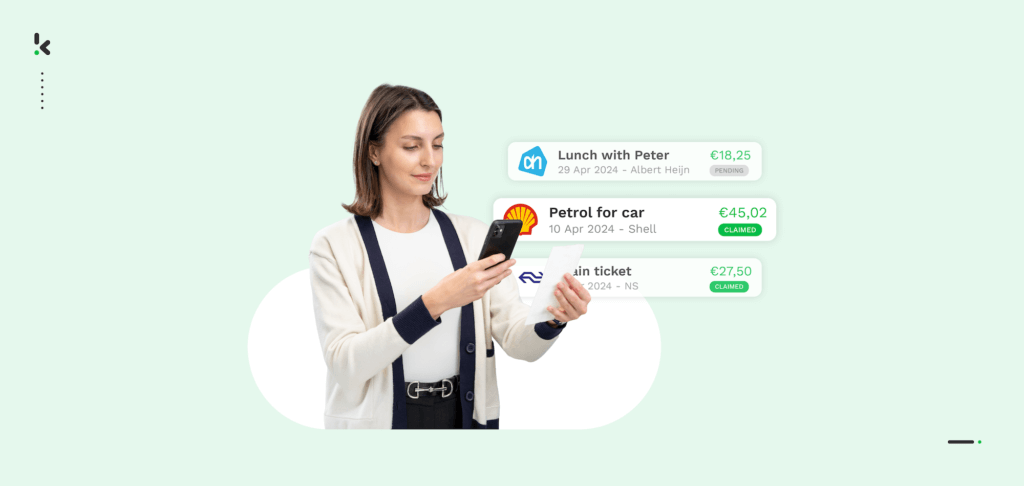
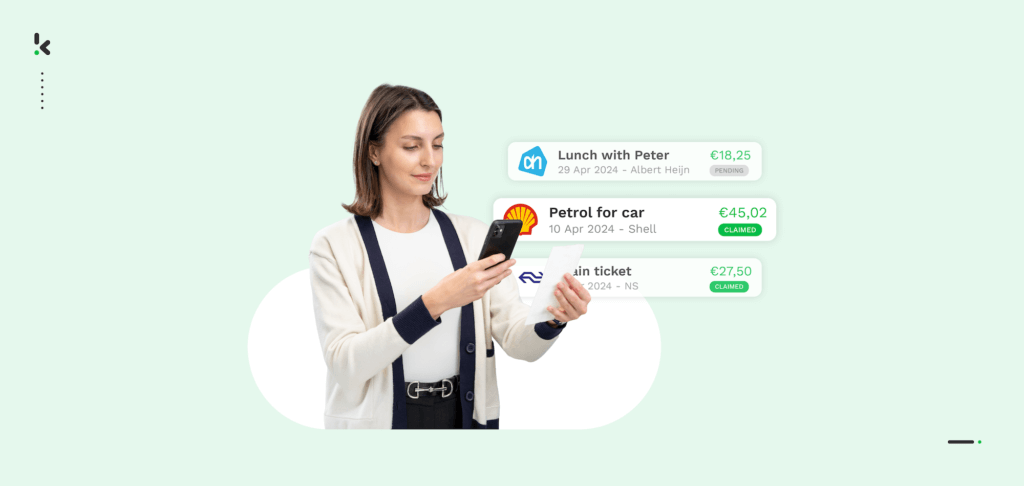
Managing employee expenses often feels like walking a tightrope. For management and finance teams, unchecked business spending can spiral into a chaotic drain on company resources. From misplaced receipts to manual expense report headaches, inefficiencies abound, leading to delays, errors, and frustrated employees waiting for reimbursements.
Larger organizations aren’t immune, either. Inconsistent expense policies and unclear budgets can lead to overspending, while finance departments struggle to reconcile scattered paper and digital records. It’s a recipe for frustration and financial leakage.
But the good news? Implementing a streamlined process to control employee spending doesn’t have to be complicated. In this blog, we’ll outline five simple yet effective steps to regain control and create a transparent, hassle-free expense management system.
Key Takeaways
Controlling employee expenses is about balancing flexibility with spending control. Here’s how you can do it:
- Create a clear policy everyone can follow
- Set budgets for each expense category
- Use the right payment methods
- Digitize and automate your expense processes
- Track subscriptions in one place
- Prevent fraud with digital tools
Keep reading to see how you can put these steps into action and create a smoother, more efficient process!
Control Employee Spending in 6 Simple Steps
1. Create a Clear Spending Policy
How are employees supposed to spend company money, and what is their budget? Things like these shouldn’t be unclear to staff, because who knows what kind of expense claims you’ll get?
Answers should be documented in your expense policy so employees know exactly what’s expected of them. Clear boundaries will help you keep spending under control and avoid discussions. Not unimportantly, an expense policy will make it easier for your finance department to make expense forecasts.
Here are a few things you should pay attention to:
- A spending policy should be simple, clear, and concise
- It’s a good idea to include examples of preferred spending behavior
- Don’t boss people around: explain the rules in a friendly way
- Write guidelines, don’t make long lists
- Include employees in the process of creating a handbook because good spending policies should make sense to the entire company, not just management
- Make sure the handbook is communicated clearly and is easy for employees to find when needed.
- Always update your handbook because as the world changes, so should your policy
If you need to set up your own policy and are looking for an expense policy template, then have a look at the blog we wrote about that.
2. Set Detailed Budgets for Each Category
Budgeting is all about finding the right balance. Employees should have the freedom to make necessary purchases, but finance teams still need the visibility and limits to keep spending in check.
- Break Down Categories: Think about things like travel, meals, equipment, software subscriptions, and so on.
- Define Caps & Approvals: For each category, set a reasonable spending limit. If an employee needs to go over that, they should get approval first.
- Keep it Consistent: Try not to have too many exceptions. It can confuse employees and make the policy harder to enforce.
- Communicate Wisely: Make the guidelines easy to understand. If the policy’s too complicated, people won’t remember or follow it as well.
When employees know exactly what they can spend and where to charge it, you’ll reduce friction, speed up the approval process, and cut down on all that back-and-forth when it’s time to get reimbursed.
3. Use the Right Payment Methods
Having a clear policy and budgets in place is just the beginning. To truly control employee expenses, you also need to simplify payment and reporting.
- Corporate Cards: Provide employees with individual business cards or virtual cards that have pre-set spending limits. This allows you to track spending in real time, while employees avoid the hassle of reimbursements. Need help choosing the best corporate card for your team? Check out our list of the best business credit cards here.
- Virtual Cards for Online Purchases: Ideal for subscriptions, travel bookings, or one-time online purchases. These cards are automatically capped, and can be easily disabled when no longer needed, providing full control over digital spending. Want to find the best virtual credit card for your business? See our recommendations here.
4. Digitize and Automate Your Expense Process
Digitizing and automating your expense claim process basically entails getting rid of Excel sheets and paper receipts and having your employees do everything digitally. So when they get a receipt or invoice for office supplies that they purchased, for instance, they simply take a picture of it and upload it to the expense solution.
The data extraction technology (OCR) automatically recognizes the information on the document and sends it to the online dashboard, where it’s ready to get approved by a manager. After approval, the data is sent to your company’s accounting software, where the transaction is handled. Easy as pie, right?
The benefits of digitizing and automating your expense management are close to endless, but we will name nine that will help you get your employee spending under control.
Key Benefits of Digitizing and Automating Your Expense Management
- No more paper receipts or Excel sheets: Employees no longer need to submit physical receipts or fill out endless forms – everything is done digitally.
- Fewer errors: Employees simply take a picture of their receipt, and the software automatically extracts the data and sends it to a user-friendly portal, minimizing mistakes.
- A more cost-effective accounting process: Receipts and invoices are processed with OCR technology, cutting costs by up to 70% while streamlining workflows.
- Faster approvals: Digital workflows make authorization smoother and more efficient, speeding up the entire process.
- Compliance-proof approval process: Business rules automatically determine whether certain expenses are approved or rejected, ensuring compliance and creating a clear audit trail.
- Automatic fraud detection: The system can spot duplicate claims or potential fraud in real time, reducing risk.
- Integrated travel calculations: With Google Maps integration, travel expenses are automatically calculated: no more manual entries.
- Insightful expense dashboards: Get a clear picture of spending habits with real-time insights, helping to spot trends and stay on budget.
- Maximize VAT returns: If employees submit expenses without receipts, you can’t claim VAT back. With digitized receipts, this issue is avoided.
Expense management platforms are built to improve the submission process but also to automatically enforce expense policies. Which brings us to the following piece of advice that will help you get in control of your spending.
5. Monitor Subscriptions Centrally
Keeping on top of every single payment made by all of your departments can be a mission impossible. Between paying for Albacross for sales, Google Ads for the marketing department, NMBRS for HR, and InDesign for your design team, it’s easy to get lost.
The key to staying on top of subscriptions is centralizing payment methods. When all teams use the same process, it’s much easier to track payments and manage costs. Plus, it helps you evaluate whether services are still needed and if better or cheaper options exist.
Here’s how to regain control:
- Centralize Payment Methods: Use a single account or platform for recurring subscriptions. If you issue a corporate or virtual card for each subscription, you’ll know exactly who signed up for what and why.
- Assign Ownership: Tie each subscription to a specific budget owner or department head. That way, there’s always someone accountable for renewing or canceling.
- Regular Audits: Periodically check all active subscriptions. Cancel or downgrade what you’re no longer using and compare competitors’ offerings for better deals.
6. Prevent Expense Fraud
Trusting your employees is important, but it’s also smart to be realistic. A UK survey states that 85% of employees admit to lying on expense claim reports. Another 5% even falsify information “every single time”. Of course, it is not always intended to be a lie; sometimes, people forget details and just jot something down. Either way, it’s recommended that you do something about it.
Build Fraud Prevention into Your Process
- Digitize Everything: When employees submit expenses digitally and managers can see them in real time, there’s less chance for mistakes or fraud.
- Audit Trails: Automated systems keep records of who submitted each expense and when it was approved. This level of accountability makes fraud less likely.
- Real-Time Alerts & Flags: Many expense tools automatically flag duplicate or suspicious claims, catching fraud as soon as it happens.
- Clear Penalties: Make sure employees know the consequences if they submit fraudulent claims. Being clear about the rules keeps everyone honest.
Takeaway: By using the right tools and having a clear, consistent policy, you can significantly reduce the chances of fraud. And if fraud does happen, it will be spotted quickly.
By following these six simple steps, you’ll gain full control over employee spending. You’ll create a more efficient process, reduce errors, and ensure that spending aligns with your company’s budgets and goals.
Manage Employee Expenses with Klippa
Forget about the tedious process of processing and managing employee expenses. Trust Klippa SpendControl to automate all your expense management tasks and speed up your hour-long processes into several clicks!
Klippa SpendControl is an all-in-one digital pre-accounting software that combines expense management, invoice processing and business credit card modules.
Our software utilizes OCR technology for automatic receipt recognition to ensure accurate data capture and enable receipt scanning, approval, archiving, and booking directly to your financial administration.
With Klippa SpendControl you can:
- Manage your employee expenses, vendor invoices, and business credit cards in one platform
- Scan, submit, process, and approve expenses via web or mobile app
- Submit bundles of expense reports for faster reimbursements of business trips or projects
- Achieve 99% receipt data extraction accuracy with Klippa’s OCR
- Regain control over your finances with intuitive dashboards
- Customize your approval management with multi-level authorization flows
- Automatically reconcile credit card transactions
- Never fail to comply with tax and data privacy regulations with our ISO27001-certified and GDPR-compliant solution
- Rely on automatic multi-currency support for international payments
- Prevent expense fraud with built-in duplicate and fraud detection
- Integrate SpendControl with your accounting and ERP software, like Quickbooks, NetSuite, or SAP
FAQ
Employee expense management is the process of tracking, verifying, and controlling the costs employees incur for business purposes, such as travel, meals, and office supplies. It ensures that spending aligns with company policies and budgets, minimizes errors, prevents fraud, and maintains transparency across financial transactions.
Accounting for staff expenses involves implementing a systematic process. This typically starts with establishing a clear expense policy to guide employees on permissible spending. Digitization plays a key role, where receipts and invoices are submitted through automated software that uses OCR technology for accurate data capture and processing. Approved expenses are reconciled against recorded transactions, ensuring compliance with budgets and simplifying the auditing process.
Controlling employee costs requires a combination of clear policies, budget management, and technological solutions. Establishing a comprehensive expense policy provides guidelines for spending. Setting specific budgets for categories such as travel and supplies helps prevent overspending. Automating the expense management process with platforms like Klippa SpendControl streamlines workflows, centralizes expense tracking, and reduces inefficiencies. Additionally, monitoring subscription payments and employing tools to detect fraudulent claims ensures financial discipline and cost savings across the organization.