

Throughout history, financial transaction recording methods have evolved significantly, culminating in sophisticated accounts payable processes widely adopted worldwide. Despite the availability of automation options, a significant portion of companies – 68% – still rely on manual processing, consuming over 10 hours weekly for 56% of them.
Automating AP workflows offers numerous benefits, including cost and time savings, error reduction, and fraud prevention. In this blog, we outline the basics of the AP process, followed by an exploration of automation benefits and a solution to simplify your AP automation journey.
What is the Accounts Payable Process?
The Accounts Payable (AP) process, also referred to as the AP cycle, is the workflow that businesses use to manage payments for goods or services received from suppliers. It is an essential part of a company’s overall financial management and ensures that invoices are processed and paid correctly and on time.
The accounts payable process typically involves several key stages, including the receipt and review of invoices, the approval of payment and the timely settlement of accounts payable.


We will discuss the incremental steps of the accounts payable process in more detail in the next section of this article.
Account Payable Process Steps
The traditional process of recording accounts payables consists of three key steps. These three steps are the foundation of the accounts payable process:
- Receiving and processing the purchase orders – This process typically starts with the purchase order or pro forma invoices, which is a document that is used to order goods or services. The purchase order is sent to the supplier, who ships the goods or provides the services.
- Creating and validating the invoice – Once the goods or services are received, the invoice is created. Before the invoice is sent to the accounting department, it is validated to assure that all information is correct before the payment occurs. An additional authorization layer can be added to the process. For instance, if the invoice sum exceeds a certain threshold, validation of an executive member is required. After validation is completed, the invoice is sent to the accounting department.
- Completing payment process – The invoice is received by the accounting department and the payment process is initiated. The accounting department may use a variety of methods to pay the invoice, such as writing a check, transferring money to an account, or using a credit card. Once the invoice is paid, the accounting department updates the accounting system to reflect the payment.
Why is it Important to Track Your AP Workflows
Although categorized as a back-office function, accounts payable (AP) holds significant importance in business operations. The implementation of best accounts payable practices for a solid accounts payable process ensures that short-term debts are paid in time and allows you to keep track of your payments in an efficient way.
The effectiveness and productivity of an AP department hinge on its employees’ ability to efficiently manage the procure-to-pay cycle within specified timelines.
In the next section, we are focusing on the common document types involved in the AP Process.
Common Document Types for Accounts Payable Workflows
During the accounts payable workflows a variety of documents are used to ensure a smooth operation:
Purchase Order (PO)
The purchase order functions as a legal agreement between the company and the supplier, delineating the requested goods/services and the agreed-upon quantity and price. Following a purchase, the purchasing department generates the PO, distributing one copy to the supplier, another to the AP department, and retaining one within the purchasing department.
Receiving Report
A receiving report serves to verify the delivery of the purchase, whether it’s partial or complete. This document plays a crucial role in the procurement process by ensuring transparency and accountability in inventory management and supply chain operations.
Suppliers Invoice
The supplier’s invoice shows the amount owed by the buyer, contains payment details, such as a payment schedule, and includes an invoice number as a reference.
Three-Way Matching
Following this step, accounts payable performs a three-way match between the purchase order, receiving report, and invoice to ensure that the description, quantity, and terms match in all three documents.
As soon as the match is confirmed by accounts payable, the payment process is initiated. This seamless transition from verification to action shows the importance of efficient AP processes, to eliminate any unnecessary risks and potential pitfalls to your company’s financial health.
Risks of Poor Account Payable Process
We now know that a structured accounts payable process can boost a company’s financial efficiency. In addition to that, poor handling of accounts payables can still come with major drawbacks, including:
- Lengthy approval processes
- Tedious data entry processes
- Human error
- Overflow of paperwork
- High fraud potential
Lengthy Approval Processes
The three-stage invoice approval process can be expanded to include additional stages. Invoices must be approved upon receipt and forwarded to the relevant employees. Any errors must be corrected by consulting with the sender, and additional approval stages by employees further extend the process.
Tedious Data Entry Processes
Smooth submission and approval of reports or invoices accelerate payment processing. However, delays commonly arise due to labor-intensive manual data entry, particularly for large volumes. Extensive manual processing of invoices significantly lengthens payment processing times.
Human Error
Large-scale manual invoice processing increases the risk of human errors, leading to financial losses, late payments, and strained supplier relationships, along with potential late fees due to approval or payment delays.
Overflow of Paperwork
Traditional accounts payable processes frequently lead to paperwork overflow because of the extensive manual tasks, including managing invoices, purchase orders, receipts, and other documents, which can overwhelm your AP team. Manual processing not only consumes time but also raises error risks, inefficiencies, fraud chances, and overall costs for your company.
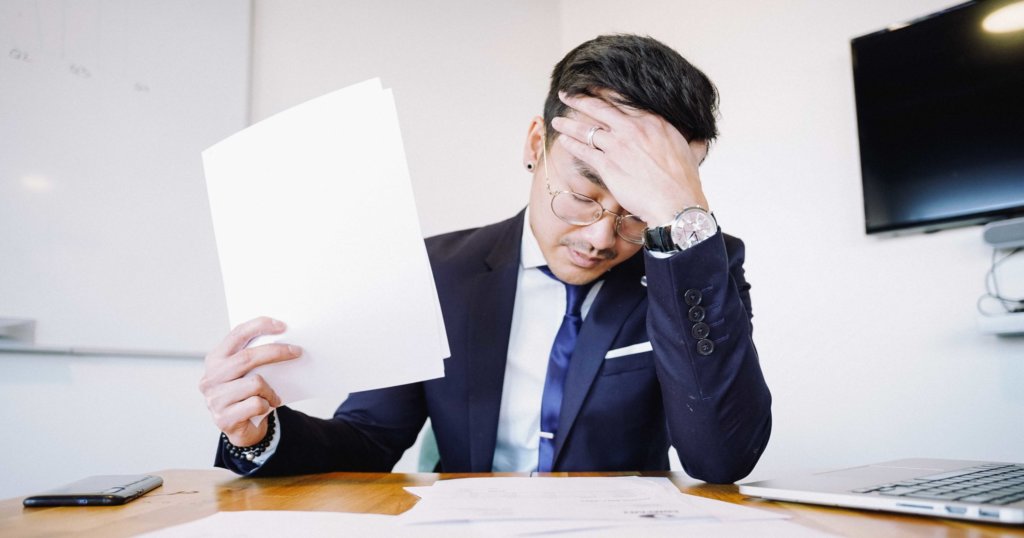
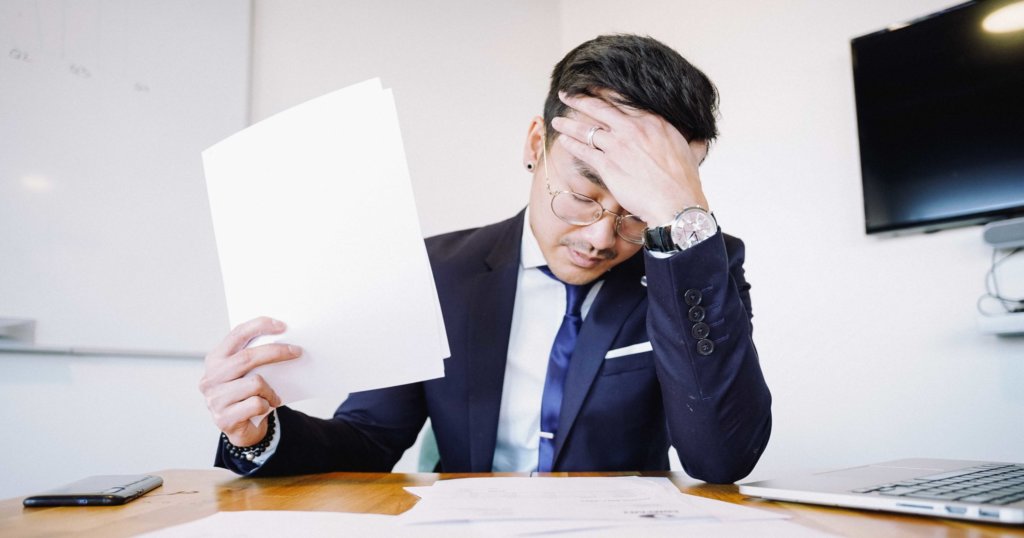
High Fraud Potential
Money leaving your company via accounts payable is susceptible to both internal and external AP fraud, including invoice fraud and vendor fraud. Internal fraudsters may exploit loopholes and commit employee fraud by creating fictitious suppliers or falsifying invoices, while external threats involve inflated invoices or billing for undelivered goods.
Automating the AP Workflow & Cycle
Streamlining AP involves centralizing the relevant documents for easy access, which can be achieved through automated accounting or financial workflows.
Automation serves several purposes:
- Accelerating processing time and minimizing errors
- Integrating purchase orders and invoices with electronic payments
- Identifying fraudulent activities
- Enabling seamless matching and integration with ERPs and CRM systems
Automating AP simplifies the entire accounts payable process, enhancing accuracy across all stages. By minimizing manual tasks, streamlining invoice approvals, ensuring prompt payments; and providing insights via monthly reporting, automation significantly improves efficiency. This is through:
- Automatic submission – By forwarding emails with attachments directly to your financial system, eliminating manual forwarding and streamlining accounts payable.
- Data capturing – Automatically capture and insert submitted invoice or report data into your management system using Optical Character Recognition (OCR), eliminating manual data entry.
- Automated authorization – Automate authorization by routing documents to the appropriate approver for validation. Customize rules to skip authorization for invoices below a specified threshold, simplifying the process further.
- Data synchronizing – Automates the transfer of information to your chosen ERP or accounting software, streamlining your payment process and saving your AP team valuable time.
There are significant benefits to be gained from introducing automation to the steps described above. In the next section, we’ll look at the benefits your company can achieve by automating the accounts payable process, which can be further optimized with tools like Klippa SpendControl.
Maximizing Efficiency in AP Cycles with Klippa SpendControl
With Klippa SpendControl, automating your accounts payable process feels like a walk in the park. The solution allows you to easily process your accounts payables cycle in a few simple steps:
- Submit your report or invoice via the Klippa mailbox, web application, or mobile app.
- SpendControl automatically extracts all the payment data from the submitted document with the power of data extraction technology driven by AI.
- The report or invoice can be assigned to the right approver in your company via a multi-level approval workflow.
- The approval is done with a simple touch of a button in the mobile app or web application.
- Implement your AP policy with smart business rules and automate approvals.
- Sync data with your accounting or ERP system for streamlined bookkeeping.
By implementing Klippa SpendControl into your accounts payable process, you can benefit from even more advantages besides the ones we explained earlier in the article.
SpendControl allows you to:
- Match your credit card statements with payments from both expenses and invoices.
- Utilize Klippa’s built-in pixel-level analysis to trace fraud attempts of submitted documents.
- Implement your accounts payable policy via smart business rules and automate the approval process.
- Gain insight into costs incurred by category, person, project, cost center, period, and department.
- Synchronize your data with your accounting system or ERP program in place to streamline your bookkeeping.
- Get 24/7 access to all your documents, which are being saved for up to 10 years in a secure cloud environment.
Do you want to improve your organization’s accounts payable process? Are you looking for a solution to automate your ways of working? Book a free demo below to see how our solution can help you, or contact one of our SpendControl specialists for more information.
The accounts payable (AP) process involves managing and processing a company’s short-term liabilities. This includes receiving, verifying, and paying invoices from suppliers and vendors for goods and services received.
The AP process is critical for maintaining healthy relationships with suppliers, ensuring timely payments, and managing a company’s cash flow effectively. Properly managed AP processes help avoid late fees, enhance creditworthiness, and provide accurate financial records.
Common challenges in the AP process include manual data entry errors, lost or misplaced invoices, late payments, fraud risks, and a lack of visibility into financial data. These inefficiencies can lead to costly delays and strained supplier relationships.
Best practices for managing the AP process include: Implementing automation tools to minimize manual work, centralizing invoice management, setting clear payment terms and processes, regularly auditing the AP process for accuracy and efficiency, and maintaining strong communication with suppliers to avoid payment delays.
Automation streamlines the AP process by reducing manual tasks, minimizing errors, accelerating invoice approvals, and enhancing transparency. It also improves accuracy, reduces processing times, and allows for better cash flow management.