

In this blog we will go through the alternatives to ABBYY FineReader. This OCR tool helps companies extract data from images and documents and converts them into searchable and machine-readable formats.
The software is not state-of-the-art, but it is functional and does its job. It supports multiple languages for text recognition and is a popular application for automating administrative tasks.
However, ABBYY FineReader is not the best choice for many use cases as it lacks specific features such as full-text indexing needed for quick searches. It is also difficult to customize and it has limited integration possibilities.
If you are looking for an alternative to ABBYY FineReader that better suits your needs, here are 5 best OCR software solutions that can help you automate your document processing.
Top Five Alternatives to Abbyy FineReader PDF
1. Klippa DocHorizon
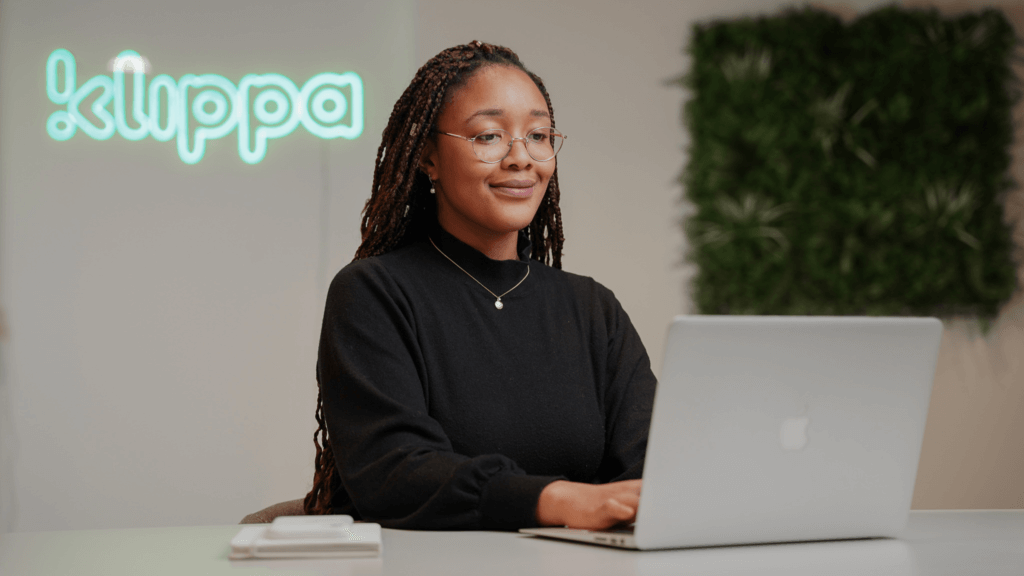
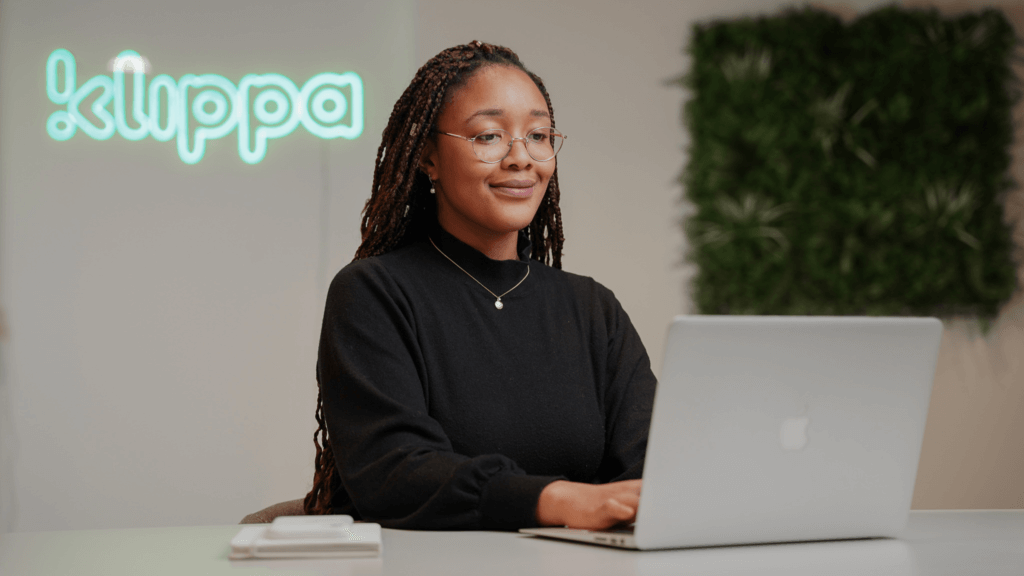
Klippa DocHorizon is an IDP platform that goes beyond standard OCR, by combining it with advanced AI technologies for scanning, classification, anonymization, data extraction and verification. This cloud-based solution helps businesses in multiple industries such as Accounting and ERP Software, Financial Services, Banking, Marketing and Loyalty.
Klippa’s solution allows you to collect documents via email, web or mobile apps. It will help you save up to 90% of your current processing time and allow you to save up to 60% of your budget, positively impacting your ROI!
With Klippa DocHorizon you can capture images, extract data, classify documents, anonymize sensitive data and convert documents into searchable files.
Pros of Klippa DocHorizon
- Modern and Friendly UI
- Fields and line items capture
- EU and US cloud infrastructure
- On-premise deployment
- Picture and signature extraction
- Data Masking
- Image preprocessing
- Standard SLA
- Send files anytime, anywhere
- Integrable via API or SDK to third-party applications
- Document and data classification
- Cross-check with 3rd party Database
Cons
- No support for Non-Latin Alphabets
- No document storage
Klippa DocHorizon is used in industries such as
- Software and SaaS companies
- Logistics and transportation
- Legal
- Automotive
- Banking and Financial Services
- Retail
- Public Sector
- Courier, express and parcel services
- Marketing and Loyalty
- Travel industry
- Healthcare
- FMCG and CPG
- Customs
- Manufacturing
Klippa DocHorizon offers you data extraction for multiple file types such as
- Financial documents (invoices, credit and debit cards, receipts).
- Identity documents (passports, driver’s licenses and ID cards)
- Legal documents (contracts, chamber of commerce, and bylaws)
- Human resources documents (CVs, letters of motivation, employer’s statements, etc.)
- Medical documents (health insurance cards, medical prescriptions)
- Logistics documents (bills of lading, CMR waybills, and delivery notes)
Pricing
Klippa works on a monthly subscription basis. Pricing depends on the number of documents you plan to process. A high volume of document processing results in a lower price per document.
2. Veryfi
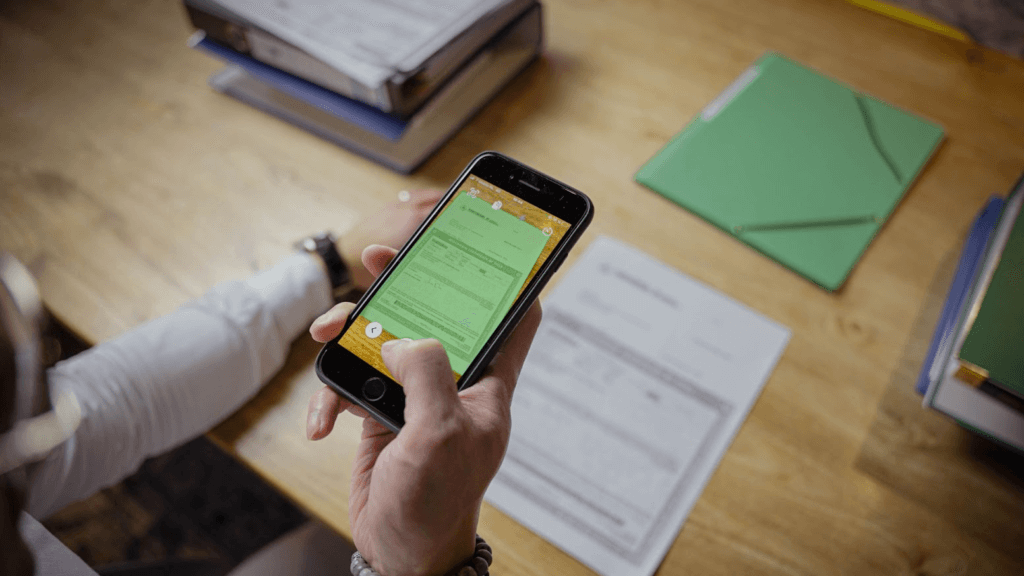
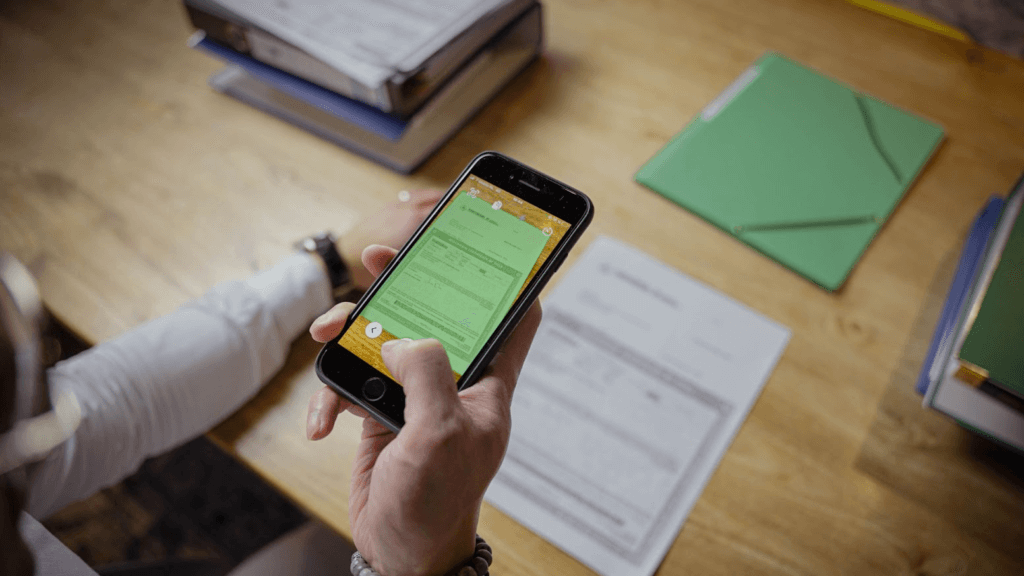
Veryfi is an OCR provider that helps companies to capture, extract and transform unstructured documents such as receipts, invoices, purchase orders and checks into structured data.
Like most OCR solutions, their software is leveraged across industries to reduce or eliminate manual data entry, avoid human error and unlock viable business intelligence.
Pros of Veryfi
- Modern UI
- Fields and line items capture
- Supports Non-Latin Alphabets
- Document Storage
Cons
- No Cross Checks with 3rd party database
- No Standard SLA
- No On-premise deployment
- No Signature and picture extraction
- No Data Masking
Veryfi is used in industries such as
- Logistics and transportation
- Retail
- Marketing and loyalty
- FMCG
Veryfi’s OCR software offers data extraction for multiple file types such as
- Invoices
- Receipts
- Purchase orders
Pricing
Veryfi offers a free trial, you can purchase the starter license for $500 /mo. For enterprise, it is a customized price.
3. Tesseract

Tesseract is a free OCR software, originated in 1985, when Hewlett-Packard started its development as a commercial solution. In 2005 it became an open source project and since then Google has supported its development for several years.
Tesseract’s functionality is relatively limited because it works as a stand-alone package. It does one specific task, OCR, relatively well, but all other building blocks to get a complete solution have to be created by yourself.
You can learn more about Tesseract here.
Pros of Tesseract
- Free and open source alternative
- Supports Non-Latin Alphabets
- Image Preprocessing
Cons
- It needs a lot of custom development
- Needs to be hosted and maintained in your own environment
- No Cross Checks with 3rd party database
- No Standard SLA
- No Signature and picture extraction
- No Data Masking
Tesseract is used in industries such as
- Office and productivity
Tesseract OCR software offers data extraction for multiple file types such as
- Invoice
- Purchase orders
- Income Receipts
- Tax forms
- Mortgage forms
Pricing
- Open source software, so it’s a free OCR alternative.
4. Tungsten OmniPage

Tungsten (prev. Kofax) Omnipage is a PDF OCR software that can handle automation for high-volume corporate OCR tasks. This tool specializes in table extraction, line-item matching, and smart extraction.
Pros of Kofax OmniPage OCR
- Recognize over 120 languages during document processing.
- Use mobile scanners, desktop scanners, all-in-one printers and multifunction printers.
- Search, edit and access documents on any device.
- Fields and line items capture
- Document Storage
Cons
- User interface could be better
- No Cross Checks with 3rd party database
- No European Infrastructure
- No On-premise deployment available
- No Signature and picture extraction capability
Kofax Omnipage is used in industries such as
- Banking and finance.
- Marketing and loyalty
- Consumer Products
Kofax Omnipage OCR software offers data extraction for multiple file types such as
- Invoices
- Receipts
- Purchase orders
Pricing
Kofax OmniPage Ultimate offers you a free trial to check out the features of this OCR tool. If you like what you see, you can purchase the individual license for $499.
5. Nanonets
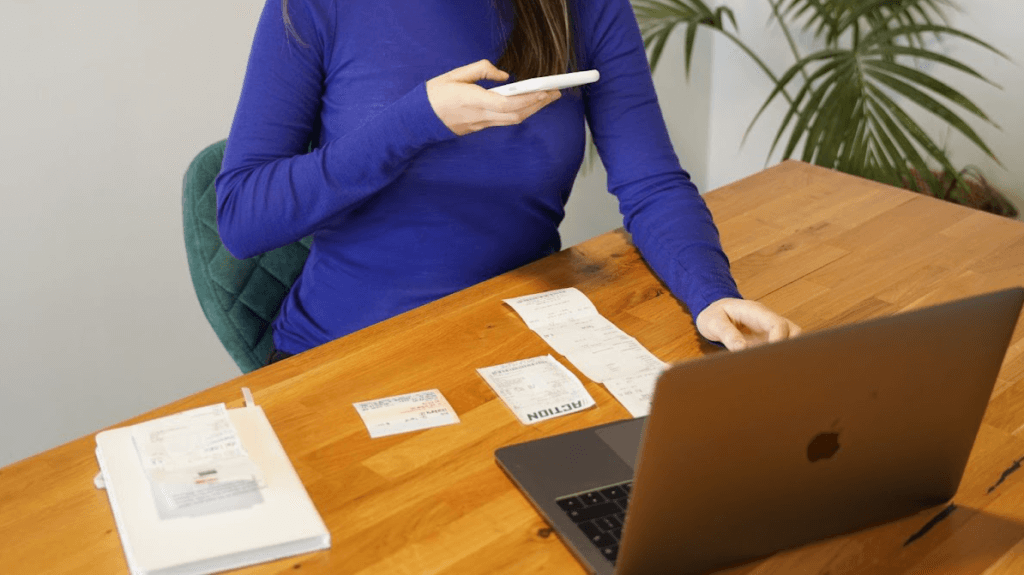
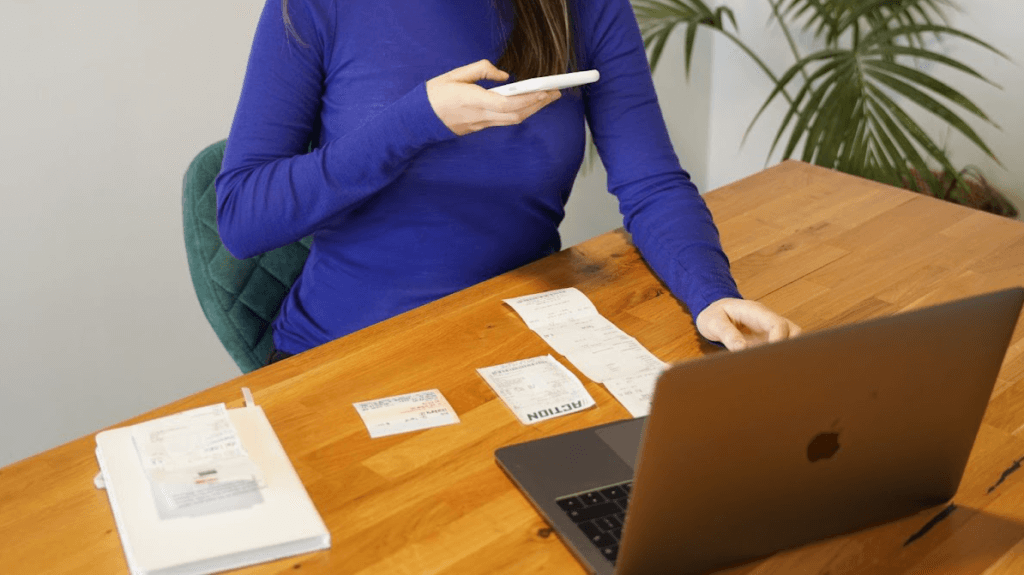
Nanonets is an AI-based OCR software that automates data capture from documents like invoices, receipts, ID cards, and more. It uses OCR, machine learning, and deep learning technologies to extract relevant information from unstructured data.
Nanonets allows users to build their own OCR models and can be integrated with multiple accounting systems.
Pros of Nanonets
- Modern UI
- Fields and line items capture
- Supports Non-Latin Alphabets
- On-premise deployment
- Document Storage
Cons
- No Cross Checks with 3rd party database
- No Signature and picture extraction
- No Data Masking
- No Image pre-proccesing
Nanonets is used in industries such as
- Finance
- Construction
- Hospitality
- Automotive
Nanonets OCR software offers data extraction for multiple file types such as
- Invoice
- Purchase orders
- Income Receipts
- Tax forms
- Mortgage forms
Pricing
Nanonets OCR software offers one price per model, per month, and three packages:
- Starter for individuals for $0/model/month with free registration.
- Pro for teams for $499/model/month with a 7-day free trial
- Enterprise for organizations with a customized model
OCR Software Vendors – Comparison Table
Finding the OCR solution that fulfills the needs of your company can be complicated. Therefore, we recommend you have a clear list of the features you are looking for.
To make it easier for you, we created an overview to compare the main differences and the features that can help you pick the right OCR provider.

Why is Klippa DocHorizon the Best IDP and OCR alternative?
Klippa DocHorizon helps organizations around the world to automate document-related workflows. It is the one-stop solution for all your document automation needs, including an optional human-in-the-loop feature.
The platform consists of several modules that can be used together or independently. It includes the following solutions:
- Mobile scanning – Scan documents from mobile devices at any place, any time.
- OCR – Turn documents into text and structured data formats.
- Data extraction – Real-time extraction of important data points.
- Classification – Classify and sort documents according to your needs.
- Document conversion – Turn JPG, PNG and PDF files to searchable text and export to formats like PDF or structured CSV, XLSX, XML and JSON.
- Anonymization – Mask sensitive data, from anonymization to removal.
- Verification – Verify the authenticity and validity of documents and data to avoid fraud.
Klippa DocHorizon is easy and flexible to set up, requiring only about a day. If you would like to know more about our DocHorizon solution, don’t hesitate to contact us, we would love to answer all your questions. You can also schedule a free online demo below.