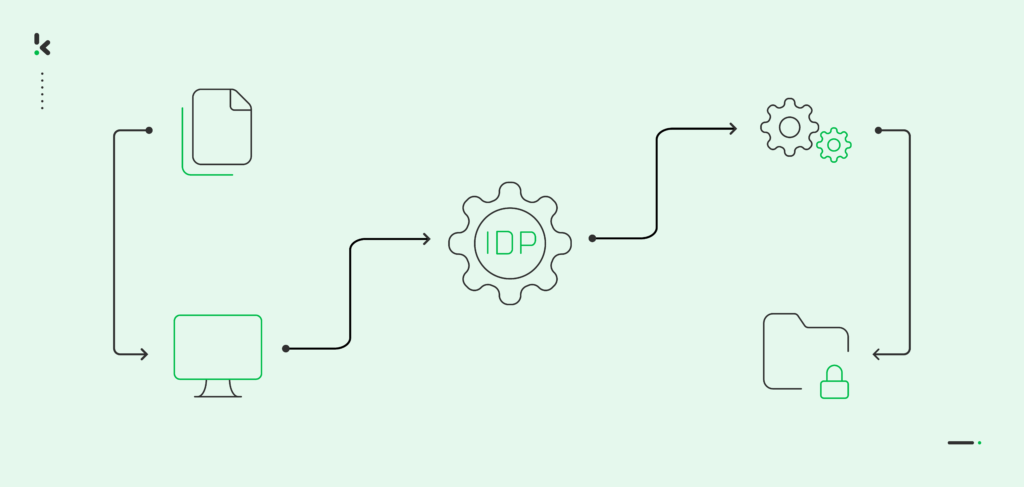
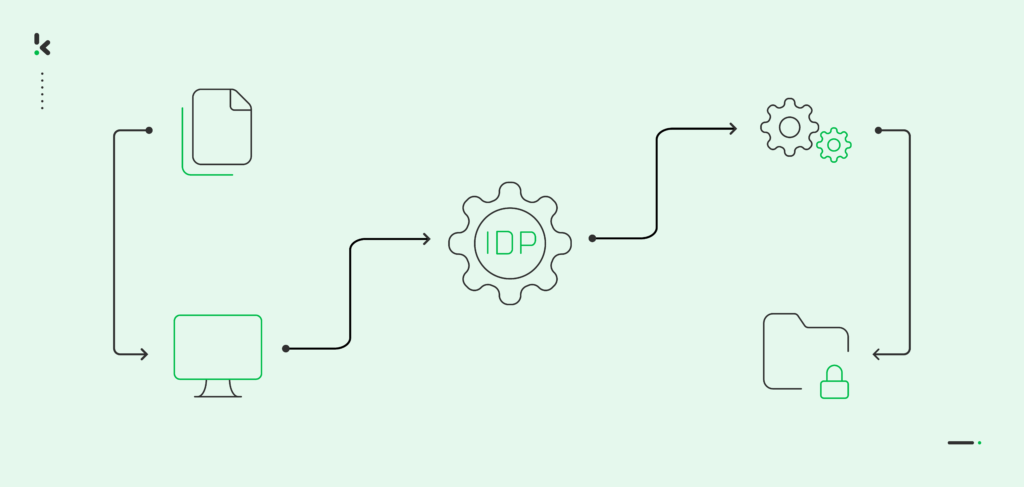
Picture this: you’re swamped with piles of documents – invoices, purchase orders, contracts – and every minute spent on manually scanning them feels like a step back in the workflow. It’s time-consuming, prone to errors, and let’s be honest, a tedious task.
Luckily, automation comes to the rescue! Automating your document scanning processes may seem like an insignificant step, but in reality, it’s a game-changer for your business’s efficiency. With the help of Intelligent Document Processing (IDP) platform, your organization can enhance its document workflows, making them not only smoother but also smarter.
In this blog, you will get a complete overview of what it means to automate document scanning workflows. From definition and benefits, to use cases and a step-by-step process of automating document scanning workflows, you will learn how IDP platform comes in handy. Let’s begin!
What is a Document Scanning Workflow?
A document scanning workflow involves data capturing, document processing, and storing physical documents in a digital format. Traditionally, this process is manual, involving physical scanning, naming, and organizing files.
This laborious task leaves room for error, which later on, affects the document sorting and indexing processes. But, it doesn’t have to be this way. With technological advancements, you can now streamline and automate these steps, reducing manual load and elevating productivity.
Benefits of Automated Document Scanning Workflows
The shift to an automated document scanning process is driven by a range of valuable advantages that fundamentally change the way you deal with documents:
- Save time in Document Scanning Processes: Automation drastically cuts down on the time taken to scan and organize documents. What used to take hours, can now be done in a fraction of the time, freeing up your workforce to focus on more strategic tasks.
- Ensure Consistency and Accuracy in Data Extraction: Automated systems greatly reduce human error. They bring consistency to your document handling process, ensuring each document is processed accurately.
- Access Documents in Real-time: Once digitized, documents become easily searchable and accessible. This means no more time wasted in searching through piles of papers; everything you need is just a few clicks away.
- Reduce Operational Costs: Decreasing manual efforts translates to lower labor costs and resource allocation. Automation makes the entire process more economical in the long run.
- Enhance Security: In an automated system, digital documents are encrypted and securely stored. This minimizes the risks associated with physical document storage, such as damage or loss.
By embracing these benefits in your workflows, you not only streamline your document management processes but also pave the way for more efficient, secure, and cost-effective business processes.
How to Automate Your Document Scanning Workflows with Klippa
If automating document scanning workflows is something that your company can benefit from, then look no further. With an IDP platform, such as Klippa DocHorizon, automating the document scanning process has never been easier.
Follow these steps to get started on automating your document scanning processes:
Step 1: Sign Up To the Platform
Get started with your automated document scanning workflows by signing up to the platform. Provide the necessary login details and you’re good to go.
Step 2: Scan Your Documents
Before starting your workflow, it is necessary to digitize your documents. Klippa’s mobile scanning SDK benefits from enhanced image detection quality, thanks to the pre-processing feature.
After the documents have been scanned, save them in a designated folder in your Drive or any other preferred application used in your organization.
Step 3: Select Input Source
To be able to retrieve the documents from which you want to extract data, select the input source. For this use case, we will use Drive as the origin source for the documents, but remember, the input can be any application your business uses, even mail!
Select the designated folder, which was created earlier, or select your existing business application, connected via API. This will represent the starting point of your platform workflow.
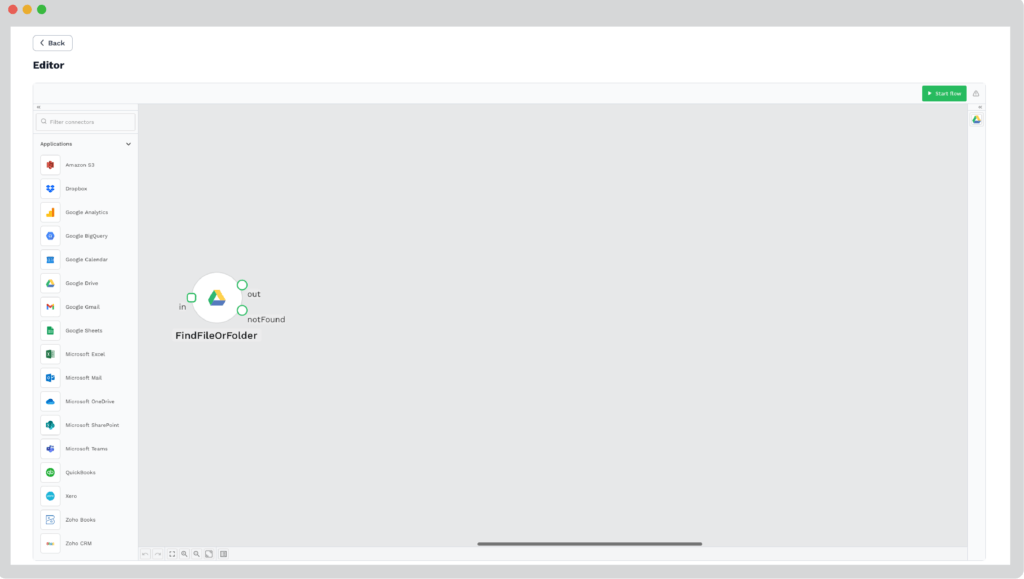
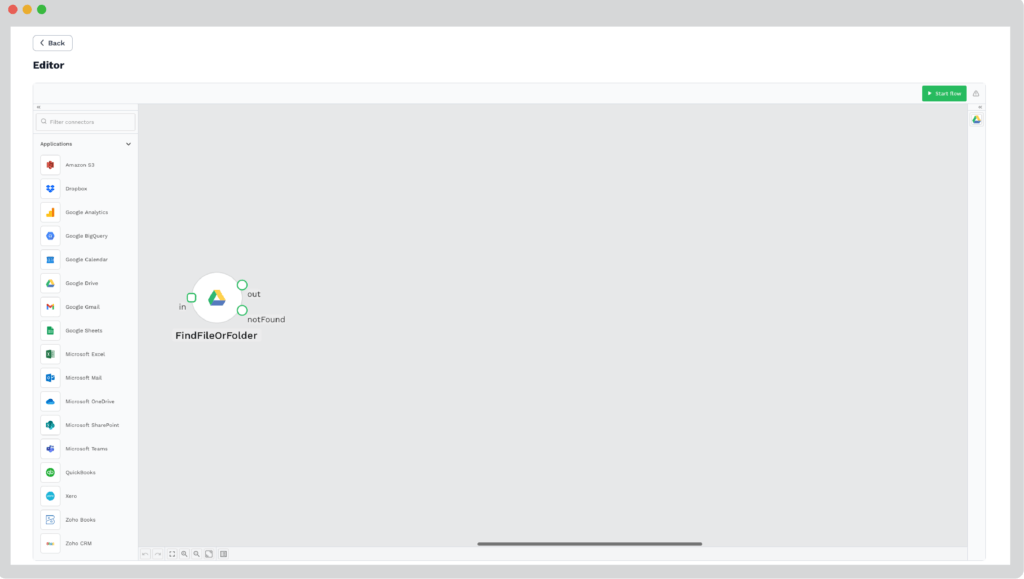
Step 4: Capture and Extract Data
In this step, select the capture generic model mode. Here, our platform reads, captures, classifies, and extracts the information from the input source. If you’re worried about document authenticity, fear not. Our platform automatically verifies the document, ensuring any type of document fraud or tampering is detected and signaled.
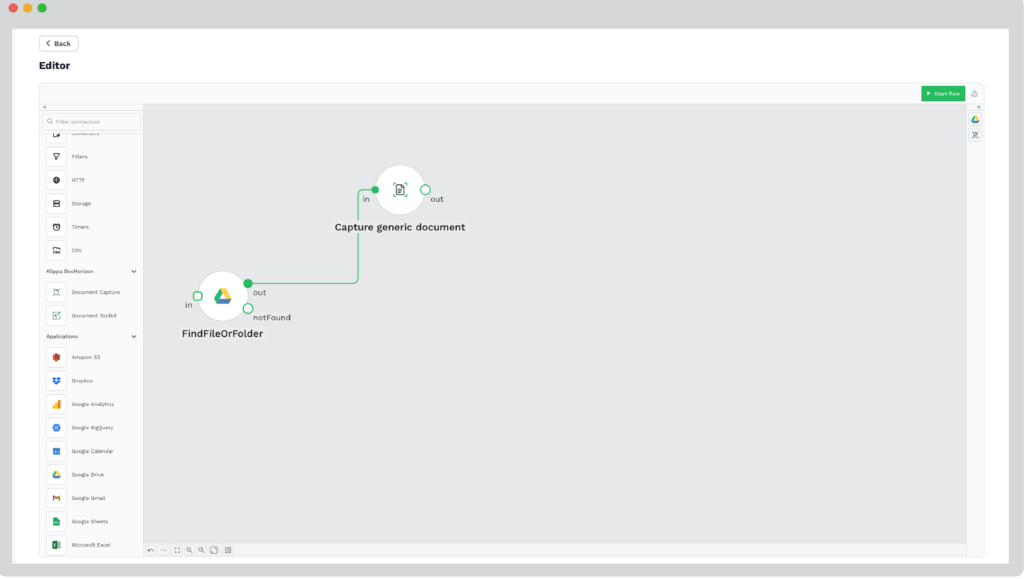
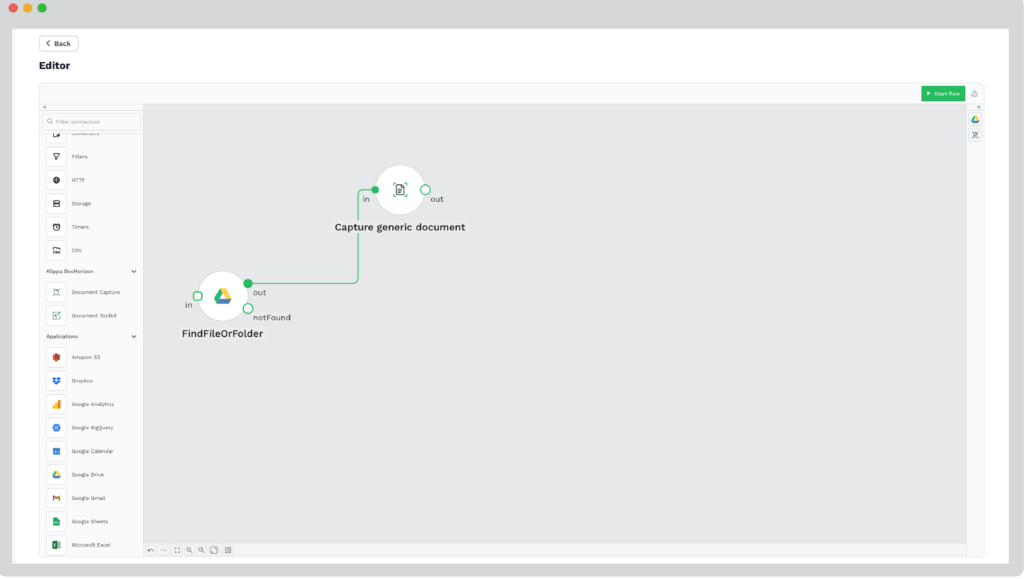
Step 5: Convert Your Data
After the data is extracted, all of the information is automatically converted into JSON output. However, if you need to make use of it immediately and send it to another application, such mail, SharePoint or an Excel spreadsheet, you’d need to convert it once more.
Choose from a multitude of output formats, depending on your use case.
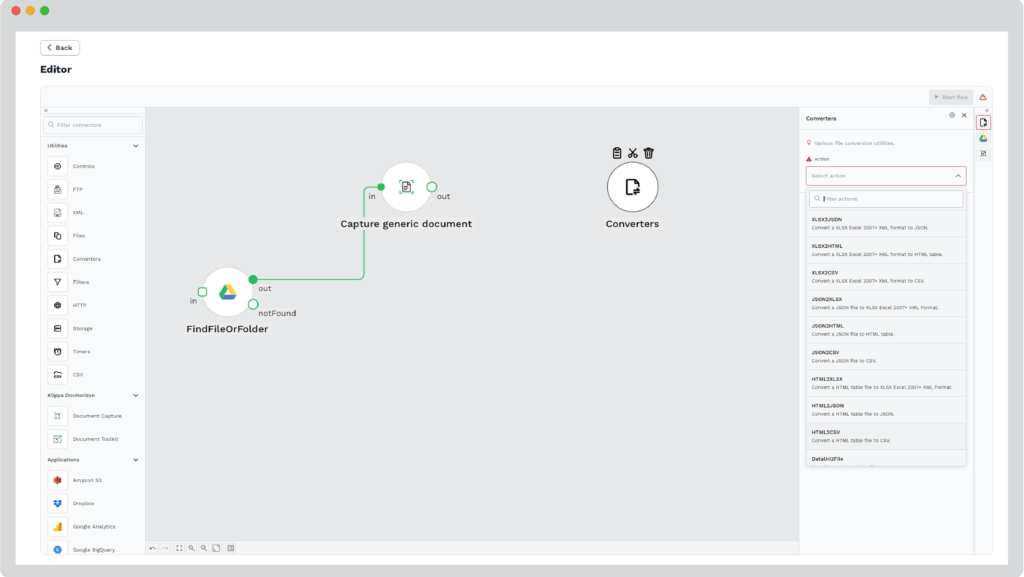
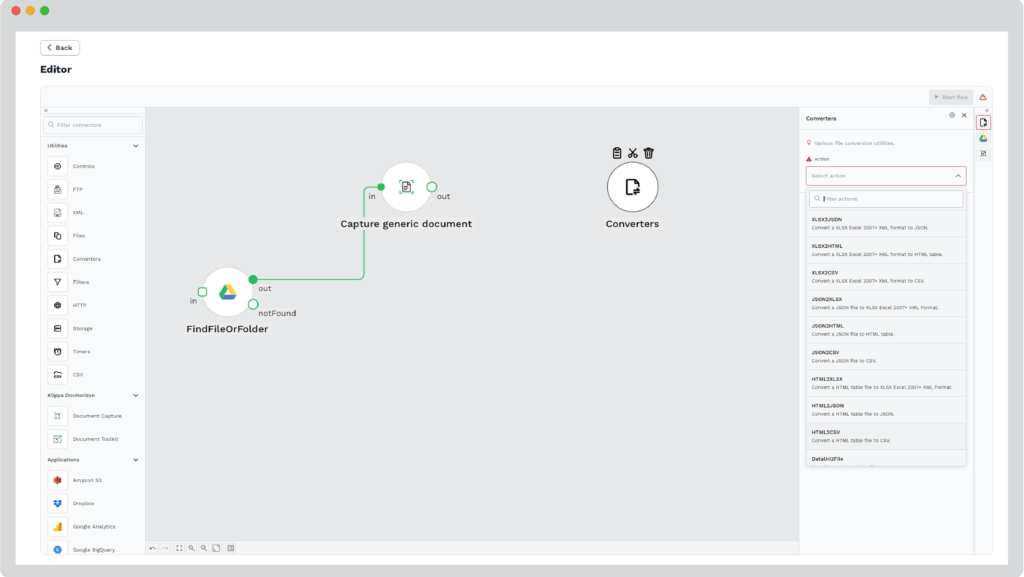
Step 6: Export Your Data
Once your data is converted, select the export destination. In the case of automating the document scanning workflow, the best option is to create another folder, where all the extracted data can be redirected to.
However, as mentioned earlier, you can also choose from a variety of other applications, depending on your use case.
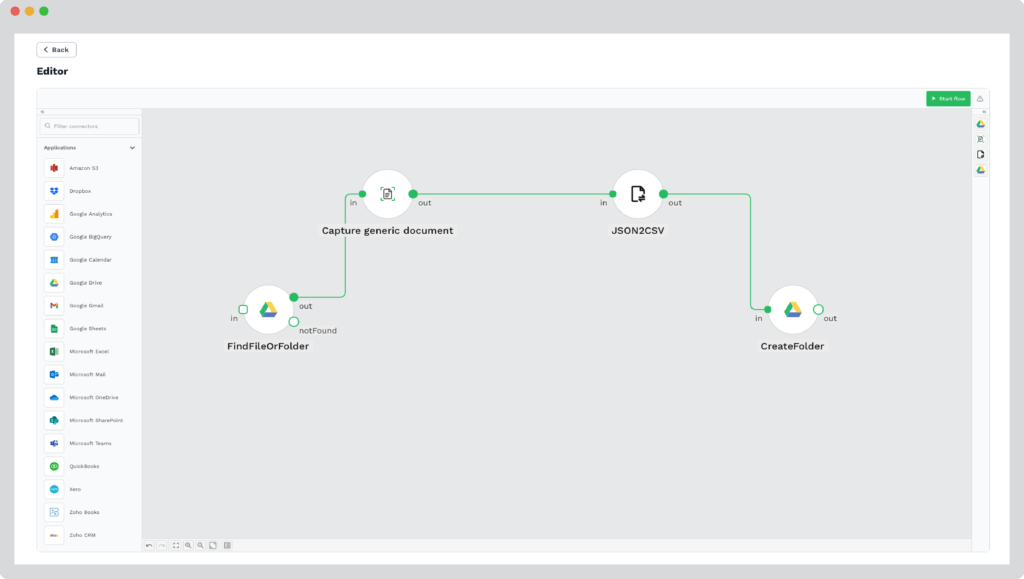
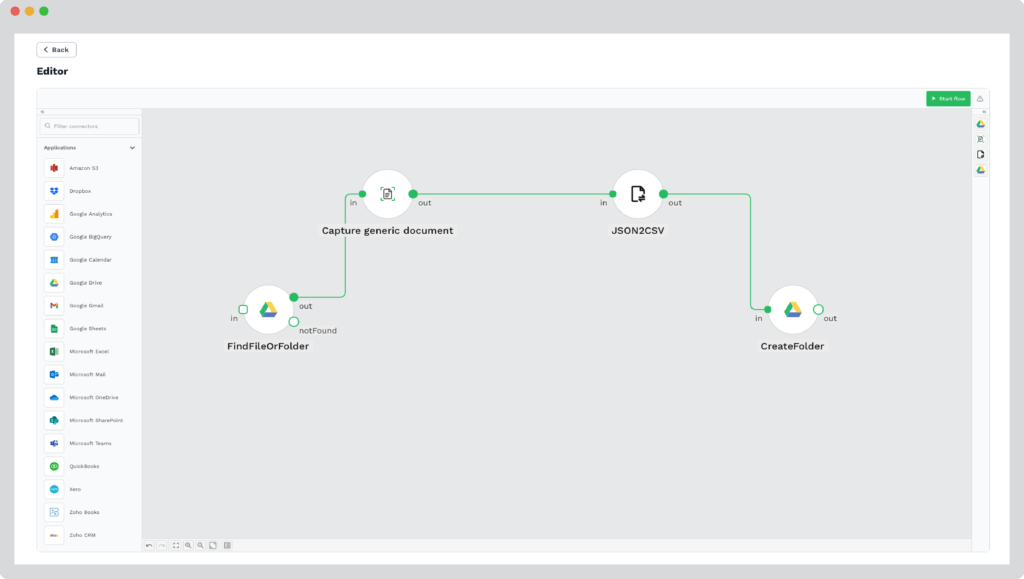
Document Scanning Workflow Use Cases
Automated document scanning has a plethora of real-life applications, across multiple sectors. Wondering which tasks can benefit from automated document scanning? Keep reading as we explore multiple real-world applications.
Streamlining Compliance and Audits
Financial institutions are overwhelmed by a multitude of financial documents, which make up the overall transaction records, compliance reports, or audit files. Usually, these documents are represented by past invoices, balance sheets, and year-end financial reports.
Implementing a document scanning workflow automates data extraction from these documents, ensuring accuracy for audits and regulatory compliance. Essentially, this task not only reduces the time and effort spent on manual data entry but also enhances the quality of the output, enabling an accurate outcome for the audit.
Enhancing Patient Record Management
Hospitals and clinics deal with a vast number of medical documents, such as patient records, medical prescriptions, and insurance claims daily. Making sure that all information is accurately registered in the database can prove to be a rather repetitive and time-consuming task. Not to add, the alarming number of mistakes in patient records that occur via manual processing.
An automated document scanning process reduces the number of inaccuracies in patient details and facilitates quick access to patient histories. By putting a workflow in place, crucial information is also protected, abiding to GDPR, HIPAA, and other regulations, thanks to data anonymization and data masking.
Optimizing Inventory and Invoice Management
Retail businesses handle numerous inventory records, supplier invoices, and purchase orders, not to mention an endless amount of receipts for cashback campaigns or loyalty programs.
Automating the scanning and information extraction processes keeps inventory records up-to-date, ensuring timely payments to suppliers, and accurate forecasting for stock replenishment. Moreover, keeping inventory checks accurate and up to date also reduces significantly the rate of document fraud.
Efficient Case File Management
Law firms and legal departments manage extensive case files, legal documents, and evidence files. Due to the private nature of the industry, oftentimes the documents involved in the process need document redacting or blacklining, which can take up a large amount of time if done manually.
Digitizing documents with an automated scanning workflow ensures easy retrieval of case files, enhances research efficiency, and safeguards sensitive information.
Accelerating Loan Processing and Customer Service
Banks process numerous loan applications, KYC documents, and financial statements. While a part of the documents now come in a digital format, most of them are still processed in a paper format, as customers or employees need to provide on-site signatures and paper copies of identity documents.
Automated document scanning speeds up loan processing and mortgage processing, enhances customer experience, and ensures compliance with financial regulations. In addition, it ensures the documents are verified, keeping fraud at bay.
With the overflowing market of document processing platforms, it may be hard to decide as to which option is the best fit for your business. With Klippa’s IDP platform, however, you can breathe a sigh of relief that your documents are securely and accurately processed, in a timely fashion.
Streamline Document Management Processes with Klippa
Klippa DocHorizon platform is suitable for all kinds of document-related processes. Besides automating the document scanning process, your business can employ Klippa Dochorizon for a multitude of tasks, such as document capture, extraction, conversion, classification, as well as verification, indexing and redacting.
Whether you process financial or identity documents, or activate in the retail or legal industry, our platform’s flexible character can fulfill all of your use cases!
If you’re curious to know more about how you can transform the way you manage documents, contact our experts or book a free demo down below!