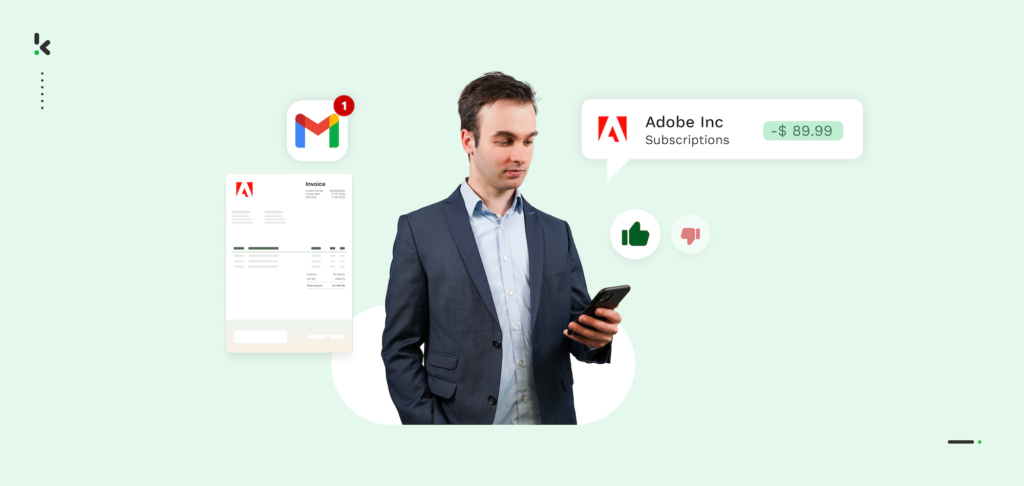
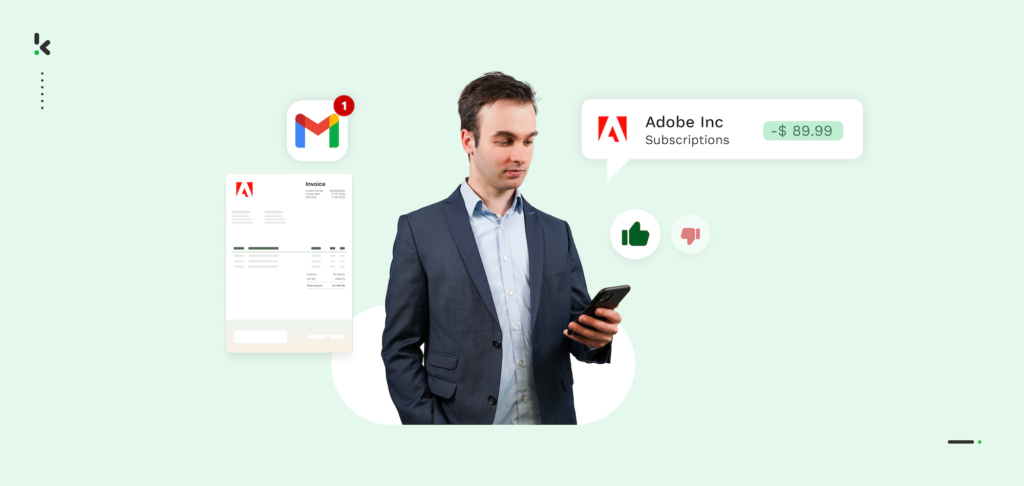
76% of CFOs report that manual tasks still take up too much of their teams’ time even with the digitalization of accounting. This often means hours spent on tedious processes like entering data, reconciling invoices, or chasing approvals – leaving little to no time for budgeting and financial analysis.
Automation can help companies delegate time-consuming tasks such as data entry, approvals, and reconciliations to AI. It is not surprising that 76.5% of finance professionals demand a boost in automation investments in their companies. This could allow businesses to enable accountants to shift their focus from manual, repetitive tasks to financial strategy and long-term planning.
This guide will walk you through the steps to automate your accounting workflows, from identifying the best solutions to implementing them in your company. Whether starting small or planning a full transformation, you’ll find practical tips to make 2025 the year of smarter, more efficient accounting.
Key Takeaways
- Accounting automation streamlines manual tasks like data entry, reconciliations, and approvals, allowing finance teams to focus on strategy rather than routine work.
- AI-powered tools improve efficiency and accuracy, cutting processing time by up to 80% and reducing errors by 90%, minimizing compliance risks.
- Businesses can automate key accounting processes such as accounts payable, payment processing, tax compliance, and financial reporting for better workflow management.
- A step-by-step approach ensures a smooth transition, starting with assessing current workflows, selecting the right automation tools, and gradually implementing changes.
What is Accounting Automation?
Accounting automation uses software powered by artificial intelligence to perform repetitive accounting tasks such as data entry, recording, categorization, and reconciliation. Contrary to popular belief, automated accounting does not replace people but enhances accountants’ efficiency and the value of their work.
Accounting automation software allows clerks to focus on areas that require judgment and expertise, such as financial strategy and analysis. Instead of reconciling accounts or sorting receipts, accountants can identify cost-saving measures, improve financial planning, optimize tax strategies, and much more.
5 Benefits of Automated Accounting
Whether you want to automate just a specific portion of your accounting process or are thinking about overhauling the entire system, automation will certainly reduce the time and money you spend on daily accounting tasks.
Additionally, there are many other advantages that you should take into account:
Save Time on Data Entry
Automation tools can assist accountants by using Optical Character Recognition (OCR) and AI to extract relevant data from invoices, receipts, and financial statements. By identifying and categorizing data like supplier names, amounts, and dates, automation can speed up accounting, reducing processing time by up to 80%.
Minimize Errors
Automation can reduce accounting errors and improve accuracy by 90%. Built-in error detection systems flag errors, while features like duplicate detection and two-way matching help accountants avoid payment errors. These automated accounting features ensure the accuracy of all submitted fields, reducing risks of overpayments and compliance violations.
Cut Costs
Automated systems reduce reliance on manual labor, which can lead to significant cost savings. For example, expense management apps with receipt scanning capabilities make it easy for employees to submit claims without additional administrative resources.
Take The Coca-Cola Company as an example. A few years ago, the company reviewed its balance sheet reconciliation process for 50,000 general ledger accounts, which relied heavily on manual work and multiple systems. Over 800 associates spent 14,000 hours monthly on reconciliations.
By automating the process, the company reallocated 40% of the team to focus on higher-value tasks like reporting and governance. Since then, this shift has saved millions of dollars, reinvested into improving the accounting function.
Centralize All Your Financial Data
With real-time dashboards and cloud-based storage, accountants can access financial reports anytime, anywhere. These systems visualize data in graphs, create charts, and summarize key financial metrics, making it easy to interpret data without sifting through spreadsheets. This method can significantly simplify month-end and year-end closing in your company.
Stay Compliant
Automation ensures compliance by updating tax codes in real time and applying them to transactions, including VAT, GST, and corporate taxes. It creates detailed audit trails to meet requirements like Sarbanes-Oxley (SOX) or IFRS.
Automated tools track filing deadlines, send reminders, and auto-fill forms for accurate, timely submissions. Features like e-invoicing also ensure adherence to local and international regulations such as Peppol standards in many EU countries.
Automated accounting platforms protect sensitive data with end-to-end encryption, two-factor authentication, and role-based access controls. Regular backups to secure servers ensure no data is lost or compromised, even in case of technical failures. Some tools even offer real-time fraud detection to guard against internal employee schemes and vendor fraud.
Curious how you can achieve the following benefits? Follow these steps to implement automation in a way that maximizes efficiency and minimizes disruption.
How to Automate Your Accounting Tasks in 6 Steps
Automating accounting tasks can transform how your business handles financial processes, saving time and reducing errors. Whether you’re starting from scratch or enhancing your current systems, here’s a step-by-step guide to implementing automation effectively:
1. Assess Your Current Accounting Processes
Start by evaluating your current processes. Follow these steps to identify what to improve and where to automate:
- Map your workflows: Outline each step in your accounting process, from receiving invoices to generating reports. Include input from team members who handle these tasks.
- Spot Bottlenecks: Identify tasks that take the most time or often cause delays, like invoice approvals or reconciliations.
- Check for Repeated Errors: Review past mistakes in data entry, invoice matching, or other tasks. Note how often these happen and their impact.
- Review Your Tools: List the tools you currently use, such as accounting software or spreadsheets. Evaluate how well they work and where they fall short.
- Get Input from the Team: Talk to your finance team and other relevant staff to understand their challenges and suggestions. Make sure everyone agrees on the priorities.
- Summarize Your Findings: Write down your observations, highlighting inefficiencies and tasks with the most potential for automation. Use this as a reference for planning your next steps.
2. Choose Your Preferred Automation Level
Next, choose whether to completely replace your current accounting software with an automated platform or add pre-accounting software to your existing setup.
- Full Automation: Transitioning to a fully automated accounting system involves replacing your current tools with a unified platform that handles everything from accounts payable to tax compliance. This approach works well for businesses seeking end-to-end automation.
- Integration with Existing Systems: If you’re satisfied with your current accounting software, pre-accounting tools can integrate automation into specific workflows, such as invoice scanning or payment processing, while keeping your trusted systems in place.
Both approaches allow you to tailor automation to your company’s specific needs and comfort level.
3. Choose the Right Automation Software
Research and select automation software that fits your business requirements. Look for tools that offer must-have features like:
- OCR for Data Extraction: Choose an AI-powered OCR software capable of extracting data from multi-language documents in formats like PDFs, images, emails, and scanned files
- Approval workflows: Make sure that your software can automate routing and notifications for invoices and expense approvals
- Bank Reconciliation: Look for tools that can match transactions from bank feeds with ledger entries, flag mismatched entries, and handle multi-currency accounts
- Integrations: Your software must sync with your ERP, CRM, and payroll systems to keep workflows consistent
- Tax Compliance and Reporting: Select software that applies updated tax codes to transactions, validates calculations, and generates reports for VAT, GST, and other regional requirements, including digital submissions
- Financial Reporting and Dashboards: Choose reporting tools that offer real-time dashboards with custom KPIs, cash flow projections, and trend analysis
- Security: Ensure the platform complies with GDPR and holds certifications like ISO 27001 for information security management and SOC 2 Type II for secure data handling practices
Choose scalable solutions that can grow with your business, especially if you anticipate higher transaction volumes in the future.
4. Implement Automation in Phases
Introduce automation step-by-step to minimize disruption and ensure a smooth transition. Start with tasks that yield quick wins, like automating bank reconciliations or expense management. Once these workflows are running smoothly, expand to more complex areas, such as tax compliance or financial reporting.
5. Train Your Team
Ensure your accounting team understands how to use the new tools effectively. Provide training sessions to familiarize them with the software’s interface and features. Focus on how automation changes their roles, allowing them to spend more time on analysis and strategic work rather than routine tasks.
6. Monitor and Optimize Performance
After implementation, monitor the performance of your automated systems. Track metrics such as time saved, error rates, and compliance adherence. Regularly review workflows to identify additional areas for improvement or automation. Most software includes reporting dashboards that can help you measure ROI and fine-tune processes.
Picking the perfect software for your accounting process automation can be hard, especially when you are considering a shift from your tried-and-true bookkeeping system. But with pre-accounting automation software like Klippa SpendControl, there’s no need to make a complete switch.
10 Accounting Tasks to Automate in 2025
Automation in accounting reduces manual work and simplifies tasks across data entry, compliance, and reporting. In 2025, AI and cloud-based tools allow businesses to automate everything from routine operations to regulatory obligations.
Here are the top accounting tasks that you should consider to automate:
1. Accounts Payable (AP)
Manual invoice processing is one of the most time-consuming tasks for accountants. Automation tools extract data from invoices using OCR, match it with purchase orders, and route it for approval. These tools also flag discrepancies, reducing payment errors and delays. With AP automation, accountants can save time while ensuring accurate records and smoother workflows.
2. Payment Processing
Automated payment systems handle recurring and one-off payments by directly integrating with banks. They schedule payments based on due dates and prioritize them according to cash flow requirements. This eliminates manual payment scheduling, reduces late fees, and improves cash flow management.
3. Approval Workflows
Automation software streamlines approval workflows for expenses, invoices, and purchase orders. By setting predefined business rules, the system routes documents to the appropriate approver and sends notifications for pending actions. Managers only need to review flagged items, significantly speeding up the process while maintaining oversight.
4. Bank Reconciliation
Manually matching transactions with bank statements can be tedious and prone to errors. Automated reconciliation tools are directly linked to bank feeds and accounting systems, matching entries in real time. Any discrepancies are immediately flagged, enabling faster resolution and more accurate month-end close.
5. Expense Management
Employees can submit expenses by scanning receipts with mobile apps. Automation categorizes these expenses based on company policies and routes them for approval. Non-compliant entries are flagged for review, while compliant expenses are processed automatically, speeding up reimbursements and reducing administrative overhead.
6. Payroll
Payroll systems automate wage calculations, tax deductions, and benefits. These systems integrate with HR platforms to pull employee data, ensuring accurate and timely payments. They also handle tax filings and compliance with local labor laws, minimizing the risk of errors or penalties.
7. Tax Compliance and Reporting
Tax modules within accounting software stay updated with the latest regulations, applying them automatically to transactions. They calculate VAT, GST, and corporate taxes accurately, generate required reports, and even file returns in compliant formats. These tools reduce the workload during tax season while ensuring compliance with changing tax laws.
8. E-Invoicing
With mandatory e-invoicing rolling out in countries like Germany in 2025, businesses need systems that can generate, validate, and send invoices in standardized formats like Peppol. Automation ensures compliance with these regulations while eliminating the manual effort of processing paper-based invoices.
9. Financial Reporting
Automated reporting tools consolidate financial data to create accurate reports, including income statements, balance sheets, and cash flow statements. These reports update in real time, reducing the need for manual compilation and providing leadership with instant insights for decision-making.
10. Audit Preparation
Automation simplifies audit preparation by maintaining detailed audit trails for every transaction. Systems organize documents and track approvals, ensuring that all necessary records are readily accessible during audits. This reduces the time and stress typically associated with audit processes.
How is Accounting Automation Changing in 2025
Artificial Intelligence
AI will continue to replace spreadsheets and take over repetitive manual tasks, such as data entry. In 2025, AI in accounting will move into deeper financial analysis as we will see more features that analyze transaction data to identify unusual patterns, predict cash flow issues, and highlight areas for cost optimization.
These features will allow accountants to take on proactive roles, advising on decisions backed by real-time data rather than reacting to historical figures.
E-Invoicing
From 2025, more countries like Germany will mandate e-invoicing for B2B transactions, requiring businesses to adopt platforms that could generate, receive, and transmit invoices in standardized formats like Peppol or unique local formats. This shift is expected to tighten VAT reporting, reduce fraudulent claims, and simplify tax submissions.
International Compliance
Managing cross-border tax and reporting requirements remains one of the biggest challenges for many multi-entity businesses. In response, accounting platforms incorporate regional tax codes, automated filings, and compliance alerts.
For example, systems can now handle both EU VAT rules and U.S. sales tax within the same workflow, ensuring accurate filings without manual recalculations. Accountants can use these tools to stay ahead of regulatory changes while reducing the risk of fines or filing delays.
Automate your Accounting Processes with Klippa
Take charge of your finances in 2025 – delegate routine accounting tasks to Klippa SpendControl and focus on tasks that truly matter. Our software is an all-in-one digital pre-accounting software that combines invoice processing, expense management, and corporate credit card modules.
Klippa SpendControl utilizes OCR technology to ensure accurate data capture and enable document scanning, approval, archiving, and booking directly to your financial administration. With SpendControl’s direct and custom API integrations, you can access all essential automation features while keeping your preferred accounting software at work.
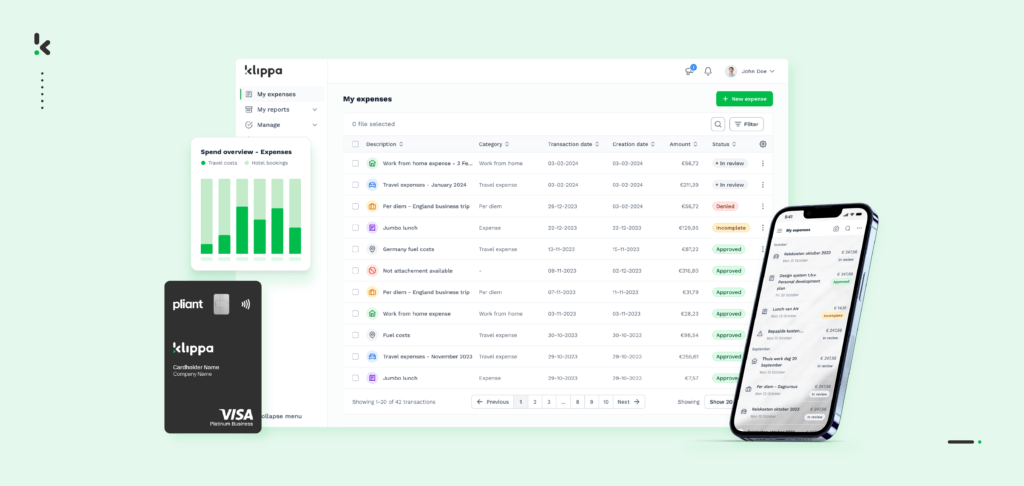
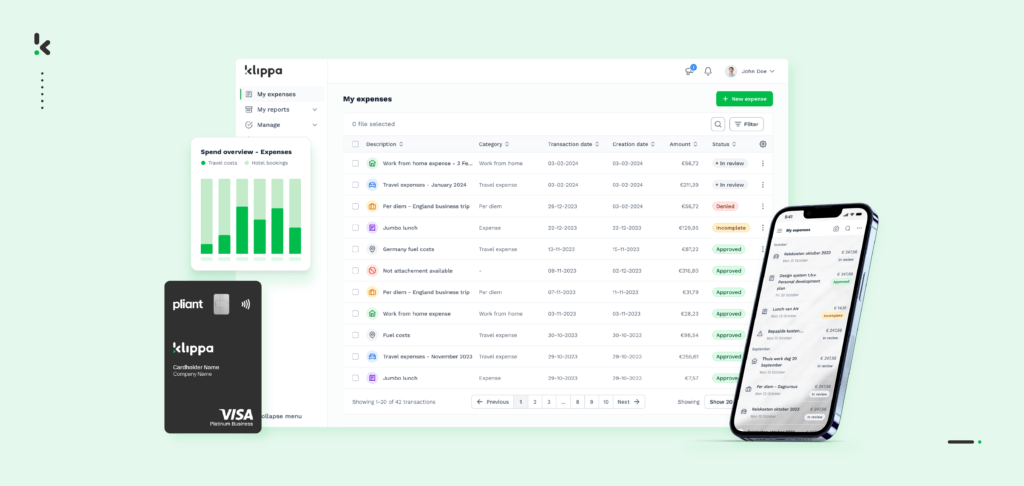
Klippa SpendControl offers core features that will enhance your accounting process in no time:
- Manage your vendor invoices, employee expenses, and business credit cards in one platform
- Scan, submit, process, and approve transactions via web or mobile app
- Achieve 99% invoice data extraction accuracy with Klippa’s OCR
- Regain control over your accounts payable with intuitive dashboards
- Customize your approval management with multi-level authorization flows
- Automatically reconcile credit card transactions
- Never fail to comply with tax and data privacy regulations with our ISO27001-certified and GDPR-compliant solution
- Rely on automatic multi-currency support for international payments
- Prevent invoice fraud with built-in duplicate and fraud detection
- Integrate SpendControl with your accounting and ERP software, like Quickbooks, NetSuite, or SAP
FAQ
Automation of accounting refers to the use of software and AI tools to handle repetitive accounting tasks such as data entry, invoice processing, bank reconciliation, and expense management. This reduces manual effort, improves accuracy, and allows accountants to focus on analysis and strategy.
Accounting process automation involves automating specific workflows within accounting, such as accounts payable, tax compliance, and financial reporting. It uses tools like OCR, approval workflows, and integrations with ERP systems to streamline processes, reduce errors, and improve efficiency.
To automate your accounting job:
1. Assess repetitive tasks in your workflow (e.g., data entry, invoice reconciliation).
2. Choose automation software that fits your needs, such as tools with OCR, invoice processing, and 3. expense management capabilities.
4. Implement the software in phases, starting with high-impact areas like AP automation.
5. Train your team and monitor performance to optimize the system.
CPA in automation typically refers to Certified Public Accountants leveraging automation tools to streamline their workflows. By automating tasks such as tax preparation, client bookkeeping, and compliance reporting, CPAs can focus more on advisory services and strategic decision-making for their clients.