

Manual bookkeeping can be an overwhelming task. Sifting through piles of invoices, reconciling bank statements, and ensuring compliance with tax regulations can leave little time for strategic planning and decision-making.
Fortunately, automation provides a solution. By streamlining repetitive manual tasks, automated bookkeeping helps businesses concentrate on what truly matters: growth and strategy.
In this blog, we will explore all aspects of automated bookkeeping, its benefits, and practical ways to implement it in your business. From fully automated systems to specific integrations, we’ll guide you through the options to help you find the best fit for your needs.
Key Takeaways
- Businesses can automate bookkeeping in different ways, including fully automated software, pre-accounting integrations, task-specific automation, or outsourcing to services that leverage automation.
- Automated bookkeeping saves time and increases productivity by eliminating repetitive manual tasks like data entry, reconciliation, and report generation, allowing accountants to focus on strategic financial analysis and compliance.
- Cost reduction is a major benefit as automation minimizes labor costs, prevents costly errors such as overpayments, and improves overall financial efficiency.
- Automation improves security and compliance by reducing fraud risks, identifying duplicate or tampered invoices, and ensuring accurate tax reporting through AI-powered validation.
What is Automated Bookkeeping?
Automated bookkeeping refers to using AI technologies to facilitate tasks related to recording and managing financial transactions. By using solutions such as accounting automation software, companies can simplify tasks like data entry, validation, categorization, and reconciliation of financial records.
Automated bookkeeping allows clerks to “outsource” repetitive manual tasks and focus on core activities that require their expertise and judgment. With bookkeeping automation, accountants can focus on financial analysis, tax strategy, budgeting, and compliance.
How to Automate Bookkeeping in Your Company
Automating bookkeeping is an excellent decision for any finance team aiming to minimize manual tasks, enhance efficiency, and improve accuracy. The good news is that you have options available based on your business needs and current setup. Often, you don’t have to swap your entire system and start from scratch.
Below, we’ll look into several ways to automate bookkeeping, assisting you in finding the best solution for your company:
1. Implement Fully Automated Bookkeeping Software
If you still use journals, digital spreadsheets, or even outsource your bookkeeping to an outside hire and are looking for a change, switching to bookkeeping software would be the first logical step. However, this option also applies to companies that use older bookkeeping software with limited automation features.
The reason for upgrading your outdated process to a fully automated system is straightforward – these systems handle everything related to bookkeeping, from transaction processing to financial reporting.
The big downside to this option is that fully automated bookkeeping can be expensive and may require a significant time to get used to, depending on how tech-savvy your team is. These challenges apply not only to switching from manual to automated systems but also to replacing older, familiar software with modern, feature-packed solutions. For some, it could be a discouraging and tedious process.
2. Integrate Pre-Accounting Software Into Existing Systems
If swapping your tried-and-true accounting system feels overwhelming, you can use a pre-accounting solution, like Klippa SpendControl, to bridge the gap. Software like this automates all invoice and expense processing tasks and synchronizes the extracted, validated, and structured data into your accounting or ERP software through an API connection.
With a solution like this, there is no need to replace your current systems; instead, you can enhance your submission, approval, and validation process with a simple integration. This is ideal for businesses that want to maintain familiarity while upgrading efficiency.
3. Use Targeted Automation for Specific Tasks
Sometimes, a focused approach is best. If you’ve identified a part of the bookkeeping process that would benefit from automation but don’t see the need to automate the entire process yet, consider a specific integration. For example, automating bank statement reconciliation, payroll management, or tax compliance can be achieved with a standalone integration.
Similarly, automating invoice approvals or expense reporting with tools that integrate into your existing platforms ensures efficiency without requiring a complete overhaul of your systems.
However, while automating a specific bookkeeping task may seem like a practical decision in the moment, there is a significant chance that, as time goes on and you automate more processes, you may find yourself increasingly dependent on and paying for multiple separate integrations simultaneously.
4. Outsource Your Bookkeeping Process
If you are already outsourcing your bookkeeping tasks and prefer to keep it that way, consider services that utilize automation for a faster and more accurate process. Outsourcing tasks such as payroll processing, invoice management, or expense tracking to specialized providers can ease the workload without requiring significant internal changes.
This option is especially popular among startups and small companies looking to scale but not yet ready to incorporate bookkeeping into their internal workflow.
Choosing the right approach to bookkeeping automation depends on your company’s specific needs, the volume of transactions you process, and your existing software setup. Whether you choose a complete overhaul or focus on integrating targeted tools, automation saves time, reduces errors, and allows your team to focus on more strategic tasks.
Start by identifying pain points in your current process and selecting the solution that best addresses those challenges.
Benefits of Bookkeeping Automation
Digital bookkeeping significantly simplifies the process of manual accounting, however, automation provides the next step to ease the burden of manual tasks that so often overwhelm accounting teams. Beyond increasing employee satisfaction and efficiency, adopting automated solutions unlocks additional, less obvious benefits.
Here are some of the key advantages of transitioning to automated bookkeeping:
Save Time and Enhance Productivity
The average amount of “avoidable rework” in accounting departments can take up to 30% of a full-time employee’s time. Routine tasks like data entry, document categorization, and report generation take away from the time employees can spend on financial analysis, tax advisory, and regulation compliance, among others.
Automating manual tasks allows accountants to transition from number crunchers to strategic advisors. With automated bookkeeping solutions, clerks can delegate duties such as transaction recording, validation, categorization, reconciliation, and reporting to AI and ML. This will ultimately increase processing speed and improve data accuracy.
Cut Costs
If your company aims to scale but doesn’t have funds for team expansion or is simply searching for ways to reduce operational costs, automation can be your solution. With a long list of time-consuming manual tasks, labor costs typically account for 62% of total AP costs, making it a major area for potential savings.
Automation allows finance teams to eliminate hours spent on manual document processing. As a result, the improved accuracy and efficiency of automated systems help avoid costly errors, such as overpayments or missed deadlines, saving even more money in the long run.
Access Real-Time Data
Immediate access to accurate financial reports is essential for fast data-driven decision-making. Automated bookkeeping solutions provide real-time updates by continuously syncing transactions, invoices, and expense data into your system.
This ensures that the relevant stakeholders and your company’s finance team have up-to-date insights into cash flow, profitability, and other critical metrics, enabling swift and confident decision-making.
Limit Errors and Stay Compliant
The Data Warehouse Institute reports that bad, inaccurate, or missing data costs U.S. businesses around $600 billion yearly. In addition to the obvious costs associated with the time employees spend fixing the records, errors in bookkeeping can misrepresent the financial data of your company, leading to non-compliance with tax regulations. This raises concerns during audits, potentially leading to fines, penalties, or even legal action.
With automated bookkeeping, all the relevant data from invoices and expenses is automatically scanned using Optical Character Recognition technology (OCR) and logged into the system for further review and approval. Any missing fields are flagged to ensure that the submitted reports are complete.
Prevent Fraud
In 2022, more than 56% of U.S. companies were victims of accounts payable fraud. Apart from cyber fraud, many of these cases resulted from overpaying vendors or employees due to duplicate, inflated, or completely fake invoices or expense claims.
Bookkeeping automation solutions can help detect employee and vendor fraud by identifying duplicate documents and examining transactional records for any signs of tampering. This includes checking the document’s metadata and cross-referencing information through two-way matching, such as comparing invoices with purchase orders.
Automate Your Bookkeeping with Klippa
Forget about the tedious and time-consuming bookkeeping process – automate your invoice and expense processing with Klippa SpendControl. Our software is an all-in-one digital pre-accounting solution that combines invoice processing, expense management, and business credit card modules.
Klippa SpendControl utilizes OCR technology to ensure accurate data capture and enable scanning, approval, archiving, and booking of all transactional data directly to your ERP or bookkeeping system.
With real-time updates and insights, SpendControl keeps all your financial records up to date, simplifying tasks that once took hours into just a few clicks and ensuring a smooth month-end and year-end close.
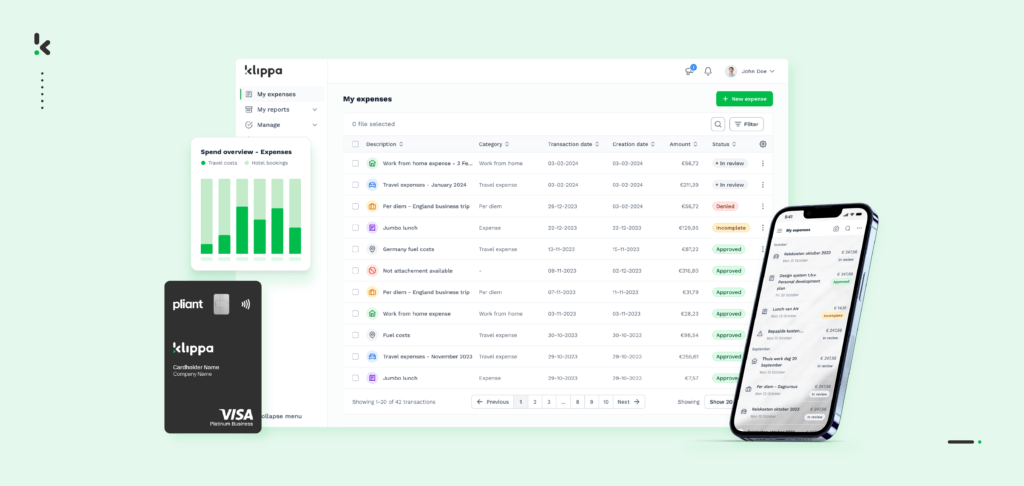
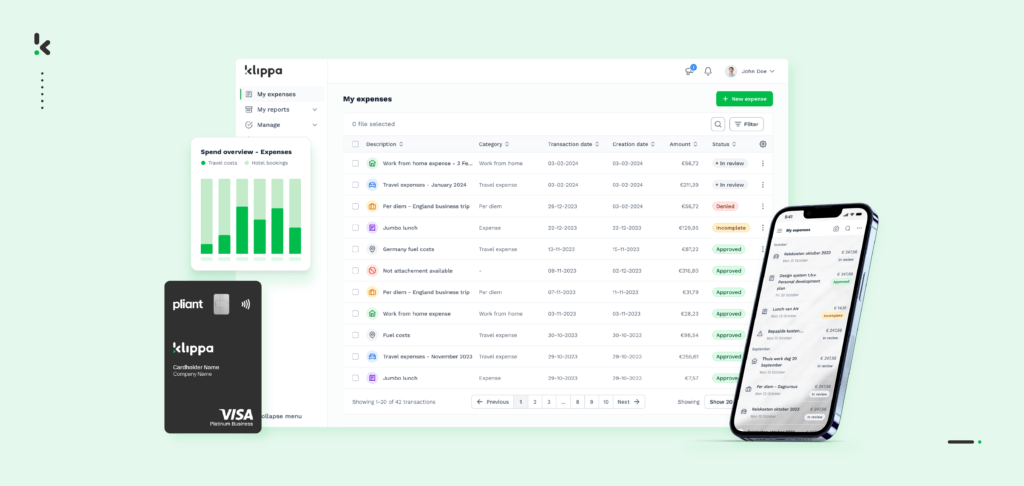
With SpendControl, you can:
- Manage your vendor invoices, employee expenses, and business credit cards in one platform
- Scan, submit, process, and approve invoices via web or mobile app
- Achieve 99% invoice data extraction accuracy with Klippa’s OCR
- Regain control over your accounts payable with intuitive dashboards
- Customize your approval management with multi-level authorization flows
- Automatically reconcile credit card transactions
- Never fail to comply with tax and data privacy regulations with our ISO27001-certified and GDPR-compliant solution
- Rely on automatic multi-currency support for international payments
- Prevent invoice fraud with built-in duplicate and fraud detection
- Integrate SpendControl with your accounting and ERP software, like Quickbooks, NetSuite, or SAP
FAQ
Automated bookkeeping uses AI and machine learning to handle tasks like data entry, validation, categorization, and reconciliation of financial transactions. It streamlines processes, reduces manual work, and allows businesses to focus on strategic activities like financial analysis and planning.
Yes, bookkeeping can be automated using tools like accounting software, pre-accounting solutions, or standalone integrations for specific tasks. These options help automate processes like invoice approvals, payroll management, and bank statement reconciliation, improving efficiency and accuracy.
Yes, bookkeeping can be done remotely with cloud-based tools and automation software. These solutions allow finance teams to manage, process, and monitor financial data from anywhere, ensuring real-time updates and seamless collaboration.
Yes, AI can perform bookkeeping tasks such as transaction recording, data extraction, reconciliation, and fraud detection. AI-driven solutions improve speed and accuracy while reducing errors and enabling finance teams to focus on high-value activities.