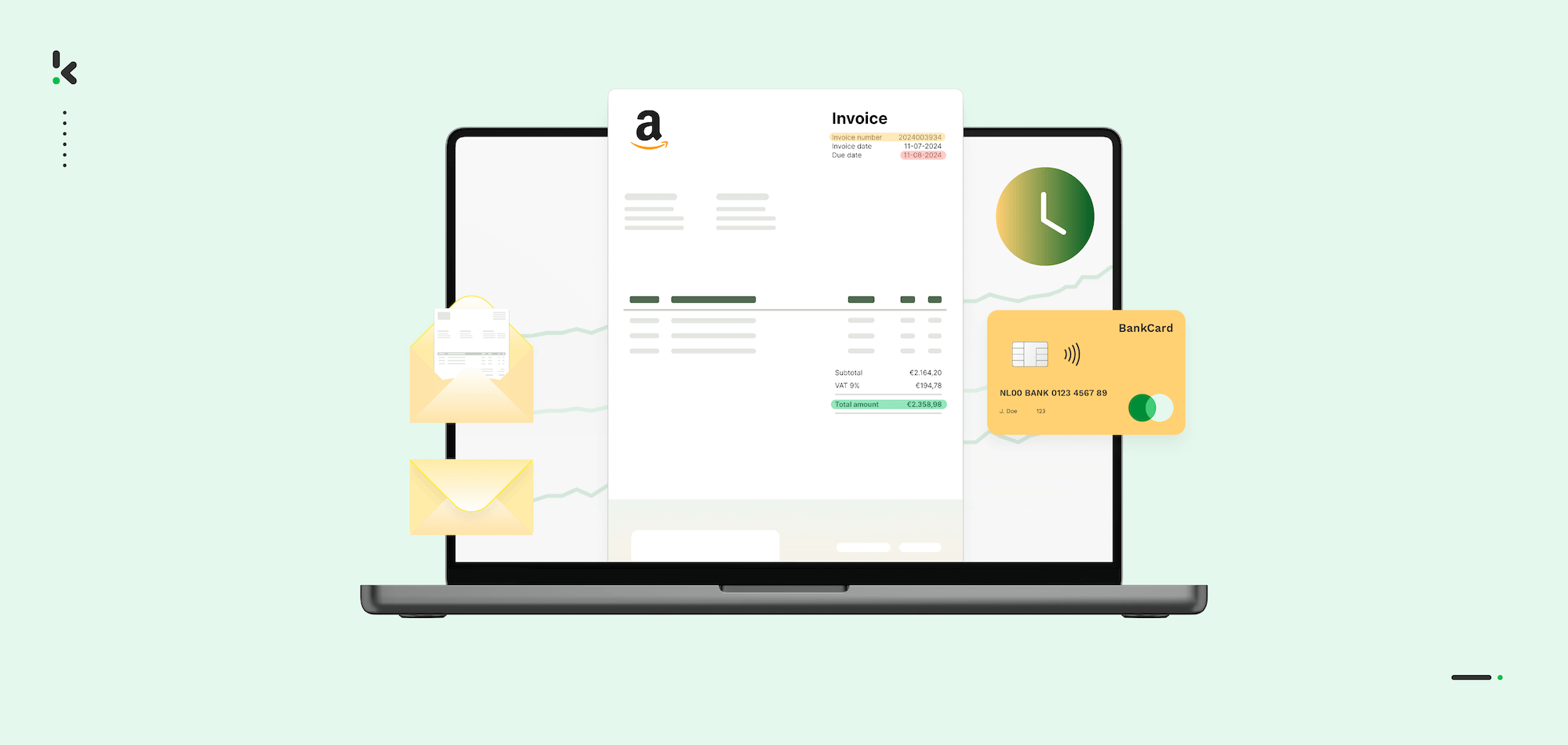
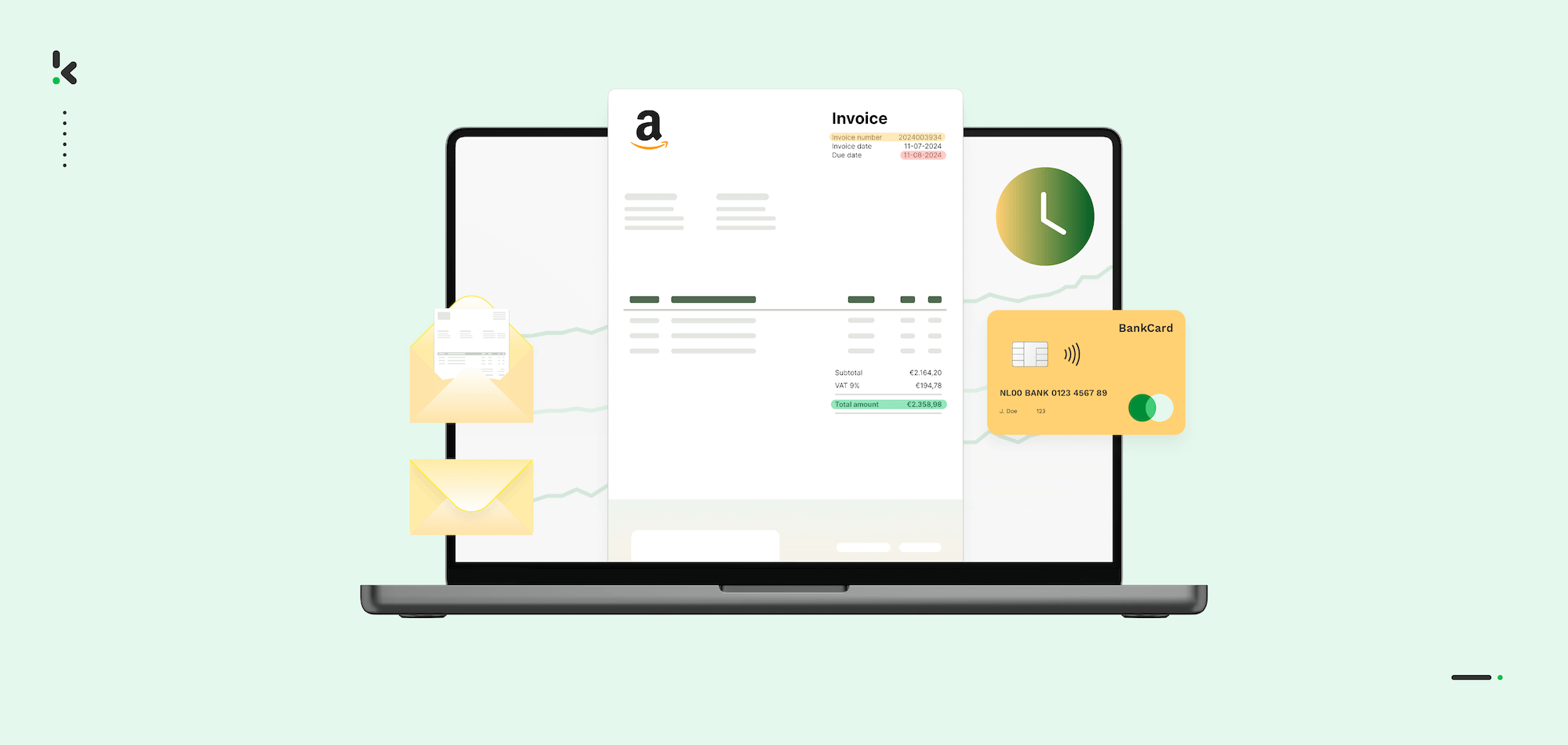
Automated invoice processing utilises AI-powered software, including optical character recognition (OCR), machine learning, and digital workflows, to capture invoice data, validate it against purchase orders, route for approval, and trigger payments automatically.
Manual invoice processing costs up to $13 per invoice. Errors, duplicate payments, and approval bottlenecks are common. These issues create compliance risks and damage vendor relationships.
In this guide, we will give you a clear, step-by-step process for automating invoice workflows, highlight the proven benefits, and explain how Klippa delivers faster, more accurate, and more cost-efficient accounts payable.
Key Takeaways
- Automated invoice processing uses AI to capture, validate, and approve invoices in under 48 hours
- Finance teams save €10–16 per invoice and process 4× more invoices per FTE with automation
- Over 50% of AP teams face duplicate invoices in 41.4% of cases and fraud in 46.7%
- Real-time payment tracking improves cash flow and vendor relations, with 90% on-time payments
- Direct ERP integrations reduce manual data entry and enable instant general ledger updates
What is Automated Invoice Processing?
Automated invoice processing is the use of AI-powered accounts payable software to capture, extract, validate, approve, and pay invoices without manual data entry. It relies on technologies like optical character recognition (OCR) and machine learning to read invoice details instantly, match them with purchase orders, and route them for approval based on predefined rules.
By replacing paper handling and manual data input, automated invoice processing can:
- Cut invoice cycle time from an average of 14.6 days to under 48 hours
- Reduce processing costs by 40–80% compared to manual workflows
- Improve compliance with audit-ready digital records
- Minimize human error and duplicate payments
- Strengthen cash flow management by capturing early payment discounts
With automation, every step from invoice receipt to final payment is digitized, stored securely, and synced with your ERP or accounting system in real time. This makes financial operations faster, more accurate, and easier to scale as your business grows.
How Automated Invoice Processing Works: Step-by-Step
Automated invoice processing replaces repetitive manual tasks with a streamlined digital workflow. Each stage is handled by AI-powered software, ensuring accuracy, speed, and compliance.
Step 1: Invoice Capture
Invoices arrive from multiple sources, including email, supplier portals, scanned paper documents, or mobile uploads. The system consolidates them into a single platform for processing. OCR instantly reads key details, including vendor name, invoice number, date, and amounts.
Take a look at how Klippa DocHorizon automates invoice processing
Step 2: Data Extraction and Validation
OCR technology converts invoice details into structured data. Machine learning verifies accuracy by cross-referencing with purchase orders or delivery receipts. Common errors are flagged for human review if needed, reducing manual data entry errors by up to 95%.
Step 3: Matching with Business Records
The system uses two-way or three-way matching to confirm transactions:
- Two-way: Invoice vs. Purchase Order
- Three-way: Invoice vs. Purchase Order vs. Goods Receipt
Any discrepancies are automatically recorded for resolution, preventing duplicate or incorrect payments.
Step 4: Approval Workflow
Invoices are routed to the correct approvers based on rules such as invoice amount, vendor category, or department. Notifications and reminders help avoid bottlenecks. Multi‑level approvals ensure compliance with internal policies.
Step 5: Payment Scheduling
Once approved, invoices are queued for payment according to agreed terms. Integration with accounting or ERP systems like SAP, NetSuite, or QuickBooks avoids re‑keying data. Businesses can capture early payment discounts and prevent late fees automatically.
Step 6: Secure Archiving and Audit Trail
Every processed invoice is stored in a centralized, searchable archive. Records include all actions taken, timestamps, and approvals, making it simple to retrieve documents for audits or reporting.
Step 7: Continuous Improvement
The system learns from processed invoices, improving accuracy and handling new formats over time. Fraud detection algorithms flag anomalies before payment, protecting against financial loss.
Next, let’s explore the benefits of automating your invoice processing and why this transformation is key to optimizing your accounts payable process.
Benefits of Automated Invoice Processing
Automating your accounts payable workflows delivers measurable ROI in speed, accuracy, cost control, and fraud prevention. Based on Klippa case studies and the State of Automation in Finance 2024 report, the most impactful benefits include:
1. Faster Processing and Approval Cycles
- Benefit from 90% time savings on AP processing activities
- Reduce average invoice cycle time from 14.6 days to under 48 hours
- Klippa clients process 4× more invoices per full‑time employee (FTE) compared to manual AP
2. Accuracy and Error Reduction
- Prevent costly overpayments and duplicate entries with real‑time validation
- AI‑powered OCR achieves up to 99% data capture accuracy
- Automation eliminates manual data entry errors, reducing invoice corrections by over 90%
3. Fraud and Duplicate Invoice Prevention
- Klippa’s AI anomaly detection flags suspicious invoices before payment, protecting your accounts
- Duplicate invoices are a persistent problem – 41.4% of teams face up to 10 duplicates monthly
- Fraudulent invoices affect nearly 46.7% of organizations
4. Improved Cash Flow Control
- Gain 100% visibility into real‑time spend for smarter cash management decisions
- Pay vendors on time – 33.7% of teams using automation achieve 90–100% on‑time payment rates
- Capture early payment discounts automatically while avoiding late fees
5. Compliance and Audit Readiness
- Automated storage makes retrieval for audits instant
- Every invoice processed has a complete digital audit trail with timestamps and approvals
- ISO27001 and GDPR compliance ensure sensitive financial data is protected
6. Significant Cost Savings
- Savings on paper, printing, storage, and labor
- Manual invoice processing costs €10–€16 more per invoice compared to automation
- Average cost reduction: 40–80% per invoice
Bottom Line
Automated invoice processing turns accounts payable into a strategic advantage, freeing finance teams for high‑value analysis instead of repetitive administrative work.
Curious about how to get started with invoice workflow automation? In the next section, we’ll explore different methods for automating your invoice processing and introduce you to an all-in-one solution to get up and running quickly.
Common Challenges with Manual Invoice Processing
Manual accounts payable workflows slow down operations, increase risks, and drain resources.
From our State of Automation in Finance 2024 research:
- Slow payment cycles – Average invoice processing takes 14.6 days, delaying vendor payments and missing early‑payment discounts.
- High error rates – Over 50% of finance teams still process AP manually, facing duplicate invoices in 41% of cases and fraudulent invoices in 46.7% of cases.
- Excessive time consumption – AP ranks among the top three most time‑consuming finance tasks for 29.7% of respondents.
- Labor‑intensive processes – Manual data entry increases costs by €10–€16 per invoice compared to automation.
- Compliance risks – Paper‑based trails make audits harder and reduce visibility.
These challenges are why over 18.2% of finance teams identify accounts payable as the number‑one priority for automation.
Tools to Automate Your Invoice Processing
There are multiple ways to automate your invoice processing, each offering unique capabilities. These technologies can be combined to maximize the speed, accuracy, and efficiency of your invoice workflows. Let’s take a closer look at the most effective tools that can help transform your process:
1. Intelligent Document Processing (IDP)
Intelligent Document Processing (IDP) is the next step beyond traditional OCR. It not only extracts data from invoices but also classifies, organizes, and validates the content automatically. IDP systems leverage AI and machine learning to process unstructured data, handling even complex invoices with varying formats. This makes it especially useful for businesses dealing with a wide range of invoice templates.
2. Electronic Invoice Presentment and Payment (EIPP)
EIPP is an automated system that allows vendors to submit invoices electronically, reducing paperwork and manual handling. Invoices are uploaded directly through a web portal or via email, and the system automatically captures, validates, and routes them for approval. EIPP simplifies the entire invoice lifecycle—from receipt to payment—and offers real-time visibility into the status of each invoice, improving transparency and reducing processing delays.
3. Robotic Process Automation (RPA)
RPA uses bots to automate repetitive and rule-based tasks that don’t require complex decision-making. This includes tasks like data entry, logging into various systems, copying data between applications, and even triggering approval processes. RPA is particularly effective when integrated with other systems like IDP or EIPP, as it can manage routine tasks while more sophisticated technologies handle data extraction and analysis.
4. AI and Machine Learning
AI and machine learning (ML) enhance invoice processing by continuously learning from the data it processes. Over time, these systems improve their accuracy in data extraction, validation, and fraud detection. AI can also predict patterns, such as detecting duplicate or fraudulent invoices, by comparing them to historical data. Machine learning algorithms help fine-tune automation, making it more adaptable to your specific business processes and requirements.
5. Integration with Financial and ERP Systems
One of the most powerful ways to automate invoice processing is by integrating your automation tools directly with your accounting or ERP systems. These integrations ensure that invoices, once processed, are automatically recorded in your financial systems, updating ledgers, tracking budgets, and managing cash flow without manual input.
- Many of these technologies work best when combined and can be tailored to the specific needs of your business. For example, if your primary need is a straightforward data extraction and validation, an IDP platform like Klippa DocHorizon can be the best choice. Software like that utilizes OCR, AI, and machine learning to extract and process data from any type of invoice, seamlessly forwarding it to your preferred system.
- On the other hand, if you require a more accounting-focused solution for managing invoices and expenses, a software like Klippa SpendControl would suit you better. A software like that not only scans invoices using OCR but also triggers custom workflows, such as approvals, based on the invoice amount, vendor name, or any other criteria.
Next, using plug & play integrations with accounting and ERP systems, it transfers the data, reducing significant manual input within your finance team. This automation can drastically improve efficiency and minimize errors, allowing your team to focus on more strategic tasks.
How to Automatically Process Invoices with Klippa
Stop wasting valuable time on manual invoice processing. Whether it’s simple data extraction or complex financial management, Klippa has a solution for you.
DocHorizon – For Workflow Automation
Klippa DocHorizon is an IDP platform that uses AI-powered OCR software for smart and accurate document scanning, classification, anonymization, data extraction, and verification.
Simply upload your documents through email, web, or mobile applications, and let the DocHorizon platform automate your whole document workflow with just a few simple steps. Make use of our out-of-the-box models or build your own OCR model to provide support for any document type you need.
Furthermore, integrate our solution into your existing mobile applications and tools through the low-code platform or via SDKs and APIs.
With DocHorizon, you can:
- Employ a low-code IDP platform with an easy-to-use drag-and-drop interface
- Achieve data extraction accuracy of up to 95% and seamless file conversion
- Utilize human-in-the-loop automation for the highest level of accuracy
- Build custom extraction models for any document type
- Process documents in more than 150+ languages in various formats
- Sort and classify documents to organize databases or archives
- Automatically detect fraudulent documents
- Utilize key-value pair extraction and line item extraction
- Mask and anonymize data
- Export data in multiple output formats, including JSON, PDF/A, CSV, XML, XLSX, UBL
- Sync with any system using our API and SDK integrations
SpendControl – For Financial Management
Klippa SpendControl is a pre-accounting solution that combines invoice processing, expense management, and business credit card management, all in one platform. It allows you to easily capture, process, and approve invoices, reducing any manual input. Once data is validated and approved, SpendControl automatically syncs it with your ERP or bookkeeping system, simplifying tasks that once took hours into just a few clicks
Our solution simplifies the invoice approval process by automatically routing data to authorized employees based on custom business rules. With real-time updates and insights, SpendControl keeps all your financial data up to date, ensuring a smooth and efficient month-end and year-end close.
With SpendControl, you can:
- Manage your vendor invoices, employee expenses, and business credit cards in one platform
- Scan, submit, process, and approve invoices via web or mobile app
- Achieve 99% invoice data extraction accuracy with Klippa’s OCR
- Regain control over your accounts payable with intuitive dashboards
- Customize your approval management with multi-level authorization flows
- Never fail to comply with tax and data privacy regulations with our ISO27001-certified and GDPR-compliant solution
- Rely on automatic multi-currency support for international payments
- Prevent invoice fraud with built-in duplicate and fraud detection
- Integrate SpendControl with your accounting and ERP software, like Quickbooks, NetSuite, or SAP
FAQ
To automate invoice processing, you need to use specialized software that digitizes the entire process. Start by choosing a platform that uses OCR to capture and extract data from invoices. The software will validate the data, route it for approvals, and automatically sync it with your ERP or accounting system.
AI is used in invoice processing to enhance data extraction, validation, and fraud detection. By learning from past data, AI algorithms can improve the accuracy of invoice data capture, identify discrepancies, and flag potential issues for review. AI also helps predict patterns, such as duplicate invoices or fraud, making your accounts payable process more efficient and secure over time.
Automated invoice processing boosts efficiency, with finance teams saving up to 10 times more hours compared to manual methods. It reduces errors through OCR technology, provides real-time invoice tracking, and ensures compliance with secure storage for audits. Automation speeds up approvals, helps detect fraud (with up to 46.7% of financial teams facing fraudulent invoices monthly), and can lead to cost savings of up to 42%.