

Each year, receipt and invoice fraud accounts for nearly $3.1 billion, according to a 2024 ACFE report. These frauds range from altering the number of purchases or purchase dates to presenting the same receipt twice.
Loyalty programs are impacted by this because of the number of purchase-related documents to be processed. If you’re running a loyalty campaign yourself, it’s your worst nightmare that people will take advantage of it. This applies even more to situations in which proof of purchases, such as receipts, are still processed manually.
With the bare eye, it’s almost impossible to spot a receipt that was submitted twice, let alone detect forged receipts, for example through skillful Photoshopping. In combination with the long turnaround times and poor customer experience, it places a true burden on you and your team.
Like with many business challenges, the solution lies in automation. An automated receipt-clearing solution can take much of the process out of your hands: from receiving the receipt to issuing the reward or refund. Companies such as Nivea or Krombacher have decided to take the plunge and automate the receipt scanning of their loyalty campaigns.
This article will introduce you to three use cases of automated receipt clearing that you can relate to. As you go along, discover what automated receipt clearing is and how it can be applied and benefit your company.
What Is Receipt Clearing?
Receipt clearing consists of all the actions taken to process a receipt for a loyalty campaign. It includes every step from receiving the receipt to granting the reward or refund.
This includes verifying compliance with the terms and conditions of the loyalty campaign, such as the date and location of purchase, and the product(s) purchased.
But how does this work exactly? In the next section, you’ll find the answer and two possible ways to clear your receipts.
How Does Receipt Clearing Work?
The first step in the receipt-clearing process is the extraction of selected information. It can be the date, location, total amount, or details of a specific product. Any information you deem necessary to establish the authenticity of the proof of purchase is checked. As a result, you verify the receipt data and ensure that the requirements of the loyalty campaign are met.
Let’s have a closer look at the traditional process of clearing a receipt.
Manual receipt clearing
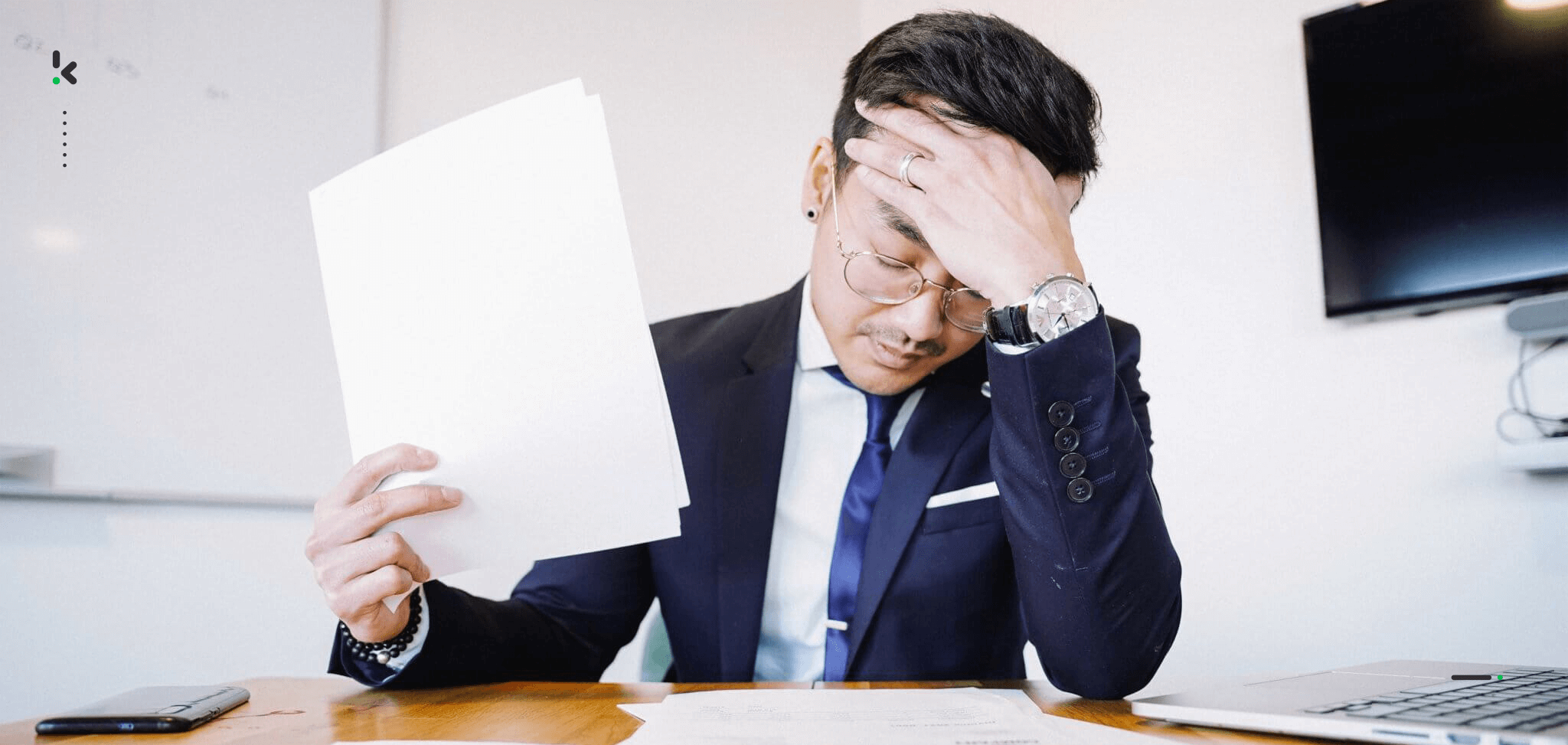
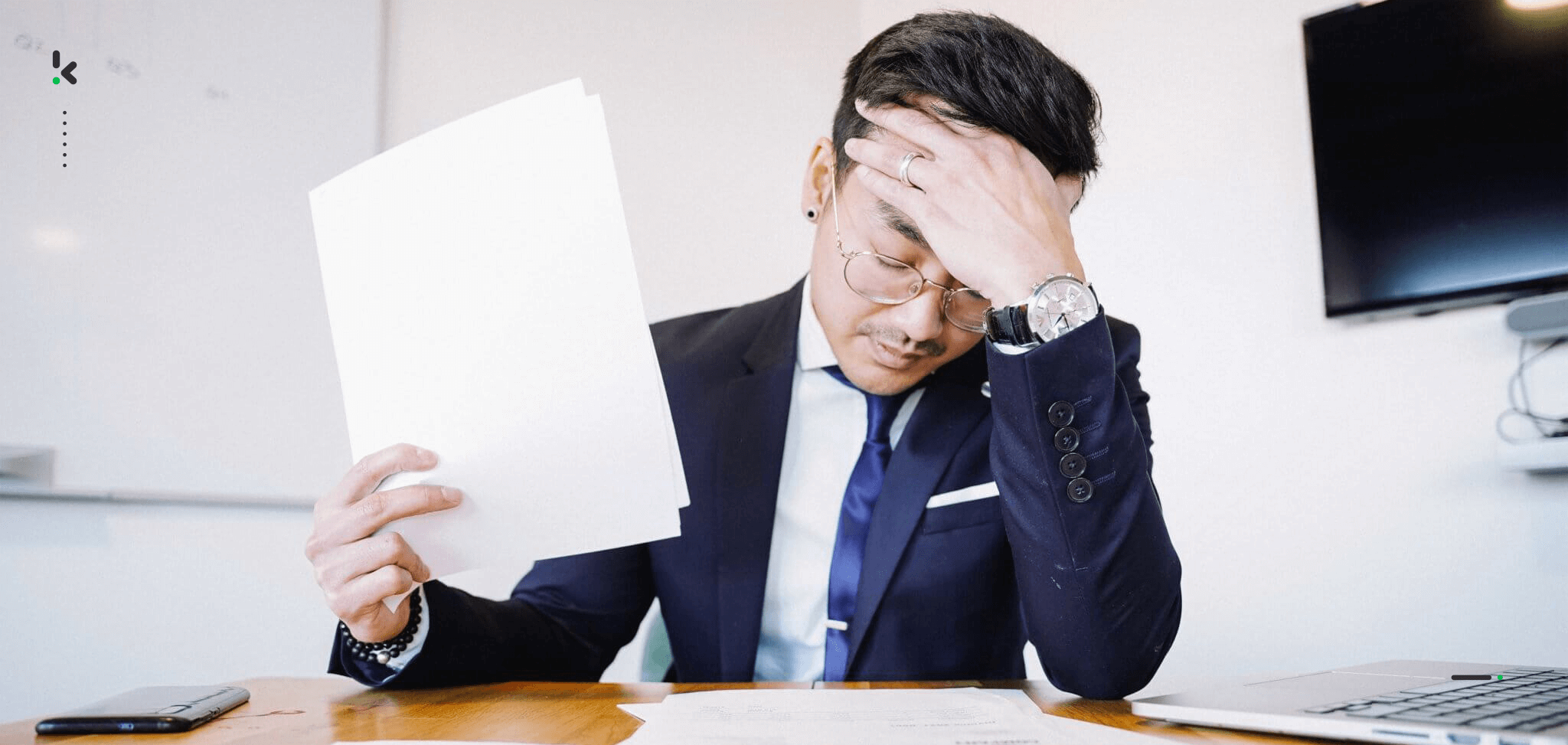
More often than not, receipt clearing is still carried out manually. This process takes up a lot of time and consists of several tedious tasks. Here are the steps typically followed to manually clear a receipt.
- Your client sends in a receipt.
- Once it’s received, you manually extract the required information: date, location, prices, the product from the campaign, you name it.
- You have to check if the campaign conditions are met and if the receipt is eligible for the campaign. In the case of a warranty claim, you need to check if the warranty period is still valid.
- If all conditions are met, you can add the extracted information to your company’s software. This step includes manual data entry, which can easily be replaced by AI.
- Once you’re sure that the information is entered correctly, you can calculate the number of points, cashback, or refunds to which the receipt entitles.
- In the last step, the reward or refund is granted to the customer. One of your employees can start the process of transferring money, loyalty points, or shipping a new product.
The drawbacks of manual receipt clearing
Because of various drawbacks, manual receipt clearing isn’t the ideal solution for your loyalty campaign. In fact, it creates several loopholes. We listed the main reasons why below.
- Fraud is almost impossible to detect with the human eye. A receipt submitted twice or a receipt with altered information is likely to be used and processed by your teams.
- Receipt clearing can account for up to 30% of the time of your teams. That’s nearly a third of their time spent on a repetitive task.
- As a result of consuming a considerable amount of time and being less reliable, manual receipt clearing is also very costly.
By automating your receipt-clearing process, you can easily leave these obstacles behind and gain efficiency. Involve only the resources needed to process the documents related to your campaign.
Automated receipt clearing
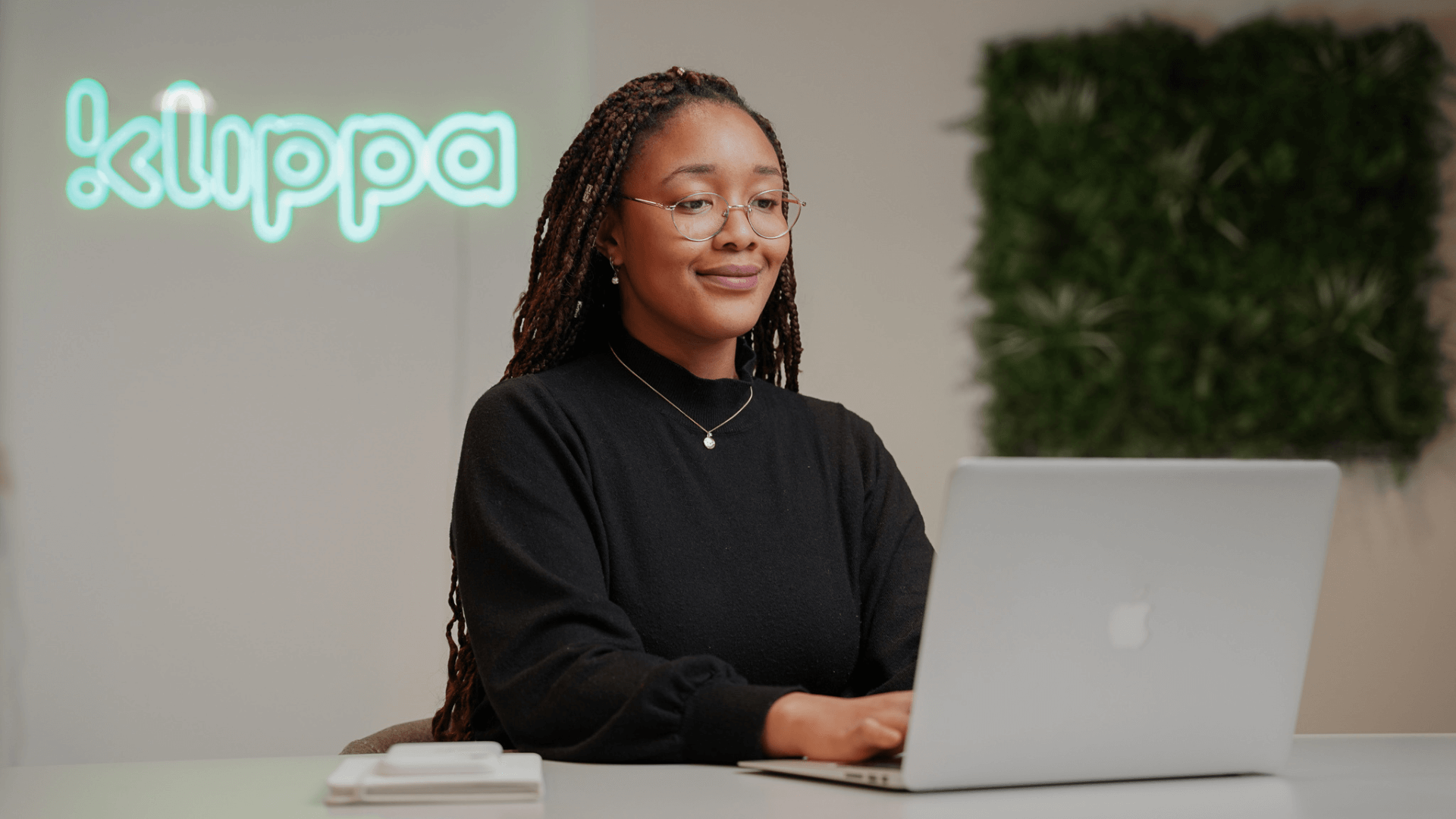
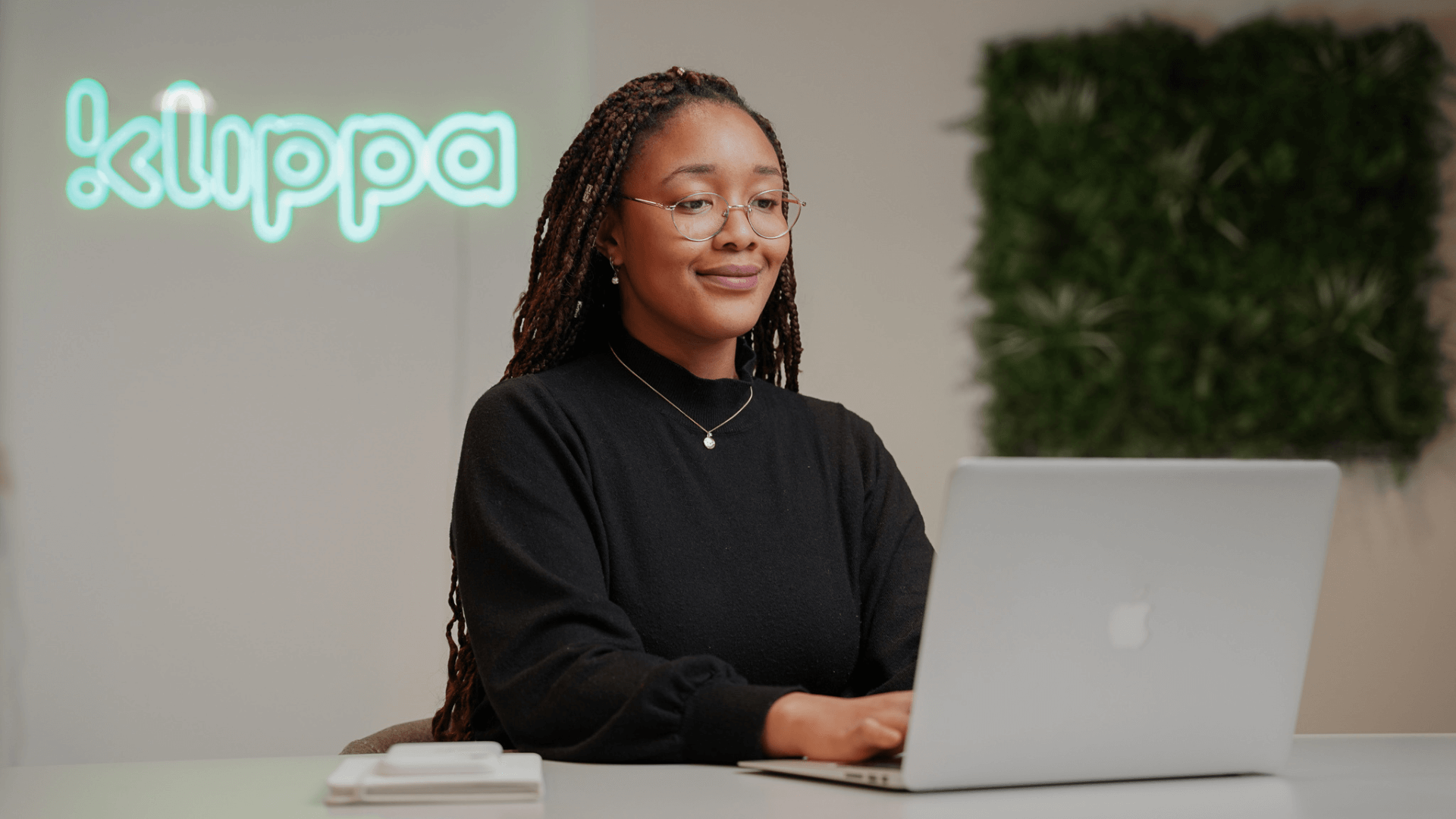
Receipt clearing is the cornerstone of any loyalty program. That’s why you need to make it as efficient and accurate as possible with an automated receipt-clearing solution.
Such solutions work with a technology called OCR, short for Optical Character Recognition. This technology converts images into text and then structured data.
With an automated receipt-clearing solution, you can:
- Verify the authenticity of a receipt
- Extract receipt data and classify information: dates, total amount, presence or absence of the campaign product
- Evaluate the number of points, cashback, or refunds to issue
Automated receipt clearing is a fast, reliable, and accurate way to process your receipts. Have a look at the steps involved:
- Your customer sends in their receipt. To do so, they either use their phone to scan the receipt or send a PDF file.
- Once received by the software, the document’s features are improved to increase recognition accuracy. For example, the brightness of the scan or the grayscale of the document is improved.
- Then, the software will convert the scan or PDF document into a text file. The data from the receipt is now extracted and the software automatically checks if the receipt is compliant with the terms and conditions of the campaign.
- In the final step, the software converts the text file into structured data. From this point on, you can easily process the data in a database or other application.
The benefits of automated receipt clearing
With every step of the automated process, time and money are saved. But what are the four main benefits of using an automated receipt-clearing solution? We list them below:
- Automated document fraud detection → The software automatically detects if a receipt has been submitted before. In addition, it checks if the receipt has been altered: it looks for Photoshop activity, checks the Exif data for anomalies, and can detect whether elements have been changed, such as the total amount.
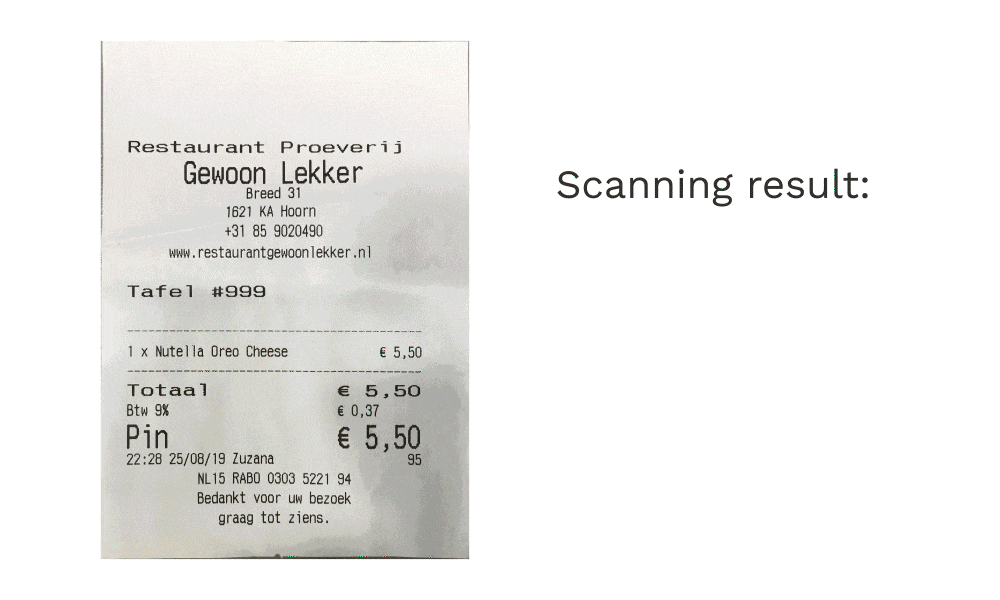
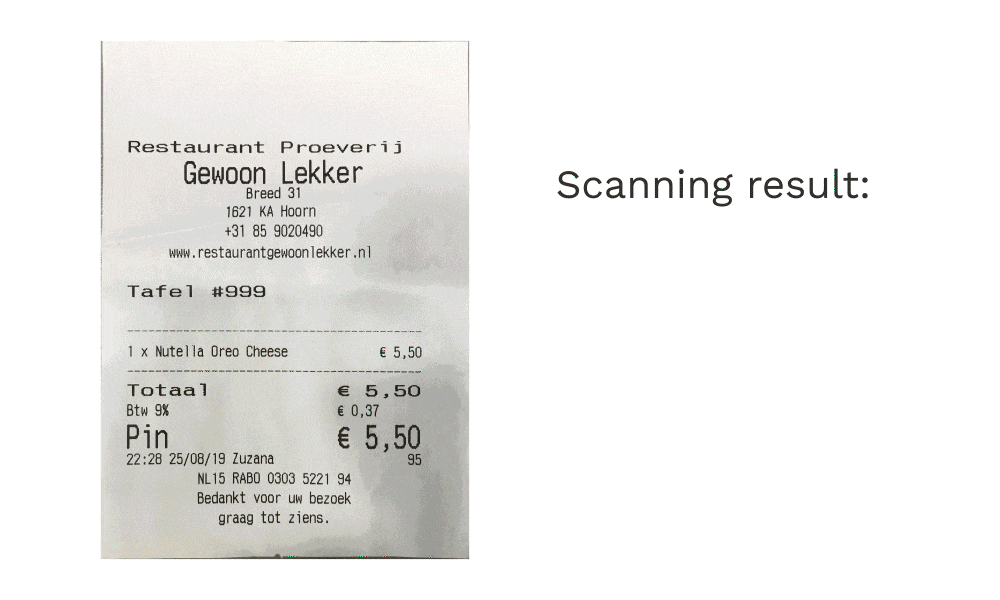
- Line item recognition → Each line item from the receipt is extracted and verified. In this way, the software is able to check if the promotional product is part of the submitted receipt.
- Verification of campaign terms → In a matter of seconds, the software checks if the terms of the campaign or warranty usage are met. Whether in terms of date or amount, the software verifies the criteria that allow you to approve or reject the reward claim or the use of a warranty.
- Faster processing for enhanced customer experience→ The process of clearing a receipt, from submission to extraction of all information, takes less than 5 seconds. In this way, you can respond faster (and with higher accuracy) to your customers. Reduce turnaround times and therefore response times. Improve the relationship with your customers.
To help you understand even better how automated receipt clearing works, you can find three different use cases below. Discover how automated receipt clearing can streamline your business processes and help you gain efficiency.
Uses Cases of Receipt Clearing Automation
Automated receipt clearing in warranty processes
Imagine you’re the owner of a big electronics company with multiple stores. Every day, your employees have to process receipts of customers who want to make use of their warranty. Let’s see how this works with an automated solution.
One of your customers wants to claim their warranty for a tablet they bought 3 weeks ago. They send the receipt, and you have to verify its compliance.
- You receive the receipt via email or scan the customer’s paper receipt directly in the store.
- The receipt-clearing software detects the borders of the document and optimizes its quality and brightness for better extraction accuracy.
- The software automatically extracts all the information to integrate it into your database.
- The information is verified: Is the scanned receipt authentic? Do the dates correspond to the limits of the guarantee?
- If everything is in order, the authenticity of the receipt is confirmed, and the new product is returned within the limits of the warranty. It is also possible to refund the money.
The entire process is automated, and it only takes you a few seconds. The gained precision, speed, and efficiency with an automated receipt-clearing solution allows you to offer a better service to your customers.
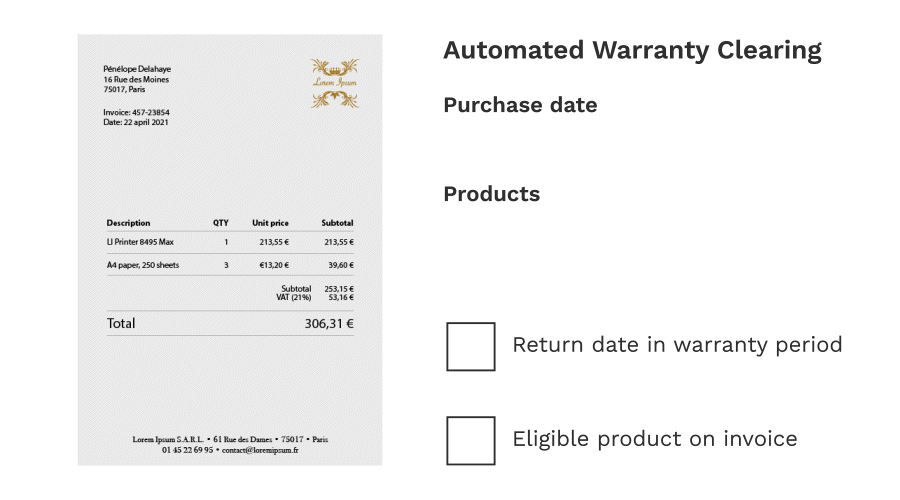
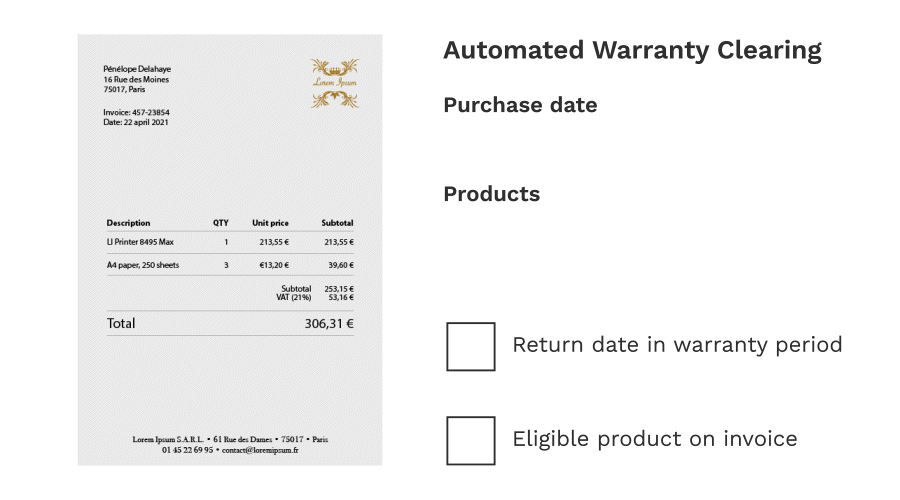
Automated receipt clearing in cashback campaigns
Let’s say you are a supermarket offering cashback on a range of sunscreen products. Each customer who buys a product from the range is refunded a certain percentage, say 5%. To make use of the promotion, customers must upload their proof of purchase, in this case, receipts, via mobile or web app.
- The customer scans their receipt via smartphone within the supermarket app. They can also upload their receipt in several formats online, for example, in a PDF file.
- The borders of the receipt are detected and the document is optimized. The software automatically confirms the authenticity of the receipt in a few seconds.
- All information is extracted: date, location, purchased products, and prices.
- The software detects the number of products in the campaign and the prices.
Is everything checked and verified? Then you can grant the reward. It’s a fast and reliable process. You improve your client’s experience by providing them with an answer and delivering the reward quickly.
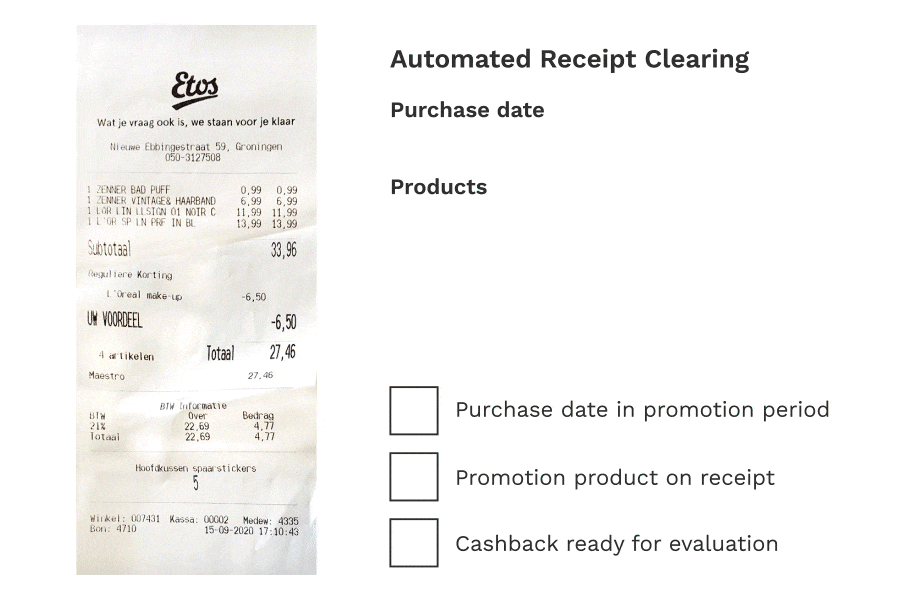
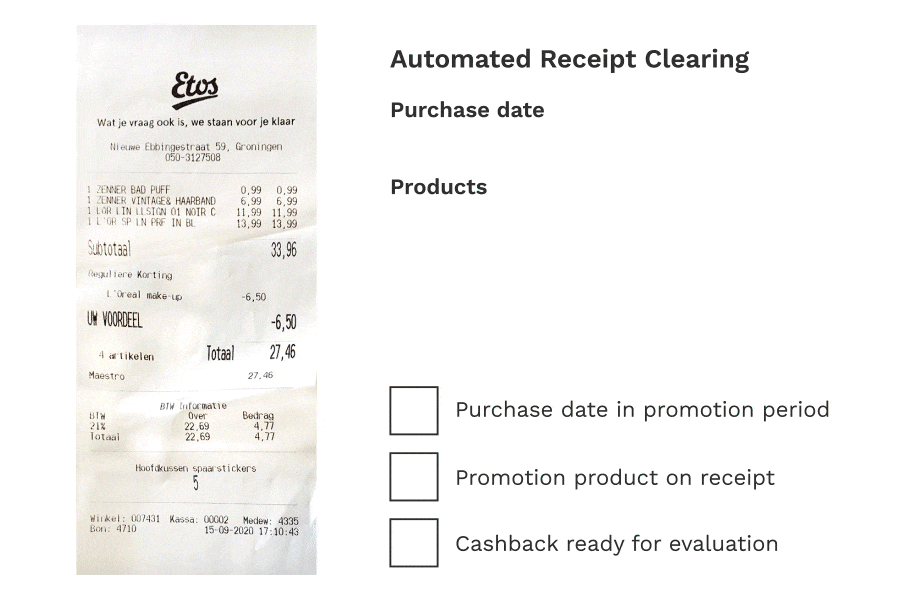
Automated receipt clearing in points-based campaigns
The points-based loyalty program allows companies to build customer loyalty while boosting sales. With each purchase, your customers accumulate points.
Let’s have a look at a real-life case from one of our clients: Krombacher. They are not directly in touch with their end users and want to gain customer insights, so they decided to start a point-based loyalty program. For each Krombacher product purchased, the brand offers its customers loyalty points: 1 € spent equals 10 points that can be used for discounts or free products.
In order to automate their receipt clearing, Krombacher uses Klippa DocHorizon. Their process consists of the following steps.
- In the Krombacher app, customers can take a picture of their receipt containing a purchased Krombacher product, or upload one.
- Duplicates are immediately detected by image hashing. Potential frauds are checked by Photoshop detection and EXIF analysis.
- If no fraud attempt is detected, the receipt proceeds to the next step of the process.
- The purchase date is checked to see if it falls within the validity range of the campaign and the bought Krombacher products are identified. The total amount of the purchased Krombacher products is evaluated and converted into points, as explained above.
In the animation below, you can see how the software automatically scans the receipt, identifies the purchase date and Krombacher product, and confirms its eligibility for the campaign.
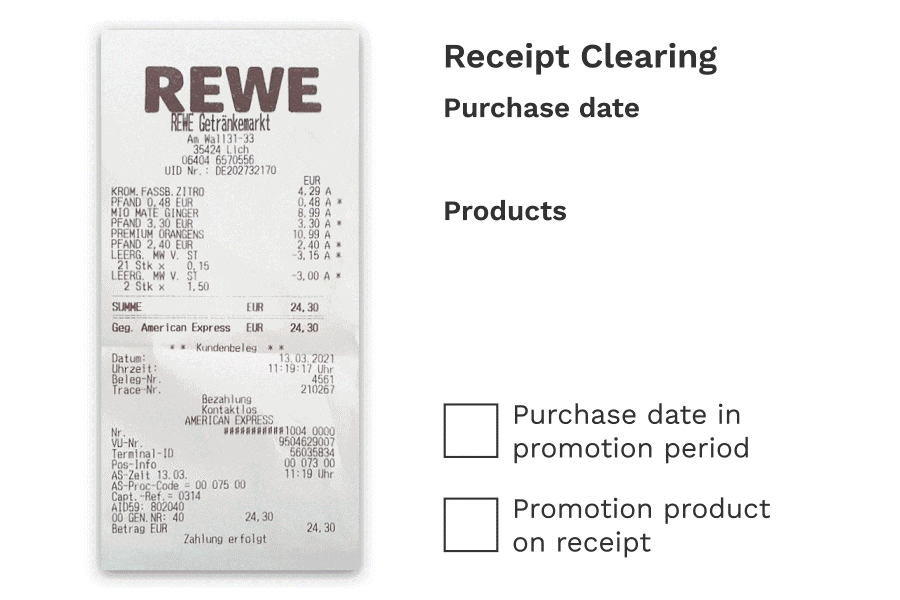
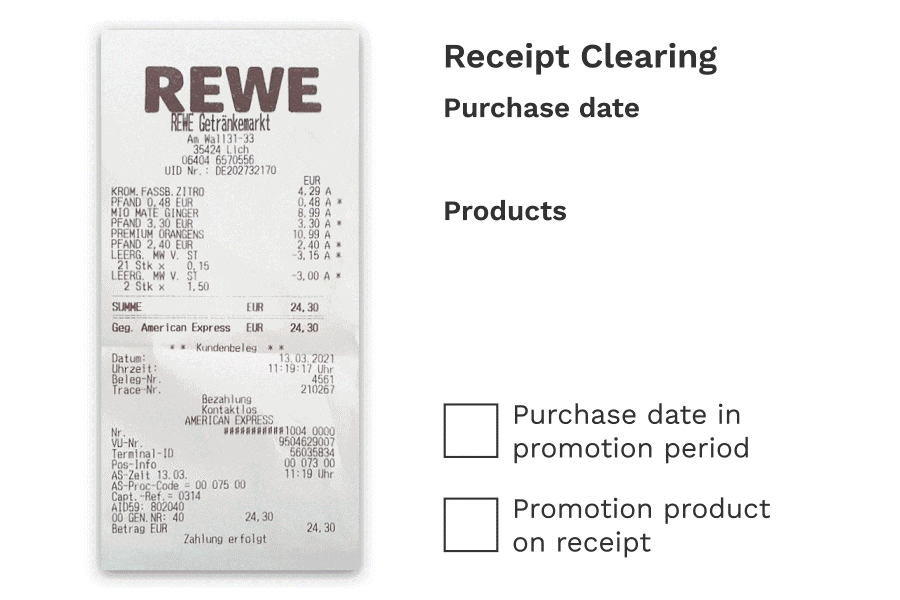
With the three use cases above we wanted to show how you can use an automated receipt clearing solution. Is your use case different from the ones described? No problem, you can find all the information you need to move forward in the next section.
Find the right software provider for your needs
Automating your receipt clearing dramatically improves operational efficiency and enhances the customer experience. Put an end to long response times, reduce the risk of loyalty fraud, and increase your productivity. All this with software that extracts information in seconds with an accuracy rate of over 90%.
Klippa has developed an Intelligent Document Processing solution, DocHorizon, which can automatically clear receipts. It extracts information from any document, handwritten or digital, and converts it into structured data. The accuracy rate and the extraction speed make this solution a powerful ally for all your document processes. The implementation and use of Klippa DocHorizon are simple and instinctive.
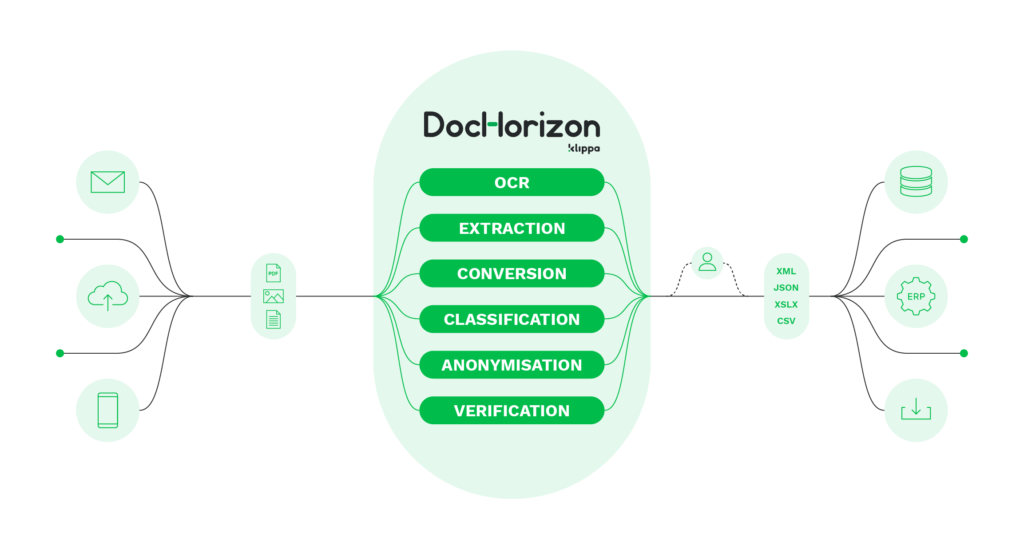
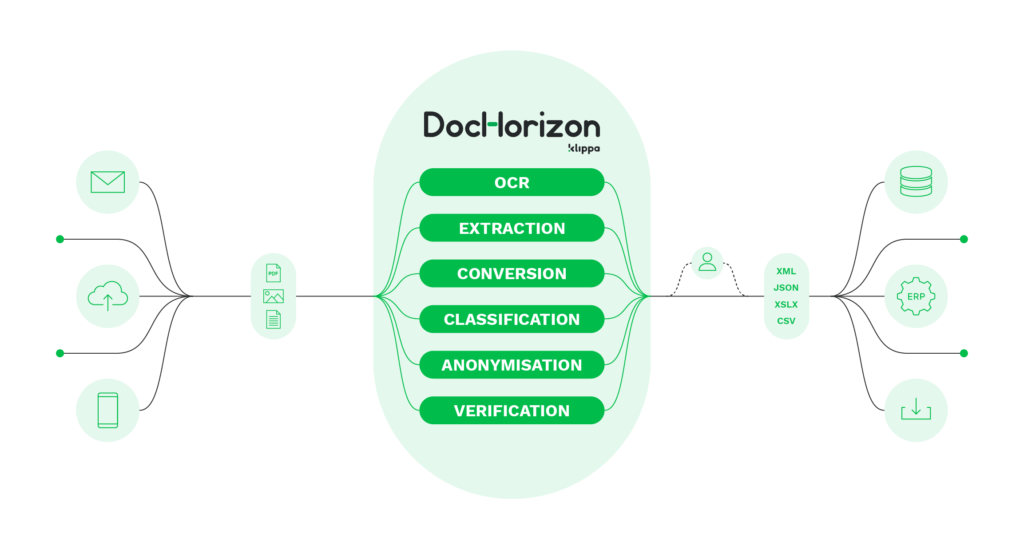
To discover how to take full advantage of all these benefits, book a demo via the form below. Our product specialists will be happy to give you more insights about DocHorizon and guide you to the best solution for your needs.