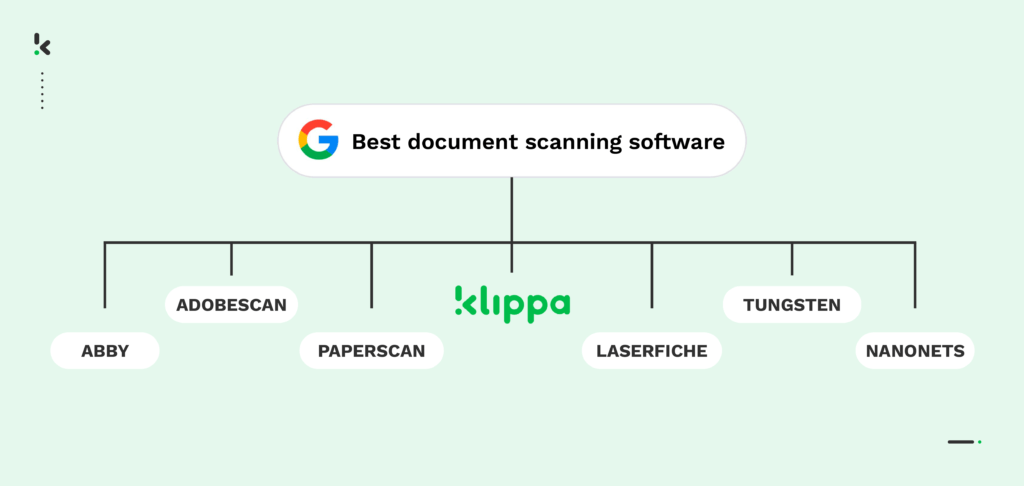
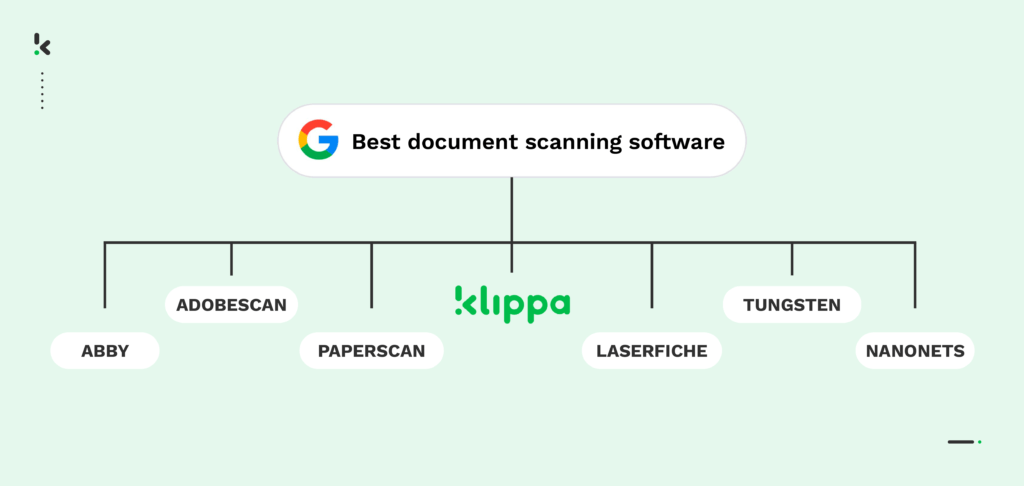
It’s no secret that document management plays an important role in every organization, and yours might be no exception. To seamlessly organize your business’s digital documents, you’re thinking of employing document scanning software to automate the task for you. But what makes a document scanning software stand out from another?
The reason why using document scanning software became so popular, is due to the OCR technology being leveraged to turn images of scanned documents into structured data. Besides its capabilities to digitize documents and create a smooth document management system, document scanning software should reduce the manual workload of your teams and maintain accuracy while doing so.
We know that finding the best document-scanning solution for your business is easier said than done. But that’s what we’re here for, to guide you in making the best choice and ensure you don’t compromise on quality.
In this blog, you will get an overview of what you should look for in document scanning software, as well as the 7 best solutions on the market.
Jump straight to the pros and cons for each software:
What to Look for in a Document Scanning Software
While the ability to scan and digitize documents is the main focus of such software, you can’t overlook other factors, such as the user experience or output quality. Keep in mind some of the most important features to look for in document scanning software:
- Wide document coverage: Having the ability to capture data from multiple document types allows you to improve multiple areas within your organization. For instance, invoice scanning or processing for accounts payable, receipts for expense management, or ID cards, passports, and driver’s licenses for KYC processes ensures a safe and secure business environment.
- Integrations: It is important to opt for scanning software that can be integrated with all your existing applications such as accounting software or ERP system. This makes the scanning process smoother, as the ability to convert the extracted data to various forms that can be processed by the ERP system for instance, prevents any mishaps from occurring.
- OCR accuracy: A low or average level of OCR accuracy can create even more obstacles for businesses, as you will have to spend additional time further correcting the incorrect data. On the other hand, high OCR accuracy can drastically improve the speed and quality of your information extraction process.
- Batch processing: Being able to scan multiple documents simultaneously saves your organization a large amount of time, otherwise used on small and rather mundane tasks. Implementing a document scanning software that lets you upload and process documents in batches improves your turnaround time and eliminates needless delays.
- Image processing: The capacity of a document scanning software to process images is a great attribute when it comes to scanning identity documents for instance. The ideal software is powered by AI, giving you the possibility to enhance the captured image quality with pre-processing features, such as dealing with low-light situations, uncropped images or skewed images.
- Ease of implementation: A smooth implementation of the software is just the first step to achieving the desired efficiency of your document workflow. A document scanning solution, paired with the proper documentation, gives your business the possibility to add this feature to any mobile application that you might already use in your organization.
Now that you know what you should keep an eye out for, let’s talk about some of the best software for document scanning on the market.
The 7 Best Document Scanning Software
In this section, you will get an overview of the 7 best document scanning solutions of 2025, which facilitate decision-making for your business and jumpstart your automation journey.
1. Klippa DocHorizon


Klippa DocHorizon is an AI-powered intelligent document processing solution that is made to facilitate your business processes. It helps your business enhance the quality of all document-related workflows, allowing you to scan and process documents smartly and efficiently. Be it invoice scanning or identity document processing, Klippa DocHorizon fulfills all criteria.
Pros
- High OCR accuracy (up to 99% accuracy)
- Intuitive low to no-code platform
- Real-time user feedback when scanning documents
- Ability to scan all types of documents
- Extraction of data within seconds
- Ensured GDPR compliance for safeguarding clients’ data privacy
- Easy to implement, thanks to thorough documentation
- Image enhancement and auto-cropping for smoother image processing
- Image & signature extraction
Cons
- Limited support for non-Latin alphabet
- No document generation options
Pricing
- €25 free credit to try out the platform
- License or usage-based pricing model
- Contact the team for pricing details
Ideal for: Medium to large enterprises looking to automate document workflows with accurate OCR and GDPR-compliant data extraction.
2. Nanonets


Nanonets is an easy-to-use, straightforward document-scanning software provider. It uses high-accuracy OCR to extract data from paper documents and can be integrated into your existing applications via API.
Pros
- Data extraction from PDFs, emails, images, tables, and websites
- Handwriting recognition
- Variety of customization options
- End-to-end document management system
- Good customer support (Capterra)
Cons
- No document generation options
- Cannot be used for e-signing documents
- Poor image quality can lead to incorrect recognition results (Softlist)
Pricing
- Starter – pay as you go (first 500 pages free, then $0.3/page)
- Pro – contact for a quote
- Enterprise – contact for a quote
Ideal for: Companies needing customizable OCR solutions for data extraction from various document types.
3. Tungsten Automation TotalAgility


Tungsten Automation, formerly known as Kofax, streamlines document processing, allowing your business to improve the speed and quality of all document flows. While Tungsten Automation TotalAgility is a suitable option for businesses wishing to customize their document management system, it comes with certain limitations.
Pros
- Great documentation verification system
- 100+ integration connectors
- Offers robust features like automation, document management, and decision-making
- Option to customize the solution based on the particular needs of a company
- Enhances image quality, crops it, and straightens it before data extraction processes
Cons
- Complex implementation (SaaS Worthy)
- Premium pricing may not suit smaller organizations
- Primarily designed for complex, enterprise-level processes, making it less suitable for smaller or simpler workflows (G2)
Pricing
- TotalAgility Starter – $83.00 (1 staff member per month)
- TotalAgility Custom – contact for price
- Customer cloud / on-premises – contact for price
Ideal for: Large enterprises requiring robust document automation, customization, and integration capabilities.
4. ABBY FineReader
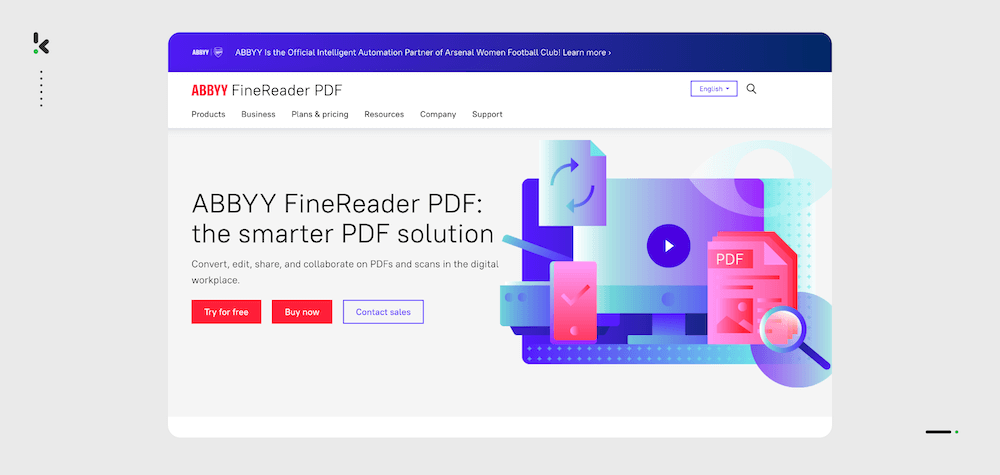
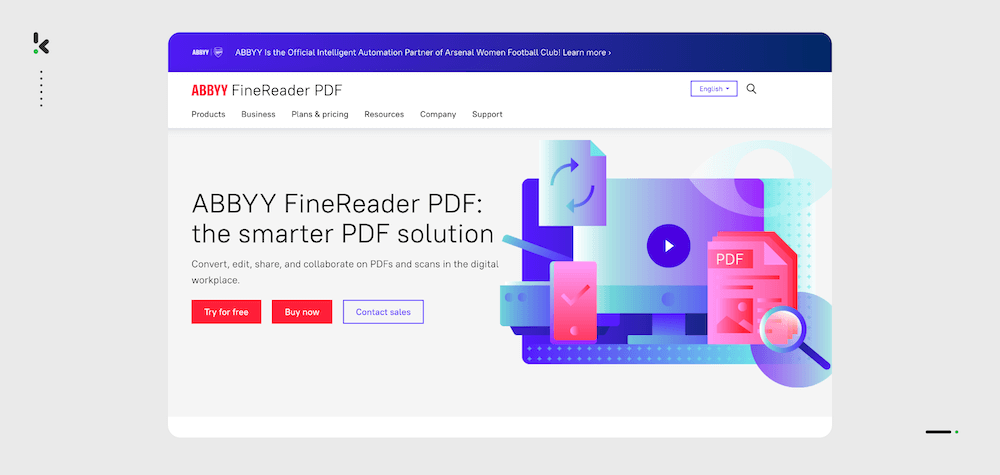
ABBY FineReader offers an AI-powered OCR SDK designed to streamline document management systems. It uses a high-accuracy OCR for precise data extraction, while also allowing for image pre-processing.
Pros
- High accuracy OCR
- Create, edit, and organize PDFs
- User-friendly and intuitive interface
- Detailed documentation for streamlined integration
- Document classification for enhanced document management
Cons
- May lack advanced workflow automation features
- The price is relatively high compared to similar options available in the market (TrustRadius)
- High scan quality can lead to delays and longer processing times
Pricing
- 1 and 3-year subscription plans are available – contact for prices
Ideal for: Users needing high-quality OCR and PDF management for document digitization and editing.
5. AdobeScan
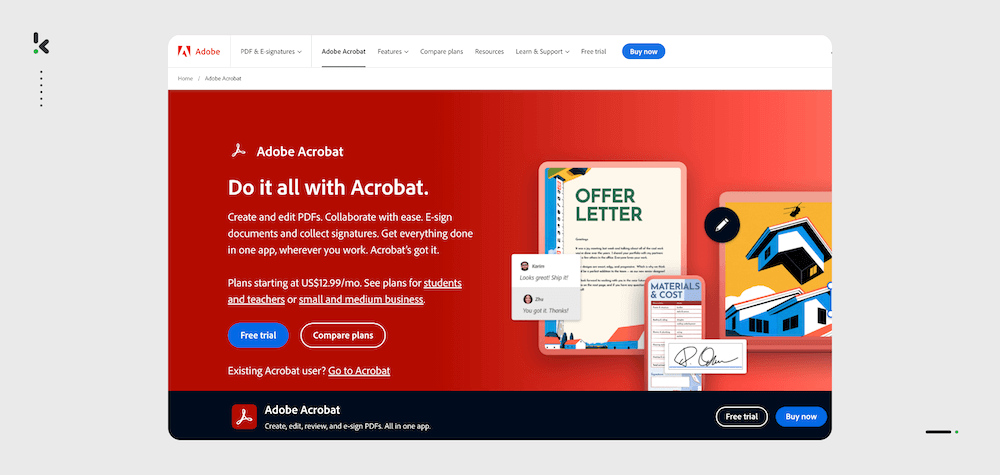
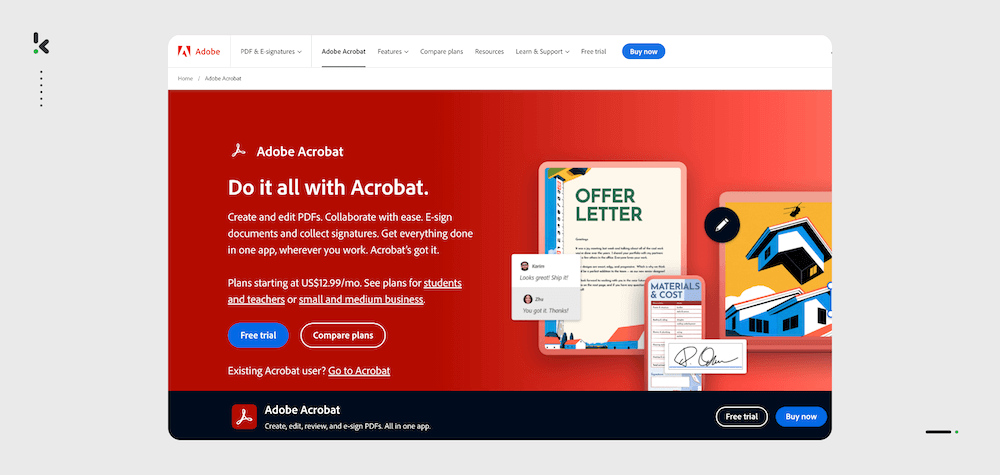
Adobe Scan app is a useful tool that helps business professionals scan day-to-day documents, such as receipts or business cards. Its OCR technology creates a smooth data extraction process, allowing the user to further safely store the scanned documents.
Pros
- Provides essential scanning and OCR capabilities at no cost
- Scan and convert documents, business cards, forms and whiteboards
- Good image pre-processing
- Safe storage of scanned documents for secure use of data
- Seamlessly syncs with Adobe Acrobat and Adobe Document Cloud for advanced editing and sharing options
Cons
- Advanced features like exporting to Word/Excel and combining PDFs require a paid subscription
- Files are saved to Adobe Document Cloud by default, requiring manual export for other cloud services
- Processing large scans may result in slow performance
Pricing
- Adobe Scan is free for basic use; premium features need a subscription
Ideal for: Small businesses and professionals seeking a mobile scanning app with OCR functionality.
6. Laserfiche
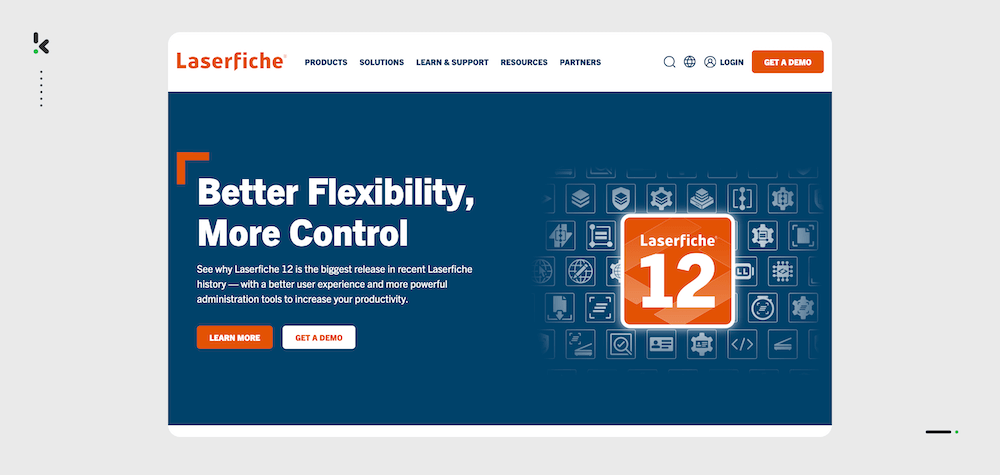
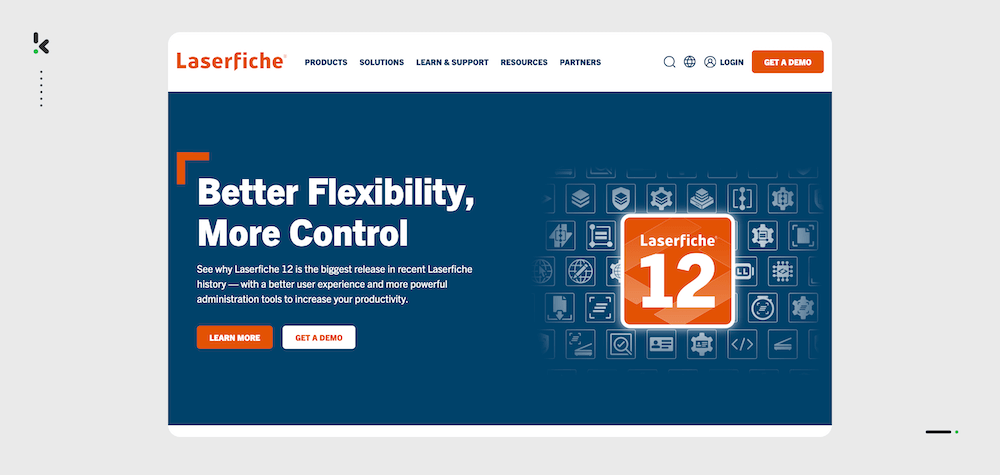
Laserfiche provides a file-scanning option that allows for intelligent data capture and automated document management. This software offers the option to create a centralized and searchable database for scanned documents, enhancing organization levels.
Pros
- Easy documentary management features
- Creates a centralized, searchable database for the user
- Captures data from electronic forms, paper documents, emails
- Users can create tailored workflows and integrations, making it flexible and adaptable to different organizational needs
Cons
- Steep learning curve, especially for businesses with limited IT resources (G2)
- Implementation can be time-consuming and may need expert assistance (TrustRadius)
- Functions with third-party support
Pricing
- Starter – $50/user/month (starts at 1 user)
- Professional – $69/user/month (starts at 5 users)
- Business – $79/user/month (starts at 25 users)
Ideal for: Mid to large-sized organizations needing enterprise-level document management and automation.
7. PaperScan
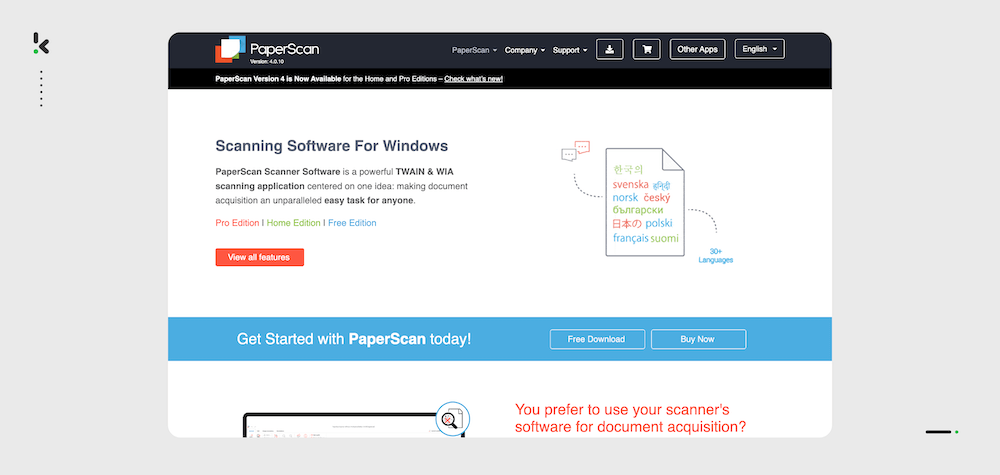
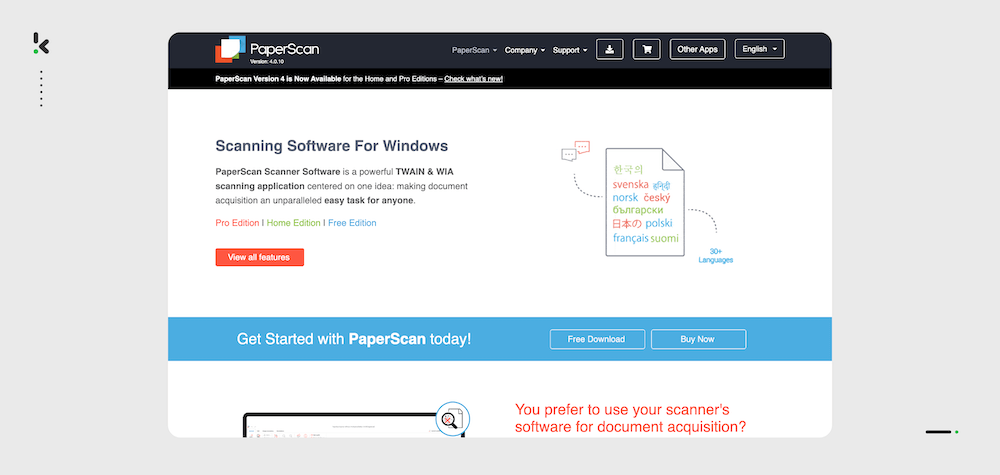
PaperScan software for document scanning is a basic document management solution that streamlines document processing operations. It comes with a free or premium version, displaying a series of different features.
Pros
- Batch-processing documents
- Image pre-processing
- Document and image annotation
- Document encryption
- An offline version of the software is also available
Cons
- The free version offers very limited features, including limited batch processing
- Average OCR accuracy (G2)
- Some users have reported it is not suitable for cloud use (G2)
Pricing
- PaperScan Free Edition – $0
- PaperScan Home Edition – $79
- PaperScan Professional Edition – $149
Ideal for: Small businesses requiring a simple and affordable document scanning solution with basic OCR.
There are many viable options for document scanning solutions nowadays. However, only the best will help you make a difference in your organization. With Klippa DocHorizon, you don’t have to worry that you made the wrong choice.
Automate Document Scanning with Klippa
Klippa DocHorizon is a no-code platform, which gives you the ability to automate the entire document processing flow, from scanning to extracting data to archiving the data, all in one solution. With this IDP solution, you can do more than just scan documents, as it gives you the ability to:
- Capture data from 150+ document types with your mobile device
- Easily convert documents to your desired format, such as CSV, JSON, and XML
- Automatically anonymize data and images to ensure data privacy and regulatory compliance
- Classify and categorize documents effortlessly to enhance productivity levels in your organization
- Benefit from seamless integration with more than 50 integrations available
- Prevent fraud in your organization with automated document verification


Step-by-step Guide on How to Implement Klippa for Automating Document Scanning
Step 1: Evaluate your document scanning requirements and goals.
Step 2: Sign up to the platform using your business credentials.
Step 3: Create your custom workflow for document scanning.
Step 4: Verify data extraction results and add Human-in-the-Loop configuration if needed.
Step 5: Classify and organize the scanned documents securely for easy access.
Step 6: Monitor and maintain the development of the flows for optimal performance.
Make document scanning easy and enjoyable for your entire organization. If Klippa Dochorizon piqued your interest, contact our experts to get personalized advice, or book a demo down below!
FAQ
Document scanning software is a tool that uses OCR (Optical Character Recognition) to convert scanned images of documents into digital, editable, and searchable formats. It automates the digitization process, making it easier to store, manage, and retrieve information.
You can scan documents to your computer using a scanner connected to your device and document scanning software that supports OCR. This software can convert scanned documents into editable formats, allowing you to save them on your computer for easy access and management.
You can scan your documents at home or in the office using a personal or business scanner. Many document scanning software solutions also offer mobile apps that allow you to scan documents using your phone, enabling you to process documents anywhere.
Document scanning software streamlines the process of digitizing, organizing, and managing documents, saving time and reducing manual errors. It enhances productivity, improves data accessibility, and supports better document security and compliance by storing documents in digital formats.