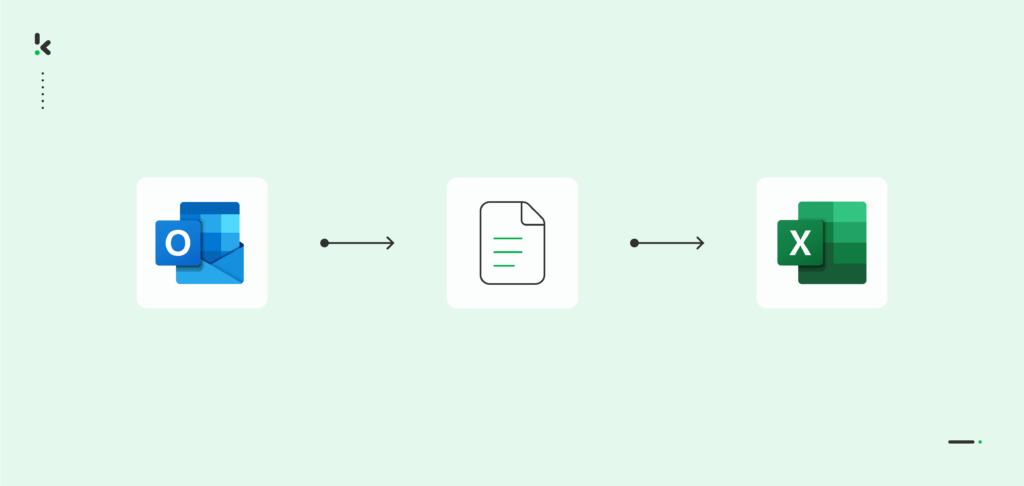
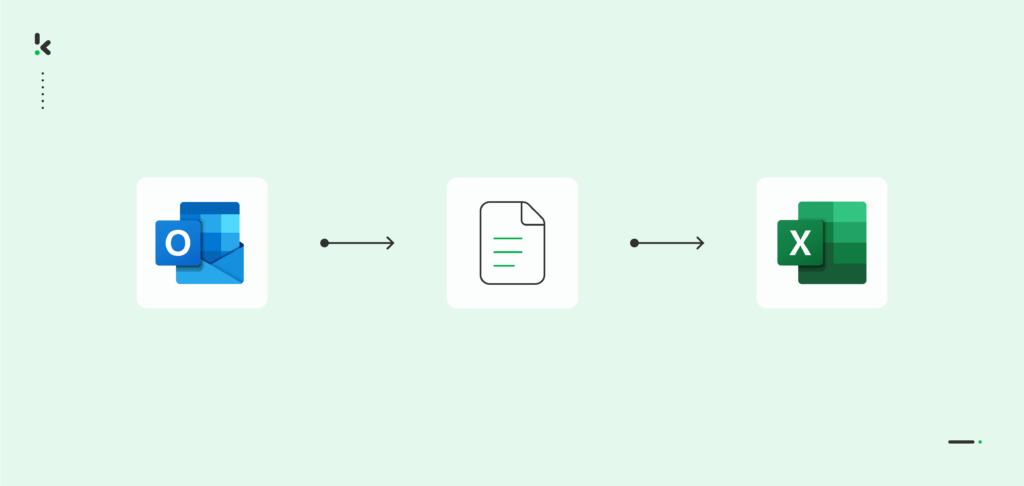
Have you ever been overwhelmed by the sheer volume of business emails and file attachments that need to be processed? You’re not alone. Important business data is frequently concealed within the maze of email exchanges, making it difficult not only to navigate through it but also type it into a spreadsheet and analyze it.
Using Excel to gather and organize all your business data is a popular strategy for managing information. However, doing it manually can create more problems than solutions. But with modern-age technologies, you can transform Outlook emails into an Excel format seamlessly.
Whether you’re dealing with supplier invoices, purchase orders, customer queries, managing orders, or keeping tabs on project progress, transitioning your Outlook email content directly into Excel greatly simplifies your workflow. In this blog, you will learn how to build your automated workflow to convert Outlook emails to Excel with Klippa DocHorizon, in just 5 steps. Let’s start!
Step 1: Sign up on the Platform
The first step in automating your Outlook email conversion to Excel is to sign up for our DocHorizon Platform. Signing up is straightforward: just visit Klippa’s website, click on the sign-up button, and fill in the required details.
To get the workflow started, go to the platform’s flow builder. Our builder offers a user-friendly drag-and-drop interface and robust features to make the process as seamless as possible.
Step 2: Select Your Input Source
Once you’re in the flow builder, the next step is selecting your desired input source. This means choosing the email account from which you wish to retrieve your business information. Rest assured, the DocHorizon Platform offers support for various email providers, not just Outlook. However, for this use case, make sure to select the correct Outlook account that contains the data you wish to convert to Excel.
To connect the email account of your choice to the platform, simply provide your login details. And in case you have reservations about data privacy matters, fear not. Klippa is GDPR-compliant and ISO-certified, meaning none of your data is stored on our servers.
For this example, we will retrieve an email attachment to work with.
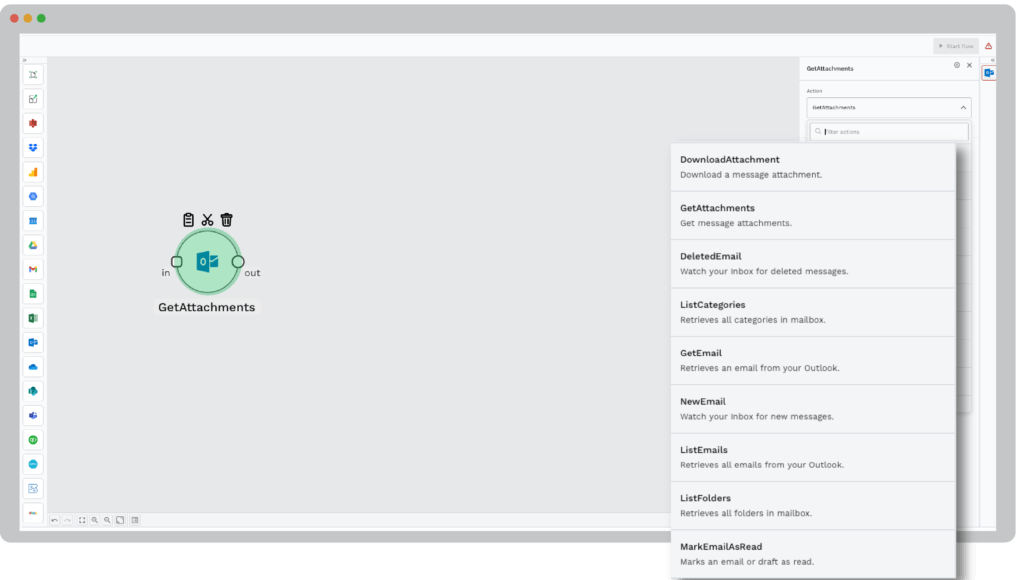
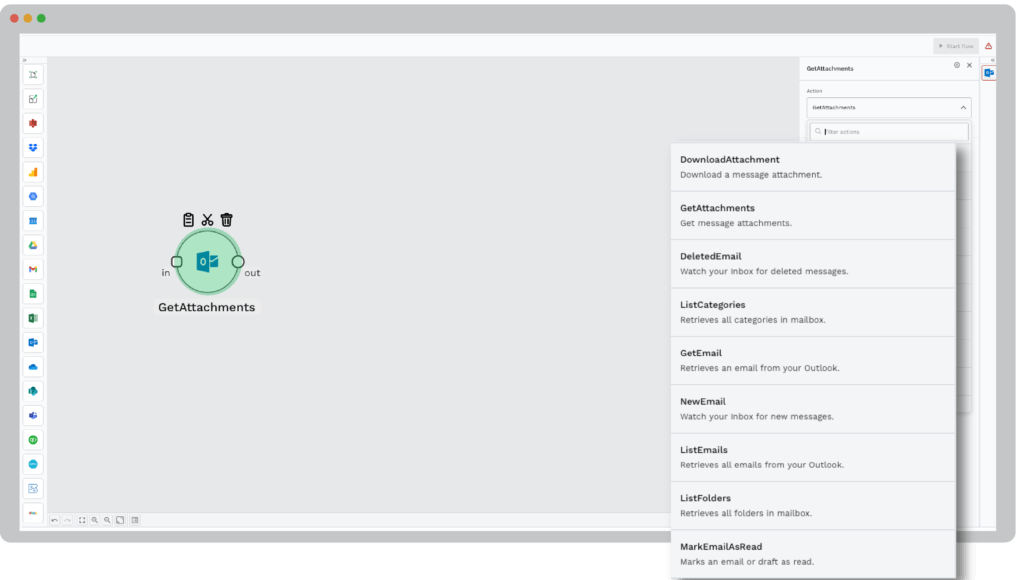
Step 3: Capture and Extract Data
Klippa’s high-performing extraction technology excels at reading the contents of your emails and capturing all the pertinent information, including attachments. The extraction process is automated, saving you the hassle of manually copying and pasting information.
Simply select the relevant data capture mode and add it to your workflow. For increased customization, you can select the prompt builder and choose specific fields you’d like to extract. For this specific example, we will choose the capture generic document mode.
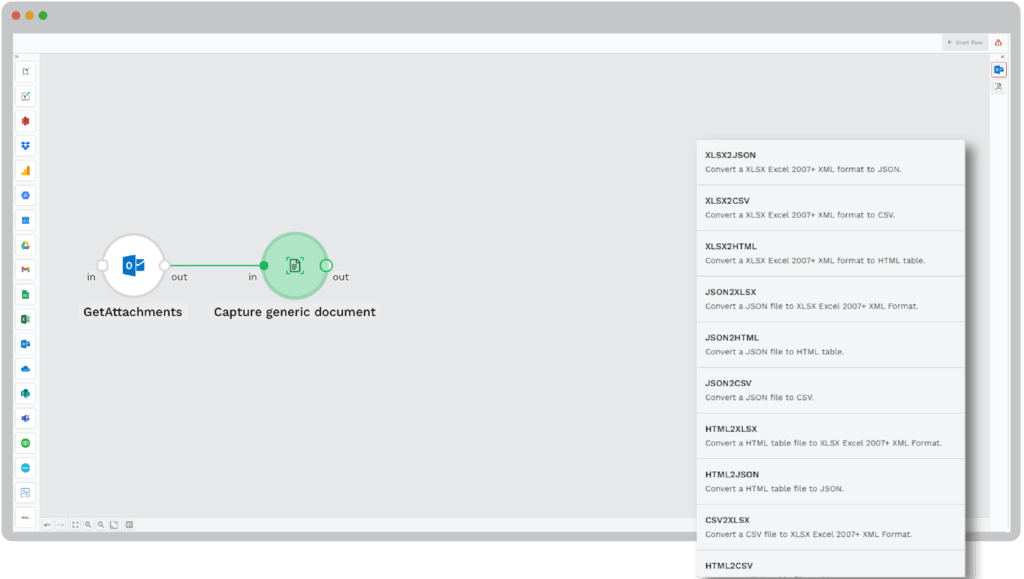
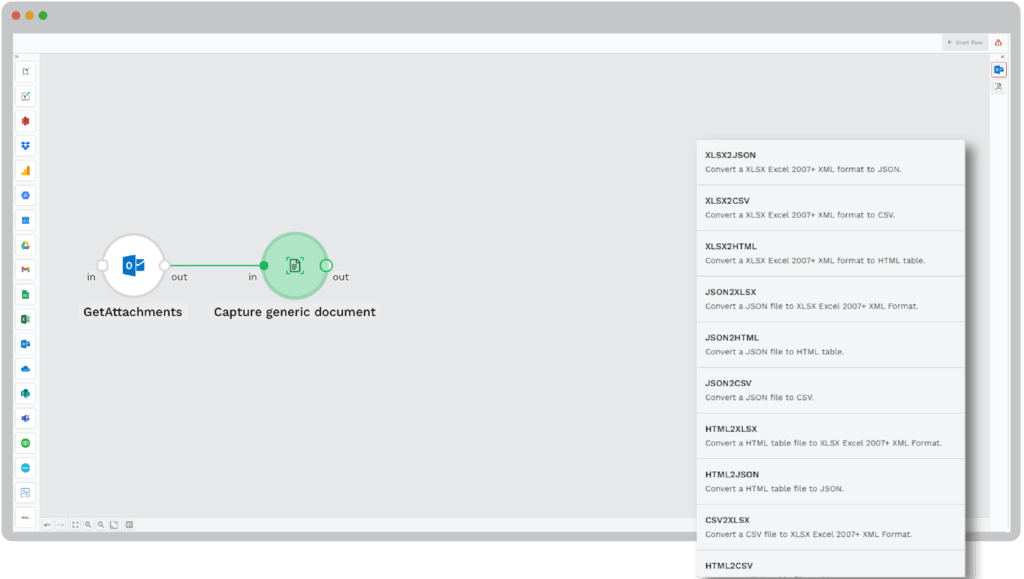
Step 4: Convert Data
With all the relevant data captured and extracted, the next step is to convert this data into a format compatible with Excel, such as XLSX, XML, XLS and many others. Our platform automates this conversion, maintaining the integrity of your data and ensuring it’s ready for Excel. This step is crucial for making sure the data is structured correctly for further analysis or reporting.
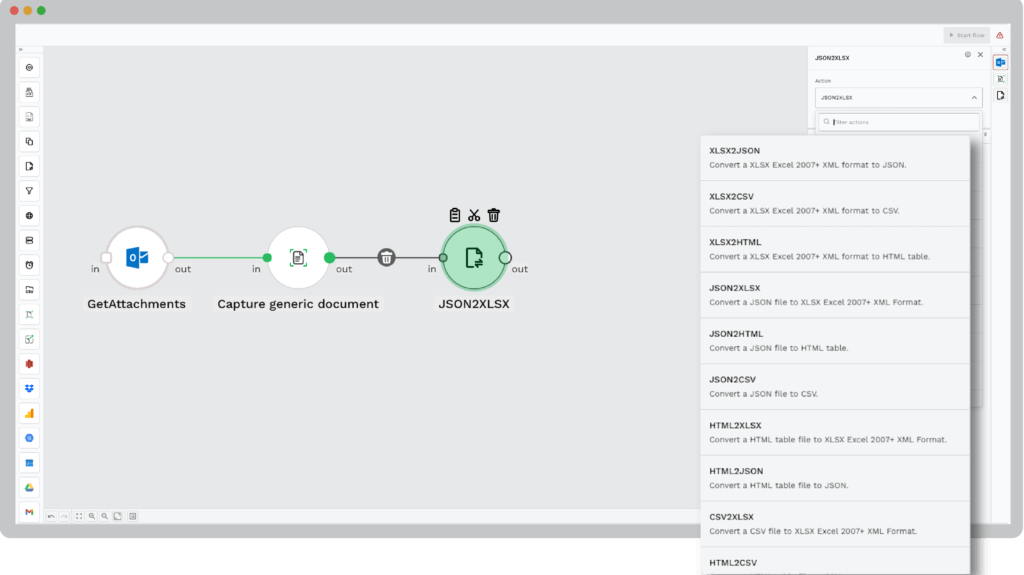
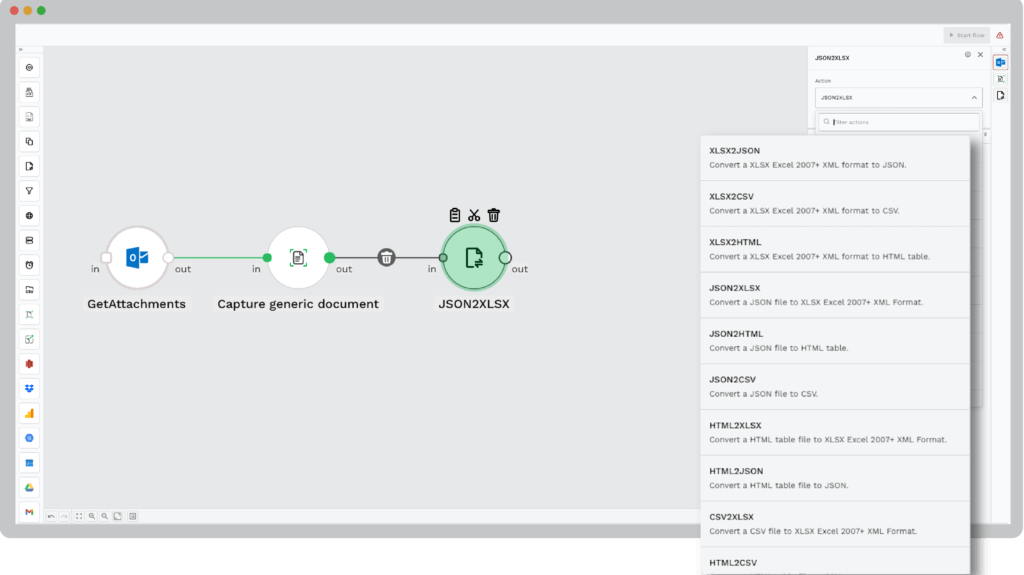
Step 5: Export to Desired Destination
The final step in the process is exporting the selected data to the application of your choice. Klippa allows you to choose from various output formats and destinations, but for this use case, we’ll showcase Excel Google Drive or SharePoint as possible export destinations. With just a few clicks, your data is seamlessly transferred to an Excel spreadsheet or your own database, ready for use.
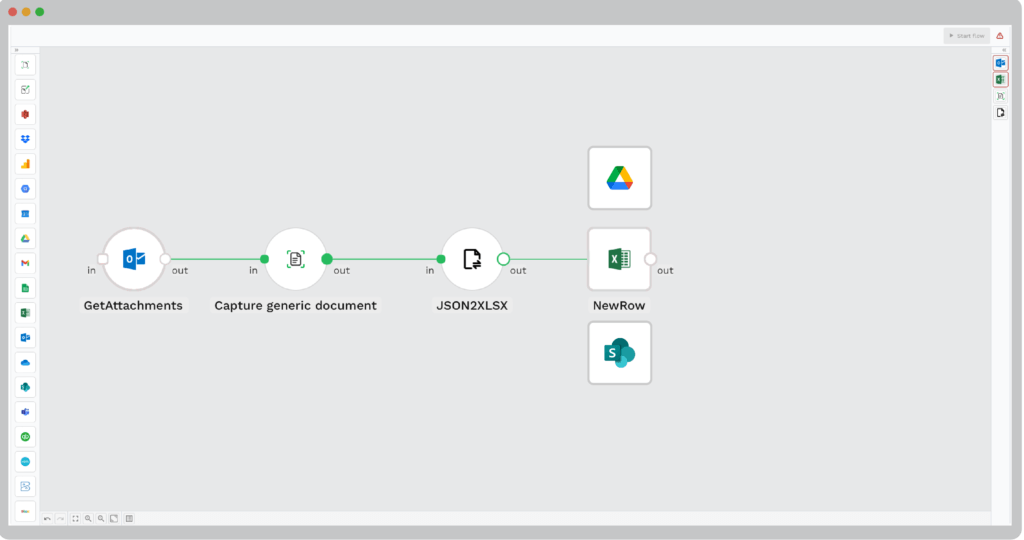
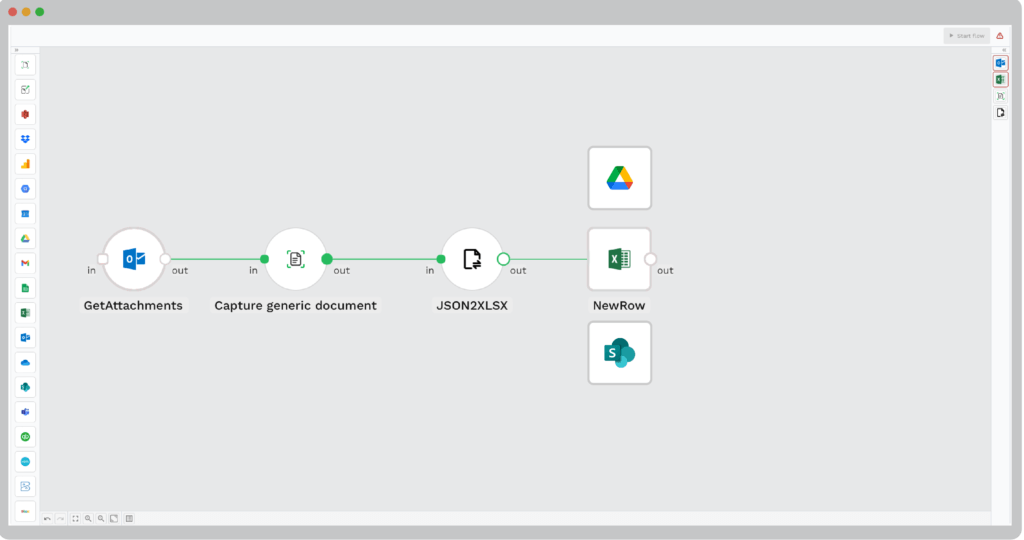
Besides data extraction and conversion features of the platform, DocHorizon can fulfill all your document-related needs and completely automate the flow. Curious to see what that entails? Keep reading!
Benefits of Exporting Outlook Emails to Excel
Leveraging your email data effectively can unlock new potentials for your organization. Here’s how Klippa can bring great advantages to your organization:
- Enhance Organization in Your Business: Experience the simplicity of having all your email information neatly organized in one place. Transform your cluttered inboxes into well-structured, easy-to-navigate spreadsheets, enabling quick access and better data management.
- Keep Accurate Track of Data: Dive deep into your business information with Excel’s robust analytical tools. Klippa facilitates this transition, allowing you to perform detailed analyses, identify trends, and make informed decisions with ease.
- Seamless Workflow Automation for Peak Efficiency: Klippa automates the conversion from Outlook emails to Excel, streamlining your workflows, minimizing errors, and freeing up valuable time for strategic tasks.
- Ensure Data Privacy and Security: Trust in Klippa’s commitment to data security and compliance with data privacy regulations. We ensure that your information is processed securely, maintaining confidentiality and compliance every step of the way.
- Optimize Costs and Reduce Processing Times: Benefit from the dual advantages of cost savings and time efficiency. Klippa’s automated solution reduces the need for manual data entry and analysis, saving costs and allowing your team to focus on core business activities.
Automate Email Conversion to Excel with Klippa
Converting your Outlook emails into Excel spreadsheets no longer needs to be a burden. With Klippa’s DocHorizon platform, you can streamline and automate this process, saving valuable time and ensuring accuracy in your data management efforts. With this IDP platform, you gain access to:
- Complex yet user-friendly interface, perfect for automating document workflows
- Smart data capture and extraction for Excel-friendly formats and many more
- Intelligent document verification, which allows you to verify the authenticity of all processed documents
- GDPR and ISO-compliant processes, ensuring your data is protected and handled securely
Looking forward to taking your document processing to the next level? Contact our experts for any additional information or questions you might have or book a free demo down below! Experience the ease and efficiency of automated Outlook email parsing to Excel with Klippa.