

Electronic invoicing systems have been the talk of the town, challenging both private and public sectors. A prime example is the Peppol framework, a closed e-invoicing network connected by certified access points. It has seen increased popularity in the past few years due to its vastly secure nature. The same goes for Electronic Data Interchange (EDI) networks, which focus on establishing a standardized digital document format for e-invoicing.
To make the switch to e-invoicing as smooth as possible and ensure regulatory compliance, your business might’ve been advised to employ automation, more precisely, Intelligent Document Processing. An IDP solution ensures both accuracy in document conversion and steady regulatory compliance. If you want to make your business eligible to join one of the e-invoicing networks, keep reading!
Why Convert PDF Invoices to XML?
Converting PDF invoices to XML, and thus switching to e-invoicing, not only implies a change in the time and resources allocated to accurately process invoices but also a change in the invoicing capabilities. To be more specific:
- It decreases invoicing costs: By partaking in e-invoicing networks, the costs associated with manual invoice processing are significantly reduced. Instead of allocating financial resources to manually process these documents or correct human errors, your business only invests in document digitization and conversion to a universally recognized invoice format.
- It decreases invoice payment times: Conversion from PDF to XML qualifies your invoices to be integrated into an electronic invoicing system, which not only processes the documents instantly but also encourages timely payments.
- Comply with regulatory requirements: A standardized invoicing system means being compliant with rules and regulations that ensure document authenticity and data privacy. By processing invoices via Peppol or an EDI network, you can reduce the high risk of invoice fraud and ensure that all sensitive information is protected.
Choosing to adhere to e-invoicing standards also means your business horizon broadens. Utilizing a standardized invoice format allows your business to join millions of other companies that follow the same pattern, thus opening doors to increased cross-border business opportunities. And the best part is that you ensure regulatory compliance, even at a global level. So, if you want your business to initiate its e-invoicing process, keep reading!
Steps to Convert PDF Invoices to XML
In this section, you will get insights on how to convert PDF to XML so your invoices align to global e-invoicing standards. By following this step-by-step guide, using the Klippa DocHorizon platform, you get to see how easy it can be to automate the PDF to XML conversion.
Step 1: Sign Up to the Platform
The first step is to sign up to the platform. Provide your credentials and business email address, and you’re good to go.
Step 2: Select Input Location
Now that you’re on the platform, it’s time to start your conversion flow. Using the intuitive flow builder, start by selecting the input location of your PDF invoices. While we support a variety of applications, such as Cloud applications, various email providers, or day-to-day business applications, for this tutorial, you will see what the process looks like using Google Drive.
Simply click on “New file” and connect your business account once again. This way, every time a new PDF invoice is added to the selected folder, the platform will automatically retrieve it and process it.
Step 3: Extract Document Information
Before converting the invoice information to an XML format, it is necessary to first read, capture, and extract the data. For this, you will need to use a document capture model.
Our platform offers multiple document capture models, depending on your specific document type and use case. In this case, however, you want to see how an invoice can be processed. Since the invoice is a financial document, the financial document capture is best suited.
Simply select the model from the left side of your screen and add it to your flow.
Step 4: Convert the PDF invoice to UBL format
By default, our platform’s AI-powered OCR converts the data into a JSON format after it reads and captures the document. Now, regardless of what action you want to perform next, your data is in a machine-readable format and ready for further processing.
To receive your invoice data in an XML format, simply choose the converter component and select the “JSON to XML” option on the left side of your screen.
Step 5: Forward Information to E-invoicing System
In this step, once your data has been extracted and converted, you can choose from two different options to make sure it is ready and suitable for e-invoicing. With Klippa’s DocHorizon platform, you have the possibility to:
- Simply download the data in the new XML format and forward it to your e-invoicing system
- Connect the e-invoicing API and automatically send the digital invoices to your customers via Klippa’s Peppol Access Point
Your organization can easily and accurately convert PDF invoices, and not only that, to a universal XML format, qualifying it for joining Peppol or any EDI network!
Automate Your Invoice Workflows with Klippa
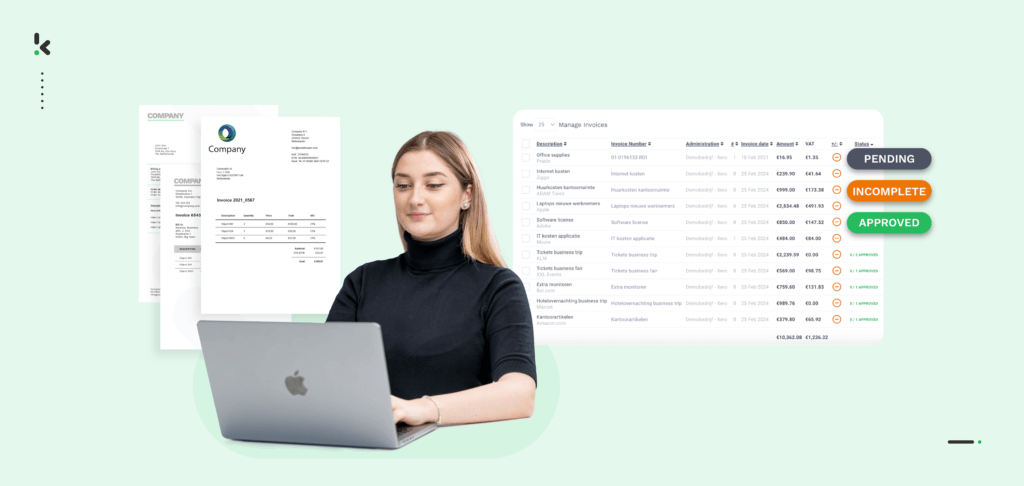
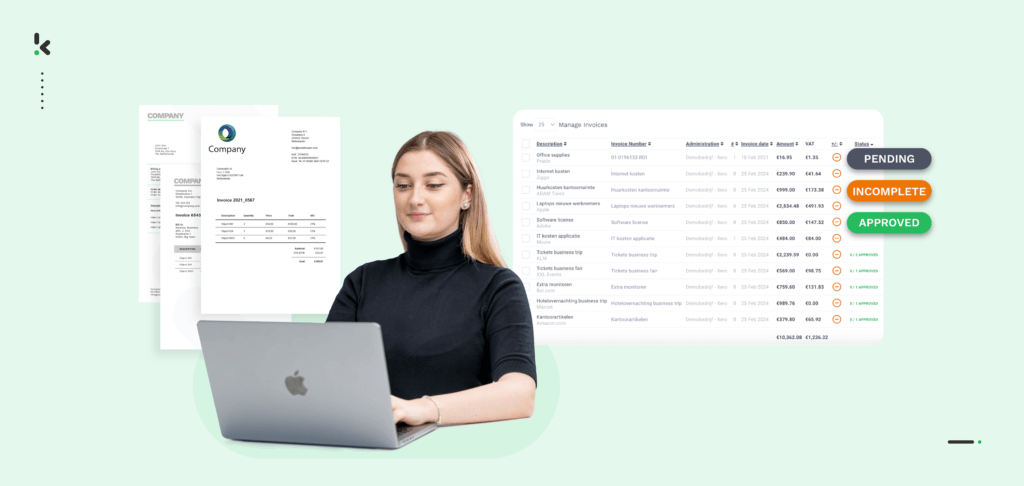
Klippa DocHorizon is an Intelligent Document Processing (IDP) solution designed to automate all of your invoice processing workflows. Within one platform, you get to experience the following advantages:
- Custom Invoice Workflows for Your Business Case: Automate the processing workflow of your traditional invoices, with up to 99% accurate data capture, extraction, classification, and conversion to XML, UBL, and other formats.
- Ensured Document Authenticity and Data Integrity: Guarantee authenticity of incoming invoices and maintain data integrity with our robust fraud detection modules, preventing illegitimate or duplicate payments.
- Reduced Processing Times: Save up to 70% on invoice processing times with our bulk document processing capabilities, allowing you to handle large volumes of documents simultaneously.
- Global Language Support: Our platform supports invoices issued in over 100 different languages, providing global coverage for your document processing needs.
- Real-time Data Forwarding: Utilize any of our 50+ integrations for diverse post-processing destinations like ERP, CRM, or accounting software, making invoice management seamless.
- Gain Direct Access to the Peppol Network: Send and receive your e-invoices with Klippa’s E-invoicing API, leveraging Klippa’s certified Peppol Access Point.
With our ISO-certified and GDPR-compliant platform, you get to elevate your invoice processing workflows and join millions of successful businesses embracing automation and e-invoicing. Book a free demo below or contact our experts for more information!