

Does your organization struggle with endless paper trails, dreadful spreadsheets, and never-ending email threads? What if we told you that you no longer need to be dreading misplaced paper, outdated spreadsheets, or data entry errors?
With the recent developments in cloud-based solutions, there is hope for you to rid yourself of manual document processes which are time-consuming and cost too much money. In this blog, we will explain how to create workflows that are optimized for your document processing tasks and how Klippa’s document workflow builder can help you. Let’s get started!
What is a Workflow?
A workflow is a collection of tasks or steps necessary to carry out a business process in accordance with a specific set of rules. They also ensure that the required documents follow a logical and hierarchical trail, without any obstacles.
Setting up a workflow is one of the best choices you could make for your business. However, rushing this process or skipping certain steps can actually affect your organization. Let’s see what steps are needed in order to elevate your current business processes and create a successful workflow.
Steps to Create a Document Workflow
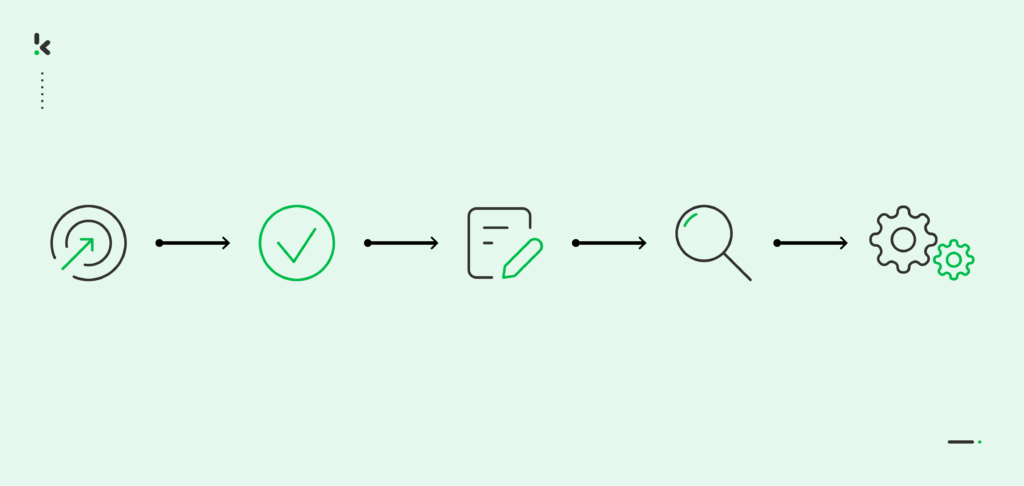
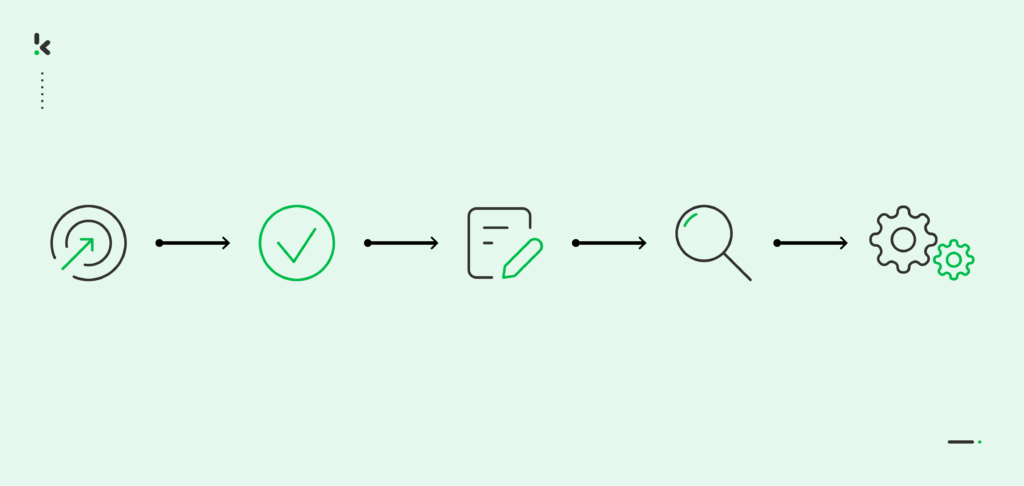
Developing document workflows that make a difference in your business should not be a factor of concern or financial distress. This is why we will explain the steps on how to build a workflow for document processes that sets you apart from your competitors:
- Determine your resources
- Indicate the tasks that need to be completed
- Create a flowchart to visualize your workflow
- Test the built workflow
- Present your team with the new workflow
- Launch the newly-developed workflow
Determine Your Resources
First, you need to understand the current workflow that’s in place, meaning what document types are used, how they are currently processed and what trail they follow. An important factor is also to identify the people involved in the workflow. This might not seem as such an important step, but it is crucial in order to successfully carry out any business process.
Indicate the Tasks That Need To Be Completed
Next up, you need to plan out all the tasks involved in fulfilling a certain process. Having a thorough understanding of the complexity of the tasks and what role they play in achieving your end goals will make the creation of the workflow much easier. For instance, small details that occur in micro-management, such as human-in-the-loop, post-processing document verification or checking the accuracy of the information, can have a huge impact on the effectiveness of your workflow.
Create a Flowchart to Visualize Your Workflow
The previous steps are only setting the foundation for the real work to begin. A flowchart of your tasks or a diagram visualizes all the steps and resources involved in carrying out a business process. Visualizing the workflow first will make it easier to employ a workflow management tool able to streamline these tasks.
A document workflow management solution can take many forms. For instance, you can opt to use a customizable flow builder, which requires little to no code. The builder allows you to have full control over the specific order of actions you want to take in order to create your workflow, making your modules customizable, specifically for your business.
Test the Built Workflow
Before launching the workflow and officially introducing it as a standard practice, you first need to test it. This step ensures there are no gaps or bottlenecks in the workflow and that the extent to which business processes are streamlined lives up to your expectations. This step is also needed in order to make sure that the output of your workflow does not require any major post-processing, so you can save time and get quality data from the get-go.
Present Your Team with the New Workflow
Letting go of old practices is never easy, but that doesn’t mean it’s impossible. Scheduling a session with your team to introduce the workflow can increase their confidence in the new and improved system. Make sure to emphasize how this can benefit your team directly, for instance cutting back on tedious and repetitive tasks they might’ve had to deal with in the past.
Launch the Newly-developed Workflow
Once the creation of your workflow is done, and your team is trained, the workflow is ready to see the light of day. You might want to start small and slowly work your way up, meaning deploying the workflow within a smaller team initially, to see how the work progresses. If the outcome is positive, it can become a standard practice in your whole organization.
Workflows add significant value, as they empower organizations to be as efficient as possible. They are used to automate a part of the whole business process or the entirety of it, bringing a number of advantages to businesses that choose to employ them.
The Benefits of Creating Document Workflows
Building a document workflow has the benefit of streamlining messy business processes. Instead of dealing separately with documents coming from multiple sources, various vendors or files in different languages, a workflow makes sure all these items are in one place. Building a workflow creates a nice cohesiveness in your business processes and enhanced productivity.
Creating workflows brings a variety of benefits to companies:
- It increases efficiency: Building a workflow helps streamline daily processes, offering better document management and more effective business practices. Your team doesn’t need to waste precious time going over the same tasks multiple times anymore, as the workflow takes on all time-consuming tasks.
- It reduces errors: Developing a workflow process eliminates the chances of mishaps happening. The workflow doesn’t leave room for human errors to occur, as it processes the documents in a precise manner, by automating data entry.
- It provides transparency: In the case of audits or business partnerships, transparency can be a make-or-break factor. Setting up a workflow for document processes ensures that fraudulent activity, such as invoice fraud or identity theft, is avoided at all costs.
- It offers more actionable business insights: A clear visualization of all the steps and tasks involved in a business process brings clarity to an organization. For instance, you might notice patterns in how your organization functions, which normally would not stand out. This can lead to improvement points or partnerships.
- It ensures data security: Data privacy is a matter that all companies must take into account. Therefore, by creating a workflow, you can make sure that the processed information does not end up in the wrong hands and that sensitive data is anonymized for regulatory compliance.
The upside of building your own workflow is that you can always go back and add or remove certain actions, depending on the nature of your business or the effectiveness of your team. However, this is only possible if you opt for providers of document workflow software who make this possible for you, such as Klippa.
Create Seamless Document Workflows with Klippa
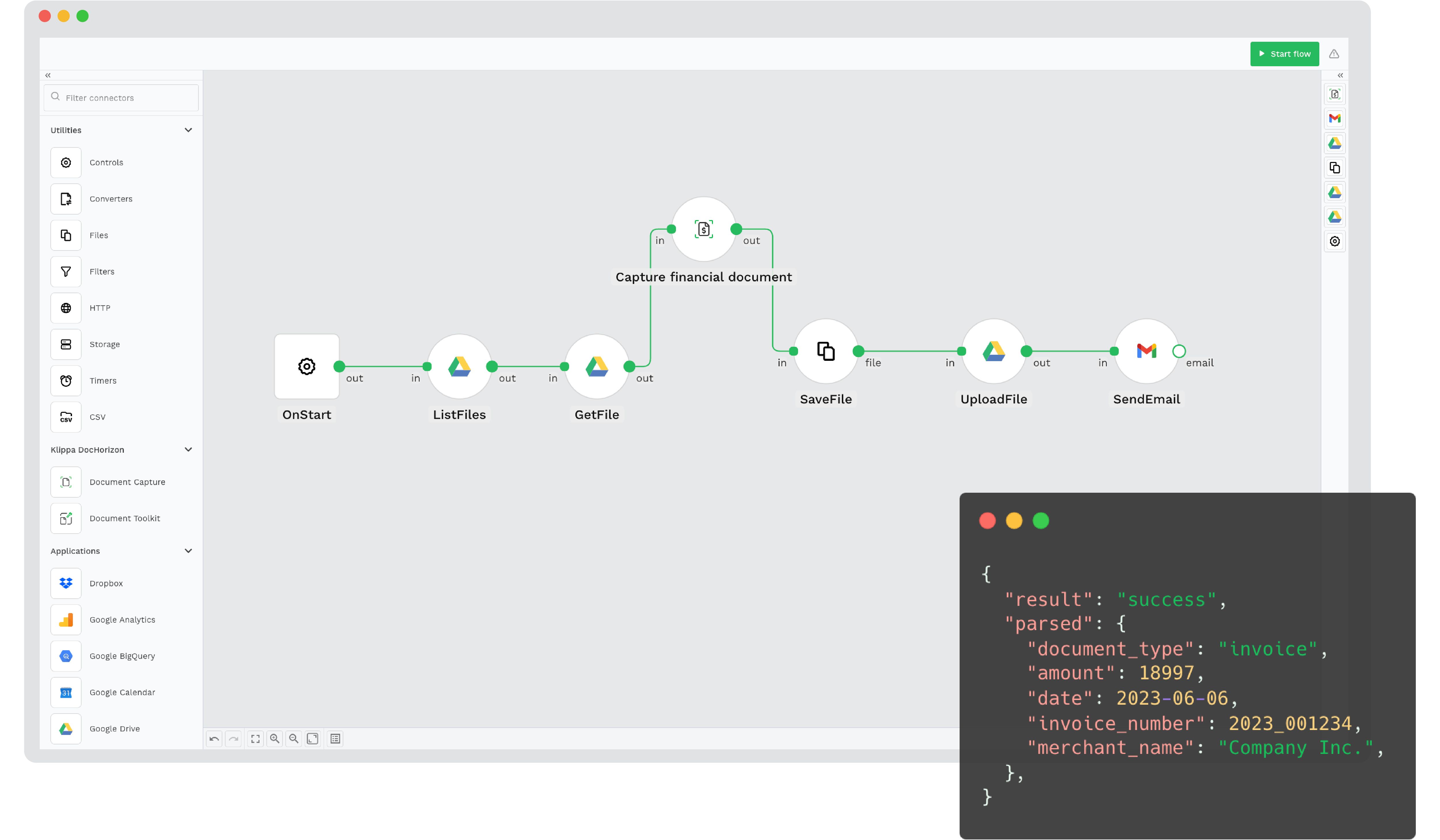
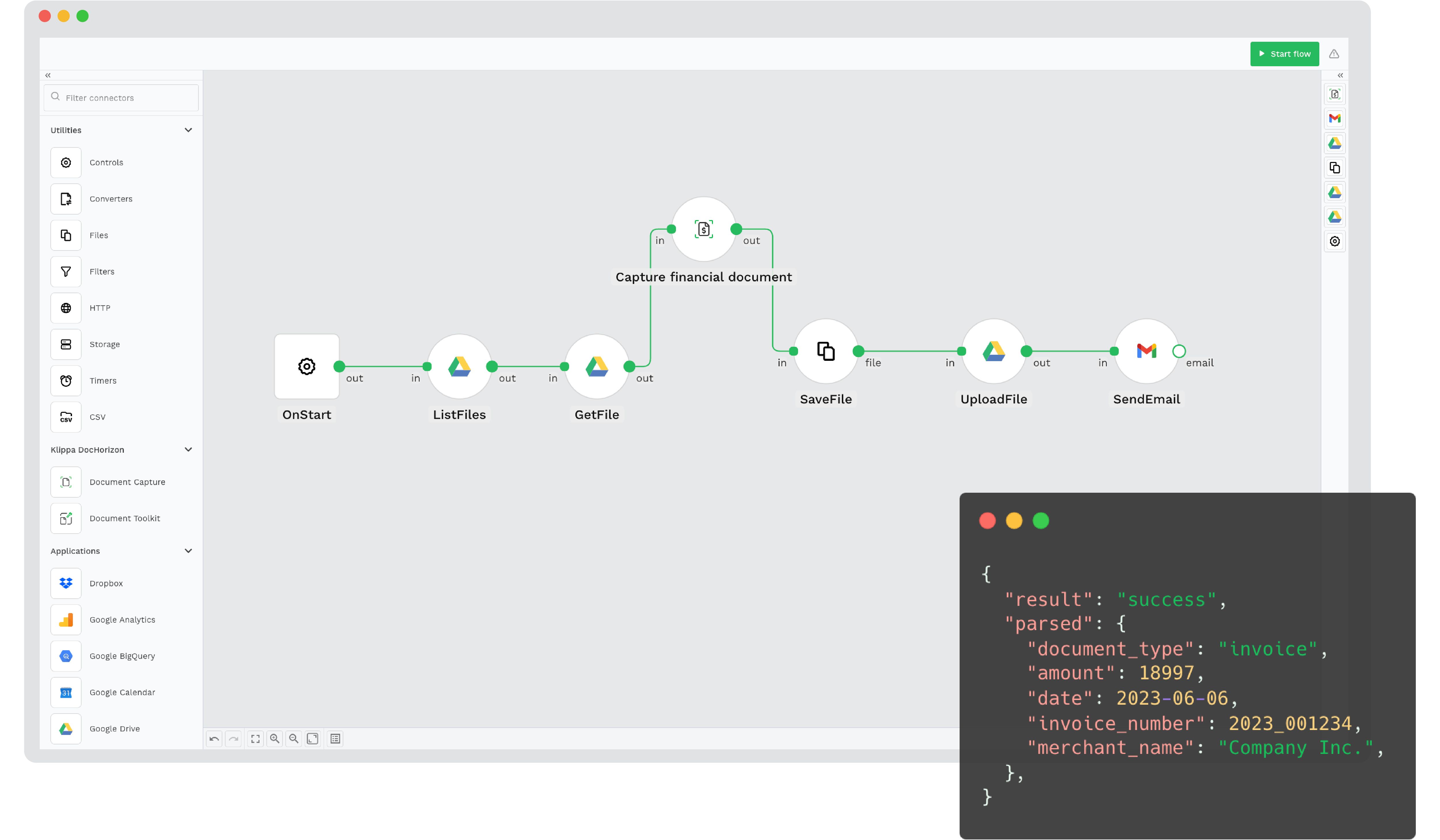
Klippa DocHorizon is an Intelligent Document Processing solution that enables you to create a workflow tailored to your needs. By integrating various Klippa DocHorizon modules and your preferred applications, you can create an effortless and unique workflow:
- Data extraction – Get data extracted automatically from any document of your choice
- Document conversion – Convert documents into a number of business-ready data formats, such as JSON, TXT, CSV, XML and many more
- Document classification – Automatically archive documents based on document types or other criteria
- Data anonymization – Make sure to anonymize privacy-sensitive data to ensure compliance relevant regulations
- Document verification – Automatically verify documents with numerous ways and detect document fraud
With our flow builder, creating a workflow has never been easier. In just four steps, you can determine your unique document workflow, so your business can soon enough see clear improvements:
- Define input and output: Select the input data and the output sources, be it email, cloud or ERP software. Sign in with your credentials and connect instantly.
- Pick your modules: Add DocHorizon to your workflow and pick existing modules or select your own modules created with our prompt builder.
- Customize the flow order: With our builder, you are in charge of the sequence of the actions. Join the modules with your connectors, so you can link the items and create the workflow.
- Start your flow: And there it is! Your unique workflow is done and ready to be employed. For more insights into the process, access our documentation.
Our builder can be integrated with all your preferred applications, such as Gmail, Drive, Sharepoint, Xero and many other integrations, helping you gain real-time access to files, with our option to sync data with existing applications. Moreover, our user-friendly drag-and-drop interface makes it easy to navigate the platform, so the user experience is not affected, but rather enhanced.
Interested in how to get started with developing workflows for your document processes? Book a free demo down below or sign up to DocHorizon and test our platform!