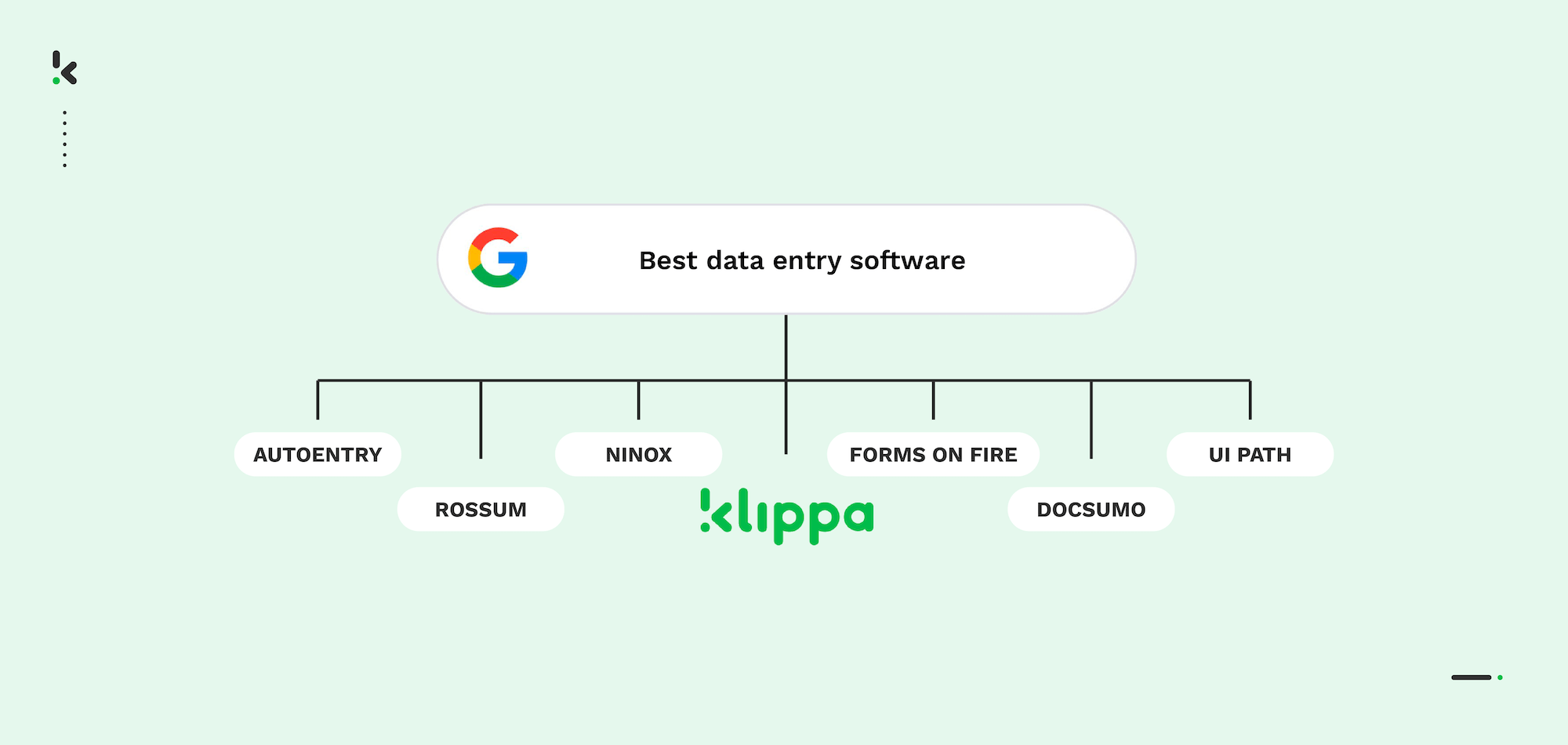
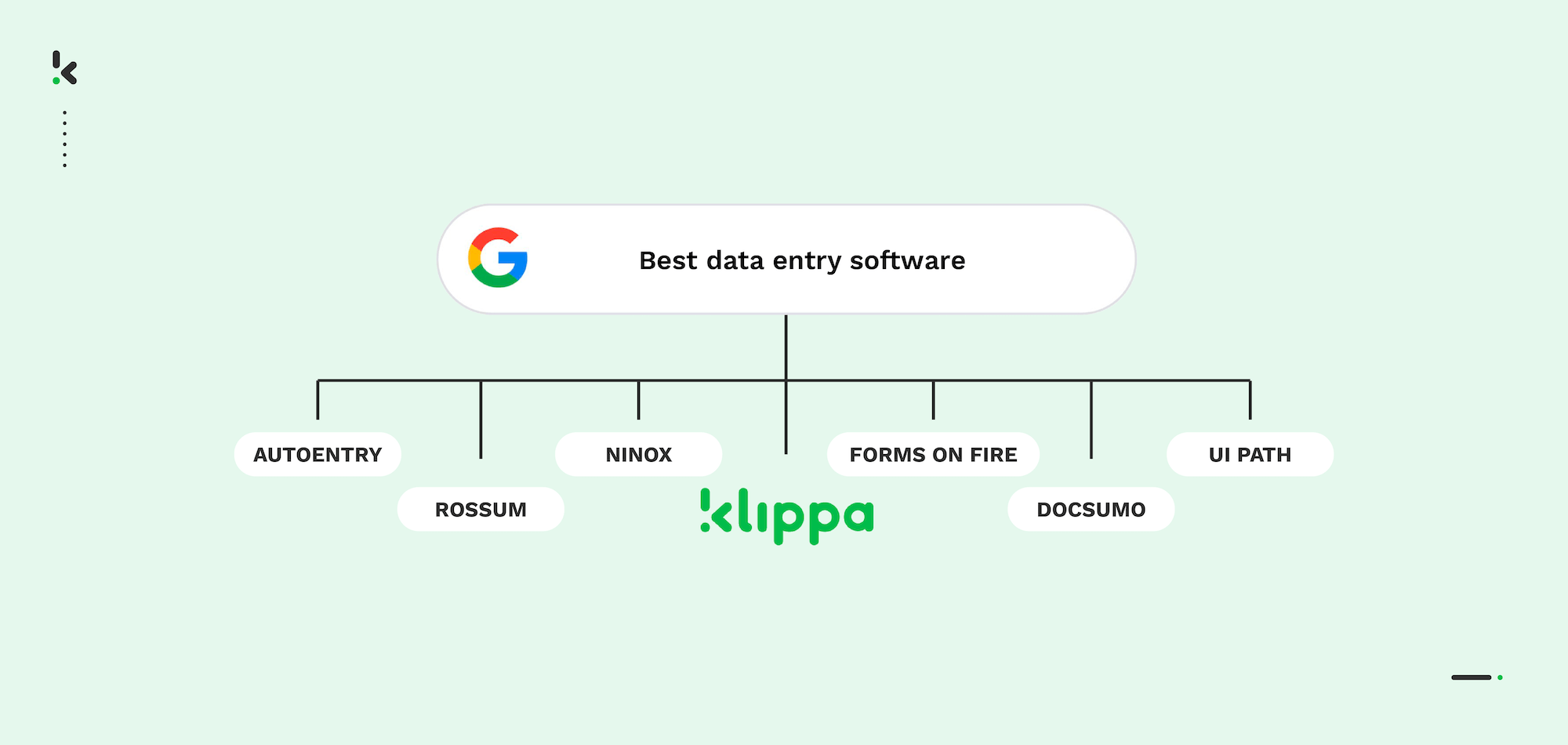
Data entry is still a major challenge for many organizations. According to Zapier, 76% of workers spend up to 3 hours a day moving data from one place to another, 83% of workers spend the same amount of time fixing data entry mistakes, and 73% of workers spend up to 3 hours finding information from a particular document. A lot of time wasted, don’t you think?
Luckily, you don’t need to contribute to these numbers. With today’s sophisticated technology, you can replace manual data entry and other data recording tasks for better operational efficiency.
In this blog, we’ll tell you about the benefits of automated data entry and list the top 7 data entry software solutions that can help you automate administrative work. But first, let’s kick off with the definition of data entry software!
What is Data Entry Software?
Data entry software is a solution that allows you to automate data transfer from one system to another, eliminating manual data entry.
Nowadays, data entry software is sophisticated enough to automatically extract data from a document, then clean, validate, and store it in centralized systems like databases. Most software for data entry provide integrations with third-party tools and applications, allowing more extensive data management.
This sounds pretty promising, right? But what else can you expect to gain from using data entry software? Let’s get into that next!
Five Reasons You Should Use Data Entry Software
There are countless benefits for businesses to gain from data entry systems. To give you an idea of how it would benefit you, we have listed five reasons below:
- Easy digitization of paper documents – Data entry software helps you digitize all physical documents by sending extracted data to a database or Enterprise Resource Planning (ERP) system.
- Faster turnaround time – You can eliminate long hours of manual data recording and entry through intelligent automation.
- Minimized human errors – Close to no human interaction is needed with automated solutions, which decreases the number of costly human errors.
- Scalability – With automated data entry software, you can efficiently scale your data entry tasks without increasing overheads.
- Reduced operational costs – Shorter turnaround time, minimized human errors, and options to scale without increasing the costs. All of these factors enable you to save money significantly in the long run.
Did these five reasons spark your interest in replacing manual data entry? Are you considering the use of data entry automation software? Great, we’ve got you covered!
In the next section, we have listed our selection of the top 7 automated data entry software.
7 Best Data Entry Automation Software Options in 2025
Finding the right software for data entry isn’t easy, and it requires a lot of time to research and compare various solutions. There are many software solutions available on the market. However, not every data entry automation software provides exactly the same type of functionalities and features.
That’s why we present you a list of the 7 best data entry software for automation in an easy-to-follow comparison:
1. Klippa DocHorizon
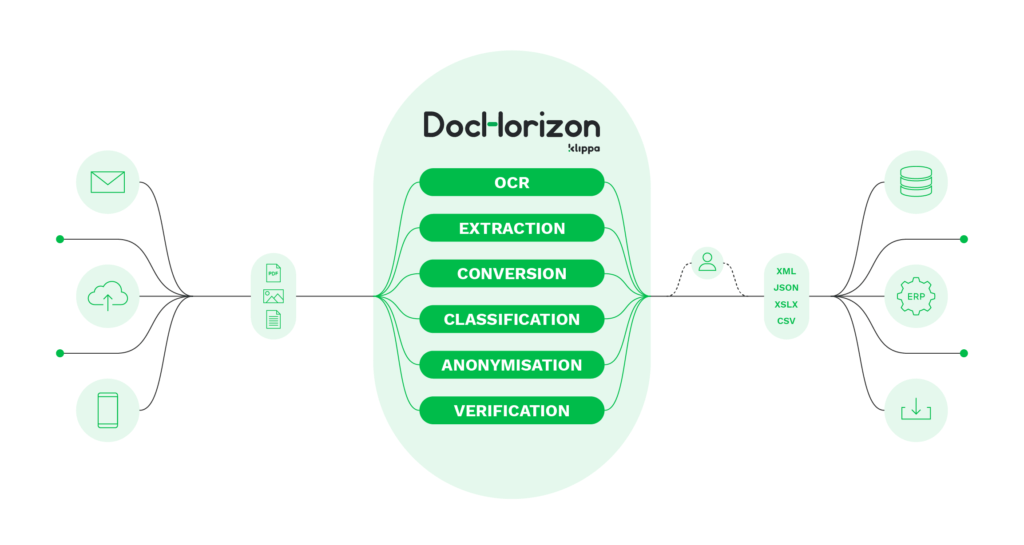
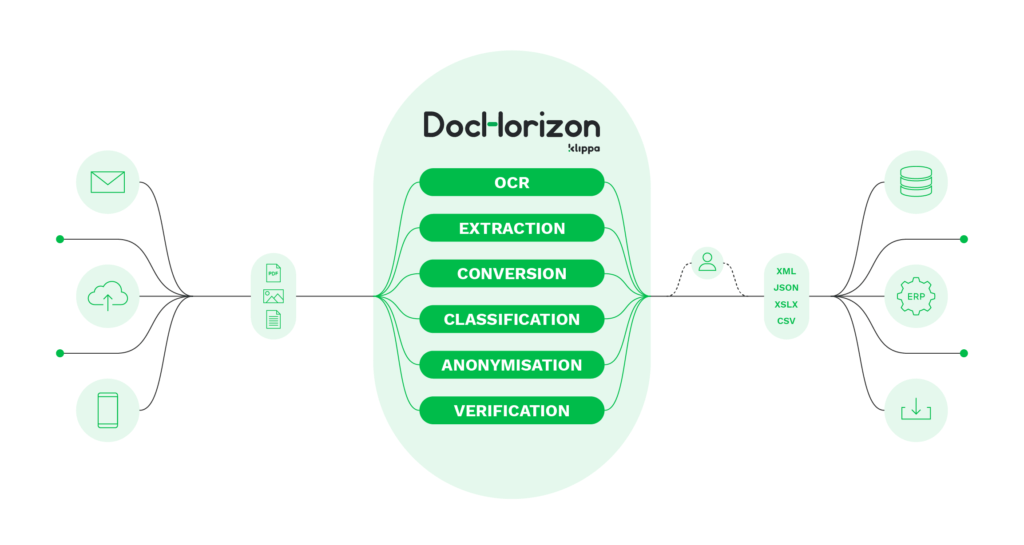
Klippa DocHorizon is a versatile data capture and Intelligent Document Processing (IDP) solution that can automate manual data entry tasks efficiently. It can extract data from images, license plates, utility meters, documents, PDFs, and many other objects with up to 99% accuracy.
Users can receive the extracted data in various formats, including CSV, JSON, PDF, and many more. The extracted structured data can automatically be passed on to various systems such as ERP systems, accounting software, or databases.
Klippa DocHorizon makes it possible for you to automate data entry with object detection, document classification, verification, data anonymization, and remote data capture with mobile devices.
With Klippa DocHorizon, you can save up to 70% of data processing time and budget through intelligent data entry automation.
Pros:
- Intuitive drag & drop low-code platform
- Unlimited document support with smart prompt builder
- Easy to implement thanks to extensive documentation
- Broad country and language support, enabling a global solution
- ISO 9001 & ISO 27001 certification, client data stays in Europe
- Optional Human in the Loop for the highest possible accuracy
- Multi-line item recognition, product matching & long-receipt scanning
- Catch fraudsters with date range checks, duplicate detection & image forensics
- Camera SDK to optimize input quality and maximize automation rate
- Data redaction and anonymization for enhanced security and compliance
Cons:
- Limited support for non-latin script languages, such as Arabic and Asian languages
- Requires basic technical understanding of APIs and Webhooks
Pricing:
- €25 free credit to try out the platform
- License or usage-based pricing model
- Contact the team for pricing details
Ideal business type and size: Klippa DocHorizon Klippa is perfect for medium to large enterprises that handle high volumes of documents and require advanced automation to streamline data entry and processing.
2. Rossum
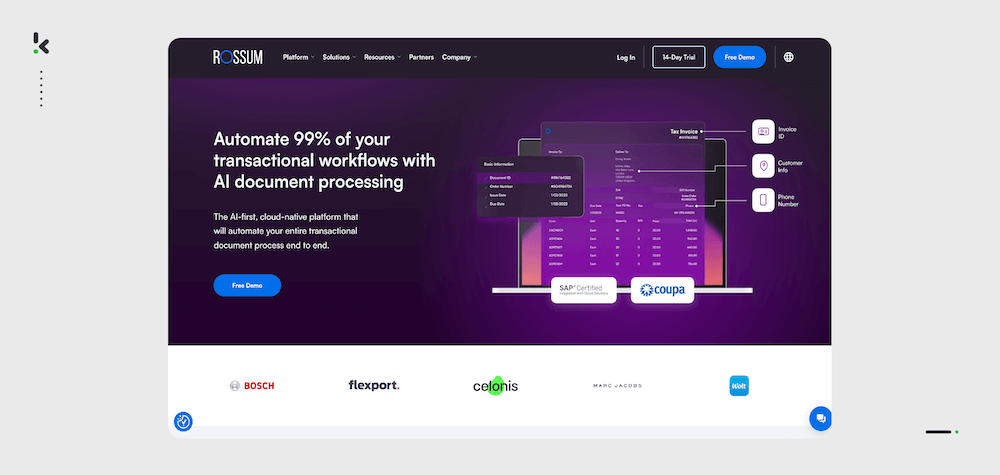
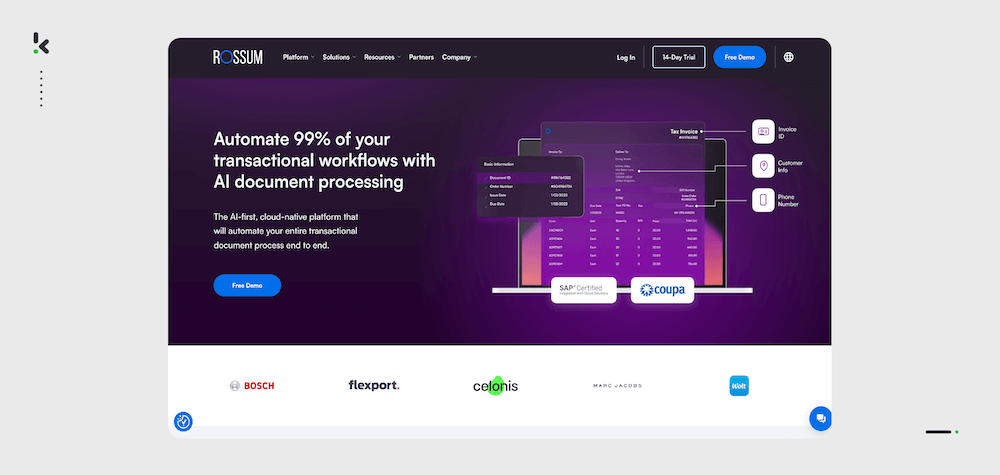
Rossum is an AI-based cloud document processing solution that automates business processes. It can receive documents across multiple channels, categorize documents, automate data capture, validate data, and integrate into accounting software.
Rossum is a solid automated data entry platform for financial documents such as invoices. It is ISO 27001 certified and HIPAA compliant, which is why it is trusted by large corporations.
Pros:
- Integrations with API
- Duplicate payment alert
- 2-way PO matching
- ISO-certified
Cons:
- Based on user reviews, the software has difficulty in recognizing and extracting data from documents with intricate formatting or unusual layouts (Capterra)
- There’s limited language support, making it challenging to process documents in diverse languages (Capterra)
- According to reviews, Rossum is expensive (Capterra)
- The platform can be laggy and unresponsive (G2)
Pricing:
- Starter: From $18,000/year, includes unlimited seats, document ingestion (email, API, manual upload), Rossum Aurora AI, and a 12-month document archive.
- Business: Adds custom business logic, master data matching, duplicate detection, intelligent mailbox, custom functions, and workflow reporting.
- Enterprise: Includes all Business features plus SSO, sandbox testing, extended master data matching, custom branding, and regional cloud hosting.
- Ultimate: Designed for global businesses, offering multi-document transactions, custom domains for email ingestion, and embeddable user interfaces.
Ideal business type and size: Rossum is most suitable for medium to large enterprises across industries with high-volume document processing needs.
3. UiPath
UiPath is flexible and easy to scale whether your organization is small, medium, or large. UiPath can handle large document volumes and extract data in a structured format with minimal coding required.
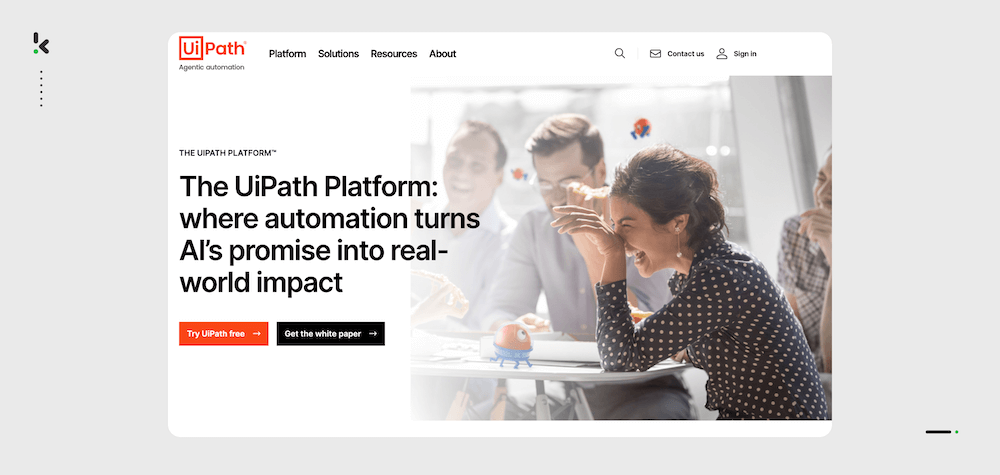
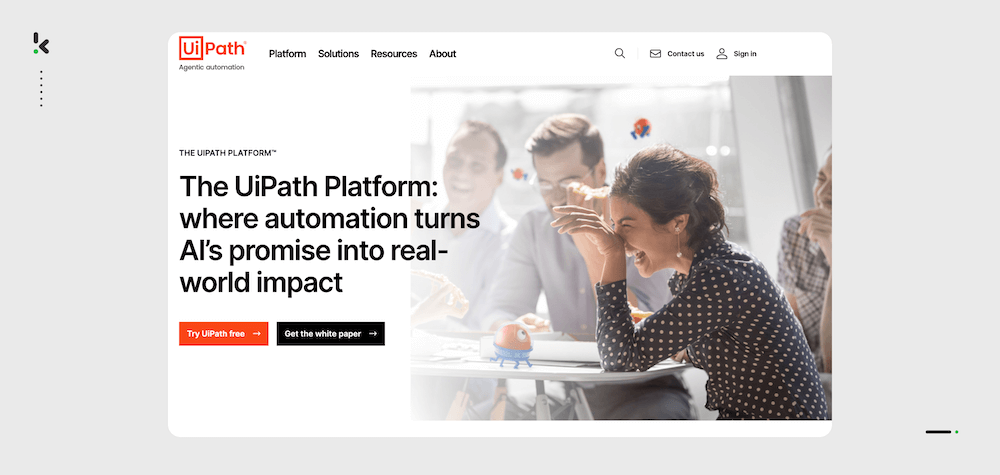
Pros:
- Integrations via API
- Low code solution
- Third-party integrations available
- Process orchestration
- Multiple data sources
- Track ROI end-to-end
Cons:
- Even though it’s a low-code software, it’s difficult to use for beginners (Capterra)
- Updates are not stable, which can alter your flows (G2)
- Can be expensive particularly for smaller organizations (Capterra)
- Documentation could be improved for better clarity and understanding (Capterra)
Pricing:
- Free: Ideal for individual users, this plan provides unlimited automation runs, access to design tools, and prebuilt integrations.
- Pro: Starting at $420 per month, the Pro plan includes advanced automation design tools, user governance features, and additional products to facilitate seamless collaboration between people and robots.
- Enterprise: Tailored for organizations seeking a comprehensive automation platform, the Enterprise plan offers flexible service offerings, including advanced authentication management, multi-region deployment, and additional products such as process discovery, test management, AI, and analytics for accelerated value realization.
Ideal business type and size: UiPath is preferred by larger organizations such as governments to automate tasks and streamline front-office processes.
4. AutoEntry
AutoEntry is a data entry automation software platform for small and medium businesses. It allows you to submit data for extraction in multiple ways, such as through a website, mobile app, or unique email addresses.
AutoEntry excels when it comes to accurately extracting data from receipts, invoices, and bank statements. The rule-based approach with this data entry tool allows you to categorize a document over time without human intervention automatically.
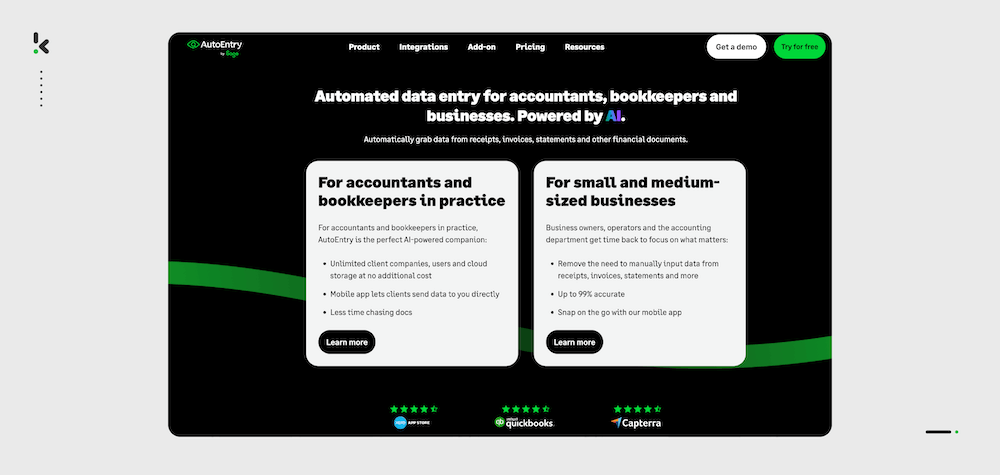
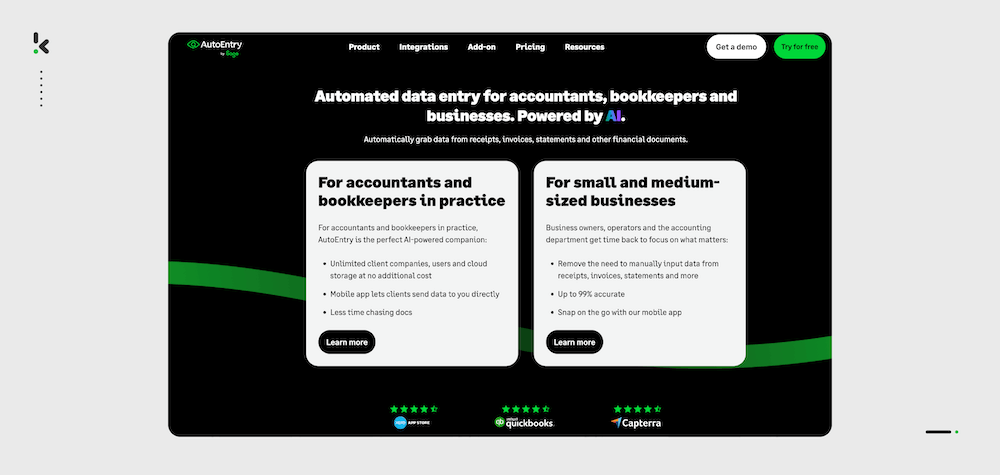
Pros:
- User-friendly interface
- Can be connected to your accounting software
- Mobile app available
Cons:
- Limited to accounting & bookkeeping sector
- Based on users’ reviews, the functionalities of the platform are minimal (G2)
- Not the most accurate (Capterra)
- According to reviews, customer service is slow and efficient (Capterra)
- Documentation could be improved (Capterra)
Pricing:
- Bronze: Priced at $12/month for 50 credits, suitable for small businesses with minimal document processing requirements.
- Silver: At $23/month for 100 credits, this plan is designed for growing businesses that need higher data extraction capacity.
- Gold: For $44/month, the Gold plan provides 200 credits, ideal for medium-sized businesses with moderate data processing demands.
- Platinum: Costing $98/month for 500 credits, this tier suits larger organizations with substantial document processing needs.
- Diamond: At $285/month for 1,500 credits, the Diamond plan is designed for enterprises requiring extensive data extraction capabilities.
- Sapphire: Priced at $450/month for 2,500 credits, this top-tier plan supports organizations with high-volume document processing requirements.
Ideal business type and size: AutoEntry is built for SMBs in accounting and bookkeeping, automating data entry for invoices, receipts, and expenses while integrating with accounting software.
5. Forms On Fire
Forms On Fire is a SaaS mobile cloud platform designed to streamline data collection and workflow automation, transforming the way businesses manage their operational processes across various industries.
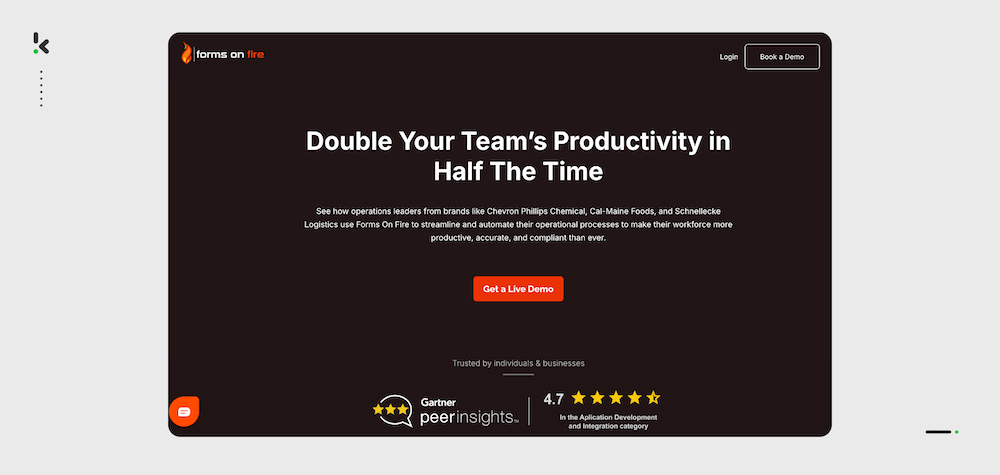
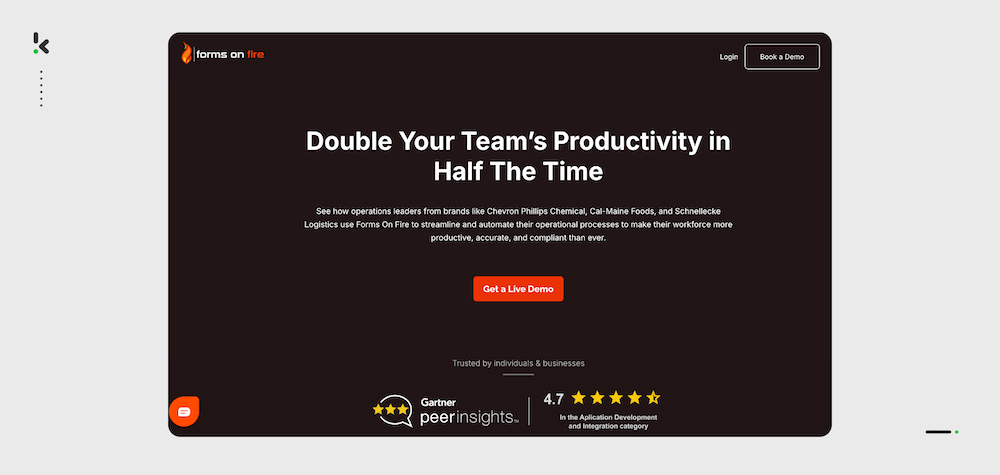
Pros:
- Third-party integrations
- No-code platform
- Full offline capabilities
- Enterprise features
- Mobile app
- API integrations
Cons:
- Non-user friendly interface (Capterra)
- Based on customer reviews the subscription fee is expensive (Capterra)
- Users experienced data loss when working offline (G2)
- It takes a lot of time to upload and sumbit paperwork (G2)
Pricing:
- Standard Edition: Starting at $20 per user/month (billed annually), this plan includes unlimited apps, storage, and access to the full Open API.
- Premium Edition: At $28 per user/month (billed annually), it encompasses all Standard features plus document management, premium connectors, and workflow/tasking/dispatch capabilities.
- Enterprise Edition: Contact Forms on Fire for more information and up-to-date pricing.
Ideal business type and size: Forms On Fire is best suited for businesses of all sizes that need mobile data collection and workflow automation, particularly in field-based industries.
6. Ninox
Ninox is a no-code platform designed to help businesses create custom applications. It enables users to streamline processes and manage data efficiently without the need for coding expertise.
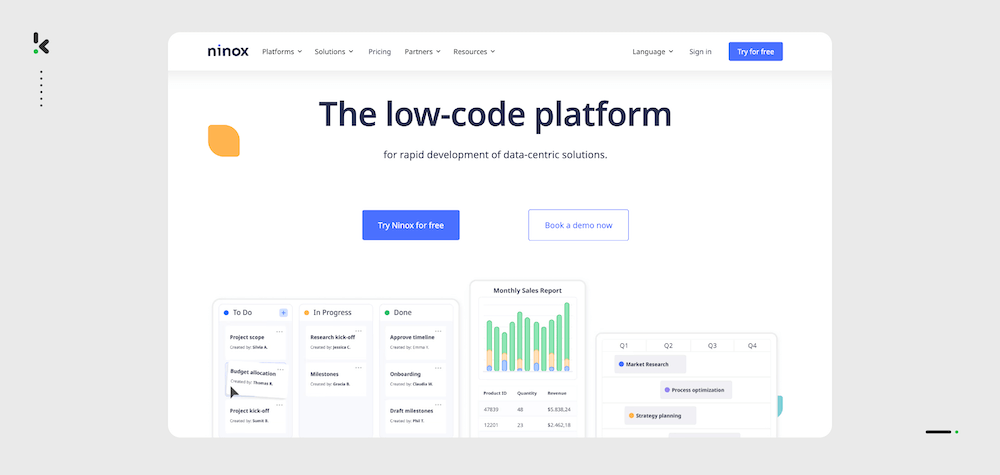
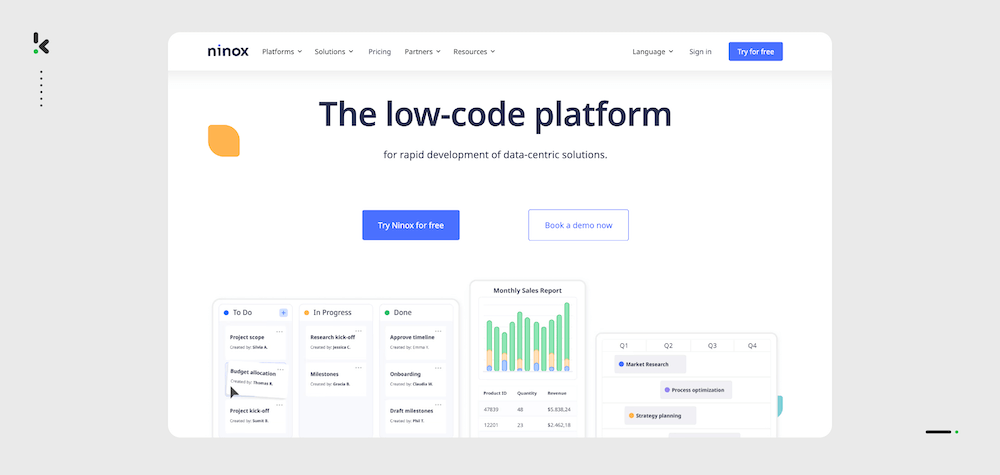
Pros:
- All-device compatibility
- Low-code platform
- API integration
- Customizable templates
Cons:
- According to user reviews, the low-code feature is not very effective on complex tasks (Capterra)
- Some features are missing such as communication/chat system (Capterra)
- Based on customer reviews, there’s no Windows app, which could be a downside for users who prefer or require it (Capterra)
Pricing:
- Starter: From $12/month/user. Includes cloud-based software, unlimited workspaces, basic API integration, and 1GB storage per user.
- Professional: From $24/month/user. Adds advanced backups, unlimited change history, PDF generation, and email support.
- Enterprise: From $36/month/user. Includes everything in Professional plus private cloud, unlimited users, 5GB storage, API access, and advanced security.
- Ninox CRM: Contact Ninox for more information and up-to-date pricing.
Ideal business type and size: Ninox is best suited for small to medium-sized businesses and larger organizations with growing data management needs.
7. Docsumo
Docsumo helps enterprises by capturing data and analyzing unstructured documents using machine learning. With sophisticated technology, Docsumo is not restricted to templates, and it doesn’t require manual setups.
Users can simply upload documents and forward the captured data to other software eliminating manual data entry. It has a simple user interface (UI), which makes it easy to use even for those who don’t have a lot of technical knowledge.


Pros:
- Simple User Interface (UI)
- Availability of customer support
- API customizable for many use cases
- Multiple data outputs
Cons:
- Based on customer reviews, a more complex reporting system would be appreciated (Capterra)
- Can’t process handwritten papers effectively yet (Docsumo)
- According to user reviews, communication with the team can be an issue (Capterra)
Pricing:
- Free: $0/month, includes 100 pages per month, 1 pre-trained model, email parsing, field and table extraction, document reviewer, integrations, and exports (CSV/Excel/JSON), for a single user.
- Growth: From $299/month (12K pages/year), includes everything in Free plus 3 pre-trained models, API access, webhooks, chat AI, up to 5 users, email support, master data look-up, and up to 2 hours of automation expert consultation.
- Enterprise: Custom pricing, includes everything in Growth plus custom pre-trained models, priority queue on processing, embeddable review screen, extraction from long documents, unlimited users, dedicated account manager, Slack support, 10+ hours of automation expert consultation, custom integrations, and external database for validation.
Ideal business type and size: Docsumo is ideal for small to medium-sized businesses and enterprises in industries like finance, accounting, and logistics that need automated document processing and data extraction.
Must-Have Features for Data Entry Automation Software
It doesn’t matter in which industry you find yourself. The following list of features is necessary for data entry automation software to have for any data entry task:
- Document classification
- Data extraction
- Data verification
- Data anonymization
- Data conversion
- Mobile scanning
- Fraud detection
Let’s dive into more details!
Document Classification
It takes time to sort out and organize data, which is usually the case when data arrives in your network. This is why data entry software needs data classification capabilities to help automate the document categorization process for you.
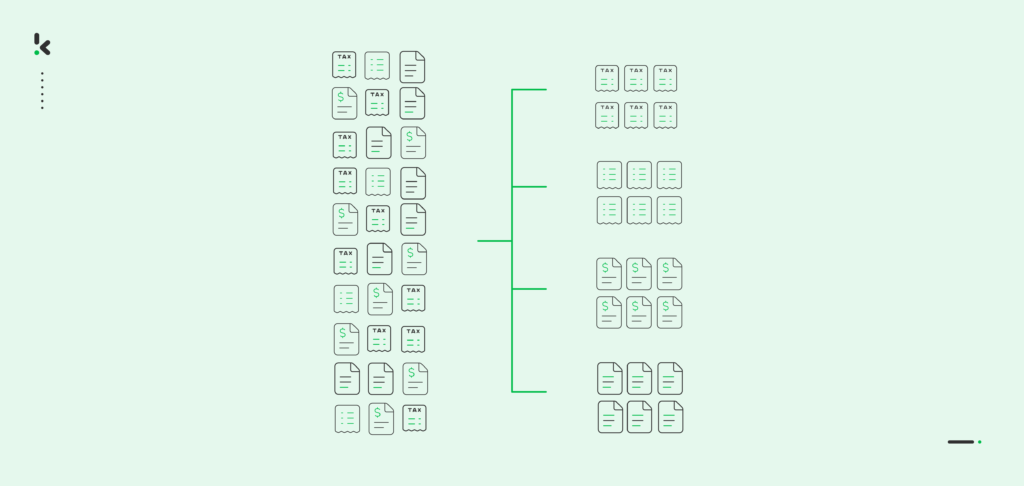
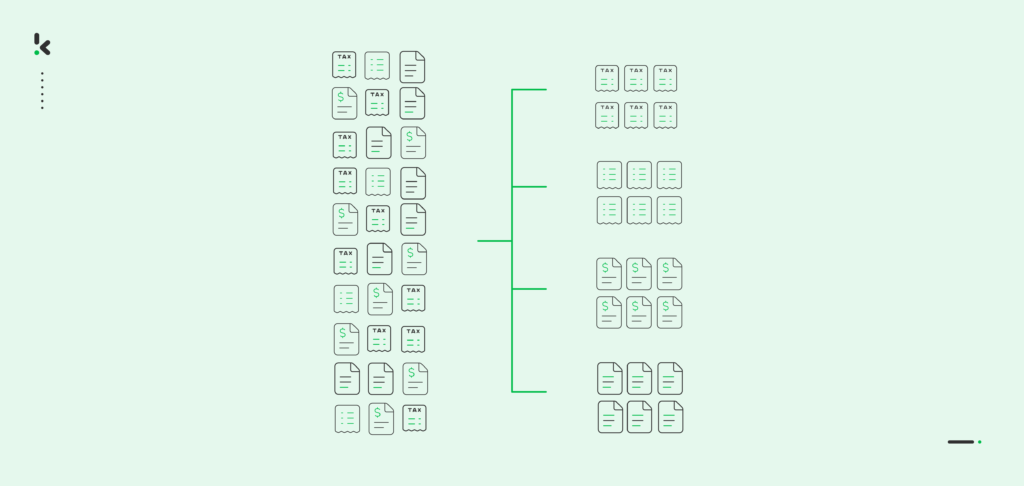
Klippa DocHorizon can automate document and data classification for you. To get more details on how we do it, check out this article.
Data Extraction
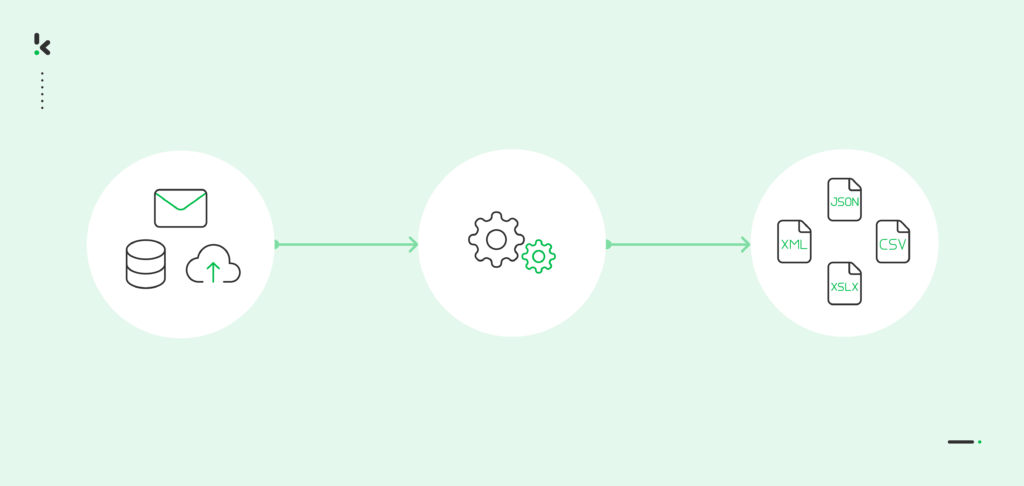
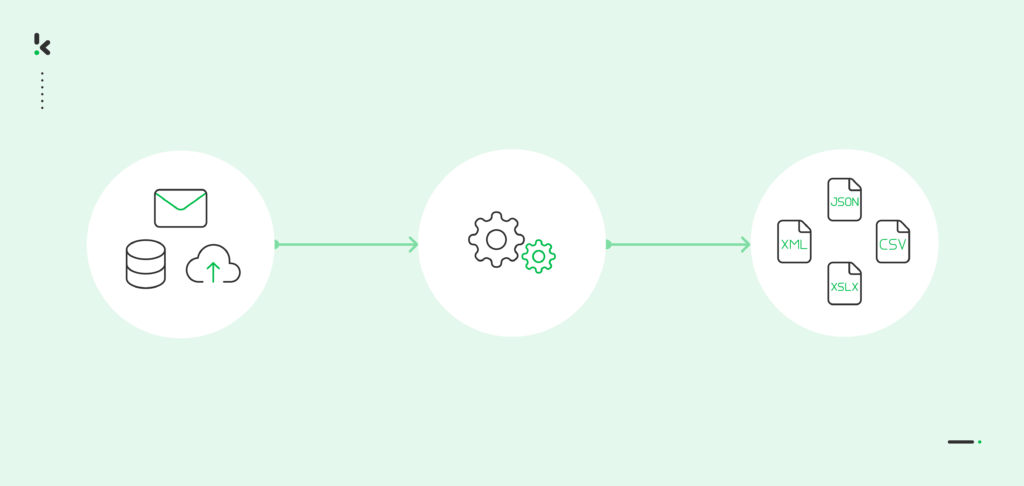
Does your organization have to manually get useful data out from poorly structured documents or unstructured data sources such as images? Not only does it take up your resources, but it also invites costly human error.
Automated data extraction techniques enable you to conveniently take out valuable data from documents, usually within seconds, using OCR. Klippa DocHorizon, embedded with AI & OCR, can help you extract data with up to 99% accuracy.
Data Verification
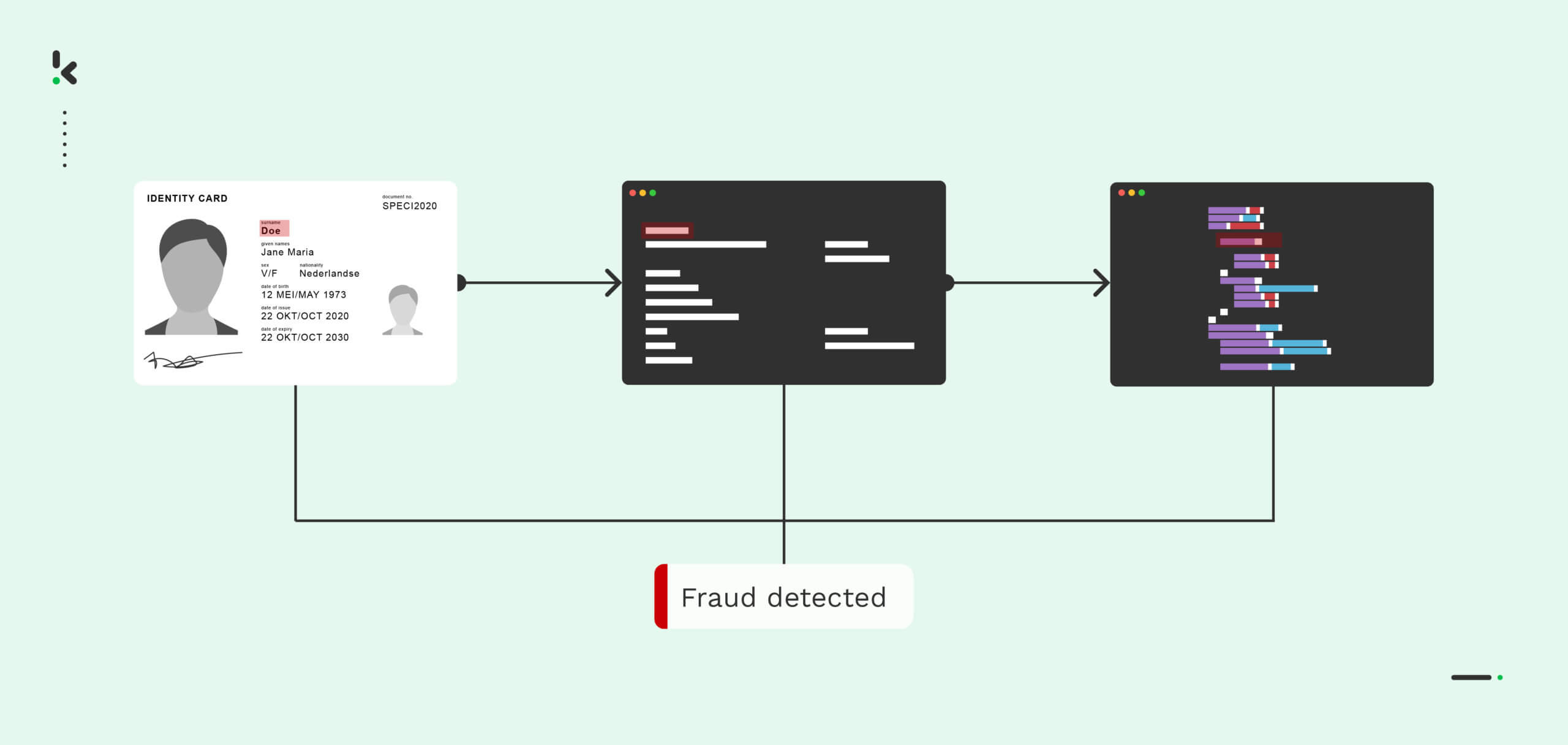
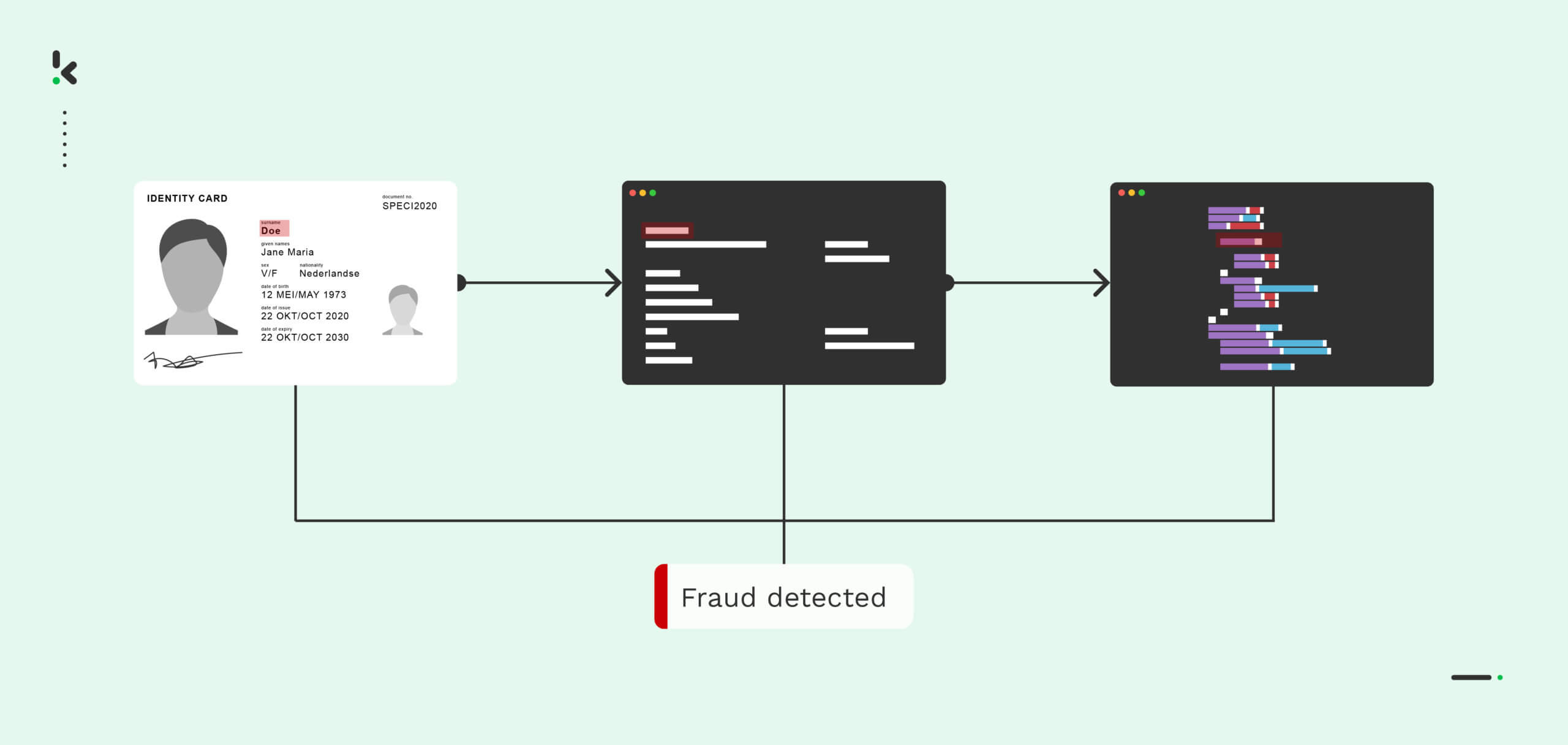
Data verification is simply the procedure to assess whether the data extracted or entered into a system has been done accurately. Automated data entry software with such a feature can help you avoid all data entry errors and ensure that data is both valuable and correct.
Klippa DocHorizon achieves this by cross-checking documents and data points with other sources, such as third-party databases. It can also verify the authenticity & validity of documents or data extracted from files. This ends up saving you valuable time and resources.
Data Anonymization
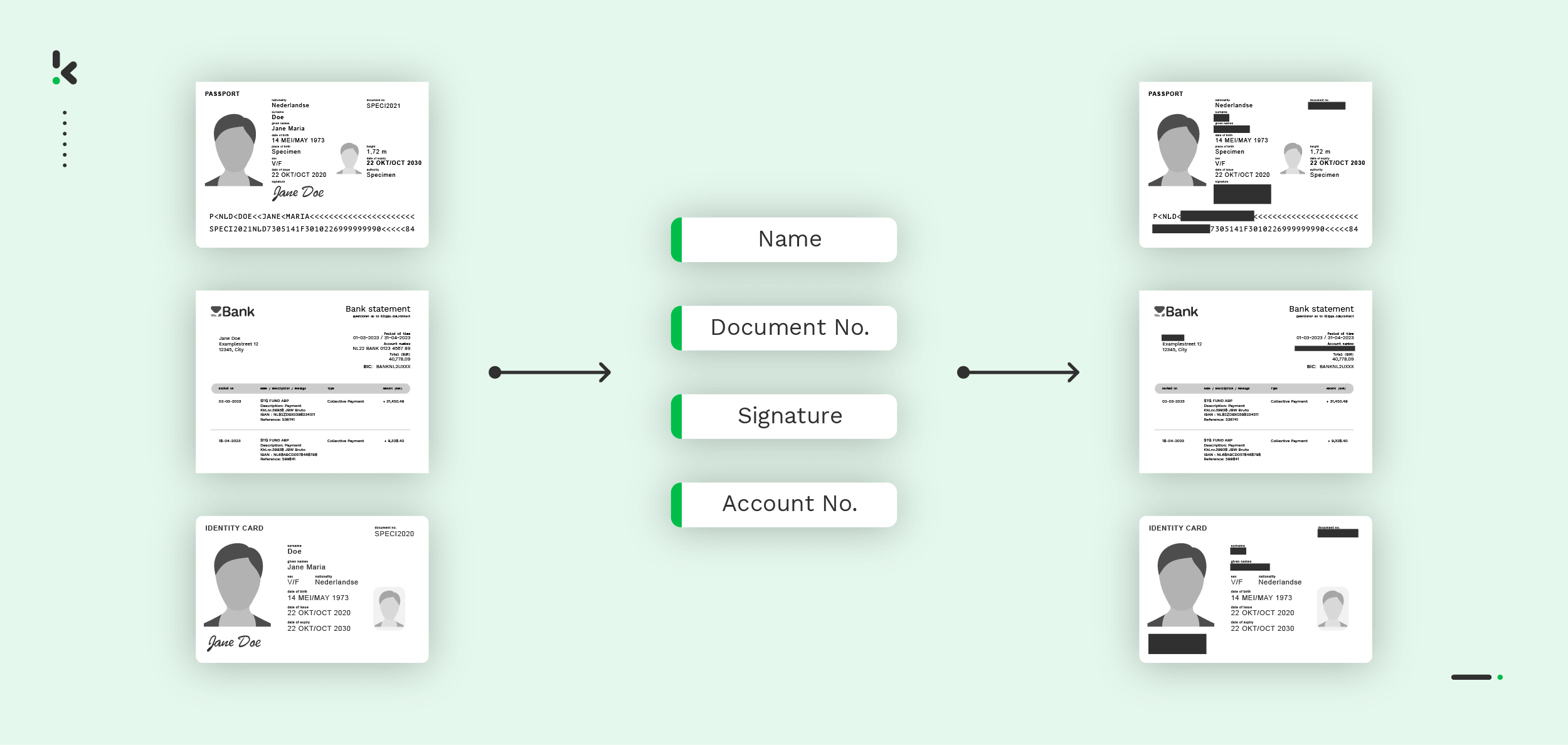
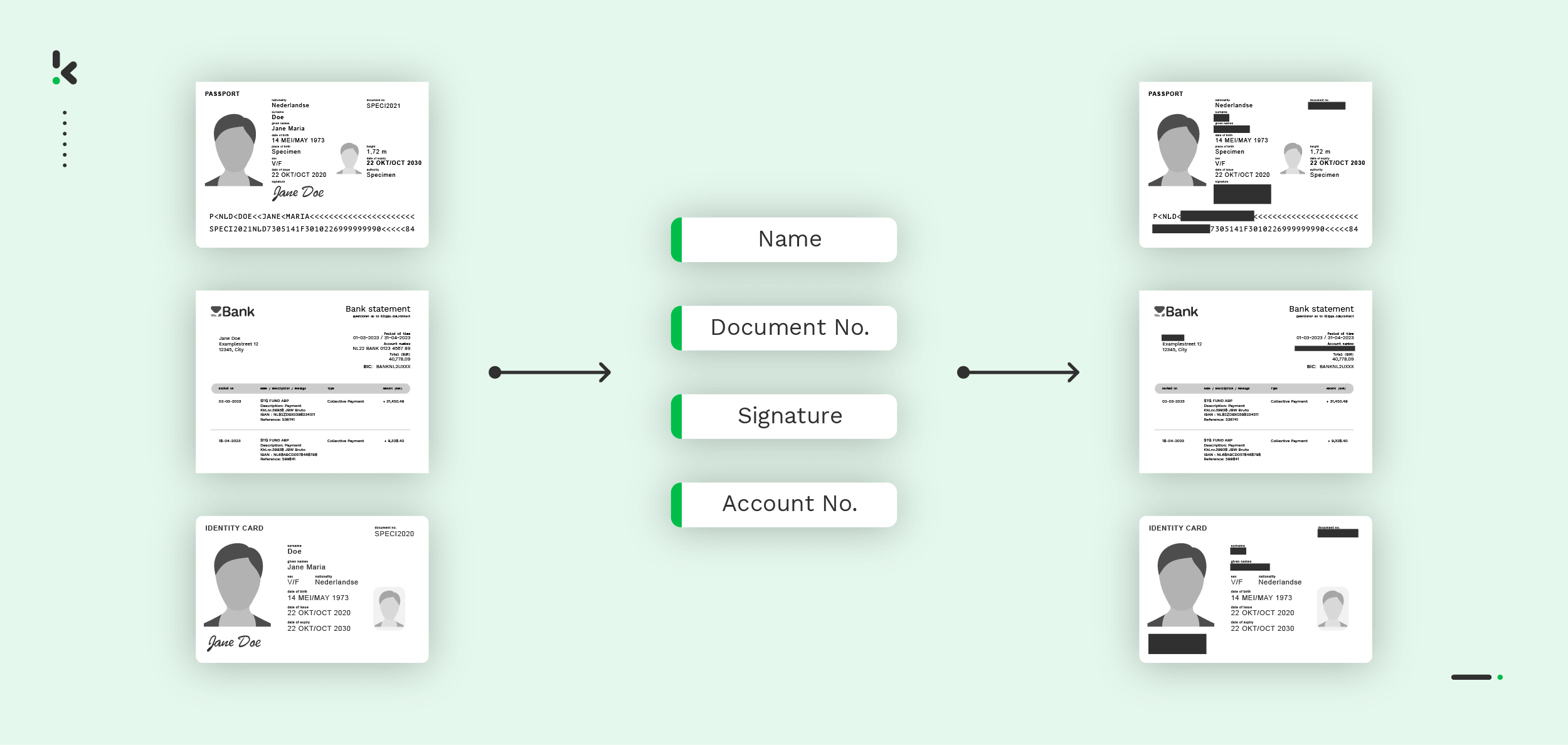
The importance of data privacy regulations cannot be overlooked. Organizations are processing more data, but not all people within an organization should have access to privacy-sensitive data. More sophisticated software for data entry can offer a feature to safeguard data with data anonymization.
With anonymization, one of the data masking techniques, you can mask sensitive data automatically. Klippa is one of the few automated data entry software vendors that can help you ensure GDPR compliance with data anonymization.
Data Conversion
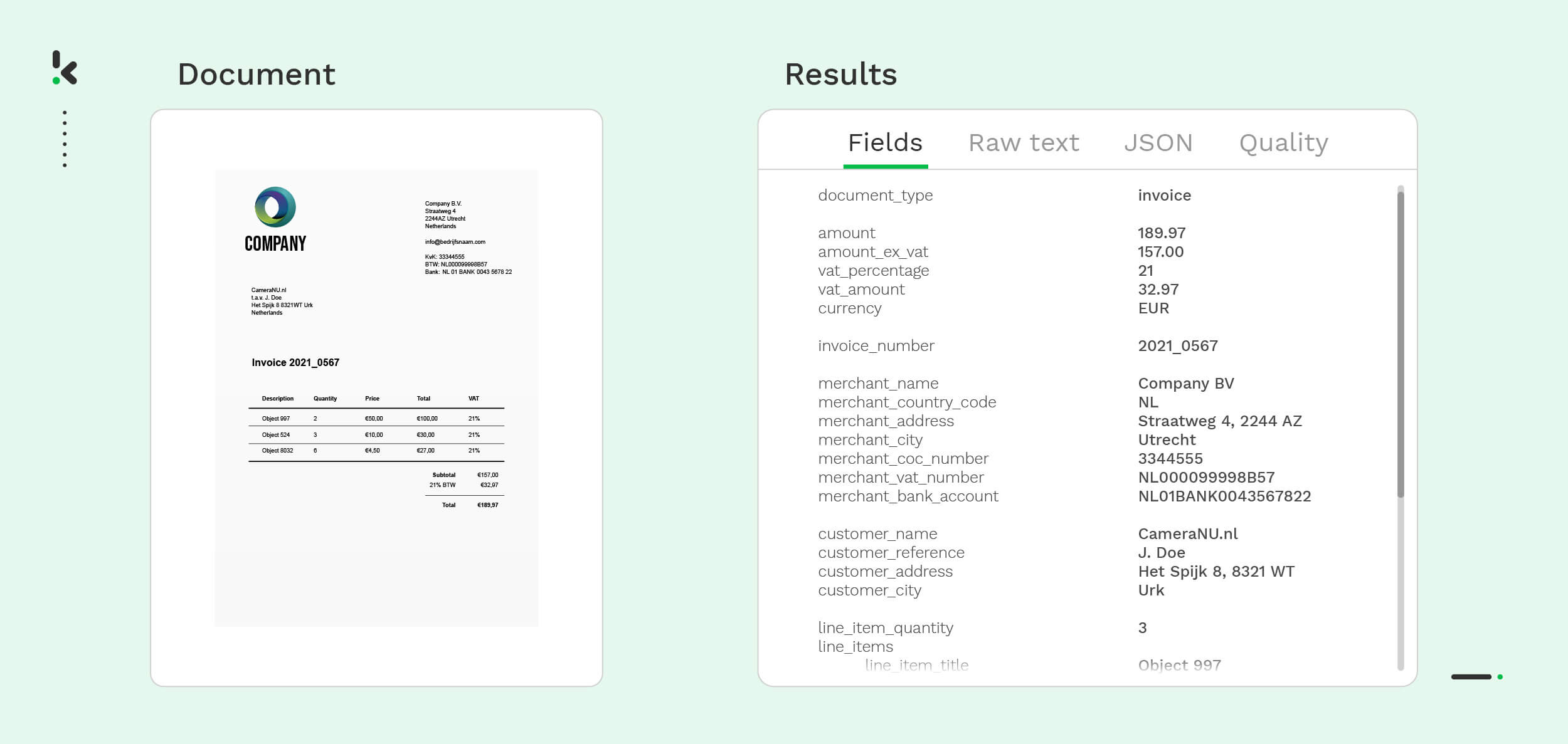
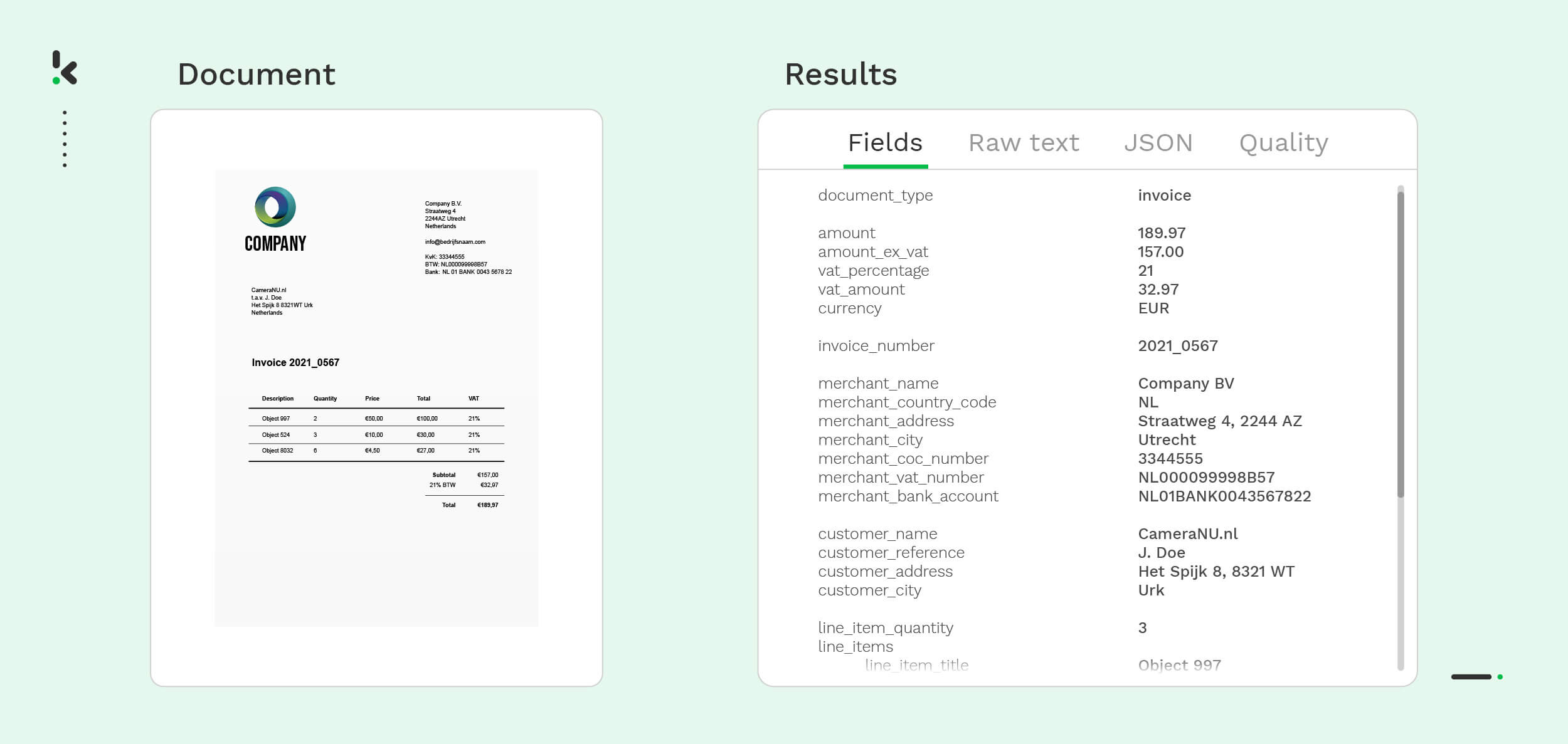
To transform unstructured data files such as paper documents or images into meaningful data that can be stored, files need to be converted. It is essential for data entry software to be able to turn JPG, PNG, and PDF files into searchable or machine-readable text with OCR.
Klippa DocHorizon offers exports to formats like PDF, CSV, XLSX, XML, and JSON. Files can be uploaded easily via app, web, and even e-mail.
Mobile Scanning


What if you or your employees don’t have access to a scanner? What if you need to take images of documents with your phone and go through the data entry process afterward, picture by picture?
That is no longer the case, as some data entry software providers enable you to turn your smartphone into a document scanner that fits in your pocket.
Klippa, for example, allows easy document digitization and scanning with a sophisticated mobile document scanning SDK. With the available proper documentation, you can easily integrate it into your existing solutions.
Fraud Detection
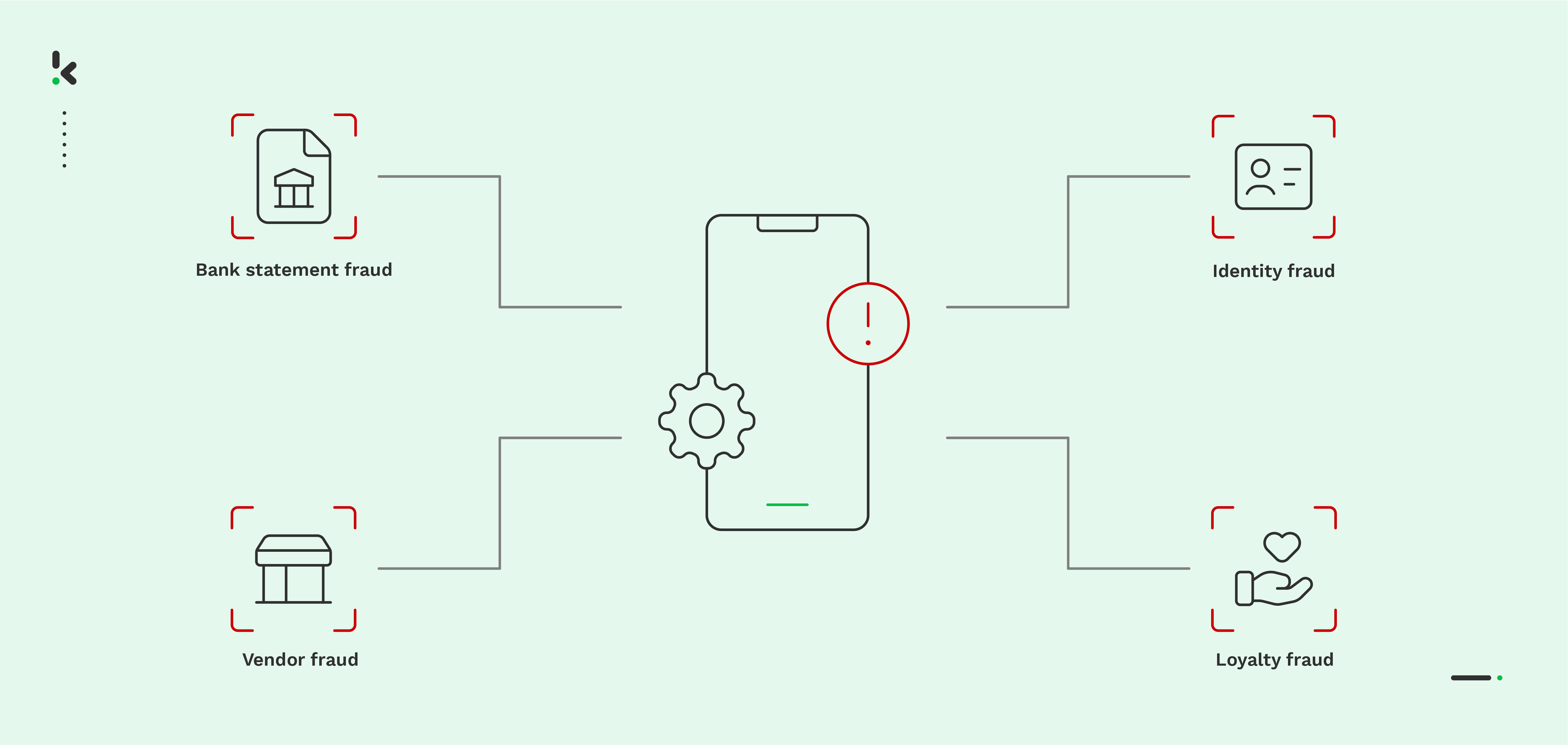
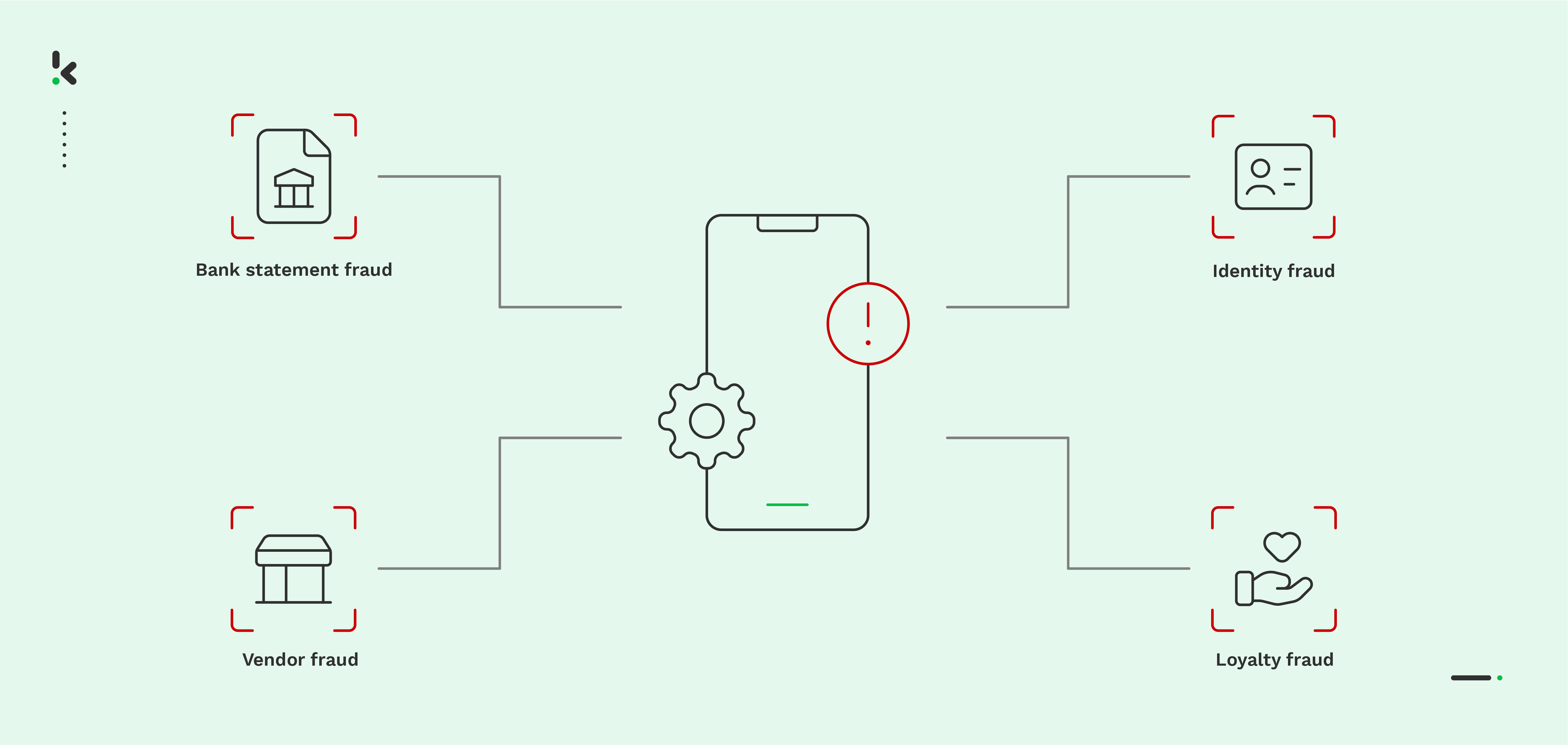
It could cost you millions just to process fabricated documents. Document fraud is hard to detect with the naked eye, especially when you receive documents in large volumes. Next to manually entering data, it is incredibly challenging to spot irregularities or the validity of documents.
This is where OCR & AI technologies shine, as they are not limited to human physiology. Check out how Klippa can help you catch document fraud with our sophisticated software for data entry automation.
Conclusion
Working with data doesn’t necessarily have to be time-consuming or complicated. It certainly does not need to take up a lot of time from your employees or financial resources from your business.
If you wonder whether there is a solution to automate data entry, the answer is yes. There is sophisticated data entry software available that you can employ to eliminate manual data entry tasks once and for all.
Why wait when you can start your automation journey today by booking a demo with Klippa, or contact us directly for more information!
FAQ
Data entry software automates the process of extracting, organizing, and validating data from documents, reducing manual input and errors, while integrating with other business systems.
Choose a data entry system that integrates seamlessly with your workflow, offers high accuracy, a user-friendly interface, and robust data security. The best platform depends on your specific needs, such as data volume, automation, scalability, and integration, ensuring efficient data handling while reducing manual effort and maintaining seamless workflows.
Excel is a spreadsheet tool, not a data entry software. While it helps organize data, it doesn’t automate data extraction or reduce manual input like dedicated data entry software.
Data entry software enhances data security by automating the data input process, reducing the risk of human error and unauthorized access. It usually includes features such as encryption, secure data storage, and compliance with privacy regulations, ensuring that sensitive information is protected throughout the data handling process.