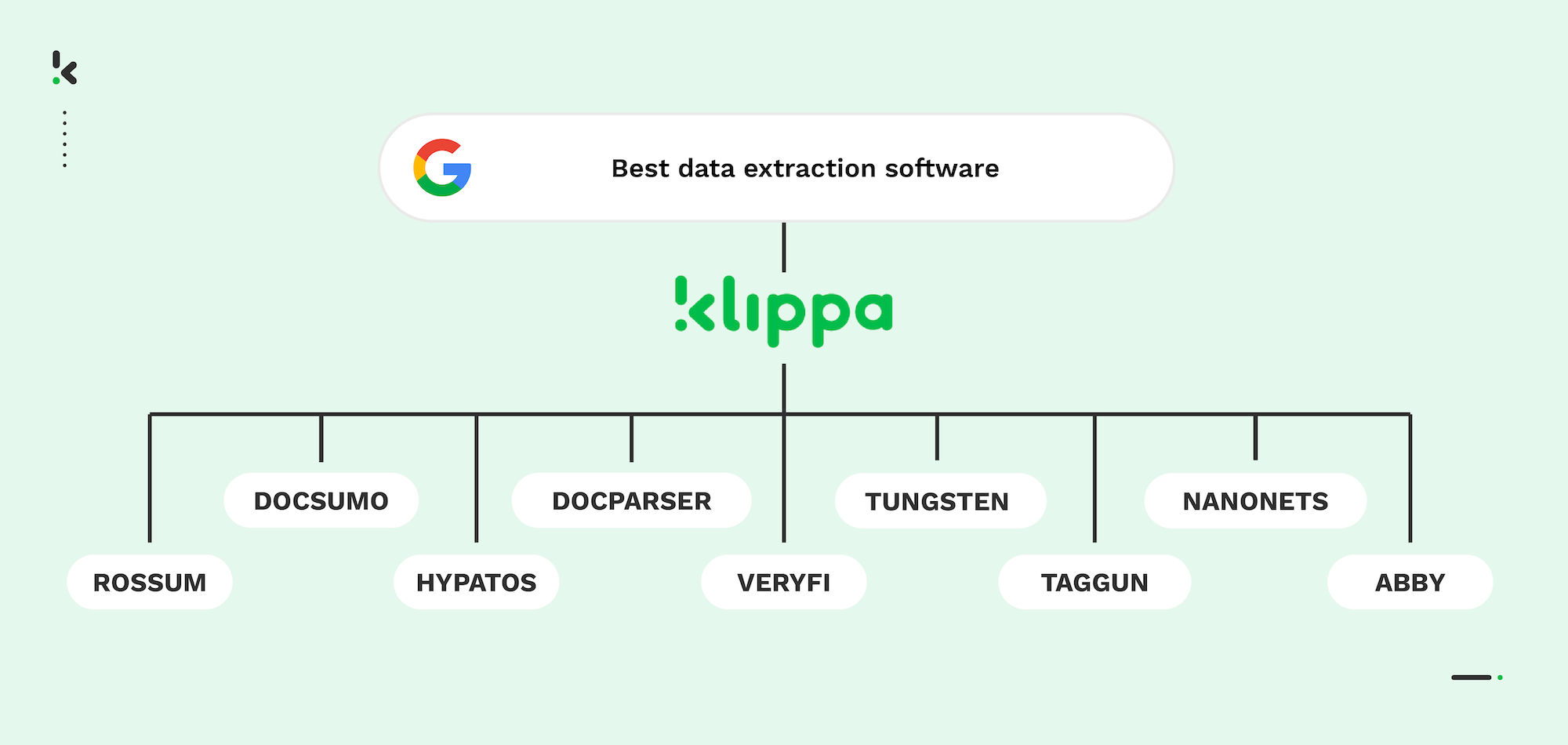
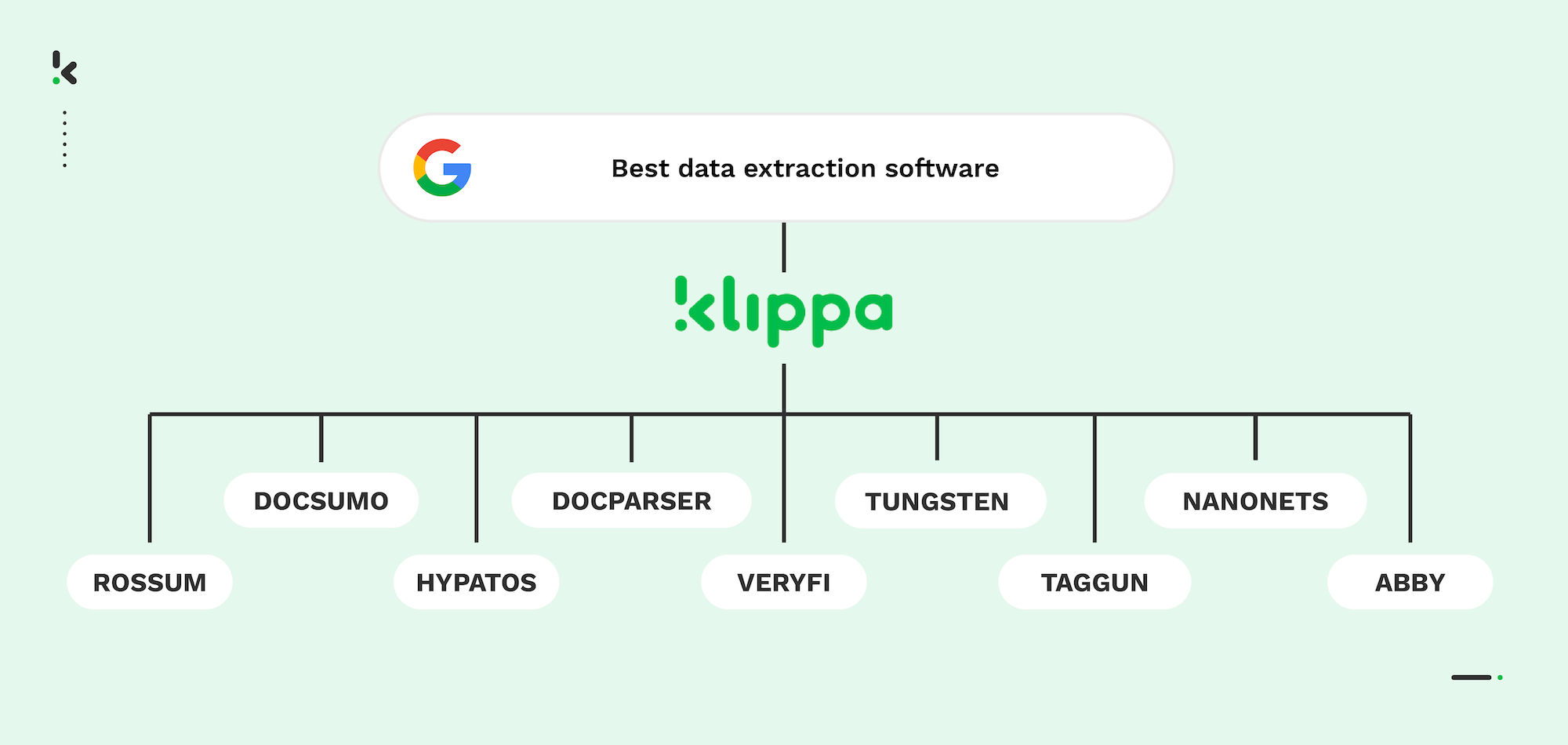
Navigating a data-rich landscape highlights the need for efficient data extraction. As businesses grapple with increasing data volumes, automation becomes a reliable ally, cutting manual entry by a significant 80% and maintaining impressively low error rates between 1 to 4.1%.
Beyond the numbers, transforming chaotic data into organized formats is crucial for companies handling various documents. Automated tools in sectors like healthcare and finance streamline extraction, providing time and cost savings, minimizing errors, and enhancing decision-making.
If you’re seeking top data extraction tools in 2026, you’re in the right place. This blog explores the top 10 solutions, weighing their strengths and weaknesses. By the end, you’ll be ready to choose the ideal solution for your unique business needs.
Let’s dive in!
Key Takeaways
- Klippa DocHorizon – Best all-in-one IDP solution with advanced OCR, fraud detection, anonymization, and workflow automation; ideal for medium to large enterprises needing global language support and seamless integrations.
- Rossum – Real-time invoice data extraction with smart AP automation; best for large businesses with structured workflows and higher budgets.
- Docsumo – Flexible data capture for invoices, bank statements, and contracts; ideal for SMEs looking for an out-of-the-box solution with pre-configured templates.
- Nanonets – Customizable OCR with over 50 integrations and strong automation capabilities; suited for tech-savvy teams in midsize to large companies.
- Abbyy FlexiCapture – Trusted OCR and NLP platform with handwriting recognition and on-premise deployment options; best for enterprises needing traditional OCR power.
- Tungsten Automation (Kofax) – Enterprise-grade low-code automation with advanced classification and real-time capture; suitable for companies with complex compliance needs.
- Hypatos – Deep learning-based API focused on finance documents and expense automation; best for transaction-heavy enterprises needing AI validation and fraud checks.
- Docparser – Document parsing tool with custom rules and image-based OCR; good fit for small to midsize teams needing bulk document handling.
- Veryfi – Mobile-first OCR with high accuracy on receipts and invoices; ideal for SMBs needing mobile capture and quick expense tracking.
- Taggun – Lightweight API for receipt and invoice parsing with fraud detection and real-time processing; best for small to medium businesses in loyalty or finance sectors.
The 10 Best Data Extraction Tools
To help you, we’ve selected some of the most popular tools, looked into their features, and explored real user feedback from trusted review platforms. The result is a clear overview of what each app does well and where it might fall short based on what actual users are saying.
1. Klippa DocHorizon – Best all-in-one IDP solution with advanced OCR, fraud detection, anonymization, and workflow automation
Klippa DocHorizon is an AI-powered Intelligent Document Processing solution that utilizes OCR, AI, NLP, and Computer Vision to bring you speedy and precise data capture and extraction.
Supporting various document types and formats in over 150 languages, DocHorizon excels in processing invoices, receipts, purchase orders, and identity documents, converting data into machine-readable formats like JSON, XML, XLSX, CSV, or UBL. Klippa caters to diverse industries, offering automation for customizable document workflows, document archiving, email parsing, and many other use cases.
Pros
- Intuitive drag & drop low-code platform
- Unlimited document support with smart prompt builder
- Optional Human in the Loop for the highest possible accuracy
- Classify and sort documents to organize databases
- Automated fraud detection with date range checks, duplicate detection & image forensics
- Seamless integrations with popular third-party software (e.g. Dropbox, Google Drive, etc.)
- Multi-line item recognition, product matching & long-receipt scanning\
- Camera SDK to optimize input quality and maximize automation rate
- Broad country and language support, enabling a global solution
- Extensive and developer-friendly documentation
- ISO 9001, ISO 27001, and GDPR compliant, ensuring secure data storage and anonymization within Europe.
Cons
- Requires basic technical understanding of APIs and Webhooks
- Limited support for non-Latin script languages, such as Arabic and Asian languages
- No built-in e-signature tool
Pricing
- €25 free credit to try out the platform
- License or usage-based pricing model
- Contact the team for pricing details
Ideal business type and size: Klippa DocHorizon is best suited for medium to large enterprises.
2. Rossum – Best for large businesses with structured workflows and higher budgets
Rossum is a document extraction tool for invoices, purchase orders, and other financial documents. This solution uses OCR and AI automation to process a range of document layouts in accounts payable and supply chain management tasks.
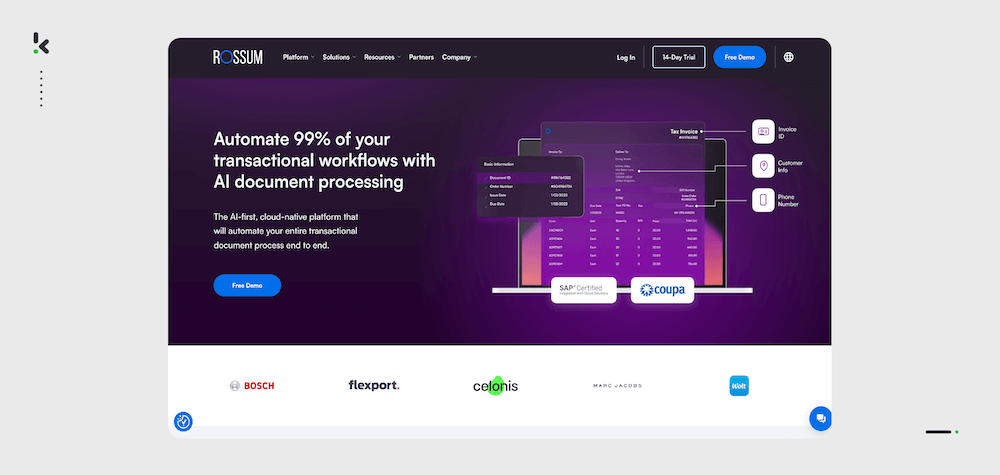
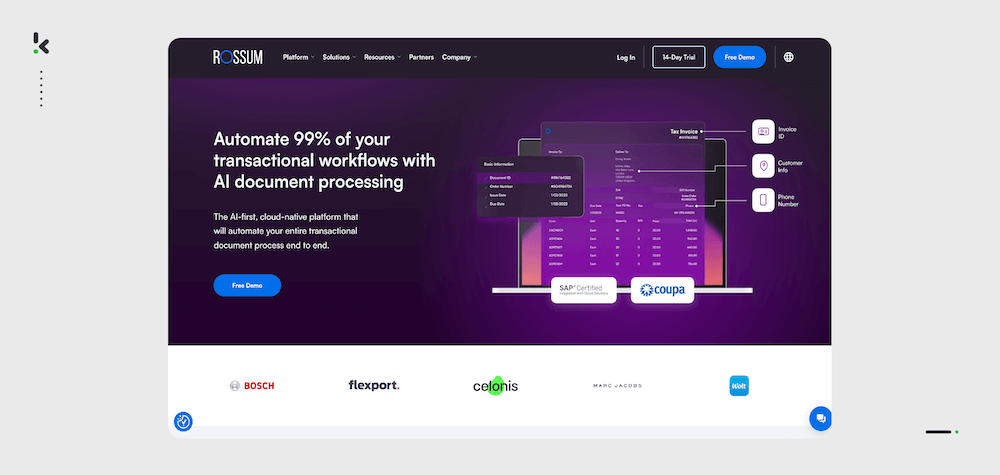
Pros
- Can handle complex document layouts
- Real-time data extraction
- ISO-certified
- Integrations with API
- Duplicate payment alert
Cons
- Based on user reviews, the software has difficulty in recognizing and extracting data from documents with intricate formatting or unusual layouts (Capterra)
- There’s limited language support, making it challenging to process documents in diverse languages (Capterra)
- According to reviews, Rossum is expensive (Capterra)
- The platform can be laggy and unresponsive (G2)
- A user said that “the setup process can be lengthy and there are important limitations in terms of accuracy and language support.” (Capterra)
Pricing
- Starter: From $18,000/year, includes unlimited seats, document ingestion (email, API, manual upload), Rossum Aurora AI, and a 12-month document archive.
- Business: Adds custom business logic, master data matching, duplicate detection, intelligent mailbox, custom functions, and workflow reporting.
- Enterprise: Includes all Business features plus SSO, sandbox testing, extended master data matching, custom branding, and regional cloud hosting.
- Ultimate: Designed for global businesses, offering multi-document transactions, custom domains for email ingestion, and embeddable user interfaces. Contact Rossum for more information and up-to-date pricing.
Ideal business type and size: Rossum is most suitable for medium to large enterprises.
3. Docsumo – Ideal for SMEs looking for an out-of-the-box solution with pre-configured templates.
Docsumo is an AI-based OCR software provider specializing in data capture. With this solution, you can process documents with text, tables, and graphics for various purposes, including invoice processing and bank statement verification.


Pros
- Conversion of unstructured or semi-structured documents into machine-readable data
- Pre-configured templates for common document types
- A variety of document format options, such as JSON, XML, XLSX
- Integrates with platforms such as Google Docs, Salesforce, Zapier, and Dropbox
- Offers real-time validation of extracted data
Cons
- Based on customer reviews, a more complex reporting system would be appreciated (Capterra)
- Can’t process handwritten papers effectively yet (Docsumo)
- According to user reviews, communication with the team can be an issue (Capterra)
Pricing
- Free: Process 100 pages per month
- Growth: Process 1,000 pages per month, $299/mo
- Enterprise: Custom plan, contact Docsumo for more information and up-to-date pricing.
Ideal business type and size: Docsumo is best suited for small to medium-sized businesses.
4. Nanonets – Suited for tech-savvy teams in midsize to large companies
Nanonets is a document processing platform powered by AI, offering the capability to develop custom models for OCR processing. Through advanced machine-learning algorithms, Nanonets facilitates the classification and extraction of data from various document types, images, and formats.


Pros
- AI-powered document workflows for end-to-end automation
- Intuitive platform for accurate document processing
- Smart document management with document classification and sorting
- A variety of document format options, such as JSON, XML, XLSX, and more
- Compliant with GDPR and HIPAA regulations
- More than 50 available integrations, such as SAP, QuickBooks, Excel, or Gmail
Cons
- Limitations in different languages that can be processed (Digiquation)
- No chat for support (TechRadar)
- Based on customer review, “the workflow management setup could use a bit more checkpoints to identify if data extraction is optimal to what the customer’s desired outcome.” (Capterra)
- Customers experienced an advanced workflow setup that requires a deeper understanding of its features (G2)
Pricing
- Starter: First 500 pages free, then $0.3/page
- Pro: Custom plan
- Enterprise: Custom plan, contact Nanonets for more information and up-to-date pricing.
Ideal business type and size: Nanonets is best suited for medium to large enterprises.
5. Abbyy FlexiCapture – Best for enterprises needing traditional OCR power with handwriting recognition
Abby FlexiCapture is a solution that offers data capture and extraction through AI, NLP, and ML. FlexiCapture offers its users the ability to optimize their workflows to effectively digitize, retrieve, edit, protect, and share data. FlexiCapture is designed for the digital enterprise.
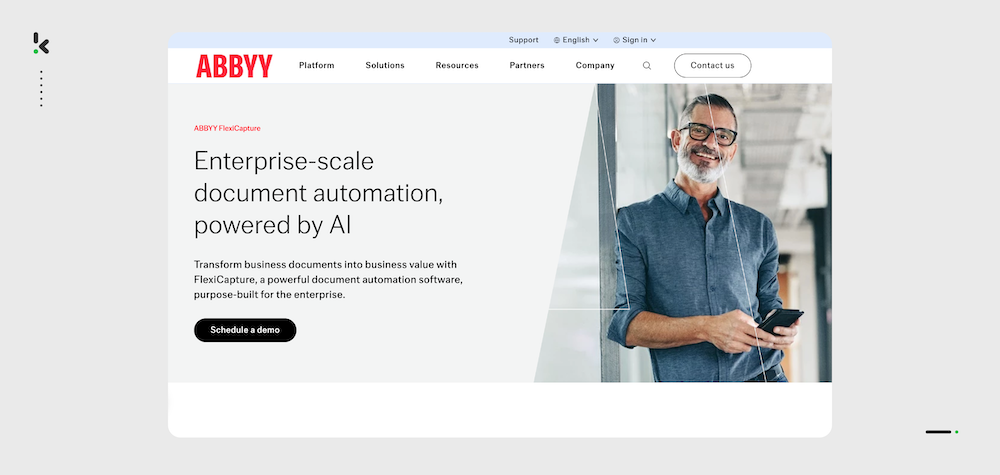
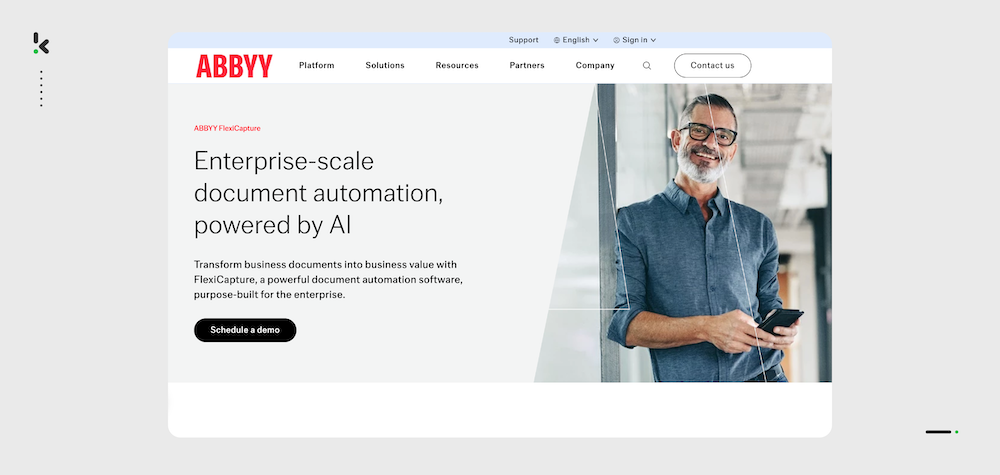
Pros
- Document conversion capabilities
- High-quality OCR data capture
- Flexible deployment options: cloud-based and on-premise
- Effective handwriting recognition
- Continuous improvement through machine learning
Cons
- Based on user reviews, the software “is problematic when dealing with low-quality documents” (Trustradius)
- Outdated user interface (Capterra)
- Users state that it’s an expensive choice for small-scale businesses (Capterra)
- There’s a lack of comprehensive documentation (Trustradius)
- According to reviews, the software struggles with certain alphabets and small font sizes (Capterra)
Pricing
Custom plan, contact Abbyy for more information and up-to-date pricing.
Ideal business type and size: Abby FlexiCapture is designed for medium to large enterprises.
6. Tungsten Automation (Kofax) – Suitable for companies with complex compliance needs
Tungsten Automation provides a comprehensive platform to automate business workflows with nearly 40 years of presence in the field. Their low-code, AI-powered intelligent document processing helps you boost efficiency and adhere to compliance regulations.


Pros
- Real-time data capture and conversion
- High accuracy in extracting handwritten data
- ISO/IEC 27001 certified
- Pre-Built Document Library
- Document Classification and Validation
Cons
- The tool struggles to capture details from physical documents with poor quality, small fonts, or low-resolution scans (G2)
- According to user reviews, client service is slow (G2)
- The tool is expensive (Gartner)
- Users say that implementation can be complex, requiring good consulting and project management (G2)
Pricing
Custom plan, contact Tungsten Automation for more information and up-to-date pricing.
Ideal business type and size: Tungsten Automation is best suited for medium to large enterprises.
7. Hypatos – Best for transactional-heavy enterprises needing AI validation and fraud checks
Hypatos is a document processing API that uses deep learning to automate document-centric workflows. Hypatos offers an AI-powered OCR solution for extracting and processing data from financial documents to optimize expense management workflows.
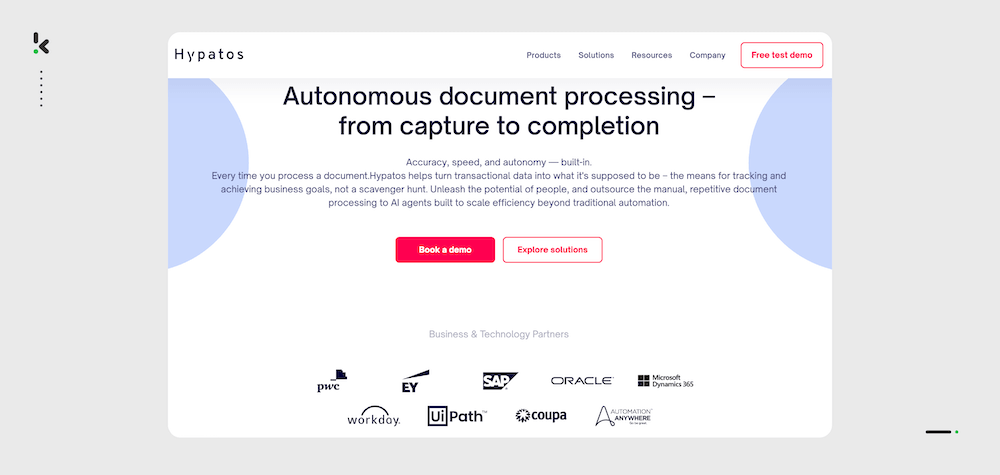
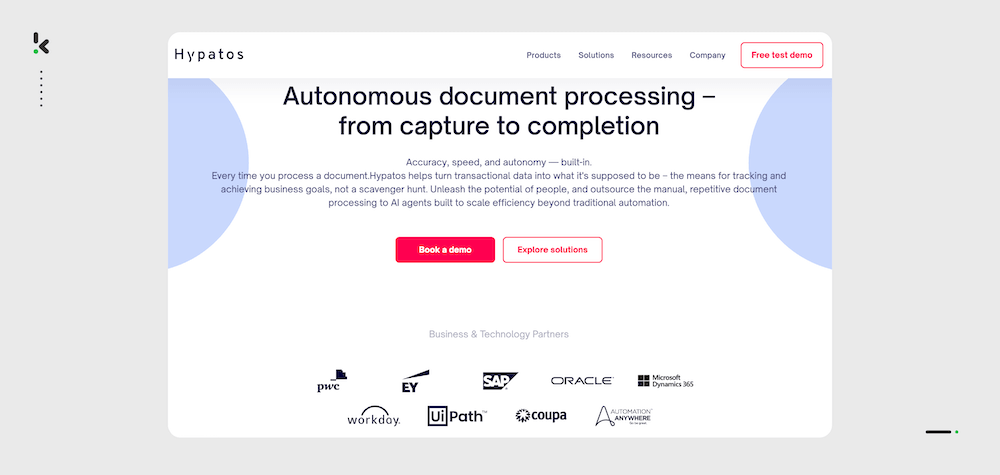
Pros
- Multi-channel document capture
- Supports 200+ languages
- Fraud detection and duplicate prevention
- Seamless integration via APIs and connectors
- Compatibility with various document formats such as PDF, XLSX, Word, email attachments, etc
Cons
- Users have experienced bugs when logging in (Capterra)
- No mention of built-in data anonymization
- Specializes in financial and transactional documents
Pricing
Custom plan, contact Hypatos for more information and up-to-date pricing.
Ideal business type and size: Hypatos is ideal for medium to large enterprises.
8. Docparser – Good fit for small to midsize teams needing bulk document handling
Docparser is a cloud-based document parsing API that helps extract data from bank statements. It allows for workflow automation and can process documents in bulk.
Docparser can extract data from Word, PDF, and image-based documents using OCR technology.
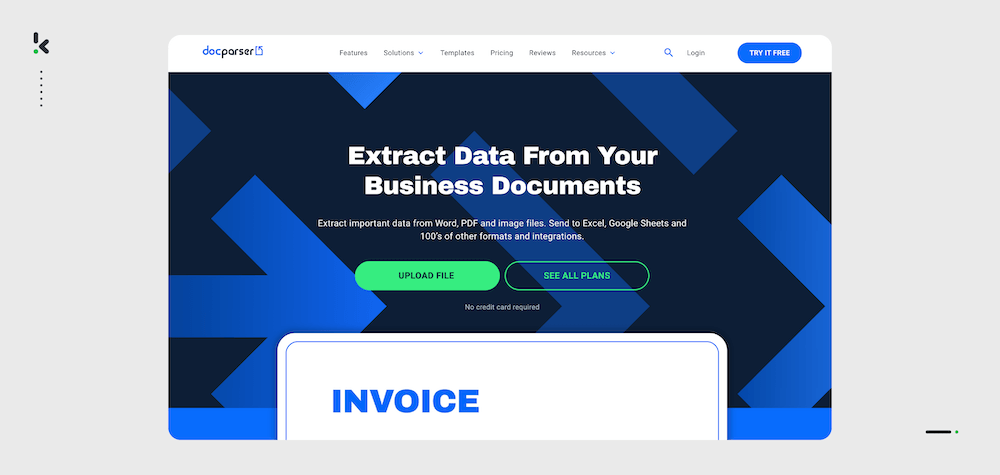
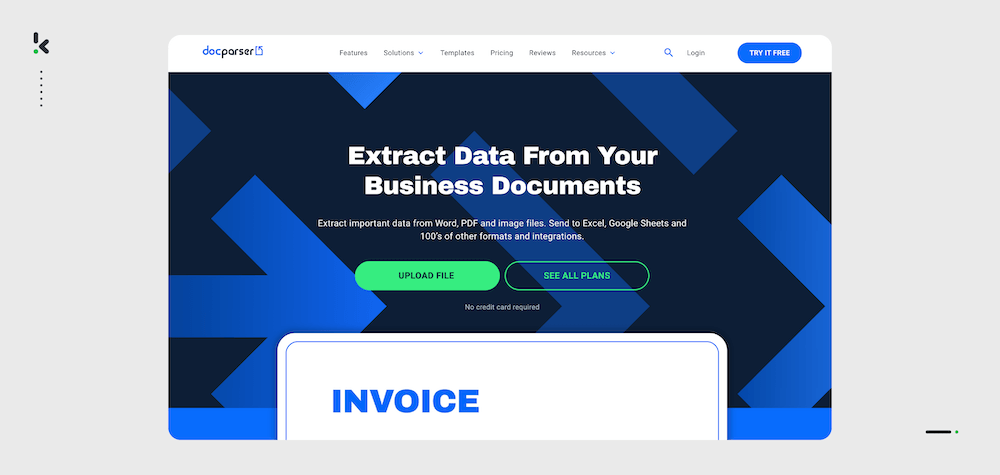
Pros
- OCR-powered data capture and image enhancement
- Versatility across document types and formats
- Seamless integration with 3rd party services
- Customizable parsing rules
Cons
- Users experience difficulty in setting it up (G2)
- Based on user reviews, “Docparser creates a sustainable and universal data managing platform.”(Capterra)
Pricing
- Starter: From $32.50/month, includes 100 parsing credits, up to 15 parsers, premium template access, document ingestion (email, API, manual upload), and Google Sheets integration.
- Professional: From $61.50/month, adds 250 parsing credits, up to 50 parsers, smart tables, parser version control, and 1 free parsing setup.
- Business: From $133/month, includes 1000 parsing credits, up to 500 parsers, multi-layout parsers, extended document retention, and priority parsing access.
- Enterprise: Custom plan, contact Docparser for more information and up-to-date pricing.
Ideal business type and size: DocParser is best suited for small to medium-sized businesses.
9. Veryfi – Ideal for SMBs needing mobile capture and quick expense tracking.
Veryfi uses mobile document capture and OCR APIs to extract and transform data from structured and unstructured documents like receipts and invoices. They offer extraction possibilities for an extensive range of document types in a range of languages from a range of countries.
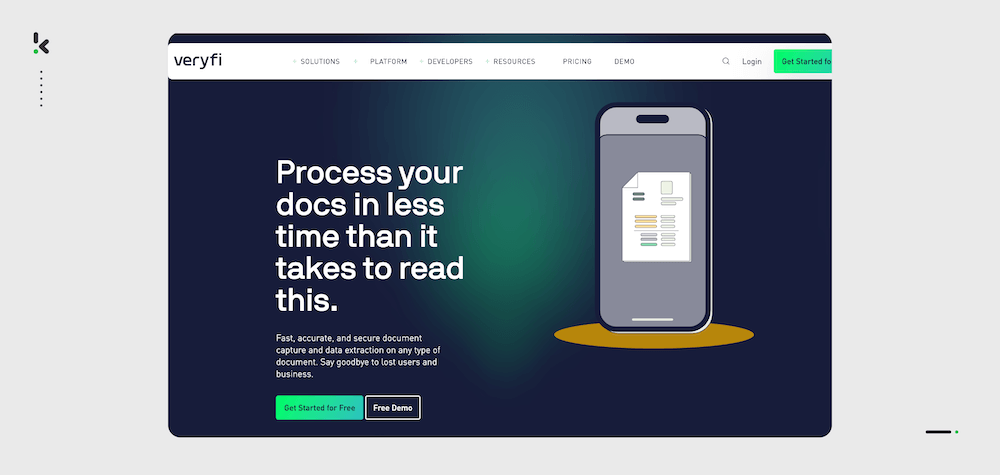
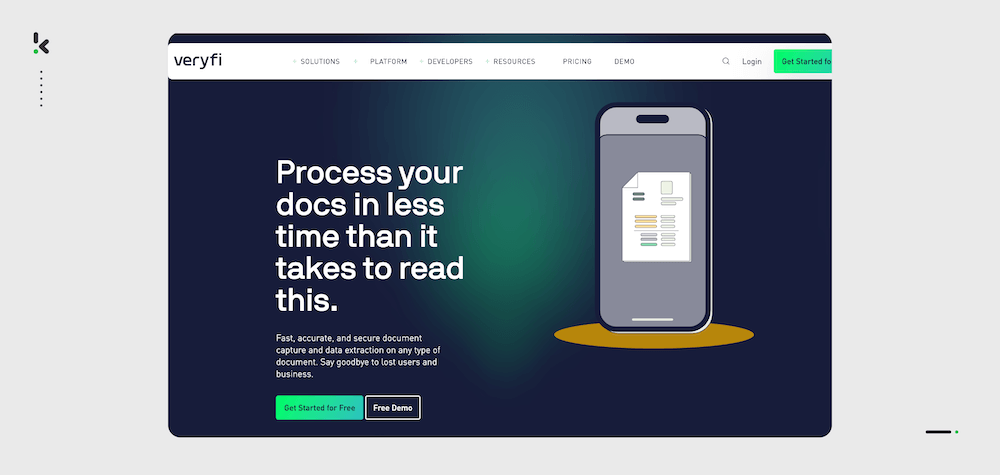
Pros
- High accuracy and fast data extraction on receipts
- Easy integration
- Responsive customer support
- Extensive data field recognition
- Customizable OCR API platform
- Expense management app for receipt capture & data extraction
Cons
- Users consider it to be an expensive solution (G2)
- Based on user reviews, some options aren’t easy to use (Capterra)
- Application and website are not well-maintained (G2)
- No mention of built-in tools for data anonymization
Pricing
- Free: $0/ 0/month, process up to 100 docs/month, includes receipts and invoices only, limited storage, email support, and features for development. Free forever.
- Pay As You Go: From $500+/month, process receipts and invoices only, including standard features, limited storage, and email support. Get started for free.
- Custom: Custom plan, contact Veryfi for more information and up-to-date pricing.
Ideal business type and size: Verify is ideal for small to mid-sized companies.
10. Taggun – Best for small to medium businesses in loyalty or finance sectors
Taggun data extraction solutions use advanced technology, OCR, to extract data such as dates, chamber of commerce numbers, etc., from financial documents, including receipts and invoices for expense management and loyalty purposes. They provide multilingual and multi-country support for the documents they process.
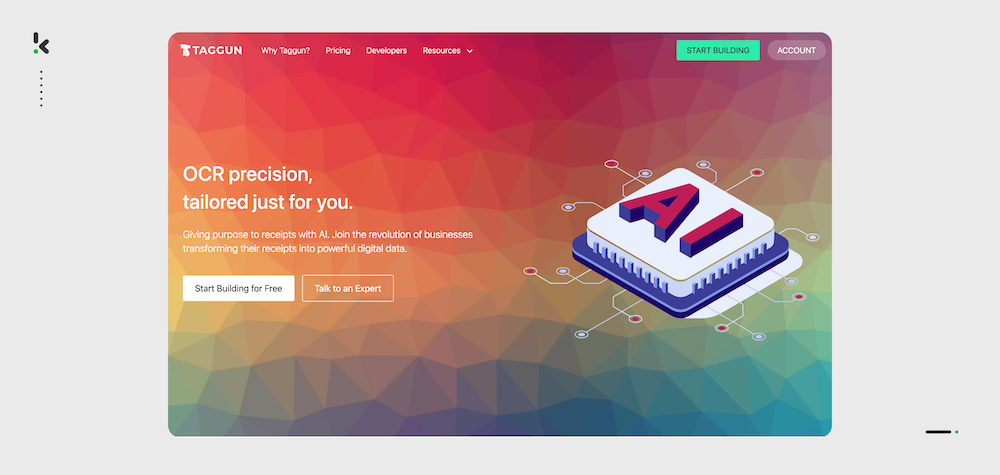
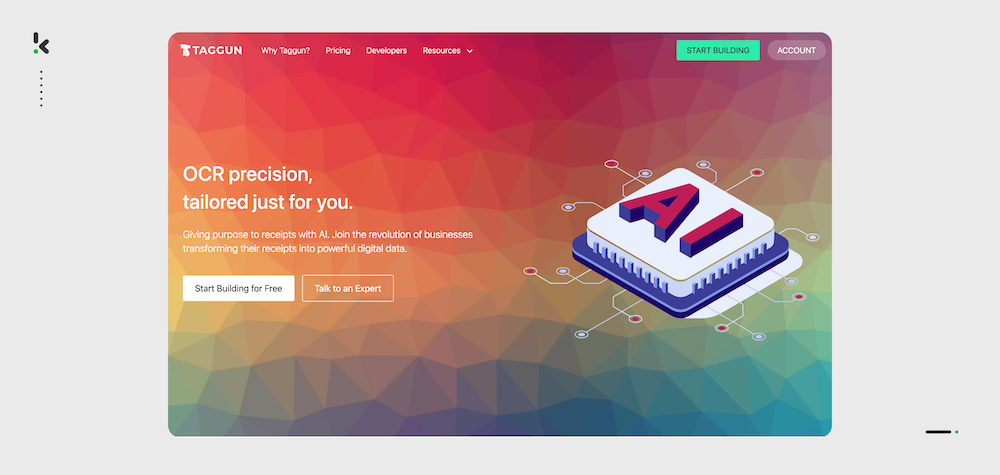
Pros
- Multi-language support for over 85 languages
- Feedback endpoints
- AI-powered receipt fraud detection
- Real-Time Receipt Processing
- Good support for various file formats, including JPG, PNG, GIF, and PDF.
Cons
- Users experienced slow API response time (Capterra)
- Limited to financial documents (Taggun)
- No free tier (Trustpilot)
Pricing
- Free: $0/month, process up to 50 scans/month, includes line item extraction, 85+ languages, and basic support. Free for 30 days.
- Pay As You Go: From $0.08 per scan, minimum $4/month, includes 50 scans/month, line item extraction, 85+ languages, and cancel anytime.
- Volume Discount: From $0.05 per scan, a minimum $399/month, includes 7980 scans/month, optimized for your use case, and line item extraction. Minimum 1-year commitment.
- Volume Custom: From $0.04 per scan, minimum $799/month, includes 19,975 scans/month, any language, customized support, and line item extraction. Minimum 1-year commitment.
- Enterprise: Custom plan, contact Taggun for more information and up-to-date pricing.
Ideal business type and size: Taggun is ideal for small to medium-sized businesses and enterprises.
How to Choose the Right Data Extraction Solution
Now, there are a few things to consider before committing to a data extraction solution.
- Features: Consider if the software provides features that address all your needs. Some providers excel in data extraction and fall short in other services like fraud detection, classification, or verification. Which features best suit your needs, and which data extraction vendor provides the best solution?
- Document types: Your chosen data extraction tool should be able to recognize and extract data in all the document types that you work with, such as invoices, receipts, contracts, or others.
- Language support: If your business operates internationally, then you may need a solution capable of processing data in multiple languages. Then ensure your chosen solution is capable of processing documents in various languages.
- OCR accuracy: OCR is crucial for extracting text from images or scanned documents. It is therefore important to assess the accuracy of the integrated OCR technology, ensuring it can handle variations in fonts, text sizes, and document qualities for precise data extraction. Also, to achieve the highest accuracy possible, make sure the vendor offers human-in-the-loop automation.
- File format support: Check the solution’s compatibility with various file formats, including PDFs, images, and other common document types. The solution should be capable of extracting data from both structured and unstructured formats, covering a broad range of documents.
- Integration with existing systems: Consider how well your chosen data extraction solution integrates with existing software and systems. Seamless integration ensures end-to-end process automation and reduces manual intervention.
- Security and compliance: Consider if your chosen data extraction solution will aid or hinder your adherence to data security standards and industry-specific regulations. Look out for features such as encryption, access controls, audit trails, and certifications such as the ISO 27001 certification.
By considering all these factors, you’ll be equipped to make the best choice for your business. A good option that ticks many of the boxes is Klippa DocHorizon. Let’s have a closer look at the reasons why.
Why Choose Klippa as Your Data Extraction Software?
Klippa DocHorizon isn’t just another document tool – it’s a fully AI-powered document processing platform. Klippa combines AI-powered pre-processing, smart automation, and fraud detection to deliver the fastest and most accurate document workflows in 2026.
Our solution is easy to use and offers Intelligent Document Processing capabilities that go beyond traditional data extraction. Klippa DocHorizon allows you to accurately extract information from a wide range of documents while giving you total control over the workflow. In addition, with our platform, you can easily:
- Automate document workflows with our flow builder to give you more control over the data extraction process and the output.
- Create your own models with our user-friendly prompt builder.
- Extract data from a range of document types, including identity documents, financial documents, logistics documents, and more!
- Convert, anonymize, classify, verify, and guarantee near 100% accuracy with human-in-the-loop.
What makes Klippa stand out from the rest?
Unlike many competitors that focus solely on invoice capture or require heavy technical onboarding, Klippa DocHorizon offers an end-to-end automation suite built for intelligent processing at scale. What sets Klippa apart is its combination of advanced OCR, fraud detection, anonymization, and real-time integrations – all in a customizable, no-code environment.
Now part of the SER Group, a recognized Leader in the Gartner® Magic Quadrant™ for Document Management, Klippa brings enterprise-grade workflow automation capabilities to teams across industries. Whether you’re in finance, logistics, or healthcare, DocHorizon is the most powerful and flexible workflow software available in 2026.
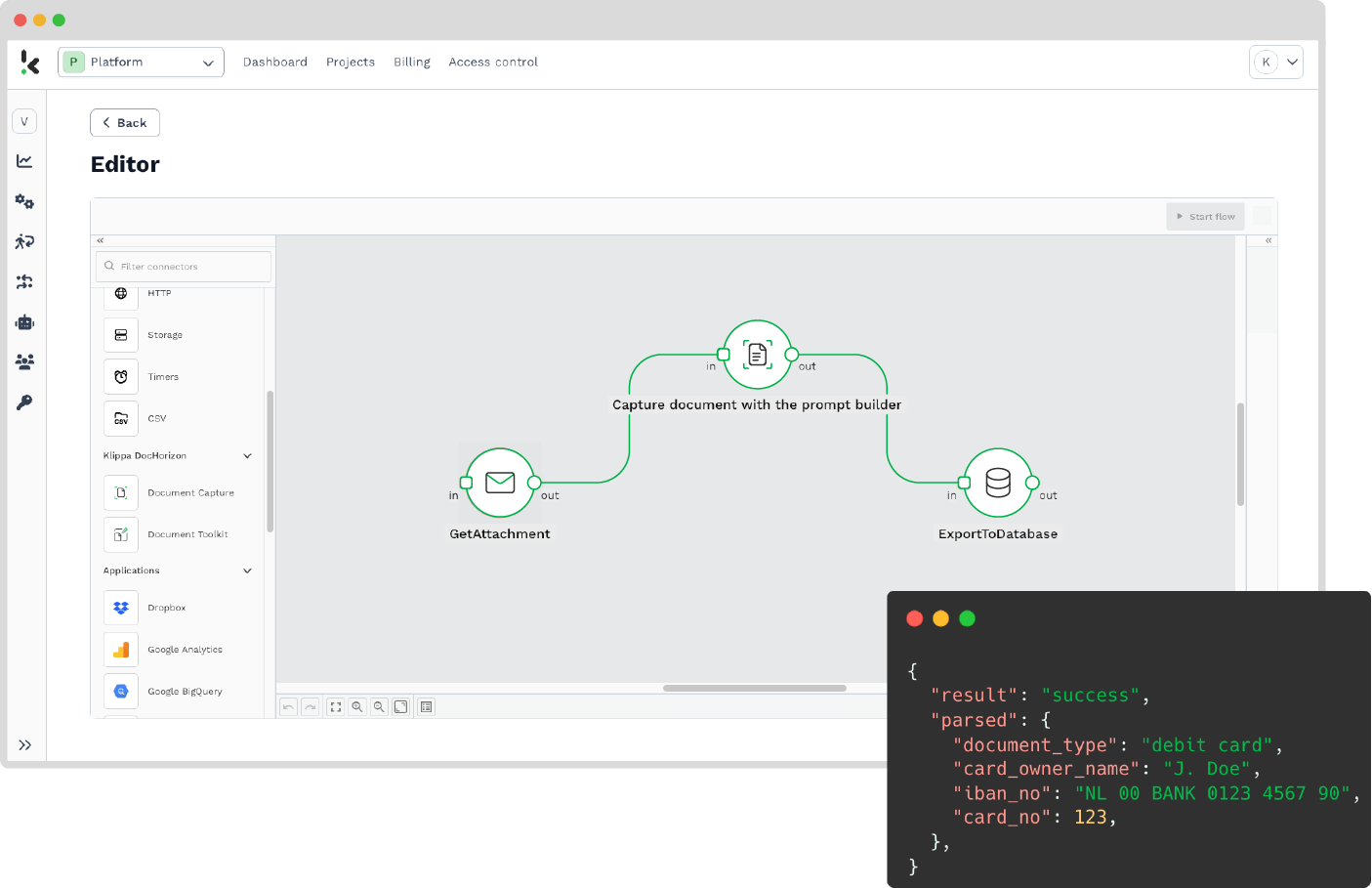
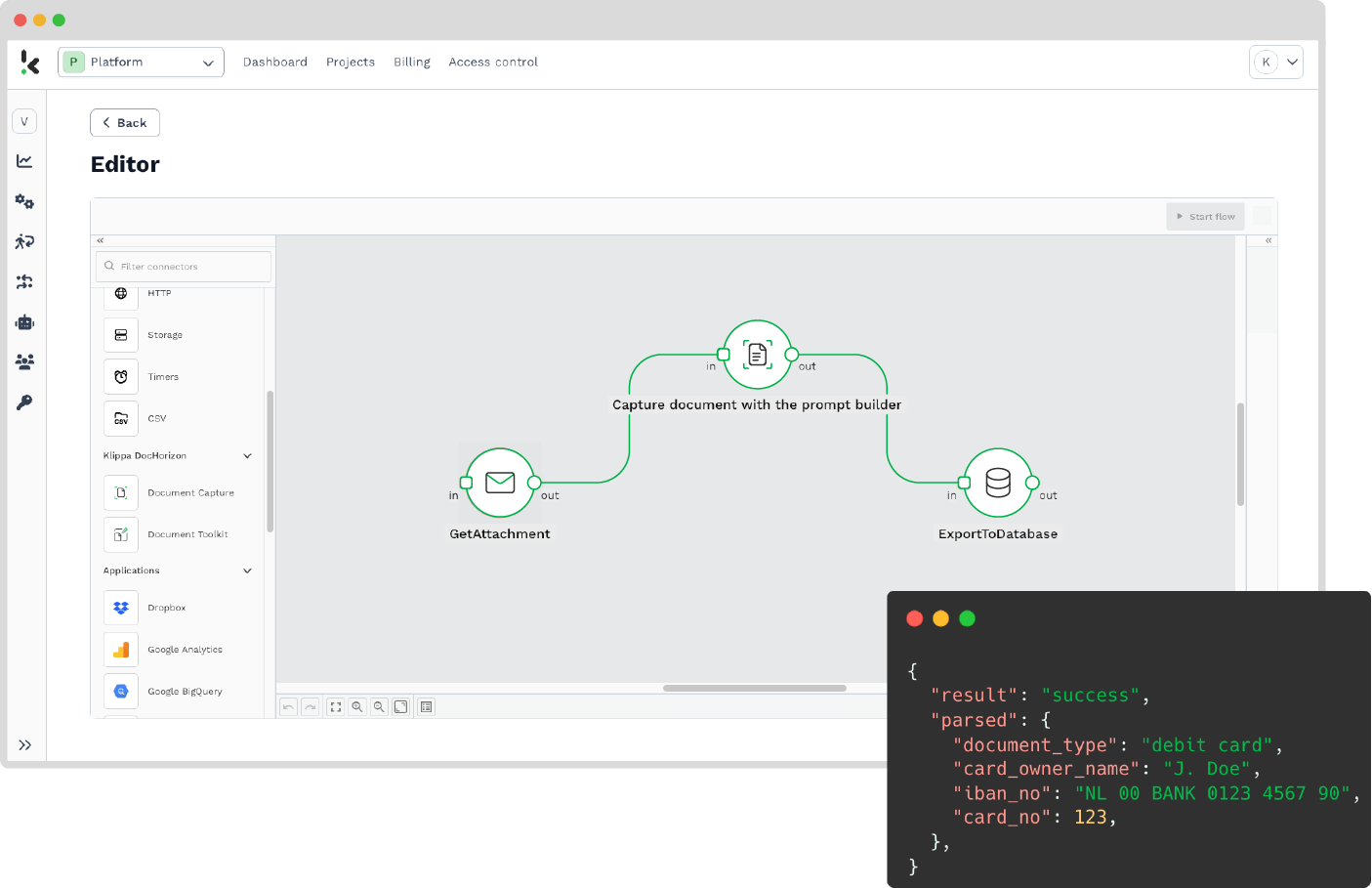
Powered by AI technologies, our platform offers you various modules you can mix and match, based on your specific use case:
- Shorten document processing times with data entry automation
- Send data to existing applications with seamless document conversion
- Fully automate the document scanning workflow with smart data capture
- Certify the authenticity of documents with document verification
- Stay compliant with personal data protection requirements with smart data anonymization
- Ensure accurate document verification processes with document fraud detection
- Streamline the digital archive of your business with document classification and sorting
Sign up for free to test our platform and see how you can automate document management, or contact our experts for any additional information about Klippa DocHorizon!
FAQ
Data extraction is the process of retrieving specific information from unstructured or semi-structured sources, like PDFs or scanned documents, and converting it into a structured format. For example, extracting invoice details (e.g., amount, date, and customer name) into a spreadsheet.
There are many tools available for data extraction, ranging from simple solutions to advanced platforms with AI capabilities. Look for tools that offer features such as automation, integration with your existing systems, and compliance with data privacy regulations. The right choice will depend on your specific use case, the types of data you work with, and your business needs.
It depends on your use case, industry, and the level of automation you need. Here’s a quick breakdown:
– If you want a complete solution with OCR, AI, fraud detection, anonymization, and customizable workflows, Klippa DocHorizon is the top pick. It’s ideal for medium to large enterprises in finance, logistics, identity verification, and compliance-heavy sectors.
– For accounts payable automation with real-time extraction, Rossum is a strong contender, especially for structured invoice workflows.
– If you need pre-built templates and quick setup, Docsumo works well for small to mid-sized companies processing common document types.
– Nanonets is best for tech-savvy teams who want to build custom OCR models and automate multi-step workflows across departments.
– For traditional OCR needs with on-premise flexibility, Abbyy FlexiCapture remains a solid enterprise-grade choice.
That said, Klippa DocHorizon stands out in 2026 as the most versatile and automation-ready data extraction software for businesses prioritizing accuracy, security, and global scalability.
Free tools like Tabula or Google’s Document AI can be used for basic PDF data extraction. Simply upload your PDF, configure the tool to identify the desired fields, and export the extracted data to Excel.
For more advanced and accurate automation, Klippa offers a robust solution. Klippa DocHorizon uses AI and OCR to extract data from PDFs, including tables and unstructured text, and exports it seamlessly to Excel or other formats. It’s ideal for businesses requiring high precision and efficiency