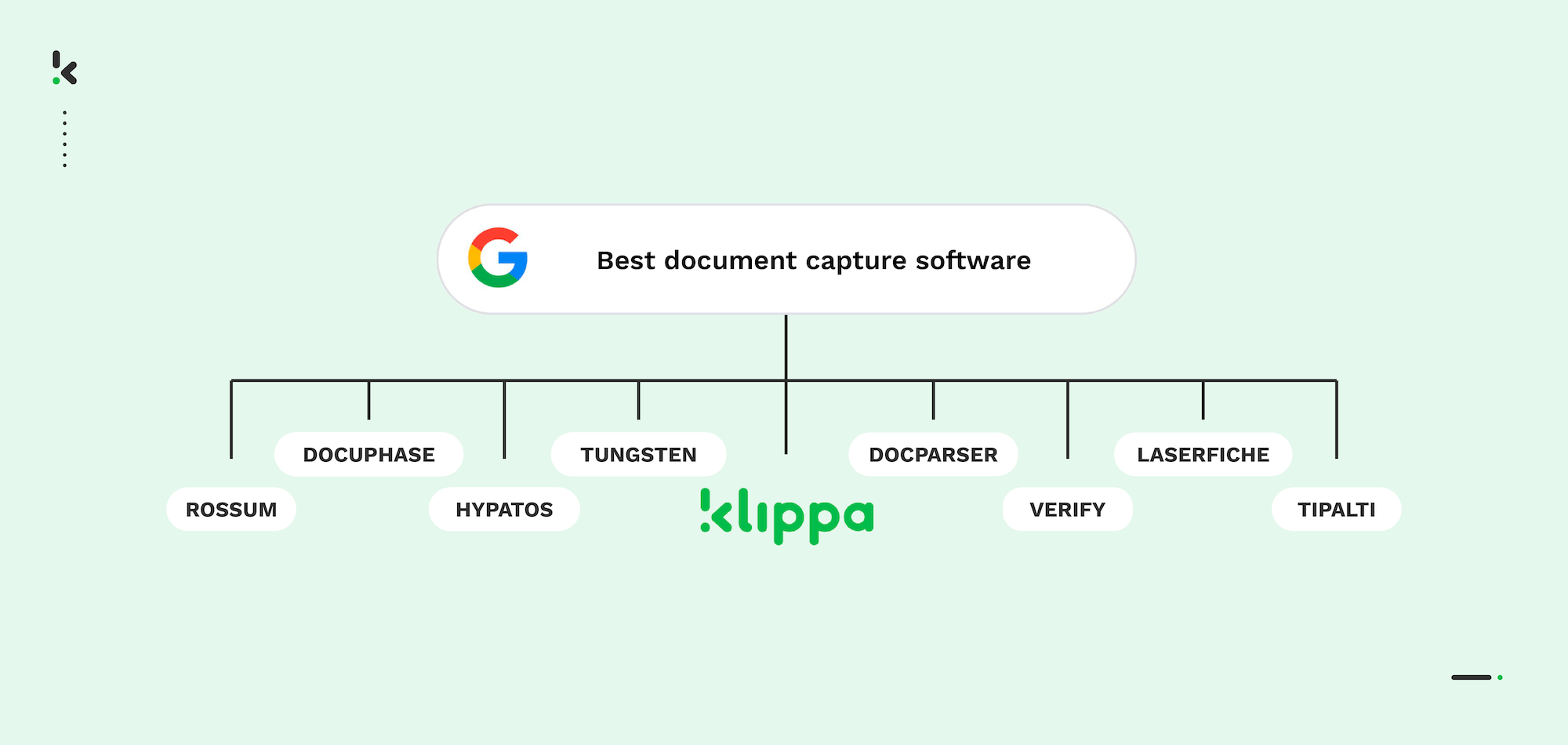
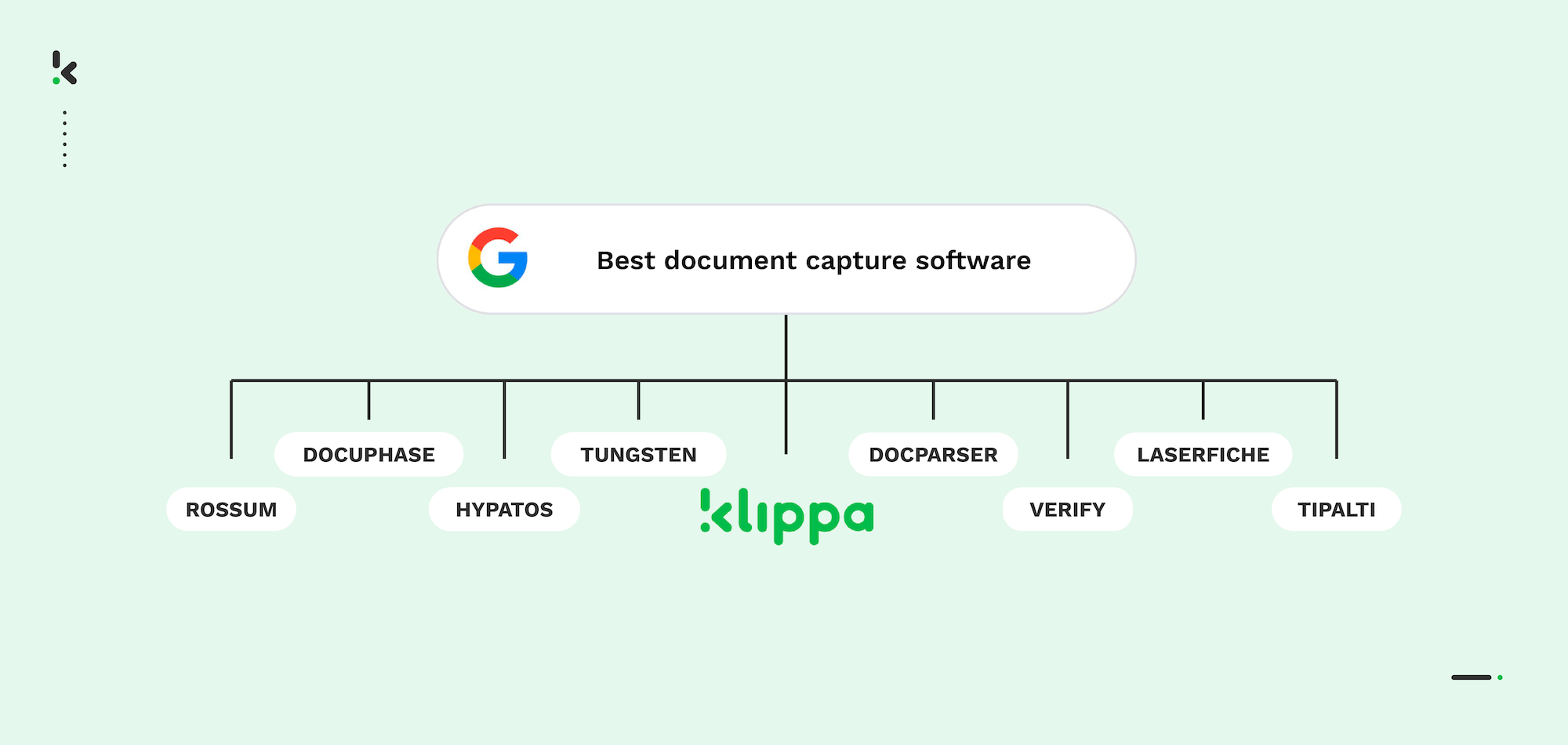
Have you ever considered the financial impact that may arise from a minor mistake? In the fast-paced world of business, the immense volume of documents generated daily can overwhelm even the most efficient organizations. The unsettling reality is that, on average, companies invest a significant 12 hours per week correcting data entry errors.
For instance, one of the most expensive typos ever happened to Alitalia Airlines back in 2006, where the absence of zeros resulted in a staggering $7.2 million loss. This story highlights a common problem for companies – the risks tied to manual data entry. That’s where document capture software comes in as a reliable solution to deal with the challenges of getting big amounts of data digitized, extracted, and stored.
Continue reading, as this blog will delve into what document capture software is and present you the top 9 document capture software solutions with pros and cons.
| Product | Starting Price | Free Trial | Best For |
|---|---|---|---|
| Klippa DocHorizon | custom price | Yes | Medium to large enterprises |
| Rossum | $18,000 /year ($1500/month) | Yes | Financial services, accounting |
| Hypatos | €500 /month (≈ $524.90 /month) | Yes | Finance, accounts payable automation |
| Docuphase | ≈ $183 /month/user | No | All sizes, procurement, ERP integration |
| Veryfi | $500 /month | Yes | Small to mid-sized companies, AP automation |
| Docparser | $32.50 /month | Yes | Businesses needing data extraction |
| Tungsten Automation | custom price | No | Large enterprises, complex workflows |
| Tipalti | $129 /month | Yes | Mid-market to large, AP automation |
| Laserfiche | $50 /month/user | No | Mid to large enterprises, document management |
What is Document Capture Software?
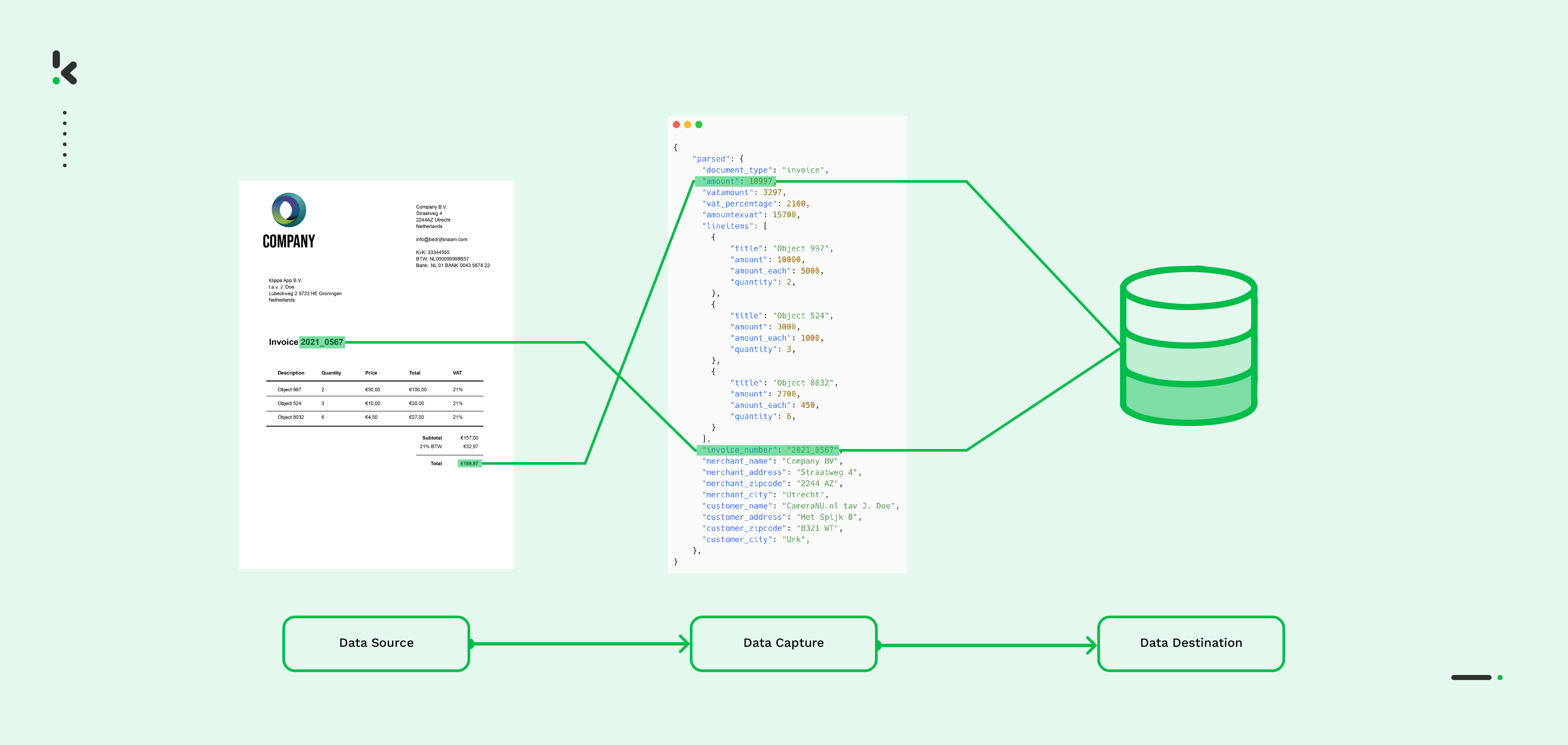
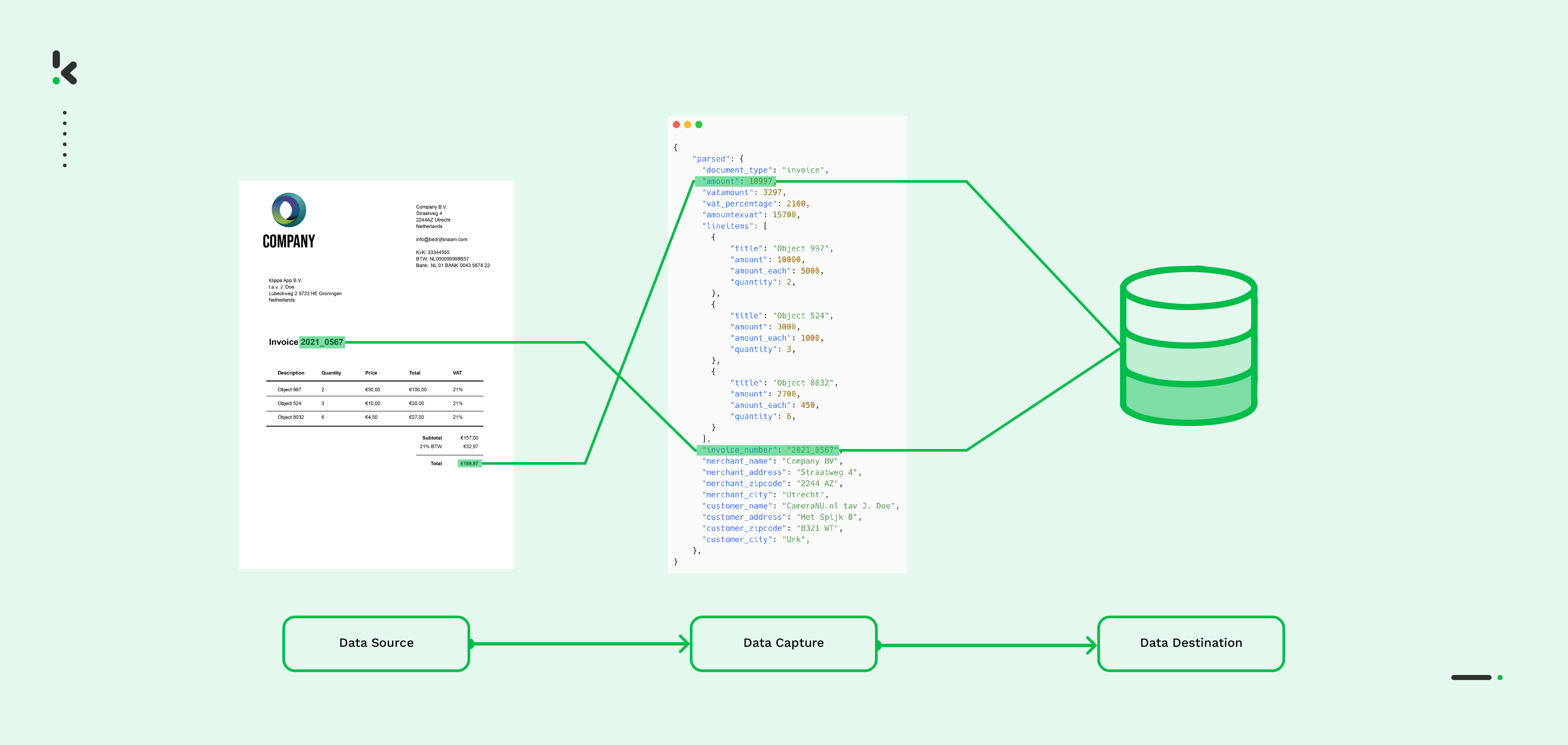
Document capture software converts physical or digital documents into organized and searchable data, streamlining information management within businesses. It simplifies workflows by centralizing data storage for effortless access and retrieval.
This innovative software harnesses cutting-edge technologies such as Optical Character Recognition (OCR), AI, and Computer Vision. OCR facilitates the extraction of text, while AI and Computer Vision enhance the software’s ability to recognize, classify, and manage diverse document types. These technologies allow document capture solutions to extract data from unstructured documents into machine-readable formats like JSON, CSV, and XML.
Having unveiled what document capture software is, let’s now take a look at the practical advantages of employing such a solution.
The Benefits of Document Capture Solution
When choosing document capture software, it’s essential to examine the diverse benefits it offers. Take a look at some of the key advantages we’ve highlighted when considering such a solution:
- Faster turnaround times: Process documents faster and save up to 80% of your time.
- Streamlined document management: Organize and categorize documents seamlessly, ensuring easy retrieval and accessibility.
- Improved compliance and security: Ensure regulatory compliance and data privacy security, safeguarding your organization from potential legal and data breaches.
- Reduced costs: Cut down operational expenses tied to manual handling, printing, and storage with data entry automation.
- Simplified document workflow: Create a smooth and intuitive document workflow, eliminating unnecessary complexities.
Are you wondering which document capture solution is the perfect fit for your company? Check out our top 9 picks of document capture software options, providing you with a comprehensive guide to find the ideal solution for your organization’s requirements.
Let’s get started!
The 9 Best Document Capture Software
1. Klippa DocHorizon


Klippa DocHorizon is an AI-powered Intelligent Document Processing solution, leveraging OCR, AI, NLP, and Computer Vision for precise scanning, data capture, information extraction, and accurate document downstream processing. Additionally, its smart algorithms can be used to detect document fraud, verify documents with various methods, and even automate entire document workflows.
DocHorizon offers you extensive document support for a variety of documents and formats in 100+ languages. Our platform excels in processing invoices, receipts, purchase orders, identity documents, and hundreds of other document types. It enables you to convert these documents into machine-readable formats like JSON, XML, XLSX, CSV, or UBL.
Furthermore, DocHorizon extends its support to companies in diverse industries, including software, retail, financial, logistics, and various other sectors. With Klippa’s data capture solution, you can get rid of manual document processing. You can implement it through a low-code platform, APIs, or SDKs – whatever suits you the best.
Pros:
- Scan documents with a mobile device using mobile scanning SDK
- Data extraction accuracy up to 99%
- Document fraud detection with AI
- Low-code document workflow builder
- API integration
- Automated document classification, labeling and sorting
- Secure data masking and data anonymization
- Store and retrieve documents with the storage API
- Two-way matching
- Intelligent document verification
Cons:
- Limited support for non-Latin alphabet
- No possibility of generating documents
- Requires basic technical understanding of APIs and Webhooks
- Limited reporting tools
Price:
- €25 free credit to try out the platform
- License or usage-based pricing model
- Contact the team for pricing details
Best for: Medium to large enterprises in retail, finance, and logistics needing AI-powered document processing, multi-language support, and workflow automation
2. Rossum
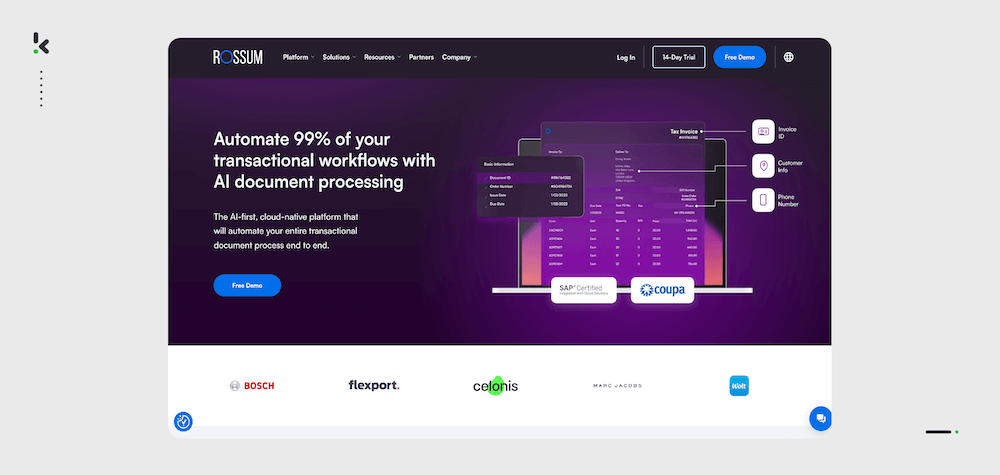
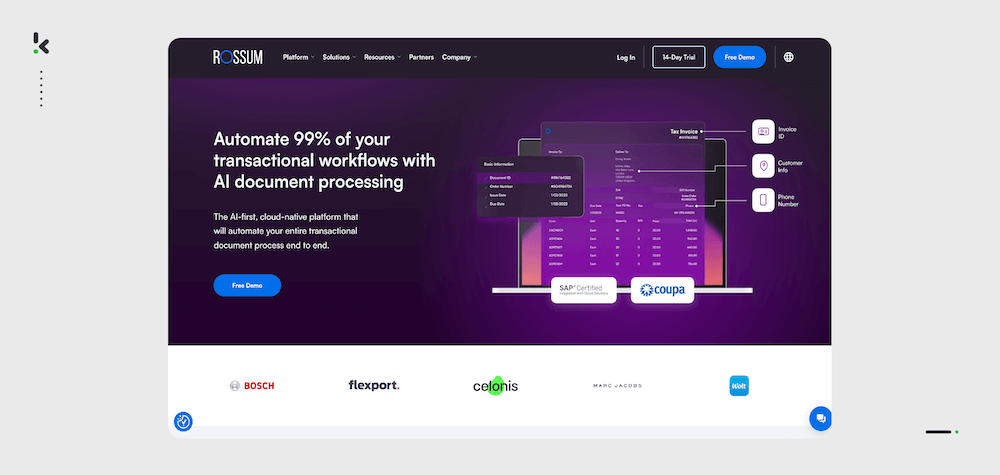
Rossum is a cloud-based OCR solution using AI for electronic data capture. It excels in extracting structured and semi-structured data from diverse documents (mainly invoices and receipts), facilitating seamless integration with popular applications.
This Intelligent Document Processing solution combines advanced data extraction with a low-code platform, streamlining workflows and reducing manual work significantly.
Pros:
- Automated document classification, labeling and sorting
- Manages third-party integrations
- API integration
- Offers cloud access
- Reporting tool
Cons:
- Cannot detect invoice fraud
- Does not offer data anonymization
- Does not perform two-way matching
- Lacks a mobile scanning solution
Price:
- Starter – starting at $18.000 per year (for scale-ups)
- Business – contact to get a quote (for businesses)
- Enterprise – contact to get a quote (for mature businesses)
- Ultimate – contact to get a quote (for global businesses)
Best for: Financial services or accounting companies seeking AI-driven invoice and receipt capture with cloud integration and automated workflows.
3. Hypatos
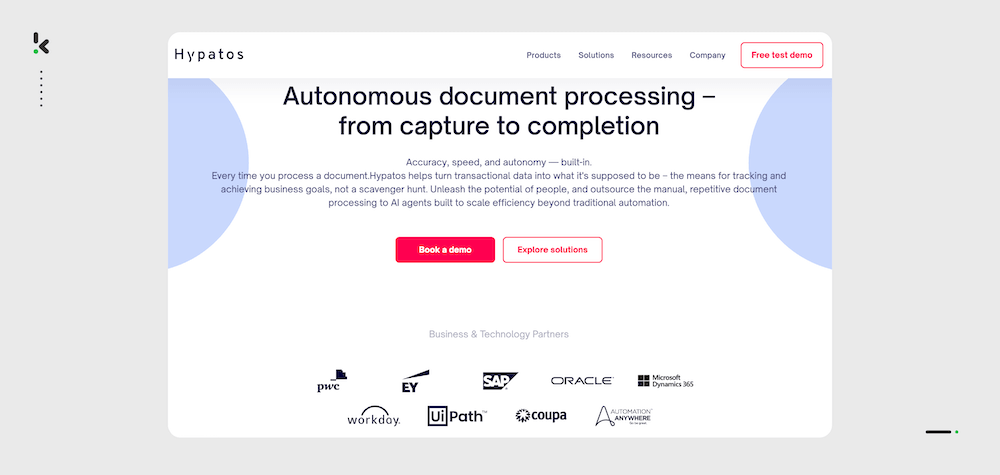
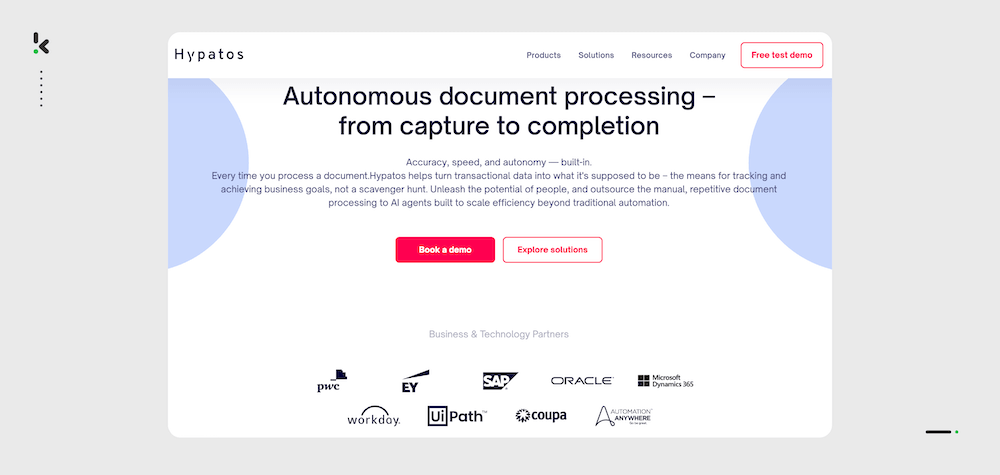
Hypatos leverages AI and machine learning to automate data extraction and streamline back-office operations. With a flexible API, users can integrate it with third-party applications.
The solution automatically converts extracted information into structured data, applying custom validation rules. It excels in automating processes like accounts payable, expense management, and auditing, extracting data from diverse documents.
Hypatos offers both on-premise and cloud deployment options and comprehensive support through various channels.
Pros:
- Automated document classification, labeling and sorting
- Scanning data using OCR technology
- Data capture and transfer
- API integration
- Detection of invoice fraud
- Ability for batch upload
Cons:
- No dedicated mobile scanning solution
- Lacks ID scanning capabilities, as Hypatos is primarily focused on processing financial documents like invoices, receipts, and purchase orders
- While very good for specific needs, it may not be suitable if you’re looking for an end-to-end solution (Capterra)
Price:
- Community Edition – free trial
- Subscription Edition – starts at €500 per month (G2)
Best for: Finance and accounting businesses needing AI-powered automation for accounts payable, expense management, and auditing.
4. Docuphase
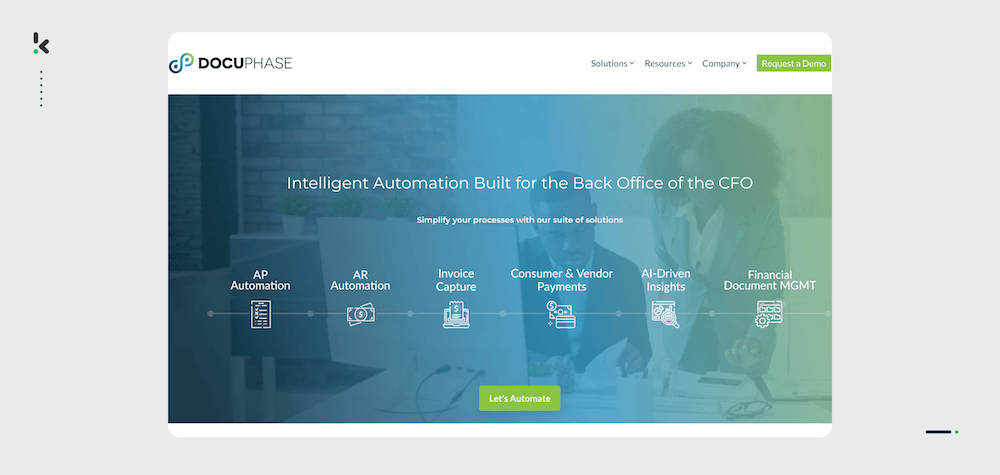
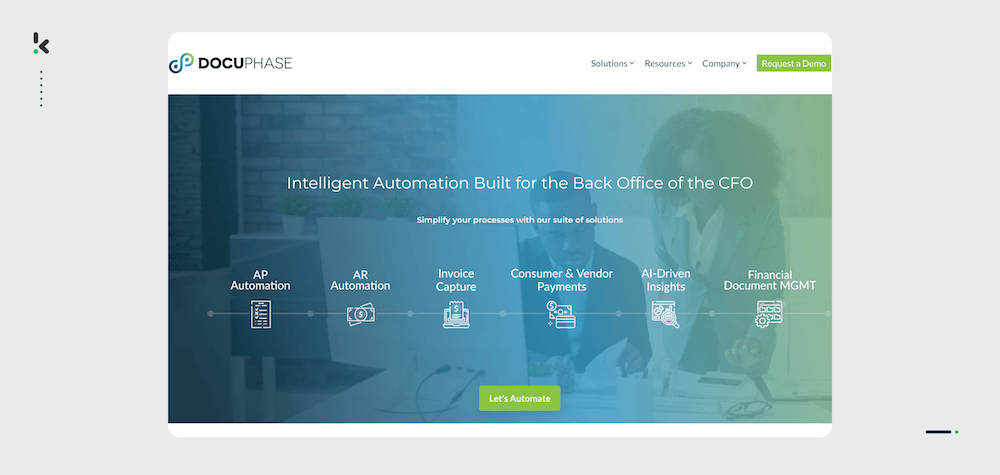
DocuPhase is a dynamic business software with cores in workflow automation, document management, electronic forms, and data capture. Tailored for businesses of all sizes, it seamlessly automates the Procure-to-Pay process and integrates AP Automation and Vendor Payment systems.
The software extends across departments, streamlining workflows and integrating with ERP systems. DocuPhase’s digital transformation eliminates manual tasks, enhances consistency through standardized workflows, and accelerates completion times.
Pros:
- Performs three-way matching
- Integration with ERP systems
- Specializes in AP automation
- Document storage
Cons:
- No dedicated mobile scanning app
- Users may need significant customer support for upgrades or patches (Business News Daily)
- Some users have noted that the initial setup and configuration can be complex, requiring careful planning and understanding of the system (TrustRadius)
Price:
- Pricing is customized and requires speaking with a sales representative
- The lowest tier starts at $11,000 per year for up to 5 users (Business News Daily)
Best for: Organizations of all sizes requiring workflow automation and document management, especially in procurement and vendor management.
5. Veryfi
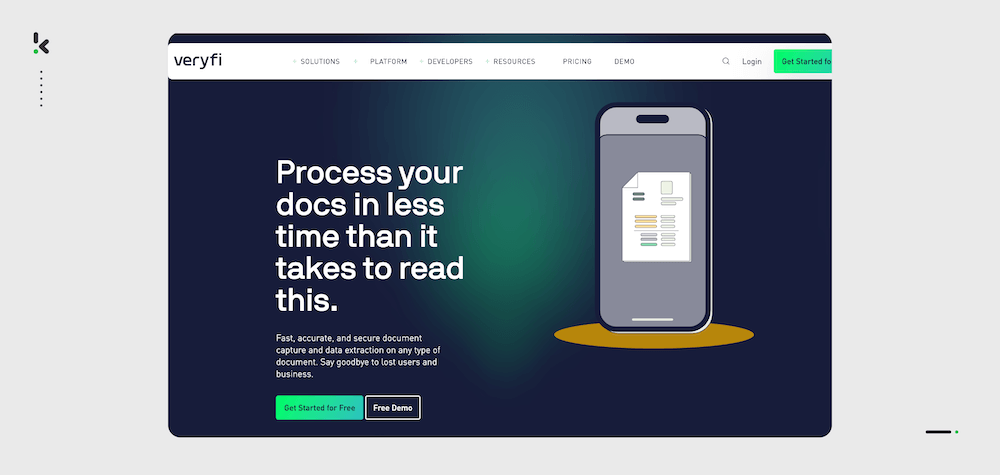
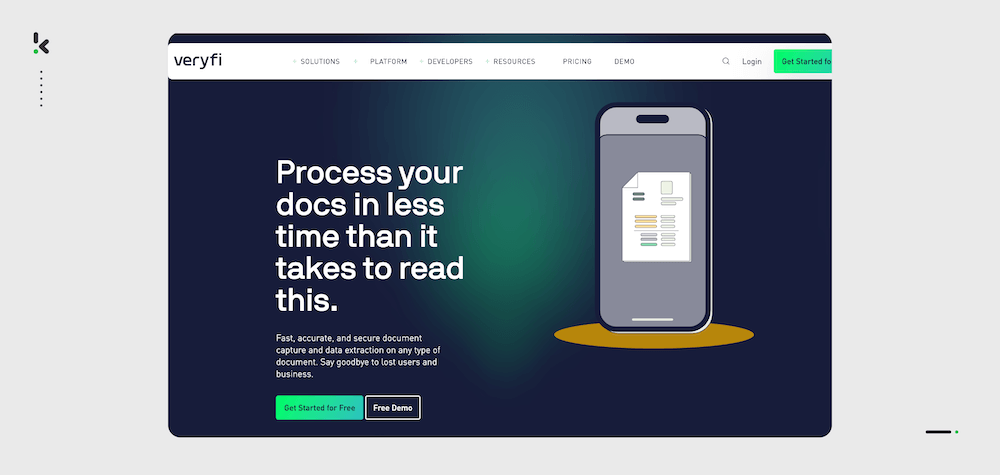
Veryfi streamlines invoice processing for businesses of all sizes with its cloud-based accounts payable solution. Using intelligent software, it automates invoice capture, extraction, routing, and posting into finance systems.
The solution simplifies approval chains, eliminating manual data entry and providing enhanced visibility and control over the entire invoice processing workflow. This shift from traditional processes to automated data capture and posting enhances efficiency and control in accounts payable.
Pros:
- API integrations
- OCR technology to scan invoices and receipt
- Workflow management software
- Automated document classification, labeling and sorting
- Smart mobile scanning available
Cons:
- Lacks built-in tools for data anonymization
- Does not provide specialized ID scanning capabilities, focusing more on invoices and receipts
- Limited flexibility for highly customized workflows
- No native document storage, relying instead on integrations with cloud storage services
Price:
- Free – Process up to 100 docs/month
- Pay As You Go – start at $500/month
- Custom – contact for price (volume discounts for 10K+ docs/month)
Best for: Small to mid-sized companies needing cloud-based accounts payable automation, smart mobile scanning, and financial system integration.
6. Docparser
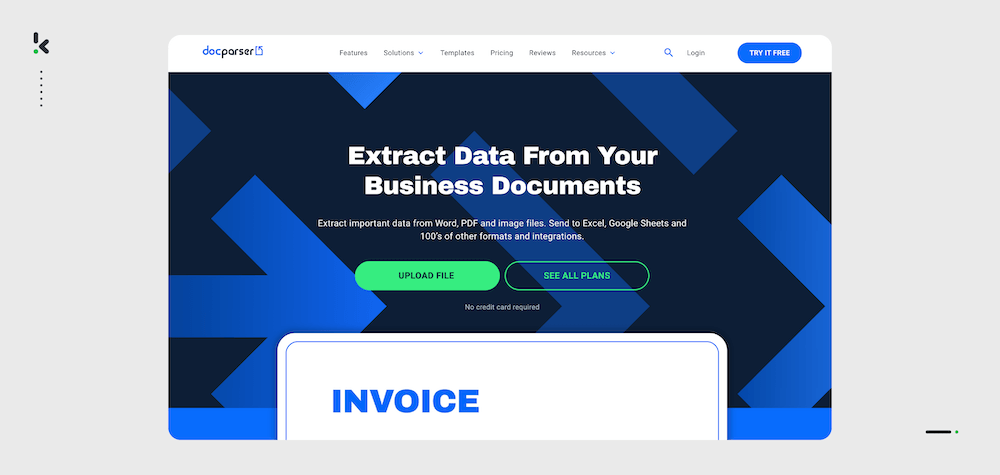
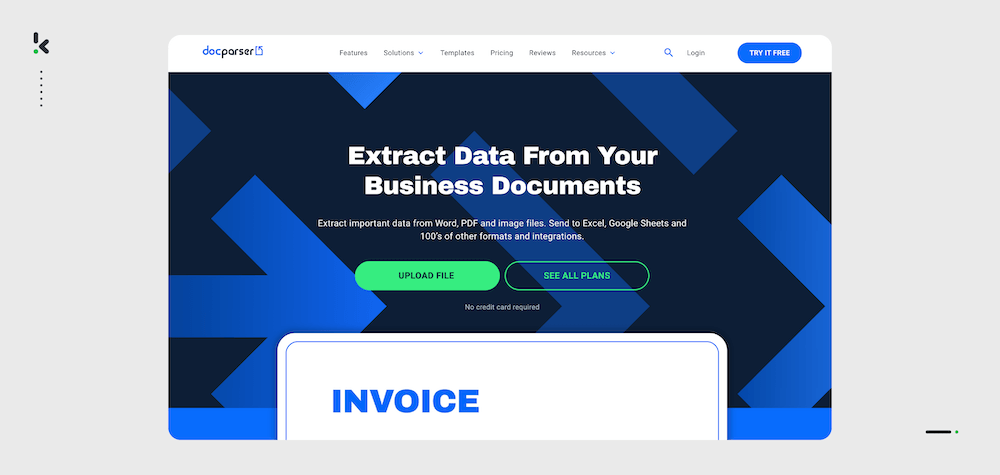
Docparser automates document-based workflows, extracting data fields from PDFs, Word docs, and images for seamless integration into tabular formats. Catering to diverse industries, it streamlines processes like accounts payable, purchase orders, and contracts.
With integration options for cloud storage providers and services like Salesforce, Docparser eliminates manual data entry, fostering efficiency across various document processing tasks.
Pros:
- Ease of use and the flexibility of the product
- Data capture and transfer
- API integration for data extraction
- Ability to read and parse PDF documents
Cons:
- No data anonymization features
- Limited advanced filtering capabilities
- No mobile scanning support
- Does not offer two-way matching
Price:
- Starter plan: $32.50/month, billed yearly (1200 documents per year with 15 different parsers)
- Professional plan: $61.50/month, billed yearly (3000 documents per year with 50 different parsers)
- Business plan: $133/month, billed yearly (12000 documents per year with 500 different parsers)
- Enterprise plan: custom pricing (custom package built for specific parsing requirements)
Best for: Businesses needing flexible data extraction from invoices, purchase orders, and contracts with cloud storage and CRM integration.
7. Tungsten Automation Capture


Tungsten Automation Capture is a powerful automation tool that transforms paper and electronic documents into actionable information, streamlining business processes. With high-speed scanning, real-time image display, and mobile accessibility, it streamlines document handling.
The patented VirtualReScan technology ensures optimal image quality, reducing errors. Tungsten Automation Capture seamlessly exports data to backend systems like Microsoft SharePoint, making it an efficient solution for accelerating workflows.
Pros:
- Easy to use
- Quick batch capture and OCR scanning
- API integrations
- Automated document classification, labeling and sorting
- Integrated analytics
Cons:
- Inability to read handwritten text
- The initial setup and configuration can be complex and time-consuming, according to some users (G2)
- Lacks ID scanning capabilities
- Primarily designed for complex, enterprise-level processes, making it less suitable for smaller or simpler workflows (G2)
Price:
- Contact Tungsten Automation for pricing
Best for: Large enterprises with complex document processing needs, high-speed batch capture, and integration with systems like SharePoint and ERPs.
8. Tipalti
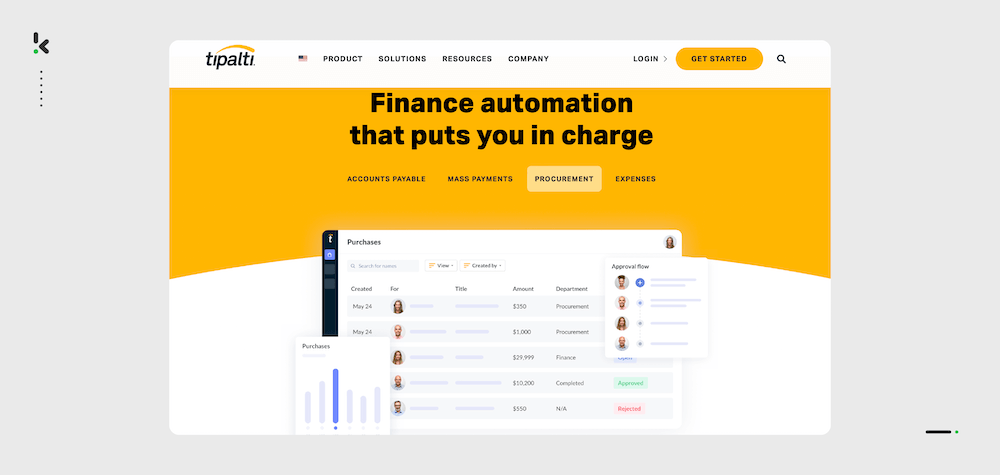
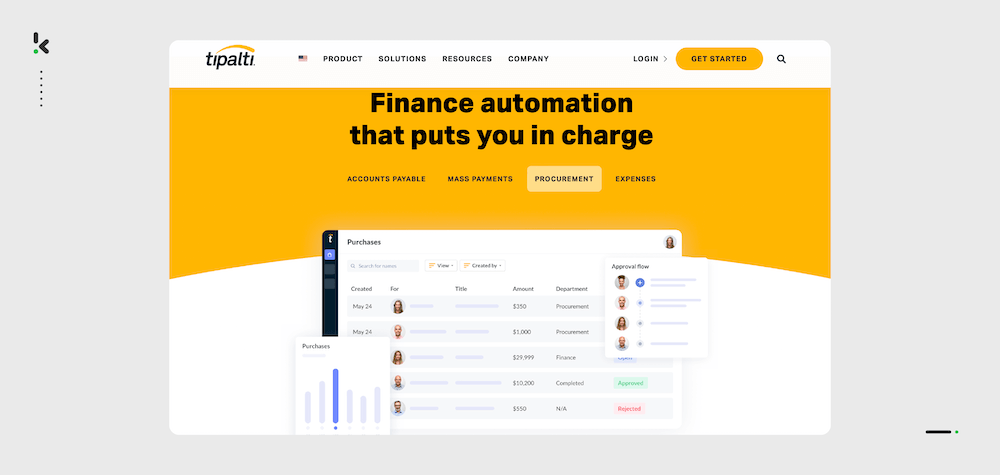
Tipalti revolutionizes finance processes with its end-to-end payables automation solution. From streamlined accounts payable to global partner payments and procurement, Tipalti simplifies onboarding, accelerates approvals, eliminates manual entries, and ensures global tax compliance.
With features like OCR invoice scanning, multi-entity support, and ERP integrations, Tipalti optimizes employee expenses and provides instant reconciliation. Experience heightened operational efficiency, cost reduction, compliance assurance, and enhanced financial visibility – all in one integrated platform.
Pros:
- API integration
- Performs two and three-way PO matching
- Real-time payment reconciliation
- Integrated with any ERP and accounting system
- Comprehensive automation of payment processes
- Powerful tools for reporting and analytics
Cons:
- Complex initial setup and configuration (Capterra)
- Limited to invoices and receipts
- No option for downloading multiple invoices at once
- No mobile scanning
Price:
- Starter plan: Basic AP platform with supplier portal, from $129/month
- Premium plan: 2- & 3-way PO matching with multi-entity and multi-currency support, custom pricing
- Elite plan: Customized approval rules for purchase requests and budget management, custom pricing
Best for: Mid-market to large companies needing end-to-end accounts payable automation with multi-entity support and global payment reconciliation.
9. Laserfiche
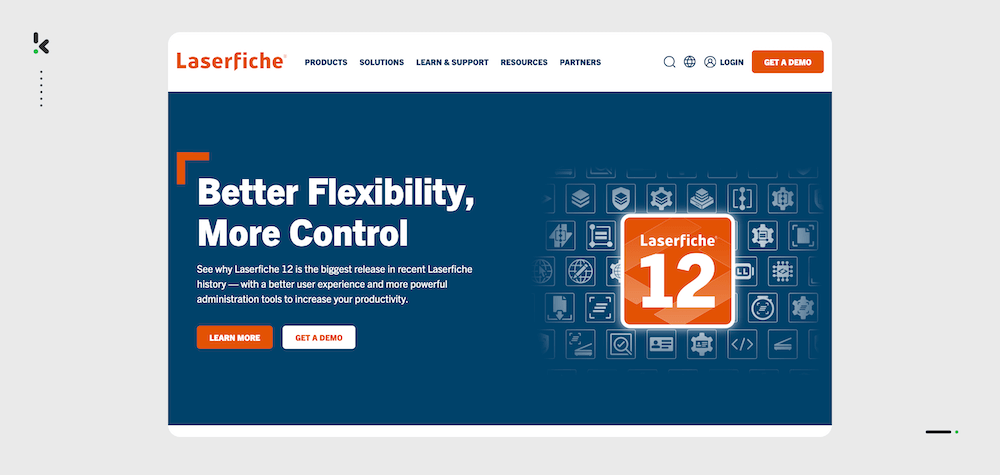
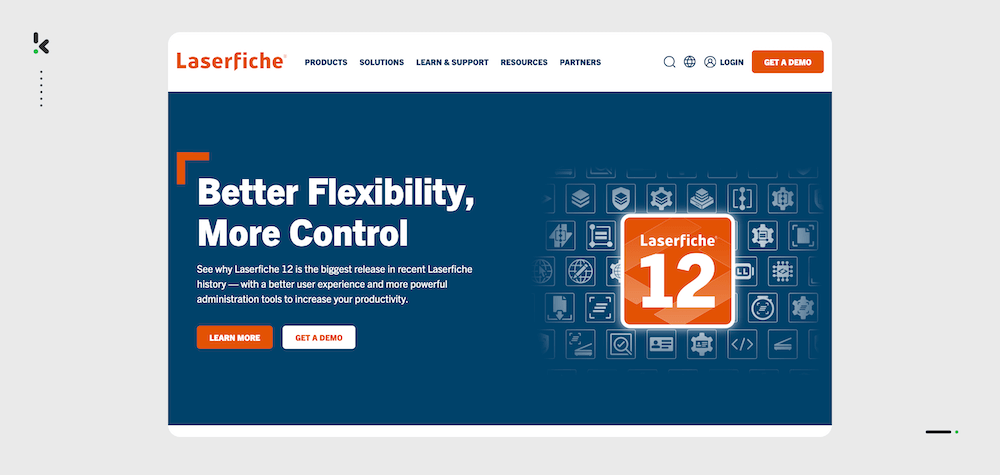
Laserfiche is a versatile content management platform catering to businesses of all sizes in various industries. It excels in document scanning, data capture, and workflow automation. With applications in vendor and contract management, invoicing, travel and expense management, Laserfiche simplifies complex processes.
Laserfiche’s emphasis is on intelligent content management and business process automation, supported by cloud, machine learning, and AI innovations. The platform promotes efficiency by eliminating manual tasks, fostering collaboration, and ensuring rapid return on investment.
Pros:
- Automated workflows for contract management and invoice processing
- Integration with 3rd-party systems like ERP, SCM, or CRM
- Supports content digitization and imaging
- It provides repository access from mobile devices
- Automated document classification, labeling and sorting
Cons:
- Limited document coverage
- Limited customization options
- Complexity in workflows
- Steep learning curve, especially for businesses with limited IT resources (G2)
Price:
- Starter – $50/user/month (starts at 1 user)
- Professional – $69/user/month (starts at 5 users)
- Business – $79/user/month (starts at 25 users)
Best for: Mid to large enterprises needing document management, workflow automation, and ERP/CRM integration for contract and vendor management.
Selecting the right document capture software boils down to your use case, the complexity of documents that you need to process, and its integration into your workflow.
Luckily, Klippa DocHorizon breaks free from any of these limitations, offering intelligent document processing capabilities that go beyond traditional solutions.
If you want to know more about how Klippa can help you automate your document capture processes, the next section provides all the information you need.
Leverage Document Capture Automation with Klippa DocHorizon
Klippa DocHorizon, a top-tier document processing solution, leverages AI-powered technologies and advanced OCR for automatically reading, scanning and processing documents in seconds.
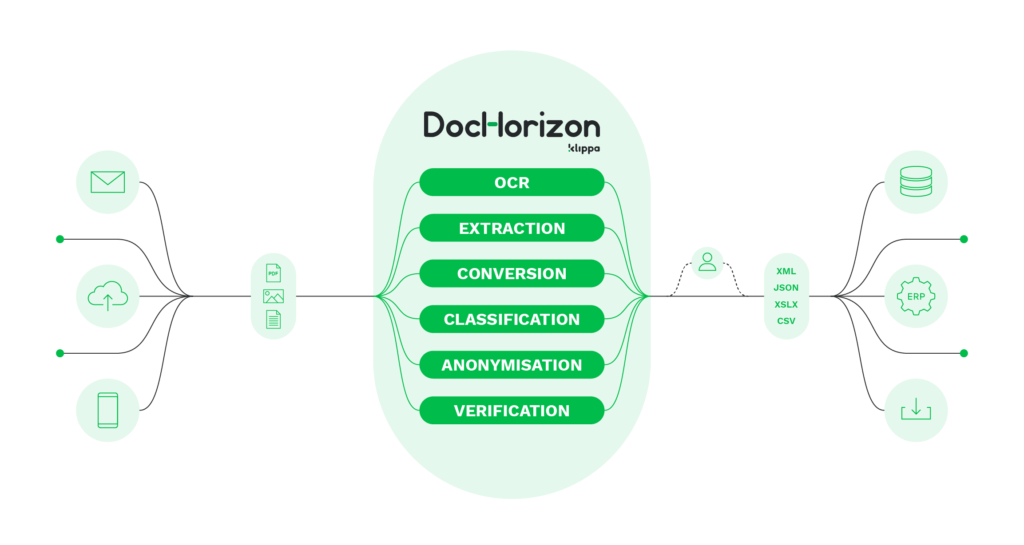
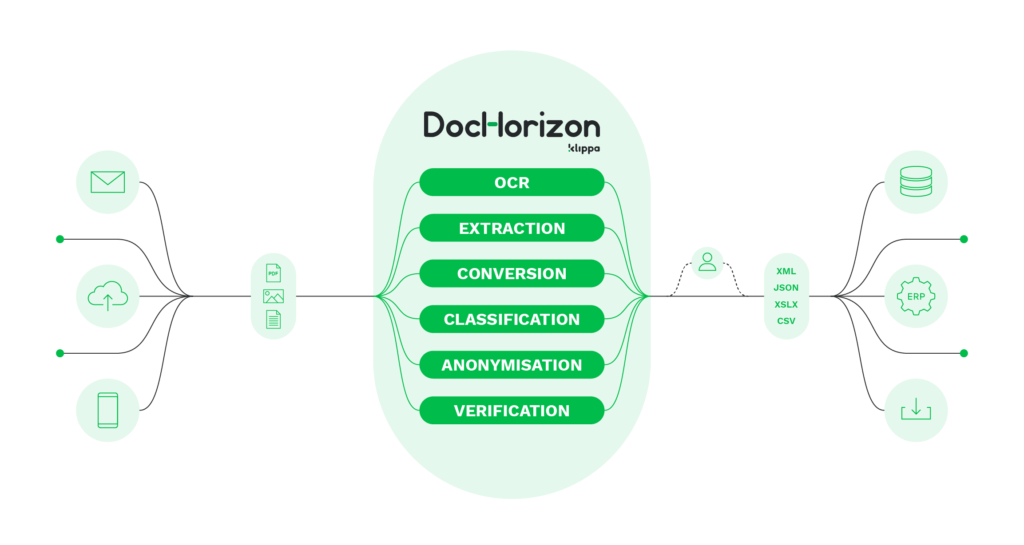
Its intelligent data capture engine ensures accurate processing of a diverse range of document types; covering invoices, receipts, purchase orders, ID cards, passports, driver’s licenses, and many more.
With our versatile document capture solution, you can streamline your business processes by:
- Easily convert documents to business-ready data formats and forward them to your desired endpoint
- Capture any document by scanning it with a mobile device
- Automate document archiving with smart document classification algorithms
- Secure organization processing with automated document verification
- Eliminate manual tasks with AI-based OCR for accurate data extraction
- Detect document fraud to minimize the risks
- Reduce time and cost for document workflow automation with DocHorizon
Are you ready to explore the potential of Klippa DocHorizon? Schedule a demo below and take your document workflows to new levels. Need more information about our solution? Contact our team, which is dedicated to your needs and eager to provide assistance.
FAQ
Document capture software is a solution that automates the process of converting physical or digital documents into structured, machine-readable data.
It uses technologies such as Optical Character Recognition (OCR), Artificial Intelligence (AI), and Computer Vision to extract data from documents and organize it for easy storage and retrieval.
Document capture works by scanning documents and extracting relevant data using OCR technology. The software processes the data, converts it into a structured format like JSON or XML, and organizes it.
This allows businesses to manage and access large volumes of documents efficiently by automating classification, sorting, and storage.
Document capture software is used to automate the management of documents by converting physical or digital documents into searchable, structured data.
It simplifies workflows by organizing documents, reducing manual data entry, and improving efficiency in data retrieval, all while ensuring compliance with regulations and enhancing document security.
When choosing document capture software, ensure it supports the types of documents you process, like invoices or contracts. Look for integrations with your existing systems, such as ERPs or CRMs, and features that automate workflows to improve efficiency.
The software should also be scalable to grow with your business and provide strong data security and compliance with industry regulations.