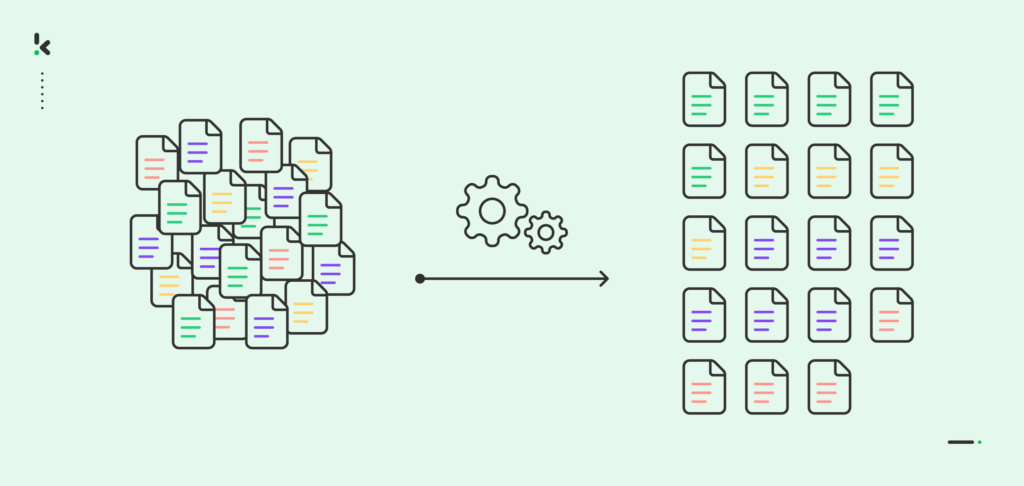
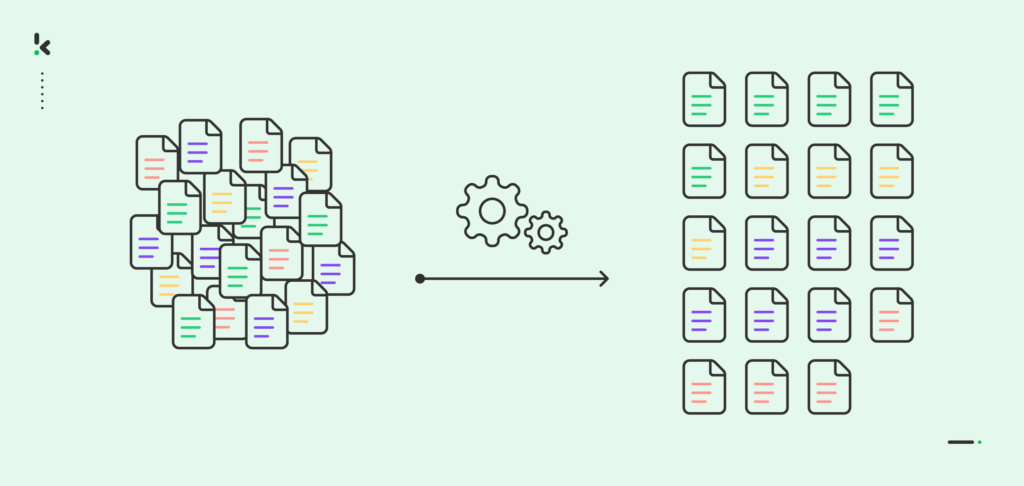
If your “document management process” is still a shared drive + tribal knowledge + someone manually dragging PDFs into folders… you don’t have a process. You have a risk.
And it’s not just annoying, it’s expensive. According to McKinsey, employees spend 1.8 hours per day searching and gathering information. That’s 9.3 hours per week on average! And that time adds up fast, especially when documents keep coming in from email, portals, scans, and shared folders.
The good news: with AI-powered document sorting and automated document sorting, you can ensure every document gets to the right place, with the right label, fast. That means less searching, fewer mistakes, and a workflow your team can actually rely on.
Key Takeaways
- Automated document sorting uses AI to classify documents and route them instantly to the right folder, workflow, or system.
- AI combines OCR + NLP + classification to understand content, assign the right labels, and reduce manual effort.
- You can sort and categorize by document type (invoice/receipt/contract), and enrich with tags like supplier, entity, date, or department.
- The best results come from a hybrid setup: AI categorization + routing rules + human review for low-confidence cases.
- Benefits go beyond speed: fewer errors, better searchability, stronger compliance, and earlier fraud/duplicate detection.
- With platforms like Klippa DocHorizon, you can connect document sources (e.g., Google Drive), classify files, and automatically move them to the right destination.
What is Document Sorting?
Document sorting is the process of categorizing and organizing documents based on specific criteria. These categories include document types, client names, dates, and other relevant details. By systematically organizing documents, organizations can access and retrieve information more efficiently.
Whether contracts, reports, or invoices, sorting brings order to both physical and digital files. For example, an employee might manually review a document, determine the right department, and ensure it’s archived. But this becomes a hassle with large volumes of documents.
Before we dive into the automated process, it helps to clarify one thing: document sorting and document categorization are often mixed up, but they’re not the same.
Document Sorting vs. Document Categorization: What’s the Difference?
People use these terms interchangeably, but they solve slightly different jobs:
- Document categorization = assigning meaning (labels/tags)
Example: “This is an invoice from Supplier X for Entity Y in hospitality.” - Document sorting = taking action based on that meaning
Example: “Move it to Drive/Finance/Invoices/2026/Q1 and route it to AP approval.”
In practice, you want both:
- Categorize first (understand what it is)
- Sort second (do something useful with it)
That’s the core of modern AI document management.
Why Manual Sorting Breaks at Scale
Manual document sorting fails for the same reasons in every company:
- Volume grows faster than headcount (email attachments, uploads, scans, portal downloads)
- Inconsistency (two people categorize the same document differently)
- Hidden cost (searching, rework, misfiling, missed deadlines)
- Compliance risk (sensitive docs stored in the wrong place, retention rules ignored)
Even if an employee is careful, manual sorting is still a bottleneck because it requires attention, context, and repetitive decisions.
How AI Document Sorting Works (OCR + NLP + Classification)
AI-powered document sorting combines Optical Character Recognition (OCR), AI, and Natural Language Processing (NLP).
OCR quickly digitizes printed text, AI enhances categorization using pattern recognition, and NLP identifies key themes and relationships.
Together, these technologies streamline scanning, extraction, and sorting, making processes more efficient for both employees and machines.
Here’s a breakdown of the sorting process:
1. Data Capture + OCR (turn documents into data)
Documents arrive via email, upload, drive folders, APIs, scanners, or portals. OCR reads printed text (and often handwriting, depending on the setup) and turns it into machine-readable content.
2. Understanding (NLP + pattern recognition)
AI models analyze the extracted content and structure:
- keywords and key-value fields
- layout patterns (where totals, dates, and IDs usually appear)
- language and context (“invoice”, “payment terms”, “policy number”, “patient”, etc.)
3. Classification (categorize into types + tags)
Based on what it finds, the model assigns:
- a document type (invoice, receipt, contract, ID, claim, statement, etc.)
- optional subcategories (department, entity, industry, vendor/customer, region, risk level)
- a confidence score (how sure the model is)
4. Sorting + routing (automate the next step)
Once categorized, rules and workflows kick in:
- move to the right folder
- name files consistently
- trigger approvals
- archive in a DMS
- create entries in ERP/CRM/accounting tools
- flag duplicates or anomalies
That’s automated document sorting: classification + action.
What You Can Sort and Categorize (Real-World Examples)
Automated document sorting is useful anywhere documents arrive messy and leave structured:
Finance & accounting
- Sort invoices, receipts, credit notes, and bank statements
- Categorize by supplier, entity, cost center, currency, tax type
- Route to AP approval flows
HR
- Sort CVs, contracts, IDs, and onboarding docs
- Categorize by candidate, role, location, status
- Trigger tasks in HRIS / ATS
Legal & compliance
- Sort legal documents, like contracts, NDAs, case files, and correspondence
- Categorize by client, case, renewal date, clause type
- Apply retention and access policies
Healthcare (or regulated industries)
- Sort patient records, referrals, lab results, and forms
- Categorize by patient ID, department, urgency, and compliance class
- Reduce time-to-information without compromising privacy
A Practical Framework: Rules + AI Confidence + Human Fallback
The highest-performing setups don’t choose between rules and AI. They combine them:
- AI categorizes (document type + tags + confidence)
- Rules sort based on those tags (folder, routing, naming, destination system)
- Human-in-the-loop catches edge cases
If confidence < threshold → send to review
If fraud/duplicate indicators → escalate - Feedback improves accuracy over time
This is how you keep automation reliable and scalable.
How to Sort and Categorize Documents Using Klippa DocHorizon
Below is an example workflow using Klippa DocHorizon to automatically sort documents in Google Drive. We’ll use financial documents as the example, but the same approach works for many document types.
Step 1: Create your DocHorizon account
The first thing to do is to sign up for the DocHorizon Platform. Simply fill in your name and email address to get started. You will instantly receive a free credit of €25 to test all the capabilities of the platform.
Step 2: Configure your document model (classification + extraction)
To work with financial documents on the platform, you’ll need to configure the financial document capturing model and your presets to start enabling classification and sorting of the documents that need to be sorted. Turn on the document classification component from the list. At this step, you can also turn on the other components, like the hash, to enable invoice duplicate detection, for example.
This step is necessary for processing financial documents. If you need to sort other types of documents you can easily skip this step.
Step 3: Build a flow trigger (the “start” condition)
To start the flow in the flow builder, you need to select the “controls” component from the list of utilities and select “On Start” from the list of actions. This means once you have set up the whole flow, for every file in the folder, the subsequent actions will take place.
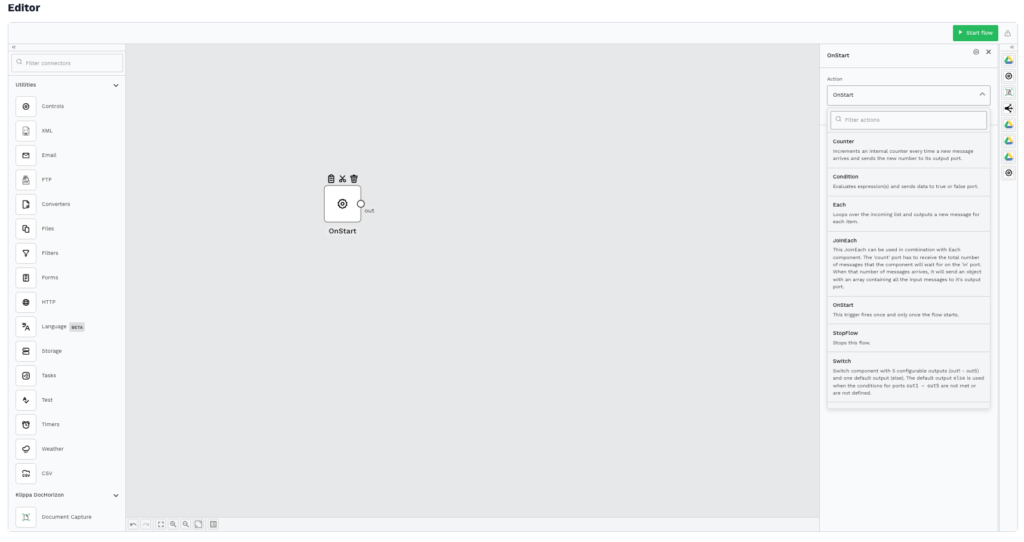
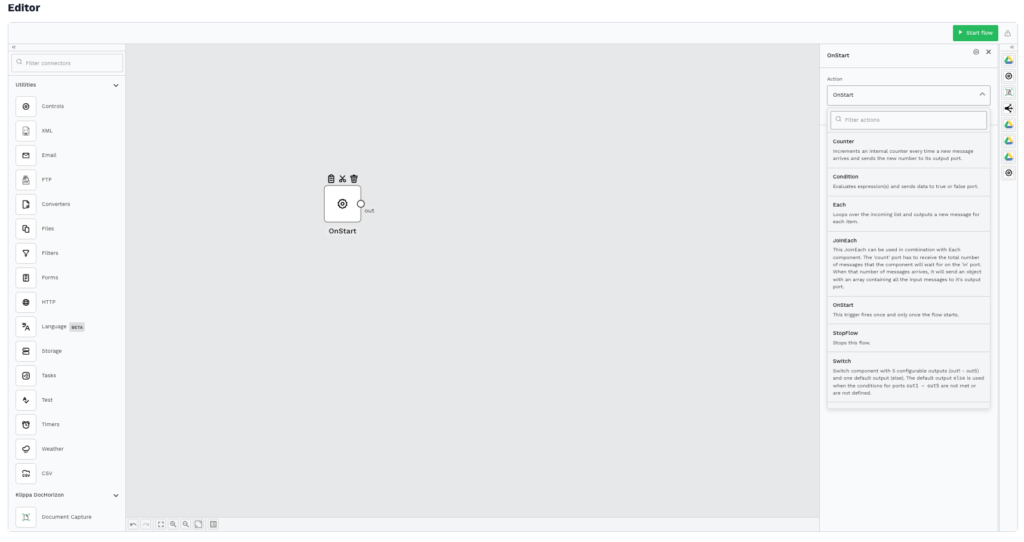
Step 4: Select your input source (e.g., Google Drive)
In this scenario, we have all our financial documents in a Google Drive folder. This means the documents that need to be sorted will be retrieved from a Google Drive folder and subsequently placed in the folder.
So from the list of utilities select the Google Drive icon and from the list of actions select “list files”. You’ll be presented with some boxes that need filling in.
- Folder location: Here, you should select the location of the folder with the documents you need to sort.
- Search type: Here, you should select “Exact file name” from the dropdown menu.
- Output Type: Here, you need to select “File”.
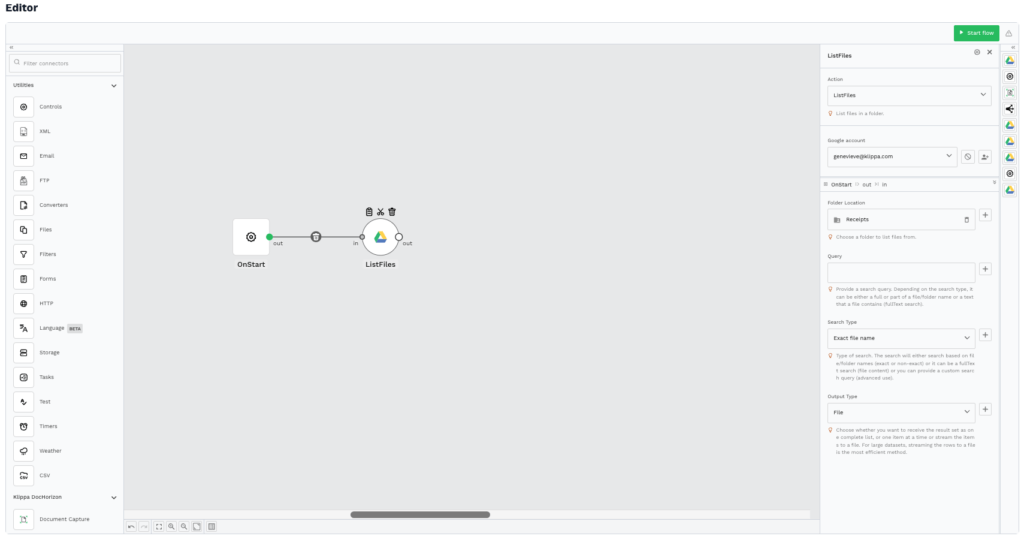
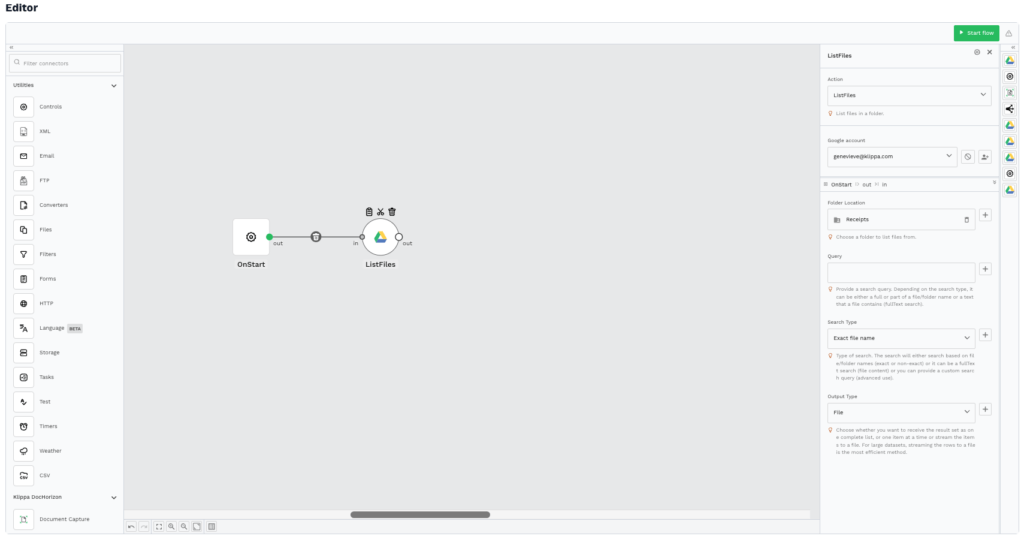
Step 5: Run capture + classification
Select the Financial document capture model from the list of utilities. You’ll need to input a value into the “Preset” that you configured in step 2. This enables the classification and document sorting to take place.
Our API is capable of discerning between three main financial document types: Invoices, Receipts, and Others.
However, for each of the main classifications, there is a subclassification that indicates the sector to which this document belongs. There are 11 possible subclassifications, including financial services, governmental, and hospitality. Depending on your needs, you can either have the documents sorted according to the main financial types or the subclassifications.
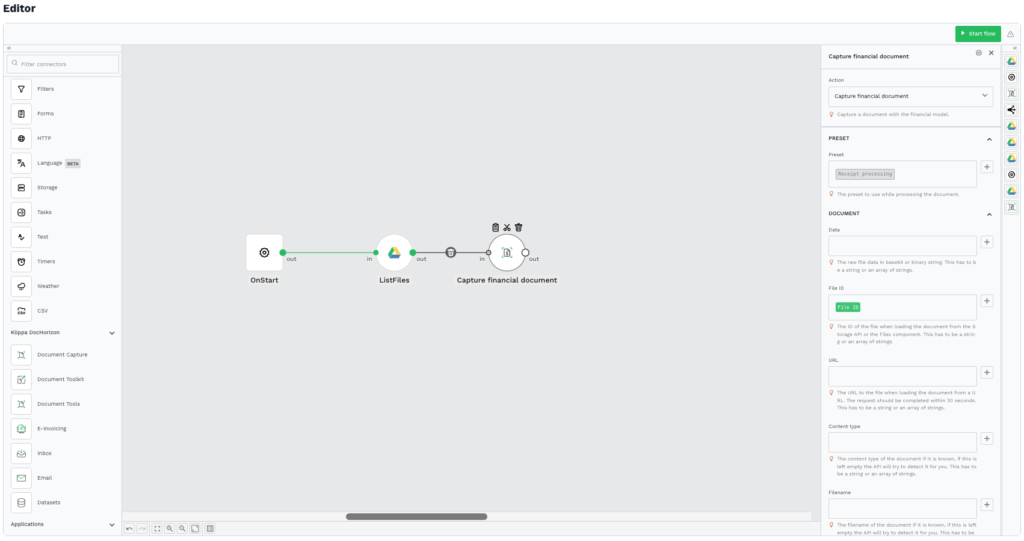
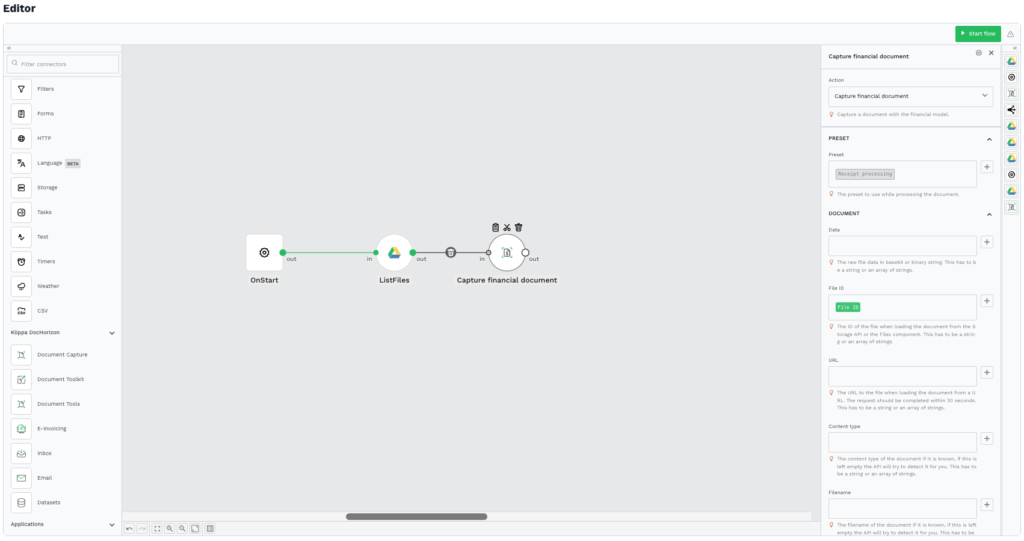
Step 6: Route documents using a switch (sorting logic)
Select from the list of actions “Switch” and select the following from the drop-down
Input value: data.components.document_classification.value
Assertion type: Equal
Expected Value: receipt
You can repeat these steps in the field labeled Output 2 and Output 3, substituting the expected value for invoice and other.
This step takes the JSON output from the capture step (step 5) and determines if it matches the “Expected value”. This is essentially the document type or document classification you want to be checked and sorted into different folders.
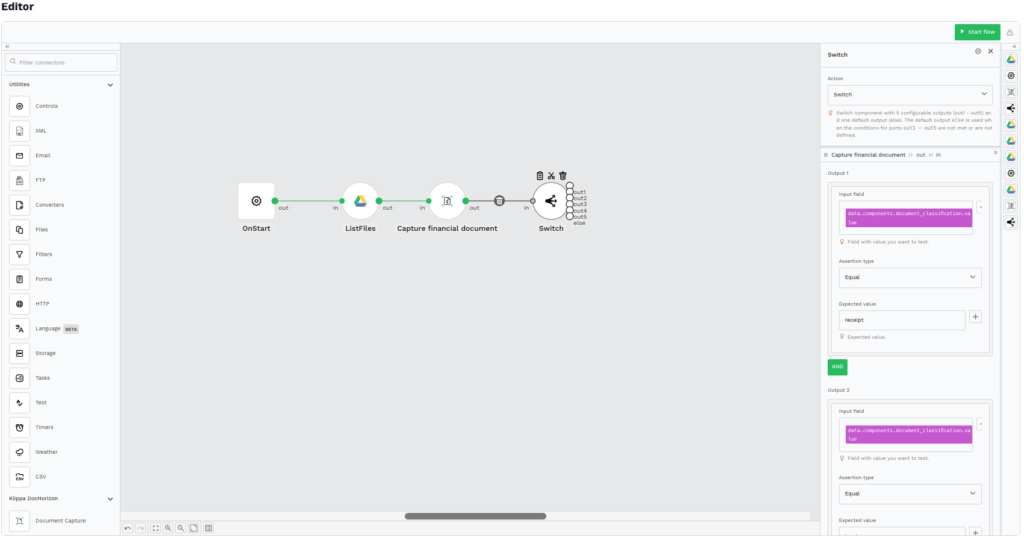
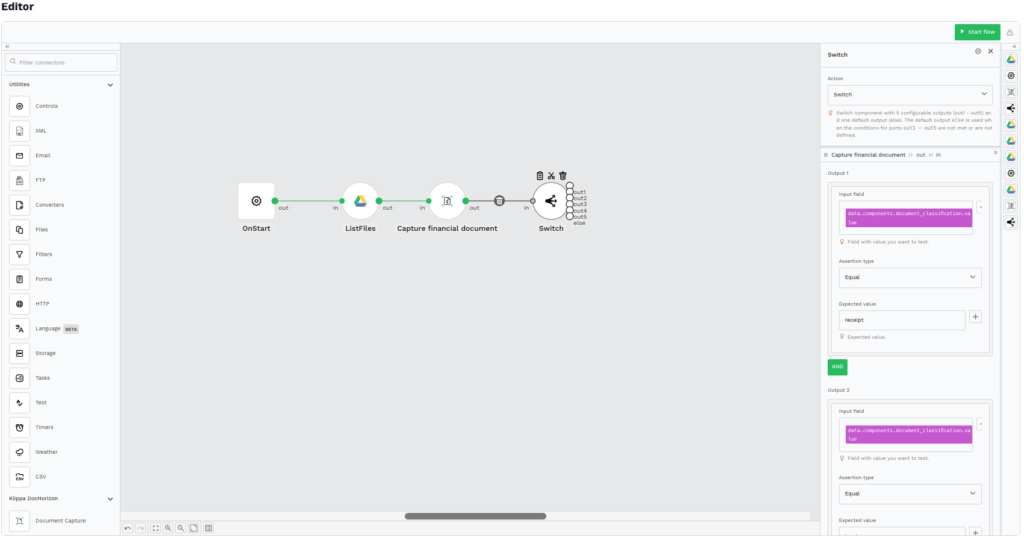
Step 7: Move, rename, archive, or push to another system
For the last step, you need to select the output destination of the documents that the platform has sorted. Select the Google Drive component from the list of utilities, select “MoveFileOrFolder” from the list of actions, and select the name of the folder you need the documents placed in. Using the folders you have already created, you can ensure that the platform places each type of document into its designated destination. In other words, receipts end up in the receipt folder, invoices, etc.
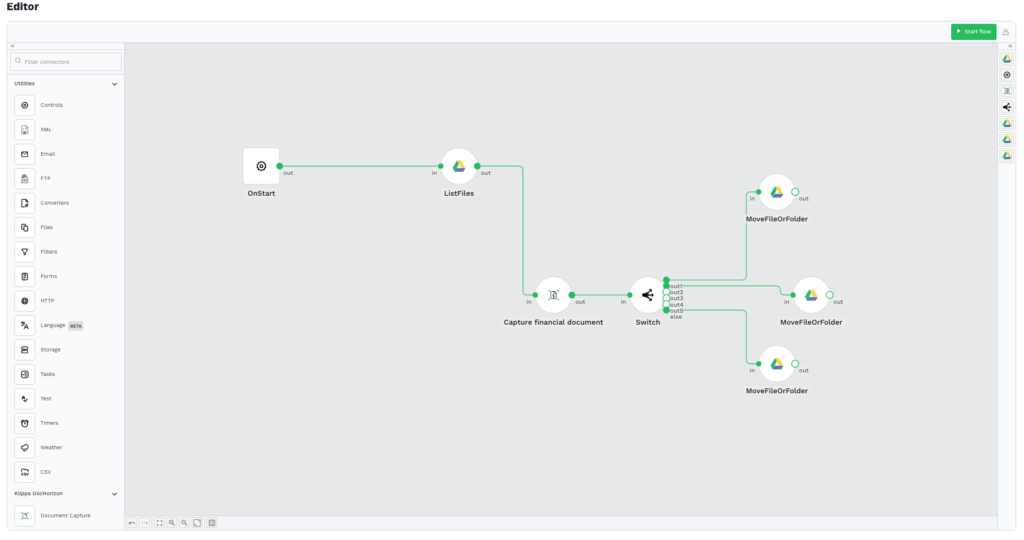
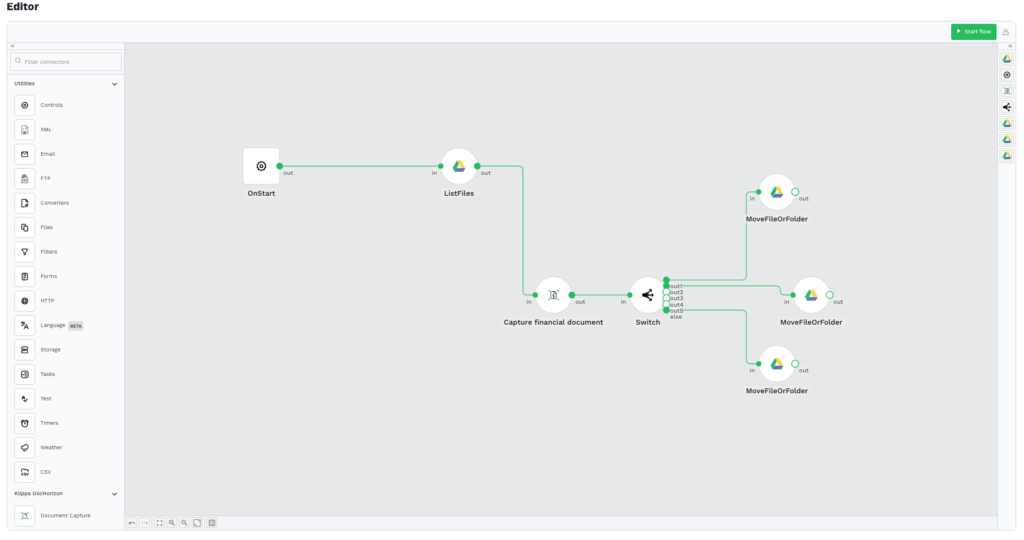
That’s it! You can use this flow to sort and process financial documents with ease. Although we have illustrated these processes with financial documents, you can use the DocHorizon platform to process a wide range of document types.
Benefits of Automated Document Sorting (Beyond “Saving Time”)
Let’s explore some of the advantages of using AI in document management.
- Faster retrieval and fewer operational bottlenecks: When every document is categorized consistently, search and handovers become predictable.
- Fewer errors (and less rework): AI doesn’t get tired. It applies the same logic every time and flags uncertainty instead of guessing.
- Stronger compliance and access control: Correct categorization supports retention, GDPR processes, and controlled access to sensitive files.
- Better fraud and anomaly detection: Automated sorting can be paired with duplicate detection, metadata checks, and “this doesn’t match the pattern” alerts.
- Cleaner downstream systems: When categorization is done upfront, your ERP/CRM/accounting data becomes more reliable, too.
Best Practices and Common Pitfalls
Best practices
- Start with 5–10 document types that represent most of your volume
- Use confidence thresholds + a review queue for exceptions
- Standardize folder structures and naming conventions
- Track metrics: % auto-sorted, exception rate, processing time, correction reasons
Common pitfalls
- Trying to automate every edge case on day 1
- No fallback process (low-confidence docs end up misfiled)
- Inconsistent “destination logic” across departments
- Not capturing feedback to improve classification over time
Intelligent Document Sorting and Categorization with Klippa DocHorizon
Klippa DocHorizon is an Intelligent Document Processing (IDP) platform that enables you to automate the workflows from document conversion to sorting and archiving. By integrating various Klippa DocHorizon modules and your preferred applications, you can create an effortless and unique workflow to suit your needs.
- Create custom workflows: Design personalized document workflows by linking various DocHorizon features such as data extraction, capture, conversion, anonymization, verification, classification, and more.
- Enjoy extensive document compatibility: Handle documents in any Latin-based language, and tailor data fields for extraction based on your specific requirements.
- Seamless integration: Our platform supports over 50 integration options, allowing easy connection with cloud solutions, email parsing, CRM, ERP, and accounting software.
- Security & compliance: With ISO 27001 & 9001 certification and GDPR compliance, Klippa ensures your data remains secure and adheres to regulatory standards.
- Scalability: Klippa’s bulk upload feature lets you efficiently sort files simultaneously, accommodating your growing business needs.
- Data management: Streamline processes for better data organization, enabling quick search, retrieval, and analysis to support informed decision-making.
Ready to reap the benefits of automated document sorting? Schedule a free online demo today or talk to our experts!
FAQ
Document classification identifies what a document is. Sorting is what you do with it (move, route, archive, trigger actions).
2. Can AI categorize documents without templates?
Yes, modern systems use layout + language signals and don’t rely purely on static templates.
3. Do I need to convert all documents to the same format first?
Not necessarily. Many platforms process PDFs, scans, and images directly, then standardize outputs downstream.
4. How accurate is automated document sorting?
It depends on document quality, variety, and model training/configuration, but accuracy improves significantly when you combine AI confidence with human review for edge cases.