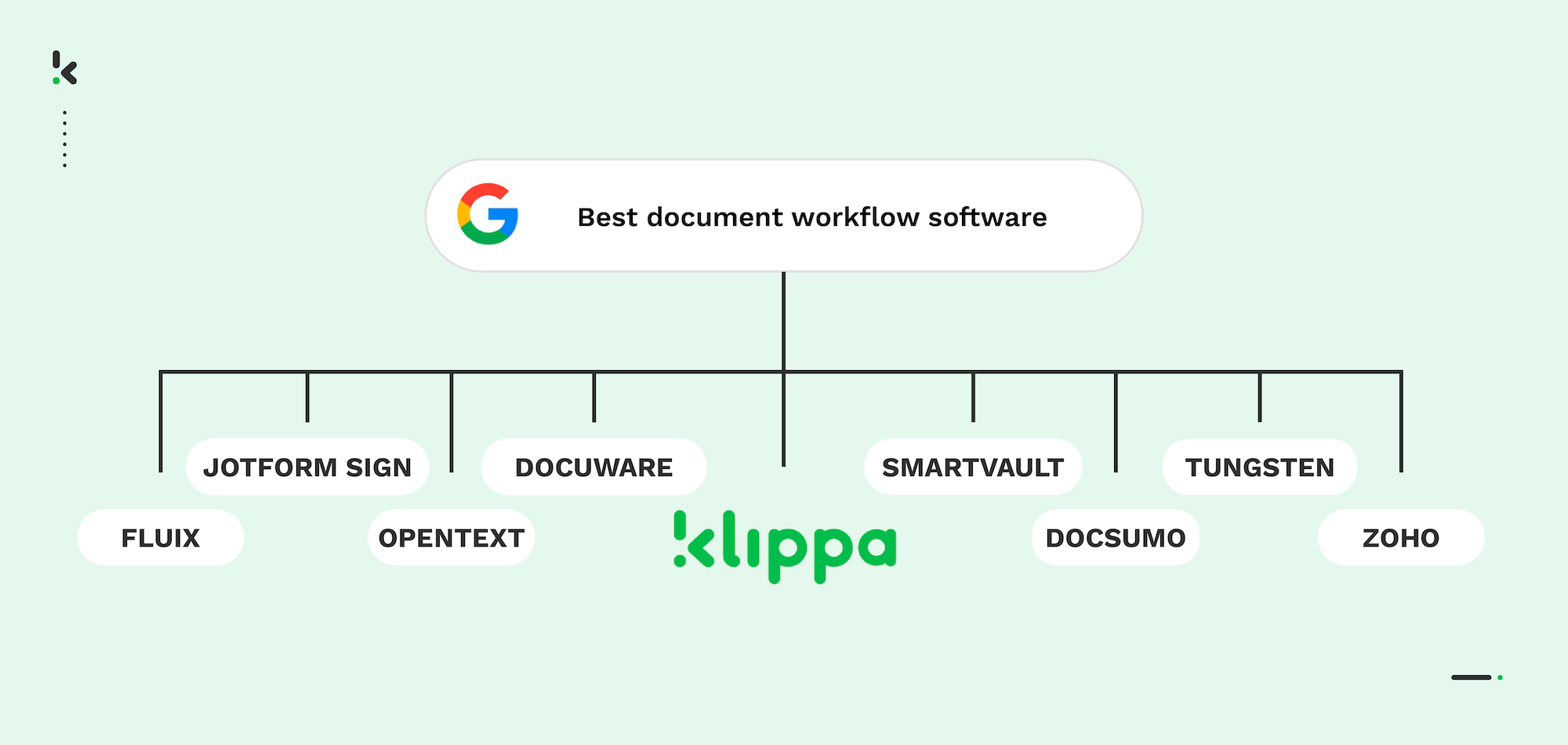
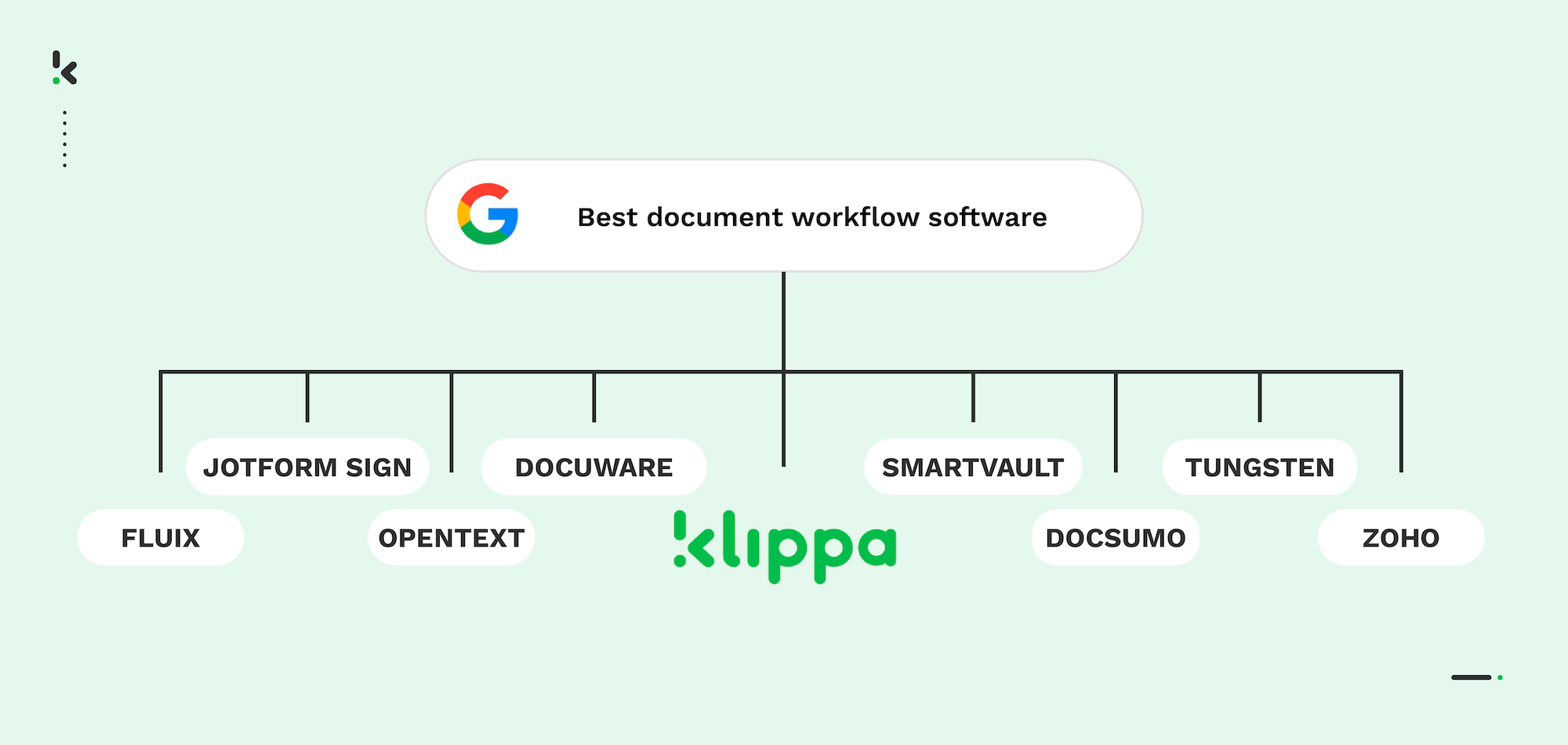
Managing a business involves handling significant volumes of essential documents. However, the chaos brought by paperwork doesn’t have to be a challenge in your organization. By automating document processing and document workflows, you can get rid of disorganized filing, manual data entry, or communication breakdowns.
In this blog, we will help you discover the 9 best document workflow software solutions of 2026 to streamline your document processes and ensure accurate information flow for your business decisions. Let’s begin!
Key Takeaways
The 9 Best Document Workflow Software in 2026:
- Klippa DocHorizon – Best for end-to-end document workflow automation with advanced OCR, fraud detection, and customizable no-code workflows.
- Jotform Sign – Best for businesses needing fast e-signature workflows with document sharing and approval automation.
- Fluix – Great for field teams managing data collection and mobile forms with built-in e-signature support.
- DocuWare – Ideal for enterprises looking for secure cloud/on-prem document workflows with strong Microsoft integration.
- OpenText – Best for large enterprises needing compliance-heavy, complex document workflows with RPA capabilities.
- SmartVault – Optimized for accounting firms and SMBs, with secure document request, approval, and e-signature flows.
- Tungsten Automation – Strong modular tools for OCR and PDF processing, suitable for document-heavy operations.
- Docsumo – Best for businesses needing spreadsheet-style data extraction from complex tables, such as financial statements or investment reports, with advanced tabular parsing and line-item accuracy.
- Zoho – Great for low-code custom workflows across departments, especially in organizations already using the Zoho suite.
What is Document Workflow Software?
Document workflow software is a solution that helps automate document management and all related processes. Workflow software helps you manage the document lifecycle, from the moment you receive it until the file is sorted, stored, and archived.
To carry out these tasks, it employs OCR technology and several AI-powered technologies, such as machine learning or computer vision. For instance, it can help extract information, set up internal and external approval flows, or verify document authenticity. Simply said, an automated document workflow software takes on the responsibility of managing all document processing subtasks, freeing your employees from repetitive work.
9 Best Document Workflow Software in 2026
To help you, we’ve selected some of the most popular tools, looked into their features, and explored real user feedback from trusted review platforms. The result is a clear overview of what each app does well and where it might fall short based on what actual users are saying.
1. Klippa DocHorizon – Best for end-to-end document workflow automation 🏆
Klippa DocHorizon is an intelligent document processing platform, able to help you automate all document processing workflows, from document archiving to email automation. With the help of its intelligent and low-code platform, you can create your own workflow, completely customizable, tailored to your needs.
You have complete control over how your flow will look. Choose how your document is received, what information will be extracted, what format it will be converted into, and where you want to send it.
With DocHorizon, you can automate data extraction, data entry, document conversion, data anonymization, fraud detection, two-way matching, and classification in your workflows with various technologies, including AI, OCR, and NLP.
This workflow solution can be integrated with multiple applications that you are familiar with, for instance, Gmail, Google Drive, Outlook, SharePoint, Xero, Dropbox, Zoho, and many more.
Pros
- Take advantage of a highly accurate AI-powered data extraction software
- Customize any flows and document processing modules with a drag-and-drop interface
- Integrate with more than 75+ business applications, such as Google Drive, OneDrive, Xero, Salesforce, and many more
- Process over 100+ document types in 150+ languages
- Employ Human-In-The-Loop for 100% accuracy
- Sync and access data in real time
- Start building workflows immediately with our onboarding support
Cons
- Requires basic technical understanding of APIs and Webhooks
- No possibility to generate documents
- No built-in e-signature tool
Pricing
- €25 free credit to try out the platform
- License or usage-based pricing model
- Contact the team for pricing details
Ideal business type and size: Klippa DocHorizon is best suited for medium to large enterprises with high-volume processing needs.
2. Jotform Sign – Best for fast e-signature workflows
Jotform Sign is an electronic signature software designed for small and medium-sized businesses, but also multinationals. It is able to handle complex document workflows, regardless of the number of modules employed in the document flow. Users can create signable documents and share them with a link for others to sign.
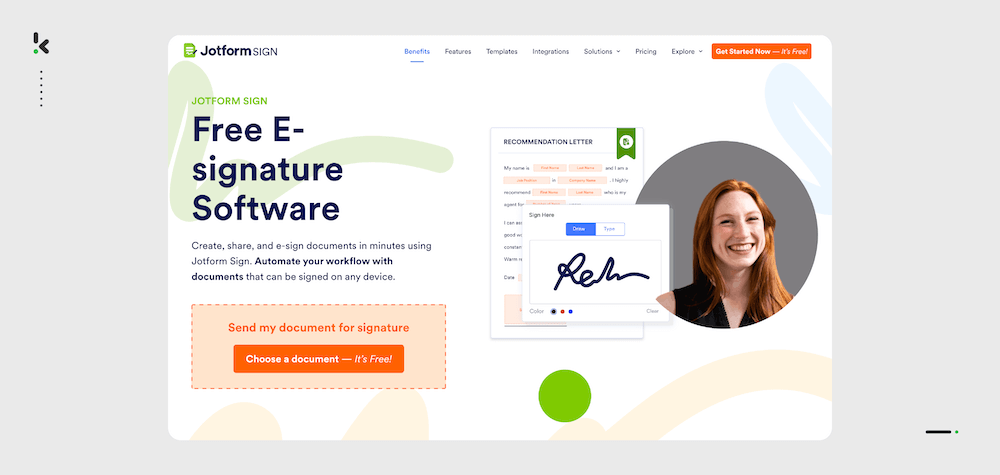
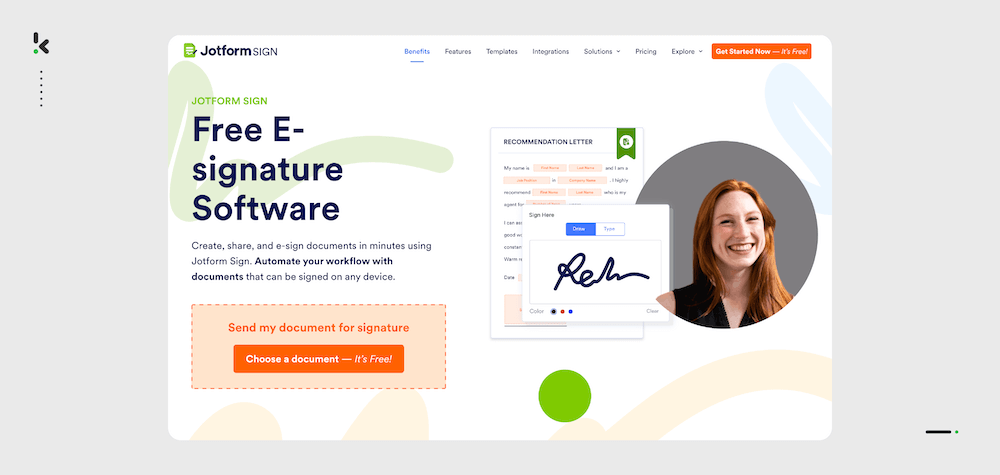
Jotform benefits from robust customization features, so you can tailor it based on your own forms to fit your specific document needs. The software has advanced user management features, meaning you can easily control who has access to the document. It can easily be integrated with Google Drive, Google Sheets, Slack, Dropbox, Salesforce, and Mailchimp.
Pros
- Drag-and-drop builder to upload and build signable documents
- 800+ ready-made templates
- Conversion of PDF documents into signable documents to collect e-signatures online
- Automated approval workflows
- Archival documents with cloud storage providers like Google Drive and Dropbox
Cons
- Based on user reviews, Jotform Sign has limited customization options (G2)
- Based on user reviews, the platform can be costly for small businesses (G2)
- Based on user reviews, the program can be complex to navigate (Capterra)
Pricing
- Free plan: 10 documents per month
- Bronze plan: 100 documents per month for $39/month
- Silver plan: 250 documents per month for $49/month
- Gold plan: 1,000 documents per month for $129/month
- Enterprise plan: Custom plan, contact Jotform Sign for more information and up-to-date pricing
Ideal business type and size: Jotform Sign is best suited for small to medium-sized businesses.
3. Fluix – Great for teams managing data collection and mobile forms
Fluix is a document management and workflow automation platform. This solution is mostly used for data collection and form processing purposes. Its simplified drag-and-drop interface gives you the ability to create various document types, to collect data from customers or partners. The modules let you sign the documents, add images or annotations to the file as you go.
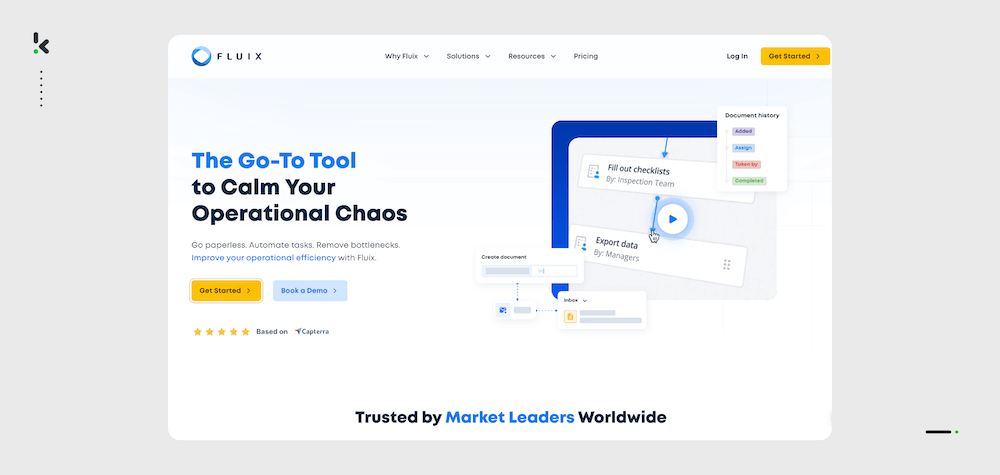
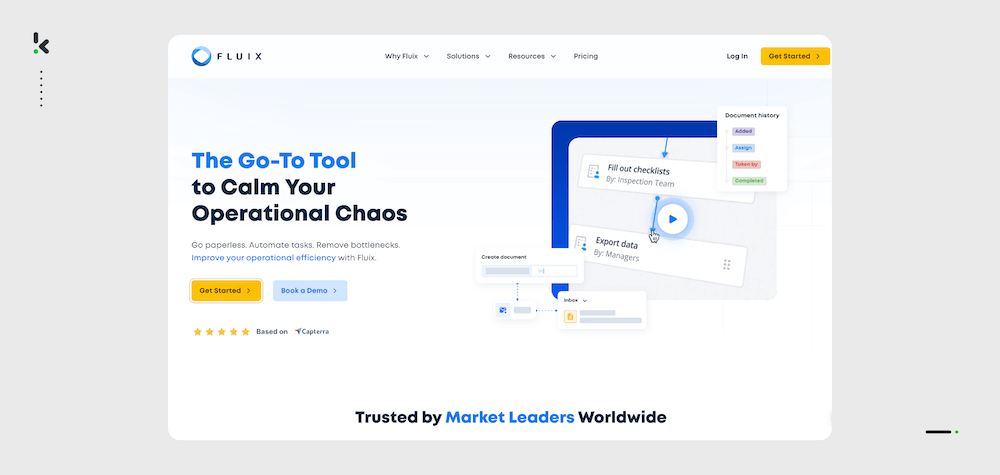
You can build workflows for various business processes and automate repetitive tasks. They offer ready-made, but also custom templates, depending on your specific use case and document type, mostly used in your organization. Fluix offers integration with Google Drive, Dropbox, Microsoft 365, Smartshee,t and more.
Pros
- Drag-and-drop interface for a friendly user experience
- Collaboration and approval workflows
- PDF and web form builder
- Process automation with task assignment and conditional logic
- Built-in e-signature feature
Cons
- There is no desktop version of the app
- Basic plan limits customer support to 2 hours per month
- Based on user reviews, it can be challenging to navigate Fluix without a solid understanding of coding (Capterra)
- Based on user reviews, the app can take a long time to sync with other apps (GetApp)
Pricing
- Basic: For up to 10 users, $20/user/month
- Core: For 10+ users, $40/user/month
- Pro: For teams with 10+ users with complex operations, $75/user/month
- Custom: Custom plan, contact Fluix for more information and up-to-date pricing
Ideal business type and size: Fluix is best suited for small to medium-sized businesses.
4. DocuWare – Ideal for enterprises looking for secure cloud/on-prem document workflows
DocuWare is a complex solution, meaning the modules employed let users scan, upload, and import files into the software. In addition, the use of their AI-powered software also allows users to classify and organize the documents.
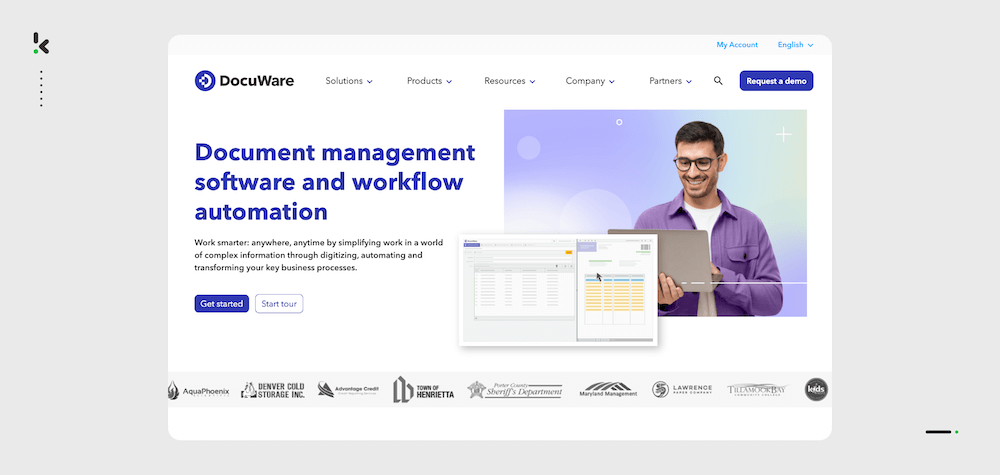
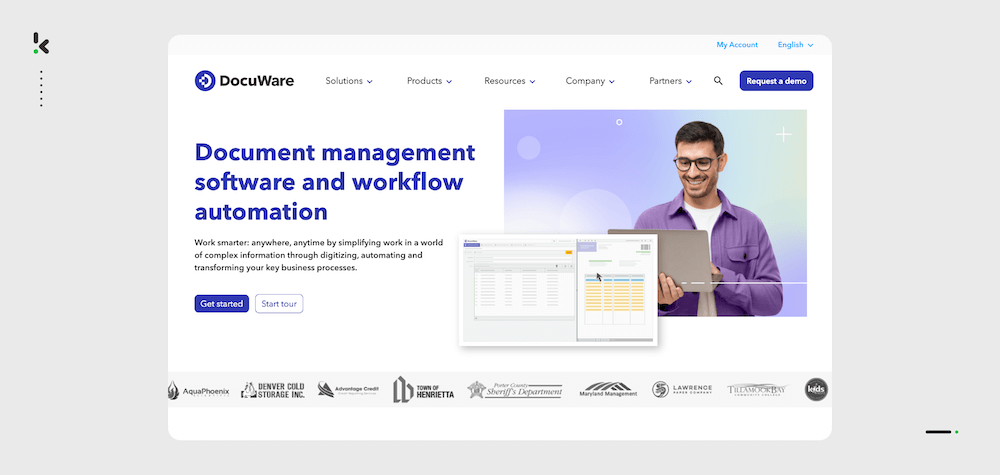
You can establish which users can access, edit, export, and delete files from the system. DocuWare’s cloud storage is built on Microsoft Azure, offering advanced security measures to protect the data. It can be integrated with SAP, Oracle, QuickBooks, SharePoint, Outlook, Sage, Xero, and many others.
Pros
- Automation workflows with an intuitive drag-and-drop interface
- Automated actions based on business rules or decision points
- Built-in e-signature feature
- 500 different integrations across email, team portals, CRM, ERP, HR systems, and more
- Available on the cloud and as an on-premises system
Cons
- Limited workflow customization features
- Based on user reviews, the app can be very challenging to navigate for people with no previous workflow-building experience (GetApp)
- Based on user reviews, DocuWare lacks appropriate training, onboarding, and documentation for users (GetApp)
Pricing
- Pricing information is available upon request
Ideal business type and size: DocuWare is best suited for medium to large enterprises.
5. OpenText – Best for large enterprises needing compliance-heavy, complex document workflows
OpenText is a workflow automation platform that has a wide array of software tools for business. It offers both cloud-based document management as well as workflow and approval management features. You can send files for review or approval directly from the document record, add notes, assign designated personnel to access the file, or set specific due dates, all applicable to multiple document types.
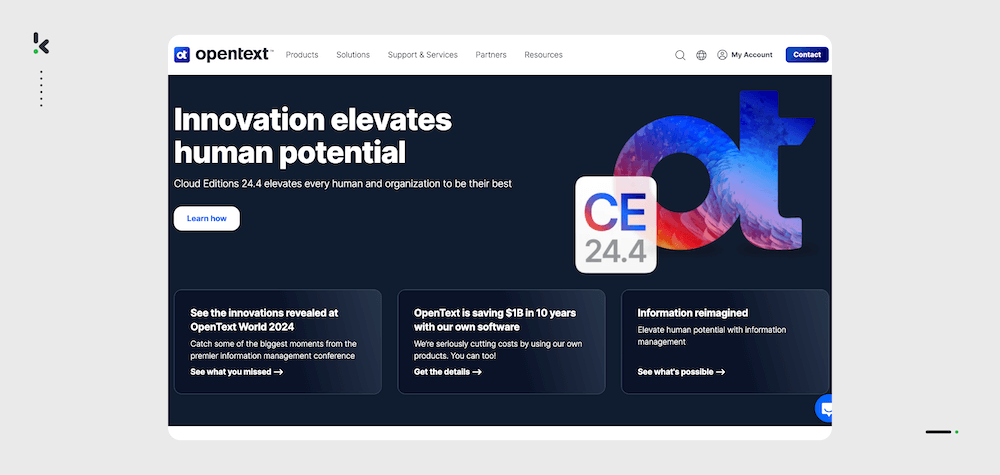
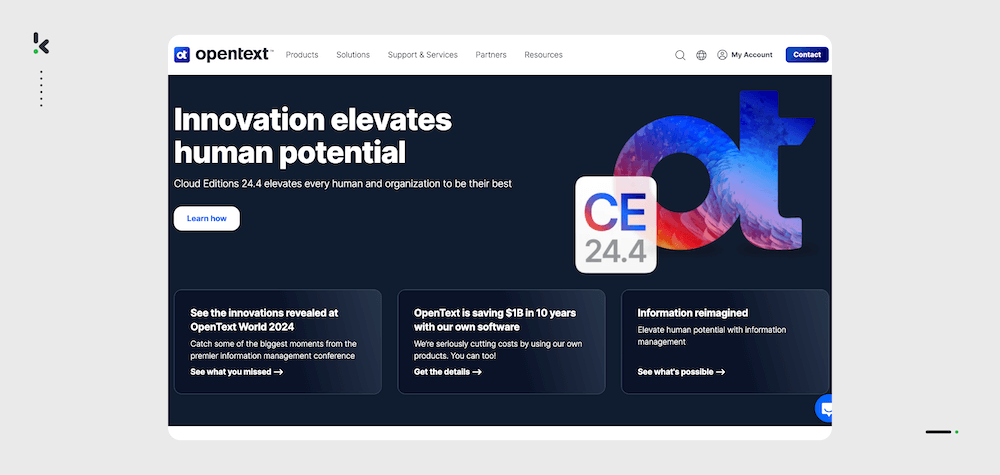
OpenText offers extensive implementation and onboarding support and ensures compliance with relevant data privacy laws and regulations, hence protecting the processed data and applying an additional layer of security.
Pros
- Workflow automation with structured and unstructured data
- Defines, optimizes, and automates repeatable business processes
- Integrates with RPA and intelligent document processing tools
- Incorporates business rules within processes to standardize operational decisions
- Ready-made and custom process templates
Cons
- Utilizes template-based OCR, which may not handle unique document types with high accuracy
- Limited customization options for workflows
- Based on user reviews, the platform’s UI can be complex to navigate (Gartner)
Pricing
- Pricing information is available upon request
Ideal business type and size: OpenText is best suited for large enterprises.
6. SmartVault – Optimized for accounting firms and SMBs, with secure document request and approval
SmartVault is an automated document workflow solution that lets you build document request lists that collect all the information you need in one place. Here, you can send any file to be signed electronically, receive alerts when all parties have signed the document in question, and have the file automatically rerouted back to SmartVault.
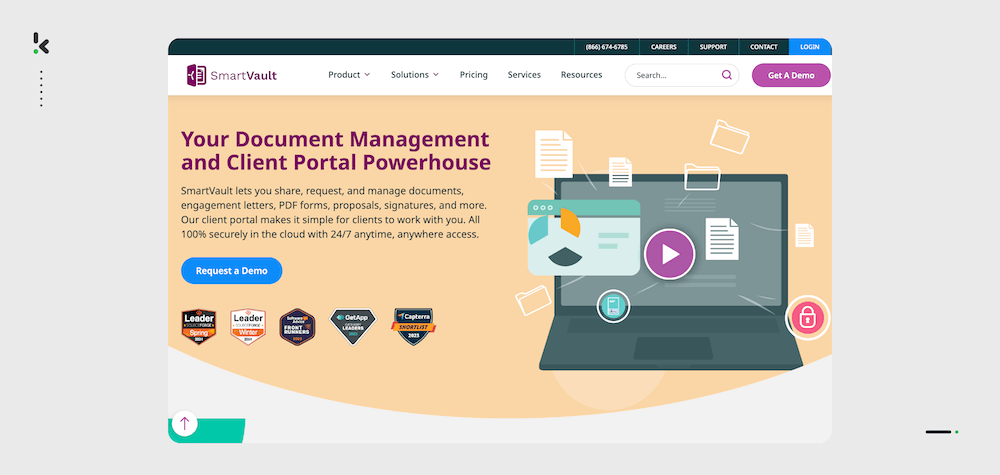
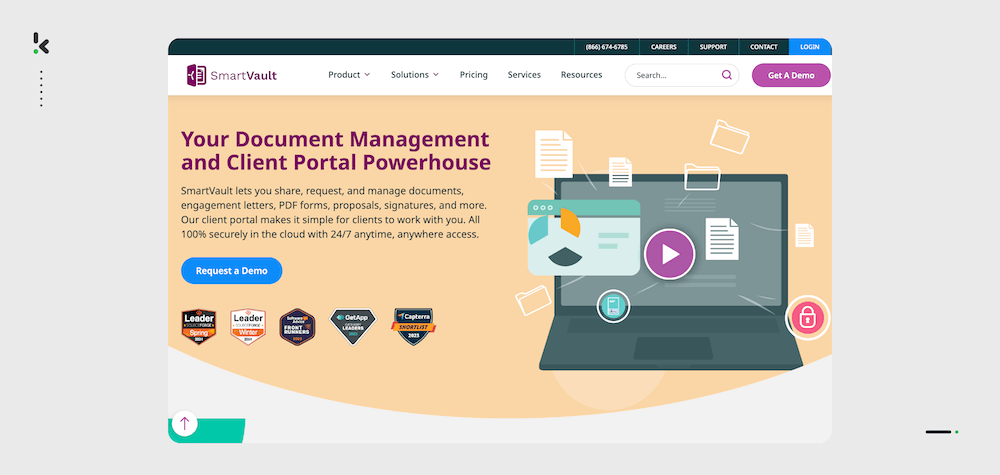
This solution offers you the possibility to customize folder templates, so you can tailor the document workflow according to your use case. SmartVault offers an Outlook plug-in, but can also be integrated with various accounting, tax, or productivity applications, such as Xero, QuickBooks, DocuSign, and more.
Pros
- Tech stack integrations for optimized internal and client-facing workflows
- Custom role-based access permissions
- Automated approval flows
- Built-in e-signature functionality
- Dedicated plug-in for Microsoft Outlook
Cons
- Lacks advanced OCR and workflow builder
- Mainly used for financial documents
- Based on user reviews, the platform is very limited in workflow customization options (Software Advice)
- Based on user reviews, the platform can be challenging to navigate due to its UI (Trustpilot)
Pricing
- Standard: For a minimum of 5 users, $35/user/month
- Accounting Pro: For accounting firms with a minimum of 2 users, $65/user/month
- Accounting Unlimited: For teams with a high volume of tax preparation documents, with a minimum of 2 users, $90/user/month
- Business Pro: For businesses with heavy document workflows with a minimum of 2 users, $70/user/month
Ideal business type and size: SmartVault is best suited for small to medium-sized businesses.
7. Tungsten Automation – Strong modular tools for OCR and PDF processing
Tungsten Automation offers a broad range of business software products, such as document management software, which can be broken into various functions. These functions range from PDF management, e-signature software, to image enhancement, process management, and more.


Here, users get to acquire the tools that are most useful for them, one by one, giving them more control over the different modules needed in their specific document workflow. Essentially, Tungsten Automation offers the possibility to mix and match different document processing-related features and create a substitute for a workflow builder, rather than the builder itself.
Pros
- Advanced OCR technology for various document types
- Modular design that allows for mixing and matching features for specific business needs
- Document processing features for data extraction, classification, and more
- Built-in e-signature functionality
- Extensive PDF processing features
Cons
- Does not offer data anonymization tools for redacting sensitive or personal information
- No integrations with modern productivity platforms like Gmail, Google Drive, Slack, or Zoho
- Based on user reviews, the platform can be complex and coding-intensive (Gartner)
Pricing
- Pricing information is available upon request
Ideal business type and size: Tungsten Automation is best suited for medium to large enterprises.
8. Docsumo – Ideal for businesses needing spreadsheet-style data extraction
Docsumo document workflow software is best used for managing workflows of bank statements and invoices. It uses OCR technology, which helps convert documents to machine-readable data that is easy to process and use in daily business endeavors. It extracts the most important fields, such as total amounts, document numbers, and line items, and can be integrated with Google Docs, Dropbox, Zapier, and Salesforce.


Pros
- Conversion of unstructured or semi-structured documents into machine-readable data
- Specializes in automating workflows for financial documents
- Pre-configured templates for common document types
- Offers real-time validation of extracted data
- Integrates with platforms such as Google Docs, Salesforce, Zapier, and Dropbox
Cons
- Lacks a low-code or no-code workflow builder
- No functionality for real-time collaboration between team members on workflows or documents
- Limited modularity for building workflows with specific features (e.g., approval flows, multi-step document routing)
Pricing
- Free: Process 100 pages per month
- Growth: Process 1,000 pages per month, $299/mo
- Enterprise: Custom plan, contact Docsumo for more information and up-to-date pricing
Ideal business type and size: Docsumo is best suited for small to medium-sized businesses.
9. Zoho – Great for low-code custom workflows across departments in organizations already using the Zoho suite
Zoho (Zoho Creator) is a custom workflow automation platform designed to simplify and streamline business processes. With its low-code interface, you can build workflows to upload, organize, and share data efficiently. It also ensures confidentiality by allowing role-based access control. For example, HR or sales departments can automate repetitive tasks like editing names or addresses in requests, as the workflows handle these updates automatically.
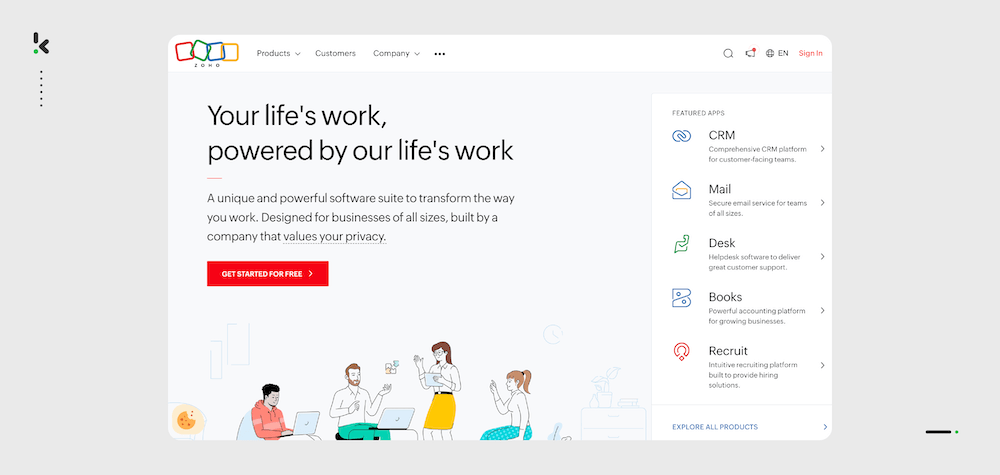
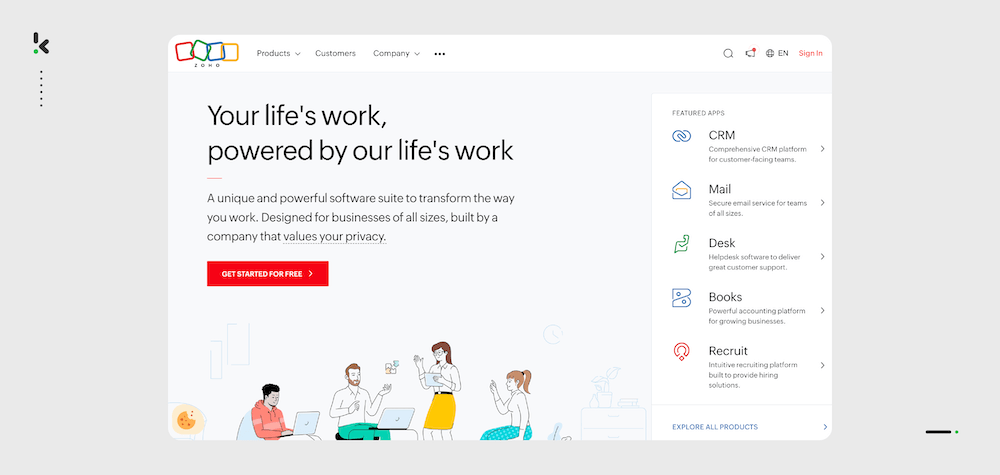
Pros
- Custom workflow design with a low-code platform
- Drag and drop workflow builder interface
- Automated multi-level approval flows
- Conditional logic to define actions based on specific triggers
- Integration with applications from the Zoho ecosystem (e.g., Zoho CRM, Zoho Books, Zoho Projects) and third-party systems
Cons
- User reviews highlight concerns about the quality and responsiveness of customer support (Capterra)
- Based on user reviews, due to the platform’s complexity, new users often face a steep learning curve (Capterra)
- Based on user reviews, the platform has notable limitations when it comes to advanced customizations (Capterra)
Pricing
- Standard: Create 1 app for $13.20/user/month
- Professional: Create unlimited apps for your team or department for $33.00/user/month
- Enterprise: Create core software solutions for your organization for $40.70/user/month
- Flex: Tailored solution, contact Zoho for more information and up-to-date pricing
Ideal business type and size: SmartVault is best suited for small to medium-sized businesses.
Choosing a document workflow solution depends on the accuracy of the OCR, the available features that let you customize your flow, but also the number of integrations within existing applications. However, with versatile software like Klippa DocHorizon, you can empower any of your document workflows through intelligent automation. If you want to learn more about it, keep on reading.
The Benefits of Document Workflow Automation
Implementing or creating a document workflow solution helps cut back on processing times and streamlines the document management flow, bringing important benefits to your organization:
- It reduces manual workloads: Automation features help eliminate repetitive manual work, such as drafting, data entry, and handover, so your team can redirect its focus towards tasks of higher importance, fostering a more productive work environment.
- It eliminates physical archives: A document workflow solution digitizes your files, eliminating the dust-collecting physical document archives. Document accessibility and collaboration are therefore, enhanced, creating digital cohesiveness across your organization.
- It digitizes paper documents: Many document workflow software employ OCR technology, helping turn physical documents into digital ones. This feature ensures a smooth transition from a paper-dependent system to a digital environment, offering the convenience of easily searchable and retrievable data.
- It streamlines processes: Leveraging the capabilities of document workflow automation helps you take command of your document workflows with precision and consistency. An automated solution brings uniformity across departments and ensures that processes align seamlessly, with no bottlenecks in the way.
- It improves document governance: The ability to establish a searchable archive, define access permissions, maintain audit trails, and organize a detailed document history is only possible with a seamless document workflow. This approach to file management enhances security, compliance, and overall operational integrity.
Document workflow solutions are not just tools, but the key to a more streamlined, secure, and productive outlook for your organization. This is why you need to take the time and carefully assess all available options before deciding on the best software for your business.
Why is Klippa DocHorizon a Top Choice for Workflow Automation?
Klippa DocHorizon isn’t just another document tool – it’s a fully AI-powered document processing platform. Klippa combines AI-powered pre-processing, smart automation, and fraud detection to deliver the fastest and most accurate document workflows in 2026.
It allows you to build your own document workflow instantly, so you have complete control over the complexity and particular order of the flow. With our no-code workflow builder, you can create your own workflow in a few easy steps:
- Determine the documents you wish to process
- Indicate the tasks you wish to be carried out in the flow
- Visualize your flow by creating a flowchart
- Test the configured workflow
- Launch it in your organization and you’re good to go!
What makes Klippa stand out from the rest?
Unlike most document workflow tools that specialize in either approval flows, e-signatures, or basic document storage, Klippa DocHorizon offers an end-to-end automation suite built for intelligent processing at scale. What sets Klippa apart is its combination of advanced OCR, fraud detection, anonymization, and real-time integrations – all in a customizable, no-code environment.
Now part of the SER Group, a recognized Leader in the Gartner® Magic Quadrant™ for Document Management, Klippa brings enterprise-grade workflow automation capabilities to teams across industries. Whether you’re in finance, logistics, or healthcare, DocHorizon is the most powerful and flexible workflow software available in 2026.
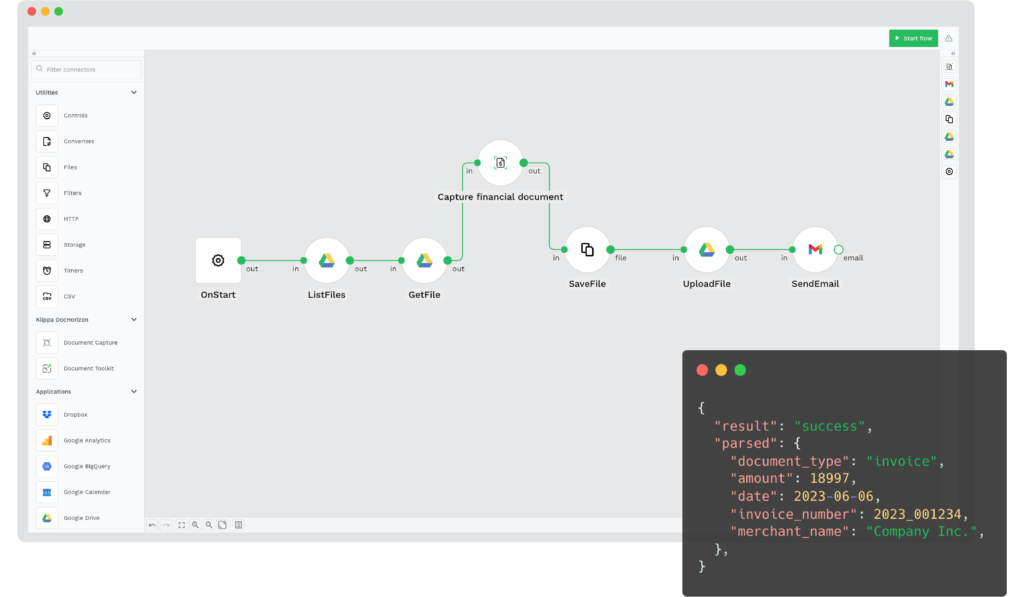
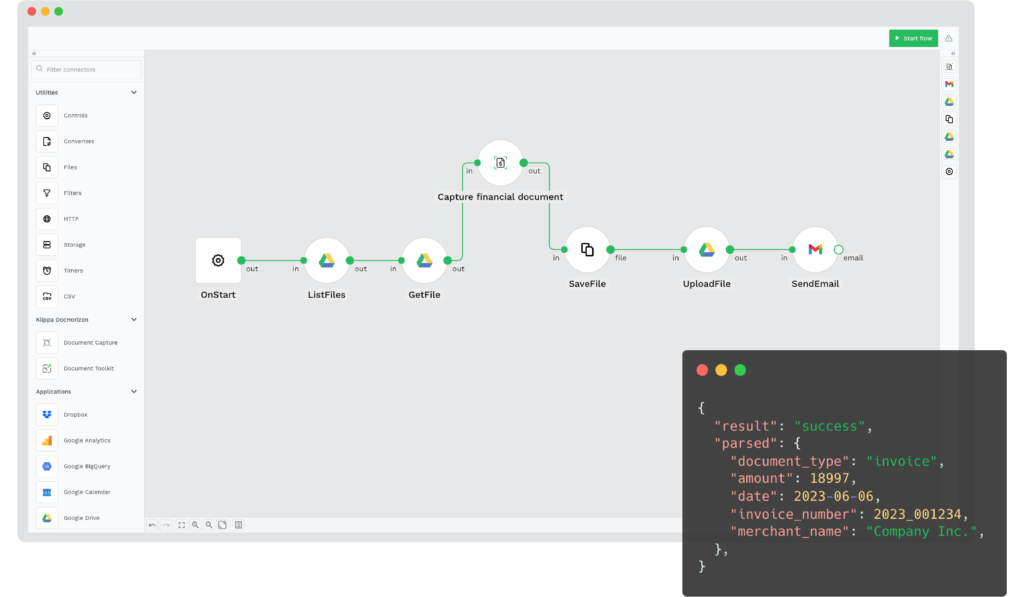
Powered by AI technologies, our platform offers you various modules you can mix and match, based on your specific use case:
- Shorten document processing times with data entry automation
- Send data to existing applications with seamless document conversion
- Fully automate the document scanning workflow with smart data capture
- Certify the authenticity of documents with document verification
- Stay compliant with personal data protection requirements with smart data anonymization
- Ensure accurate document verification processes with document fraud detection
- Streamline the digital archive of your business with document classification and sorting
Sign up for free to test our platform and see how you can automate document management, or contact our experts for any additional inquiries about Klippa DocHorizon!
FAQ
A document workflow process refers to the sequence of steps involved in managing documents within an organization, from creation and review to approval and storage. Automating this process can streamline tasks such as data extraction, approvals, and archiving, improving efficiency and accuracy.
The two main types of workflows in documentation management are sequential workflows and parallel workflows. Sequential workflows follow a step-by-step process where tasks must be completed in a specific order, while parallel workflows allow tasks to be carried out simultaneously by different teams or individuals.
It depends on your business type and workflow complexity. Here’s a quick guide:
– If you need a powerful all-in-one platform for high-volume workflows, Klippa DocHorizon is the top choice. It offers customizable automation, OCR, fraud detection, anonymization, and 75+ integrations — ideal for finance, logistics, and operations teams.
– For e-signature workflows, Jotform Sign provides simple drag-and-drop tools with automated approval flows.
– If you collect data on the go or work in the field, Fluix is a strong option for mobile document workflows and form handling.
– DocuWare and OpenText are best for enterprise teams that require secure, compliance-focused workflows with cloud or on-premises deployment.
– Zoho Creator is ideal for low-code workflow automation tailored to internal processes across departments.
That said, Klippa DocHorizon stands out in 2026 as the most complete and flexible document workflow software for businesses that need speed, accuracy, and control.
1. Automation of repetitive tasks: Use tools like OCR and AI to eliminate manual data entry and reduce errors.
2. Clear task delegation: Assign specific roles and responsibilities to ensure accountability.
3. Regular workflow evaluation: Continuously assess and improve workflows for better efficiency and alignment with business needs.
A document workflow management system is software that helps automate and manage document-related processes within an organization. It handles tasks like data extraction, approval flows, sorting, and archiving while integrating with existing systems to enhance productivity and compliance.