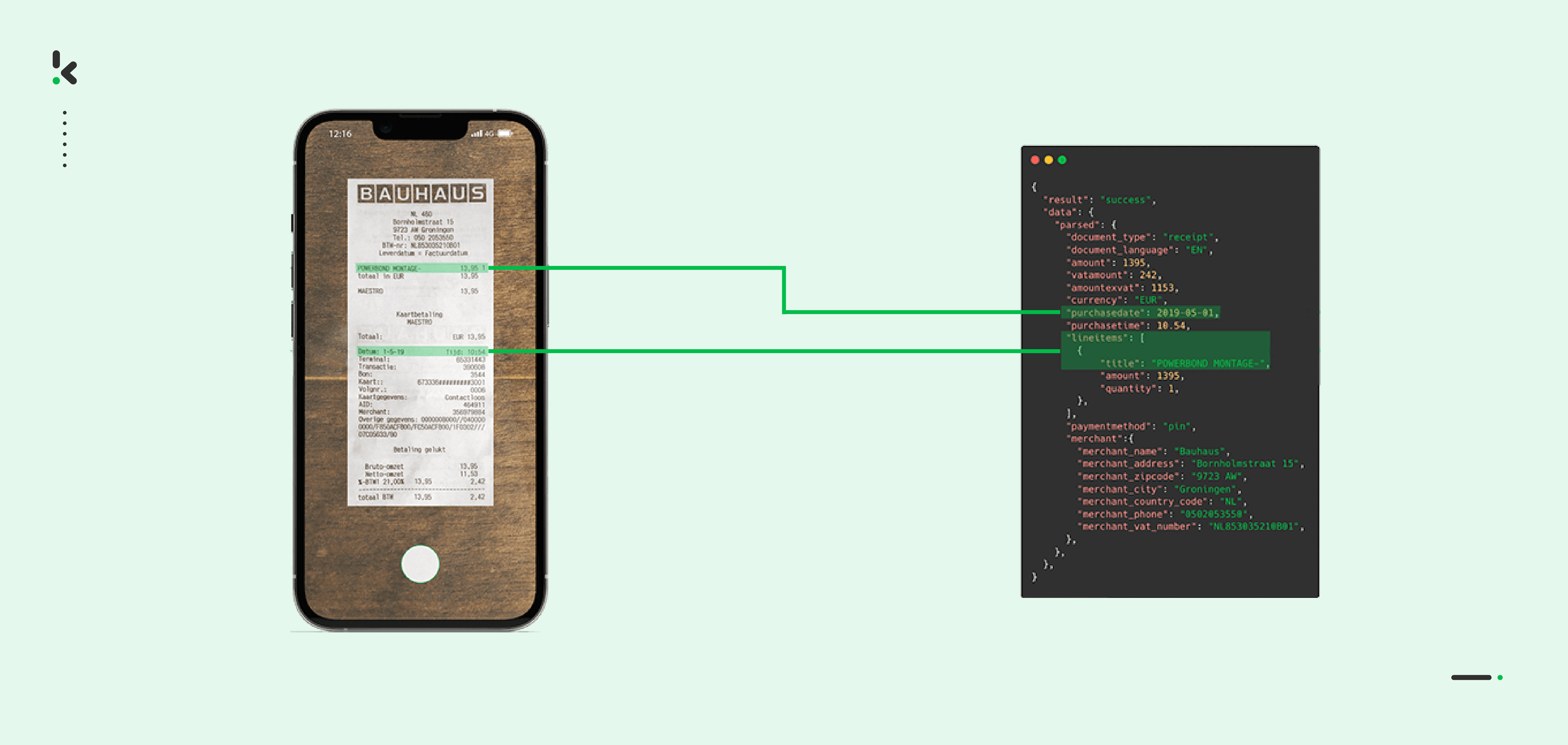
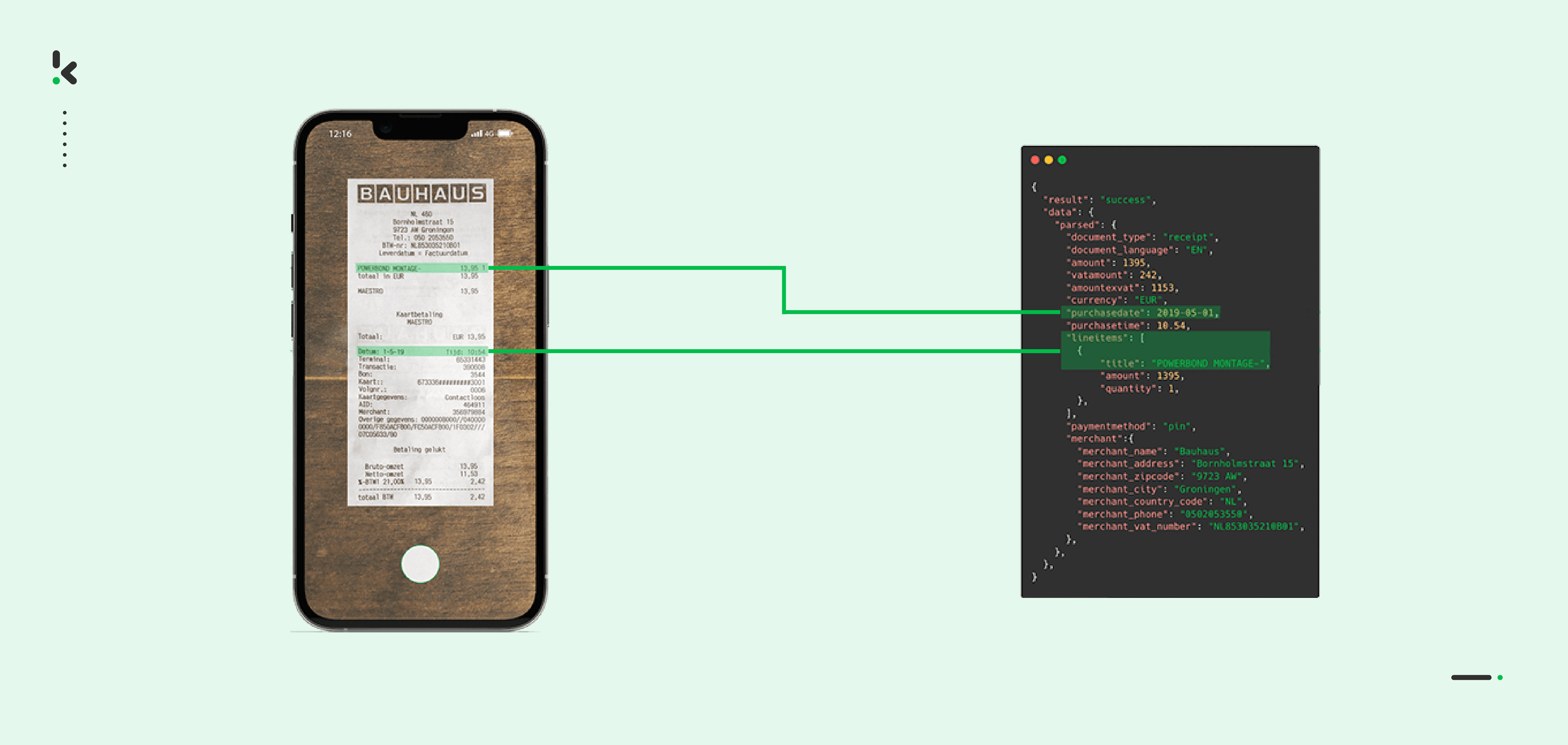
Managing receipts might seem like a small task, but for businesses, it can quickly become a significant challenge. Think about expense claims, loyalty programs, or financial audits – each relies heavily on accurate receipt management. Yet, manual entry is prone to errors, time-consuming and inefficient, especially as businesses scale and handle larger volumes.
That’s where receipt capturing comes in. This technology allows you to extract key data from receipts with ease, streamlining operations and eliminating repetitive tasks. Whether you’re reimbursing employees, running customer loyalty campaigns, or simplifying tax preparation, a receipt-capturing solution can save you time, money and resources.
In this guide, we’ll cover everything you need to know about receipt capturing. From how it works to its practical applications, this guide is your roadmap to modernizing receipt management. Let’s get started!
Key Takeaways
- Receipt capturing automates the conversion of physical or electronic receipts into structured, searchable data, reducing cost, error rates, and processing time. A successful process follows five core steps:
- Capture – Use a mobile or web app to photograph or upload receipts.
- Convert – Apply AI-powered OCR to read text from the image.
- Extract – Pull essential details: merchant, date, totals, taxes, and line items.
- Structure – Format outputs into JSON, CSV, XML, or PDF for system integration.
- Verify – Cross-check data for accuracy, compliance, and fraud prevention.
- Klippa DocHorizon enhances each step with high-accuracy OCR, GDPR-compliant processing, and simple API/SDK integration, delivering measurable ROI across expense management, ERP workflows, retail loyalty programs, and more.
What is Receipt Capturing?
Receipt capturing is the process of extracting and organizing key data from receipts into a usable digital format. This can be done manually, through automation, or with a combination of both methods.
For instance, receipts from business trips might be captured for expense claims, helping streamline reimbursement processes. The simplest way to capture receipts is by snapping a photo with your smartphone and storing it digitally for future use.
Mobile Receipt Data Capture
For some use cases, it is essential to capture data in remote locations or on the go. In these situations, mobile data capturing is usually the best choice. By using a smartphone or tablet, businesses and individuals can capture receipt data remotely and efficiently, even in challenging or fast-moving environments.


This process relies heavily on Optical Character Recognition (OCR) technology, which converts images of receipts into machine-readable text. Powered by Machine Learning, modern OCR engines adapt to various receipt formats, ensuring high accuracy and reducing manual effort.
Now that we’ve got a clear idea of what receipt capturing is, let’s look at the different ways you can actually do it.
Receipt Capturing Methods
Receipt capturing can appear in the following ways:
- Manual data capture
- Automated data capture
- Human-in-the-loop (HITL)
1. Manual Receipt Capture
Manually capturing receipts is the traditional method of extracting important details from a receipt. The details have to be entered into the computer manually. This is an old-school method, typically used by companies with low volumes of receipts.
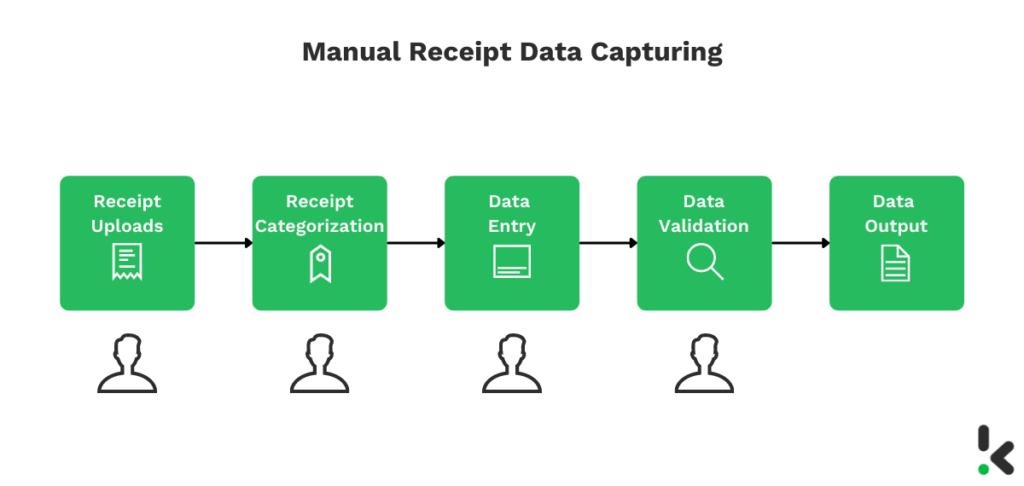
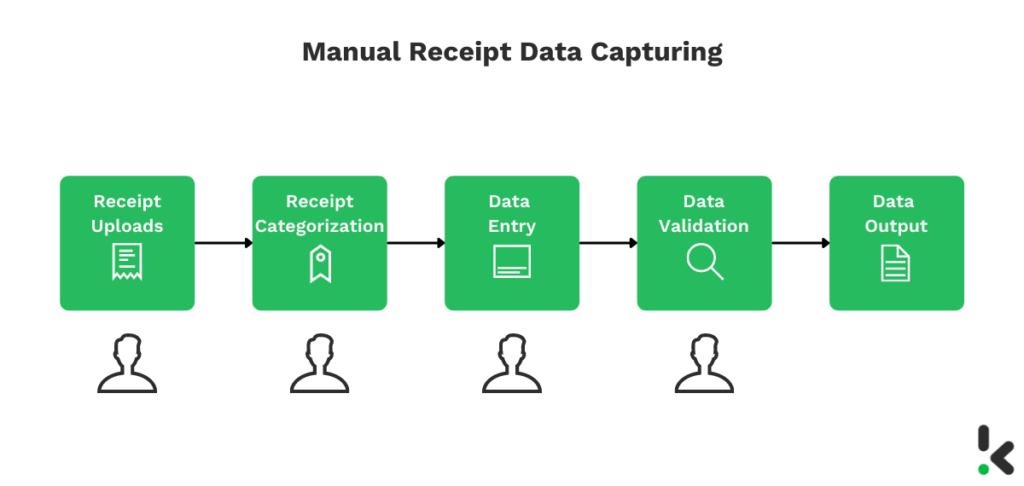
However, medium to large-sized companies receive large amounts of receipts daily. Employees have to capture and organize large volumes of receipts by hand. This approach might work for some businesses, but in today’s competitive environment, it is way too time-consuming and error-prone.
In order to keep a high level of accuracy throughout this process, manual verification has to be done to make sure no errors occur. This results in manual data capturing being a tedious process.
Besides that, small discrepancies could already lead to legal and financial repercussions, such as penalties due to incorrect VAT reclaims.
2. Automated Receipt Capturing
In an automated data-capturing process, the data from receipts are collected by software solutions using automated data entry. These tools use advanced technologies like Artificial Intelligence (AI) and Machine Learning (ML) to identify and extract important details from electronic and physical receipts. Once captured, the data is stored in a structured format, ready for processing or analysis.
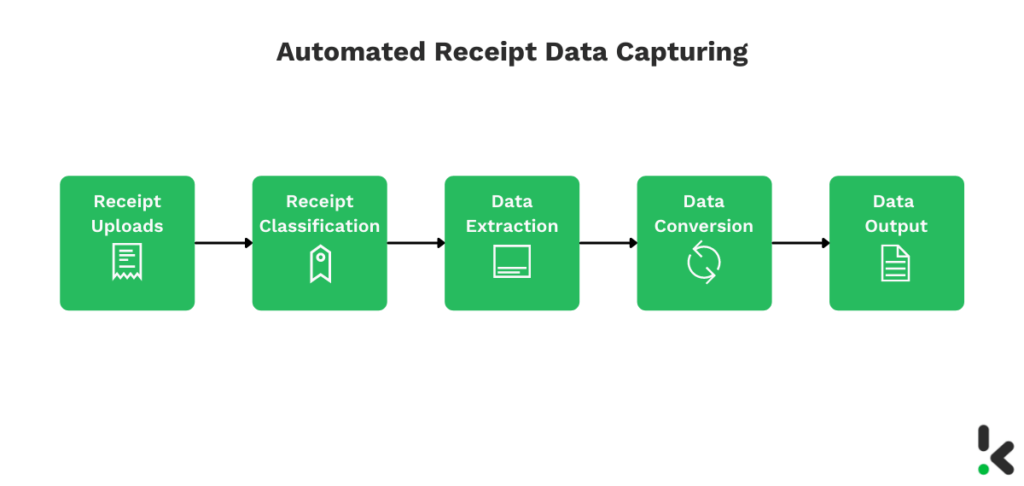
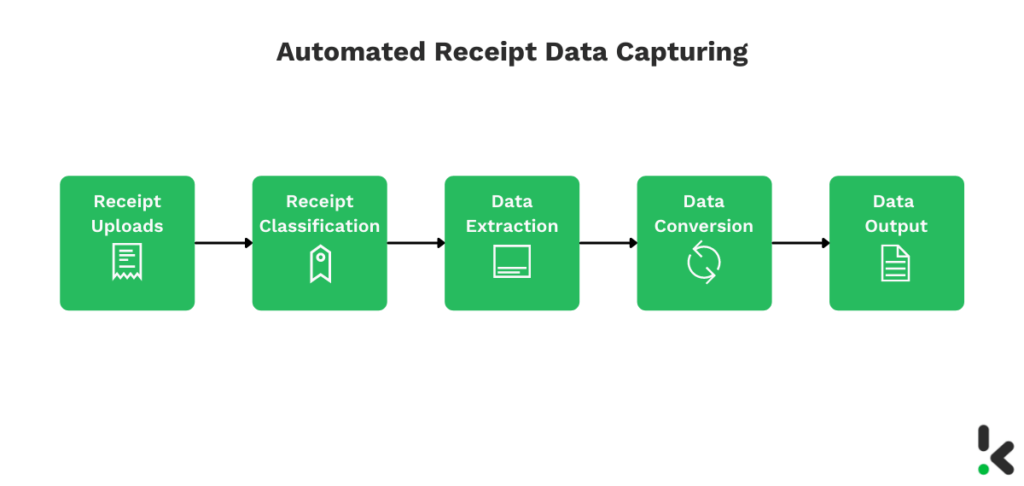
Automated receipt capturing is designed to operate without human intervention, offering speed and efficiency. However, it’s not entirely foolproof. Machines, while highly specialized, work best within predefined parameters. Variations in receipt formats, poor image quality, or unexpected inputs can lead to errors or incomplete data extraction.
While automation significantly reduces the workload, it’s important to recognize its limitations and combine it with human oversight or additional checks when accuracy is critical.
3. Human-In-The-Loop (HITL)
Human-in-the-loop (HITL) bridges the gap between manual and automated data capturing, offering the best of both worlds. This approach starts with the speed and efficiency of automated tools to extract receipt data. For complex cases where automation falls short, such as unclear images or non-standard receipt formats, human expertise steps in to review and complete the process.
The result? A near-perfect level of accuracy. HITL combines the precision and scalability of AI with the flexibility and judgment of human intelligence, ensuring reliable results even in challenging scenarios.
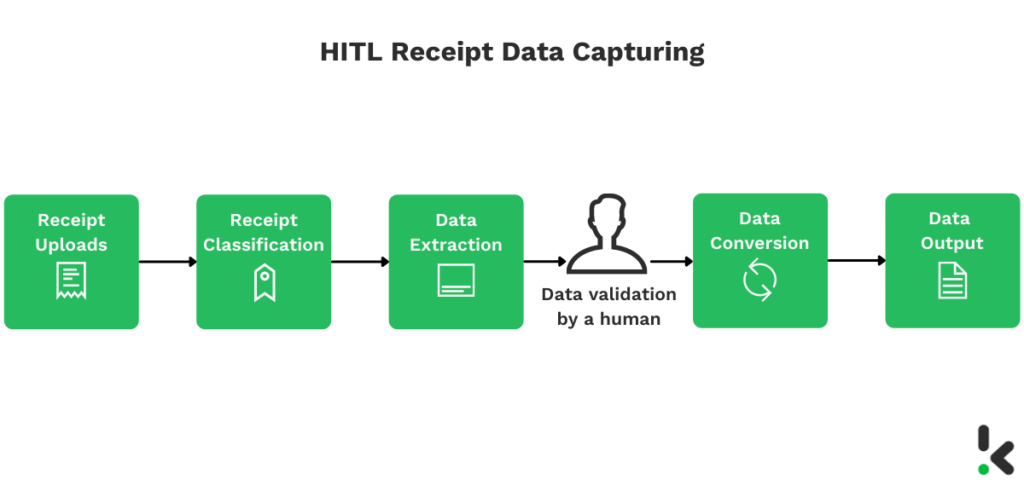
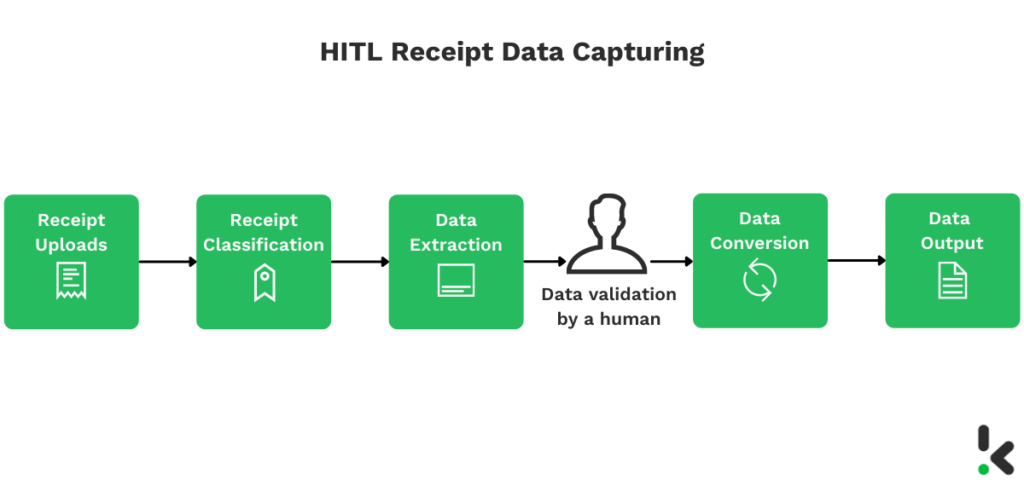
How Does Receipt Capturing Work?
So, how does this receipt-capturing work? The process basically consists of four steps:
- Capturing and uploading the receipt to the API
- Converting the image into a text file
- Parsing into JSON
- Verifying the extracted data
1. Capturing and Uploading the Receipt to the API
In the first step, a picture or a PDF of the receipt has to be uploaded to the API. It is important that the image contains the entire receipt, is clear, and contains no noise in the background.
The image can be uploaded via our mobile or web application. The receipt can be uploaded either with or without the background. If it’s sent uncropped, the API will automatically crop the document.
The quality of the image is important in order to get an accurate result. The image quality can be enhanced by using our mobile scanning SDK.
2. Converting the Image into a Text File
In the next phase, our receipt-capturing solution will automatically convert the picture into a text (TXT) file. The data from the receipt is then extracted, but not yet structured.
In this step, our solution will recognize what each part of the receipt actually is. The software will determine which part is the total amount, what the address is, or the purchasing date.
3. Parsing into JSON
In the data parsing phase, the Klippa parser converts the text file into JSON while using machine learning. JSON is a standard text-based format for representing structured data and is commonly used for transmitting data in web applications. From this point onwards, processing the captured receipt in your database is very easy.
4. Verifying the Extracted Data
This fourth step is optional. In this step, we can verify the extracted data from the receipt with third-party sources. Verifying the data ensures good data quality, which is in line with the regulations.
Which Fields from the Receipt Can Be Captured?
The receipt-capturing process makes snapping a photo of a receipt quick and simple. But modern receipt scanning software can do far more than just capture the total amount and date – it can extract a wide range of data fields for more detailed analysis.
Klippa can extract the following information from receipts:
- Language on the receipt
- Type of document
- Country of origin
- Name of the merchant
- Contact details of the merchant
- Address details of the merchant
- Website of the merchant
- Quality of the image
- Method of payment
- VAT number
- VAT amounts and percentages
- Amount of change
- The currency and the total amount
- Card number
- Line item prices, quantity, descriptions, and category
- Purchasing date
- Chamber of Commerce number
Additionally, Klippa includes automated checks to enhance accuracy and security. These checks use image hashing to detect duplicate receipts and cross-checking to flag fraudulent submissions.
What Can a Receipt Capturing Solution Do?
A receipt-capturing solution can offer several key functionalities to simplify processes. Let’s quickly go through each of these to see how they work and why they matter.
Scanning
The first key feature of a receipt-capturing solution is its scanning functionality. By scanning, we mean the process of reading the receipts with the use of Receipt OCR. Not sure what OCR is? Don’t worry, we’ll break it down in the next section.
Once the scanning is complete, all relevant fields are extracted and organized into a structured data format. By using an automated solution like the Klippa OCR API, the majority of this process happens effortlessly, saving time and reducing manual effort.
Optical Character Recognition (OCR)
OCR eliminates the need for manual data entry by transforming receipt images into machine-readable text formats like CSV, JSON, or XML.
This technology is a game-changer for businesses, speeding up data extraction and reducing errors. Powered by AI, OCR ensures fast and accurate data extraction, helping employees focus on more critical tasks while keeping error rates to a minimum.
Data Extraction
A receipt-capturing system also excels at data extraction, pulling key information from receipts so it can be processed, stored, and analyzed. This extracted data from receipts helps businesses streamline operations and make informed decisions.
Conversion
Another key feature of a receipt-capturing solution is its ability to convert receipt images into digital text files. Scanned images and PDFs can be seamlessly transformed into formats like JSON, CSV, XML, PDF/A, and XLSX, making the data easy to use and integrate into various systems.
Classification
Receipt-capturing solutions also enable document classification, which involves sorting and organizing unstructured documents. The system extracts key characteristics from a document and uses algorithms to determine its appropriate category.
For instance, sensitive documents can be identified and classified automatically. Once classified, additional steps like data anonymization can be applied to protect sensitive information.
Data anonymization
Data anonymization, also known as data masking, is a security technique used to protect sensitive information on documents by making it unreadable or unusable to unauthorized parties.
For example, a receipt might contain a payment card number. To safeguard this data, you can black out or encrypt the number, ensuring it remains secure even if the document falls into the wrong hands.
Fraud detection
Finally, receipt-capturing solutions can be used for document fraud detection, helping to prevent receipt-related fraud.
For instance, fraudsters could duplicate receipts to claim extra reimbursements or forge receipts for items they never purchased. With automated fraud detection, the software can identify and flag such attempts, protecting your business from unnecessary losses.
Benefits of a Receipt Capturing Solution
Receipt-capturing solutions mainly help companies to increase the effectiveness and efficiency of their day-to-day operations. There are a couple of other major advantages:
1. 40–75% Cost Reduction
Automation removes most manual data entry, lowering staffing needs and cutting operational costs by up to 75%. Many businesses see ROI within months.
2. Minimal Error Rates
Manual entry can have error rates ranging from 0.55% to over 26%. AI-powered OCR reduces mistakes, ensures accurate tax and payment data, and avoids costly corrections.
3. Increased Productivity
Automating receipt processing frees employees from repetitive tasks, allowing them to focus on higher-value work. This improves both output and job satisfaction.
4. Faster Processing Times
AI OCR can process receipts in seconds, saving up to 70% in turnaround time compared to manual workflows.
Now that the main advantages of using a receipt-capturing solution are clear, let’s continue with which sectors these solutions might come in useful.
What Companies Use Automated Receipt Capturing?
Automated receipt-capturing solutions are used across multiple industries to improve efficiency, reduce fraud, and ensure compliance. Most of our clients operate in the financial sector, including accounting firms, ERP providers, and expense management platforms, but the technology benefits many other verticals.
Expense Software
Expense accounts must be stored securely and processed efficiently. With Klippa’s OCR-powered receipt capturing, receipts can be photographed via mobile and automatically converted into structured, cloud-stored data. Integration via API makes it easy to connect with any existing accounting or ERP platform.
Loyalty Campaigns
In loyalty programs, receipt capturing automates back-office tasks such as proof-of-purchase verification, point attribution, and database updates.
Banking & Insurance
Banks and insurers use receipt capturing to validate expense claims, verify policy-related purchases, and ensure tax compliance. AI-powered OCR speeds up claims processing while reducing manual workloads and human error.
Retail & FMCG Analytics
Retailers and FMCG brands leverage receipt data to track sales patterns, validate promotional campaigns, and analyze category performance — all with faster turnaround and reduced risk of inaccurate reporting.
Nonprofit & Grant Management
Receipt capturing ensures that expenses tied to grants and donor funds are well-documented. Automated categorization and data anonymization help maintain compliance with funding guidelines and privacy regulations.
Receipt Capturing Solutions
Businesses and individuals can choose from a range of receipt-capturing tools, from free apps to enterprise-grade automation platforms. The right choice depends on your volume of receipts, integration needs, and compliance requirements.
Enterprise & Business Solutions
These platforms offer advanced OCR, fraud detection, and seamless integration with accounting, ERP, and loyalty systems:
- Klippa DocHorizon: AI-powered OCR with high accuracy, GDPR compliance, fraud detection via image hashing, multilingual support, and flexible API/SDK integration. Pricing scales for SMEs to enterprises.
- Dext: Cloud-based expense and bookkeeping software with mobile scanning and integrations for accountants.
- Shoeboxed: Receipt scanning and expense tracking with mailing service options in some regions.
- Veryfi: Real-time data extraction with API access for developers.
Accounting & ERP System Integrations
Many accounting platforms include built-in or partner receipt capture features:
- QuickBooks: Mobile app for photographing receipts with automatic expense categorization.
- Xero: Bill and receipt processing through Hubdoc integration.
- Zoho Expense: Receipt scanning, automatic categorization, and approval flows.
Free or Open-Source Solutions
These are ideal for freelancers or small businesses with minimal processing needs:
- Wave: Free accounting software with basic receipt scanning via mobile app.
- Gekko: Free tools for invoicing, expense tracking, and receipt management.
- Smart Receipts: Open-source Android app for receipt scanning and CSV/PDF exports.
- WellyBox: Retrieves receipts from email accounts and cloud storage, with chatbot interface.
How to Select the Right Solution
When choosing a receipt-capturing tool, consider:
- Format Flexibility: Ability to export in JSON, CSV, XML, PDF/A, XLSX.
- Volume: Daily/weekly processing volumes and scalability.
- Integration: Compatibility with your existing accounting, ERP, or CRM systems.
- Compliance: GDPR, tax jurisdiction accuracy, and data security needs.
- Fraud Prevention: Duplicate detection and verification steps.
If you process high volumes, need compliance-ready data, or want advanced fraud protection, opt for a solution like Klippa DocHorizon that combines AI-powered OCR with human-in-the-loop accuracy, ensuring minimal errors and rapid turnaround.
How to Implement Receipt Capturing in Your Business
Rolling out automated receipt capturing is straightforward when approached in clear stages. Follow this guide to ensure maximum accuracy, compliance, and ROI.
Step 1 – Define Your Requirements
- Estimate monthly/annual receipt volumes.
- Identify integration targets (ERP, accounting software, loyalty platforms).
- Determine compliance needs for tax regions or data protection laws (GDPR, CCPA, etc.).
Step 2 – Choose Your Solution
- Select a platform that meets your accuracy, integration, and security needs.
- For enterprise-level automation, opt for a solution with multilingual OCR, fraud detection, and flexible API/SDK integration — such as Klippa DocHorizon.
Step 3 – Set Up Your Environment
- Create your account and configure API or SDK access keys.
- Connect your chosen platform to your accounting/ERP system or data storage solution (cloud or on‑premise).
- Ensure user permissions are assigned correctly for data privacy.
Step 4 – Run a Pilot Program
- Process a sample batch of receipts from real workflows.
- Evaluate OCR accuracy, speed, and formatting compatibility.
- Gather feedback from financial, operations, or loyalty program staff.
Step 5 – Train Your Team
- Show employees how to capture clear, complete receipt images via mobile or scanner.
- Train them on application interfaces and troubleshooting steps.
- Share best practices for compliance and fraud prevention.
Step 6 – Automate & Monitor
- Set up automation rules (e.g., categorize expenses by vendor, trigger verification for flagged receipts).
- Monitor performance metrics:
- Processing time per receipt
- Error rate reduction
- Cost savings vs baseline
- Adjust OCR models or workflows as needed for continuous improvement.
Step 7 – Scale Up
- Expand receipt capturing to additional departments, offices, or regions.
- Integrate with reporting tools for real-time insights.
- Refresh models and update compliance formats annually or when regulations change.
After reviewing your options and applying the step-by-step implementation plan, the final question is which platform can deliver the accuracy, compliance, and speed your business needs without adding complexity.
Klippa DocHorizon has been designed with exactly this in mind, offering a fully featured, integration-ready solution that lets you go from pilot test to full rollout in weeks.
Automate Receipt Capturing With Klippa
Do you want to simplify receipt management, enhance productivity, and reduce operational costs? Klippa DocHorizon is your Intelligent Document Processing solution for automated receipt capturing!
Klippa transforms receipt workflows by capturing, extracting, and converting receipt data into structured, actionable information. It eliminates the need for manual data entry, reduces errors and ensures accuracy, making receipt processing faster, smarter and more reliable.
By choosing Klippa, you benefit from:
- Accurate Data Extraction: Easily pull key details from receipts, like merchant names, VAT numbers, amounts, and itemized data.
- Privacy Compliance: Protect sensitive data, such as payment info, and follow privacy regulations like GDPR.
- Flexible Output Formats: Convert receipt data into formats like JSON, CSV, XML, or PDF for smooth integration with your systems.
- Fraud Detection: Spot duplicate or fake receipts quickly to avoid financial losses.
- Efficient Organization: Automatically sort and categorize receipts for faster and easier processing.
- Custom Workflows: Create automated rules to handle receipts based on your business needs.
- Easy Integration: Our APIs, SDKs, and clear documentation make it simple to connect Klippa to your existing tools.
Let us help revolutionize your business operations with cutting-edge technology. Contact our team or book a free demo to see Klippa DocHorizon in action!
Frequently Asked Questions
High-quality results start with clear, complete images of the receipt. Avoid folds or shadows, and ensure the entire document is visible. Klippa’s Mobile Scanning SDK can automatically adjust brightness, crop backgrounds, and sharpen text, helping OCR achieve maximum accuracy. Working with an experienced provider ensures continuous AI model improvements based on thousands of real-world receipt formats.
Supermarket receipts often have long item lists and varied layouts depending on the chain. Klippa’s OCR technology is trained to read line items, product descriptions, quantities, prices, and category codes directly from these receipts. This makes it possible to analyze spending patterns, support loyalty programs, track FMCG sales data, and automate reimbursement for food-related expenses.
Integration is straightforward:
API: Send receipts to the Klippa OCR API and receive structured data in seconds, ready for accounting, ERP, or loyalty systems.
SDK: Integrate the Klippa SDK into mobile or desktop apps to enhance image quality before OCR, improving accuracy for receipts captured on the go.
OCR-powered receipt capturing automates proof-of-purchase validation for loyalty programs. Klippa can detect duplicates via image hashing, verify purchase details against campaign rules, and instantly assign loyalty points. This replaces manual checks, speeds up customer reward distribution, and reduces fraud in promotions.
Captured receipt data can be exported in JSON, CSV, XML, PDF/A, and XLSX formats, making it easy to feed into reporting tools, CRM systems, or accounting workflows.
Yes. Klippa’s image hashing and cross-validation checks automatically spot duplicate or altered receipts, helping prevent financial losses from false claims or forged purchase documents.
Accurate, structured receipt data ensures VAT, GST, or sales tax details are correctly extracted and stored for audit purposes. Klippa’s OCR models recognize tax values and formats across multiple jurisdictions, reducing manual errors and simplifying end-of-year reporting for companies operating internationally.
Mobile scanning SDKs let employees capture receipts immediately after purchase, even offline. Once connected, data is synced to expense management platforms, ensuring timely submissions, less lost documentation, and faster reimbursement. Klippa’s SDK improves image quality automatically, boosting OCR accuracy in diverse lighting conditions.
Yes. Klippa’s OCR and AI models detect and interpret different languages, character sets, and currency formats in the same workflow. This enables accurate classification and conversion for global teams, simplifying expense tracking and analytics in multi-market operations.
By removing manual data entry, businesses save significant hours per month in finance departments. Klippa customers often report reduced reimbursement cycles, lower overhead costs, and improved compliance rates, translating into faster bookkeeping processes and enhanced employee satisfaction.