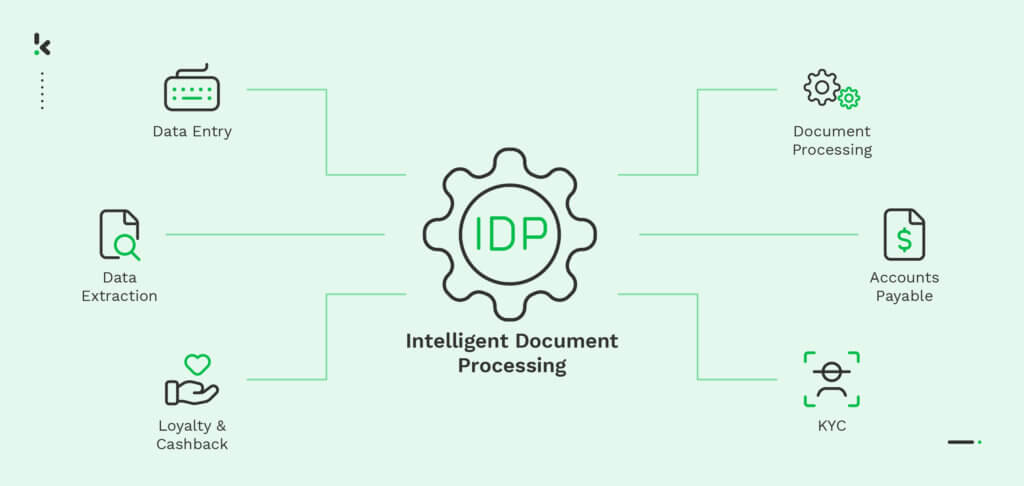
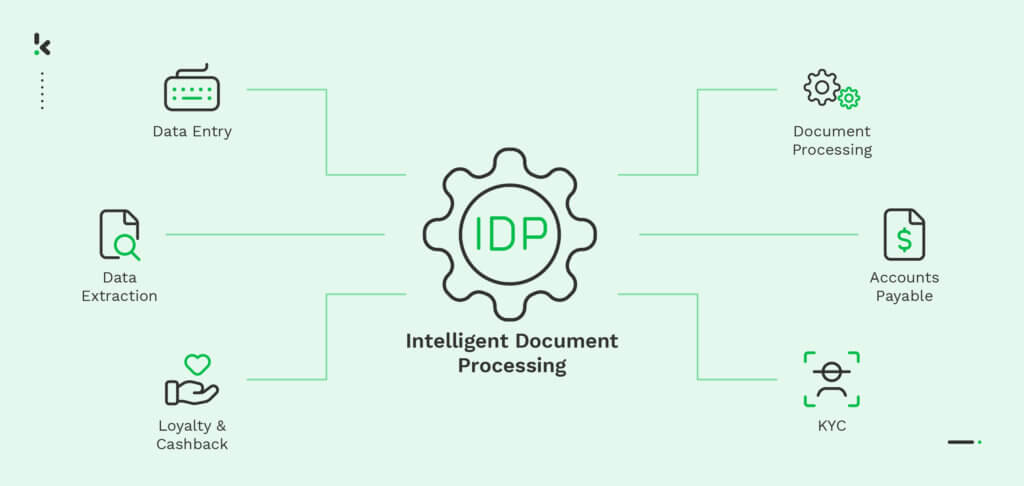
Does your company perform its back-office tasks manually? Then you know how tedious and time-intensive it is to process each document, correct data entry mistakes, and comply with data protection and security regulations.
The good news is that it doesn’t have to be this way. With back-office automation technologies like Intelligent Document Processing (IDP), you can effortlessly automate all your document-related tasks. The growing demand for automation in SMBs and enterprises increases year after year as it has tremendous benefits.
In fact, according to PointStar Consulting, 32% of businesses report a decrease in human error due to automation, and 54% expect to realise ROI within 12 months after implementing workflow automation.
Ready to free up more time, save money, and improve your workforce productivity? Read on to learn how to apply back-office automation to your business. Let’s get started!
Key Takeaways
- Back-office tasks are repetitive administrative functions that support a business’s core operations without customer interaction. Examples include data entry, invoice processing, payroll, and document management.
- Business Process Outsourcing (BPO) offers temporary cost savings but sacrifices control and poses data privacy risks. In contrast, back-office automation provides long-term scalability, accuracy, and full control over processes and data.
- Klippa offers a comprehensive back-office solution that automates document workflows in just four steps: uploading documents, extracting and converting data, verifying and securing information, and forwarding it to other systems.
- Klippa’s DocHorizon is accurate and can consistently extract data with up to 99% accuracy, greatly reducing the risk of errors, data breaches, or non-compliance with laws like GDPR or HIPAA. It also includes features for fraud detection, 2- and 3-way matching, and automated anonymization.
What Is Back-Office Automation?
Back-office automation refers to using technology to streamline and optimize internal, often document-related, business processes. IDP stands out as one of the most popular solutions amongst them, as it enables automated data extraction, verification, and entry.
Back-office tasks refer to the administrative tasks within an organization that support its core activities but don’t involve direct customer interaction. Think in terms of filling in the forms, entering data into Excel, managing your company mailbox, or other repetitive tasks that happen on the back end of your business workflow.
Most companies, regardless of their size or industry, have some form of back-office tasks. Let’s see examples of back office tasks for 3 key industries:
- Human Resources (HR). Employee Onboarding and Offboarding, payroll administration, employee record keeping, recruitment and staffing, performance management, and training and development.
- Finance and Accounting. Invoice processing, expense management, accounts receivable and collections, budgeting and forecasting, financial reporting, bank reconciliations, and audit support.
- Admin. Document management, data entry and database maintenance, facility management, meeting and calendar coordination, travel management, vendor management, and compliance administration.
Now that you understand the back-office automation definition, let’s look at the differences between back-office automation and business process outsourcing (BPO).
Common Back-Office Tasks You Can Automate
Intelligent Document Processing can automate dozens of repetitive, document-heavy business tasks across finance, HR, operations, insurance, and compliance, reducing manual effort, errors, and costs.
Finance & Accounting
- Accounts Payable – Automate invoice capture, purchase order (PO) matching, and ERP data entry.
- Expense Reporting – Extract data from receipts in seconds.
- Payroll – Auto-populate salary slips and tax forms while maintaining compliance.
Human Resources & Compliance
- Employee Onboarding – Parse resumes, forms, and IDs into HR systems automatically.
- Identity Verification (KYC) – Match documents against government or internal databases.
- Data Privacy – Detect and redact sensitive information for GDPR, HIPAA, or ISO compliance.
Operations & Logistics
- Order Processing – Convert orders from PDFs or EDI into ERP entries without manual typing.
- Inventory Updates – Capture stock data from supply chain documents.
- Shipment Tracking – Scan and classify delivery paperwork to update tracking systems.
Insurance & Banking
- Claims Processing – Extract and verify policy documents instantly.
- Loan/Mortgage Applications – Cross-check supporting documents against rules and risk profiles.
Contract Management
- Renewal Alerts – Auto-track expiry dates and trigger reminders.
- Clause Extraction – Identify key terms like pricing, renewal dates, and obligations.
Pro Tip: Automating these workflows with Klippa DocHorizon ensures 99% extraction accuracy, built-in fraud detection, and complete compliance with GDPR, HIPAA, and ISO standards.
Business Process Outsourcing vs. Back-Office Automation: Which Is Better?
Business Process Outsourcing (BPO) refers to the practice of contracting specific business processes to external service providers. These providers can handle tasks such as data entry and other back-office operations on behalf of your business.
Deciding between business process outsourcing and back-office automation depends on your organization’s goals and available resources since both approaches bring several advantages and considerations to weigh.
Business Process Outsourcing (BPO)
The main advantage of BPO providers is that they bring you access to specialized expertise, leading to improved quality and efficiency. Additionally, BPO providers can increase or decrease their allocated resources to meet your needs, allowing for flexibility in case of changing demands.
The main drawback of BPO is the lack of control over your data and processes, which involves giving up some amount of trust to external service providers. Although BPO might offer immediate cost savings, long-term costs can increase over time.
Back-Office Automation
Back-office automation with Optical Character Recognition (OCR) was once standard practice for many document processes. But as technology advanced, new tools like IDP emerged to address the limitations of back-office OCR.
OCR was limited to basic document-to-text conversion. But with IDP, which merges OCR with Artificial Intelligence, you can now automate your entire back-office document workflow. This includes extracting and verifying data from any document type.
With IDP back-office automation, your organization retains control over its processes and data, as automation systems are typically implemented internally. Back-office processing software performs tasks faster and more accurately than humans and can be tailored to meet your requirements and workflows.
While automated back-office systems can significantly decrease errors, boost efficiency, and lower labor costs, they typically demand a substantial initial investment. Consequently, many companies choose pre-built back-office automation software to save costs in the long run.
Having laid out the pros and cons of BPO and back-office automation, let’s take a closer look at the benefits of back-office automation.
How IDP Automates Back-Office Workflows
IDP combines OCR, AI, and workflow automation to capture, extract, classify, validate, and integrate document data directly into your systems, creating end-to-end, autonomous processes.
1. Document Capture & Ingestion
IDP systems collect documents from multiple sources:
- Email inboxes
- Scanners and mobile apps
- ERP or CRM attachments
- Cloud drives (Google Drive, Dropbox, SharePoint)
- FTP servers or API uploads
Example: Invoices sent to your AP inbox are auto-forwarded into the IDP tool.
2. Data Extraction (OCR + AI)
- OCR converts document images into machine-readable text.
- AI/Machine Learning understands layouts and context to extract key fields: invoice number, date, amounts, line items, customer names.
- Works across formats (PDF, Word, image scans) and languages using the Latin alphabet.
Example: A purchase order PDF is read line-by-line: PO #, supplier name, and quantities are captured with 99% accuracy.
3. Classification & Categorization
- AI sorts documents automatically (e.g., invoices vs. contracts vs. ID cards).
- Each type is routed to the correct processing workflow.
Example: The system identifies a file as a “vendor invoice” and sends it to accounts payable automation.
4. Data Validation
- Checks extracted fields against business rules or existing database records.
- Flags exceptions for human review (Human-in-the-Loop).
- Supports compliance checks (GDPR, HIPAA) and fraud detection.
Example: Date on an invoice is compared to the PO date for a two-way match.
5. Workflow Integration
- Validated data is sent to ERP, CRM, accounting, or other business systems via API.
- Can trigger downstream actions via Robotic Process Automation (RPA) or Business Process Management (BPM) tools.
Example: Once processed, invoice data updates your ERP and initiates payment automatically.
Key Benefits of This Workflow
- Eliminates manual data entry → saves time
- Improves accuracy → reduces compliance risk
- Speeds up document-heavy processes → enables same-day approvals
- Creates autonomous workflows → frees staff for high-value tasks
Klippa Advantage: Klippa DocHorizon handles all five steps within one platform, offers pre-built integrations for major ERP/CRM software, and includes built-in anonymization, fraud detection, and human verification options.
5 Steps to Automate Your Back Office
After reading all these, you may think that back-office task automation could be something for you. But how do you start automating your processes effectively? We’ve created a simple 5-step guide to help you seamlessly transition from manual tasks to efficient automation.
Step 1: Audit Existing Processes.
The first step is to clearly understand how tasks are performed each day. To achieve this, conduct a thorough review of your current back-office workflows and document each step. This way, you can easily identify where automation can make a difference and highlight repetitive, error-prone tasks.
Step 2: Prioritize High-Volume, Low-Complexity Tasks
Next, focus on tasks your business frequently performs, are repetitive, and have minimal decision-making complexity, such as invoice processing, expense reporting, and entry data. Automating these kinds of tasks has immediate effects and efficiency gains.
Step 3: Choose an Automation Tool
Even though most automation tools are designed specifically for your back-office needs, not all tools are the same. Choose a solution that fits your business and goals and look for solutions offering ease-of-use, integration capabilities, scalability, and strong customer support.
Step 4: Pilot with a Single Department
Easing automation into your business should be the main goal for this step. Start small and introduce it to one department or team. By having a pilot project, you can test the effectiveness of automation, troubleshoot issues, manage changes smoothly, and gain valuable employee feedback before you implement it further.
Step 5: Measure ROI and Iterate
If the pilot project is successfully running, closely track key performance indicators (KPIs) such as time saved, error reduction, employee satisfaction, and overall cost savings. These insights will be of help to refine and optimize your automation processes, ensuring continuous improvement and maximum returns.
And this was it! As seen, automating your back-office tasks is a simple process that requires only 5 steps, but it can tremendously help your business save time, reduce costs, and improve overall accuracy. Having laid out these steps, let’s take a closer look at the benefits of back-office automation.
What Are the Benefits of Back-Office Automation?
By harnessing the power of technology, your business can automate repetitive tasks to optimize workflows and improve overall productivity. As such, let’s look at the benefits of automating your back-office tasks!
Full Control
With a back-office automation solution, you get to decide what processes to automate and how to handle sensitive data. Compared to BPO, you ensure total control of your processes.
You can choose solutions that follow your security rules and customize document workflows that work well for your business. Additionally, if you want to control where your data is stored and processed, you can always opt for an on-premise installation.
Cost Reductions
Perhaps the most important reason to automate back-office processes is to reduce your operational costs. Some studies suggest that automation can result in savings of up to 60-70% compared to the costs of employing a Full-Time Equivalent (FTE).
Moreover, automating repetitive and mundane tasks reduces the need for manual labor, thus lowering the costs associated with hiring, training, and managing employees. With automation, you’re also decreasing the risk of costly mistakes and improving productivity in the process.
Higher Accuracy
Data entry and calculation mistakes often occur due to human error, a common issue in manual processes. With back-office automation software, data entry mistakes are less likely to occur because it ensures consistency and accuracy in handling data.
Compared with manual processes, which may require additional audits or inspections, automation reduces the risk of non-compliance-related errors. Thus, your business can easily adhere to regulatory requirements, which is the next benefit of back-office processing automation software.
Improved Compliance
How can you ensure compliance with regulations like GDPR when you’re not in control of your data? Outsourcing your tasks requires you to put your trust in a third party to handle your data securely, which increases the risk of data breaches.
But with back-office automation software, your data is always protected using strong encryption algorithms, data-masking capabilities, and secure access controls. This ensures you remain compliant with relevant regulations while avoiding unnecessary legal issues.
Having laid out the benefits of back-office automation, let’s shift our focus toward the different use cases of back-office automation solutions.
What Are the Use Cases for Back-Office Automation?
In addition to streamlining processes and cutting costs, back-office automation offers lots of applications across various industries. Let’s explore three key use cases where this technology changes the game.
Loyalty and Cashback Processing
Many companies want to incentivize their customers to keep buying their products or services. Two popular methods are cashback and loyalty programs, which typically require participants to submit receipts or provide proof of purchase.
But how can you check each document’s validity to ensure the timely issuance of rewards?
By automating loyalty and cashback processing tasks, you can easily check for fraudulent receipts or invoices, check their validity, and avoid unnecessary payments. Luckily, with back-office automation, you can perform any verification process in a snap.
Accounts Payable Automation
One of the most common processes within any company involves moving invoices from an email inbox into accounting or ERP software. This process can be very time-consuming and prone to errors, which can make accounts payable a burden to complete.
Fortunately, by automating accounts payable processes, you can eliminate manual data entry and simplify your invoice processing workflow. How? By automatically capturing data from invoices, cross-validating invoices with purchase orders for two-way matching, and initiating invoice approval workflows without human intervention.
Know Your Customer (KYC) Automation
Per KYC regulations, most companies in the rental, telecom, banking, and insurance sectors must verify the identity of their customers. In the past, this verification process usually involved in-person appointments and lots of paperwork.
But with the advent of technologies such as AI and back-office machine learning, it‘s never been easier to verify your customers’ identities. Instead of tirelessly checking documents one by one, the verification now happens automatically, thanks to IDP. This saves you time and money and improves customer experience by reducing waiting times for getting started.
Document Verification Automation
In every industry, it’s essential to verify documents to comply with various policies and regulations and prevent potential fraud. But checking each document by hand takes a lot of time and mistakes can happen. What if you miss something? IDP, on the other hand, checks different document types at once and confirms that all the information matches up.
In the insurance sector, automating claims processing saves you hours of manually evaluating each case. Imagine if you could automatically extract and verify data from claim forms, insurance cards, invoices, or even identity documents. This way, you can process all requests in minutes, not hours.
Similarly, in finance, automated mortgage processing lets you approve or reject applications fast, improving overall customer experience. No more unnecessary waiting times when you can automate the verification of documents like proof of residence, contracts, bank statements, or salary slips.
As you can see, back-office automation helps you save time on less important tasks, freeing you up for more meaningful work in any industry. Read on to find out how you can introduce back-office automation in your organization with Klippa!
How to Automate Back-Office Tasks on Klippa’s Platform
After exploring the transformative potential of back-office automation, it’s clear that your business stands to gain significant advantages by embracing IDP software. However, you need a reliable and efficient solution to unlock the real power of automation.
Say goodbye to manual data entry errors, compliance concerns, and inefficiencies, and embrace the future of back-office automation with Klippa DocHorizon.
With DocHorizon, you can automate back-office workflow in just four steps:
- Upload documents: Choose whichever input source you want, such as email, ERP software, FTP, Google Drive, or any other cloud service. If your documents use the Latin alphabet, you can freely upload them without restrictions.
- Instantly extract and convert data: Enjoy faster data entry, invoice processing, and other back-office tasks. Automatically extract and convert documents into structured formats like JSON, CSV, or XLSX with up to 99% accuracy.
- Verify and protect extracted data: Ensure compliance with GDPR or other privacy regulations with automated data anonymization. Fraud-proof your business with AI-powered fraud detection or use two-way or three-way matching.
- Forward data: After extracting your data, you can forward it to your preferred systems and apps, such as CRM, ERP, or accounting software, for further processing.
Streamline All Back-Office Workflows with Klippa DocHorizon
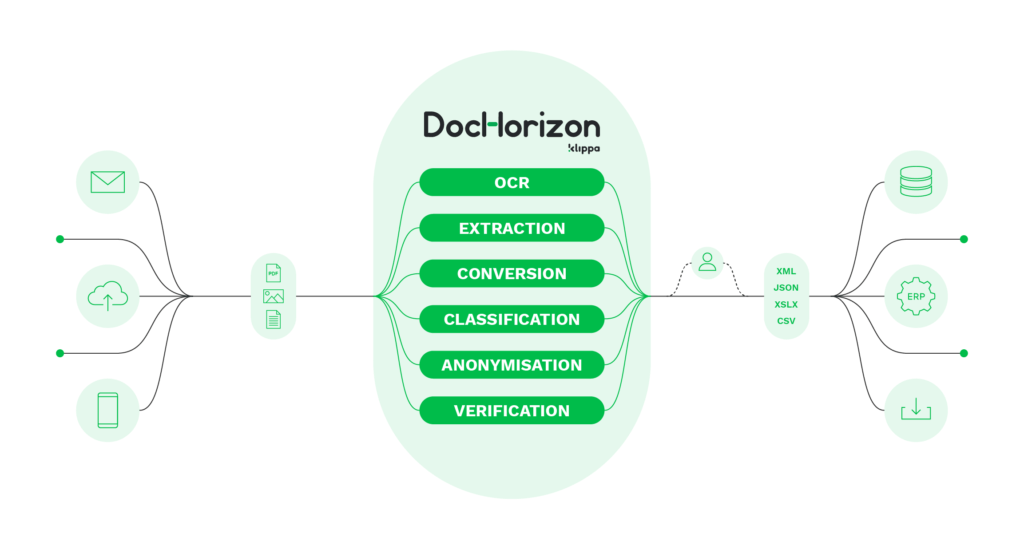
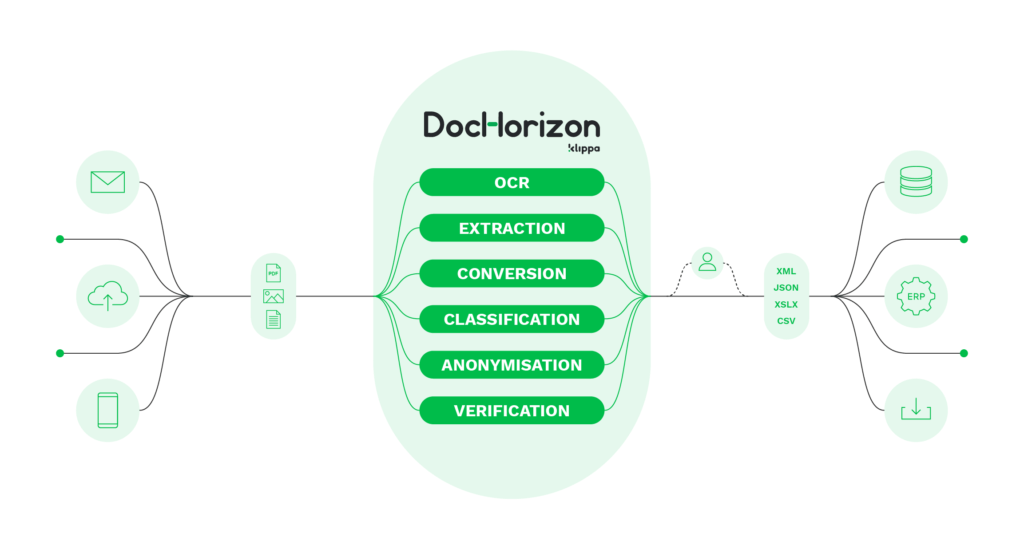
In search of automating back-office tasks? Say no more! Klippa’s DocHorizon is an intelligent document processing platform that can easily automate all the necessary workflows. By leveraging Dochorizon’s top-notch technologies like AI and OCR, you can create a workflow that fits you and your business’s needs, with benefits like:
- Data extraction OCR: Automatically extract data from any type of document.
- Document verification: Authenticate documents automatically and identify fraudulent activity to reduce the risk of fraud.
- Human-in-the-loop: Ensure almost 100% accuracy with our human-in-the-loop feature, allowing internal verification or support from Klippa’s data annotation team.
- Document conversion: Convert documents in any format – such as PDF, scanned images, or Word documents – into various business-ready data formats, including JSON, XLSX, CSV, TXT, XML, and more.
- Data anonymization: Protect sensitive information and ensure regulatory compliance by anonymizing privacy-sensitive data, such as personal information or contact details.
At Klippa, privacy is always a priority – all of our document workflows are HIPAA, GDPR, and ISO compliant, ensuring secure data processing. With peace of mind about data safety, take the next step and streamline your document workflows.
Curious how DocHorizon can help you automate your back-office tasks? Simply book a demo below or give us a call for more information.
FAQ
Back-office tasks refer to internal business functions that support daily operations but don’t directly involve customers. These typically include accounting, HR administration, procurement, payroll, compliance, IT support, and document processing.
If your team spends too much time on repetitive tasks, struggles with slow or error-prone workflows, or wants to scale without adding headcount, it’s likely time to explore automation. A process audit can help identify areas with the highest impact potential.
Klippa offers AI-powered SaaS solutions that automate back-office tasks and workflows involving documents and images. Our platform supports various use cases, including invoice processing, payment reconciliation, identity document verification, contract redaction, and data extraction from forms or scanned documents.
Yes, IDP solutions are designed to integrate seamlessly with existing Enterprise Resource Planning (ERP), Customer Relationship Management (CRM), and other business systems, facilitating smooth data flow and enhanced operational efficiency.
Most Klippa solutions can be deployed in days or weeks, depending on the complexity and integration needs. The platform is designed for easy onboarding, with pre-built templates and customization options to accelerate time-to-value.