

Think about the endless forms you handle daily—customer applications, claims forms, surveys, and more. It’s daunting. Manually processing these eats up your time, invites errors, and drains resources, preventing you from scaling up.
Now, imagine a system that automatically reads, extracts, classifies, and forwards relevant data from any form, in any volume. Sounds like a dream? With Intelligent Document Processing (IDP) onboard, it can be your reality. Instead of spending hours on manual data entry, let the technology take over and get your actionable data stress-free.
Are you interested in giving your business a competitive edge? Read on to discover how to automate your forms processing workflow in our step-by-step guide!
What is Automated Forms Processing?
Automated forms processing refers to the use of technologies like Optical Character Recognition (OCR), AI-image processing, and machine learning to extract and process data from forms, whether physical or digital.
As alternative to manual processing, forms processing automation boosts efficiency, accuracy, and cost-effectiveness, making it a valuable tool across various sectors like banking, healthcare, government, education, and retail.
Automating forms processing can be a game-changer for your organization, opening up a whole new world of opportunities with long processing times, human error, and constant delays left behind. The best news is that switching is simple; continue reading to learn how!
How to Automate Forms Processing?
If you want to automate your forms processing workflow in just a few simple steps, turn to Klippa DocHorizon, your advanced and user-friendly IDP platform. Following just a few steps, you can select, configure, and connect your workflow elements, and you’re set. With the forms processing workflow running, your only task will be to make data-driven decisions.
Step 1: Sign Up on the Platform
The first thing to do is to sign up for the DocHorizon Platform. Simply fill in your name and email address to get started. You will instantly receive a free credit of €25 to test all the capabilities of the platform.
Step 2: Select Your Input Source
If your forms are not yet digitized, you can benefit from implementing Klippa’s mobile document scanning SDK for on-the-go and accurate document capturing. Once you have your files ready, you can select your input source – we support cloud storage solutions, email providers for email parsing, FTP, and many more.
For this example, we’re going to show how to select a Google Drive folder as your input location.
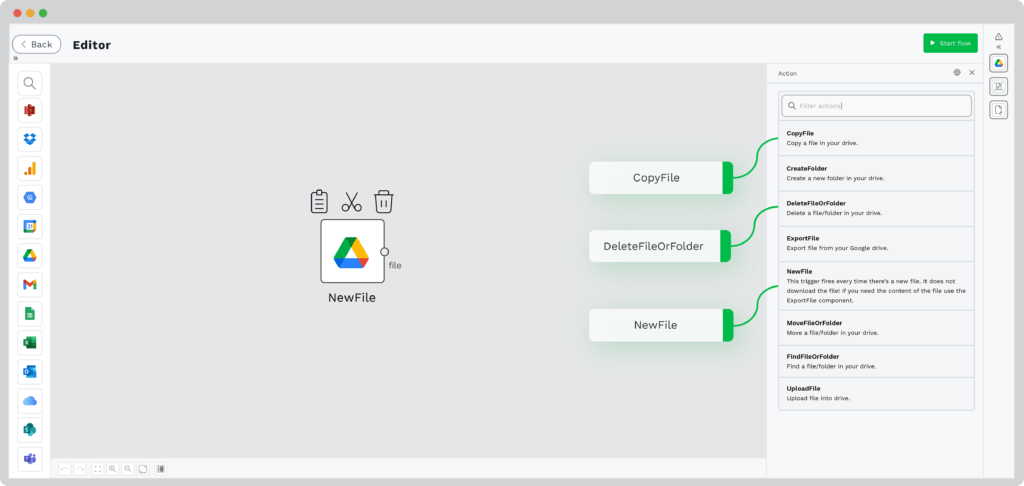
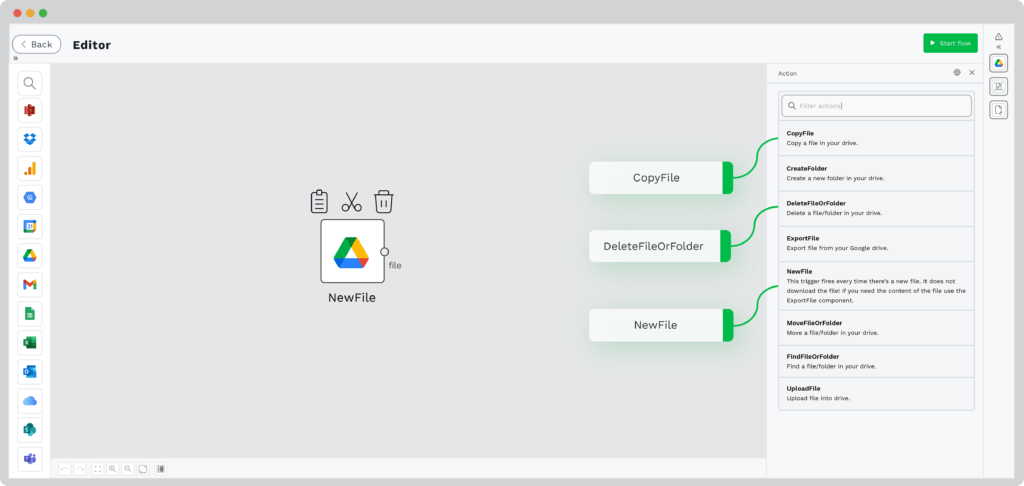
Step 3: Configure the Prompt Builder
Because there are many different types of forms out there, it’s impossible to have a standard set of instructions for each of them. That’s why we’ve created a Prompt Builder.
Within the Prompt Builder interface, you can either select an existing template and customize data extraction fields or create your own template from scratch. For instructions on how to do it, we have a video explaining the process.
Note: Even though this example is based on business cards, you can follow the same process for any forms in your workflow, including tax forms, insurance application forms, T-1, T-2 customs forms, and more.
Step 4: Select Capture Document with the Prompt Builder
To enable data extraction with your custom setup, select “Capture document with the prompt builder” as your Document Capture option and connect the template you’ve created in step 3.
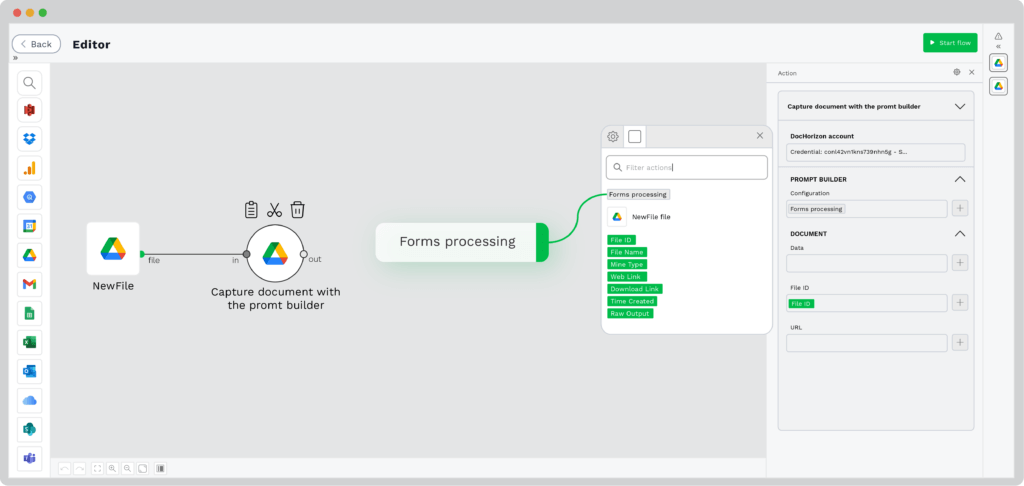
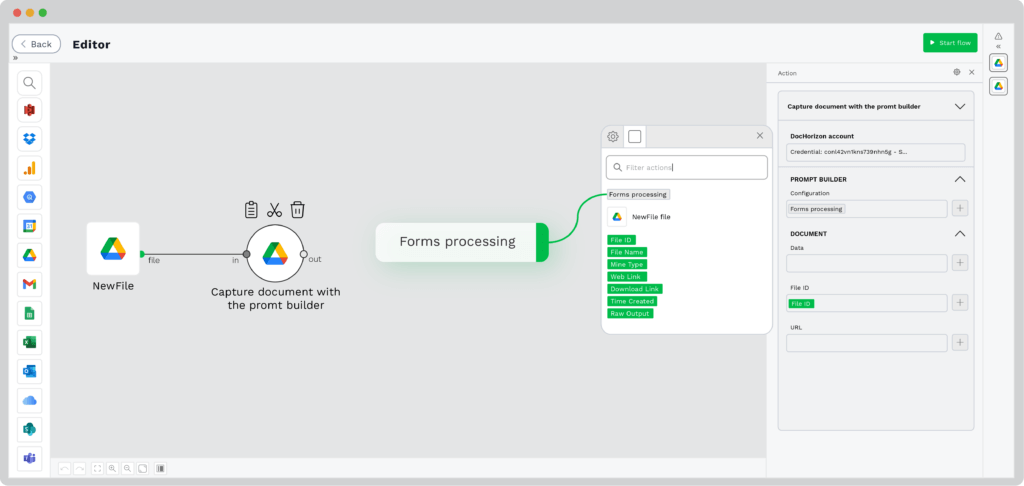
Step 5: Convert JSON to Any Desired Format
By default, our data extraction output is in JSON format. However, if you need to send data elsewhere requiring a different format, you can easily convert it to various structured formats like XLSX, CSV, HTML, and others. For instance, XLSX is suitable if you want to compile all signup form answers into a spreadsheet for easier analysis.
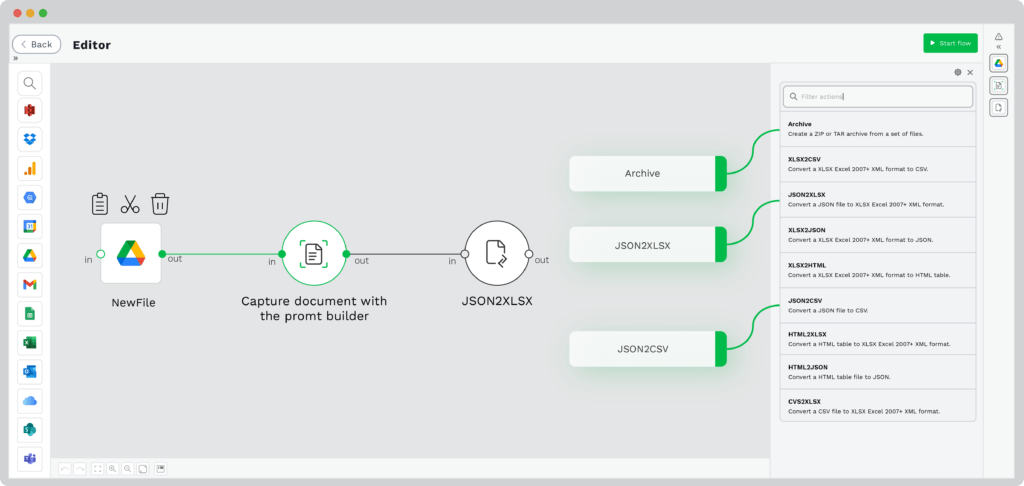
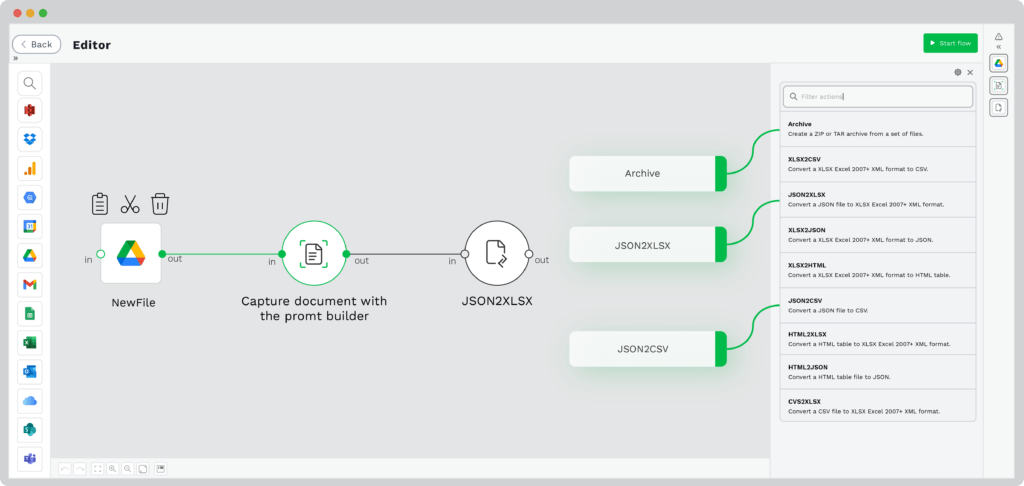
Step 6: Select Your Output Destination
Once the data is converted, you can now export it directly to your desired destination. This functionality allows you to begin organizing, analyzing, and storing the extracted data efficiently, whether the data is now located in an Excel spreadsheet, Google Drive, SharePoint, ERP, accounting software, or somewhere else. Thats it! With a few simple steps, you can automate the entire forms processing workflow!
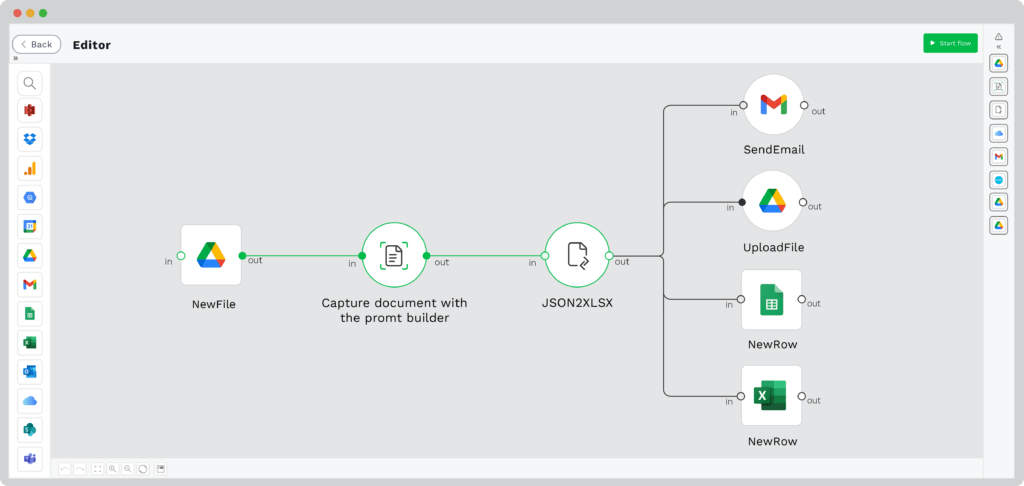
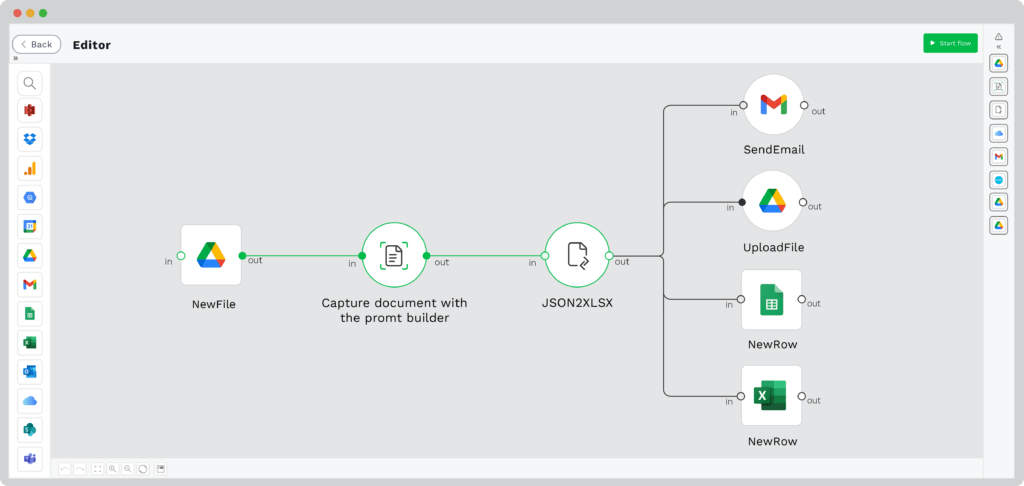
Automate Forms Processing with Klippa
Klippa DocHorizon is an ISO-certiifed and GDPR-compliant platform, allowing you to automate any of your document workflows, forms processing included, in a secure and reliable way. With our solution, you get to:
- Create custom document workflows, fully taking control over how you process your forms. Define your input and output sources and connect our software with any of your existing systems (50+ integrations out-of-the-box).
- Embrace up to 99% data extraction accuracy and automatically extract all relevant data from the forms without relying on manual data entry. Get precise & actionable data from the get-go.
- Improve data management as automated processing ensures better data organization, making it easier to search, retrieve, and analyze information.
- Enable global reach by processing forms from across the world since Klippa DocHorizon supports 100+ languages and various forms types.
- Increase your efficiency as our software empowers you to shorten your turnaround by approximately 70%, meaning that you can process more forms in less time. And, faster processing means quicker response times!
- Scale your business by letting automation take over. Klippa’s bulk uploading capabilities allow you to process multiple forms at once, ensuring that you can easily handle your workload even when the business grows.
Automating forms processing with Klippa DocHorizon means you can focus your resources on the things that matter most and eliminate manual inefficient processes. Contact our experts for additional information or book a free demo down below!