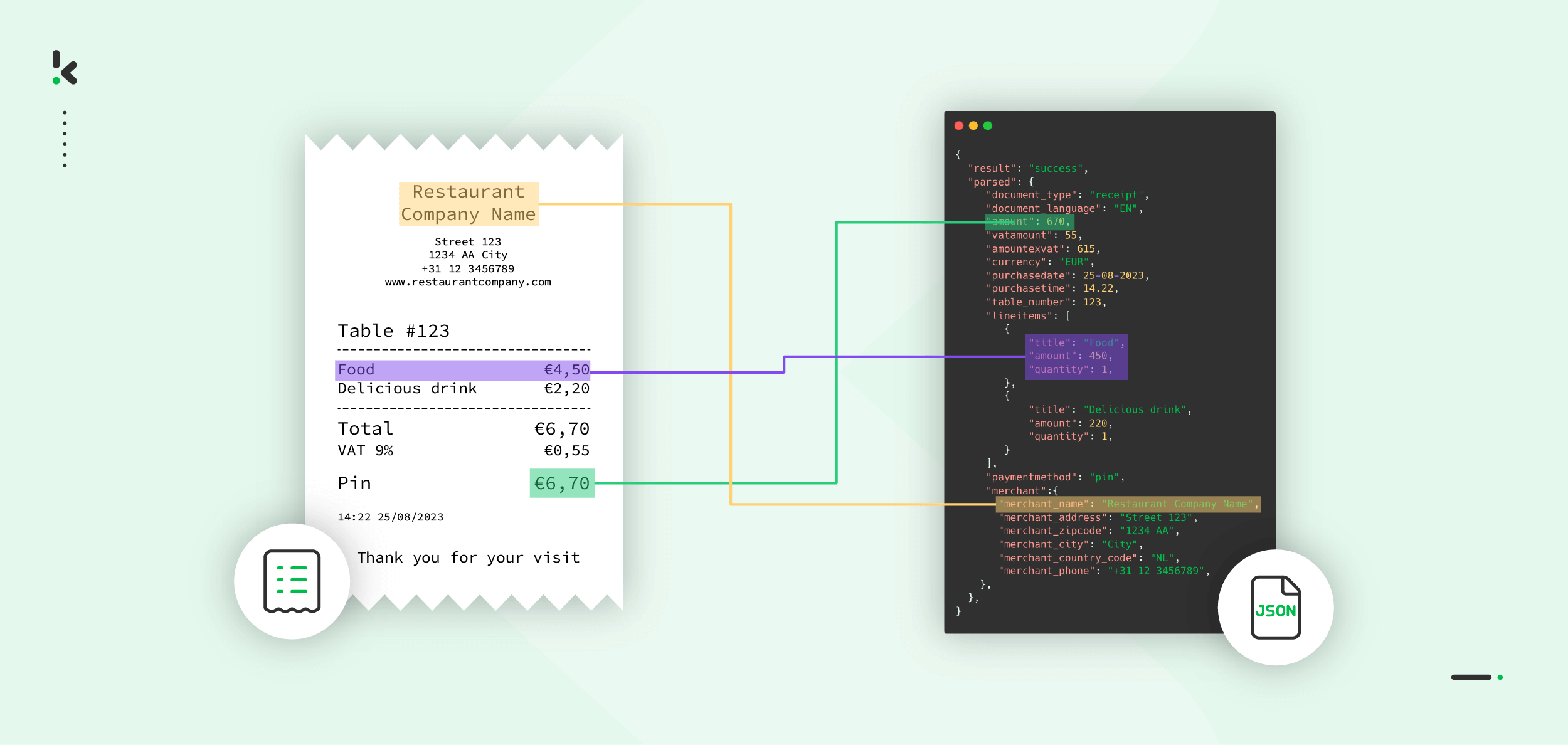
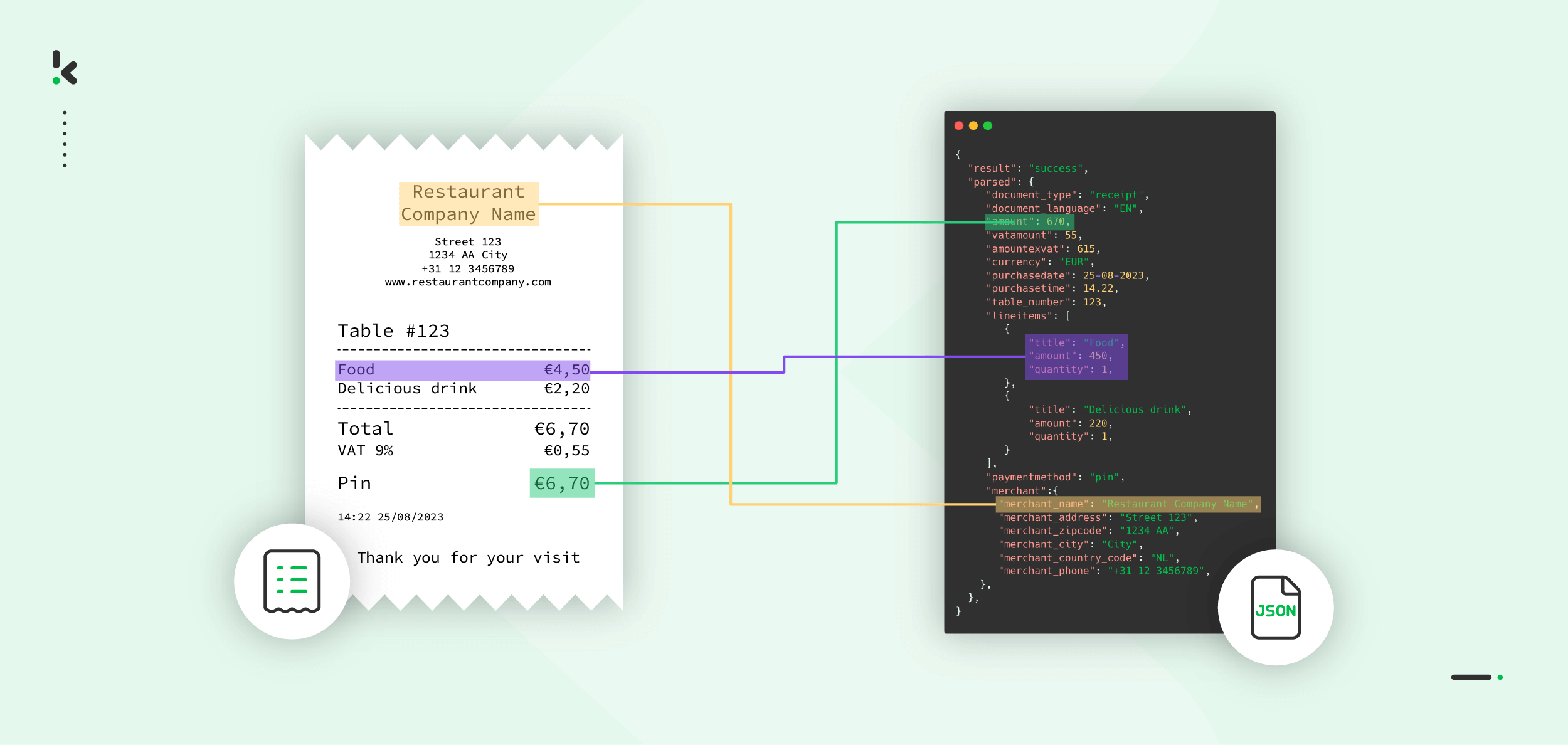
Managing receipt data manually can be both time-consuming and prone to errors, particularly for those who handle large volumes of receipts. Whether you’re managing a successful loyalty program or processing employee expense claims, converting receipts to JSON can streamline the process.
By automating data extraction and organizing it into a machine-readable format, this solution makes the data easy to use, share, and integrate into other systems.
In this blog, we’ll walk you through how Klippa’s Receipt OCR can simplify the process of converting receipts to JSON.
Free Methods for Converting Receipts to JSON
If you only need to convert a few PNG files into JSON format, free tools can do the job efficiently. Let’s look at some free online tools that will help you convert your digital receipts to JSON format:
While free online tools can be a quick solution for basic PNG-to-JSON conversion, they come with limitations. Restrictions on file size, number of pages, and bulk processing capabilities are some of them. Additionally, limited free plans and complex layouts can lead to more frustrations.
For reliable and scalable PNG-to-JSON conversion, premium solutions like Klippa DocHorizon overcome these limitations. Offering advanced features, enhanced accuracy, and robust security, premium tools are the ideal solution for handling complex workflows with ease.
How to Convert Receipts to JSON Automatically with Klippa
Combining OCR and other AI technologies, the process of converting documents into JSON, XML, and other formats becomes easy as a breeze. With, Klippa DocHorizon, a powerful Intelligent Document Processing (IDP) platform you get the chance to experience the seamless process of automating your workflows.
The platform is designed to support a variety of document formats, ensuring flexibility for various use cases.
Curious to check if this tool is the right fit for your needs? Test it for free and see for yourself!
Here’s a step-by-step guide to help you get started. For the sake of simplicity, we’ll demonstrate how to convert receipt images in a PNG format to JSON.
Step 1: Sign up on the platform
To get started on the DocHorizon Platform, you first have to sign up for free by entering your email address and password, along with a few details like your full name, company name, use case, and volume. Once you’ve registered, you’ll receive €25 in free credits to explore all the platform’s features and capabilities.
After logging in, the next step is to create an organization and set up a project to access our services. For this use case – converting receipts to JSON – simply enable the Flow Builder and Financial Model services to get started. This ensures you have the right tools in place to begin your workflow seamlessly!
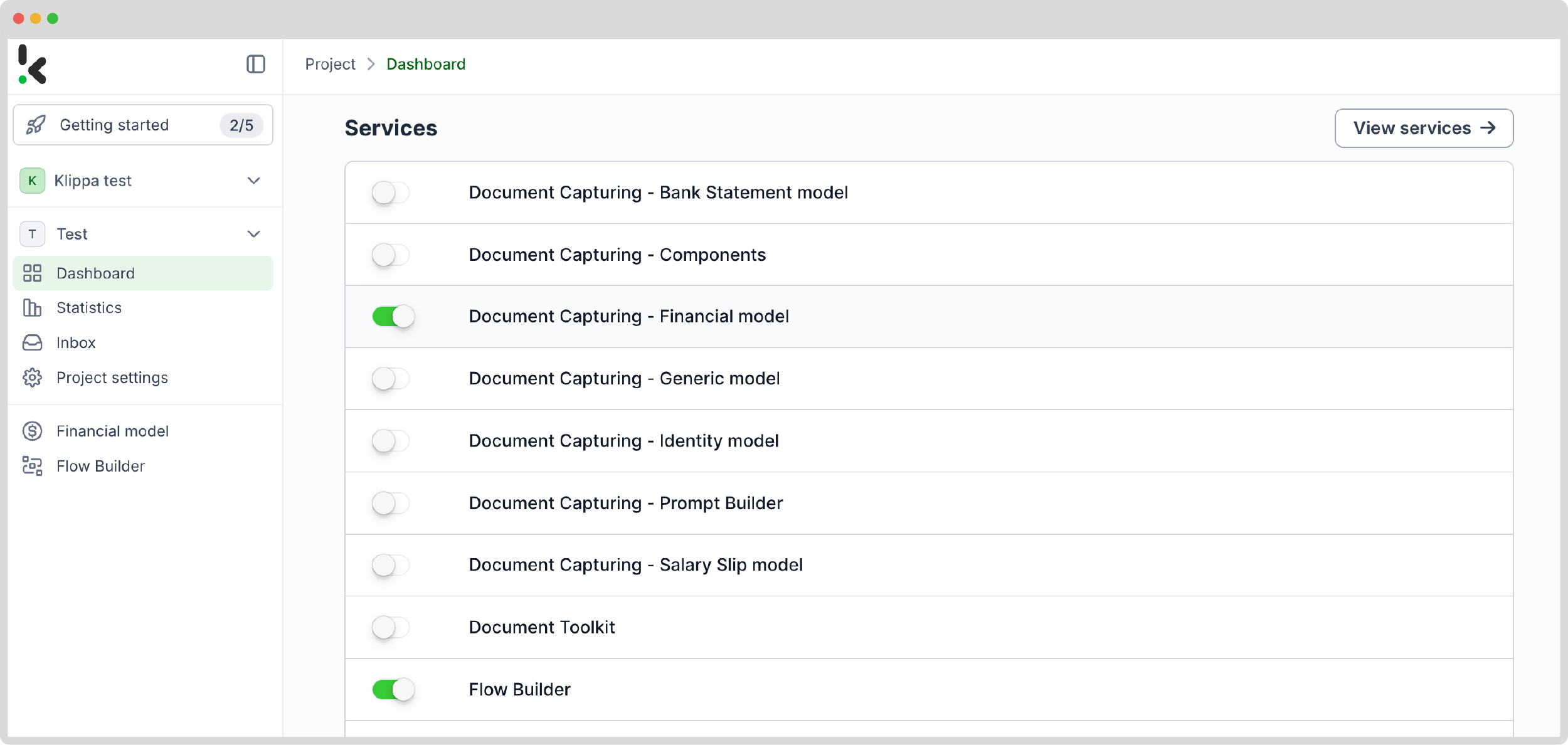
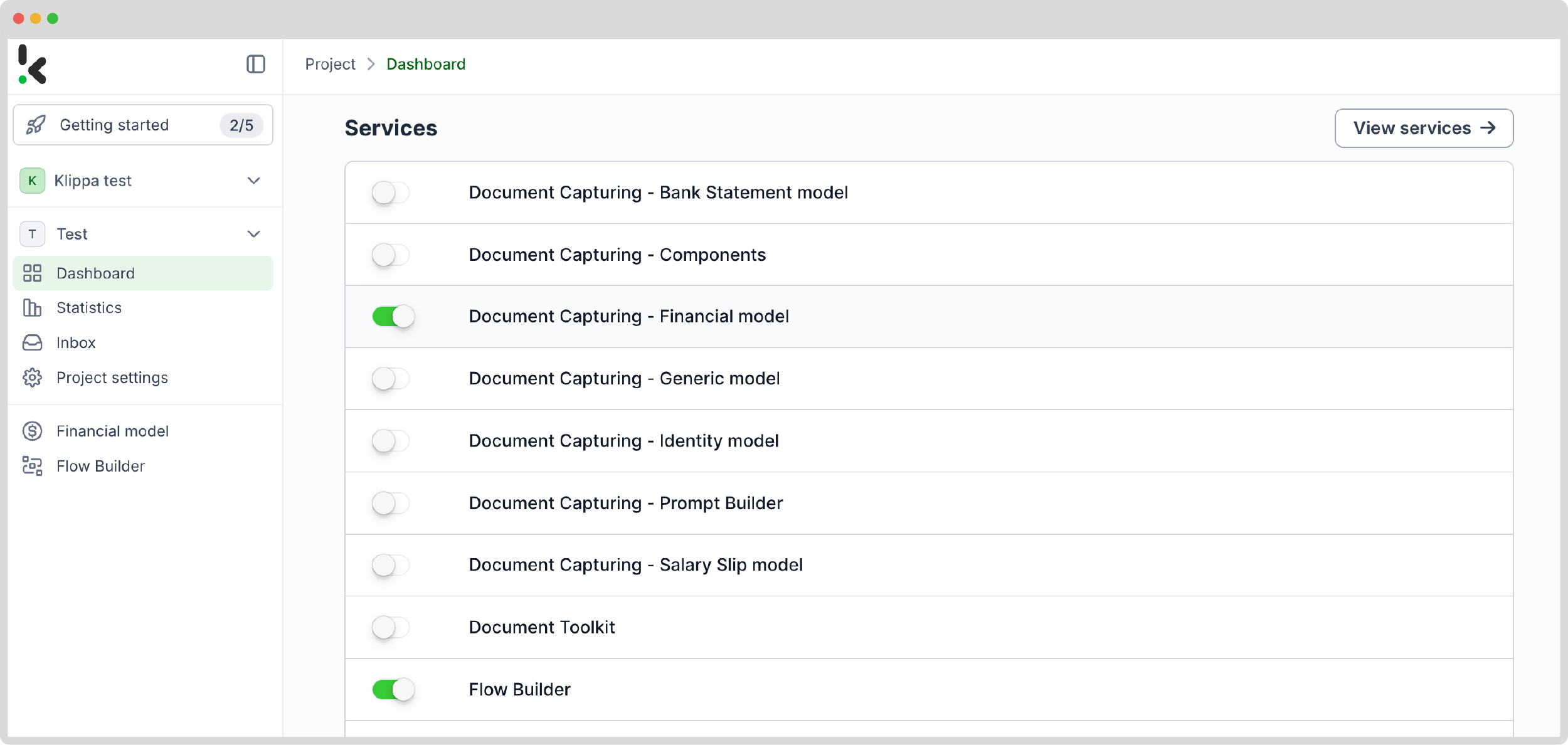
Step 2: Create a preset
The Financial Model can simplify your financial workflows by extracting, analyzing, validating, and classifying data. It efficiently processes a wide range of financial documents, such as invoices, purchase orders, bank statements, and more.
To get started activate the Financial Model, and then you can create a new preset tailored to your needs. For this example, let’s name it “Receipts to JSON”. This preset allows you to activate the components you need for your specific use case. For this case, you’ll enable the financial, and line items components to process specific fields in your receipts such as transaction number, products purchased, and amount.
Here’s a tip: You can further customize the preset depending on your use case by enabling more components such as Date Details, Reference Details, Amount Details, Document Language, Payment Details, etc.
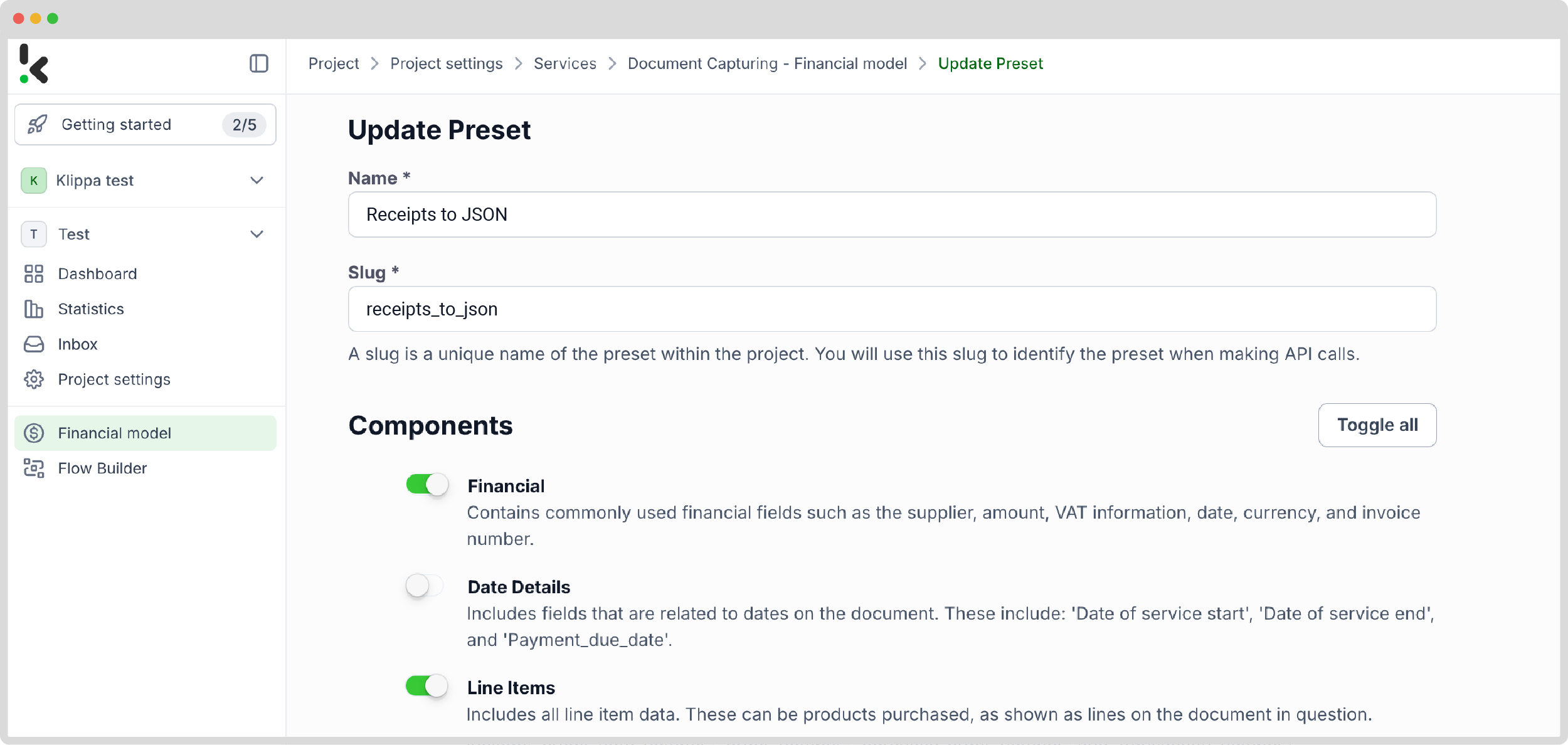
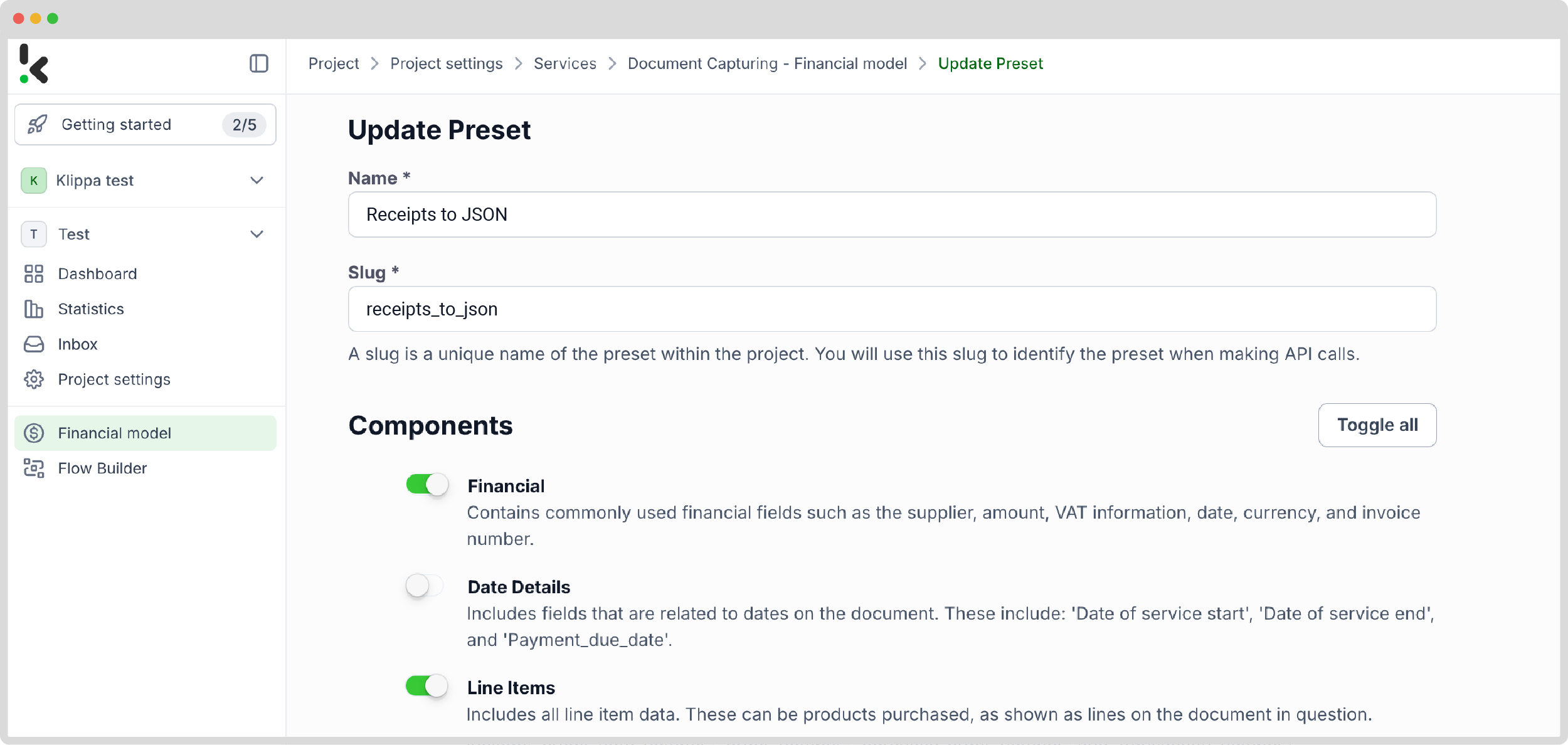
You’re almost done! To fully automate the process of taking documents from a folder, processing them through the system, and storing the results automatically, you’ll need to follow a few more steps.
At this step, we’ll introduce you to the Flow Builder, which is perfect for bulk operations.
Step 3: Select your input source
After enabling the Flow Builder from the services interface, you can create a New Flow from scratch and assign it a name. For this example, we’ll name it “Convert Receipts to JSON”.
First, you need to select your input source. You can upload files directly from your device or connect to over 100 external sources like Google Drive, Dropbox, Outlook, Box, Salesforce, Zapier, OneDrive, your company’s database, or even cloud storage solutions like Amazon S3 and iCloud. Make sure to include all the receipts in the same folder so they can be processed in bulk if needed.
For this example, you’ll create a folder named “Input” in Google Drive and upload your receipts there.
Next, choose your input source by selecting “Google Drive” and then “New File” as your trigger. This is going to start your flow. On the right side, fill out the following sections:
- Connection: You can assign any name to your connection. For instance, we’ve named ours “google-drive”. Once named, the system will prompt you to authenticate with Google.
- Parent Folder: Input
- Include File Content: Check this box to ensure file content is processed.
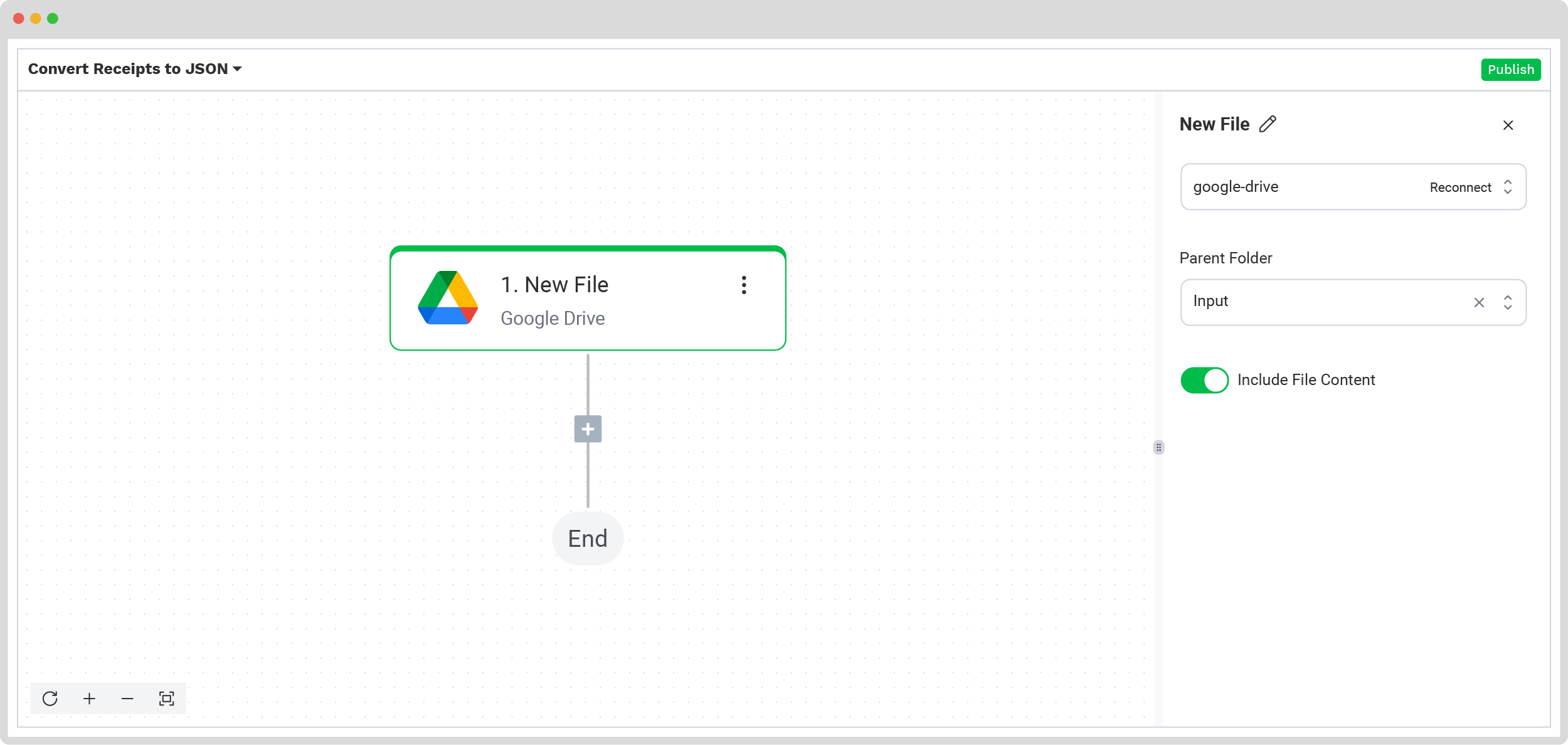
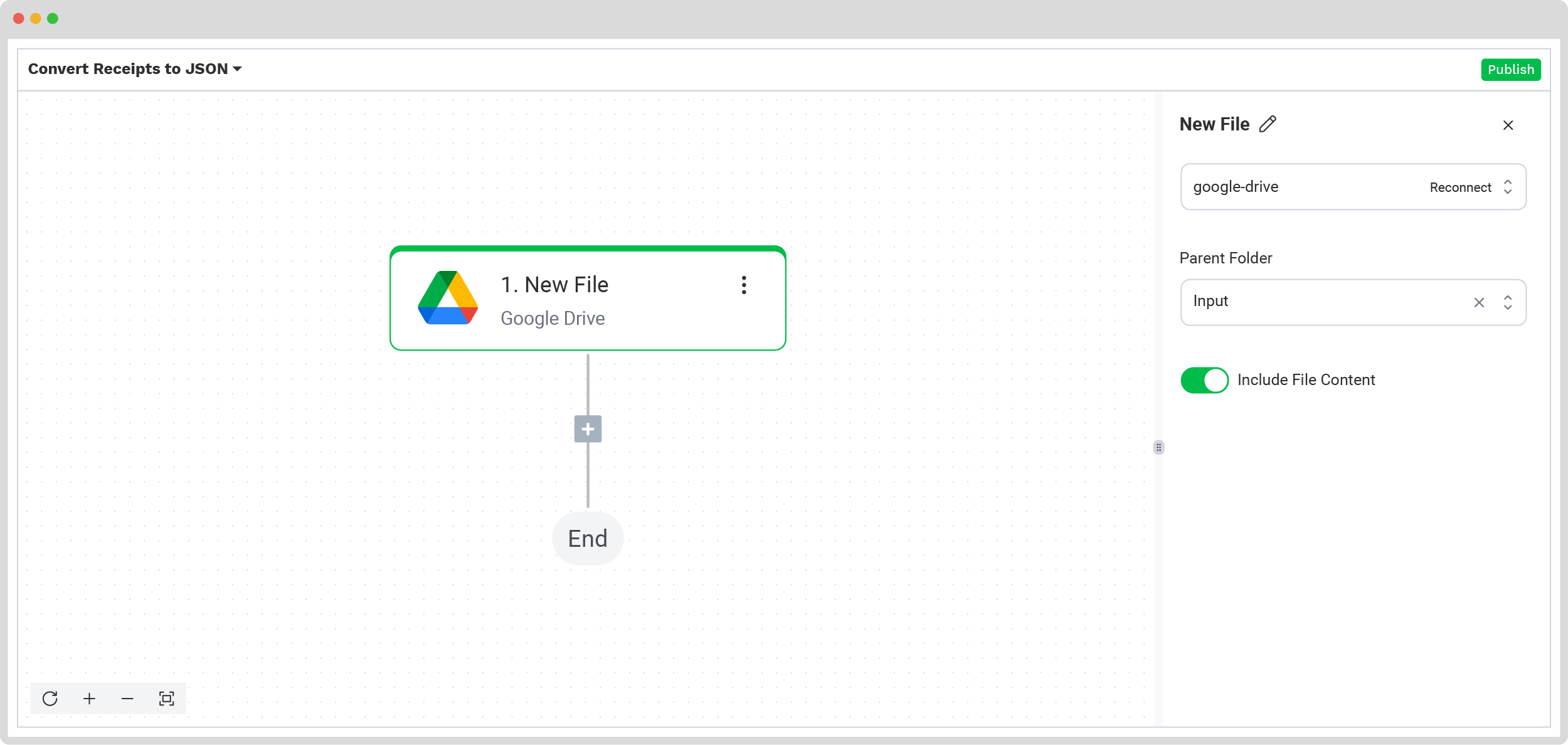
Step 4: Capture and extract data
In this step, you’ll use the preset you created earlier to process all the selected data fields from the receipts in the input folder. The platform uses Optical Character Recognition (OCR) technology to automatically scan and extract the required data fields from each receipt.
In the Flow Builder, press the + button and choose Document Capture: Financial Document.
To proceed, configure the following:
- Connection: Default DocHorizon Platform
- Preset: The name of your preset (in our case “Receipts to JSON”)
- File or URL: New file → Content
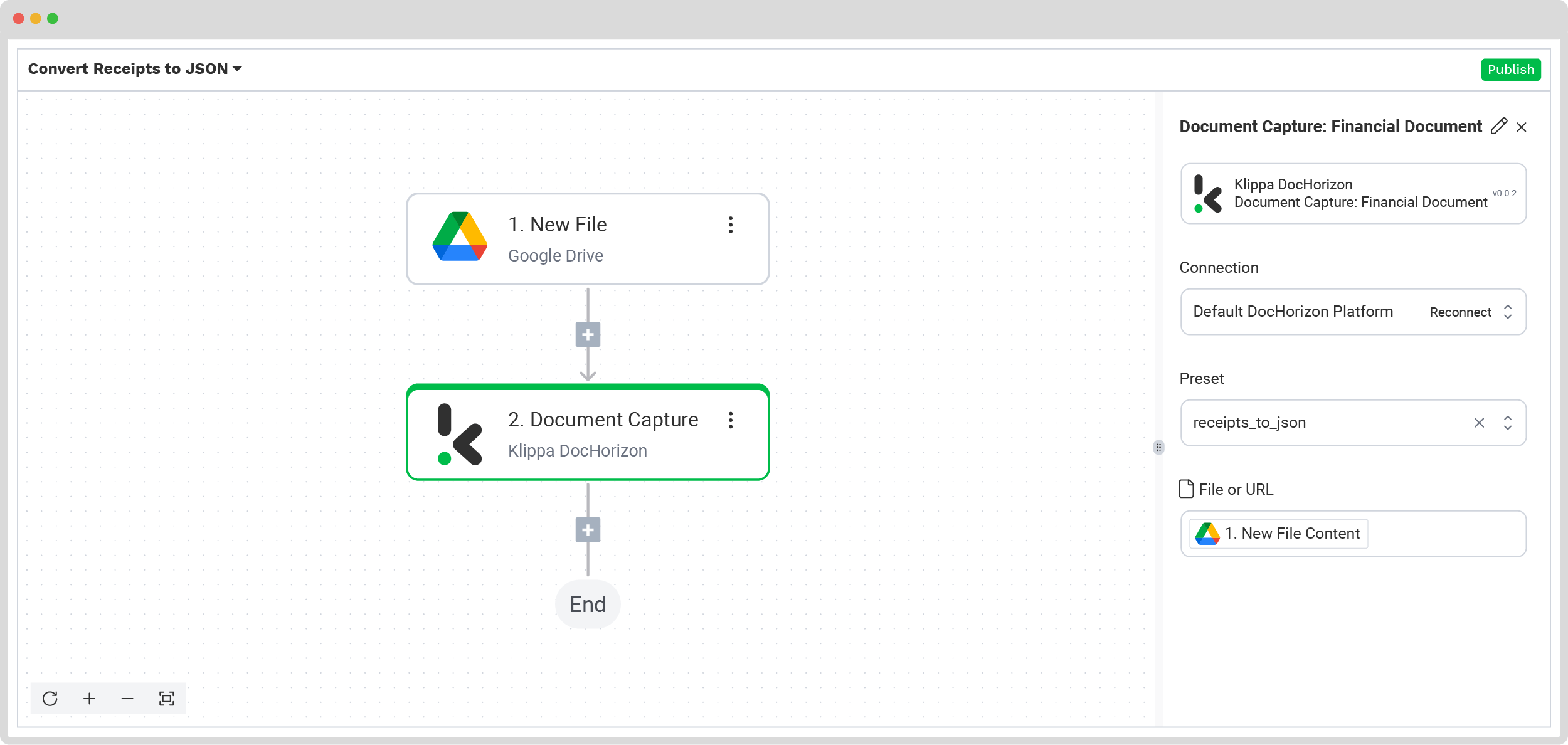
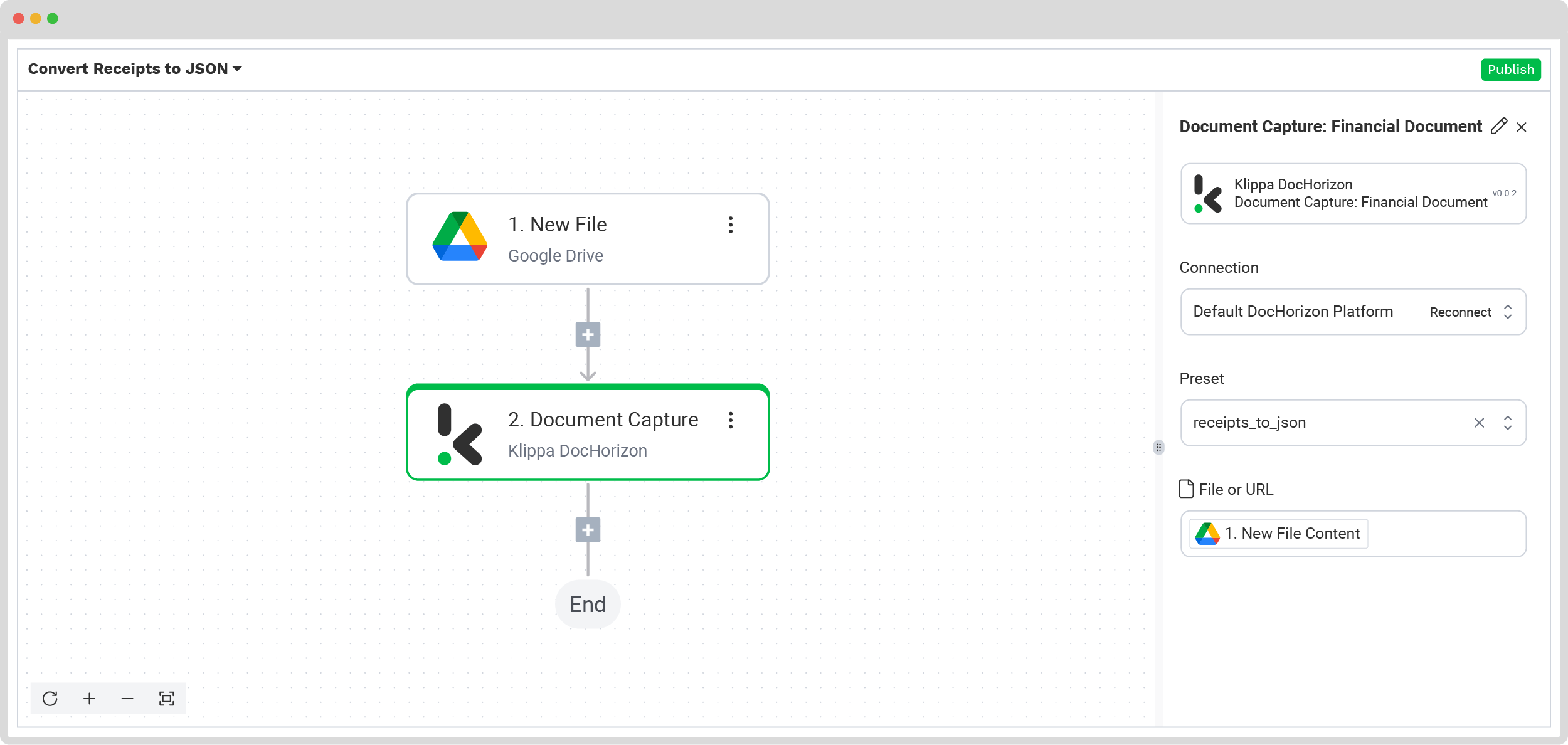
Step 5: Save the file
All the receipts are now processed and you can choose how to handle the results. In this case, you can create a new file in Google Drive through the platform.
Press the + button and select Create new file → Google Drive
To proceed, configure the following:
- Connection: google-drive
- File Name: Document Capture: Financial Document → components → financial → document_date (string). Next to it, type .json
- Here’s a tip: Instead of using “.json” for the file name, you can choose other formats such as PDF, CSV, XML, and more, depending on your preference.
- Text: Document Capture: Financial Document → components
- Here’s a tip: Select the text you want to include in the new document. By selecting components you choose all the extracted elements.
- Content Type: Text
- Parent Folder: Output (the name of your output file)
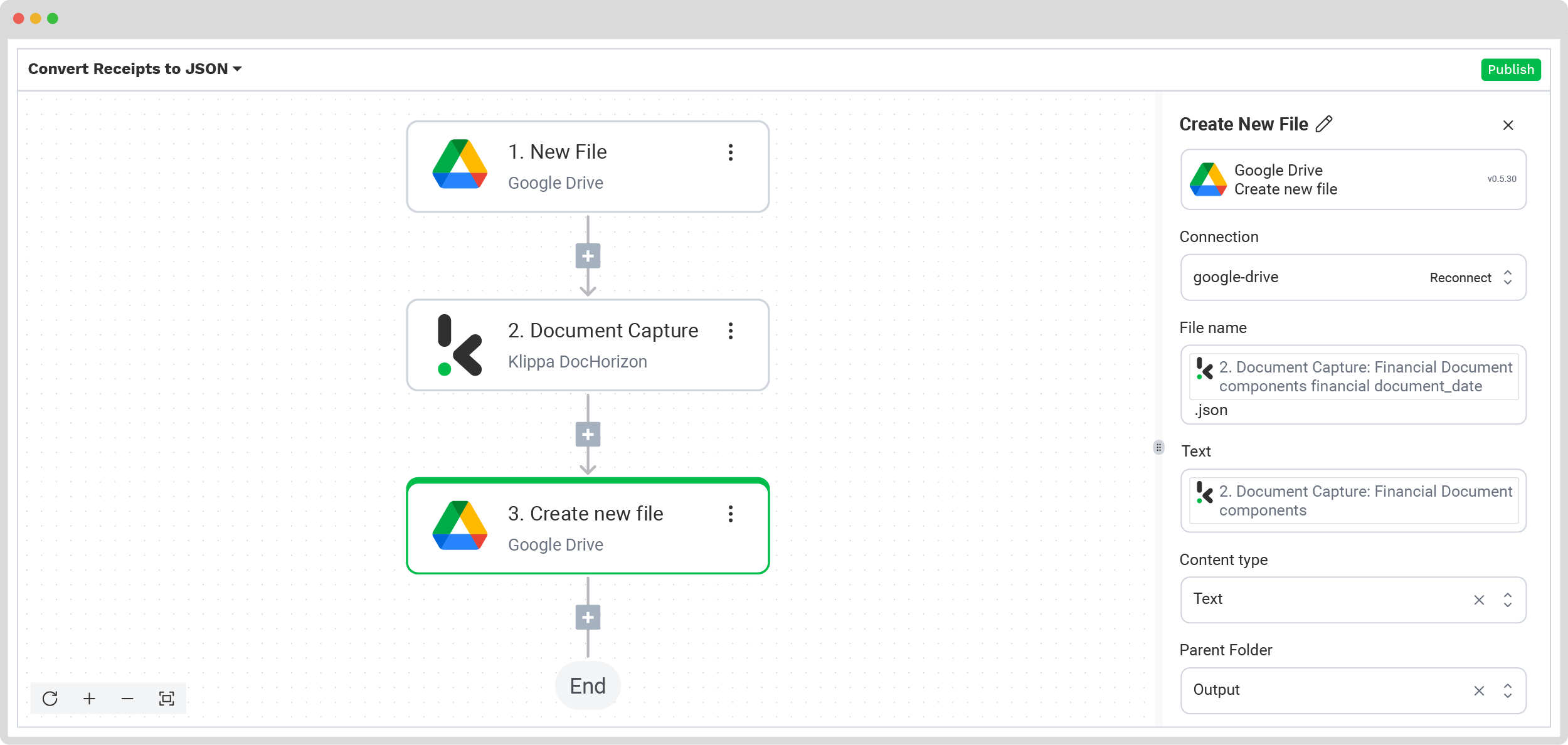
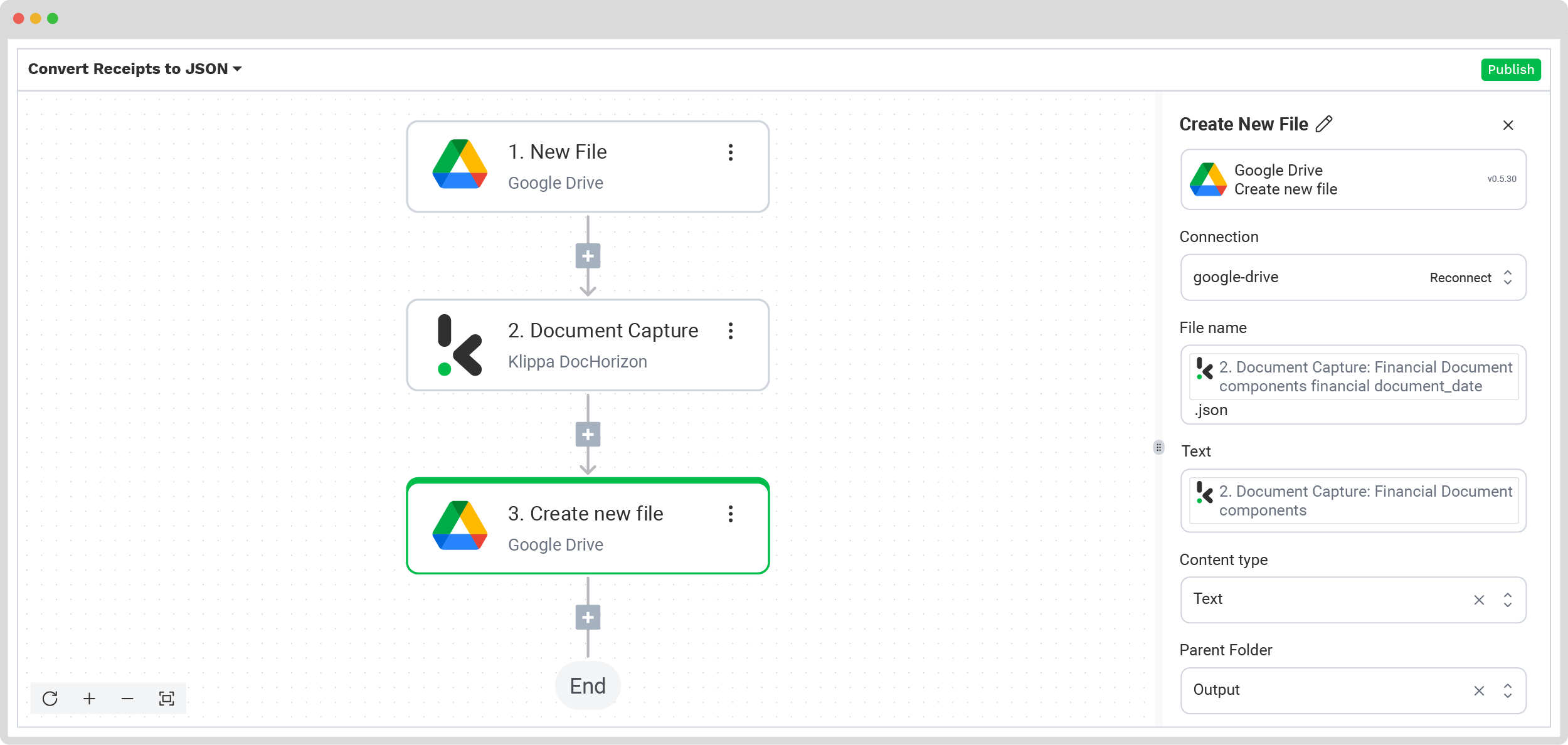
Congratulations! Your workflow is now set up, and all processed receipts are available in the Output Folder on Google Drive. With this one-time configuration, simply publish the flow, and any new receipt added to the folder will be processed automatically, saving you time while keeping your data well-organized.
Practical Use Cases: Why Convert Receipts to JSON
Converting receipts to JSON means transforming them into a machine-readable format offering a wide range of practical applications that streamline workflows, improve accuracy, and save valuable time. Let’s see some of the use cases:
Expense Management
Organizing and categorizing receipt data for personal or business expenses makes it easier to track spending and automate expense reporting. This not only saves time but also minimizes manual errors, especially when managing large volumes of receipts.
Tax Compliance
Extracting tax details like VAT or GST is a crucial task. Converting this data to JSON simplifies validation and enables the generation of accurate reports for audits or filings while ensuring regulatory compliance.
Loyalty Program Automation
Tracking purchases and awarding points are simplified through automated loyalty programs, which enable businesses to manage rewards efficiently. With tools like receipt scanning, you can extract purchase data accurately and allocate points seamlessly. You can take a look at how receipt scanning for loyalty programs works with Klippa in the video below.
Integration with ERPs and CRMs
JSON receipt data integrates seamlessly with ERPs to automate expense tracking and reconciliation, while CRM integration helps businesses efficiently manage customer purchases and loyalty programs.
Financial Analysis and Insights
By converting receipt data into structured JSON, you can analyze spending, identify savings, and generate detailed financial reports, enabling better budgeting and strategic planning.
Data Sharing and Collaboration
Structured JSON data can be shared easily with third parties while ensuring accuracy across systems, improving collaboration, and streamlining compliance and reporting.
Why Should You Use Klippa to Convert Receipts to JSON?
Are you looking to convert your receipts into structured JSON files effortlessly? You’re in the right place! At Klippa we specialize in simplifying data extraction and conversion, helping your business streamline workflows, save valuable time, and enhance accuracy.
Klippa DocHorizon is an advanced automated document processing platform that allows you to convert your receipts or other documents into JSON or any other format that is important for your daily business processes.
Here’s why Klippa DocHorizon is the right choice for you:
- Data extraction: Automatically extract data from any type of PNG receipt.
- Human-in-the-loop: Ensure almost 100% accuracy with our human-in-the-loop feature, allowing internal verification or support from Klippa’s data annotation team.
- Document conversion: Convert PNG receipts into various business-ready data formats, including JSON, XLSX, CSV, TXT, XML, and more.
- Data anonymization: Protect sensitive information and ensure regulatory compliance by anonymizing privacy-sensitive data, such as personal information or contact details.
- Document verification: Authenticate documents automatically and identify fraudulent activity to reduce the risk of invoice fraud.
Simplicity is a core value at Klippa, that’s why we are continuously working on improving our documentation so it’s easier for you to implement and integrate our platform.
We also prioritize compliance, ensuring all Klippa workflows are compliant with HIPAA, GDPR, and ISO standards for secure and reliable data processing.
Are you ready to take the next step towards automation? Contact our experts today and we’ll show you what Klippa DocHorizon has to offer.
Conclusion
Converting receipts to JSON format offers you a flexible and efficient way to manage your data. By automating your workflows, you not only save valuable time but also invest in the growth of your business. Whether you only have a few receipts or you need to process them in bulk, Klippa’s solution ensures accuracy and efficiency every step of the way. Embrace the power of automation and let Klippa guide you toward success.
FAQ
Free tools can be useful for basic tasks or occasional use. However, they often lack advanced capabilities such as OCR, bulk processing, and robust data security, making them inadequate for handling complex documents or high-volume workflows effectively.
JSON (JavaScript Object Notation) is a lightweight data format used for exchanging and structuring information. It is widely compatible with programming languages, making it ideal for integrating data into systems like APIs, databases, and web applications.
Klippa can convert a variety of documents into JSON, including receipts, invoices, tax forms, purchase orders, bank statements, identity documents, and contracts. With advanced OCR and data extraction technology, Klippa ensures accuracy and efficiency, even for complex or bulk document processing.
Yes. Klippa offers a free trial with €25 in credits, allowing you to explore the platform’s features and capabilities before making a decision.
Absolutely. Klippa complies with global data privacy standards, including GDPR. Your data is encrypted, securely processed, and never shared with third parties without your consent.
Discover other related articles!