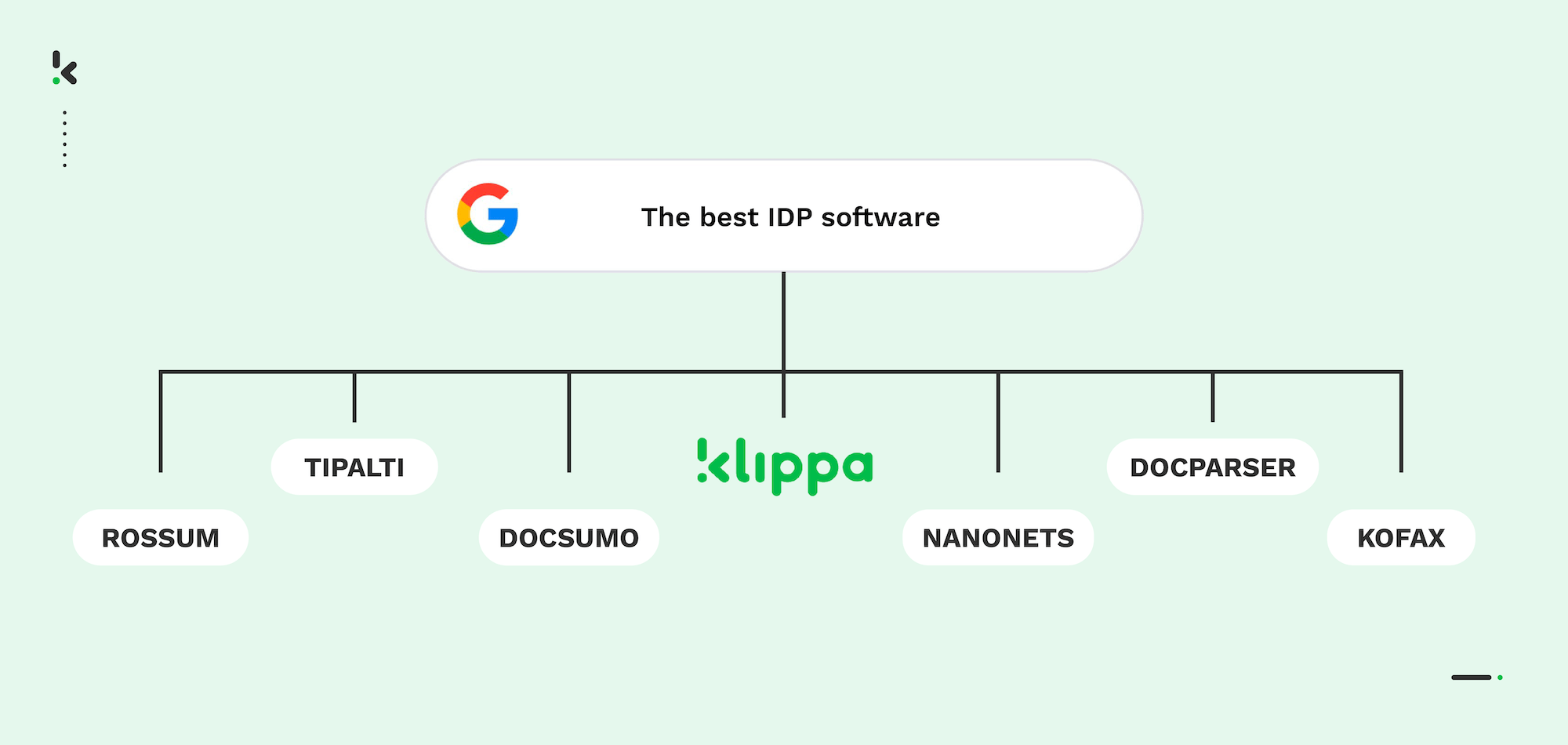
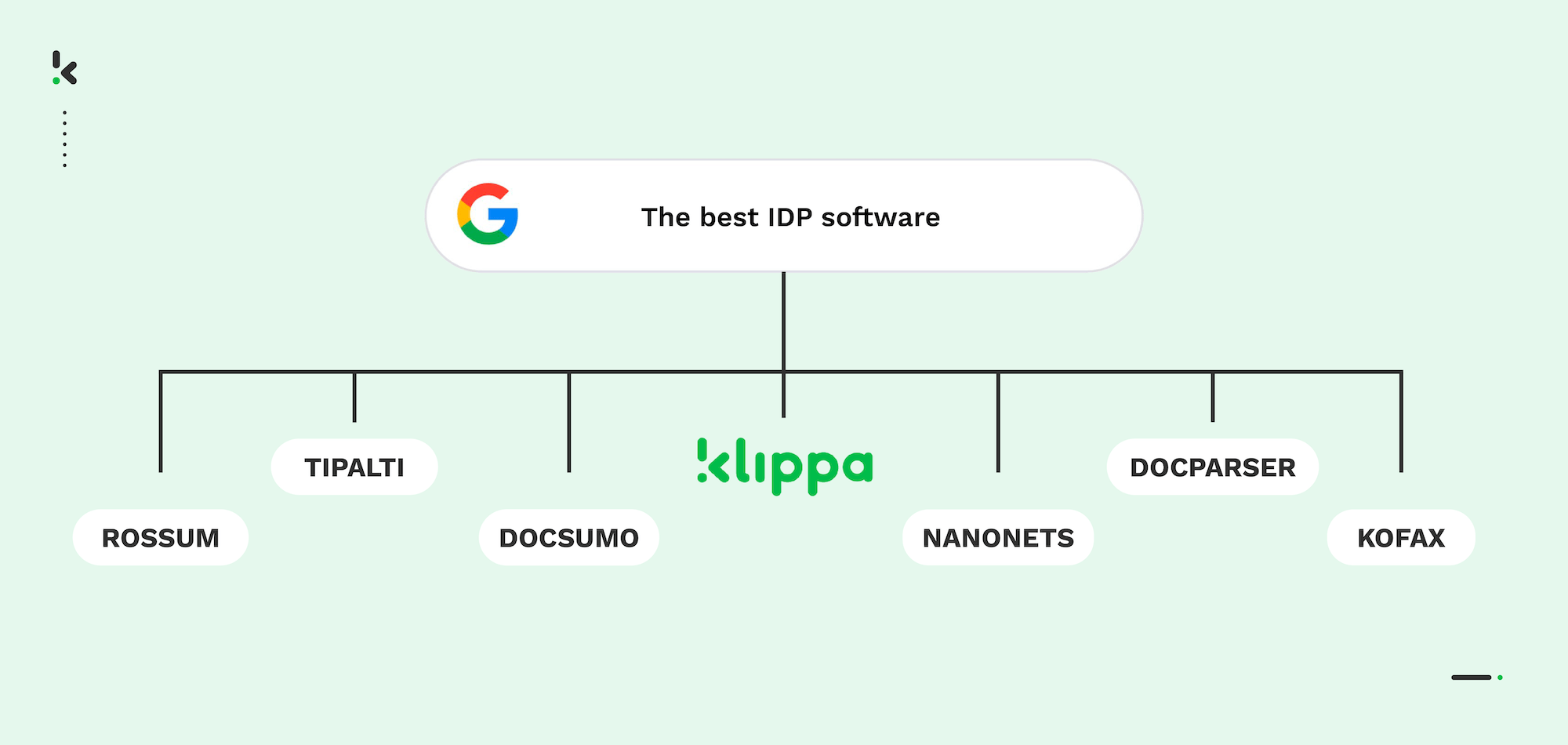
Intelligent Document Processing (IDP) has been the go-to solution for companies wishing to automate document processing tasks, such as data extraction, document classification, or conversion. There is no need to highlight how time-consuming, error-prone, and repetitive these tasks are, especially when done manually.
Hence, opting for IDP software is the crowd favorite in taking this burden off your shoulders. But how can you know for sure that the choice you made is the right one? Let us shed some light and offer you a complete overview of what to look for in intelligent document processing software, as well as a list of the 7 best intelligent document processing software in 2025.
Let’s begin!
Jump straight to the pros and cons for each software:
What is IDP Software?
Intelligent Document Processing software automates all processes involved in the document processing workflow, from start to finish. With an IDP solution, tasks such as document sorting, classification, or conversion are also automated.
IDP software is a great solution if your business is looking to reduce processing time and get better, more accurate results, all at the same time. Regardless of your use case, it helps streamline your business operations and achieve a competitive advantage.
Now that we have a clear understanding of what an IDP solution is, let’s discover the 7 best intelligent document processing software on the market in 2025!
Best IDP Software Vendors in 2025
1. Klippa DocHorizon


Klippa DocHorizon is an intelligent document processing software that leverages AI-powered technologies to accurately and efficiently automate the whole document processing workflow, from submitting a document to final integrations.
Pros
- AI-powered OCR, which offers up to 99% accuracy in data extraction
- Intuitive platform with cutting-edge flow customization capabilities
- Global coverage with 150+ supported languages
- Automated document classification and sorting
- Ability to process 50+ document types and 150+ data fields
- Document conversion to formats such as JSON, XML, CSV, and more
- Immediate document fraud detection with AI and cross-validation of documents
- Large variety of integrations, with 50+ available applications
- Data masking and redaction to comply with GDPR and ISO regulations
Cons
- Limited support for non-Latin alphabet
- Limited reporting tools
Pricing
- €25 free credit to try out the platform
- License or usage-based pricing model
- Contact the team for pricing details
Best for: Medium to large enterprises looking for an AI-powered solution to automate document workflows with high accuracy and strong compliance features.
2. Tipalti
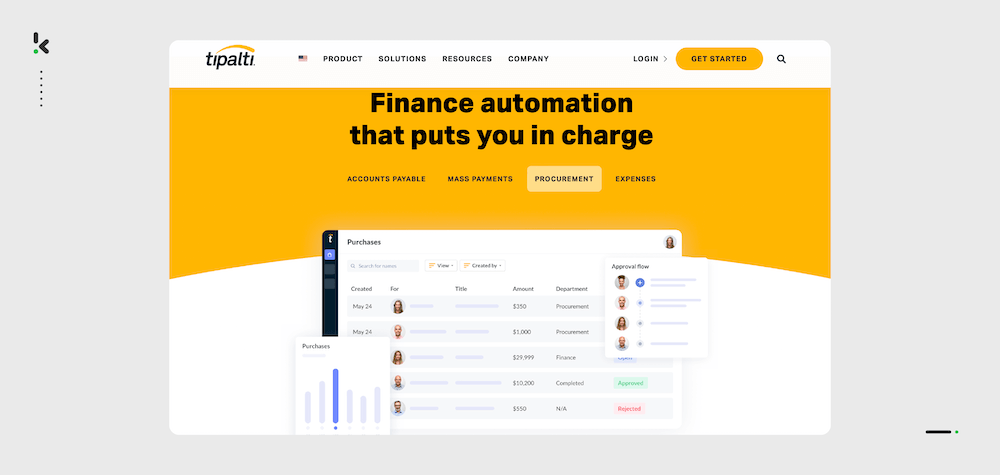
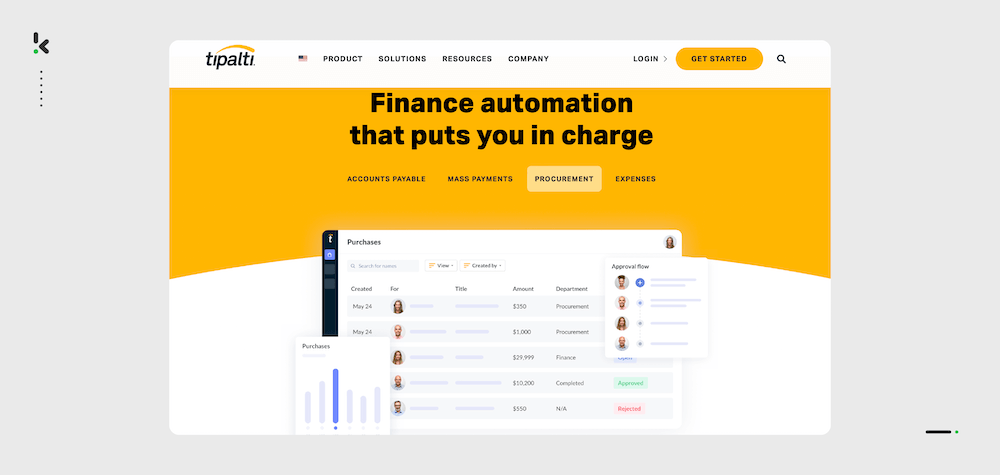
Tipalti is an end-to-end IDP solution for finance professionals that helps automate accounts payable, invoice management, and PO matching.
Pros
- Integrated fraud detection and workflow approvals
- Safe and secure cloud storage, compliant with GDPR
- AI-powered OCR for accurate invoice processing results
- Two-way and three-way matching for effective invoice and supplier management
- Integration possibilities with ERP systems, CRM, and accounting applications
Cons
- Primarily supports invoices and payment documents, with limited support for other document types
- Tipalti’s features are better suited for larger enterprises, making it less ideal for smaller businesses
- Sole focus on financial use cases
Pricing
- Starter – starting at $99/month
- Premium – custom pricing
- Elite – custom pricing
Best for: Finance teams in mid-market to large enterprises that need end-to-end automation for accounts payable, invoice management, and payments.
3. Rossum
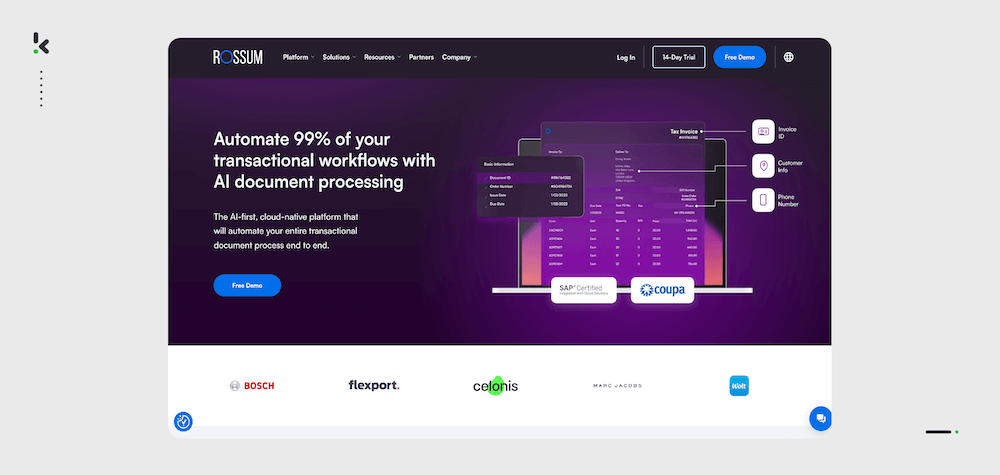
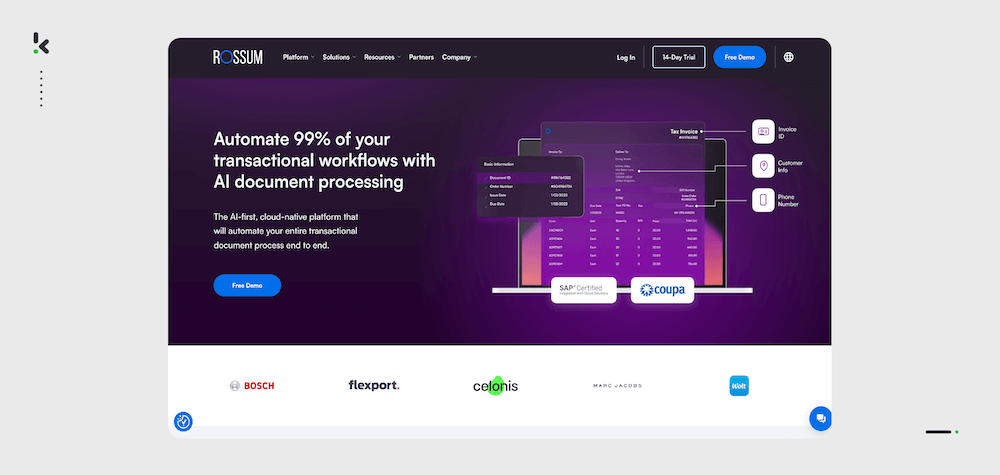
Rossum offers an end-to-end automation solution that helps your business create customized document workflows without having to create templates, thanks to deep learning neural networks.
Pros
- AI-powered data extraction
- Fast and secure approval workflows for financial documents
- Low-code platform with intuitive interface
- Highly accurate reporting tools for better document management
- Large variety of integrations available
Cons
- Lengthy setup process (Capterra)
- Quite costly, especially for small businesses
- Based on user reviews, the software occasionally fails to accurately extract data from specific kinds of documents (Software Advice)
Pricing
- Starter – starting at $18.000 per year (for scale-ups)
- Business – contact to get a quote (for businesses)
- Enterprise – contact to get a quote (for mature businesses)
- Ultimate – contact to get a quote (for global businesses)
Best for: Companies seeking a customizable document workflow automation platform, particularly for financial document processing, with a focus on low-code implementation.
4. Nanonets


Nanonets is an IDP software that specializes in processing financial documents, such as receipts, invoices, and purchase orders, but also identity documents, such as passports or identity cards. Their OCR accurately extracts data from the documents and prepares it for further processing.
Pros
- AI-powered document workflows for end-to-end automation
- Intuitive platform for accurate document processing
- Smart document management with document classification and sorting
- Variety of document format options, such as JSON, XML, XLSX, and more
- Compliant with GDPR and HIPAA regulations
- More than 50 available integrations, such as SAP, Quickbooks, Exce,l or Gmail
Cons
- Limited outputs available for the extracted data
- Limited line item extraction options
- Limitations in different languages that can be processed (Digiquation)
- No chat for support (TechRadar)
Pricing
- Starter – pay as you go (first 500 pages free, then $0.3/page)
- Pro – contact for a quote
- Enterprise – contact for a quote
Best for: Organizations that need specialized financial document processing, such as invoices and receipts, with flexibility in document formats and integrations.
5. Docsumo


Docsumo is an IDP software that allows for end-to-end automation of various document workflows for both structured and unstructured document types.
Pros
- User-friendly platform interface
- Supports multiple document extensions, like JSON, CSV, TXT, or Email format
- Specialized in financial documents, such as invoices, bank statements, or tax forms
- Custom data field extraction feature
- Smart document classification and sorting
- GDPR and HIPAA-compliant
Cons
- Performance may vary when processing non-standard or complex documents
- According to reviews, the setup can be time-consuming, requiring effort to configure it for specific business needs (G2)
- Data extraction issues might occur when processing documents outside the predefined categories (Software Advice)
Pricing
- Free – 100 pages/month
- Growth – starting at 299$/month (1000 pages/month)
- Enterprise – custom pricing
Best for: Businesses needing end-to-end document workflow automation for both structured and unstructured documents, particularly in the finance sector.
6. Tungsten Automation


Tungsten Automation (previously Kofax) is an IDP software that employs smart invoice processing and workflow automation for your business operations.
Pros
- Advanced AI technologies for smart data capture
- Custom data field extraction
- Low-code platform for improved user experience
- Offers robust features like automation, document management, and decision-making
- Secure approval workflows
Cons
- Complex implementation (SaaS Worthy)
- Premium pricing may not suit smaller organizations
- Primarily designed for complex, enterprise-level processes, making it less suitable for smaller or simpler workflows (G2)
Pricing
- Contact Tungsten Automation for pricing.
Best for: Large enterprises looking for advanced document processing and workflow automation, especially in complex environments requiring high customization.
7. Docparser
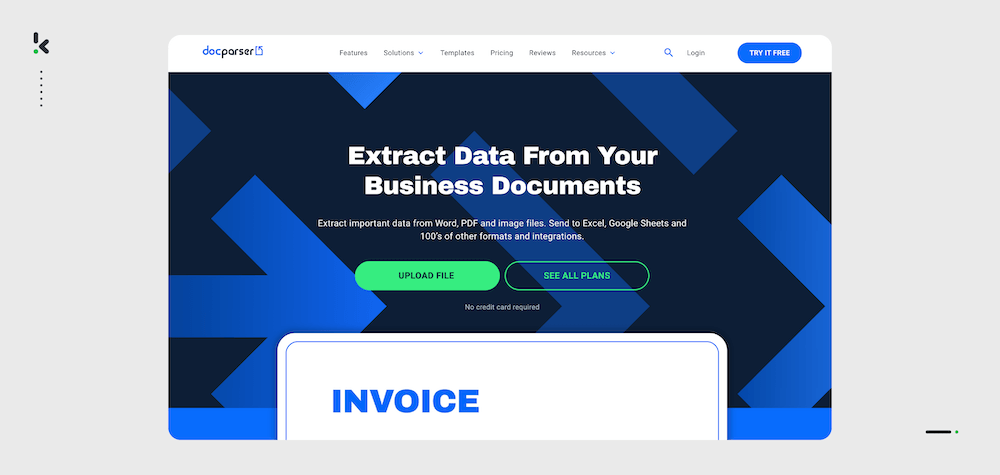
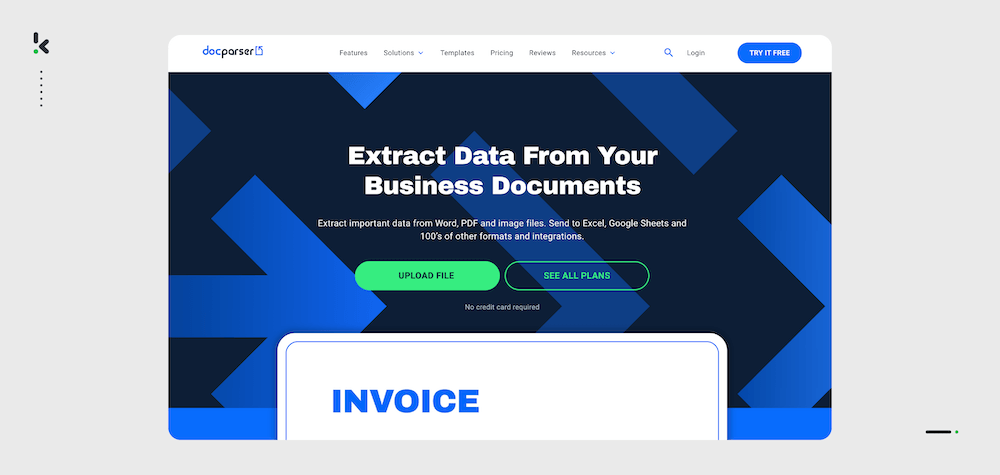
Docparser is an IDP software focused on accurately parsing data from various documents in PDF, Word, or image format.
Pros
- Custom data field extraction
- Predefined templates for custom document types
- High-accuracy image pre-processing capabilities
- Supports PDFs, Word documents, and image files (JPEG, PNG), providing flexibility for various use cases
- No-code platform with intuitive user interface
Cons
- Lacks advanced classification and sorting features for more complex workflows
- No built-in tools for data masking or anonymization
- Not optimized for handling large document volumes or high-frequency tasks
- Based on user reviews, filtering and division of scanned data can be an issue for the software (Software Advice)
Pricing
- Starter plan: $32.50/month, billed yearly (1200 documents per year with 15 different parsers)
- Professional plan: $61.50/month, billed yearly (3000 documents per year with 50 different parsers)
- Business plan: $133/month, billed yearly (12000 documents per year with 500 different parsers)
- Enterprise plan: custom pricing (custom package built for specific parsing requirements)
Best for: Small to medium-sized businesses that need an easy-to-use IDP solution for document parsing with flexibility across various file formats like PDF, Word, and image files.
Now that we’ve covered some of the best IDP solutions, let’s take a look at what makes them so valuable. From enhanced security to improved efficiency, here are the key benefits of intelligent document processing.
Benefits of Employing an IDP Solution
Intelligent document processing solutions improve both your company’s document processing workflow and document management. Here are just some of the benefits that intelligent document processing software brings:
- Better workflow efficiency: Intelligent document processing software streamlines all document processing tasks without involving your team in repetitive tasks. This allows the focus to be on more strategic tasks instead of manual document handling.
- Reduced processing times: Using IDP software means you can digitize documents and manage them in a single place, significantly reducing turnaround times. This automated solution makes your back office operations faster and reduces the workload of your employees.
- Lower operational costs: By automating document processes using IDP software, you will get qualitative output from the get-go. Thus, your business reduces costs associated with draining manual labor or fixing costly mistakes.
- Increased accuracy with fewer human errors: With IDP software, your business reduces human errors in document management, ensuring data is processed correctly the first time and enhancing overall reliability.
- Ensured data security and compliance: Many IDP solutions integrate robust security measures and compliance protocols, ensuring automatic adherence to privacy regulations like GDPR or HIPAA. If a provider is also ISO-certified, you can count on your data to remain safeguarded around the clock.
What To Look for in an IDP Software
Before getting caught up in the frenzy of automation and committing to an intelligent document processing vendor, it’s important to take a step back and first assess its qualities and features. Knowing the capabilities of your intelligent document processing solution beforehand will make it easier for your business to make the best choice for any of your use cases.
Let’s take a look at the most important items you should consider before selecting an intelligent document-processing solution for your organization.
Ability to Process Multiple Document Types
Having the capability to process a large variety of documents, such as receipts, invoices, bank statements, passports, or even contracts, means that the software is able to fulfill multiple use cases in one solution. Moreover, robust language support means you can process documents in various foreign languages for cross-border business operations.
Bulk-processing Capabilities
Submitting documents one by one is no fun for anyone, therefore, IDP software that is able to process vast amounts of files simultaneously will help your business save both time and effort. These solutions use the best AI-powered OCR software, so all of the data is read, captured, extracted, and processed simultaneously in no time and with great accuracy.
Leverages AI-powered Technologies
The ideal IDP solution encapsulates the latest features to ensure all document processing tasks are fast and accurate from the beginning. For instance, think about Human-In-The-Loop or self-learning capabilities. Moreover, a low/no-code IDP platform that leverages AI technologies allows your business to streamline document management from the get-go.
Variety of Integration Capabilities
Intelligent document processing software that can be connected to multiple applications and databases will make your document management much easier. For instance, an ideal solution will be able to integrate your data extraction output to cloud applications, such as Google Drive, CRM applications, Zoho or Salesforce, accounting apps, for instance, Quickbooks and your ERP system, or even day-to-day apps, such as Gmail, Outlook or Excel.
Vast Customization Options
Having the ability to customize the workflow and select specific key-value pairs from documents helps make data processing tailored to your business’s needs and use case. Another example could be data anonymization for sensitive information after custom data field extraction.
End-to-end Automation
Look for an intelligent document processing solution that offers your business the possibility to benefit from end-to-end automation. By these means, the whole flow involved in document digitization is now automated from the moment you upload or retrieve a document to the moment your extracted information is classified, converted, verified, and uploaded to a destination of your choice.
When committing to an intelligent document processing vendor, you shouldn’t compromise. And neither does Klippa. With the DocHorizon intelligent document processing solution, your business can automate all document workflows from start to finish by employing cutting-edge intelligent document processing features.
Enhance Efficiency with Klippa’s IDP Platform
Klippa DocHorizon brings its best features to the front so you and your business can enjoy the advantages of intelligent document processing:
- Save up to 90% of document processing times
- Ensure transparency with automated document fraud detection
- Enjoy up to 99% accuracy in document capture
- Customize your flows for each use case with the drag-and-drop feature
- Safely process sensitive data with GDPR-approved data anonymization capabilities
Treat your business with the utmost care and save both time and money in the process. Contact our experts for more information or book a free demo down below!
FAQ
IDP (Intelligent Document Processing) is a technology that uses artificial intelligence (AI), machine learning, and optical character recognition (OCR) to automate the extraction, classification, and management of data from documents. It helps businesses reduce manual labor by efficiently processing various document types, improving accuracy and speeding up workflows.
IDP (Intelligent Document Processing) software automates the entire document processing workflow, from sorting and classification to data extraction and conversion. It uses AI technologies to improve efficiency and accuracy, reducing the time and human effort involved in managing documents.
IDP is a more advanced solution that not only extracts data from documents using OCR but also classifies documents, organizes data, and automates workflows. OCR, on the other hand, is a technology focused purely on converting text from images or scanned documents into machine-readable text.
There are several strong contenders in IDP software, but Klippa DocHorizon stands out as a top solution due to its advanced features, including high-accuracy data extraction, AI-powered workflows, and seamless integration capabilities.