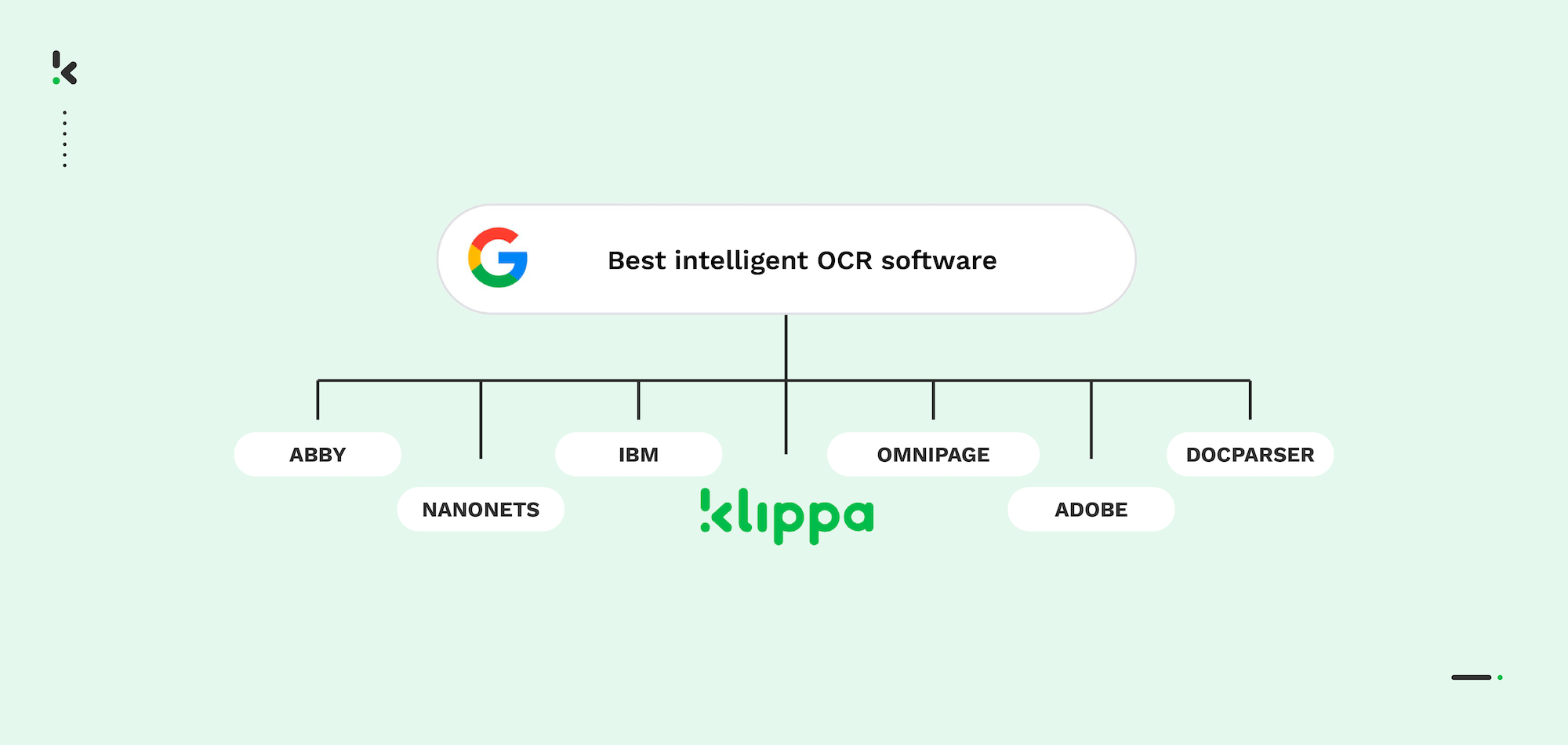
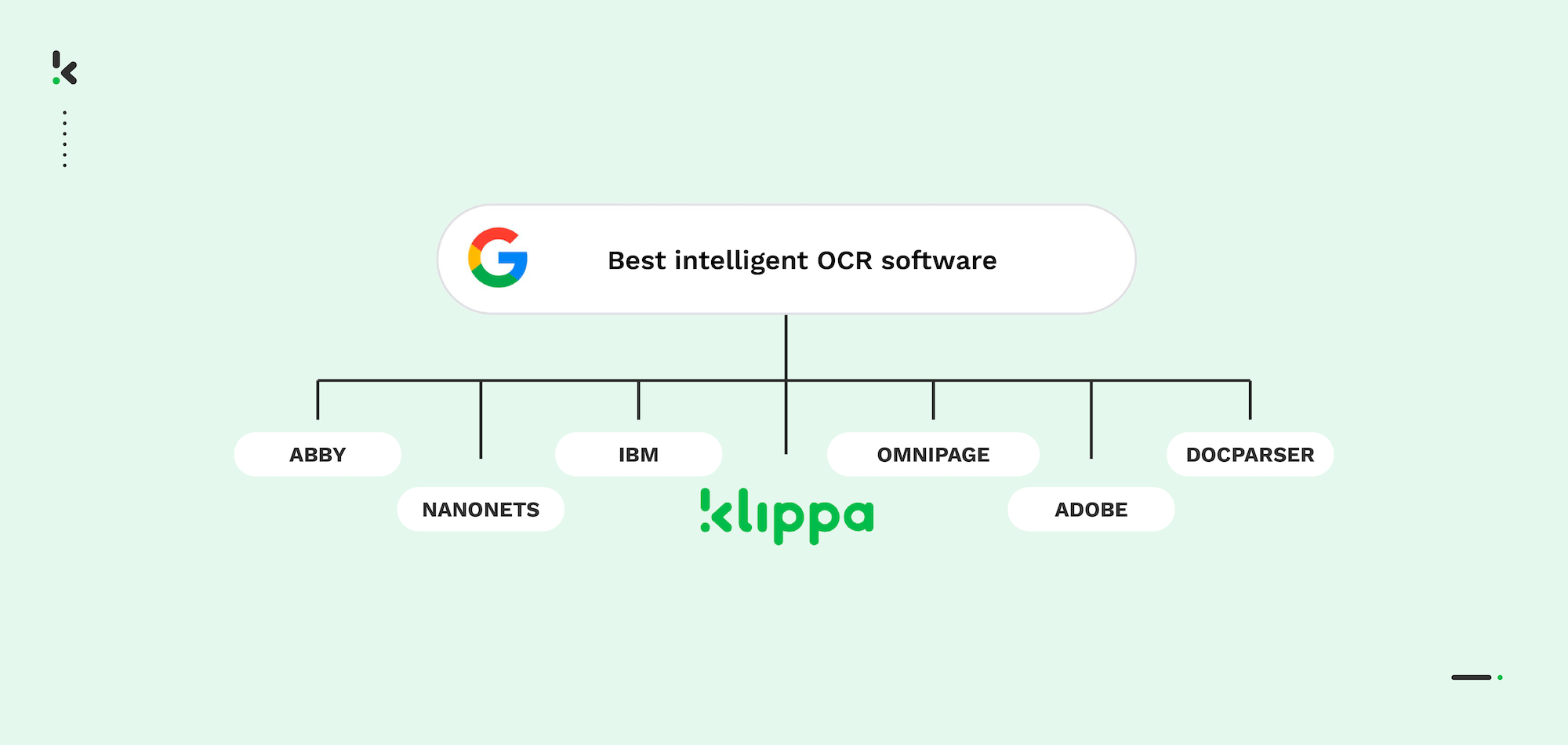
A business that processes many documents needs to do so as quickly and efficiently as possible. The last thing anyone wants is to spend hours and hours on data entry and other administrative work. If you’re tired of spending time on repetitive work with documents, then it’s the right moment to look into OCR which will help you save time.
The best OCR software can save you a lot of work by quickly extracting data from scanned documents with unstructured layouts like invoices, receipts, or bank statements.
With so many different options out there, you may find it hard to choose the best intelligent OCR software for your needs. We will cover our favorite solutions but first, let’s go through some basic information about Optical Character Recognition (OCR).
Jump straight to the pros and cons for each software:
- Klippa OCR
- ABBYY FineReader PDF
- Adobe Acrobat PRO DC for PDF files
- OmniPage Ultimate by Tungsten Automation
- IBM Datacap
- Nanonets
- Docparser OCR
What is Intelligent OCR Software?
Intelligent OCR software recognizes characters such as numbers, letters, and symbols in digital images and converts them into structured data using advanced technologies like data extraction algorithms, computer vision, and natural language processing. Unlike traditional OCR, it doesn’t just recognize text – it creates searchable and editable data for further processing.
This software leverages AI to handle image constraints like blurriness, skews, spots, and color variations by applying initial image processing to improve recognition accuracy. Intelligent OCR goes beyond simple text extraction, offering capabilities like:
- Creating structured information
- Document classification
- Image quality improvement
- File type conversion
- Document verification
It provides a customizable solution for businesses looking to digitize and automate document workflows, eliminating the need for manual pre- and post-processing.
How Does it Work?
Intelligent OCR software uses two primary approaches for character recognition: pixel-by-pixel comparison and neural networks. The pixel-by-pixel method analyzes each pixel individually, while the neural network approach employs machine learning to interpret entire lines of text simultaneously. This combination allows the software to extract text accurately, even from challenging images.
The process starts with AI-driven image enhancement techniques like alignment and noise reduction to address visual constraints. Once the image is optimized, the OCR software extracts text and converts it into structured data.
This structured information can then be stored in databases and used for tasks such as automated document classification, verification, and decision-making. By integrating AI and machine learning, Intelligent OCR transforms unstructured documents into valuable, actionable data.
The Best Intelligent OCR Software For 2025 (Paid)
With so many different intelligent OCR software available, it’s hard to know which one to use. That’s why we’ve created a list of the best intelligent OCR solutions on the market today, both paid and free OCR options.
1. Klippa OCR


Klippa’s OCR software is powered by machine learning and can capture, recognize and convert scanned documents such as receipts, contracts, passports, and invoices into structured data automatically. You can submit your files through the application, web, or email anytime. This OCR solution enables you to extract text, images, and other data and convert it within a few seconds per document.
You can scan and convert PDF documents, JPGs, and PNGs easily with Klippa’s OCR software. It can process a range of file formats and convert them to JSON, PDF/A, XLSX, CSV, or XML.
Klippa’s OCR software can be used in two ways:
- As a cloud-based SaaS.
- As a perfect option for software companies looking to integrate the best SDK and OCR API with their own solution.
Klippa’s OCR is applicable in many industries. It’s an intelligent document processing solution that can help you reduce time spent on document-related tasks, such as data entry, and streamline your business operations.
Klippa offers the best OCR for:
- Software and SaaS companies
- Logistics and transportation
- Legal
- Automotive
- Banking and financial services
- Retail
- Public sector
- Courier, Express and Parcel
- Marketing and loyalty
- Travel industry
- Healthcare
- FMCG and CPG
- Customs
- Manufacturing
Klippa’s OCR software provides you with data extraction for multiple file types:
- Financial documents (such as invoices, credit and debit cards and receipts)
- Identity documents (like passports, driving licenses and ID cards)
- Legal documents (like contracts, chamber of commerce and bylaws)
- HR documents (such as resumes, motivational letters and employer statements)
- Medical documents (such as health insurance cards and medical prescriptions)
- Logistics documents (like bills of lading, CMR waybills and packing slips)
Klippa’s key features include:
- Document scanning software
- Document format and quality conversions
- Document to text with OCR
- Data extraction on documents
- Classifying documents and data
- (Cross)Validating data and documents
- Document management
- Workflow optimization
Limitations include:
- Limited Support for Non-Latin Languages: Klippa OCR struggles with certain non-Latin scripts, limiting its functionality for some users.
- No Document Generation Options: Klippa OCR does not offer features for generating new documents, focusing instead on data extraction and processing.
- No Built-In E-Signature Tool: Klippa OCR lacks a built-in e-signature feature, requiring users to integrate third-party solutions for signing documents.
Klippa’s pricing:
Klippa works on a monthly subscription basis. The pricing depends on the number of documents you plan to process. High-volume document processing results in a lower price per document.
You can request a pricing quote here or check out our product.
2. ABBYY FineReader PDF
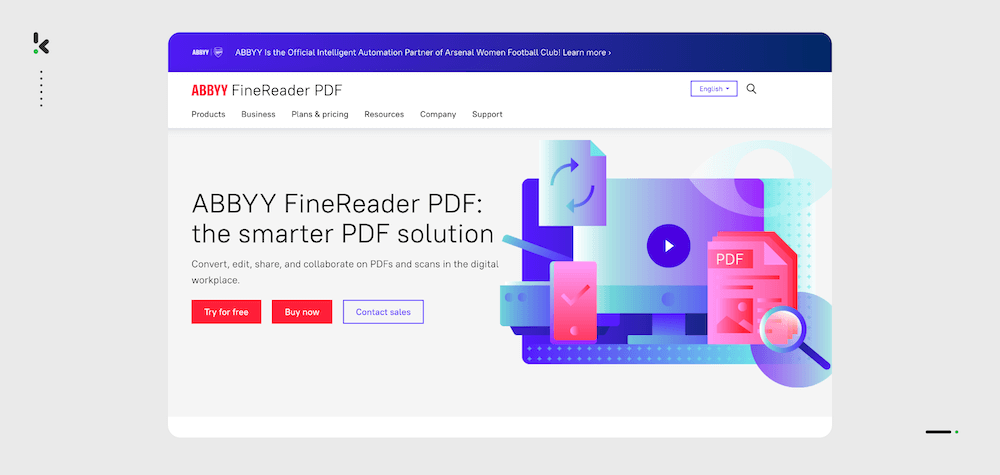
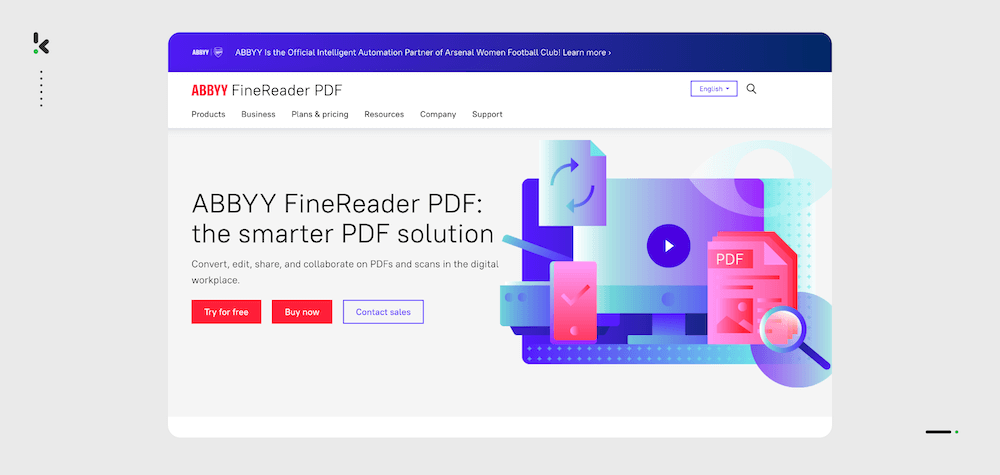
ABBYY FineReader OCR software is known for its ease of use when digitizing business documents. ABBYY FineReader’s latest AI-based OCR technology helps you access, edit, protect, share, and collaborate on all kinds of documents in the same workflow. By using this tool you can let your employees focus more on their expertise and less on data entry.
The solution is available on Windows, Mac, iOS, and Android. It can process a range of file formats and convert them to PDF, DOCX, XLSX, PPTX, EPUB, FB2, RTF, ODT, TXT, HTML, or CSV.
ABBYY is a cost-effective paper document processing solution for:
- Small and medium-sized businesses
- Big companies
- Legal industry
- Educational institutions
- Public sector
Key features include:
- Creating, editing, and organizing PDFs
- Creating fillable PDF forms
- Collaborating on and approving PDFs
- Comparing documents in different formats
- Protecting and signing PDFs
- Digitizing paper documents and scans with OCR
- Automating digitization and conversion routines
- Flexible licensing: per seat, concurrent, remote
Limitations include:
- Challenging Setup: Setting up on modern computers can be time-consuming, and users may require assistance from IT teams or training for scanners (G2).
- OCR Accuracy Issues: Struggles with certain languages, such as Arabic, impacting output reliability in multilingual contexts (G2).
- High Cost: The price point may deter small businesses or individual users (G2).
- Steep Learning Curve: Developers unfamiliar with OCR technology might find it complex to navigate (G2).
- Slow Conversion: Processes high-resolution images at a slower rate (Capterra).
- No OCR Error Correction: Lacks tools to manually correct OCR mistakes in documents (Capterra).
Pricing:
ABBYY FineReader has two options – for individuals and organizations.
The solution for individuals includes two packages:
- Standard with a one-time payment of $199. This option has basic features.
- Corporate with a one-time payment of $299. Use this package if you’re interested in full features.
If you are an organization representative, you can find out more about volume licensing and request a custom-made offer on the ABBYY FineReader PDF official website.
3. Adobe Acrobat PRO DC for PDF files
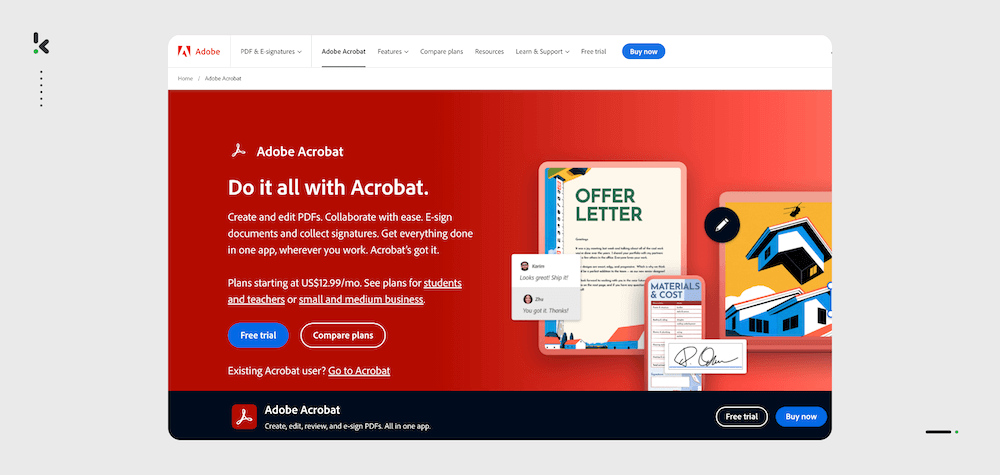
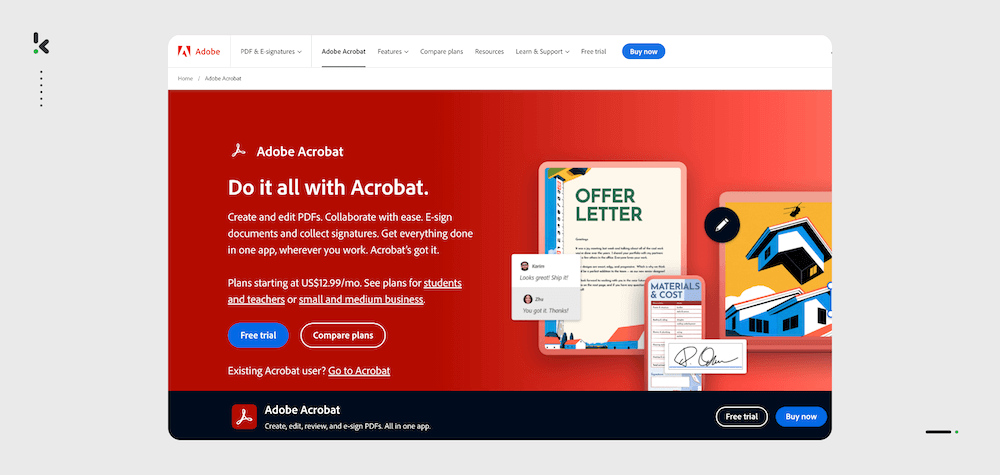
Adobe Acrobat DC is the world’s best PDF solution working on desktop, mobile apps, and on the web. It improves the way you work with documents. It enables you to create, convert, edit, search and share PDFs while collaborating with others from anywhere and anytime.
Adobe Acrobat PRO DC is one of the most powerful tools you can use in your business if you’re looking to get work done. It’s not just a tool for making PDFs, but it’s also a tool for editing, signing, protecting, and sharing your documents, and know for sure that they’ll look perfect on any device. It will make you even more efficient and productive while also speeding up your workflow.
Adobe Acrobat PRO DC is widely used by:
- Financial services
- Insurance companies
- Government
- Healthcare and life sciences
- Educational institutions
- Sales
- HR professionals
- Procurement sectors
- Legal firms
Key features include:
- Converting PDF files into multiple digital document types (from Word to HTML)
- Editing PDFs ( combining files, rearranging, rotating, and removing multiple pages)
- Sharing PDF files (send for comments, protect PDF, unlock it or compare files)
- Signing PDF files (request signature, fill and sign, or prepare a form)
Bonus features:
- Comment and share PDFs on the go with a free mobile app
- Scan documents wherever you are with the Adobe Scan mobile app
Limitations:
- High Cost: The software is considered too expensive for many users, especially for small businesses (Capterra, G2).
- Slow Performance: Users report that the desktop application can be slow and occasionally fails to function correctly (Capterra, G2).
- Bugs and Glitches: The application has occasional bugs, which can lead to frustration during use (Capterra).
- Editing Issues: Editing PDFs can sometimes result in the format of the document being altered unexpectedly (G2).
- Tabs Overload: Opening multiple tabs in Adobe Acrobat PRO can cause PDFs to freeze or slow down (G2).
Pricing:
Adobe offers three plans with different pricing, including a free trial to test out the software:
- For Individuals: $14,99/month with an annual commitment
- For Businesses: $16,99/month per license, with an annual commitment
- For Students and teachers: $14,99/month, with an annual commitment
4. OmniPage Ultimate by Tungsten Automation


Many businesses have a significant amount of valuable data trapped in scanned copies, scanned forms, and other hard-to-read formats. Converting these documents or images to editable text and digital data is one of the most important tasks you can do to save time, money, and resources using tools like Tungsten Automation.
Tungsten Automation OmniPage Ultimate document processing tool helps you convert any file format to a digital document and send it to your colleagues, friends, or even yourself. Whether it’s a scanned document, a PDF, or just a form, you can convert it into files that you can store in a cloud or edit on your PC. OmniPage Ultimate OCR tool is available for Windows only, it’s not compatible with Mac.
It enables you to search, edit and send converted files to a pre-programmed workflow automatically. It also ensures that the file format is not duplicated and moved automatically to the appropriate location.
Converting documents is a time-consuming process. Tungsten Automation OmniPage Ultimate OCR tool lets you do it lightning-fast and with any file format.
Key features include:
- Create searchable documents by converting a single PDF or batches of PDFs.
- Batch process files from folders or email in real time.
- Recognize over 120 languages during document processing.
- Improve your file layout with exceptional OCR accuracy.
- Process your documents to many output formats such as PDF, Microsoft Office, Corel WordPerfect, HTML, ePub, and many more.
- Use mobile scanners, desktop scanners, all-in-one, and multifunction printers.
- Search, edit, and access documents on any device.
- Create an archive.
- Convert images to editable text documents.
Limitations include:
- Conversion Issues: Users report formatting errors when converting PDFs to Excel or Word documents, making it challenging to work with the output (G2).
- Lack of Support for Standard Version: The Power PDF Standard version reportedly provides no customer support, leaving users to troubleshoot issues independently (G2).
- Formatting Challenges in Word Output: Converting documents to Word can result in significant formatting issues, complicating edits (G2).
Pricing:
Tungsten Automation OmniPage Ultimate offers you a free trial to check this OCR tool’s features. If you like what you see, you can buy the individual license for $499.
5. IBM Datacap
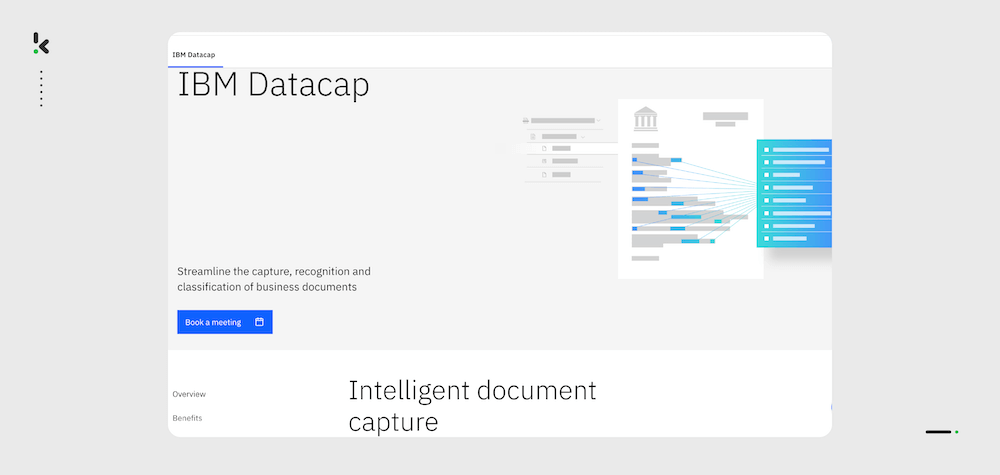
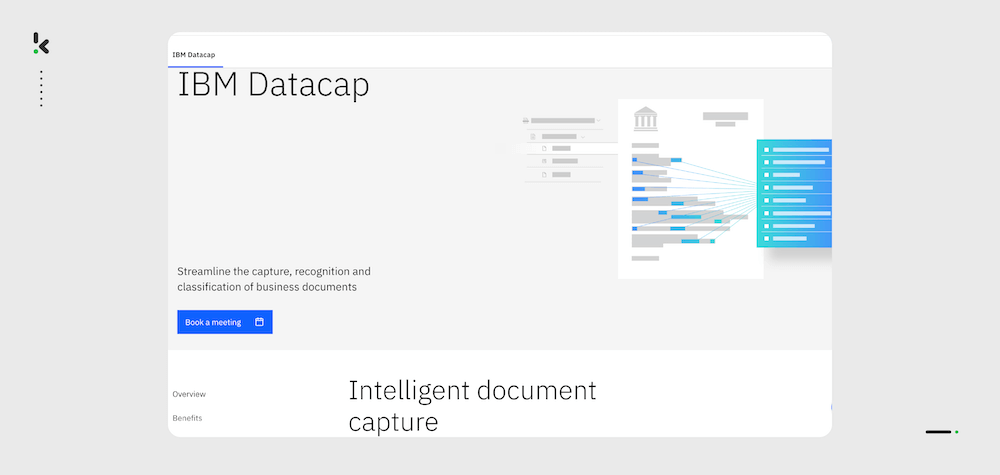
IBM Datacap helps you capture, recognize, classify, and extract data from unstructured scanned documents automatically. It can also identify content using natural language processing, text analytics, and machine learning.
The software saves both labor and paper. It provides faster, more meaningful information and is easy to use. IBM Datacap reduces stress levels in the workplace and offers support for a faster decision-making process.
IBM Datacap is an excellent OCR tool for:
- Finance industry
- Brokerage
- Manufacturing industry
- Industrial Machinery, Supplies & Equipment
- Banking
- Business services
- Accounting Services
Key features include:
- Multichannel input and advanced document capture
- Intelligent processing of complex files and formats
- Exporting pdf files to a range of applications
- Configuration of capture workflows
- Automatic file reduction
Limitations include:
- Difficult Setup and Learning Curve: Users find the initial setup and learning process challenging, citing limited academic resources (G2).
- Insufficient Support: IBM’s customer support is reported to be poor, leading to delays in resolving issues (G2).
- High Costs: Licensing and operational expenses are perceived as steep, particularly for small to medium-sized businesses (G2).
- Lagging Advanced Features: The tool’s development in advanced capabilities is slower compared to industry competitors (G2).
- Unclear Product Roadmap: Users express a need for a more transparent and detailed roadmap to understand future improvements (G2).
Pricing:
The pricing of IBM Datacap is based on different factors. Visit their official website and get in touch with an IBM representative for more information.
6. Nanonets


Nanonets is a web-based intelligent platform that extracts information from unstructured data. This OCR tool uses artificial intelligence, machine learning, and deep learning capabilities, to extract automatically only the fields you need from scanned documents such as invoices, receipts, and ID cards.
With Nanonets, you can eliminate the frustration of tedious data input with ease of use. Let your team concentrate on what matters most. Nanontets uses deep learning to check if your data is correct and trains artificial intelligence to provide better results the more you use it, without having to disrupt your workflow.
As your business grows, so will the complexity and scope of everything you do. However, with every new challenge, the model will improve and grow, which will make it progressively more accurate with each new file processed.
Nanonets enables you to scan, recognize, capture, search and compare multi-page PDF files such as:
- Invoices
- ID cards
- Purchase orders
- Income proofs
- Tax forms
- Mortgage forms
Industries that use Nanonets OCR software:
- Finance
- Construction
- Healthcare
- Insurance
- Banking
- Hospitality
- Automobile
Nanonets key features include:
- Automated invoice processing for AP departments
- Error-free data capture from invoices
- Automated table extraction
- PDF Scraper to extract text, images, and other formats
- ID card verification and digitization
Limitations include:
- Workflow Management: The setup process could benefit from additional checkpoints to ensure data extraction aligns with customer expectations (Capterra).
- Integration Challenges: Initial integration setup can be complex, sometimes requiring over a week to resolve (Capterra).
- File Processing Control: Limited ability to manage and track which files have been processed, especially when working with large volumes of challenging or older files (G2).
Pricing:
Nanonets OCR software offers a price per model, per month, and three packages:
- Starter for individuals for $0/model/month with a free sign/up
- Pro for teams for $499/model/month with a 7-day free trial
- Enterprise for organizations with a custom model
7. Docparser OCR
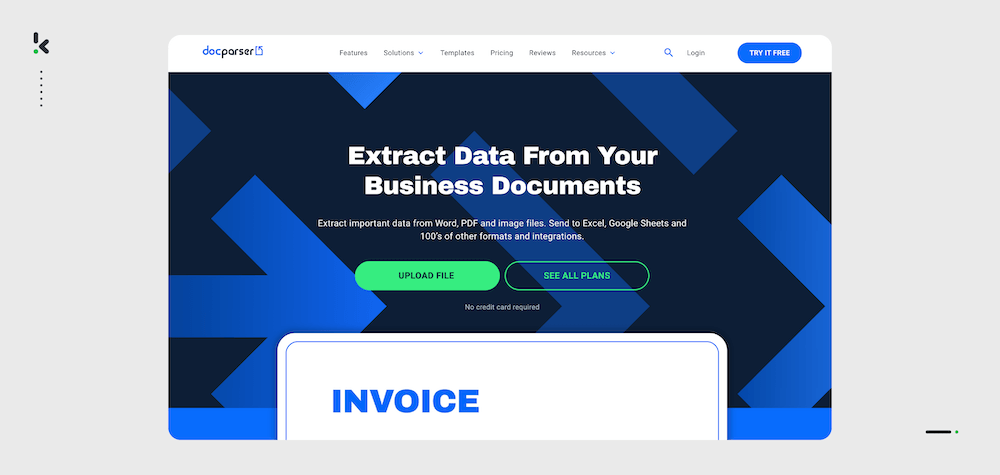
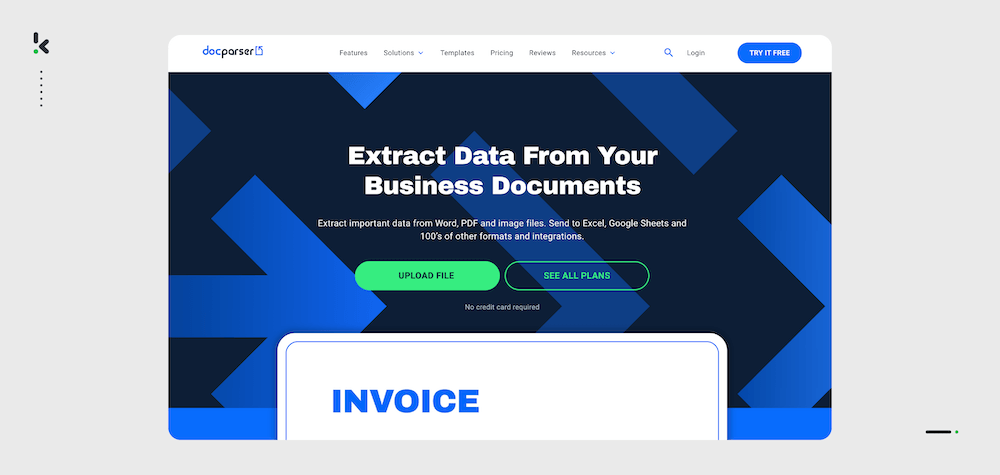
In the fast-paced world of business, document parsing and automation are invaluable for companies of any size. Docparser is one of the most advanced cloud-based OCR tools. It enables you to scan, recognize and extract text from pdf documents, Word, or image files automatically. It is compatible with Excel, Google Sheets, and multiple formats creating editable text for further usage.
Docparser enables you to connect cloud storage providers such as Dropbox, Box, Google Drive, or One Drive. Docparser’s REST API or email your files in as attachments are also available features. If you want to upload files manually, Docparser’s secured application is a wonderful way to do so.
Document parsing is a process that extracts relevant information from documents and creates an editable format for further usage. Docparser parsing engine does this by using rules that you set up. It’s easy to create these rules, and they don’t require any coding experience.
Docparser can recognize and extract data thanks to Zonal OCR, a pattern recognition technology. The system performs this task in the background, and you’ll get ready-to-use data in return.
This OCR solution can work with multiple scanned file types such as:
- Invoices
- Purchase orders
- Bank statements
- Contracts and agreements
- HR forms and applications
- Shipping orders and delivery notes
Docparser is widely used in the following industries:
- Finance
- Operations & Logistics
- IT
- Developers
- Sales & Marketing
- Consultants
- Analysts
Docparser key features include:
- Covers the most common use cases with parsing presets.
- Tailors parsing rules to your needs.
- Extracts and formats repeating text patterns and tables from documents.
- Applies smart filters for invoice processing.
- Processes imported documents immediately.
- Extracts text from scanned documents.
- Offers advanced image pre-processing options.
- Has built-in barcode and QR-code scanners
- Uploads files in batches
- Sends documents as email attachments.
- Converts parsed documents to CSV, Excel, JSON, and XML files.
- Sends extracted document data in real time to any HTTP endpoint
- Connects with your cloud storage provider such as Box, Dropbox, Google Drive, OneDrive
- Sends parsed data to hundreds of cloud apps
Limitations include:
- Custom Filter Challenges: Creating custom filters can be difficult, particularly for non-redundant PDF formats (Capterra).
- Customer Support: Some users report inconsistent follow-up after initial customer service interactions (Capterra).
- Batch Upload Issues: Uploading large volumes of documents initially posed challenges when extracting data (G2).
- Steep Learning Curve: The setup process can be complex and takes time to master, though it becomes more intuitive with use (G2).
Pricing:
Docparsing offers five plans billed monthly or yearly:
- Free forever
- Starter from $32.50/mo
- Professional from $61.50/mo
- Business from $133/mo
- Enterprise with an offer tailored to your needs
Best Free Intelligent OCR Alternatives
If you’ve been searching for free intelligent OCR software, then you’ve probably noticed that the best ones are paid. There are, however, some great free options out there. We compiled a list of 10 of the best free OCR tools that you can start using right away.
- PDFelement
- i2OCR
- Online OCR
- OCRGeek
- SimpleOCR
- Easy Screen OCR
- NewOCR
- Free OCR to Word
- OCRSpace
- TheBestPDF
- LLMs with “OCR-like” capabilities
When choosing the best intelligent OCR software for your requirements, don’t forget to consider the following factors: accuracy, multilingual support, handwriting support, level of automation, and layout retention.
Why Choose Klippa’s Intelligent OCR Software?
Whether you’re a small business or a large corporation, keeping track of your documents is an important part of doing business. Klippa’s OCR software is affordable and reduces the time spent on manual document processing by 70%, leaving its competitors far behind!
An employee’s happiness is directly linked to your ROI. This means that if you want your employees to be more productive, then you have to make sure they have the tools they need to be successful.
Klippa is a perfect option for your business if you want to integrate OCR into your solution. Klippa can be used on a broad set of documents right out of the box, whether it’s for field recognition and data extraction, document classification or verification purposes. What makes it stand out from the competition is that it doesn’t only extract information from your document, but it also adds and verifies additional information with third-party sources. The result of the process is the best accuracy you can imagine.
If you want to start with the implementation quickly, Klippa has prepared excellent documentation along with video tutorials. Klippa covers all the information you need. After all, it was created by developers for developers.
Klippa is the best choice for companies that want to provide an excellent work experience for their employees. It converts paper documents, spreadsheets, and other files into structured data that can be used for further processing or stored in, for example, your ERP system. Look at Klippa as your investment in your employees’ satisfaction.
Feel free to contact us today or book an online demo below.
FAQ
Intelligent OCR (Optical Character Recognition) software converts scanned or image-based documents into editable and searchable data. It helps businesses save time, reduce errors, and streamline workflows by automating document processing.
How does intelligent OCR software improve business efficiency?
Intelligent OCR software reduces the time spent on manual data entry, enhances data accuracy, minimizes resource use, and boosts productivity by automating document-related tasks.
How do I choose the right intelligent OCR software for my business?
Consider factors like accuracy, supported file types, automation level, language support, and integration capabilities. Additionally, evaluate cost and scalability to match your business needs.