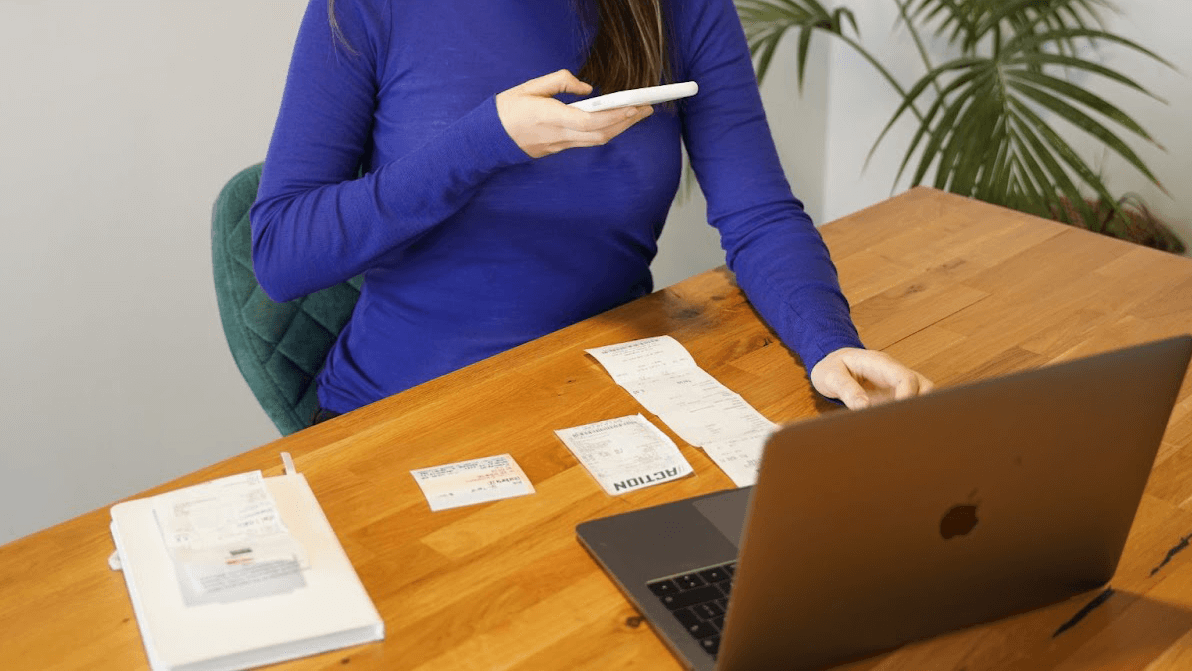
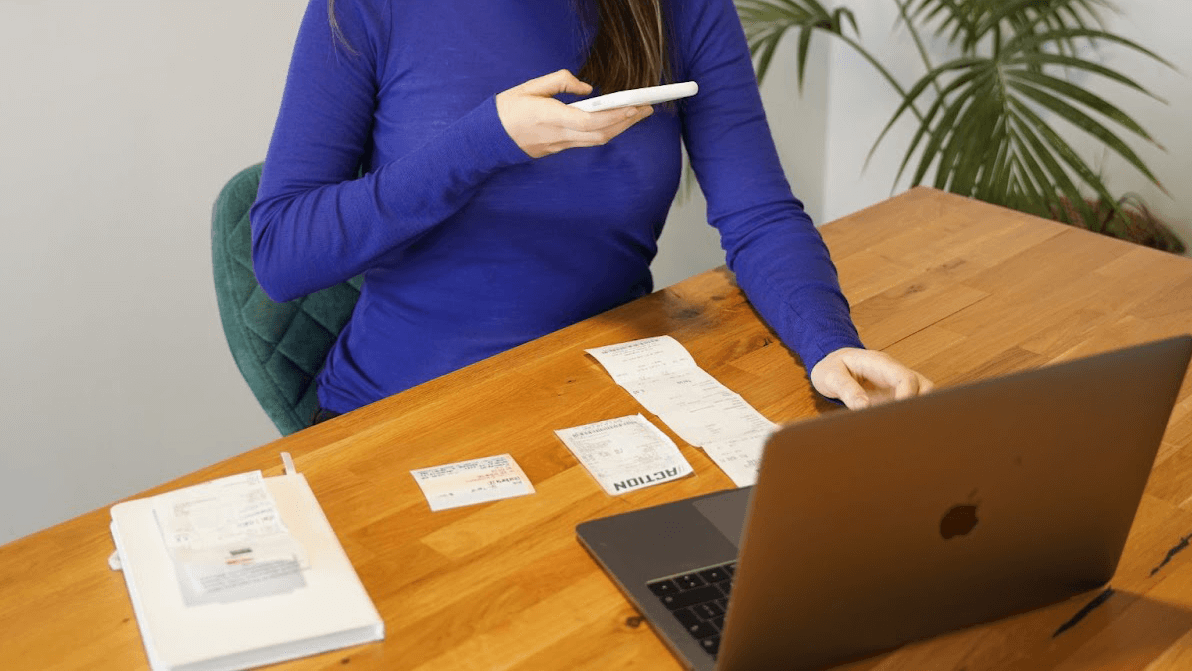
There are many ways to collect data. The most common one is the paper-based approach, which has always been riddled with high error rates, slow reporting, unstructured data, hard-to-use data deployment, and challenges in supervision. Yet, companies are still employing this old-fashioned method.
Luckily, there is a more sophisticated alternative for data collection, such as mobile data capture. Mobile devices have taken the world by storm over the last decade. In fact, in 2022, it is estimated that there are more than 6.64 billion smartphone users worldwide. Now, with smartphones being so widespread, more and more mobile data capture solutions are being adopted.
With smartphones paired with a mobile data capture solution, you can collect data in the field without using any paper forms that need to be filled in. It is convenient for the workforce working on the go, like collecting price tag data in supermarkets.
But also for users at home, it can make a big difference. Customers of a bank, for example, can use an app to conveniently capture their ID cards or passport for the onboarding process.
In this blog, we will answer the question, what is mobile data capture? And we will dive into the top 10 use cases and benefits.
So let’s start!
What is mobile data capture?


Mobile capture is the use of mobile devices like smartphones, tablets, or other handheld devices to capture, access, process and extract information conveniently. Information can be captured in the form of photos, documents, signatures, forms, and any other formats.
Mobile data capturing empowers organizations with a large field workforce to be able to collect in the most efficient way. No more data entry is needed, as data can be extracted with a single scan using a mobile device.
Furthermore, it empowers customers to submit data required from them as easily as possible. This way, insurance companies, energy companies, and others, can collect data remotely through their own customers while improving the overall customer experience.
The driving force behind mobile data capture solutions is often camera scanning software development kits (SDKs) and Optical Character Recognition (OCR). OCR is a technology that can transform images into structured text.
To understand how mobile data capture works and where it can be implemented, we will have a look at the top use cases.
The top 10 use cases for mobile data capture
It cannot be addressed enough how important data collection and quality are, as every year, poor data costs organizations an average of $12.9 million according to Gartner.
To tackle this issue, there are sophisticated mobile data capture solutions that allow you to collect data accurately with a lot of flexibility. They speed up data collection and analysis because the data can be captured and submitted in real time. This results in data being immediately available for viewing and sharing.
Next to that, handheld mobile devices allow for a lot more flexibility as they can be easily carried anywhere.
To turn mobile devices into mobile data capture solutions, you can use mobile scanning SDKs with sophisticated technology. These software development kits (SDKs) allow you to instantly and accurately capture data from various objects.
Below, we will go through the 10 most relevant use cases of using a mobile data capture solution:
- Shipping label scanning
- Vehicle Identification Number (VIN) reading
- Checking the validity of tickets
- Car license and registration check-ups
- Utility meter scanning for your workforce
- Utility meter reading solution for your customers
- Client onboarding process
- Price tag reading for retail price comparison
- Receipt scanning for loyalty campaigns
- Hospital Check-in Process
1. Shipping label scanning


In 2020, over 4000 parcels were shipped every second across 13 of the world’s major markets. Based on forecasts from Pitney Bowes, parcel volume is likely to double in the next four years, reaching 266 billion parcels in 2026.
The challenge that comes with the high volume of parcel shipping is the time and costs to process shipping labels. Traditionally, the approach is to use parcel scanning hardware to scan shipping labels. Yet, handheld scanners have numerous downsides, including high hardware costs, time-consuming updates, and a lack of flexibility.
Nowadays, mobile devices can make the delivery process more efficient at a low cost as smartphones are equipped with technology to perform the same scan.
Companies like delivery services or delivery points just need to integrate the shipping label OCR SDK to their own app, and they are ready to go.
Let’s have a look at the main functionalities of a mobile-based solution for scanning shipping label:
- Shipping label scanning
- Format conversion and scan quality improvement
- Image to text and JSON with OCR
- Data extraction on shipping labels
- Classification of shipping labels
- Digital archiving
2. Vehicle Identification Number (VIN) reading

Every automobile built since 1981 should have a Vehicle Identification Number (VIN) in serial number format somewhere on the vehicle. Most carmakers have the VIN bar code on the inside of the driver’s door or behind the windshield.
Getting the VIN copied onto paper and then typed into the software correctly is very difficult and error-prone. It is very likely that, for example, a zero is misread for the letter “O”.
By scanning the serial number with a mobile device with data capture functionalities, errors can be reduced, the data is delivered faster and easier. By scanning VIN numbers with a mobile solution, the productivity of your workforce can be significantly increased, and processing time reduced, resulting in more sales for one.
With mobile data capture, you can streamline VIN processing in workflows like:
- Car rental facilitation
- Inventory and maintenance tracking
- Car dealer inventory
- Auto repair VIN lookups
- Auto auctions
3. Checking the validity of tickets
Ticket inspectors on public transportation, like buses, trains, trams, and the subway, typically check hundreds of tickets daily, often looking at each ticket individually. When the ticket is invalid, the inspector proceeds as determined by regulations. Typically, mobile devices using a ticket scanner app are being used to speed up this process.
The use of the latest data capture technology can improve the process with the camera on a mobile device. With such solutions, inspectors can accurately scan not only the tickets but also ID documents like:
- Driver licenses
- IDs
- Passports
- Student IDs
- And others
Mobile data capture solutions enable inspectors to scan ticket barcodes and passenger IDs instantly, moving from one person to the next quickly. This leads to significant increases in how many tickets can be scanned and improves efficiency.
4. Car license and registration check-ups


Law enforcement officers often need to act fast. Mobile data capture allows them to collect and verify information quickly and accurately while staying situationally aware and keeping themselves and the community safe.
Manually inspecting information and verifying that through radio support is time-consuming, inefficient, and prone to errors. The data verification process can become a distraction that reduces situational awareness for officers at the scene.
With mobile data capture for police officers, you can securely scan multiple documents, for example:
- ID documents
- License plates
- Registration numbers
This way, the mobile verification process can free up time for all law enforcement officers involved and enable them to focus on important tasks at hand.
5. Utility Meter scanning for your workforce
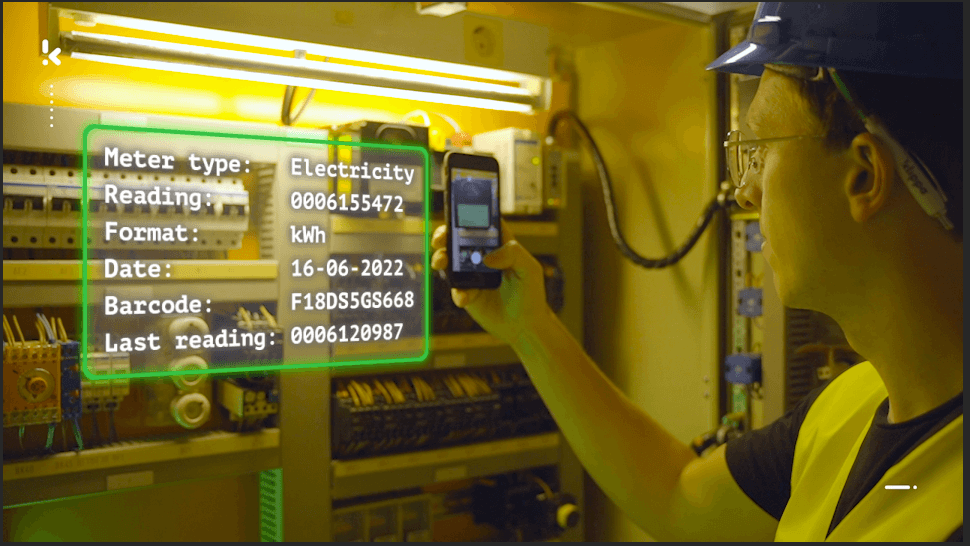
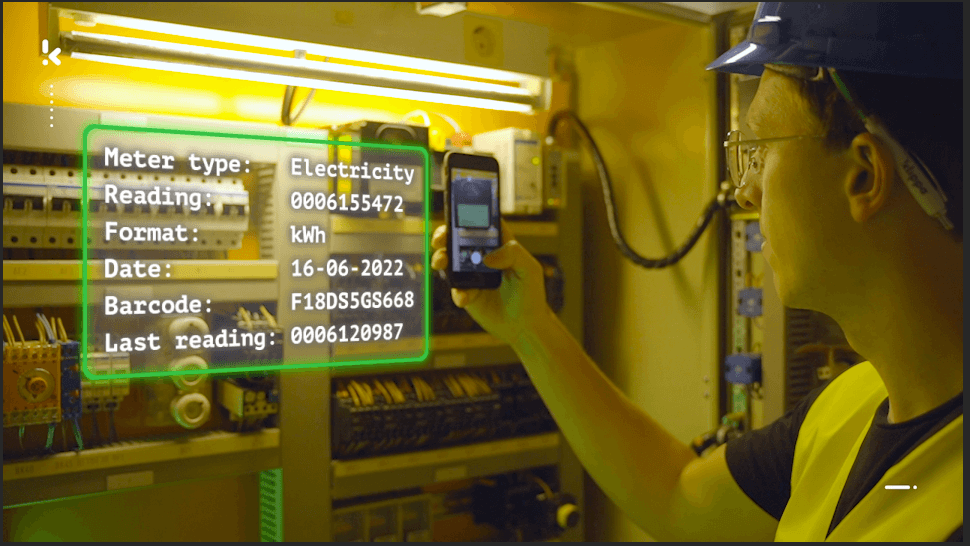
Inaccurate data is a serious threat to organizations that still manually collect data from utility meters. On top of the low data collection accuracy, the traditional workflow can be extremely inefficient and slow.
Foremost, reading various meters and filling in forms all day long is not very engaging. And when your staff fills in the form incorrectly, it will create additional work and decrease data quality if not spotted early.
A mobile data capture solution allows your workforce to capture data from a utility meter using a mobile device.
With OCR embedded in a utility meter scanning solution, it’s possible to capture data by scanning:
It can save time, reduce costs as no hardware is needed, and improve employee engagement by eliminating manual data recording.
6. Utility meter reading solution for your customers
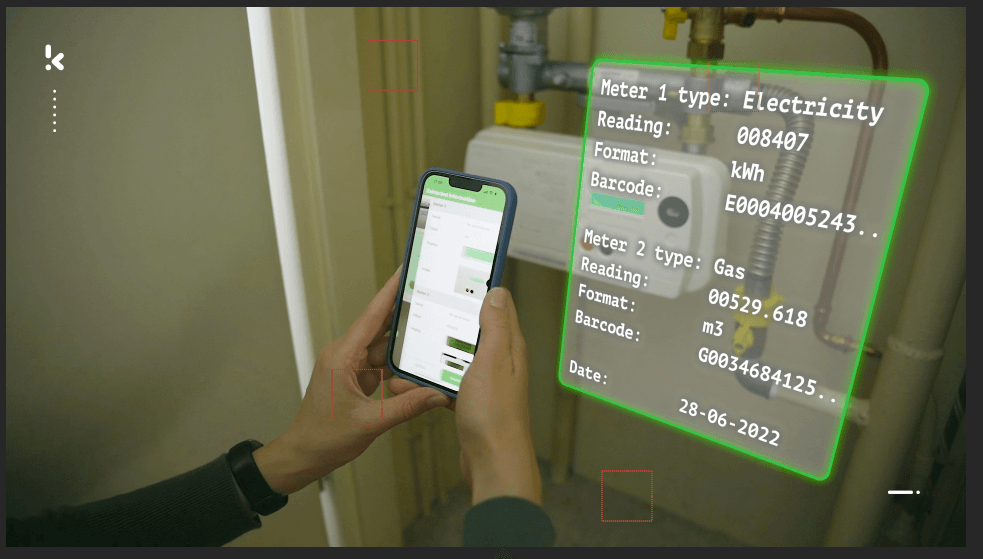
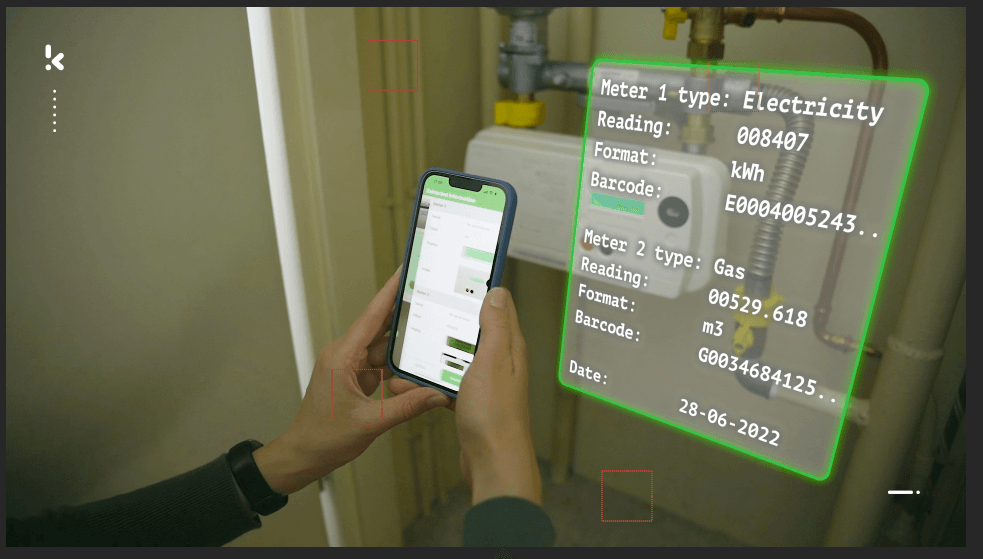
When it comes to meter readings, energy companies need solutions with accuracy, ease of use, and flexibility. Customers can use their phones and capture the QR code, bar code, and meter reading on their utility meter.
This means that your workforce doesn’t need to visit every single customer physically, nor do your customers need to arrange a time to be home to receive your staff. Oftentimes, some energy companies ask their customers to send the meter readings via email or a form through the website. However, this can now also be eliminated.
With a utility meter scanning SDK, you can empower your customers for your and their own convenience.
With a utility meter solution, you can capture data from:
- Water meters
- Electricity meters
- Gas meters
- Oil meters
- Many other meters
7. Client onboarding process


Traditionally, in the onboarding process of a bank or a hotel, for example, you need to show your ID. At the front desk, someone would manually copy the information from the ID, and in this way, verify if the person is the owner of the ID.
Nowadays, the onboarding process can be done remotely with the assistance of a mobile data capture solution. You can capture data from ID cards and passports and verify someone’s identity easily.
Mobile data capture with a sophisticated identity verification SDK takes over the manual process of reading and checking identity documents. Any kind of ID document containing information about the potential customer can be run through it. The solution automatically recognizes the data fields and extracts them accordingly.
The extracted data can then be used according to your needs, such as passing it on to any desired system, database, or tool for further processing.
8. Price tags reading for retail price comparison


Why do companies want to read the price tags of their competitors? Retail companies need to know how to price their products wisely. Therefore, companies pay a high amount of money to sales representatives or agencies that will visit stores and manually write down actual prices. It’s a demanding and error-prone job that has to be done at least once per month.
Mobile data capture is convenient and reliable. Take a picture of the shelf, and OCR and AI technologies extract all the information you need from price tags.
The process starts with capturing an image of a shelf like the one above. After that, the software automatically crops out the price tags, reads prices, and sends them to the database. Sounds easy, right?
There are many benefits to using mobile price tag scanner SDK rather than manually recording the information:
- Accurate and efficient for better data quality
- User-friendly for a higher image-capturing quality
- Fast turnaround time for lower operational costs
- Eliminate manual errors, saving time and money
9. Receipt scanning for loyalty campaigns
Companies know that it’s easier to retain an existing client than attract a new one. In fact, an Invesp and Bain & Company study shows that attracting a new customer costs five times more than keeping an existing one.
Many leading brands, such as McDonald’s, Nivea, and Pampers, are well aware of these facts and reward their customers through receipt-based loyalty programs.
The process works as follows:
- Customers submit their receipts as proof of purchase
- The receipt data is extracted and checked
- And if all conditions are met, the reward is released.
However, if a loyalty program is very successful, companies may end up with hundreds or even thousands of receipts per day. These receipts need to be checked and verified for authenticity, and the receipt data must be entered into a system or database. This so-called receipt clearing is not only time-consuming but also results in long turnaround times.
With the help of a mobile data capture solution, you can scan, read and extract all the predefined information 90% faster.
Next to that, processing receipts with software is much cheaper (-70%). The software frees your employees from repetitive tasks and allows them to focus on more value-adding tasks. And lastly, it is reliable; extracting and processing data can have an accuracy of over 95%.
10. Hospital Check-in Process


In some cases, the onboarding process doesn’t have to be that extensive, as the clients are already in the database. In the case of a hospital, for example, an existing patient only needs to check in to inform the hospital staff that they are the person for the appointment.
Hospital staff spends hours manually checking in existing patients to verify if they are insured or not.
This process can be done remotely with the assistance of a mobile data capture solution. You can capture data from ID cards and passports and verify someone’s identity easily with an Identity Verification SDK. Simply take a picture of the ID, and the solution extracts data, verifies it, and then compares it with the existing database. All of this within seconds.
Data from all sorts of documents containing text such as medical health records, patient intake forms, or even health insurance cards can be captured.
By implementing such a solution, you can reduce the time spent on processing IDs and medical documents, focussing on what matters most. Giving full attention to patients in need, increasing efficiency, saving money, and collecting data in real time.
Why should you implement a mobile data capture solution?
Does your team need to spend a lot of time reading various utility meters, tickets, IDs, invoices, or price tags and manually entering the data into your database?
If so, then you have the power to make it easier for your workforce and even your customers with a mobile data capture solution.
There are many benefits when using a software solution for mobile data capture, such as:
- Elimination of handwritten or filled paper forms, which reduces unwanted bottlenecks
- Elimination of manual data entry, which minimizes human errors
- Enhanced employee engagement as your employees can focus on more important tasks
- Higher operational efficiency as no time is wasted on manual work and the process is streamlined for faster turnaround times
- Easy access anywhere at any time
- Enhanced customer experience through convenience
Ready to take advantage of these benefits? Let us introduce you to Klippa’s mobile scanning solutions!
Introducing Klippa’s Mobile Scanning Solutions
Klippa’s mobile scanning SDKs are suitable for streamlining your data capture for many reasons. The features that they provide include the following:
- Real-time user feedback
- Handles low-light (extremely dark) conditions
- Image auto-cropping
- Image enhancement
- Object detection ranges from license plates, price tags, and utility meters to various types of documents
- High data extraction accuracy (up to 99%)
Moreover, our solutions are GDPR-compliant by design and customizable. Klippa’s SDKs are well documented, making it easy to implement them into your own solutions or applications.
Are you interested in knowing how we can help you with our mobile scanning SDKs? Schedule a free demo via the form below, or contact us if you have any further questions.