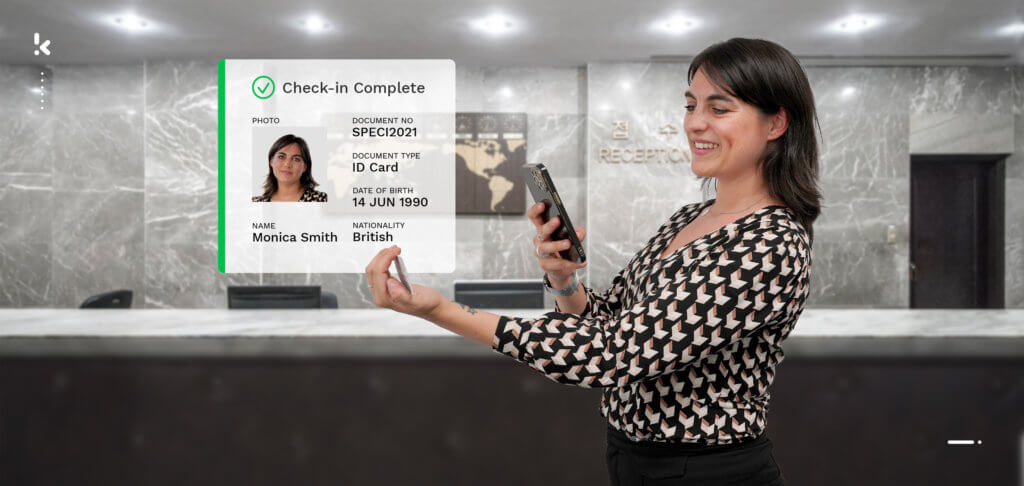
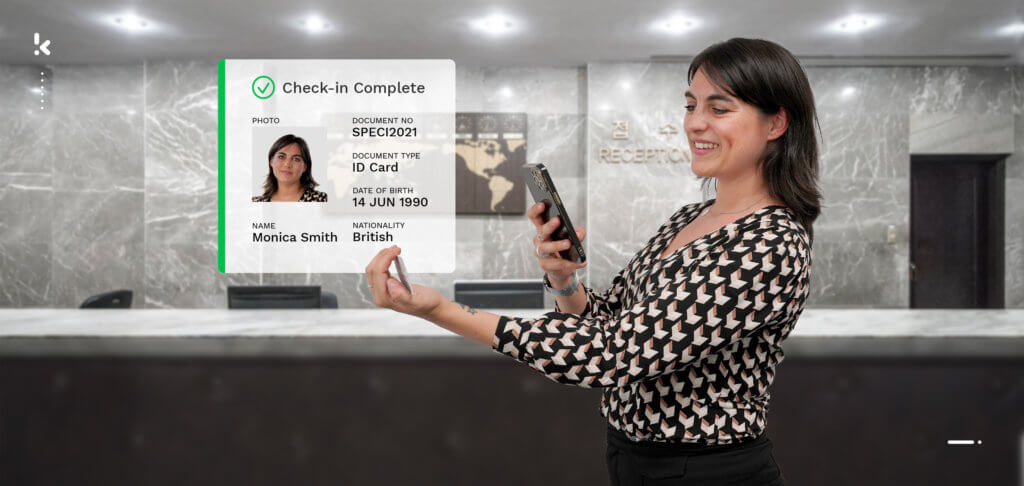
Imagine this: after a long flight and bus journey, you finally arrive at your hotel—only to find a long line at the check-in desk. Tired guests fill the lobby, and when it’s finally your turn, you’re handed a stack of forms and asked for your ID. This is the last thing you want to deal with right now.
Sound familiar? Want to spare your guests this hassle? That’s where mobile hotel check-in comes in.
Since COVID-19, remote check-in has surged in popularity, becoming a mainstay for its benefits to both hotels and guests. Mobile check-in lets guests skip the front desk entirely—no waiting, no paperwork. With just their smartphone, they’re checked in and ready to head to their room.
In this blog, we’ll cover what mobile check-in is, the issues with traditional check-in, the benefits of automation, and introduce you to the ideal solution!
What is Mobile Hotel Check-In?
Mobile check-in for hotels allows guests to check in remotely, usually via a link sent through an app or email, ensuring a smooth, queue-free arrival experience. Using mobile check-in, guests simply pre-register their ID and payment information, so by the time they arrive, their details have already been verified, minimizing hassle.
OCR (Optical Character Recognition) technology plays a key role in making mobile check-in seamless. When guests upload a photo of their ID or passport, OCR scans and extracts the relevant information automatically, instantly verifying details without manual input. This automation speeds up the process, letting guests complete check-in in just a few taps on their mobile devices.
Now, let’s dive into why mobile check-in is essential for hotels today.
Why do Hotels Need Mobile Check-in?
Process of Manual Hotel Check-in
In a world without mobile hotel check-in, the guest registration process is completed manually. It involves several steps and can’t be done without the assistance of a receptionist at the front desk:
- First, guests have to present an official ID document with their name, nationality, expiry date, passport number, and date of birth. Often, a credit card is also required at check-in.
- A staff member checks the authenticity of the document and manually enters the required information into the hotel’s software.
- To avoid any human errors, the entered data has to be double-checked.
- After taking a deposit (optionally), a room can be finally assigned to the guest.
Although this still seems like an orderly process, it can become very time-consuming. Let’s take a look at some of the disadvantages of a manual check-in process.
The Downsides of Manual Hotel Check-ins
- Long waiting times: Registering guests manually is doable when only a few guests are waiting. However, this process can become a nightmare if multiple guests arrive at the hotel simultaneously, causing frustration for both your staff and customers.
- Not prone to the younger generation: It’s important to cater to the younger generation as they are the future customers. They prefer efficient and intuitive technology over outdated and manual processes any day of the week.
- Language barrier: Language barriers can sometimes slow down the process, especially if there are communication difficulties between your guests and the hotel staff.
- Lower customer satisfaction: Mobile check-in is preferred by 71% of hotel guests. Without it, guest satisfaction may suffer.
By now, it’s probably clear that a manual check-in process is not ideal. But how exactly does a mobile check-in process work? And how can it solve the aforementioned drawbacks?
How does Mobile Check-in Work in Hotels?
We have just witnessed the downsides of manual hotel check-ins. One of the most problematic issues is the guest identity verification process, which can be simplified and streamlined using software.
Here is an overview of how automation can assist during this process.
- Oftentimes, guests book a room on a website. They enter personal and payment details during the booking process.
- When the arrival date approaches, the remote check-in can begin. Guests receive a link on their phone through which they are able to identify themself.
- Guests are required to provide a picture of their ID documents such as ID cards and passports. The hotel OCR software extracts the data from the document and verifies if anything needs to be checked. This data can include the guest’s name and age, for example.
- Once the ID document has been verified, it’s possible to start biometric verification. This can include liveness detection, where users are asked to perform a certain action (e.g. moving their head right), or selfie checks, where guests take a selfie and the picture is compared to the ID document.
- Finally, once the guest’s identity has been verified, the hotel staff can compare the booking details with the information sent by the software.
- If everything matches, guests can be allocated a room.
All in all, it’s a simple and secure process that can be completed in a few seconds. Let’s cover some of the most important benefits next.
Benefits of Mobile Hotel Check-in with Automated ID Verification
- Improve guest satisfaction and loyalty: Guests are more likely to return to your establishment if they have a fast and efficient check-in experience.
- Offer convenience: With global coverage, ID documents can be verified worldwide allowing guests to check in at any time from anywhere.
- Save time: Guests can save time by skipping lines and employees can focus on guest satisfaction as they don’t have to handle check-ins.
- Enhance security: Some software can automatically detect ID fraud with document verification. This prevents criminal activities like identity theft
- Reduce human errors: Using hotel OCR software allows you to automate data entry rather than doing it manually, reducing the chance of human error.
- Comply with GDPR: Ensure that guest data collected during the mobile check-in process is transmitted and stored securely. Certain data can be anonymized, enhancing privacy.
- Save cost: Avoid fines by being compliant with regulations, and reduce the need to hire more personnel in peak periods.
If you’re interested in automating your identity verification process during your mobile hotel check-in, we may have the perfect solution for you. Keep on reading!
How to Get Started with Mobile Hotel Check-in With Klippa
Klippa’s automated ID verification solution for hotels can process ID documents from over 150 countries. It captures, organizes, extracts, and verifies data using AI technology.
Our identity verification solution can be seamlessly integrated with your check-in systems, ensuring a hassle-free implementation process. You can effortlessly incorporate it into your web or mobile solutions through API and SDK, making the integration process smooth and efficient.
In addition, Klippa holds the ISO 27001 and ISO 9001 certifications, ensuring state-of-the-art security at all times. By default, we don’t store any client data on our servers and all services are compliant with GDPR.
Additionally, Klippa can also:
- Use AI algorithms to detect document fraud
- Provide biometric verification to prevent identity theft
- Use data masking to add an extra layer of security and be GDPR compliant
To know more about how Klippa can help you during your mobile hotel check-in process, don’t hesitate to contact us. Or plan a free online demo today!
FAQ
When selecting software to integrate with your application, there are a few things to consider to ensure its safety and security. Is it GDPR-compliant? And is it ISO-certified? If the software meets both of these requirements, you can rest assured that it’s safe and secure to use.
Yes! Klippa can be part of your remote check-in for the identity verification process. Klippa can remotely extract and verify data from ID documents of 150+ countries. Biometric verification is also available to prevent identity theft.
Currently, we provide support for all Latin languages. Our software is already being used by clients all over the world to process many different types of documents.
We can process ID cards, passports, and driving licenses. Check information for your specific country on our Global Identity Verification page.