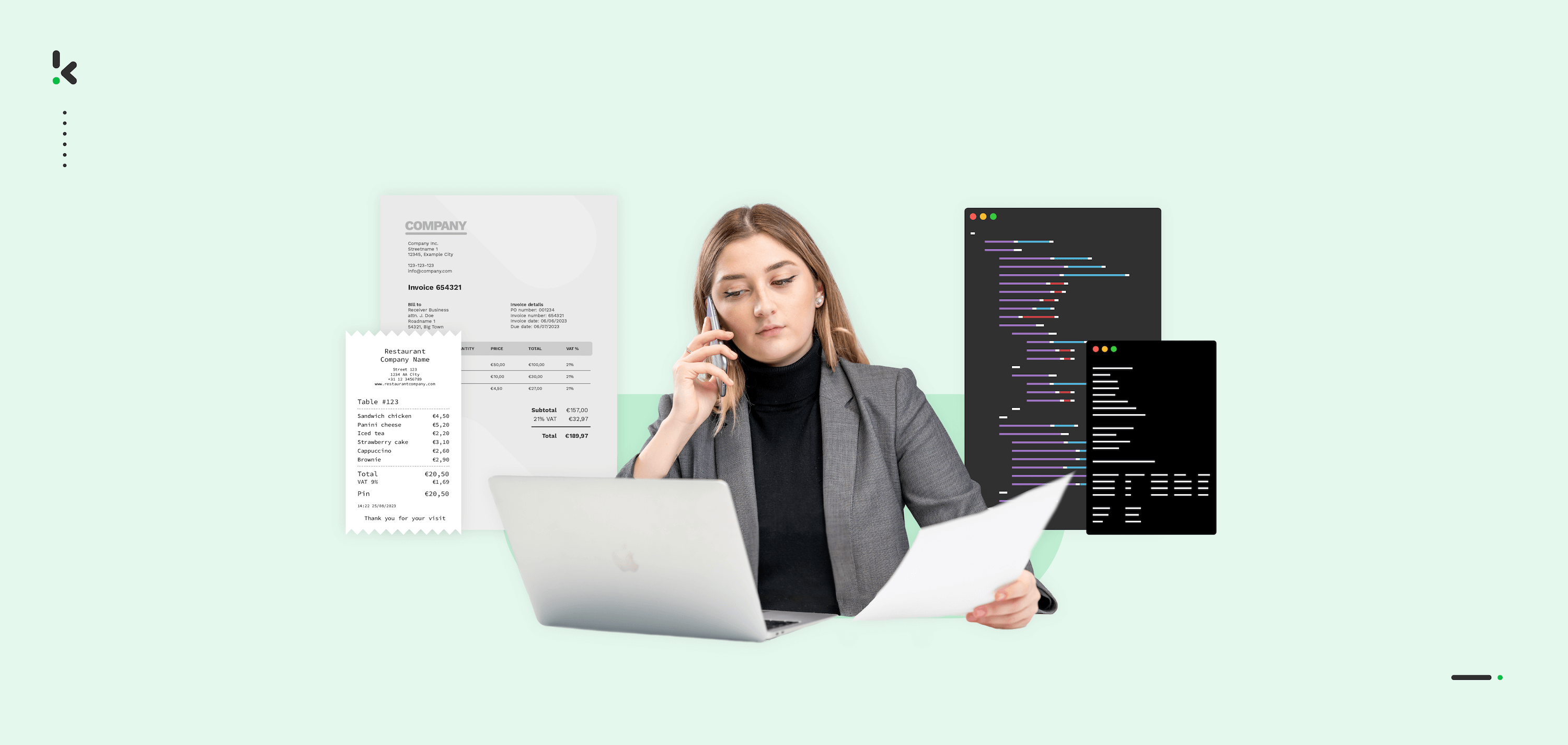
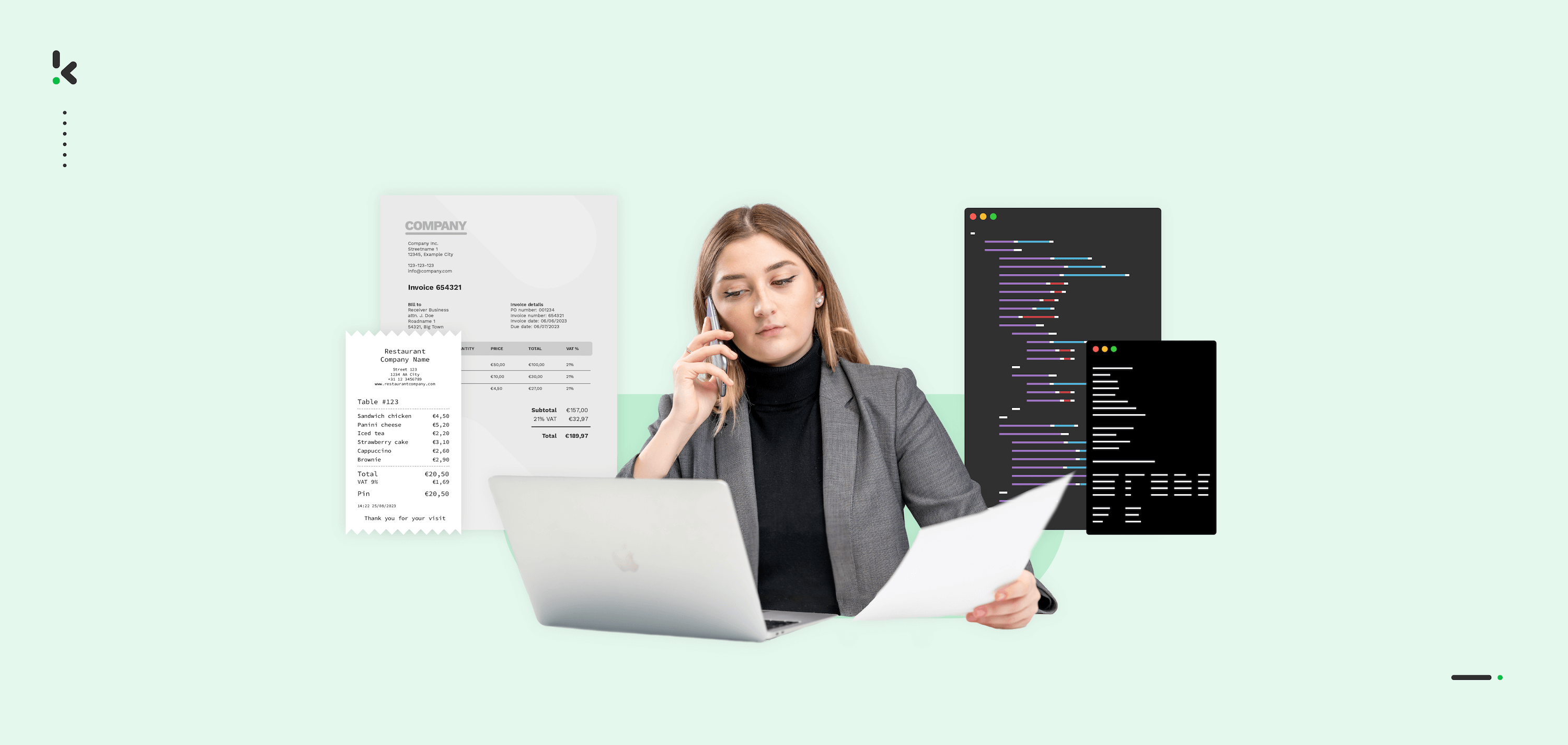
According to Ardent Partners’ 2025 Accounts Payable Insights, the average accounts payable (AP) department takes 9.2 days to process a single invoice. That’s more than a week from receipt to approval, leaving plenty of room for improvement. Slow processing cycles don’t just delay payments; they can mean missed early-payment discounts, strained supplier relationships, and rising operational costs.
The challenge is in the complexity. Invoices arrive in all shapes and formats: printed paper, emailed PDFs, Word documents, or scanned images. Line items need to be correctly captured, totals accurately transcribed, and data uploaded into the accounting system. Each extra step means more time, more potential for human error, and more difficulty keeping records complete and secure.
It’s no surprise that traditional invoice processing often becomes a bottleneck. Yet accurate, up-to-date bookkeeping is non‑negotiable for every business.
That’s where Optical Character Recognition (OCR) for accounting offers a better way. By automatically extracting financial data from invoices, receipts, and statements, and integrating it directly into accounting software, OCR reduces manual effort, improves accuracy, and keeps workflows moving.
In this article, we will explain the benefits of using OCR software for accounting, how it works, and how it can change the way you manage your accounting.
Key Takeaways
- OCR automates the extraction of data from invoices, receipts, and other accounting documents, eliminating manual entry and reducing errors.
- Main benefits: faster processing, lower costs, higher accuracy, scalability, and fraud prevention.
- Choosing an OCR provider? Prioritize pricing, scalability, integrations, ease of use, support, and compliance.
- Klippa DocHorizon stands out with real‑time processing, exceptional AI accuracy, flexible integrations, and ISO 27001 & ISAE 3000 Type II certification.
What is OCR in Accounting?
Optical Character Recognition (OCR) in accounting refers to the use of software that can scan and read text from invoices, receipts, bank statements, and other financial documents, then convert it into structured, searchable, and editable digital data.
Instead of manually typing information like vendor names, invoice numbers, dates, or amounts, OCR processes these details automatically – often in seconds. This eliminates the bottlenecks of manual data entry, reduces costly errors, and improves overall accuracy in bookkeeping and reporting.
In modern accounting workflows, OCR acts as the bridge between paper or image-based financial documents and the digital systems your team relies on for approvals, payments, and analysis.
The Challenges of Traditional Accounting Workflows
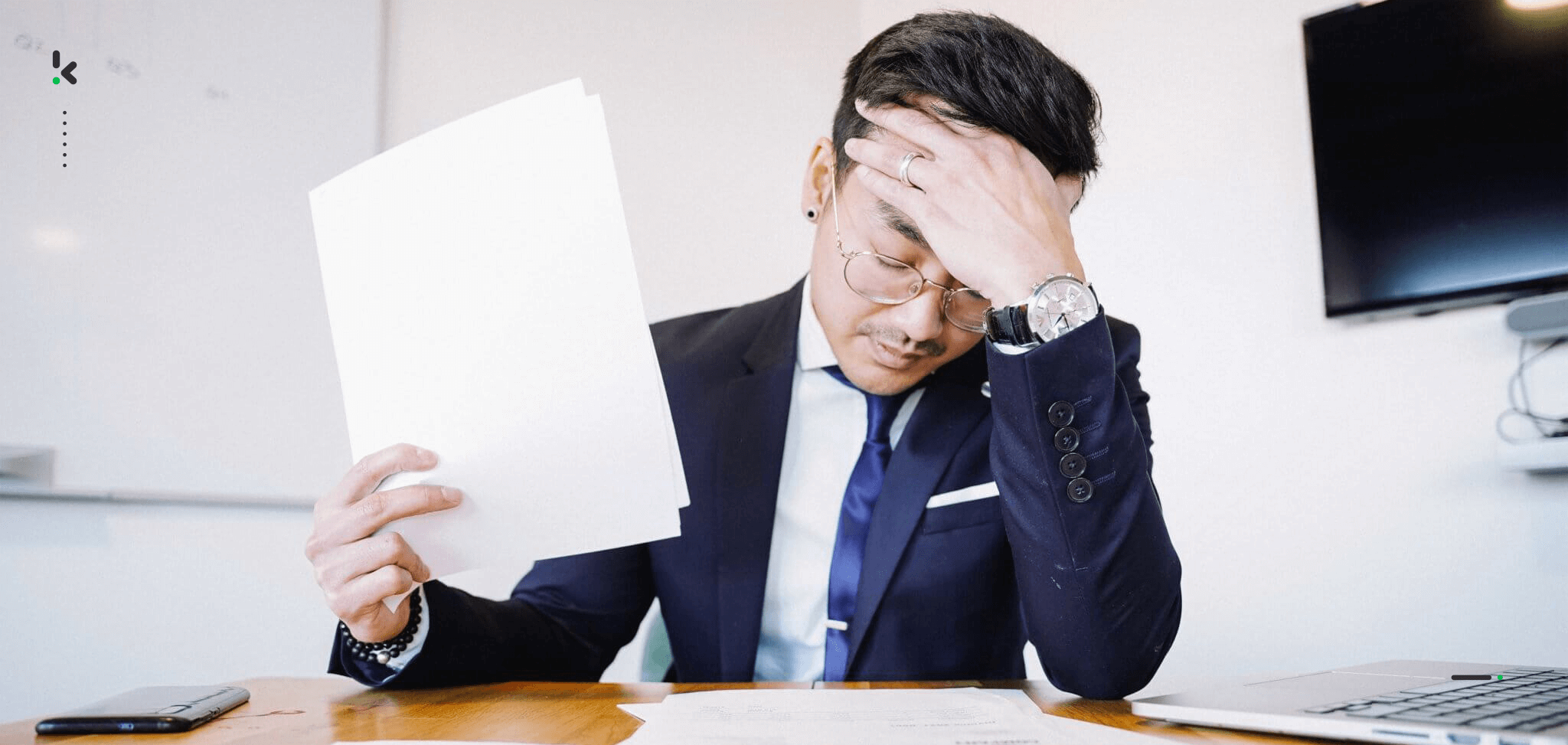
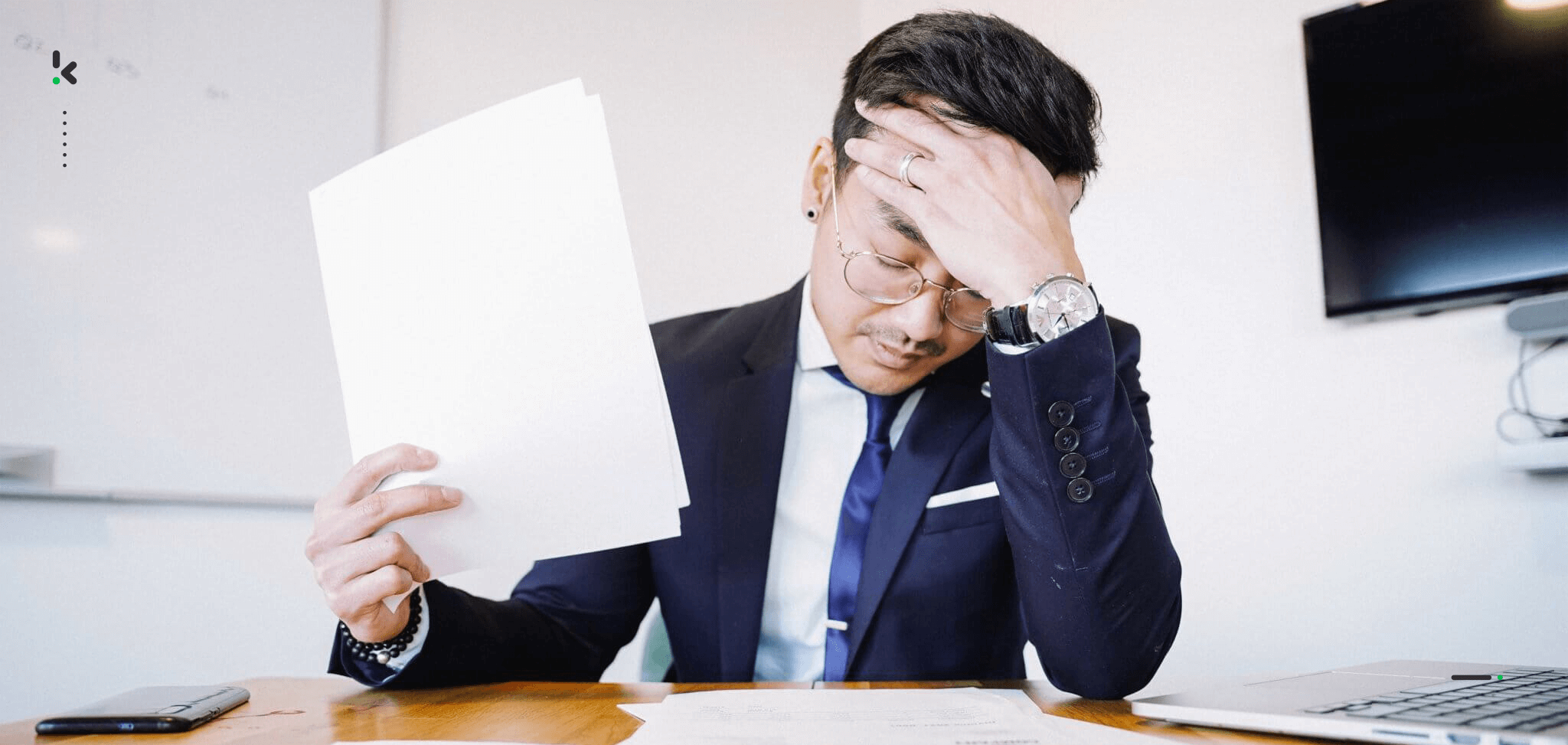
Accounting teams deal with a constant flow of invoices, receipts, purchase orders, and other financial records. As a business grows, both the volume and complexity of these documents increase — and with them, several operational challenges.
Long Turnaround Times
As noted earlier, manual invoice processing can take more than a week from receipt to approval. This slows payments, risks late fees, and strains supplier relationships. Long cycles also keep your team tied up with repetitive work instead of focusing on high‑value activities like financial analysis or process improvement.
High Operational Costs
Studies from ResearchGate estimate manual invoice processing costs around €14 per invoice. For a company handling thousands of invoices monthly, these costs quickly add up, eating into margins and budget.
Increased Error Risk
Manual data entry is repetitive and time‑consuming, making it prone to mistakes. These errors can cause incorrect tax filings, financial misreporting, or payment delays. Distraction and fatigue play a large role in these mistakes.
Lost or Misplaced Documents
The constant back‑and‑forth between departments means invoices can easily be misplaced. The IOFM found that 39.5% of employees cite lost invoices as their main AP challenge. These missing documents often resurface only when a supplier sends a reminder — by then, late fees and damaged relationships are common.
Vulnerability to Fraud
Handling large invoice volumes makes it harder to spot duplicates or subtle alterations. Fraudsters may change bank details or amounts with edits that are nearly invisible to the human eye, resulting in duplicate payments or financial loss — a risk widely known as invoice fraud.
All these issues slow down operations, introduce financial risks, and make invoice management a constant uphill battle. In the next section, we’ll see how OCR technology can directly address these challenges, replacing manual pain points with automated precision.
How OCR Software Works for Accounting
OCR in accounting is most often used for automated invoice processing, sometimes called invoice scanning. This use case perfectly illustrates how OCR transforms document handling from manual to automated.
Here’s how it works, step by step:
1. Capture and Upload the Invoice
An invoice, whether paper‑based, PDF, or image, is uploaded to the OCR platform via a web or mobile app. If the image includes extra background, the system can automatically crop it out. High‑quality images are important for precision, so many teams use mobile scanning SDKs to enhance clarity before upload.
2. Convert Image to Text
The OCR engine detects and extracts all visible characters, numbers, and symbols from the invoice, turning the image into unstructured text (TXT). At this stage, you have the content, but it’s not yet organized into meaningful fields.
3. Recognize and Structure the Data
Now the software applies pattern recognition and machine learning to identify key fields, such as invoice number, date, supplier details, and totals. This information is then converted into a structured format like JSON, which is widely used for transmitting data between applications.
Once in JSON, the invoice data can be seamlessly integrated into your accounting system for matching against purchase orders, approval routing, or financial analysis, all without manual typing.
Benefits of Using OCR in Accounting
OCR software automates the reading and digitizing of invoices, receipts, and other financial documents, eliminating slow, error‑prone manual entry and keeping workflows moving.
Improved Efficiency
By scanning and extracting data instantly, OCR drastically reduces processing time. Research by Ardent Partners shows automation can handle invoices three times faster than manual methods, helping AP teams meet payment deadlines and avoid late fees.
Significant Cost Savings
Automating document handling can cut operational costs by up to 75%. Savings come from lower staffing requirements for routine tasks, reduced storage needs, and less time spent fixing entry mistakes.
High Accuracy
AI‑powered OCR often achieves 90%+ accuracy. For critical documents or low‑confidence extractions, a Human‑in‑the‑Loop review can bring precision closer to 100% — ensuring reliable accounting records.
Scalable Processing
Modern OCR platforms can handle thousands of invoices without extra hiring or infrastructure upgrades. Capacity can be scaled as your business grows, keeping turnaround times steady.
Strong Fraud Prevention
OCR systems can detect duplicate or suspicious invoices in real time, flagging altered bank details or totals before payments are processed, protecting both cash flow and vendor trust.
By tackling speed, accuracy, and cost challenges, OCR frees accounting teams to focus on higher‑value work such as trend analysis, compliance strategy, and financial planning.
How to Implement OCR in Your Accounting Department
Shifting from manual document handling to automated OCR can transform your accounting workflows, but success depends on the right approach. Here’s a practical roadmap:
1. Identify Your Needs and Pain Points
Start by mapping your team’s current document workload. Do most delays happen in accounts payable? Are expense claims slow to process? Quantifying time spent, cost per document, and error frequency will help you set clear priorities.
Pitfall to Avoid: Jumping straight to technology without first understanding where bottlenecks occur.
2. Choose the Right OCR Vendor
Select a solution that matches your requirements in document types, integration options, language coverage, and compliance standards. If you use a document management system (DMS), ensure compatibility – SER Group offers strong integration capabilities with OCR providers, like Klippa.
Pitfall to Avoid: Focusing only on cost; the cheapest tool may lack the accuracy or integrations you need.
3. Integrate with Your Accounting System
Work with your vendor to connect the OCR platform to your ERP or accounting software. Many modern solutions, like Klippa DocHorizon, support API and SDK integration for fast setup.
Pitfall to Avoid: Treating integration as an afterthought. Without seamless data flow, you may still end up doing manual imports.
4. Train Your Team
Show staff how to upload documents, check extraction results, and handle flagged fields. Effective onboarding ensures adoption and minimizes resistance to new processes.
Pitfall to Avoid: Assuming technology alone will guarantee success; team buy‑in is critical.
5. Monitor, Measure, and Improve
Track processing times, accuracy rates, and error resolution speed before and after implementation. Use this data to fine‑tune workflows and adjust capacity as your invoice volume changes.
Pitfall to Avoid: Failing to review performance; automation should be continuously optimized to deliver maximum ROI.
By following these steps, your accounting department can shift from manual bottlenecks to streamlined, AI‑powered efficiency, without sacrificing accuracy or compliance.
Top OCR Use Cases in Accounting
OCR plays a pivotal role in automating document-heavy processes across accounting departments. Here are the most impactful ways it’s applied today:
- Invoice Processing (Accounts Payable): OCR automatically extracts key details like supplier name, invoice number, date, and total amount. These fields are matched against purchase orders in your accounting system, speeding up approvals and ensuring timely payments.
- Expense and Receipt Management: Employees can snap a picture of a receipt using a mobile app. OCR captures merchant details, amounts, dates, and tax rates — then uploads the data for reimbursement processing or expense reporting.
- Bank Statement & Ledger Reconciliation: OCR reads bank statements and matches transactions to internal ledgers. This dramatically reduces the time spent reconciling accounts and flags any discrepancies early.
- Forensic Accounting & Audit Preparation: When investigating irregularities, OCR helps sift through large volumes of historical financial documents in minutes, searching for patterns or anomalies.
- Document Verification & Compliance: OCR checks extracted data against external databases or internal records to confirm validity, useful for vendor onboarding, regulatory filings, or due diligence.
From AP and expense reports to fraud detection and audit readiness, OCR embeds automation and accuracy into everyday processes.
Best OCR Tools for Accounting in 2025
Selecting the right OCR platform means weighing accuracy, scalability, integration capabilities, compliance, and support. Below is an overview of notable options, with particular attention to solutions that excel in accounting workflows and enterprise environments.
1. Klippa DocHorizon
Klippa DocHorizon delivers fast, AI-powered OCR built for high accuracy and seamless automation. Its cloud‑native architecture processes thousands of documents in seconds, and integrations with accounting and ERP platforms are quick to implement. Security is built in, with ISO 27001 and ISAE 3000 Type II certifications.
Key Features:
- AI trained on millions of financial and business documents
- Real‑time, high‑volume processing
- REST API, SDK, and direct accounting/ERP connectors
- Optional Human‑in‑the‑Loop for near‑perfect accuracy
- ISO 27001 compliant and fraud detection features
2. Doxis
SER Group’s Doxis sits within its enterprise‑grade document management system, enabling centralized, compliant, and scalable workflows. For organizations using SER solutions, the integration between DMS and OCR supports smooth handling of large‑volume accounting documents.
Key Features:
- OCR embedded in SER Group’s DMS
- Seamless ERP and DMS integration
- Accurate processing for varied document types
- GDPR and ISO 27001 compliant
- Enterprise-grade customer support
3. ABBYY FlexiCapture
ABBYY FlexiCapture offers OCR capable of handling different languages and document structures. It integrates with business systems and provides standard compliance features for data management.
Key Features:
- OCR supporting multiple languages
- Integrations with ERP, CRM, and ECM systems
- GDPR and ISO compliant
- Configurable data capture workflows
- Field-level validation tools
4. Tungsten (Kofax) OmniPage
Tungsten Automation (Kofax) OmniPage provides OCR suitable for processing common business documents and connecting with accounting software. It supports compliance with key data protection standards.
Key Features:
- OCR for varied document formats
- Integration with ERP and accounting software
- GDPR and ISO compliant
- Batch document processing capability
- Standard accuracy reporting tools
5. Nanonets
Nanonets offers OCR through cloud-based AI models, with integration via APIs into business systems. It supports core compliance requirements for document processing.
Key Features:
- AI-powered OCR engine
- API-based integration with business platforms
- GDPR compliant
- Flexible cloud scalability
- Continuous AI model updates
Choosing the Right OCR Solution
When evaluating OCR platforms for accounting, keep these six factors in mind:
- Pricing: Assess whether subscription or pay‑per‑use fits your volume patterns, and factor in integration, training, and ongoing support costs.
- Scalability: Ensure the system can handle growth without slowing processing times or requiring major infrastructure changes.
- Integrations: Choose tools that connect directly to your accounting or ERP systems, either through native connectors or flexible APIs.
- Ease of Use: Intuitive workflows, simple document uploads, and clear extraction results help with team adoption and reduce training time.
- Support: Direct, responsive access to experts ensures smooth onboarding and quick resolution of technical issues.
- Compliance: Strict adherence to GDPR and ISO 27001 protects sensitive financial data and ensures audit readiness.
Automate Your Accounting Processes With Klippa DocHorizon
Want to boost efficiency, streamline invoice processing, and cut operational costs? Klippa DocHorizon is your AI-powered OCR solution!
Klippa DocHorizon automates financial document workflows by capturing, recognizing, and converting financial documents, like invoices and receipts, into structured, actionable data. It eliminates manual data entry, reduces errors, and ensures compliance, making financial document processing faster and more reliable.
By choosing Klippa DocHorizon, you benefit from:
- Accurate Data Extraction: Extract fields like invoice numbers, amounts, and vendor names with precision.
- Privacy Compliance: Anonymize data and images to meet privacy regulations effortlessly.
- Flexible Output Formats: Convert documents into various formats, like CSV, XML, JSON, or PDF for seamless integration.
- Fraud Prevention: Detect duplicate or altered invoices in real time to protect financial integrity.
- Efficient Document Classification: Efficiently classify and categorize a wide range of financial documents.
- Custom Workflows: Set up business-specific rules to route invoices for manual review or validation as needed.
- Developer-Friendly Integration: With comprehensive documentation, APIs, and SDKs, implementation into existing systems is both quick and hassle-free.
Are you ready to take your accounting processes to the next level? Contact our experts or book a free demo below to see Klippa DocHorizon in action!
FAQ
OCR stands for Optical Character Recognition. This technology identifies and digitizes printed or handwritten text from physical or scanned documents, converting it into editable and searchable digital data. It allows businesses to automate data extraction, reducing time-consuming manual tasks and increasing overall efficiency.
OCR helps accounting departments by automating the extraction of critical information from documents like invoices and receipts. This eliminates the need for manual data entry, significantly reduces errors, and speeds up workflows, enabling teams to focus on high-value tasks and improving overall accuracy.
Yes, modern OCR solutions, like Klippa DocHorizon, use advanced AI algorithms to achieve accuracy rates of over 90%. When paired with Human-in-the-Loop (HITL) automation, accuracy can approach 100% for critical data.
Absolutely. OCR solutions like Klippa DocHorizon offer APIs and SDKs for seamless integration with ERP, CRM, and accounting systems, ensuring minimal disruption.
OCR can handle a wide variety of financial documents, including invoices, receipts, purchase orders, and bank statements, making it versatile for accounting needs.