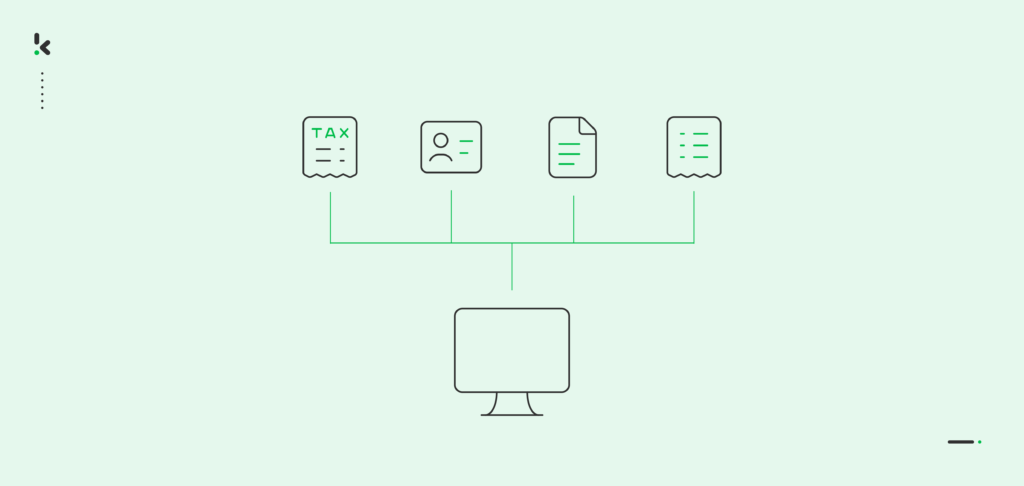
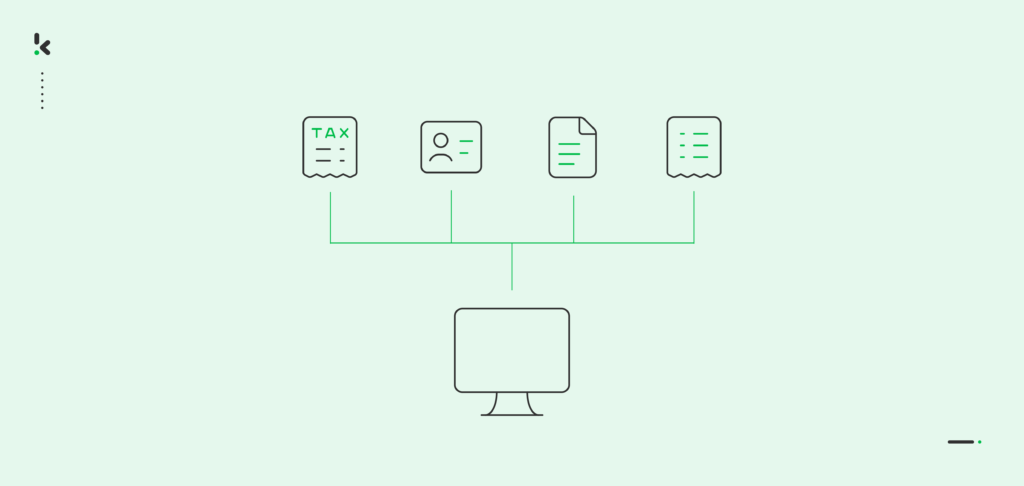
Document management has certainly transformed the way businesses handle their information. However, simply managing documents is no longer sufficient or efficient enough for many organizations. The vast volumes of data you may deal with on a daily basis demand a solution that enables automation.
Businesses are discovering that even well-managed documents can become overwhelming when it comes to extracting important data points. Manually reading through or sorting piles of text is time-consuming, error-prone, and often leads to critical information being overlooked.
That’s why Optical Character Recognition (OCR) is a game-changing technology that takes document management to a whole new level. It seamlessly converts printed or handwritten text into digital data and transforms static documents into dynamic, searchable, and analyzable assets.
In this blog, we will help you understand the synergy between document management and OCR, and how it can improve your document management system. Let’s start!
What is OCR?
OCR technology helps users extract information from texts and images from scanned documents, converting it into a format that can be read by the computer.
This technology comes to the advantage of any business, as it allows you to further process extracted data for a multitude of use cases. For instance, OCR can be found in bookkeeping, expense management software, identity verification, invoice scanning software, and even loyalty campaigns.
OCR also plays an important role in enhancing your document management system. With its edge-cutting capabilities, this technology is set to improve the digitizing and storing processes, allowing you to make the most out of document management without much effort. Let’s take a better look at how OCR can improve your document management system.
OCR & Document Management
So what’s the synergy between OCR and document management like? Usually, document management systems make use of OCR for a variety of purposes, for instance extracting important data fields from a variety of document types, making it easier for businesses to digitize information in structured formats.
With its features, OCR replaces the manual efforts of employees, therefore achieving:
- Cost-saving practices: As documents are now digitized and shared in an online form, your business no longer needs to spend capital on material resources. Paper or ink, for example, once considered recurring expenses in many offices, no longer present an issue.
- Freedom for customization: After digitizing the document, you now enjoy the freedom of further copy-pasting, cropping, or editing documents as you wish.
- Reduced manual work: Your employees don’t have to spend countless hours re-typing and editing documents or manually extracting data from them. Their time (and yours too), can be allocated towards more valuable tasks, increasing efficiency at the workplace.
- Improved document usability: Usually, important business information is stuck in documents with a format incompatible with your system. OCR helps convert these documents into multiple formats, such as JSON, TXT, XML or CSV, making it easier for you to search and find the desired file effortlessly.
- Fraud detection: You can protect your business from document fraud by employing OCR. Using image and EXIF analysis, OCR is able to detect any sign of fraud early and keep it at bay, saving your business large amounts of money.
OCR solutions can make a valuable contribution to any document management system. But before diving head-first into the implementation process, it’s important to make sure that you know how to choose the right OCR provider. In the next section, we’ll cover what features to look for in OCR software before committing to a definite solution.
How to Find the Best OCR for Document Management Software
Right now, the market is overflowing with OCR solutions. However, there are specific features that separate a good OCR solution from a great one. To give you a better idea of what a great OCR software should look like, let’s discuss the features you should keep an eye out for:
- High extraction accuracy: OCR solutions should benefit from extensive AI algorithms that maximize data extraction accuracy. Moreover, they should also leverage ongoing optimization, so the engine is constantly improving its accuracy level.
- Batch processing: An OCR software should be able to process documents in batch, as it enhances the speed and efficiency of internal workflows. Software providers that offer this attribute can benefit greatly from it, as it secures them a long-lasting partnership with companies that require this feature on a daily basis.
- High processing speed: If you have a large number of documents you need to process, convert or data fields to extract, you should choose an OCR engine that will support high-speed processing, giving you the desired results within seconds.
- Variety of output formats: A large variety of output formats supported by the OCR software makes document conversion much more efficient. Having the option to choose from multiple formats can help you process documents in a facilitated manner.
- Multiple integration options: A well-performing OCR solution is able to be integrated within multiple systems, via API or SDK. With API, you can integrate OCR into any document management software adding valuable data extraction features. With SDK, you can power up your mobile app solutions with document scanning that provides the most optimal data capture results for the OCR engine.
There are many viable options to choose from, but while they may include an important feature, they could be lacking another. Luckily, with Klippa DocHorizon, that’s not the case as it’s a well-rounded document automation solution for document management. Let’s find out how our solution can help your document management system operate efficiently and stand out from the competition.
Elevate Your Document Management Systems with Klippa OCR
Klippa Dochorizon is AI-powered OCR software, able to optimize and enhance any document management system. Our solution makes it possible to achieve a number of features that facilitate document management:
- Document accuracy up to 99% thanks to smart data capture
- Facilitated document conversion to multiple formats, be it JSON, XML or CSV
- Document anonymization ensuring data privacy regulations such as GDPR are met
- Further classify and categorize documents to enhance the efficiency of the document management system
- Automated document verification with every processing task to prevent document fraud
- Seamless integration within existing software via API and SDK
Here at Klippa, we offer both API documentation, as well as SDK documentation, making your implementation processes as smooth as possible. It can be as simple as sending your files into our API via mobile, web application, FTP, or email and you will get the results from the API in the data format of your choice.
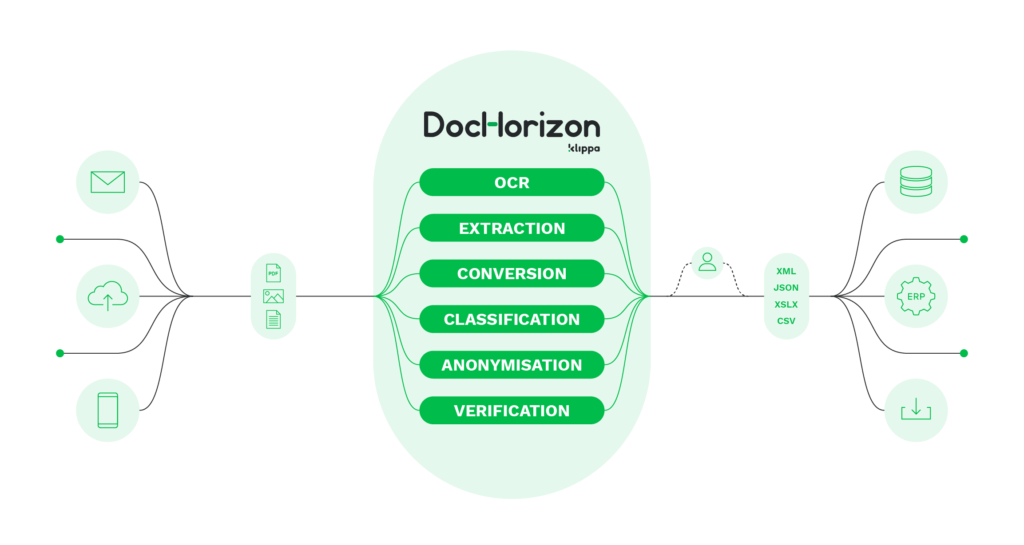
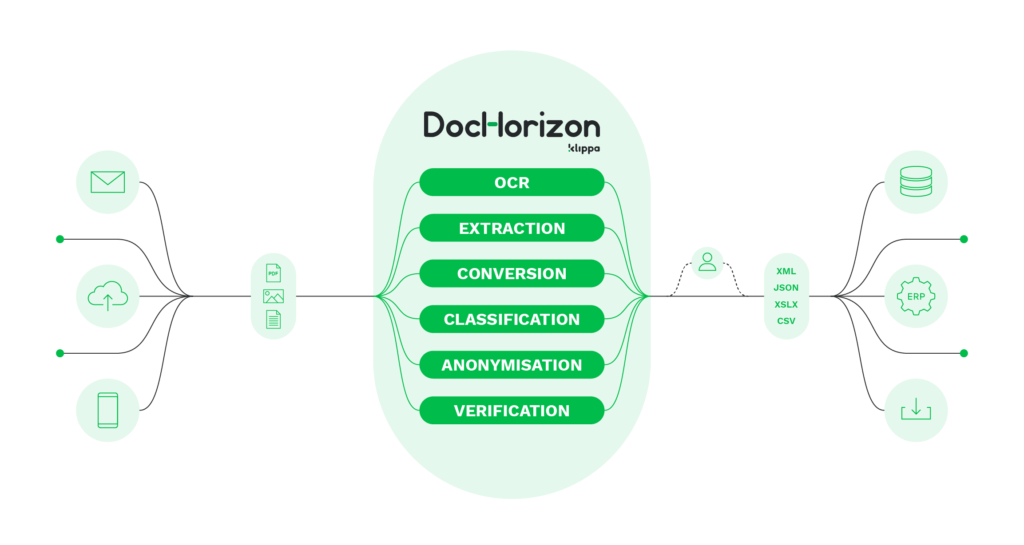
There is no need to compromise when it comes to the well-being of your business. Upgrade your document systems with Klippa today. Take the first step by booking a demo down below or contact our experts for more information.