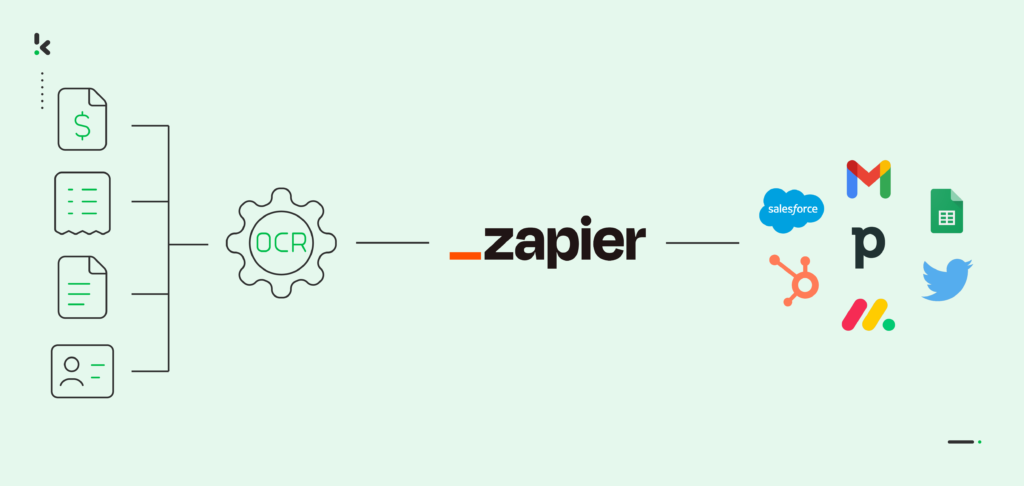
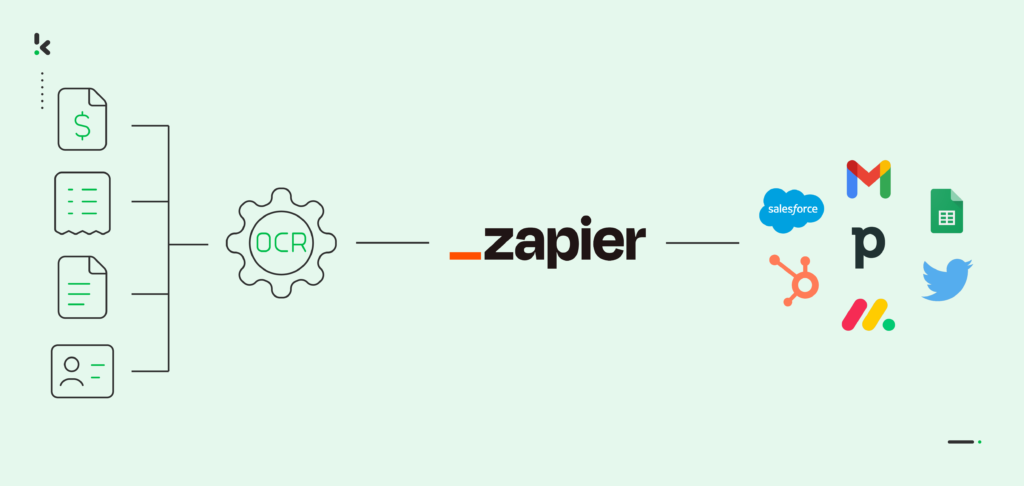
Digital transformation is a dynamic journey, and at the heart of efficient data processing lies Optical Character Recognition (OCR). In this blog, we explore the hurdles in integrating it into applications, and how Eden AI, an Integration Platform as a Service (iPaaS), and Klippa, an OCR provider, emerge as the seamless solution for you.
If you’re looking for a quick way to implement document parsing to your apps, skip to the end of this blog for an easy guide on how to integrate OCR software into your Zapier workflows.
Let’s dive in!
What is OCR?
OCR, short for Optical Character Recognition, transforms images and documents into machine-readable text. The perks are numerous, from improving data accuracy to automating tasks like handling invoices and receipts. Essentially, OCR is your ticket to extracting valuable insights from unstructured data.
Despite its perks, weaving document parsing into applications poses challenges. Complex APIs, data formatting issues, and scalability concerns can be stumbling blocks. What’s needed is a user-friendly solution that smoothly integrates OCR into existing workflows.
Simplified OCR Integration for your Zapier Apps
Integrating OCR into your Zapier workflows can significantly streamline your document processing. This allows for the extraction, anonymization, conversion, classification, and verification of data within various applications. To save you time and bypass the need for technical knowledge and coding, you should consider using an iPaaS solution to bridge the gap between OCR and Zapier.
iPaaS solutions act as facilitators, enabling the connection between OCR and your Zapier apps with ease. These platforms simplify the integration by handling complexities such as APIs and authentication procedures.
Leveraging an iPaaS solution, along with Zapier, ensures a straightforward and user-friendly experience for individuals and businesses alike.
Benefits of OCR Integration with iPaaS
The advantages of integrating OCR technology into your Zapier workflows, with the support of iPaaS, are far-reaching:
- Cost and Processing Time Reduction: Automate time-consuming tasks, reduce manual efforts and achieve substantial cost savings, significantly speeding up document processing.
- Data Quality and Usability: Ensure precise extraction of essential data fields from various document types, improving overall data quality and usability.
- Easy Data Access Through Digitization: Convert physical documents into digital formats, enabling convenient data access and storage.
- Improved Security and Compliance: Enhance the security of sensitive information and ensure compliance with industry standards.
- Scalability for Business Growth: Easily scale your operations as your business expands, adapting to evolving needs.
- Centralized API Management: Effortlessly connect and oversee all your APIs in one centralized account, reducing errors and saving time.
- User-Friendly Interface: With a no-code approach, using OCR becomes more accessible, empowering you to benefit from AI without the usual complexities.
Whether you’re dealing with invoices, receipts, resumes, IDs, or passports, OCR solutions can cater to a variety of document types. The flexibility of OCR technology ensures that it meets your specific business requirements, regardless of the document format.
Use Cases of OCR Integration
OCR technology has proven to be a game-changer for various industries by automating tedious and error-prone tasks. Let’s explore some real-world examples of OCR integration that showcase its versatility and efficiency.
Automated Invoice Processing for Accounts Payable
The accounts payable (AP) department often grapples with the daunting task of processing multiple invoices. OCR technology revolutionizes this by automating invoice processing through automatic data capture. This streamlines the entire AP workflow, from digitization to integration with Enterprise Resource Planning (ERP) systems. The result is a drastic reduction in manual effort, faster processing times, and considerable cost savings.
Use Case Highlights
- Streamlined AP workflow automation.
- Significant time and cost savings.
- Error reduction and improved accuracy in invoice processing.
Receipt OCR for Loyalty Programs
Loyalty programs are a staple in the retail industry, offering customers rewards for their purchases. However, managing these programs involves significant back-office work, including the processing of receipts. OCR comes to the rescue by automating this process. It scans receipts, extracts relevant data fields such as merchant name, purchase date, and line items, and validates whether the products were bought during the campaign period.
Use Case Highlights
- Efficient verification of proof of purchase and fraud prevention through duplicate detection.
- Automatic updating of client databases.
- Determination and granting of loyalty points or cashback.
Customer Onboarding and KYC: Data Extraction from IDs
In industries like financial services and gaming, verifying customer identities during onboarding is critical. The Know Your Customer (KYC) process can be time-consuming if done manually. OCR simplifies and accelerates this by swiftly extracting data from IDs. Financial institutions can automate the retrieval of information such as full name, date of birth, and document number, streamlining the customer onboarding process while ensuring accuracy.
Use Case Highlights
- Rapid extraction of customer identity information.
- Cross-checking extracted data with fraud databases.
- Significant reduction in turnaround time for customer onboarding.
OCR technology shows its versatility by addressing diverse challenges across industries and it continues to be a valuable tool for organizations seeking operational excellence. If you’re inspired to explore automation possibilities within your organization, the next section will guide you on how to seamlessly integrate OCR software into your Zaps.
How to Integrate OCR & Document Parsing into Your Zapier Apps?
There are several providers available, each offering different features and capabilities. However, you should look for solutions that allow you to simplify the integration process, with ready-made connectors.
Meet Eden AI, a top-tier AI iPaaS provider that makes accessing AI tools easy. With just a single API key and a few lines of code, users can connect a document parser to no-code platforms like Zapier, avoiding dealing with complex APIs and authentication procedures.
Paired with Klippa’s OCR solution, you can integrate an invoice, receipt, resume, or ID parser in just a few clicks. Our software is built for precision, speed, and versatility, and works across industries, recognizing essential fields in various document types.
Now, let’s put theory into practice with a step-by-step guide on connecting Klippa’s OCR software to Zapier via Eden AI. Follow these steps to unlock a new level of efficiency in your document processing workflows.
A Deep Dive into Integrating Klippa with Zapier
Step 1: Navigate the Zapier Marketplace
Begin your integration journey by visiting the Zapier marketplace. Search for the Eden AI integration to explore its capabilities.
Within the Eden AI integration, you’ll find several AI feature actions that will serve as pillars for introducing Eden AI into your automated workflows. With Klippa you can benefit from Identity Parser, Invoice Parser, Resume Parser and Receipt Parser.

Step 2: Zap Setup on Zapier
Access your Zapier account and initiate the creation of a new Zap. Select a trigger that aligns with your workflow, such as Gmail, to kickstart the automation process.
Integrate a new module into your Zap and locate Eden AI within the available options. This step is pivotal in establishing a seamless connection between Zapier and Eden AI.

Upon selecting Eden AI, narrow down the specific event that will trigger your workflow. In this case, search for “Invoice Parser“.

Step 3: Connecting Your Eden AI Account
If you haven’t done so already, create an account on Eden AI in just a few clicks. This account will be the gateway to unlocking the powerful capabilities of Eden AI.
Once your account is created, retrieve your API key from the homepage of Eden AI, under Quickstart.

When linking Eden AI to Zapier, it’s crucial to prefix your API key with “BEARER” before pasting it into the designated field.

Step 4: Configuring the Eden AI Module
Input the file you wish to analyze. For example, if your data originates from Gmail attachments, integrate it into the Eden AI workflow for thorough analysis.
Choose “Klippa” as a provider and configure the action to specify where you want the analyzed data to be stored. Popular choices include platforms like Google Sheets.

Step 5: Saving and Activating Your Zap
With the configuration complete, your Zap is ready for action. Activate it to witness the transformative power of Klippa in automating your tasks.
Explore the Klippa functionality within Zapier to efficiently manage and utilize the analyzed data as per your workflow requirements.
Bonus Tip: Time-saving Templates
Navigate to the Template page within Zapier, a treasure trove of pre-configured templates.
Streamline your integration process by searching for “Eden AI” templates tailored to your specific needs. This bonus tip ensures a quicker implementation of Eden AI into your workflow.

Conclusion
The integration of OCR into your applications is not only essential but can be achieved seamlessly with the right tools. Eden AI, coupled with Klippa’s advanced OCR software, empowers you to master efficiency in document processing. Try this integration today and experience the transformative power of OCR with Zapier.
Click here to learn more about this partnership or get in touch with one of our experts below!