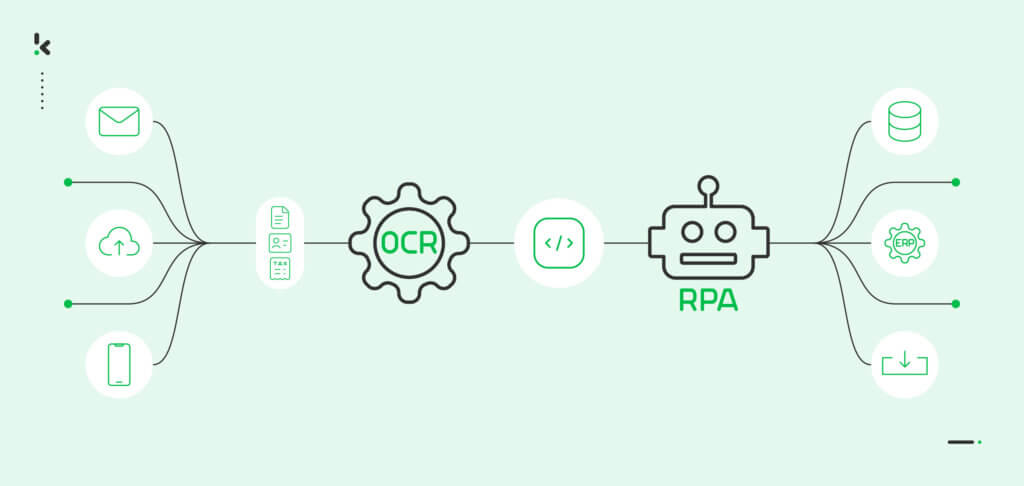
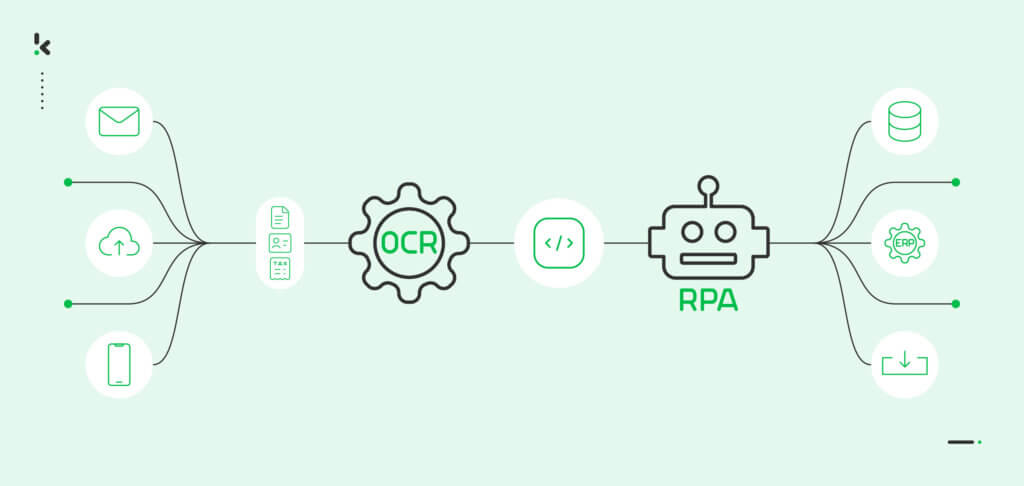
Robotic Process Automation (RPA) has become a pivotal technology for businesses embarking on their digital transformation journey. By employing RPA bots, work traditionally performed by humans can be seamlessly automated. Tasks such as extracting attachments from incoming emails, renaming files, and storing them in designated folders, no longer need manual intervention.
However, one major challenge that RPA platforms encounter is dealing with data residing in unstructured documents, such as emails or PDF files. Many providers struggle to provide a solution to effectively integrate unstructured data into RPA workflows, often requiring extensive manual annotation and missing the point of automation.
Up to 90% of business data is estimated to be unstructured, which leaves a substantial untapped opportunity for RPA to address.
In this blog, we’ll shed light on how Optical Character Recognition (OCR) can revolutionize RPA by enabling data extraction from documents, leading to heightened levels of automation and efficiency.
Let’s get started!
What is RPA and OCR?
RPA is a technology that uses software bots to automate repetitive and rule-based tasks in business processes. These bots mimic human actions by interacting with various applications, systems, and data sources to complete tasks efficiently and accurately.
OCR software converts different types of documents, such as scanned paper documents, PDF files, or images captured by a digital camera, into machine-readable and searchable data.
Before delving into how those technologies work together, it’s also important to understand the concept of unstructured data.
Unstructured data refers to information lacking a predefined data model or organized structure, such as databases or spreadsheets. This characteristic makes it challenging to automatically process unstructured data. Examples of unstructured data include text documents, images, and emails.
With the help of OCR, you can extract unstructured data from documents in your RPA workflows and enjoy the benefits of automation.
Benefits of OCR in RPA
OCR and RPA automate document-heavy processes. OCR converts unstructured data into editable text. This extracted data is then fed into RPA, where software bots process the information, performing tasks like data entry, calculations, or system updates. Together, they streamline operations, reduce errors, and improve efficiency.
Integrating RPA with OCR helps you improve your organization’s data processing capabilities. The fusion of these technologies empowers you to achieve unparalleled levels of efficiency, compliance, and cost-effectiveness in handling vast volumes of data and documents.
That’s why OCR in RPA is not optional anymore, it’s a must. Here are some of the key benefits of this powerful combination:
- Increased Accuracy: OCR ensures accurate data extraction from documents, while RPA bots process it with high precision. It reduces the risk of errors that might occur during manual data entry.
- Cost Savings: Automation reduces the reliance on manual labor, leading to cost savings in terms of time, resources, and operational expenses.
- Faster Data Processing: OCR can rapidly process data in real-time. RPA bots validate and enter it into target systems, resulting in faster response times.
- Scalability: RPA and OCR solutions can easily scale to handle increasing volumes of data and document processing requirements. As business needs grow, organizations can expand their automation capabilities without significant additional investment.
- Enhanced Data Analytics: The automated data processing provided by RPA and OCR generates more reliable and consistent data, enabling better insights for data analytics and decision-making.
OCR vs IDP
While the integration of OCR in RPA brings forth a multitude of benefits, many RPA platforms only provide basic OCR capabilities. Often, you still have to annotate all documents yourself to create a so-called template for data extraction. These templates basically define the rules for the software and where to look for what information.
With such a template in place, all documents that follow the same layout and structure can be processed without any difficulties. However, once the documents differ from the pre-build template it quickly becomes a mess.
The solution? With every new document you want to process, you need to create new templates. This situation results in a significant amount of manual data entry tasks – precisely the kind of tasks you tried to reduce with RPA.
Luckily, there exists a more advanced alternative. One that is not limited by templates and specific layouts: Intelligent Document Processing (IDP).
IDP is a form of intelligent document automation that leverages data science to help machines understand unstructured data and pass it on further as structured data. It combines OCR with Artificial Intelligence (AI) and Machine Learning (ML) algorithms, enabling a more sophisticated and adaptable data extraction process.
By utilizing IDP solutions, you can significantly enhance RPA platform’s data extraction accuracy, process a variety of document types, and make better use of your data.
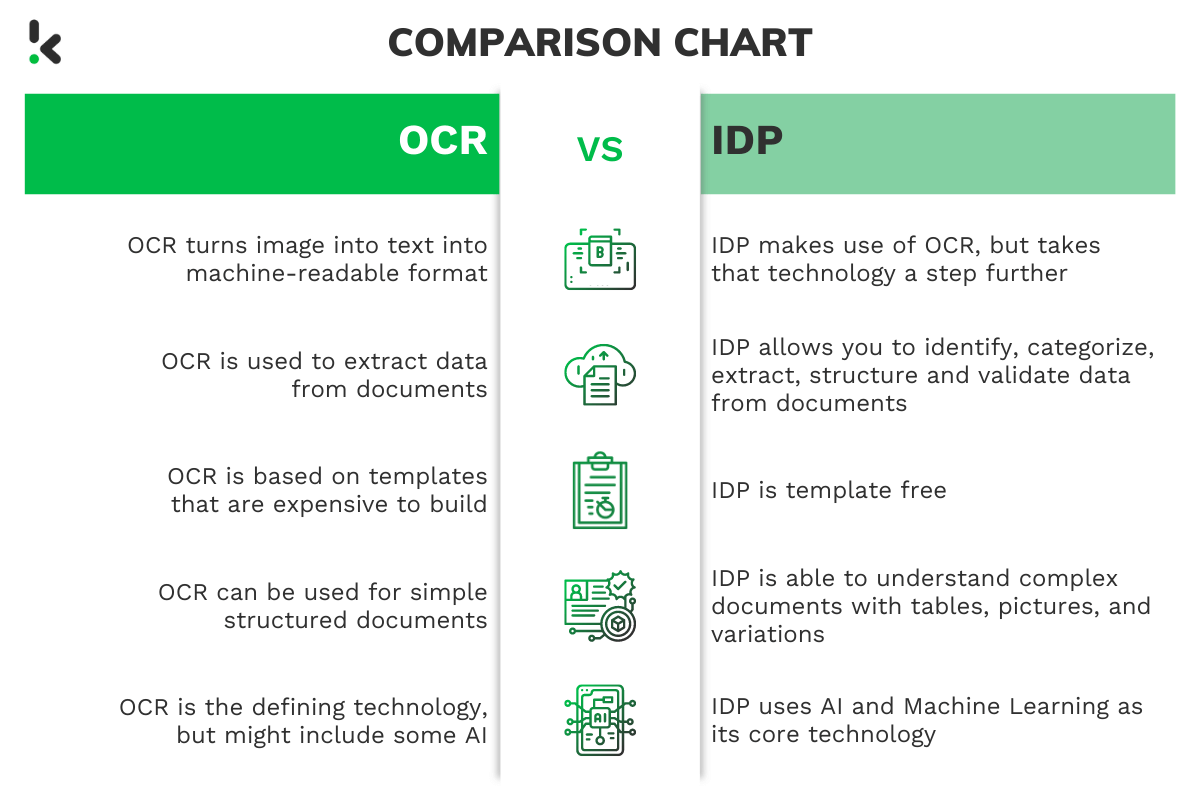
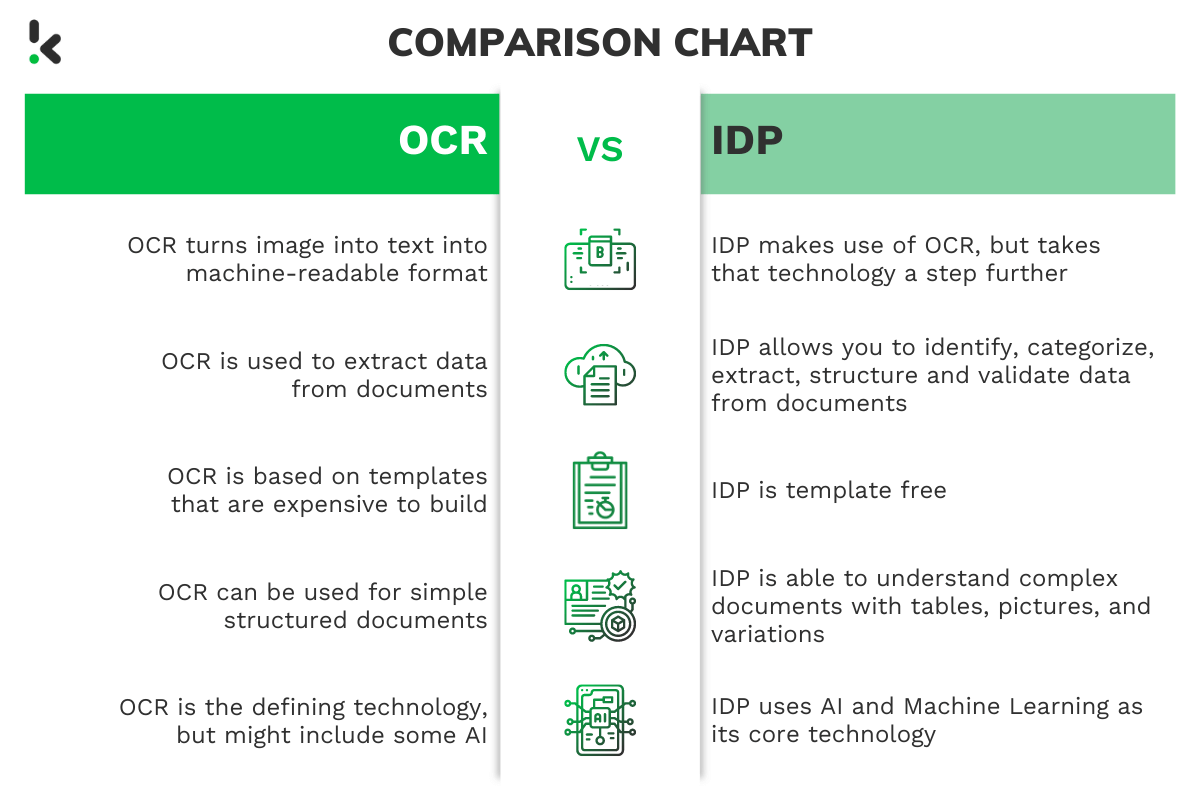
How to Use IDP in RPA Workflows
IDP and RPA are a dynamic duo of technologies, working in tandem to empower organizations with automated data processes. Together, they efficiently extract valuable insights from unstructured data, ensuring swift and precise results while minimizing the need for human involvement.
The general data processing workflow can be summarized in four main steps:
- Documents are scanned or uploaded to the RPA platform: These documents can include invoices, forms, receipts, contracts, or any other relevant paperwork.
- Pass them through the IDP software: It analyzes the visual patterns of characters in the documents and converts them into machine-readable text, extracting the relevant data.
- RPA workflows: After going through the IDP software, the data becomes available for further processing, leaving space for the RPA bots to shine and automate data entry. They are programmed to read and interpret the extracted data, automatically entering it into the target applications, databases, or systems.
Once the data processing is successfully completed, the RPA bot can notify relevant stakeholders, update statuses, or trigger subsequent actions, depending on the specific process requirements.
RPA and IDP Use Cases
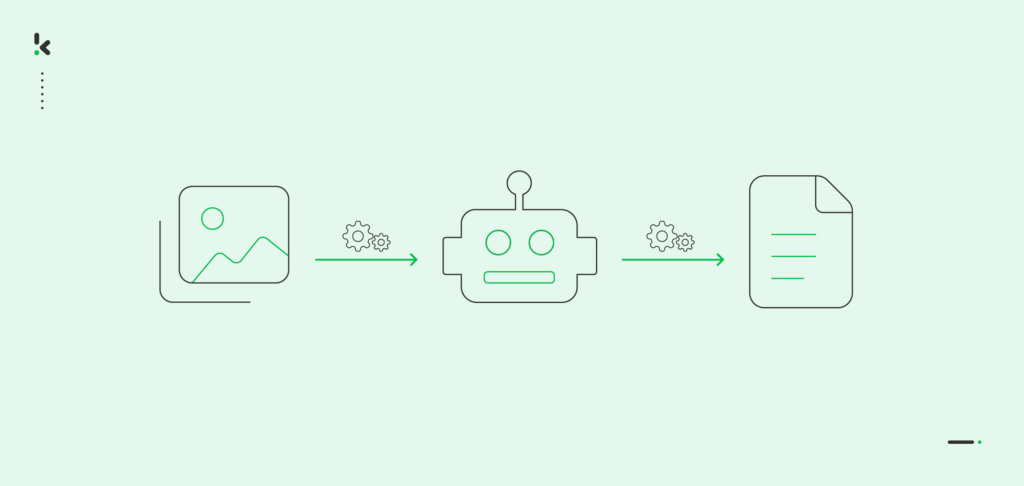
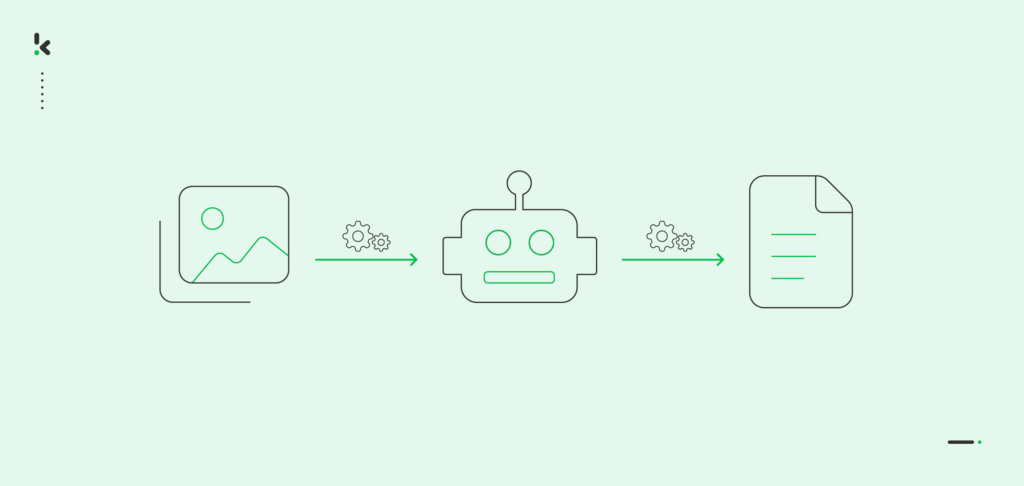
RPA alongside IDP can unlock a wide array of benefits among industries such as finance, banking, healthcare, legal, and more. Let’s take a look at some of the most common use cases.
Receipt and Invoice Processing
With IDP and RPA, receipt and invoice processing becomes effortless. IDP efficiently captures data from receipts and invoices, while RPA bots validate and enter this data into your accounting system, enabling seamless payment processing and real-time reporting. Information is automatically extracted and organized into the respective fields of the accounting/ERP software, increasing accuracy and efficiency.
Employee Onboarding
IDP and RPA streamline the employee onboarding process by automatically extracting information from new hire documents and entering it into your HR system. Personal details and employment terms are captured from IDs, resumes, and contracts, allowing RPA bots to generate personalized emails, schedule training, and assign tasks for a smooth onboarding experience and enhanced productivity.
Customer Service
Reduce response times to inquiries by automating the classification and routing of requests to the most qualified and specialized agents. IDP speeds up data entry, reducing customer waiting time.
Purchase/Sales Orders
Simplify data consistency in corporate systems by automating sales activities through RPA with IDP. This results in a clean database, enhances the customer experience, and increases employee satisfaction.
Payroll
Streamline payroll and receipt processing with IDP in RPA, ensuring consistent data across all corporate systems.
CRM
Automatically organize customer information extracted via IDP with RPA, categorizing and filtering relevant data, thus eliminating the need for manual data entry and reducing time by 70%.
Resumes and Recruitment Processes
Use IDP together with RPA to filter and categorize resumes, speeding up recruitment and providing better insights into candidates. Also, facilitate the onboarding process by automating data entry directly into the HR system.
Intelligent Document Processing with Klippa DocHorizon
When looking to fully automate your document workflows, you need an RPA platform that can handle 100% of your data, structured or not. That’s where Klippa can help.
Klippa DocHorizon is an end-to-end IDP software that seamlessly merges the power of OCR with advanced AI technologies. It excels at scanning, extracting, classifying, anonymizing, and validating unstructured data with pinpoint accuracy.
Our solution is easily implemented into any RPA platform via API. It works seamlessly with receipts, invoices, credit card statements, contracts, passports, ID cards, driving licenses, and more.
Over 1,000 companies already use DocHorizon and benefit from:
- Lightning-fast document digitization: Swiftly transform your documents into digital formats like PDF, JSON, CSV, XML, and more. The conversion process can be completed within mere seconds.
- Rapid implementation: Our IDP solution goes beyond simple rules and templates, resulting in shorter training periods and faster technology integration.
- Extract data from a wide range of documents: DocHorizon can extract data from receipts, invoices, credit card statements, contracts, identity documents, Chamber of Commerce documents, and more.
- Improved scalability: Unlike template-based OCR, which can become prohibitively expensive, our IDP software offers flexible scalability for businesses of all sizes.
- Unparalleled accuracy: Achieve accuracy rates of up to 99% compared to the 60%-85% accuracy of traditional OCR.
- Image enhancement: Our software pre-processes and optimizes the uploaded image for the most accurate data extraction.
- Multi-language processing: We offer support for all Latin languages.
The versatility of Klippa DocHorizon extends across multiple industries, making it an invaluable asset for businesses in Accounting and ERP Software, Financial Services, Banking, Marketing, and Loyalty.
Whatever the sector, Klippa DocHorizon is primed to revolutionize the way data is processed and utilized, empowering businesses to thrive in today’s competitive landscape.
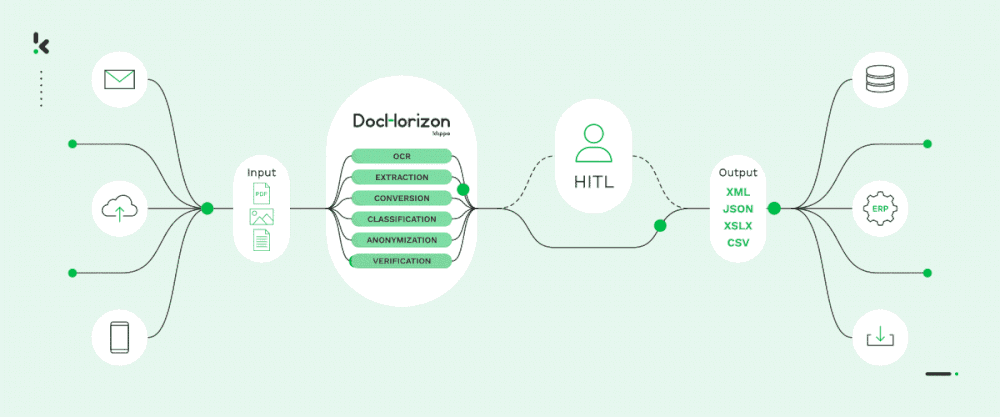
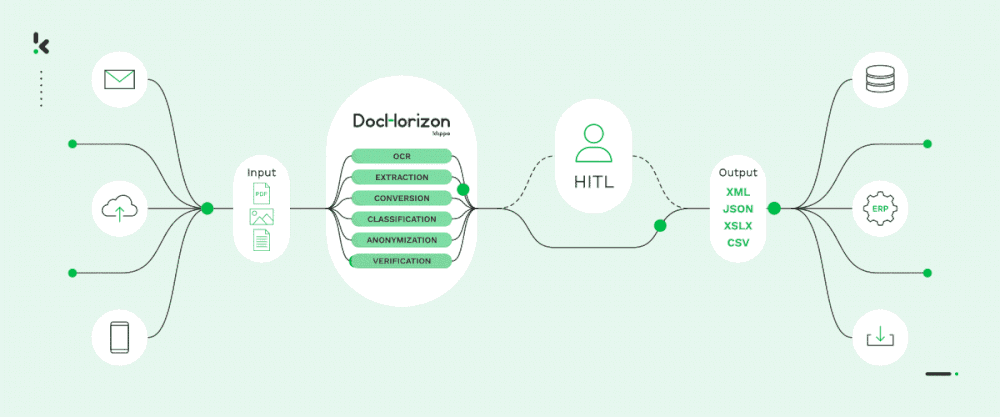
RPA platforms that feature Klippa DocHorizon
Klippa DocHorizon is already available in many of the top 15 RPA providers, featured in The Forrester Wave report. Among the top options are Blue Prism, UiPath, and Automation Anywhere.
These platforms have established themselves as industry leaders by combining their RPA expertise with our IDP solution, making them excellent choices for you to harness the potential of automation to drive business efficiency and innovation.
Level Up Your RPA Workflows
Automation is a need for organizations and traditional OCR technology is rapidly losing relevance. To stay competitive, businesses must prioritize RPA platforms that can manage unstructured data to boost profitability, elevate customer experiences, and optimize organizational efficiency.
With Klippa DocHorizon, we can help you boost automation rates and reduce turnaround times by handling unstructured data within your workflows.
Are you ready to save time and costs by fully automating your document workflows? Schedule a call with our experts below or explore our Partner Network!