

Gathering product and pricing data from supermarket receipts can be a challenging endeavor. Harvesting accurate data from a large volume of receipts requires time, precision, and, of course, the willingness of numerous shoppers to send in their receipts. Once gathered, you need an army of colleagues to process copies upon copies of receipts into usable data.
Perhaps you are considering back-office outsourcing or crowdsourcing, such as Amazon’s Mechanical Turk, to have this tedious work completed. Unfortunately, no matter how extensively you instruct humans, they will always lack the accuracy and reliability of a computer.
As the saying goes, our mistakes are what make us human. But besides accuracy, processing cost and turnaround time are also relevant. On both of these topics, computers tend to beat humans as well. So the question is: how do you get the software to do all of the receipt processing for you? Klippa has a savvy solution for you.
Key Takeaways
- OCR eliminates manual receipt processing by reducing human errors and speeds up data extraction for businesses handling large volumes of receipts.
- Supermarket receipt scanning supports market basket analysis by allowing businesses to track consumer behavior, optimize product pricing, and compare regional pricing strategies.
- Klippa’s OCR technology supports multiple languages, recognizes different receipt layouts, and processes large volumes of receipts effortlessly.
- Klippa’s API and SDK seamless integration with ERPs, CRMs, and BI tools make it a strong choice for any organization
What is Supermarket Receipt Scanning?
Supermarket receipt scanning is the process of reading and digitalizing receipts with the help of OCR (Optical Character Recognition). This technology identifies and extracts key data fields such as store name, date, time, prices, VAT breakdowns, payment methods, etc. Once extracted, the data is converted into a structured format, making it easy to analyze and integrate into various systems.
With the Klippa API, the lion’s share of this process is completely automated. The OCR engine accurately recognizes printed and digital receipts, processes them within seconds, and delivers structured data in a standardized format, such as JSON or CSV.
Additionally, Klippa’s machine learning algorithms continuously improve accuracy by recognizing different receipt layouts, languages, and currencies. And, just like this, with no effort at all, you will have huge amounts of data at your fingertips.
You can use this data to conduct product research, instigate product improvements, analyze buyer behavior, research pricing strategies, set up marketing campaigns, and much more.
Understanding the value of supermarket receipt scanning is just the first step. But how does this technology actually work? What happens between the moment a customer uploads a receipt and the instant structured data becomes available?
Let’s break down the process and explore how OCR, AI, and machine learning come together to transform raw receipt images into usable data.
How Does OCR on Supermarket Receipts Work?
It’s all well and good to know that customers send a photo to the API and structured data rolls out, but what happens in between? The API is like the waiter, taking your order, moving to the kitchen where the order is processed, and returning the food to your table.
Well, here is a simplified overview of the steps the API takes:
- The customer uploads a photo of a receipt with the click of a button.
- The API takes the image and scans it.
- The image is corrected by an AI using blur and glare detection in order to elucidate the text on the receipt.
- Using OCR software, the text is read and extracted into a TXT document.
- Through machine learning, important data points and categories are identified, and this data is then transformed into JSON.
- The API serves up the JSON data within a few seconds, and it is now at your disposal.
So who is the cook standing in the kitchen to prepare your meal? In this case, the cook is an AI trained with numerous examples of receipts, tickets, invoices, and other forms of documents. The AI learns to determine what a data field constitutes, for instance, whether a data field is a product line, price, merchant address, or something else.
Over time, this AI has become a very adept chef, almost perfecting its ability to detect specific data automatically. This form of machine learning has enabled the engine to be as accurate as >95% with a capacity to process huge volumes.
The AI does not misfire and will automatically produce your JSON data in a matter of seconds. This allows the API to serve up a perfect dish.
Now that we understand how OCR processes receipts, the next question is: “What kind of data can actually be extracted?”. Receipts contain more information than just prices and totals. From product details to merchant locations to pricing structures, let’s take a closer look at the different data points that can be captured and analyzed.
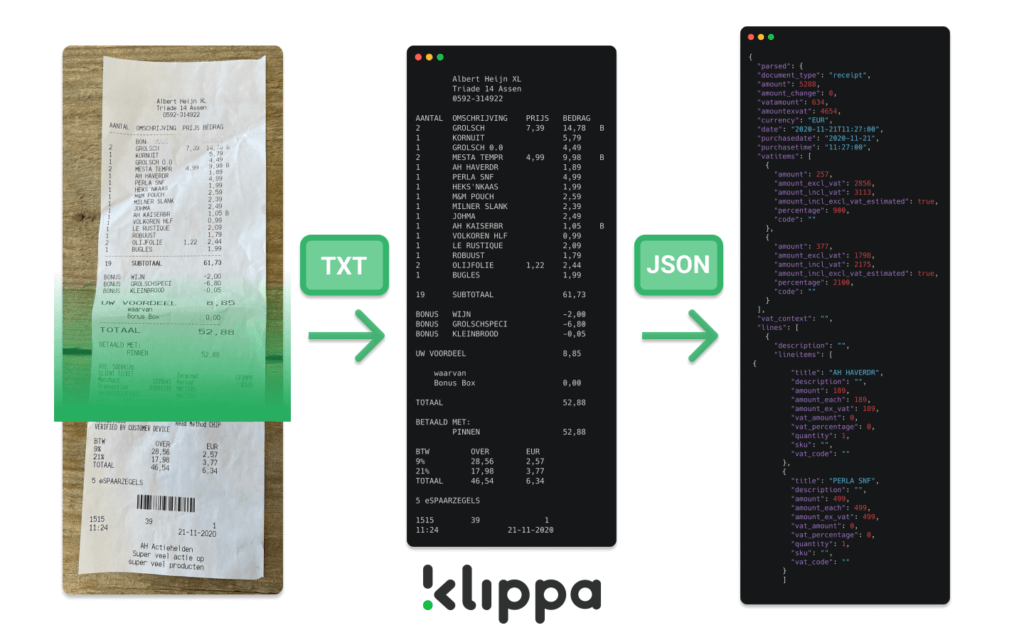
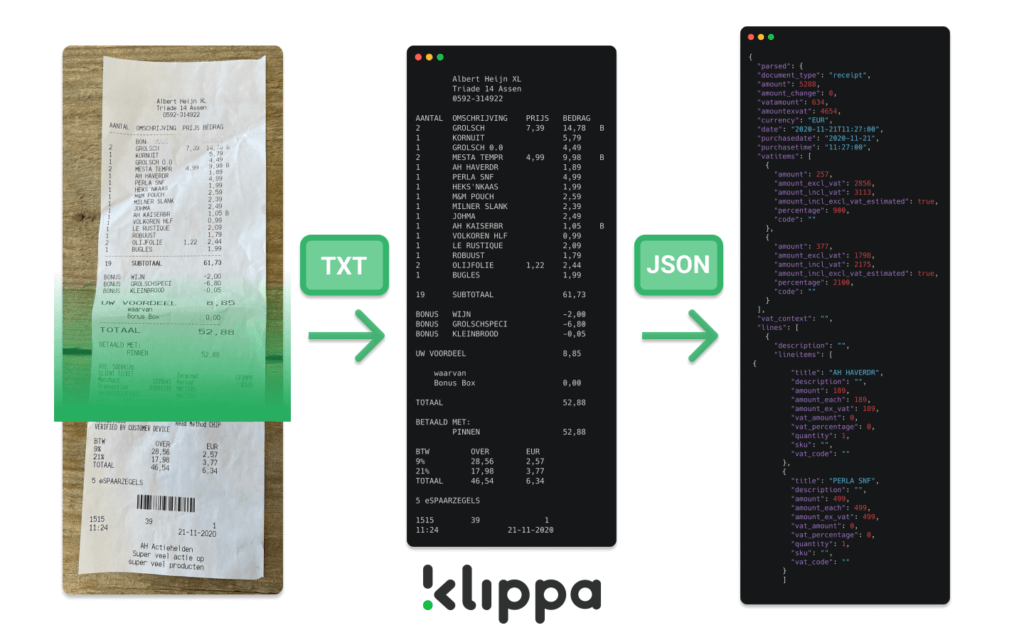
What Data Can You Extract from Receipts?
In essence, any data that is on a receipt is extractable and can be adapted to your specific needs.
The following will give you a brief overview of data examples, which can all be combined to form a complete data set for thorough research purposes.
Product data
The products on the receipt not only consist of the product name that is on the receipt. It can have any manner of contextual information such as descriptions, brands, ingredients, or even country of origin. These line item descriptions are usually accompanied by data points such as quantity or price.
Product classification
Products can be divided into classes, such as food & drinks (vegetables, snacks, dairy products, soda, juice), but also electronics, cleaning, personal care, clothing, and so on. On custom order, these classifications can also be made in terms of nutritional values or as containing specific ingredients.
Location and merchant data
The name, address, website and other contact details of the merchant are extractable from the receipt, which gives you general insight into the location and brand of the stores that are on the receipt.
Pricing data
The product price, total basket size, VAT amounts and percentages, and currency are all part of the data set that can be extracted from a receipt. All data relating to pricing is substantial for research purposes.
Once you have access to detailed product, pricing, and merchant data, the real value lies in how efficiently you can process and utilize it. This is where you can see OCR’s real value! Let’s explore the key benefits of using OCR for supermarket receipt processing.
Key Benefits of OCR for Supermarket Receipt Processing
OCR transforms supermarket receipt processing by automating data extraction, reducing manual work, and improving efficiency. By leveraging OCR, businesses can streamline operations, enhance data accuracy, and gain valuable insights from receipt data. Let’s see what other benefits OCR can bring to your business:
- Speed & Efficiency. With OCR, thousands of receipts can be scanned, digitized, and structured within minutes, reducing turnaround times.
- Accuracy & Compliance. OCR ensures high data accuracy by automatically recognizing key fields from receipts, all while maintaining compliance with financial reporting and tax regulations.
- Cost Savings. Automating receipt processing cuts labor costs and frees up employees for more strategic tasks. This way, your businesses can reallocate resources more efficiently while reducing operational expenses.
- Scalability. OCR-powered receipt processing scales effortlessly handle high volumes of receipts, whether from a single store or an entire retail chain.
With OCR, supermarket receipt processing becomes faster, more accurate, and cost-effective, enabling businesses to make data-driven decisions and optimize their operations.
Amazing, right? But wait, there is more! Maybe the capability you need from all of them, OCR can help you prevent and detect fraud.
Detecting Different Types of Fraud
Unfortunately, fraud is very much a part of supermarket receipt scanning, especially when it is implemented in programs involving rewards. Fraudsters can be very creative when it comes to manipulating receipts in their favor.
Luckily, Klippa’s API is able to detect such cases of fraud. Fraud detection is customized on request, but the following are three examples of the type of fraud that Klippa can catch:
Catch Duplicate Receipts
The API is able to determine whether a receipt has already been entered before. Fraudsters might try to fool the system by requesting multiple rewards with a single receipt (for example, cross multiple accounts), but it can also occur accidentally. The system is able to detect such an entry by image and data hashing, identifying overlapping information between different entries.
Catch Photoshop Manipulations
These days, it is not too difficult to manipulate a photo with programs such as Adobe Photoshop. This makes it easier for fraudsters to attempt to replace line items or change the price, date or time of the purchase. Klippa’s API is able to detect inconsistent pixel structures and will recognize a ‘photoshopped’ image.
Fake Receipts
It is possible for someone with bad intentions to create a fake receipt from scratch or based on an existing receipt. Regardless of the quality of pixel manipulation, the API is able to cross-reference information on a receipt, such as addresses, chamber of commerce numbers, phone numbers, and more. Any mistake a fraudster makes can be caught.
Fraud detection is a crucial part of supermarket receipt scanning, especially in cash-back and loyalty programs where fraud can lead to significant financial losses. Luckily, businesses can ensure the authenticity of receipts with AI and OCR. But once fraud is under control, how can they maximize the value of the extracted data?
Let’s explore the practical applications of supermarket receipt scanning and how it can drive market research, pricing strategies, and customer engagement.
What Can You Do with Supermarket Receipt Scanning?
Once the data rolls out, there are numerous possibilities for applying the data to your needs. The following are examples of use cases:
Receipt Scanning for Market Basket Analysis
To understand your customers’ behavior, one of your tasks will be to perform a market basket analysis (MBA).
To gather all the product data you need for an accurate analysis, you set up a campaign in order to encourage customers to provide you with demographic information and upload a photo of their supermarket receipts. These photos need to be transformed into usable and accurate data, such as product types, brands, or any other product quality.
Enter Klippa. Each photo a customer uploads will automatically be scanned and transformed into segmented text. This TXT will then be processed into a structured format (JSON), which grants you the opportunity to perform an effective affinity analysis.
You can discover patterns in buying behavior, such as products that are often bought together. A large retailer would then be able to instigate promotions and marketing campaigns to increase sales.
Supermarket Receipt Scanning for Geographical Pricing Analysis
To determine the pricing strategy of your business, you will need to analyze competitor pricing in your area. For example, you can analyze competitor pricing in your neighborhood or province and determine what pricing would best represent your brand and draw customers to your business.
You gather customer receipts and process them via the Klippa API. The API is able to automatically read and extract all fields on the receipt, including the product name, pricing, VAT, and merchant. These elements combined will enable you to determine your vicinity.
Opting for an API as opposed to outsourcing and crowdsourcing will reward you with a process that is faster, more accurate, and less expensive.
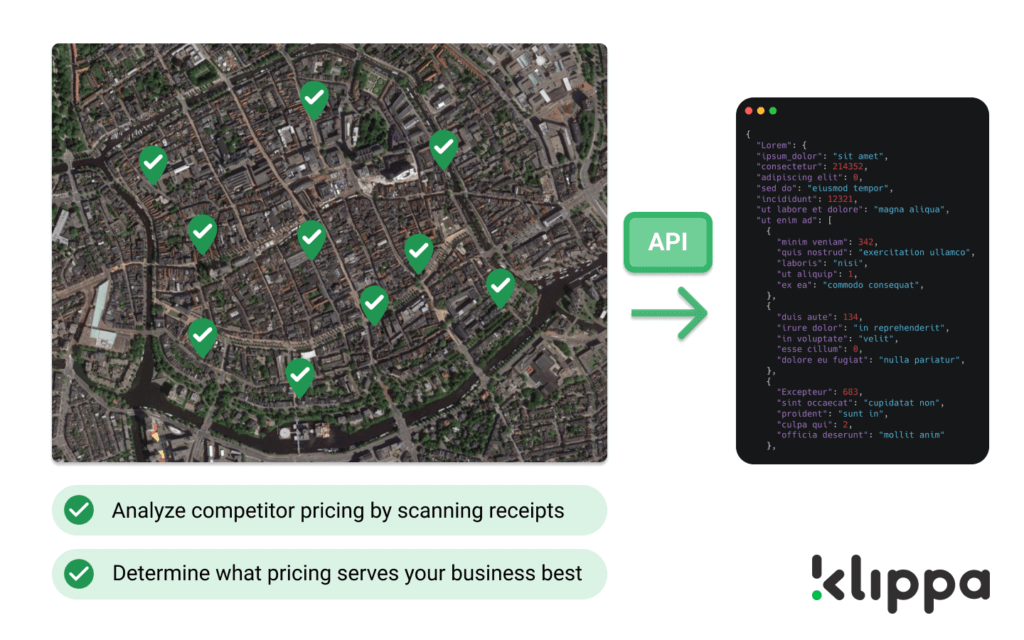
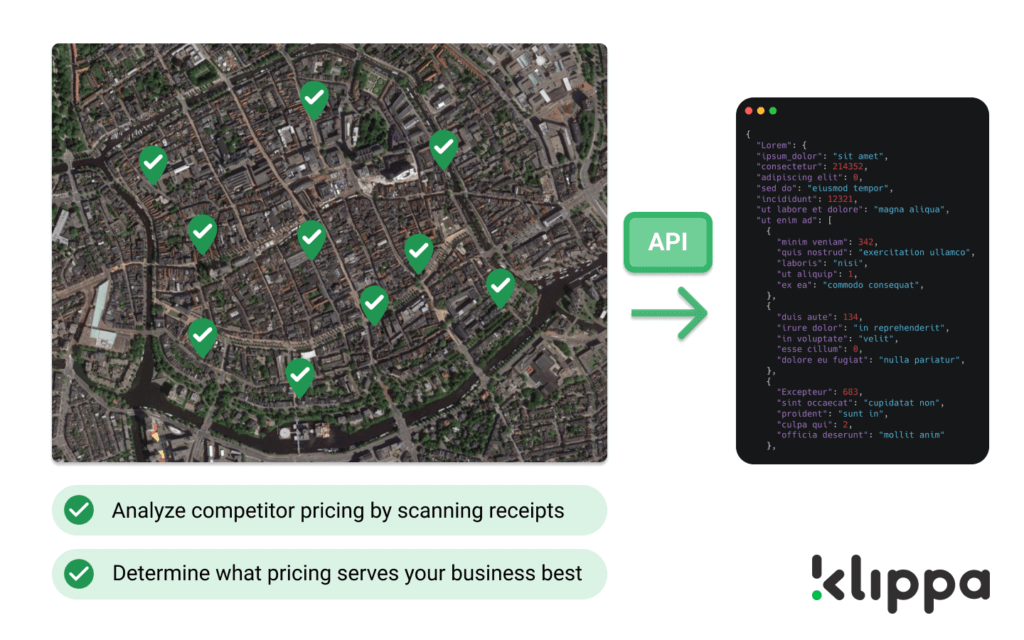
Receipt Scanning for Cashback and Loyalty Campaigns
Supermarket receipt scanning is ideal for automated cashback processing or a loyalty points system. You can set up a campaign to increase customer exposure to a new product and increase direct sales.
Customers will upload a receipt containing the product that is part of the marketing campaign to receive cashback. The API will deploy OCR to read the line items of receipts and extract these into a JSON format that will allow you to automatically detect campaign products and set in motion the clearing of payment. All with the speed and reliability that is certain to satisfy your customers.
Businesses handle millions of receipt submissions, and automation solutions like Klippa can make this process easier. Klippa’s technology has already proven its value in real-world applications, like Sonae Sierra’s loyalty program transformation.
Sonae Sierra, a global real estate company, wanted to make earning loyalty rewards faster and easier for its customers. Before, receipt verification was a slow and manual process, leading to delays in reward point allocation.
But with Klippa’s OCR technology, customers can now simply snap a photo of their receipt in the loyalty app, and the system will instantly extract key details. Points are awarded in real time, resulting in a smoother experience for shoppers, faster processing, and a more efficient loyalty program.
Why Choose Klippa for Grocery Receipts Scanning?
With Klippa DocHorizon, you get an AI-powered solution that simplifies supermarket receipt handling while keeping data secure and compliant. Key features of Klippa’s solution for businesses in the retail industry:
- High-accuracy OCR: Extract data fields from various document types, such as supermarket receipts, with high accuracy, even when they have complex layouts or varying languages.
- Data anonymization: Automatically redact sensitive information to comply with privacy regulations, such as the General Data Protection Regulation (GDPR).
- Seamless integration: Connect effortlessly with various Enterprise Resource Planning (ERP) systems, Customer Relationship Management (CRM) platforms, and Business Intelligence (BI) via SDK or API.
- Fraud prevention: Authenticate documents and detect fraudulent activity with automated verification.
- Advanced classification: Organize and categorize documents based on content and specific data fields.
Take the next step in automation – contact our experts for additional information or book a free demo below!
FAQ
With Klippa, the data fields can be customized for each customer, and additional ones can be extracted at request. These are the default extracted data fields: document type, image quality, country of origin, receipt language, merchant details, payment method, card number, amount of change, date of purchase, total amount, line item descriptions, receipt number, chamber of Commerce number, and many more.
Our API and SDK include image processing capabilities that will improve and correct bad-quality images for better processing. This way, you will only receive photos that contain valid information for further processing. It will prevent the garbage-in-garbage-out principle from being on the side of the customer at the moment the photo is taken.
Supermarket receipts can be scanned, and data extracted with >95% accuracy. This means that you can safely assume that it will accurately process receipts. If you do see certain improvements, we can custom-train our models to support your use case and bring the best value to your business.
There can be a variety of products on a supermarket receipt. Regardless of the product type, Klippa can identify every product line on a receipt using OCR and machine learning. It also can recognize product categories such as food & drinks, personal care, cleaning, clothing, electronics, and more.
As with all other services that Klippa offers, supermarket receipt scanning is fully secure and GDPR compliant. By default, we use ISO-certified servers within the European Union to process receipts. If you are located outside of the EU, we can set up a custom server in your region very quickly.