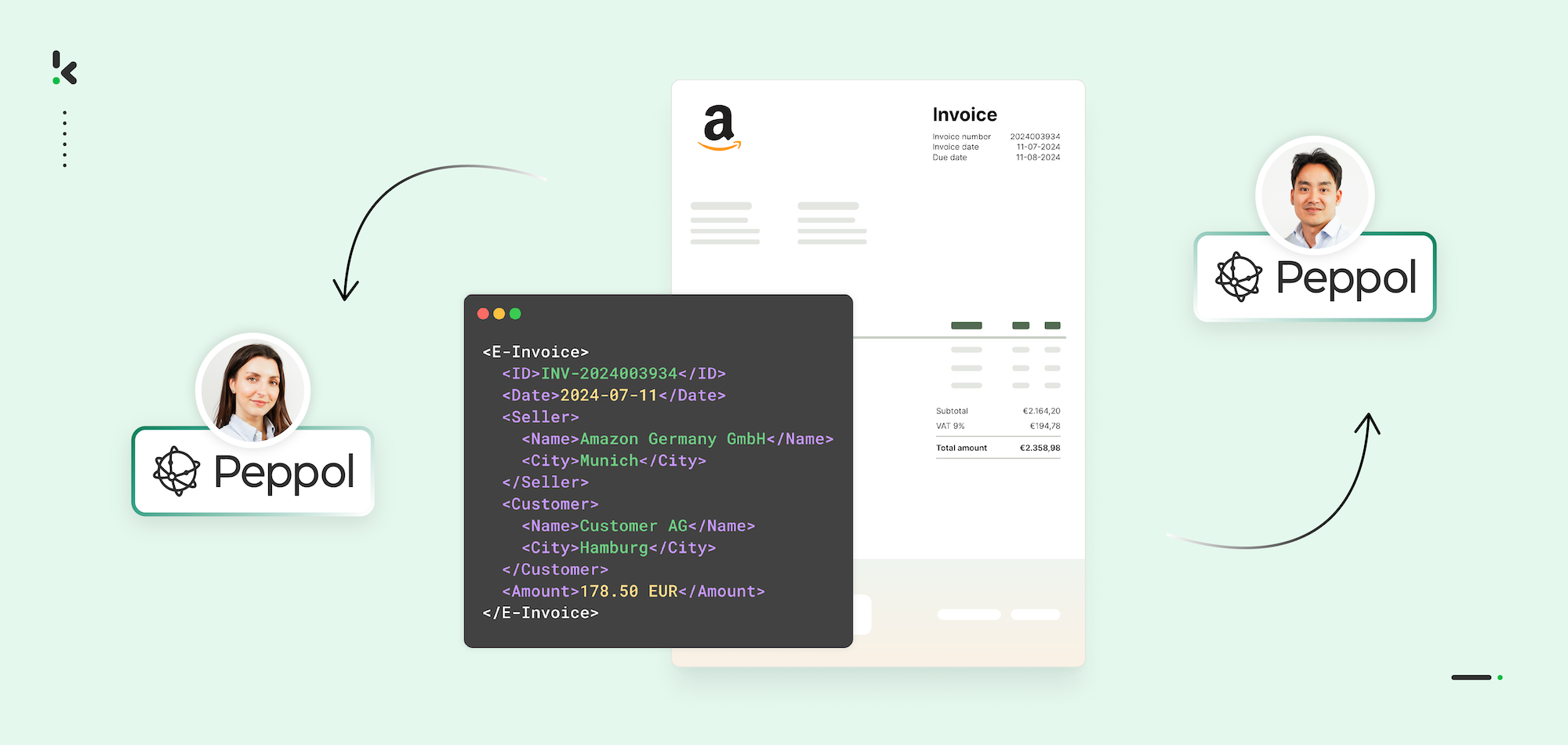
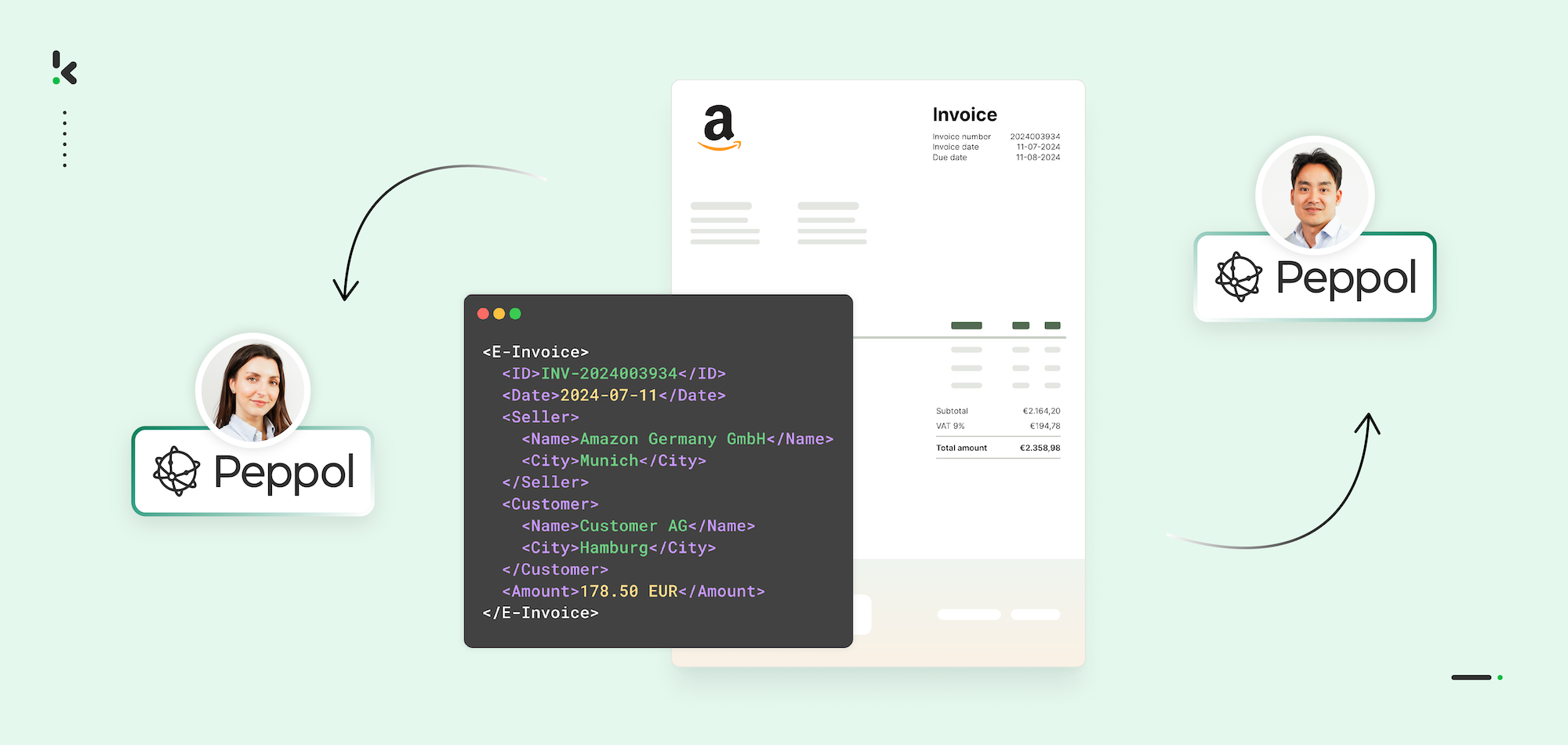
Whether you’re navigating new government mandates or simply trying to modernize your invoicing process, understanding how to send and receive e-invoices is becoming essential for businesses across Europe.
E-invoicing is more than just going paperless – it’s a smarter, faster, and increasingly required way of exchanging invoices. With initiatives like the Peppol network and national regulations on the rise, companies of all sizes are being pushed to adopt structured, standardized invoice formats to stay compliant and competitive.
In this guide, we’ll break down the what, why, and how of e-invoicing. From understanding its core benefits to exploring the tools that can simplify the process, we’ve got you covered.
Key Takeaways
- E-invoicing is becoming mandatory across Europe – With growing regulatory pressure, especially for B2G transactions, businesses must adopt structured e-invoicing formats like UBL or XML to stay compliant and competitive, particularly via frameworks like Peppol.
- You can start e-invoicing without replacing your current systems – Most businesses can send and receive e-invoices using familiar tools like email, accounting/ERP platforms, or national e-invoicing portals. For scalability, automation tools like Klippa DocHorizon streamline this process further.
- Klippa DocHorizon simplifies Peppol-based e-invoicing – The platform offers a full step-by-step flow, from getting a Peppol ID to setting up Human-In-The-Loop checks and choosing input/output sources, allowing businesses to automate and customize their invoice workflows quickly and securely.
What is E-Invoicing?
E-invoicing, or electronic invoicing, is the digital exchange of invoice documents in a structured, standardized format, such as XML or UBL. Unlike PDFs or scanned paper invoices, e-invoices are created, sent, and processed automatically by specialized software, such as accounting or ERP systems, eliminating the need for manual input from employees.
Why Switch to E-Invoicing?
E-invoicing is no longer just a digital upgrade, it’s quickly becoming a requirement across Europe. From growing regulatory pressure to practical business benefits, the shift to e-invoicing brings compelling reasons for companies to act sooner rather than later.
Here are the main reasons why you should consider switching to e-invoicing:
1. Regulatory compliance
European governments are increasingly mandating e-invoicing, particularly for B2G transactions. Countries like Italy, France, and Germany already enforce e-invoicing regulations for domestic transactions, with others set to follow suit in the coming years.
The European Union also promotes e-invoicing through the Peppol framework, which standardizes invoice exchange across borders. By switching now, businesses can future-proof their invoicing processes and avoid last-minute compliance issues.
2. Faster processing and payment cycles
E-invoices are sent, received, and processed in structured digital formats, which eliminates manual data entry and reduces errors. According to the EU Payment Observatory, switching to electronic invoicing speeds up approval workflows and leads to faster payments in commercial transactions.
3. Improved accuracy and reduced fraud risk
Structured invoice data means fewer errors and miscommunications. According to the European Commission, e-invoicing adds an extra layer of security, especially when sent through certified networks like Peppol, which verifies sender identity and protects sensitive data during transmission. This makes e-invoicing particularly valuable for companies working in industries where invoice fraud and compliance risk are high.
How to Exchange E-Invoices with Your Systems
Adopting e-invoicing doesn’t always mean starting from scratch. Many businesses can already send and receive e-invoices using the systems they have in place. Below are three commonly used methods for exchanging e-invoices in B2B and B2G transactions:
1. Exchanging e-invoices via email
One simple and common method for exchanging e-invoices is through email attachments. This usually involves sending structured invoice files in formats like UBL, XML, or Factur-X. Although this method lacks full automation, it can be a quick solution for businesses transitioning to e-invoicing or working with partners who are not yet connected to Peppol.
2. Using features of your accounting or ERP software
Many ERP and accounting platforms include native e-invoicing features or offer integration options with e-invoicing service providers. These features may include automated invoice generation in compliant formats, direct Peppol access, or plug-and-play integrations with government portals.
3. Using national e-invoicing portals (for B2G transactions)
Many European governments require public sector suppliers to send e-invoices through official portals. These platforms, such as Italy’s Sistema di Interscambio (SdI), France’s Chorus Pro, or Belgium’s Mercurius, are designed to ensure compliance with national regulations. Some portals allow manual uploads via web interfaces, while others offer APIs for integration with accounting tools.
While these methods offer a good starting point, businesses that deal with high invoice volumes, multiple formats, or cross-border compliance will eventually look for a more scalable solution. That’s where intelligent document processing platforms like Klippa DocHorizon come in.
How to Create & Send E-invoices via Peppol
In this section, we will show you how to easily exchange e-invoices via the Peppol Network using the Klippa DocHorizon platform – your certified Peppol Access Point.
Klippa DocHorizon is a powerful Intelligent Document Processing (IDP) platform that easily automates all document workflows. Its capability to support numerous document types and formats offers flexibility for various use cases. Klippa DocHorizon is a certified Peppol Access Point, meaning that it is officially authorized to send and receive electronic documents over the Peppol network.
Let’s walk you through the step-by-step process of how to exchange e-invoices through the platform. And the best part? You can try it for free!
Step 1: Get your Peppol ID
First, if you want to create and exchange invoices via the Peppol network, you need a Peppol ID. Don’t have one yet? No worries, check out this video on how to get your Peppol ID through the DocHorizon platform:
Step 2: Sign up on the platform
Start by signing up for free on the DocHorizon Platform. Enter your email address and password, then provide details such as your full name, company name, use case, and document volume. After that, you’ll receive a free credit of €25 to explore all the platform’s features and capabilities.
After logging in, create an organization and set up a project to access our services. Go to Project Settings → Services.
For our goal – creating and sending e-invoices – enable the E-Invoicing (automatically enabled if you received your Peppol ID), Document Capturing – E-Invoicing, Human In The Loop, and Flow Builder to get started.
This setup ensures you have everything you need right from the start!
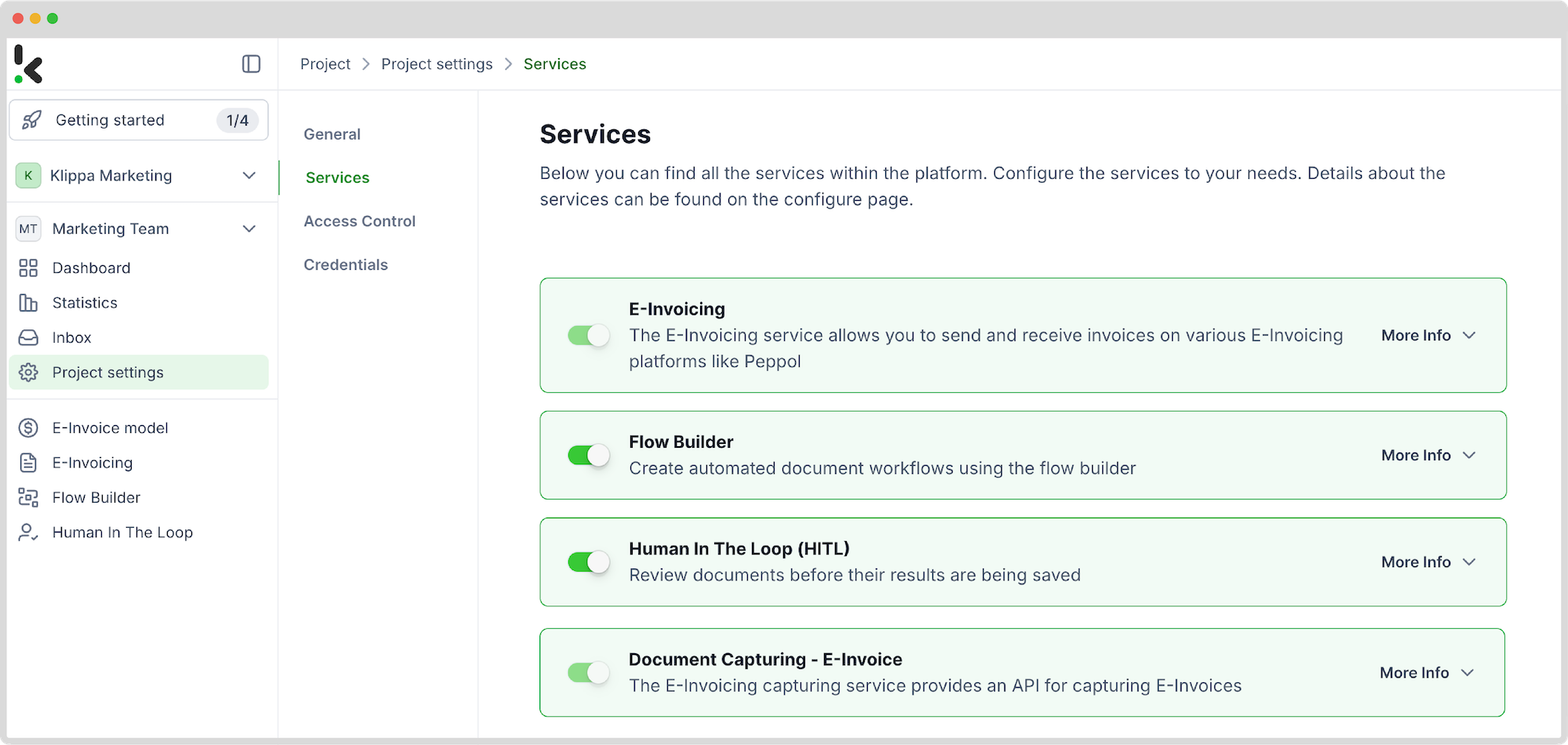
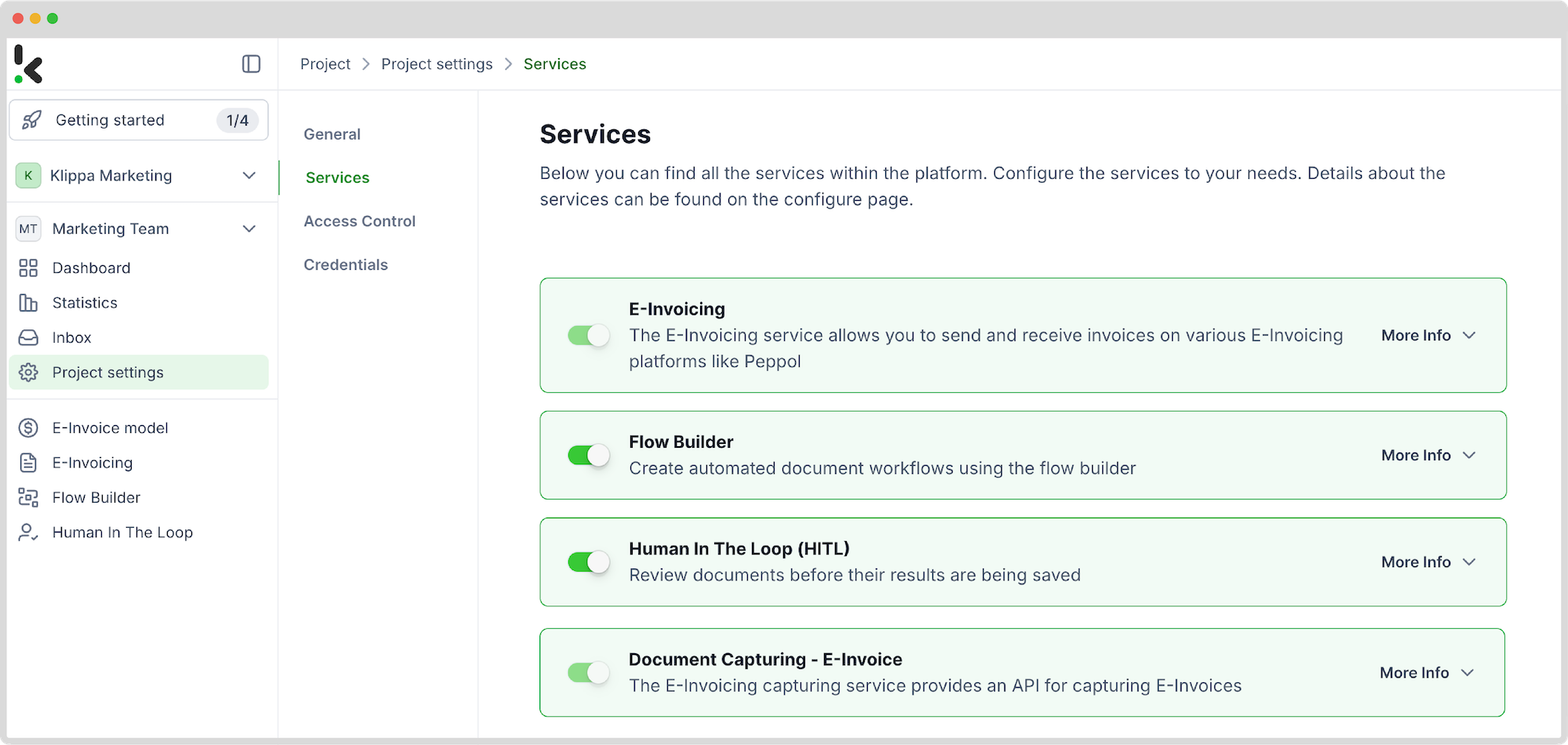
Step 3: Set up Human-In-The-Loop
Human-in-the-loop (HITL) is a feature that enables the fine-tuning of an e-invoice model by involving human reviewers. To facilitate a smooth transition to e-invoices, an HITL service is essential for verifying that all required fields are accurately completed before the e-invoice is processed.
To set up HITL:
- Navigate to Human In The Loop in the Services area, click Configurations → + New Configuration
- Name your configuration, we’ll name our configuration “Xrechnung V3”
Next, choose the service where you want to add HITL. Click Document Capturing – E-Invoice, and select the e-invoice format you need. For our example, we will choose Xrechnung V3.0. – a standard for German e-invoices and an example format in this flow.
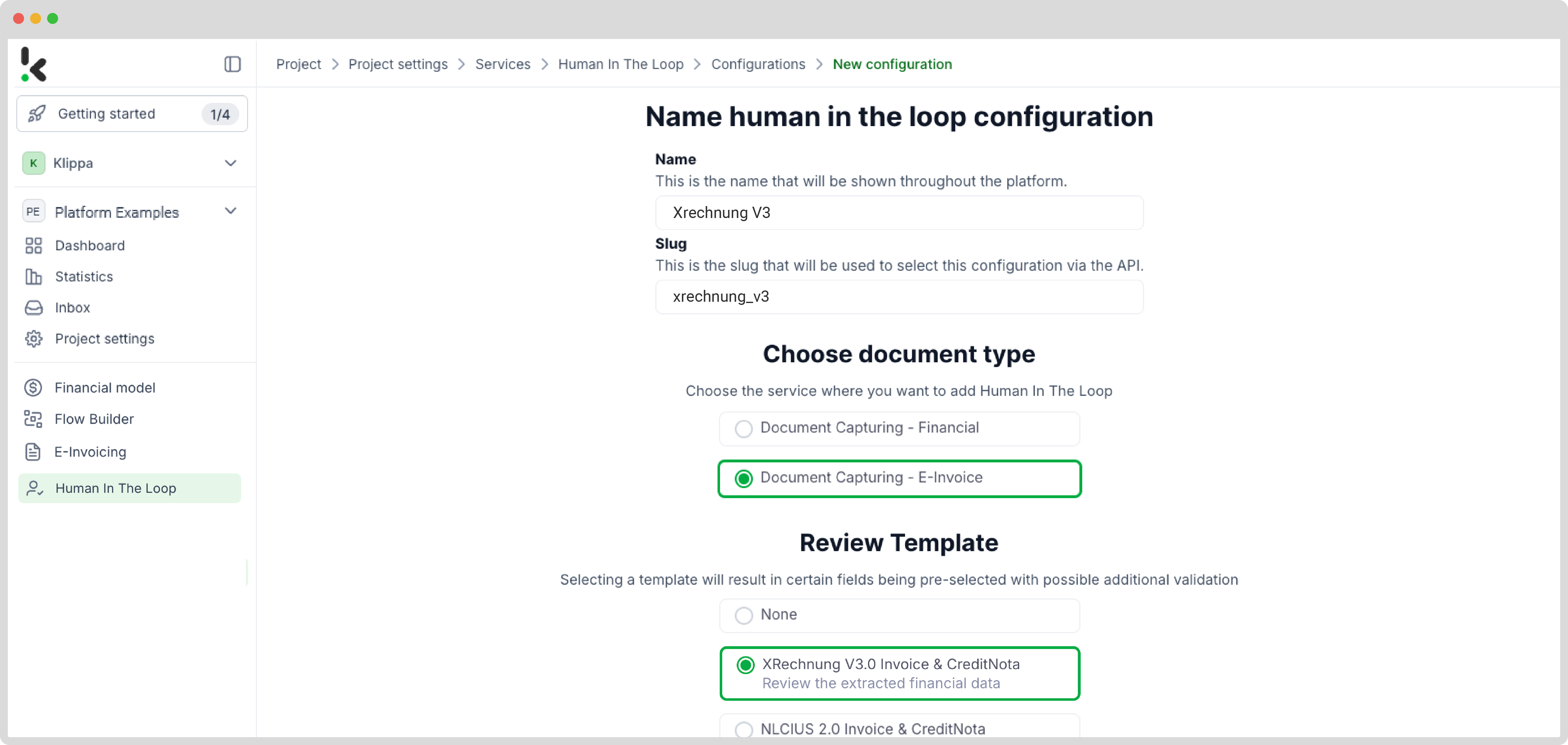
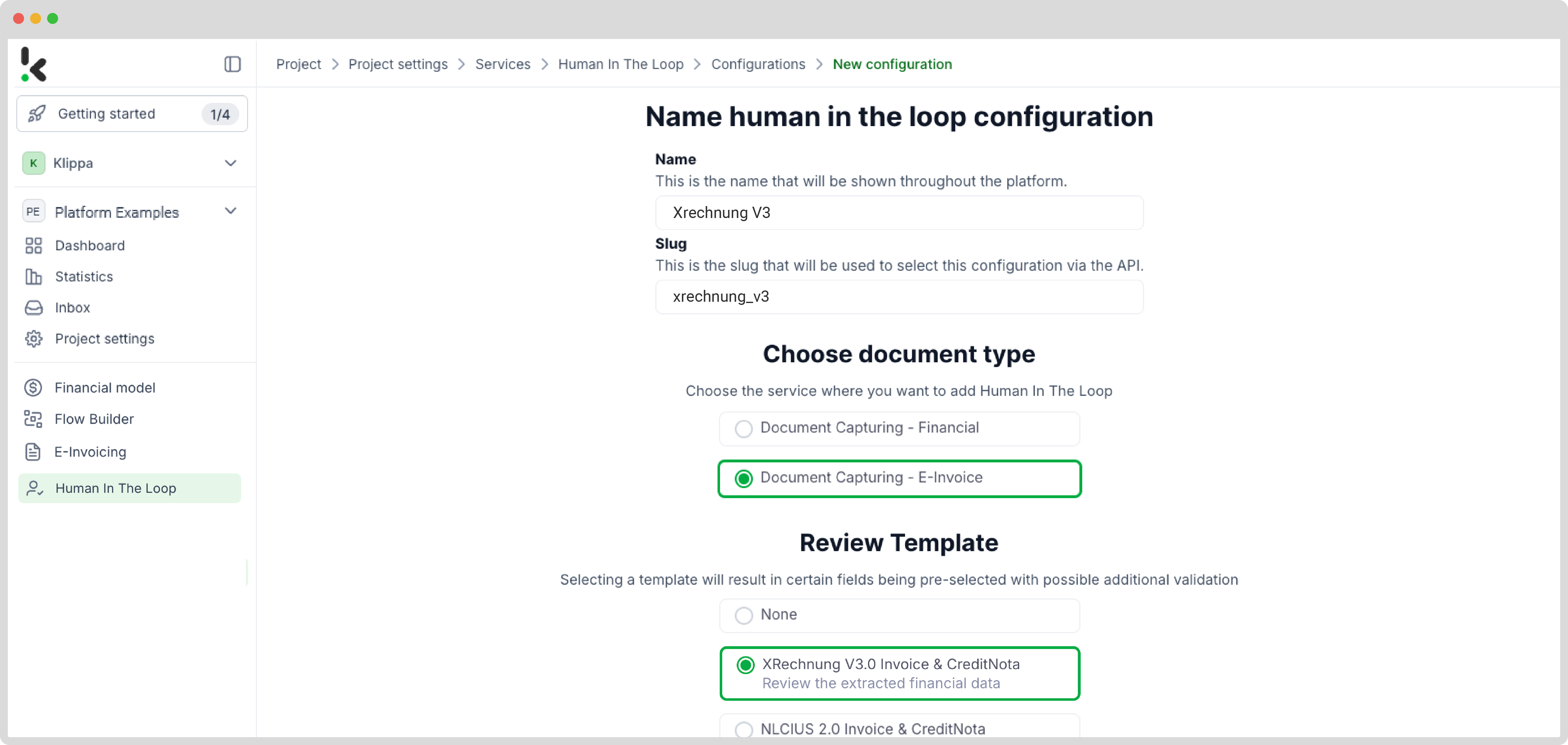
To further customize your HITL:
- Click Continue and select the fields you want to add for review
- Choose reviewers for this configuration: You can choose reviewers among your internal team members or entrust this task to our specialists at Klippa!
Now, your assigned reviewer will get a notification every time a check has to take place, ensuring that all fields are filled in correctly before proceeding. Once the review is complete, all you have to do is click on Submit and Continue.
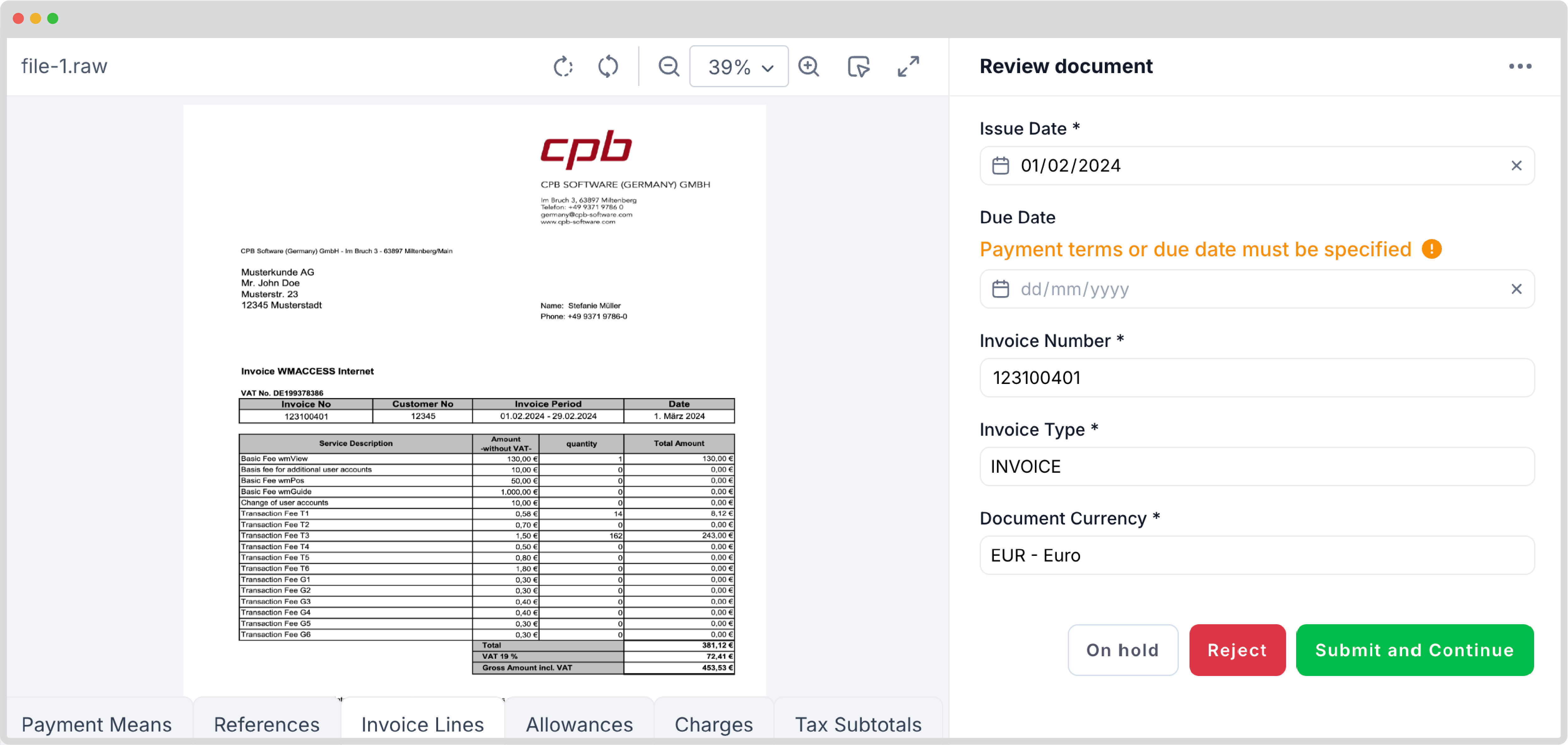
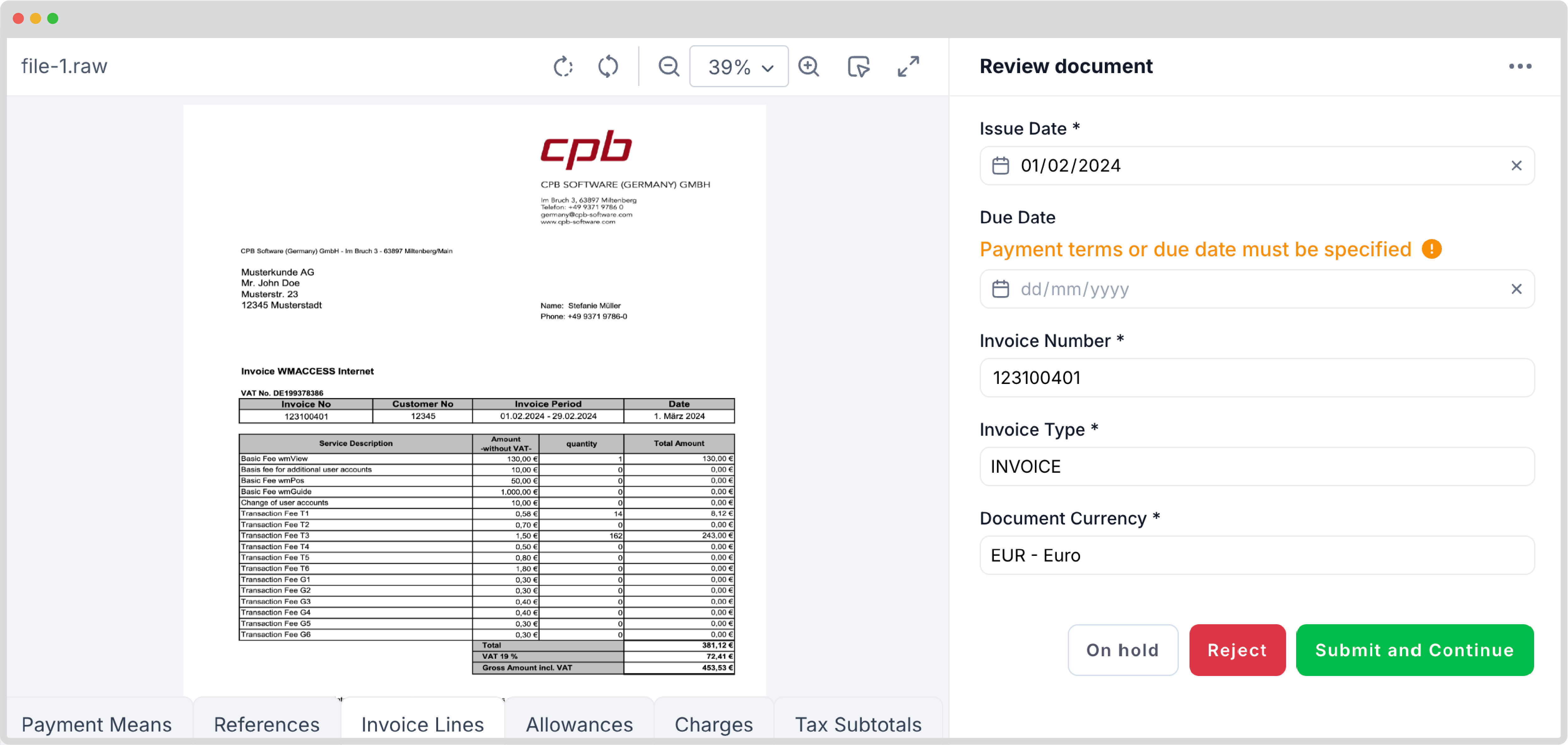
Step 4: Choose a free e-invoicing template
After setting up your HITL configuration, it’s time to create your flow. A flow is a sequence of steps defining how your documents are processed and transferred to your output destination.
You can create your flow from scratch or use one of our many free templates. For our goal of creating and sending e-invoices, we can choose a pre-made template instead of building our own.
- Navigate to Flow Builder in the Services area, click New Flow → Use a Template
- Choose Convert PDF to Peppol UBL V3 e-invoice and send to the receiver
The flow has already been created, you only need to configure it once to automate the process.
Step 5: Adjust components in your e-invoicing template
Using pre-built templates can save you time and allow you to configure complex processes, such as e-invoice exchange. The advantage of using these templates is that they have been created by Klippa specialists. You simply need to adjust the steps to meet your specific needs and then test them.
Note: We will go only through several steps within our template that might require your customization, like changing your output or input sources. However, you need to test each step of the flow during the first configuration to ensure that everything works properly.
1. Select your input source
The first step in building your flow is selecting your input source. The input source in our template is set to Inbox: New Email – all emails sent to the dedicated DocHorizon email address will be filtered for attachments and processed.
You can further customize this step by specifying the criteria for the emails you want to forward for processing (e.g., emails from a specific vendor).
Click on the trigger and set the Connection to the Default DocHorizon Platform. Test this step by sending an email with the attached invoice to the generated Test Address.
Here’s a tip: You have several options for your input source: you can upload files directly from your device or connect to over 100 external sources, including Google Suite, Dropbox, Outlook, Salesforce, Zapier, OneDrive, or your company’s database.
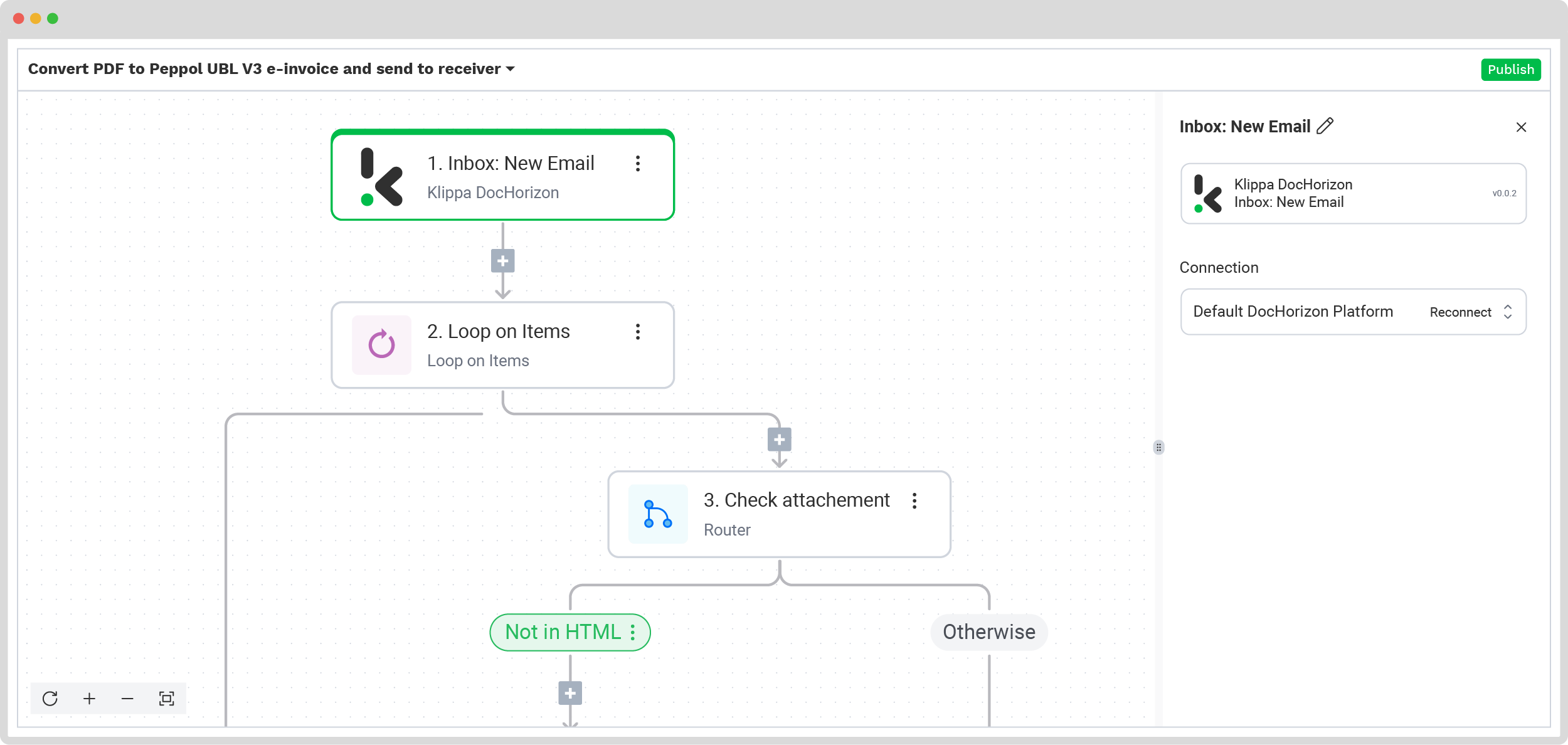
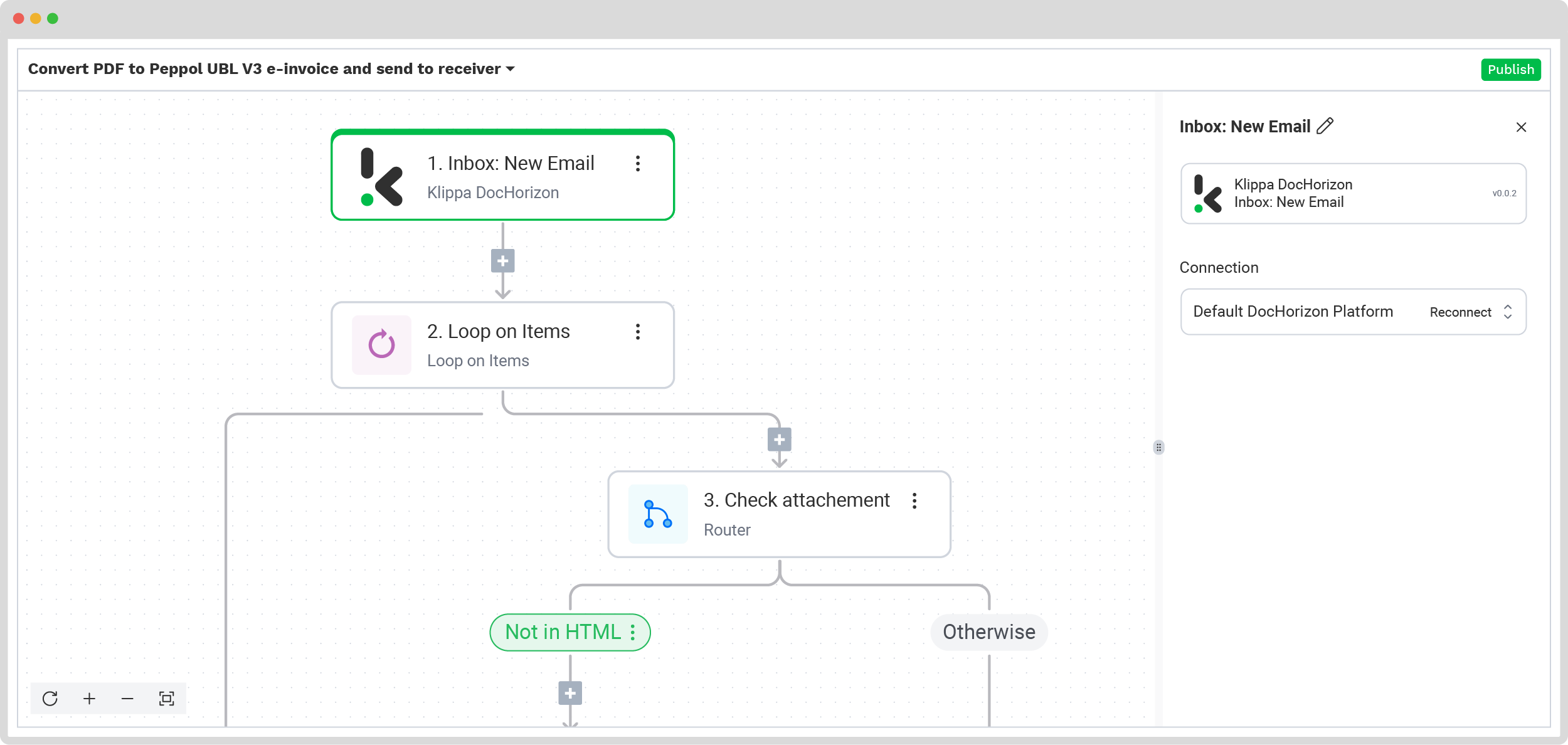
2. Capture invoice data
It’s time to extract the necessary invoice data from your emails by routing email attachments to the Document Capture: E-Invoice step. This is also where our Human In The Loop configuration will take place.
To proceed, click on the step and configure the following:
- Connection: Default DocHorizon Platform
- File or URL: Loop on items → Item file
- HITL: Enable
- HITL Slug: The name of your Human In The Loop configuration (In our case, “xrechnung_v3”)
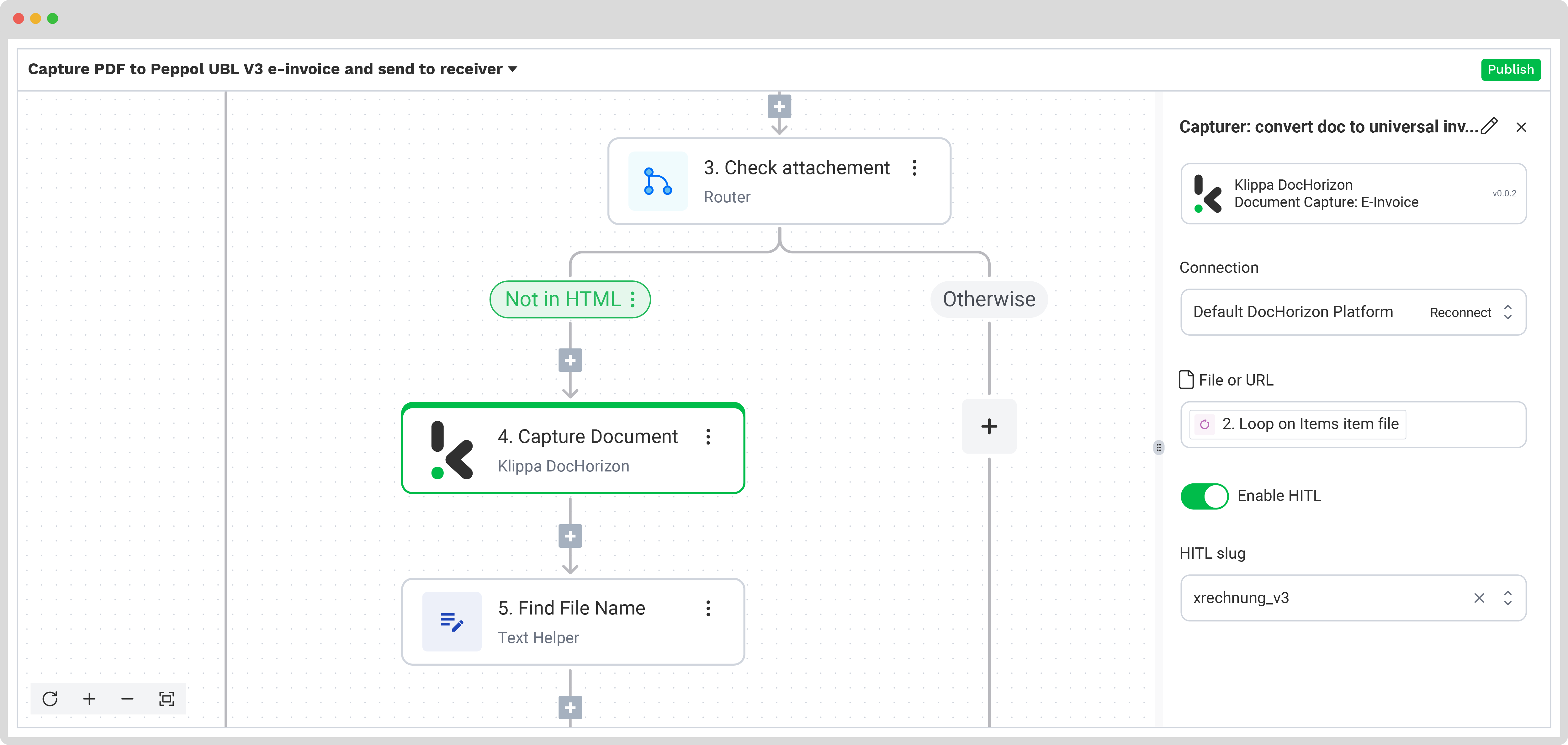
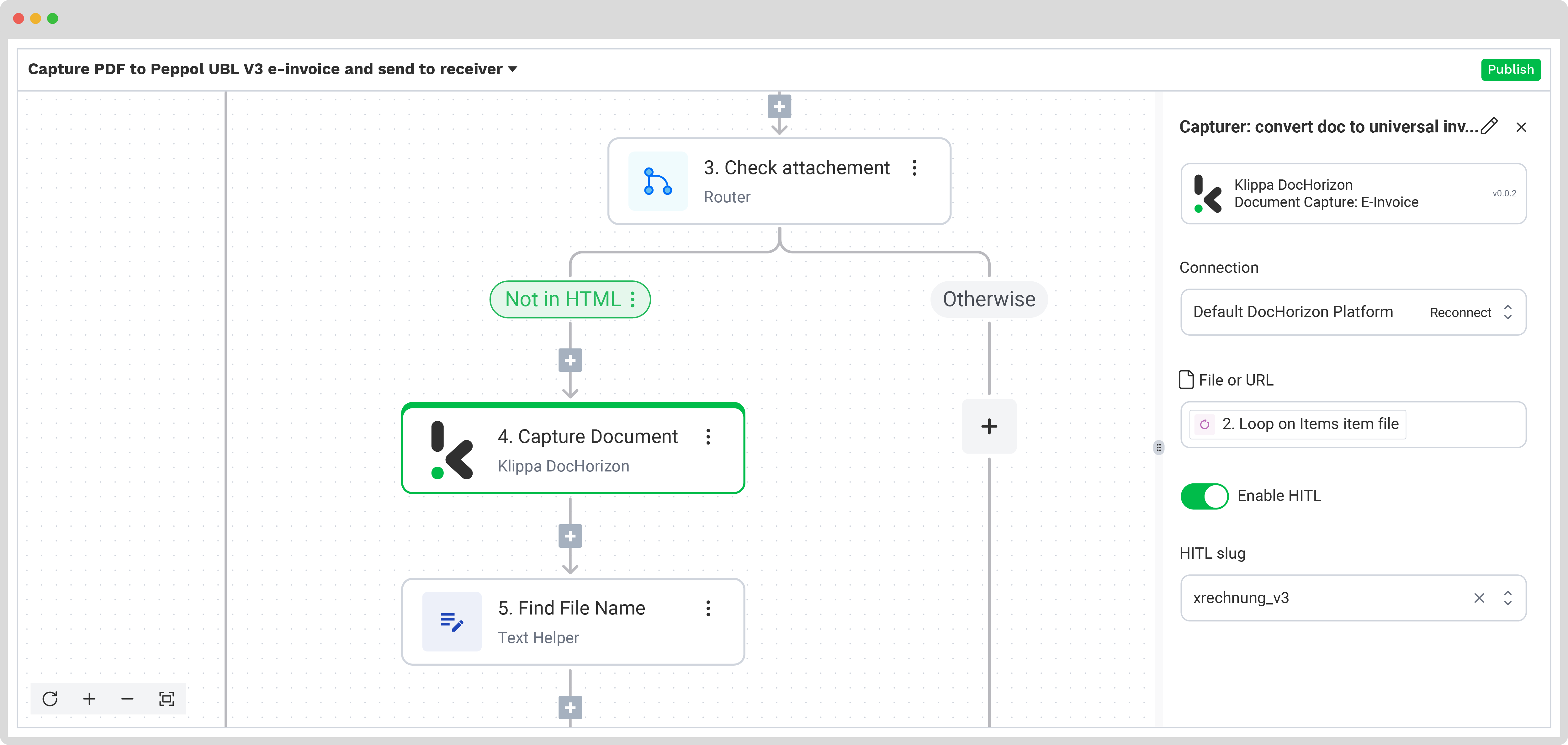
3. Convert your invoice
Now, we are ready to convert our file into the final e-invoice format. Click on E-Invoicing: Convert Universal Invoice step.
To proceed, configure the following:
- Connection: Default DocHorizon Platform
- File: Create universal file → URL
- E-Invoice Type: The name of your e-invoice format
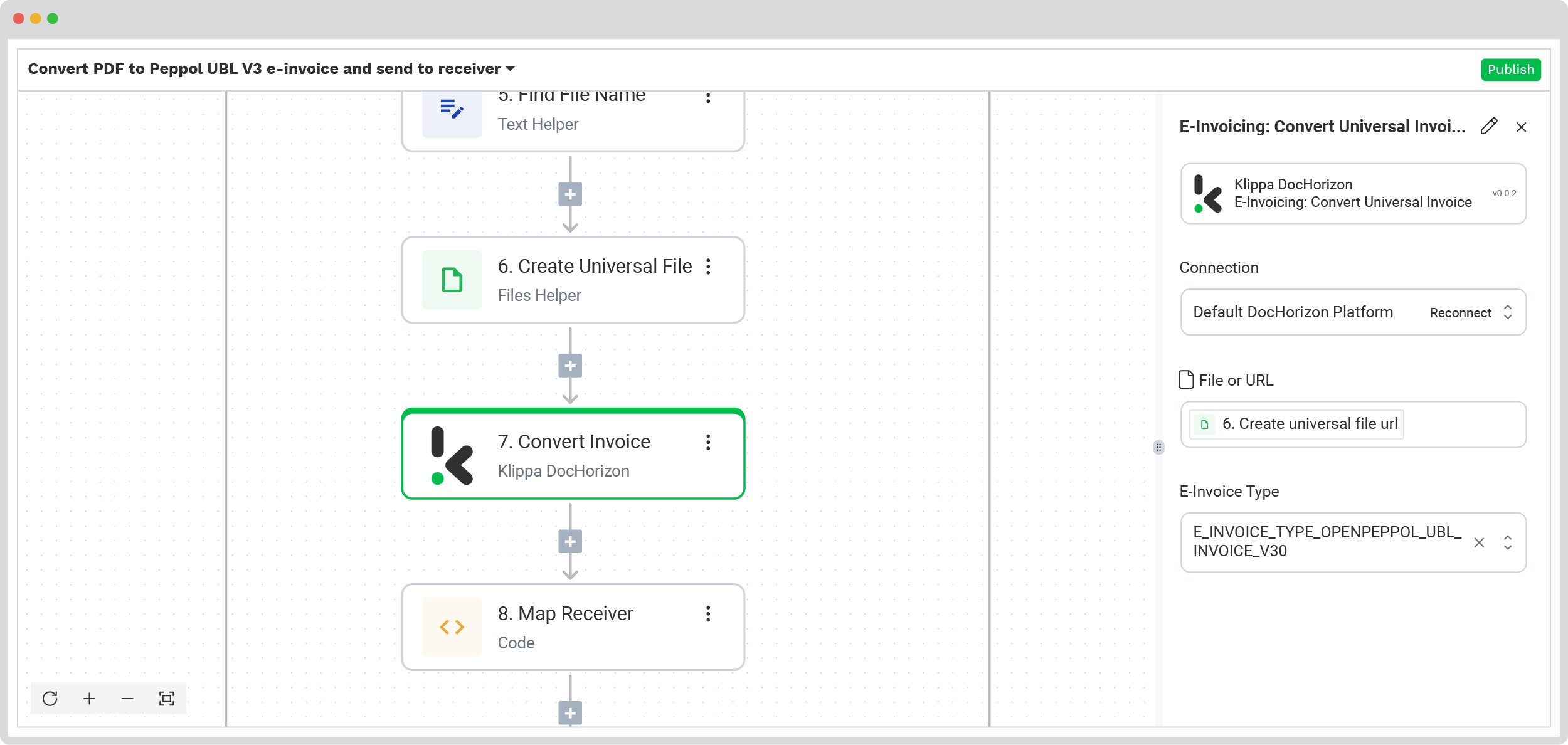
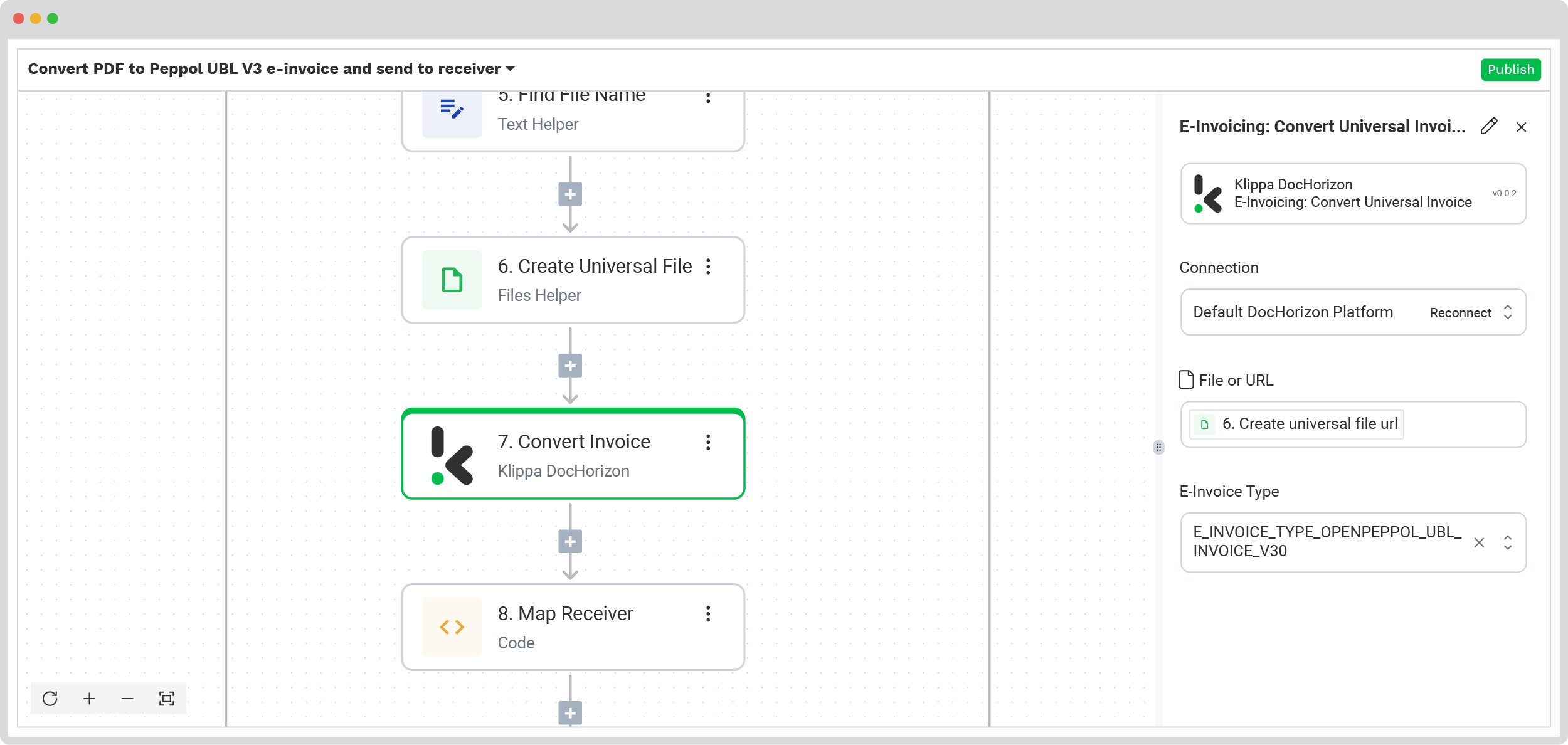
4. Choose your output destination
The last step is to choose the destination for the final output. Depending on your workflow, the destination can be your database, ERP system, accounting software, or any other platform. With Klippa’s DocHorizon platform, you have the possibility to:
- Simply download the data in your preferred e-invoice format
- Forward it to your accounting software for your invoice processing
- Connect an e-invoicing API and automatically send the digital invoices to your customers via Klippa’s Peppol Access Point
In our example, the output is set to E-Invoicing: Send Document, meaning that the flow will send the document directly to the receiver via the Peppol Network. To configure this step, click on E-Invoicing: Send Document. Specify where your e-invoices should be sent:
- Environment: Choose Acceptance (test mode) or Production (live mode)
- Participant: Enter your Peppol Participant ID and the receiver’s details
Test this step by clicking the button at the bottom right, and you’re all set!
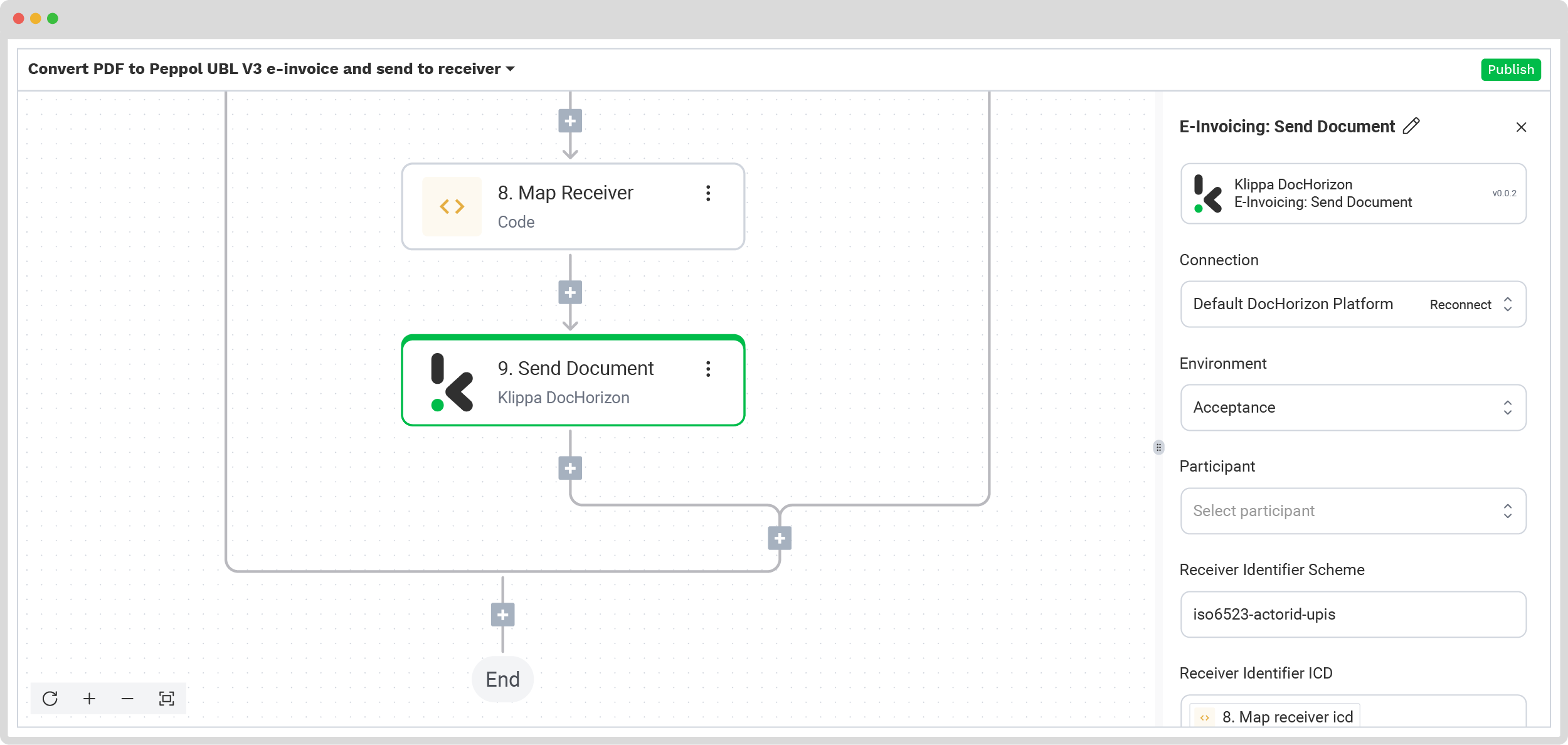
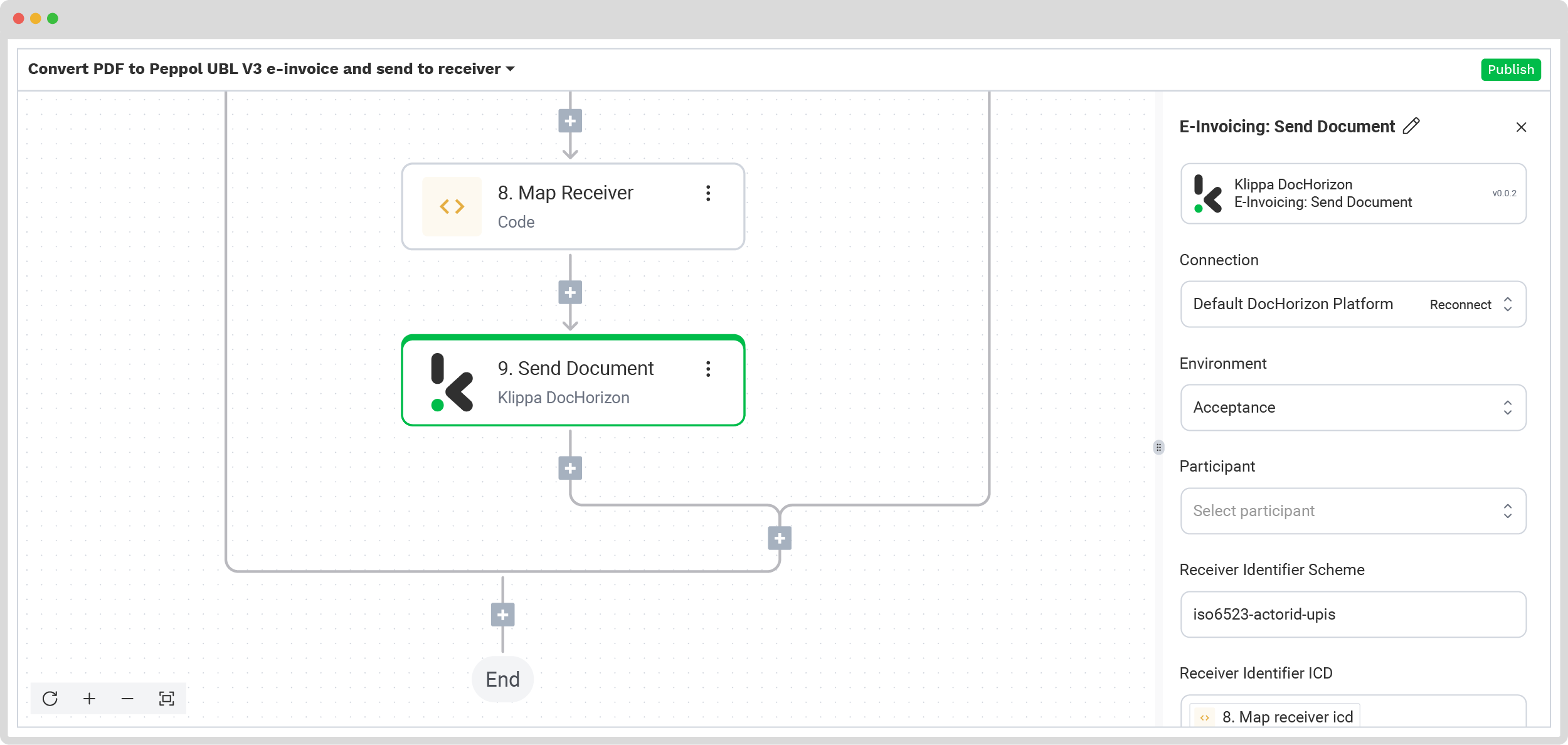
And that’s it! You’re now ready to create and send e-invoices through the Peppol network.
How to Receive E-Invoices via the Peppol Network
You have three options for receiving e-invoices:
- By email
- Via a webhook
- Using both methods
A Webhook is a way for one system to send real-time data to another system as soon as something happens, like a notification or an automatic message.
In our case, when an e-invoice arrives through the Peppol Network, DocHorizon immediately sends that invoice data to a URL you specify – that URL is your webhook endpoint.
Instead of checking your email inbox repeatedly (email method), the webhook method lets the system push the invoice to you automatically.
Step 1: Select Webhook as a trigger in your flow
To set up a webhook for receiving e-invoices, follow these steps:
- Open Flow Builder → New Flow and select +From Scratch
- Choose Catch Webhook as your trigger
- Copy the Live URL
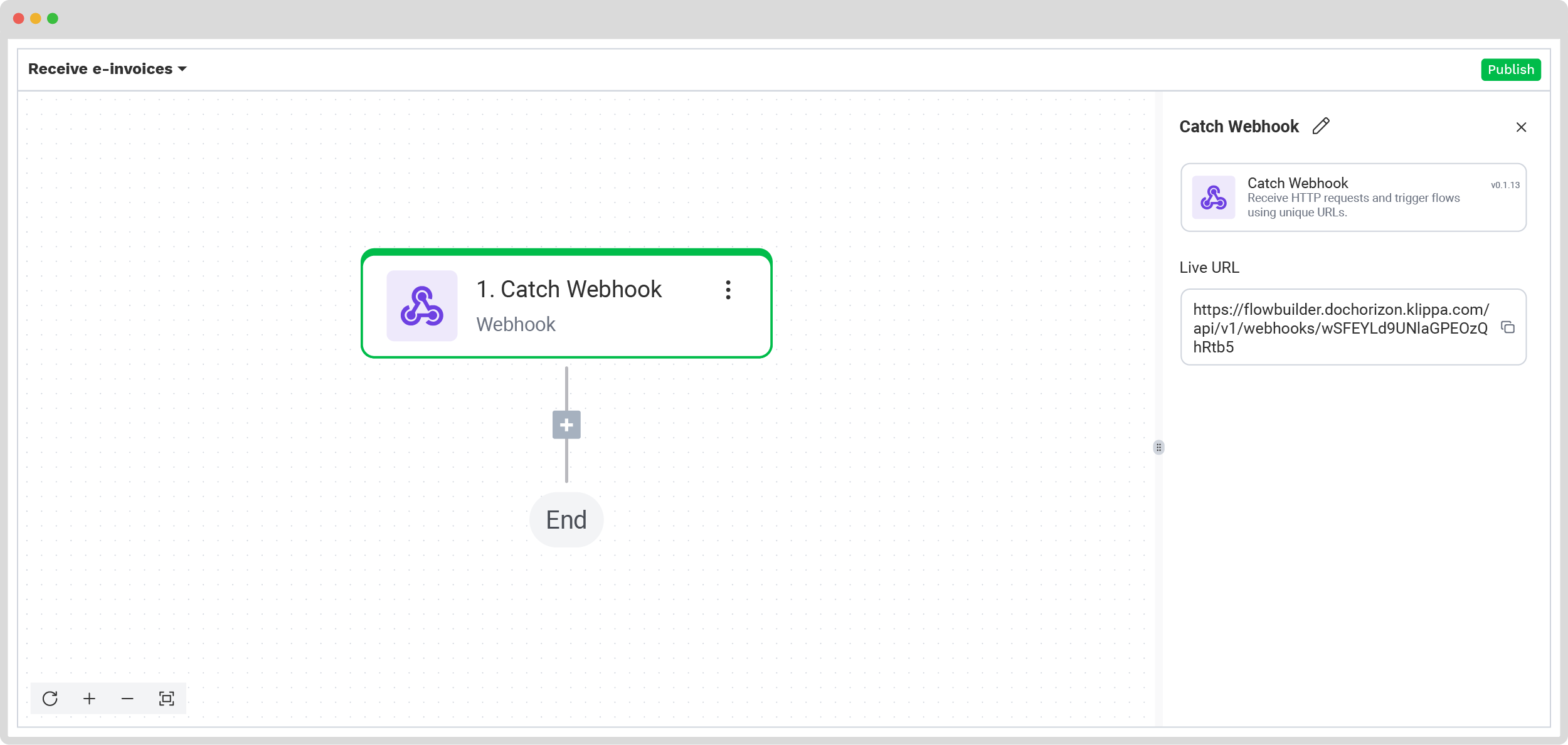
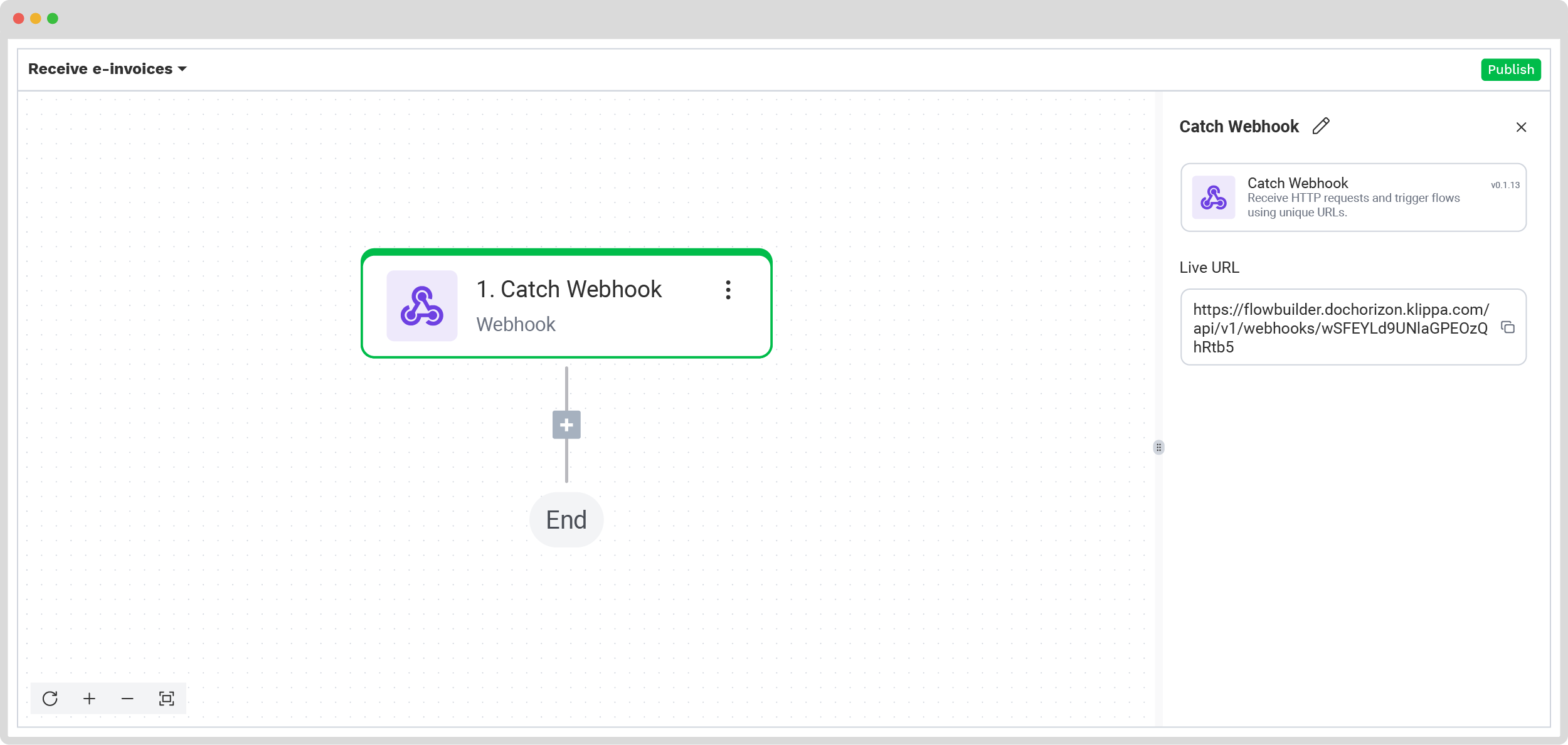
Step 2: Paste Webhook URL
To set a webhook URL, follow these steps:
- Navigate to the E-Invoicing in the Menu area
- Click on your approved ID and check ✓ the Webhook box
- Paste Live URL into Webhook → URL field
Go back to your flow and test the Webhook.
Here’s a tip: We recommend setting DocHorizon as your webhook endpoint, however, you can always set another webhook URL of your choice. It can be directly linked to your accounting or ERP platform, like Xero, Zoho, Odoo, or Microsoft Dynamics 365.
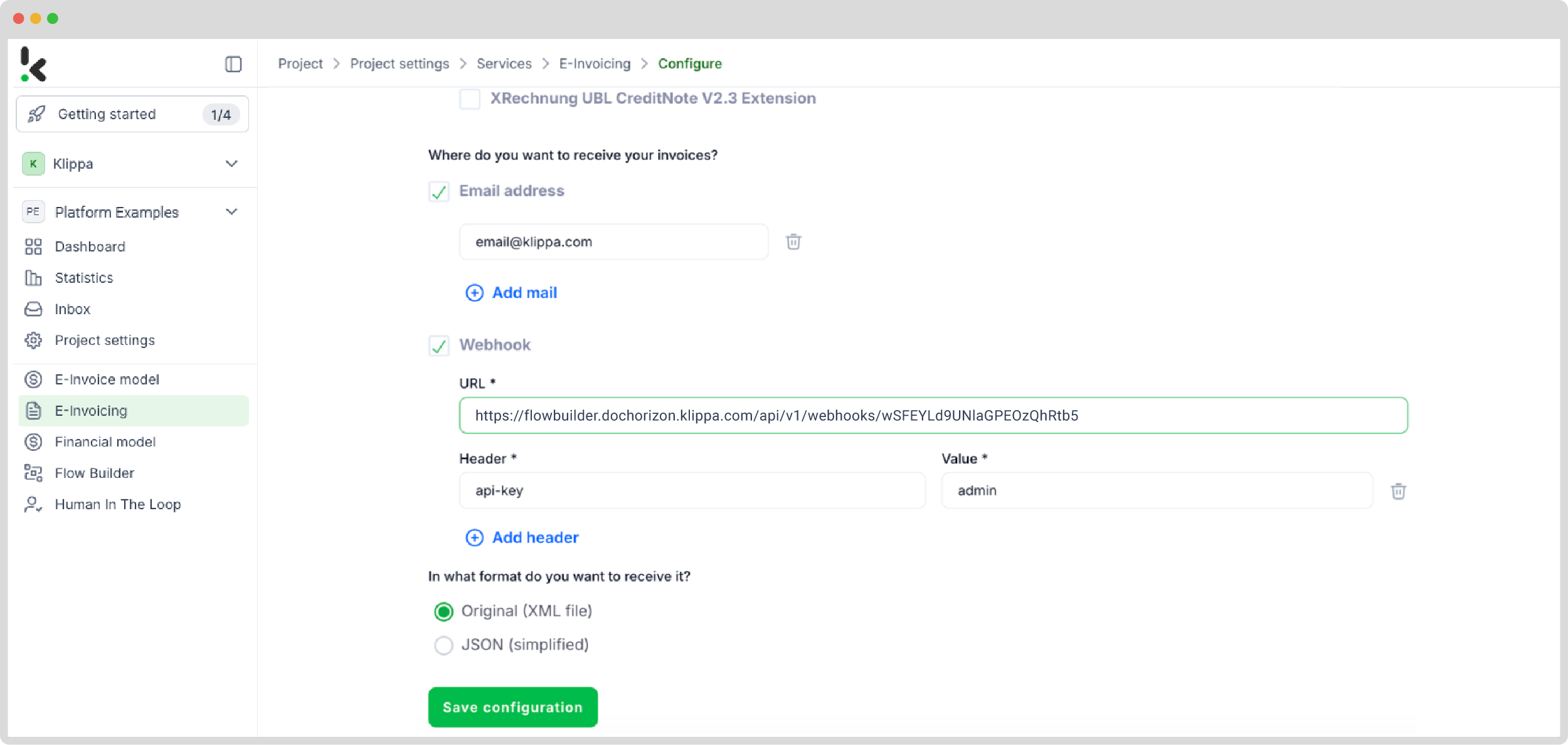
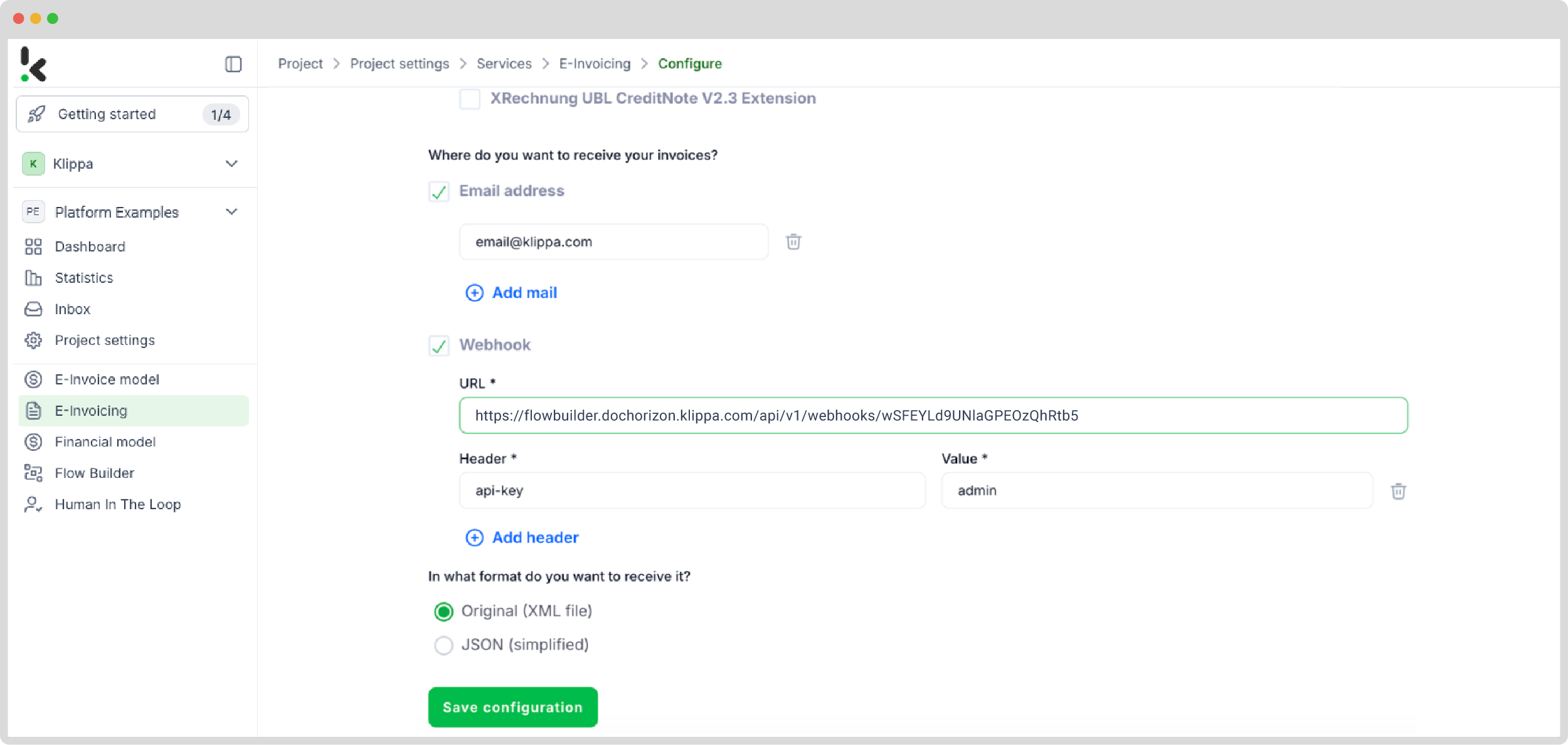
Step 3: Create a file
Add a Create File step. This step will help us read the file content and create a URL for our Flow Builder to process. To proceed, configure the following:
- Content → Catch Webhook → body → data
- File name → File name of your choice
- Encoding → Base64
Test this step. If everything works properly, you will get a file URL in your Output window.
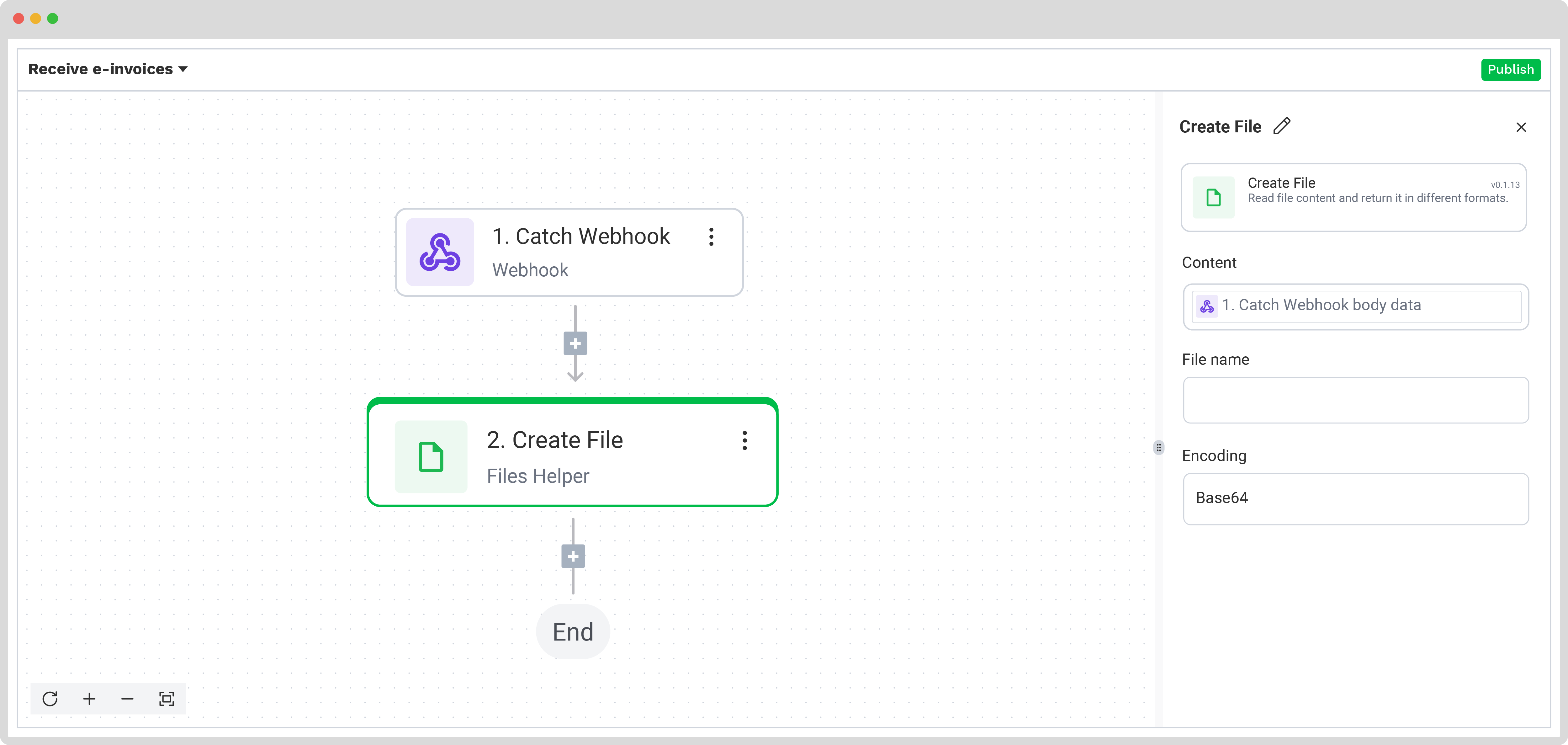
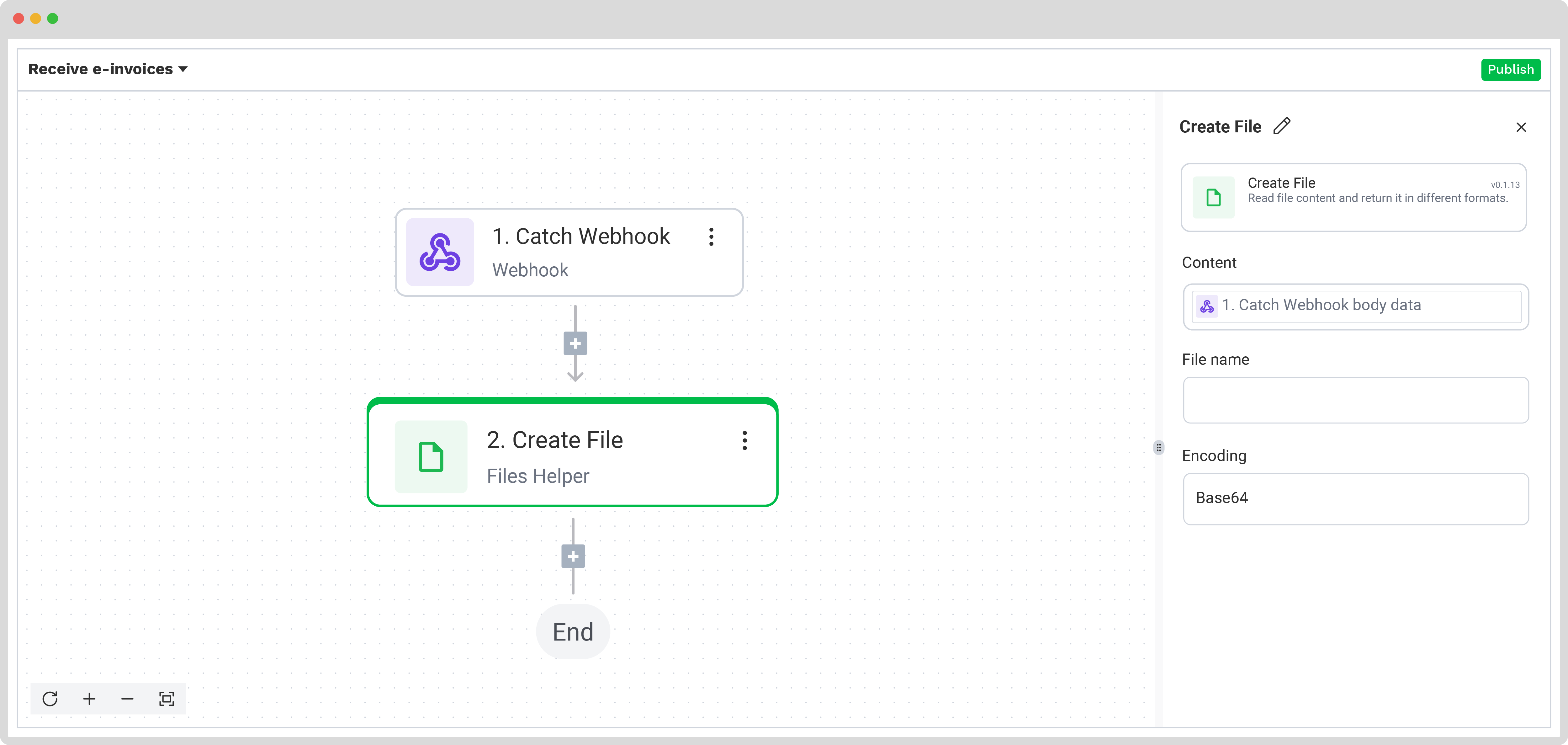
Step 4: Choose your output destination
The last step is to choose the final destination for your output. For this example, we will choose Zoho Invoice as an output for our incoming e-invoices.
To do this, configure the following:
- Add Zoho Invoice → Custom API Call step to your flow
- Connection → +Create Connection → Choose your region → Log in to your Zoho Invoice account
Here’s a tip: If your accounting or ERP system doesn’t support the UBL format (used to exchange electronic documents via Peppol), you can always add a step to your flow and convert received e-invoices to JSON, XLSX, CSV, or any other preferred format before sending them to your output.
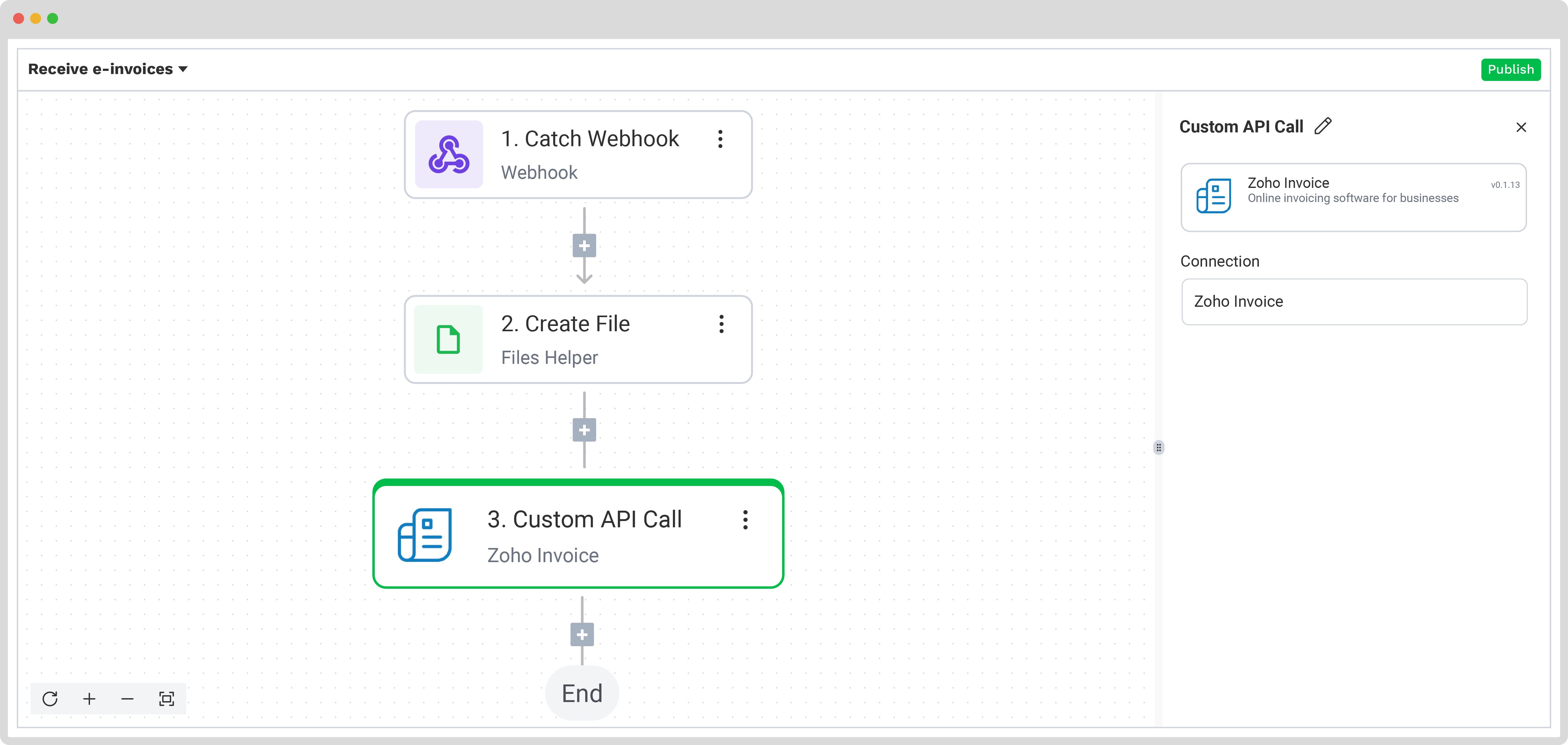
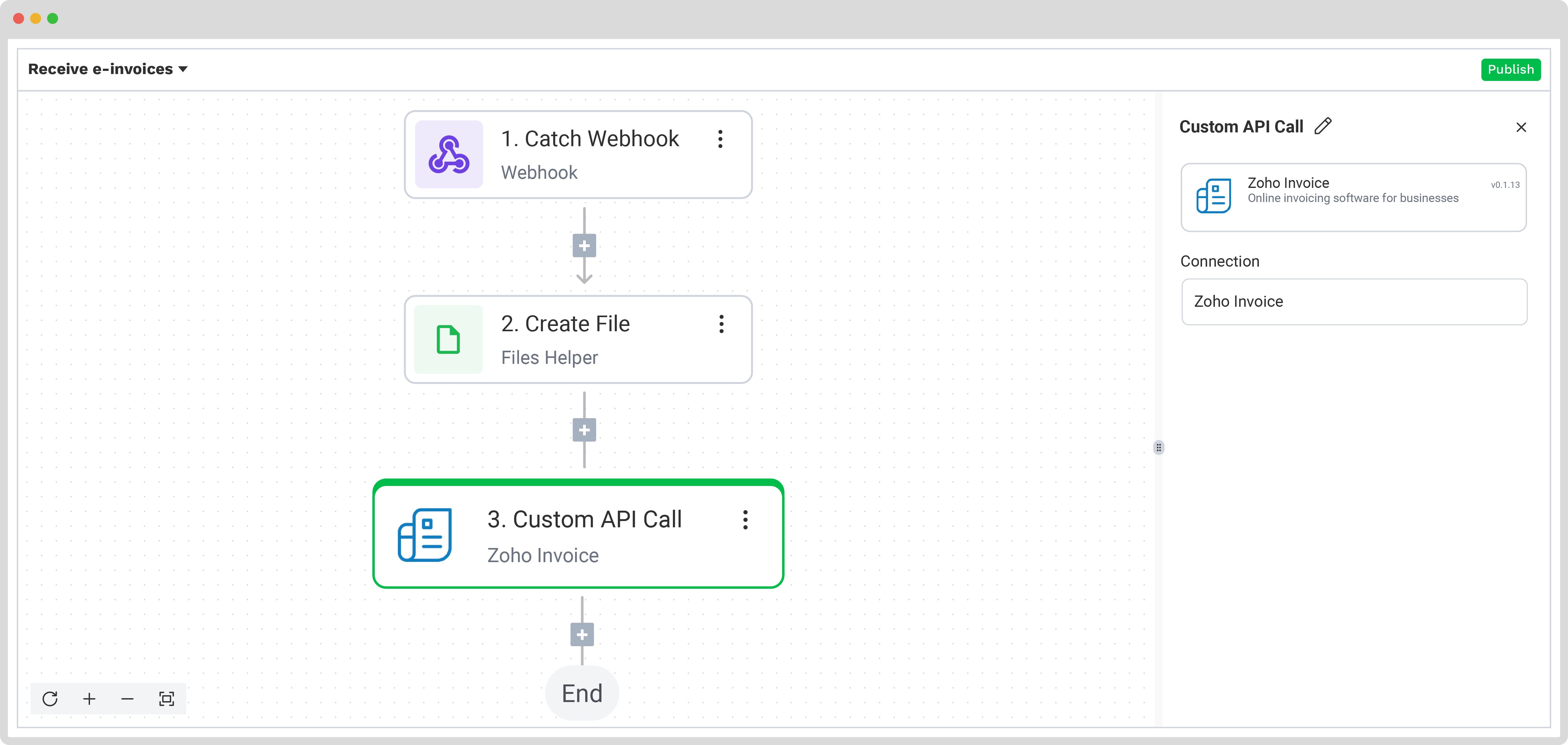
And that’s it! Now, you’re fully set up to send and receive e-invoices effortlessly with Klippa! Please refer to our documentation for assistance in implementing this workflow.
Start Exchanging E-Invoices with Klippa
With Klippa DocHorizon, you can automate all of your invoicing workflows, including e-invoicing. Streamline invoice processing and forward the necessary data to third-party applications, such as ERP systems, or connect Klippa’s e-invoicing API and simplify your entire flow! Here are some of the benefits you can enjoy:
- Create custom invoice workflows: Automate the processing of traditional invoices and facilitate precise data extraction, classification, conversion, and fraud detection to gain spot-on invoice insights or simplify AP&AR processes
- Convert your invoices to e-invoicing formats: Enable your business to send e-invoices through major e-invoicing platforms or EDI networks, even if they were created in a PDF format
- Reduce processing times by 70%: With our bulk document processing capabilities, you can process a large number of invoices simultaneously, making it possible to stay on top of your workload even during the busiest periods
- Unlock cross-border business opportunities: Process foreign invoices, thanks to our global coverage for documents issued in more than 100 different languages
- Skip lengthy data exporting processes: Make use of a large variety of post-processing destinations (with 100+ integrations to choose from) or connect to our E-invoicing API to instantly send and receive e-invoices through the Peppol network
Our ISO-certified and GDPR-compliant platform gives you all the necessary resources for a smooth and secure transition to automation and e-invoicing, bidding farewell to time-consuming and error-prone invoice processing. Book a free demo down below or contact our experts for any additional information!
FAQ
E-invoicing is the digital exchange of invoice data in a structured format like XML or UBL. Unlike scanned or PDF invoices, e-invoices are automatically created, sent, and processed by software systems.
You can exchange e-invoices via the Peppol network by using a certified Peppol Access Point, like Klippa DocHorizon. First, register for a Peppol ID. Then, use your accounting or ERP system, or a platform like DocHorizon, to send or receive invoices in a compliant format (e.g., UBL).
A Peppol Access Point is a certified service provider authorized to send and receive e-invoices via the Peppol network. Platforms like Klippa DocHorizon act as Access Points to ensure secure, compliant invoice exchange.
If your ERP or accounting system doesn’t support the UBL format, you can use a platform like Klippa DocHorizon to convert the invoice to a different format, such as JSON, CSV, or XLSX, before sending it to your system.
Yes. Klippa offers a free trial with €25 in credits, allowing you to explore the platform’s features and capabilities before deciding.
Absolutely. Klippa complies with global data privacy standards, including GDPR. Your data is encrypted, securely processed, and never shared with third parties without your consent