

According to research from Gartner, poor data costs organizations $9.7 million per year. Alarming? Yes. IBM also found that businesses lose $3.1 trillion each year in the U.S alone due to inaccurate data.
This is a serious threat for organizations that still manually collect data from utility meters. On top of the low data collection accuracy, the traditional workflow can be extremely inefficient and slow.
First of all, reading various meters and filling in forms all day long is not very engaging. And what happens when your staff fills in the form incorrectly? It will create additional work and decrease data quality if not spotted early.
Secondly, manually entering the data from the forms into a database is again time-consuming and error-prone. It invites problems like inaccurate data, leading to unwanted bottlenecks and expenses.
Luckily technology has evolved.
With intelligent mobile utility meter scanning solutions, there is no longer a need to engage in inefficient tasks that lead to poor data quality. There are additional benefits that such a solution offers.
In this blog, we will cover how a mobile utility meter scanning solution can empower your workforce and customers. Let’s get right into it!
Traditional workflow of utility meter processing
Often, homeowners or technicians are the ones who read and record the utility meter reading manually. This is an error-prone process.
Inaccurate readings can be caused by stress, lack of time, fatigue, or distractions. Thus, the manual process of collecting data from utility meters is not reliable. Additionally, handwritten reports can be difficult for administrators to read, which leads to even more issues.
And what about the time aspect? A technician typically needs to travel to the site, locate the meter, read the meter, write down the readings in a form, and then report the reading to the administrator. This is very time consuming, as you already know.


Homeowners, on the other hand, need to read various meters, fill in various reports, and mail those reports to their gas, water, and/or electricity providers. It’s a time-consuming process and inconvenient for the homeowners, don’t you think?
Luckily, there is a way to collect data accurately from utility meters faster: mobile utility meter scanning.
Introducing mobile utility meter scanning
Mobile utility meter scanning is a solution that allows users to capture data from a utility meter using a mobile device. It often uses Optical Character Recognition (OCR) technology locally that converts images to text. “Locally” means that you don’t need to have access to the internet to use OCR.
With OCR embedded in a utility meter scanning solution, it’s possible to capture data by scanning:
Let’s have a look at each of the scanning options.
Barcode scanning
Generally, a standard utility meter barcode has 17 characters but this can vary. It contains a Lookup Code, Manufacturer Code, Meter Number, and User Defined Number (can be stock number).
A mobile utility meter scanning solution can extract the information from a barcode and return that output to its users.
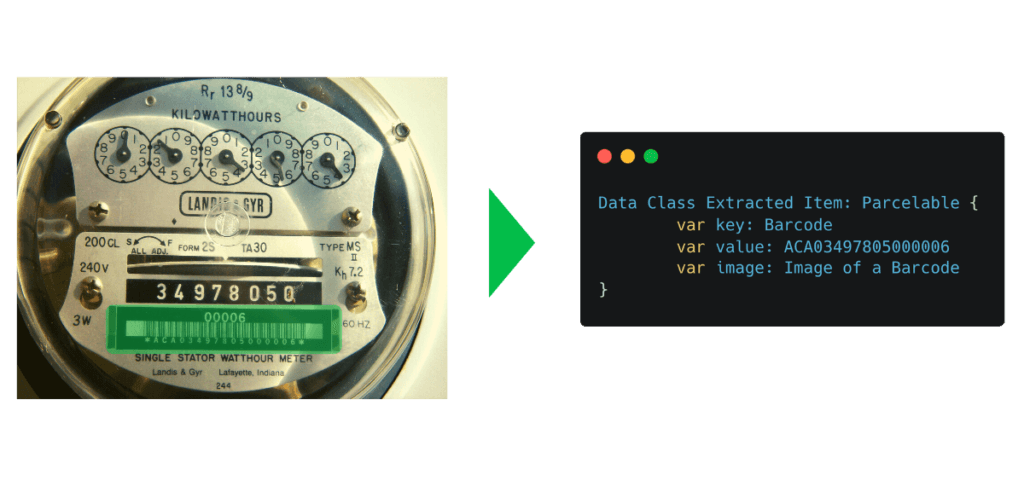
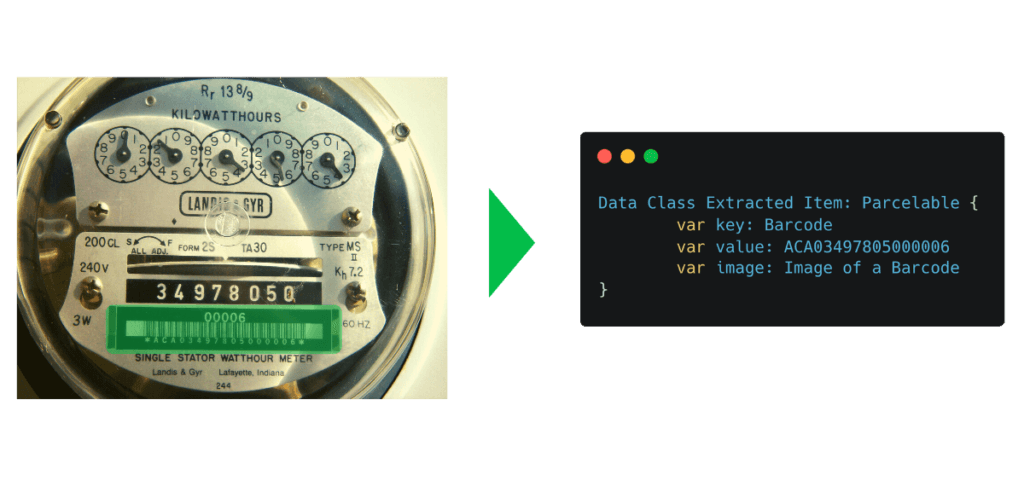
QR code scanning
A QR code is a scannable pattern and a 3D barcode containing information such as website links or account information. It looks like a square grid with a series of pixels inside it.


Users can use the utility meter scanner to extract relevant data from the QR code if the barcode is not found for instance.
Serial number scanning
A serial number on a utility meter is a unique group of numbers, and/or letters to identify that specific meter. It’s also known as a meter serial number (MSN).
The serial number is often engraved into the meter box or included on a sticker attached to the meter box. See the image below.
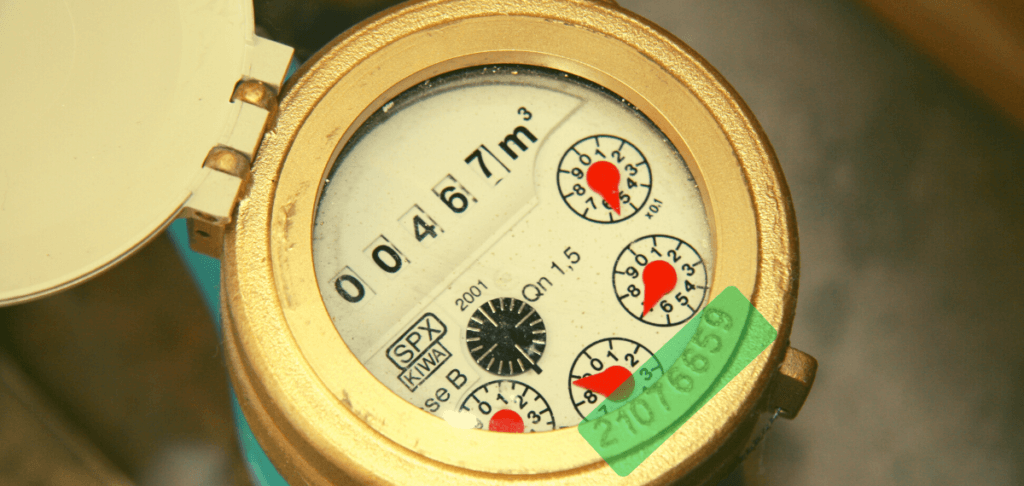
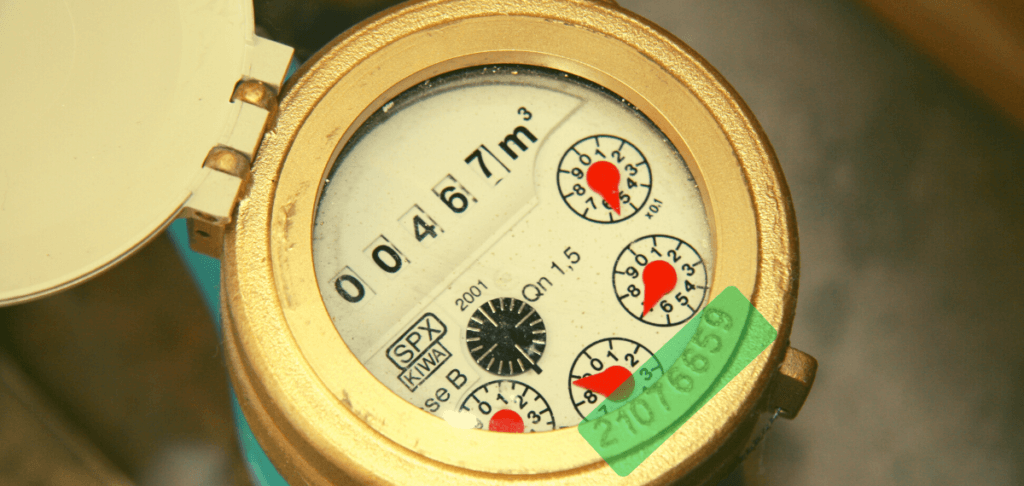
Scanning utility meter readings
What if the utility meter doesn’t have a barcode, QR code, or even a serial number? That’s not a problem, because a utility meter scanning solution is mainly designed to scan the meter reading.


The value on the display will be extracted and converted into a structured format like in previous cases.
But does this work for every type of utility meter? Let’s have a look!
Types of utility meters
Generally speaking, it doesn’t matter which utility meters you encounter; a utility meter scanning solution can extract data from all the different types. You most probably encounter the following:
- Electricity meter
- Gas meter
- Water meter
- Oil meter
Electricity meter
An electricity meter often has an electronic or digital display. The most important part of the reading is the first 5 numbers in black or white. These numbers might be followed by 1 or more numbers in red, which can be ignored. The unit reading for this meter is KiloWattHour (kWh).
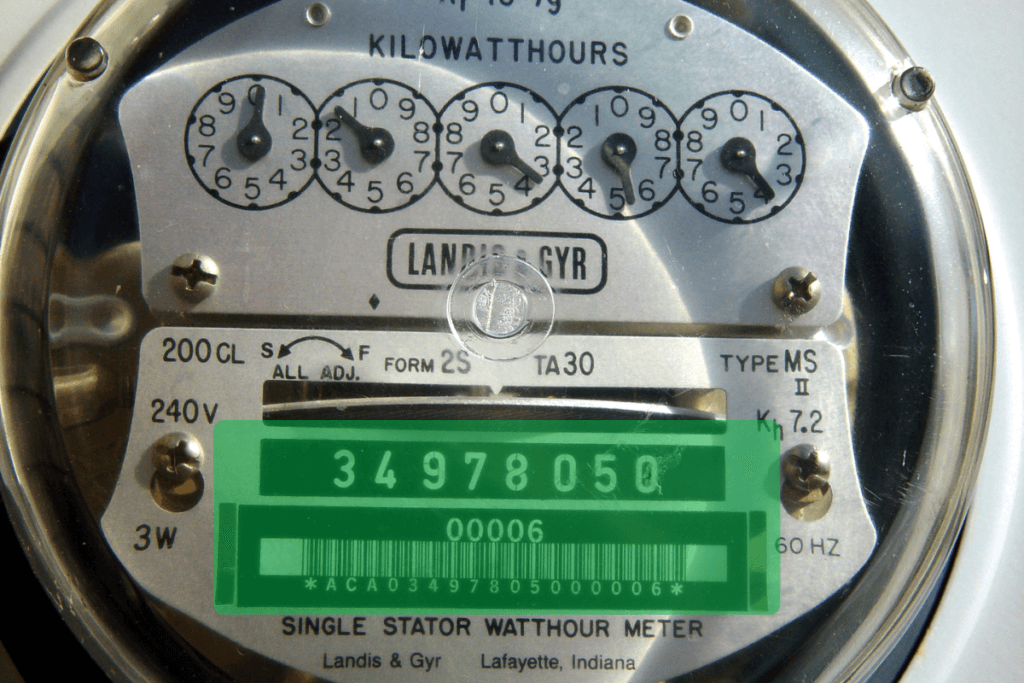
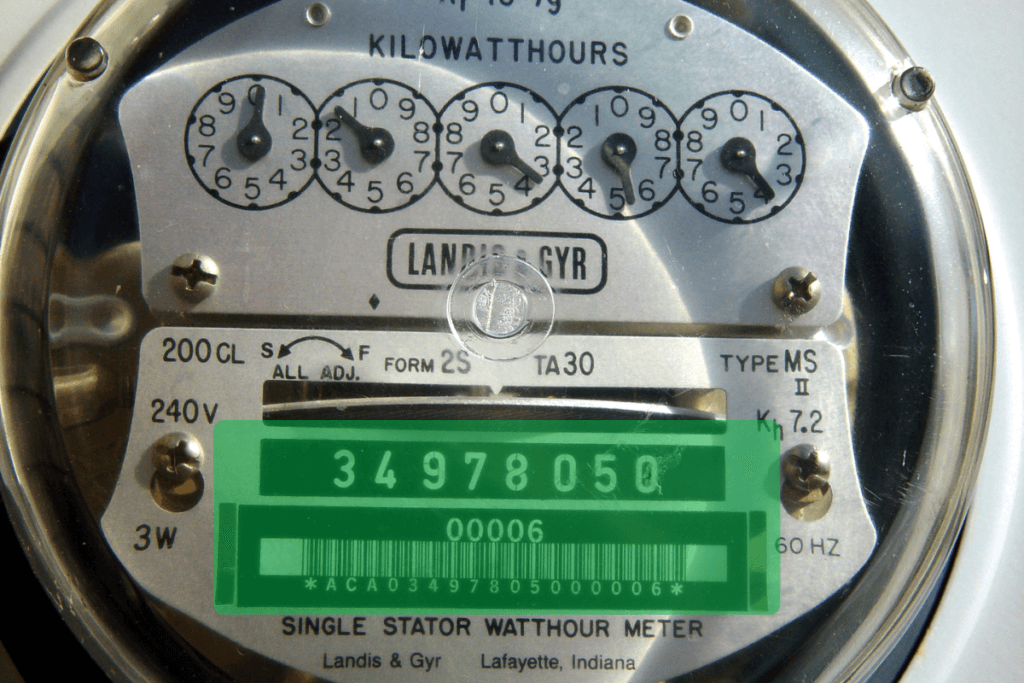
Gas meter
A gas meter is rectangular and accompanied by a metal case. Often it is also larger than the other meters. The unit of the reading is cubic meters (m³).
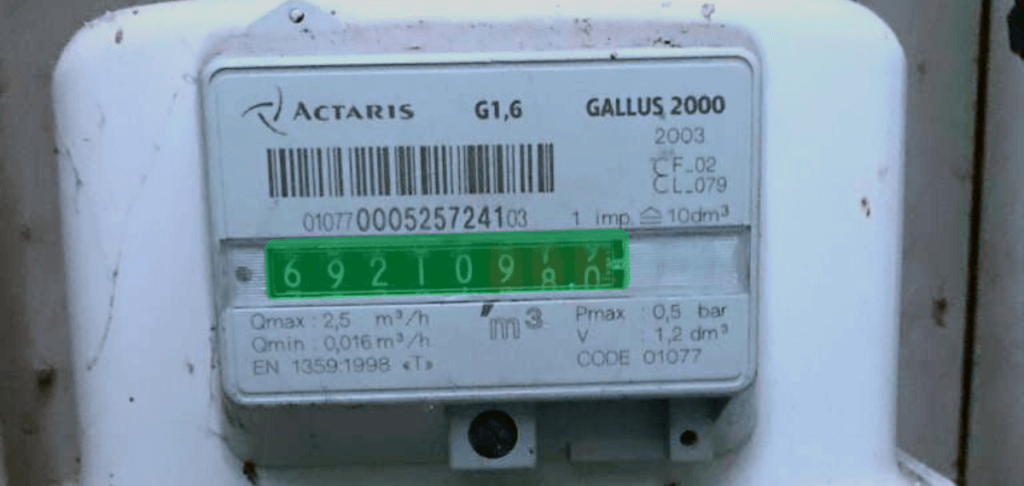
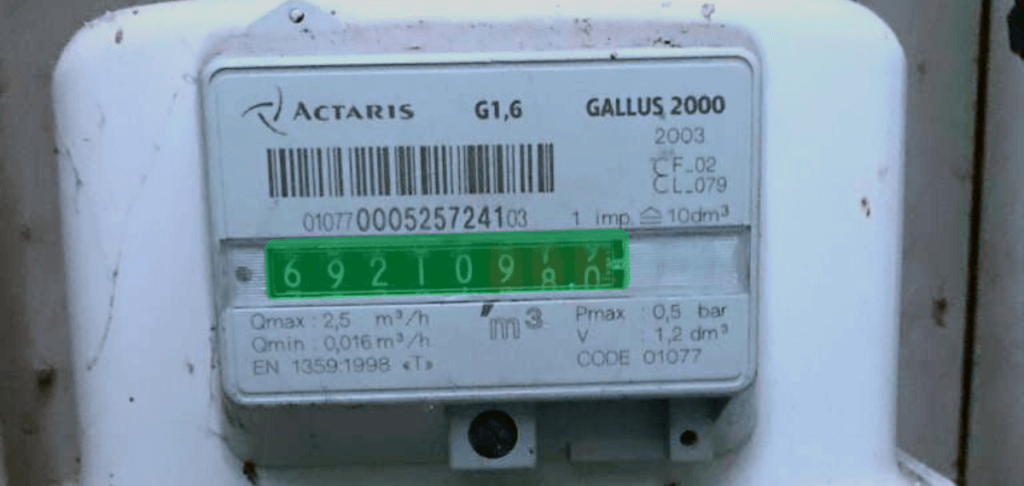
Water meter
A water meter measures the amount of water used in cubic meters (m³). The water meter is often located where the water mains enter the house or building.
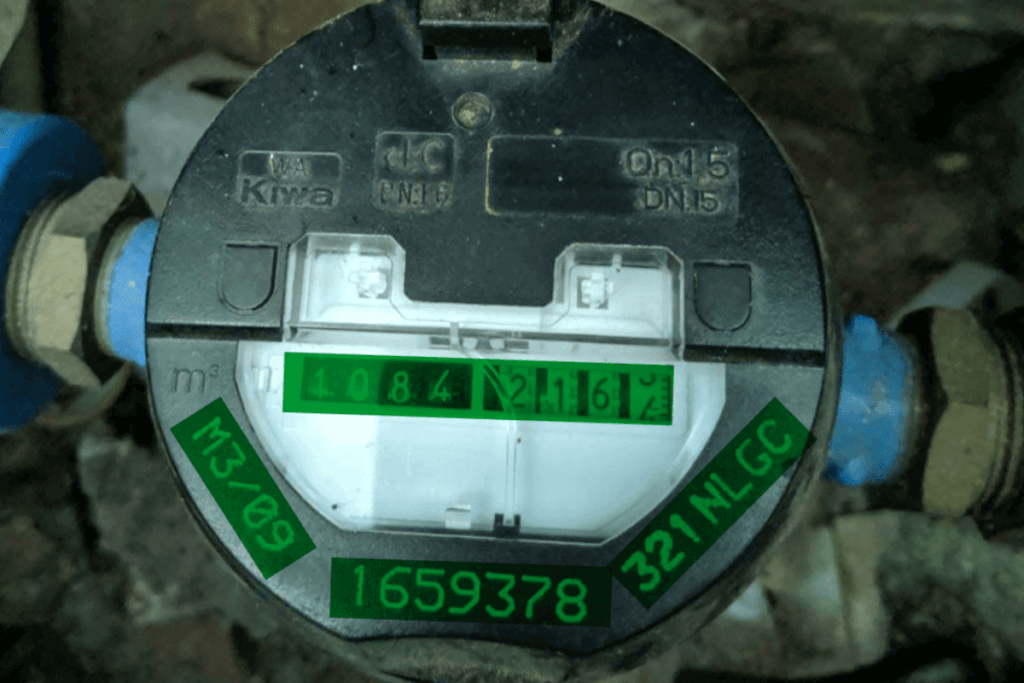
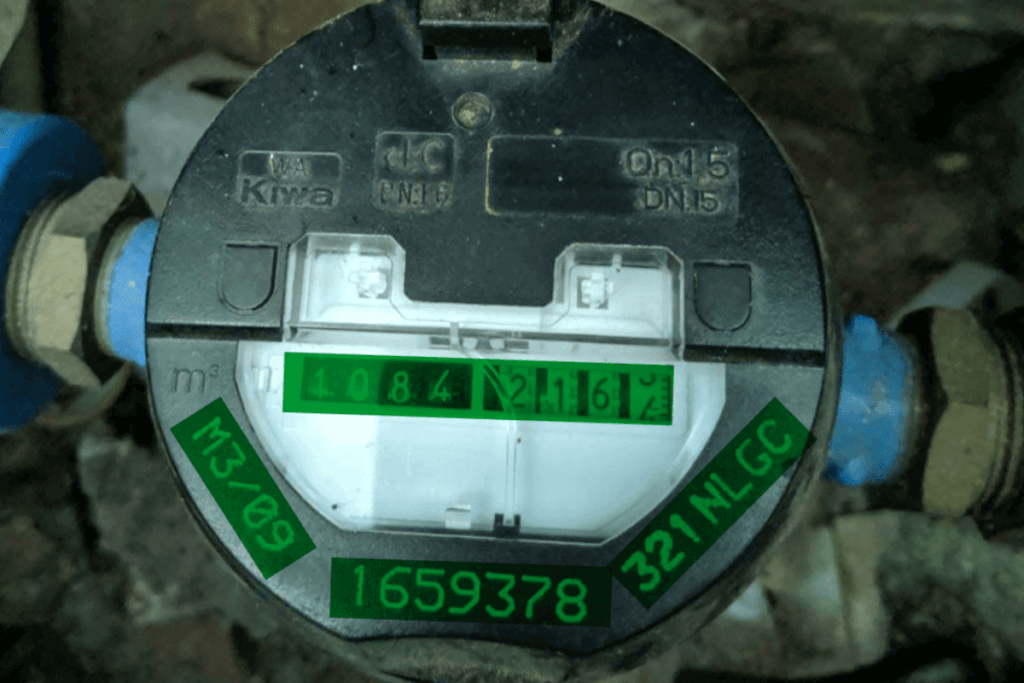
Oil meter
Typically an oil meter is used to measure the consumption of oil, which shows on the display in liters (L).


The procedure of scanning these utility meters is the same and requires minimal training or instruction. With a mobile utility meter scanning solution, you simply point the device at the target you want to scan. The solution takes care of the rest: converts the captured image into a machine-readable output and sends that to a database remotely within seconds.
No more form-filling duties or manual data entry.
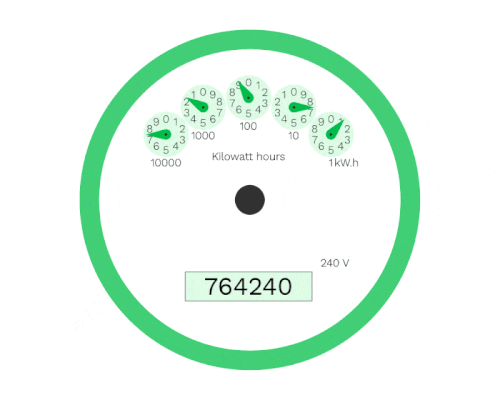
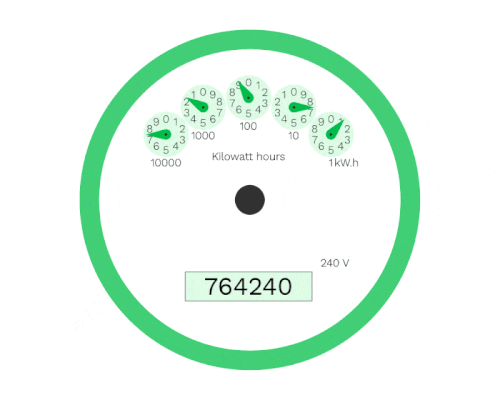
Next, let’s take a look at the benefits of empowering your workforce or customers with a mobile meter reading solution.
The benefits of empowering your workforce
Does your team need to spend a lot of time reading various utility meters, filling the forms with the meter readings, and manually entering the data into your database?
If so, then you have the power to make it easier for your workforce with a utility meter scanning solution!
So how does it benefit you? The various benefits include:
- Elimination of handwritten or filled paper forms, which reduces unwanted bottlenecks
- Elimination of manual data entry, which minimizes human errors
- Enhanced employee engagement as your employees can focus on more important tasks
- Higher operational efficiency as no time is wasted on manual work and the process is streamlined for faster turnaround times
But what if you want to empower your customers instead of your workforce? No worries, we’ve got you covered with that next!
The benefits of empowering your customers
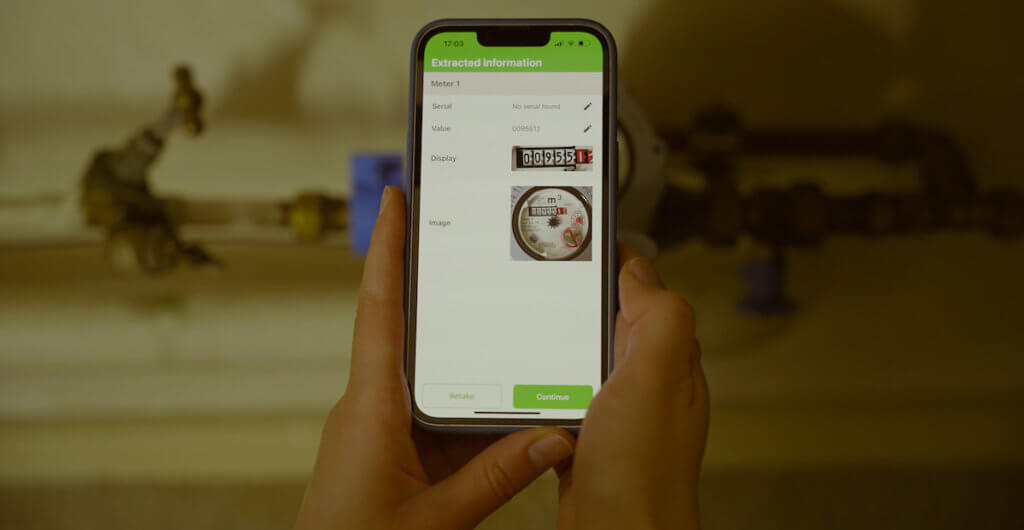
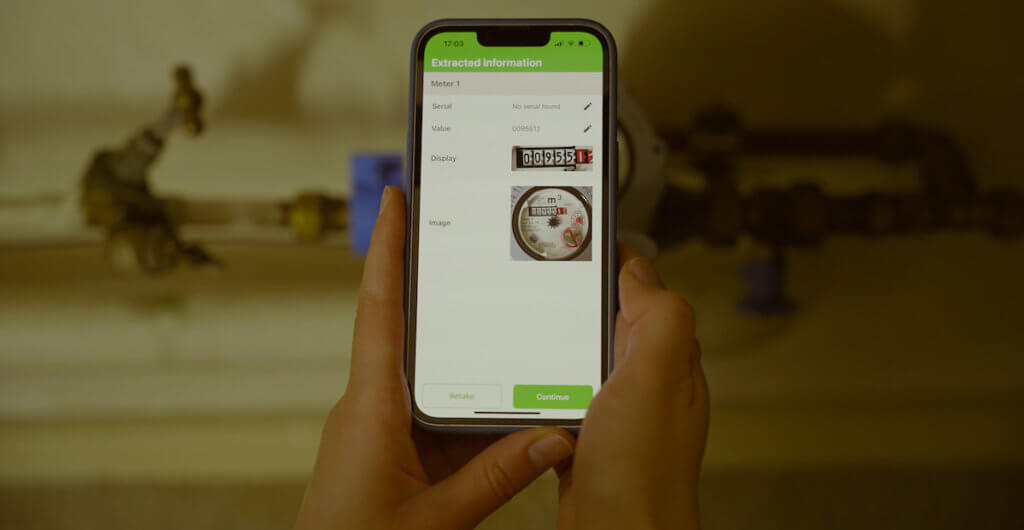
When it’s time to collect a meter reading, companies often contact the customers and ask them to either scan the meter or schedule an appointment with a technician.
We can imagine that you don’t like the idea of putting your customers through reading the meter, writing down the readings, entering the data into their computer, and then emailing that information to you.
Luckily, you can provide your customers with a utility meter scanning solution within your mobile application. The benefits of doing that include:
- It simplifies the process for your customers, which results in enhanced customer experience
- Eliminates the need for your customers to schedule time away from work to welcome technicians to read the meter
- Minimizes mistakes, and improves the data quality by getting rid of paper forms
- The whole process is faster as it’s easier to get customers to send their meter readings when it takes only a little effort
We hope it’s clear to you how automating utility meter processing can drive profitable results. We at Klippa can help you achieve that!
Mobile Scanning with Klippa
Klippa’s mobile scanning SDK is suitable for streamlining your utility meter processing for many reasons. The features that it has, include the following:
- Real-time user feedback
- Handles low-light (extremely dark) conditions
- Image auto-cropping
- Image enhancement
- No internet required
Real-time user feedback
First, it gives the user real-time feedback. If the user is too far from the utility meter, it will notify the user. The message is prompted to ensure that the quality of the image taken is high.
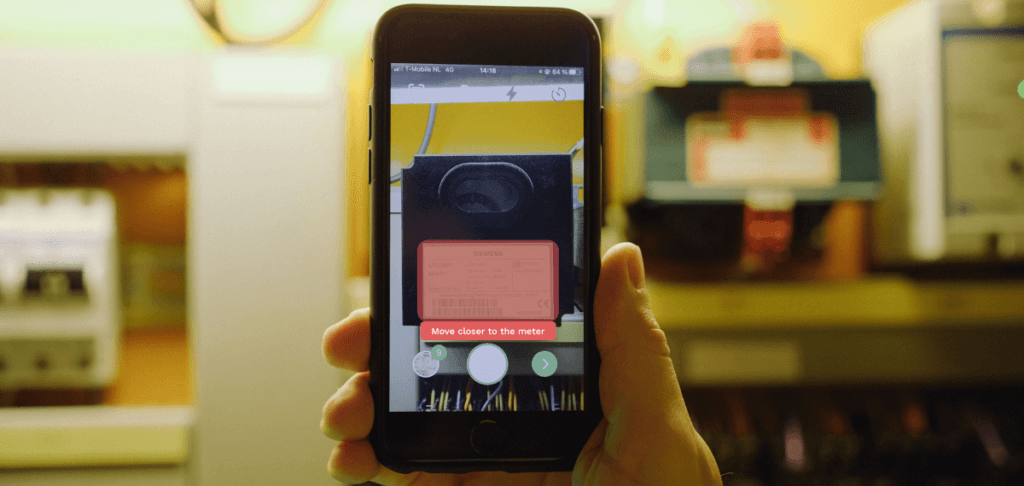
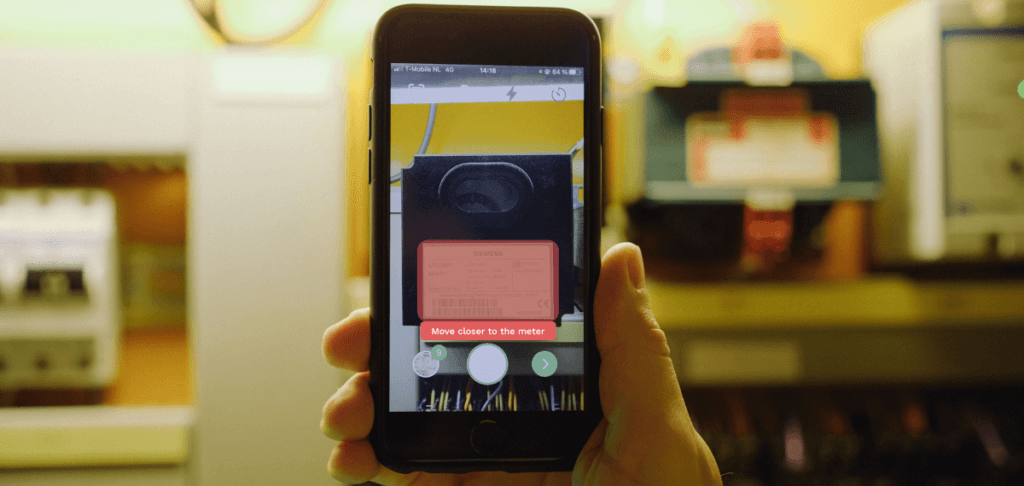
Handles low-light (extremely dark) conditions
Secondly, it can handle low-light conditions exceptionally well with the image-enhancing technology built into the utility meter SDK. It even notifies users when the conditions are too dark and the user needs to turn on the camera’s flash.


Image auto-cropping
Thirdly, the mobile SDK has an automated cropping feature, which eliminates the user’s need to rotate or straighten the image. Of course, manual cropping or rotating is also possible.
Image enhancement
Next to that, in scenarios where a low-quality picture of a meter is taken, Klippa’s mobile SDK can enhance the image, for instance, by reducing noise. The data extraction can be done more accurately when the quality of the image is high.
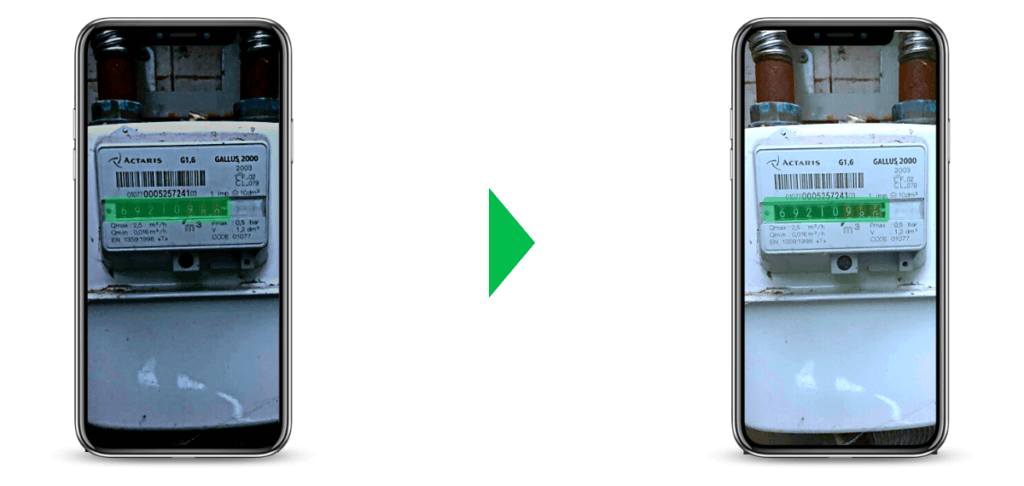
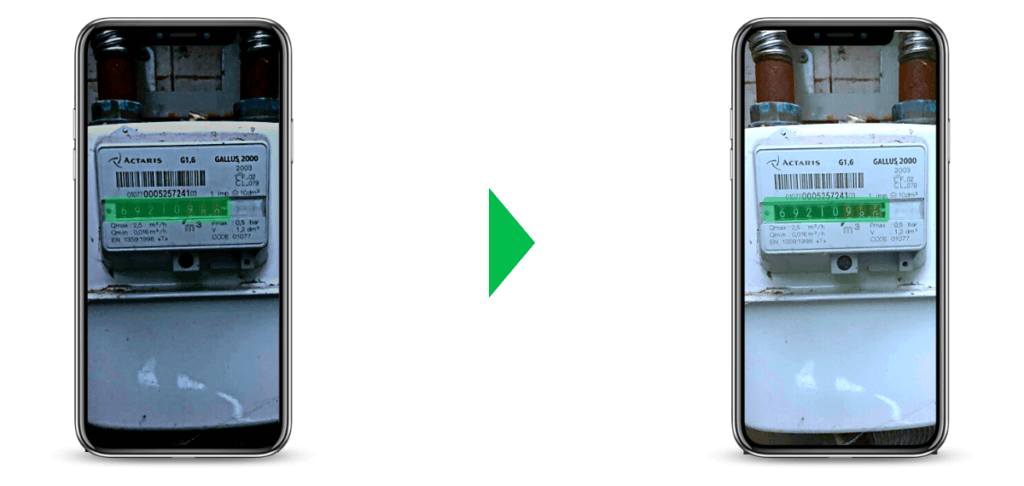
No internet required
Lastly, it doesn’t require an internet connection to extract the data from the image. OCR is implemented in a way that the utility meter SDK doesn’t need to make an API call via the Internet.
With the features covered, let’s take a look at the benefits of using Klippa’s utility meter SDK.
Accurate utility meter scanning in an instant
Klippa’s intelligent mobile scanning solution embedded with OCR can streamline your utility processes. With the solution, you can accurately scan all kinds of utility meters, from gas to electricity, analog or digital, in an instant.
- The mobile scanning takes only a few seconds, and the data extraction accuracy can go up to 99%.
- What if the meter is not digital but analog? It doesn’t matter because our mobile scanning solution is trained to process both.
- What happens when there is no internet connection? Again, it doesn’t matter because it even works when you don’t have access to the internet.
- Klippa’s intelligent mobile scanning solution can genuinely eliminate the hassle of manual data entry and increase the accuracy of collected data.
- It allows you to take the mobile scanning solution anywhere and can handle even the most extreme conditions.
- The best thing is that data isn’t stored in any of our servers, which means you are in complete control over your data.
You can integrate our solution into your mobile application with our utility meter SDK. It is currently available for Android and soon iOS as well.
If you don’t want anything to do with our OCR, that’s also fine. We also offer the camera SDK for recognizing utility meters without data extraction. In case you need customization in terms of the branding elements of the SDK, we’ve got you covered.
Ready to get started? Book a demo with one of our experts below! If you have other questions or suggestions, feel free to contact us!