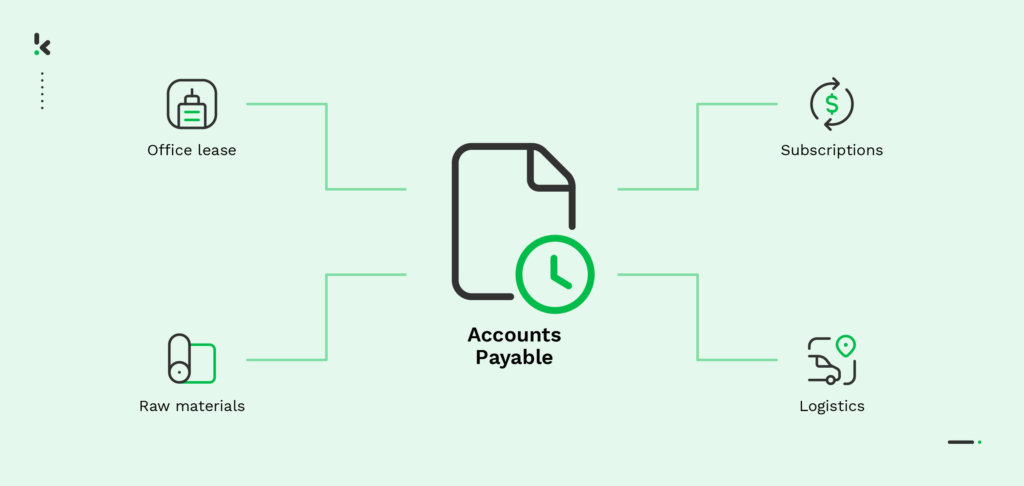
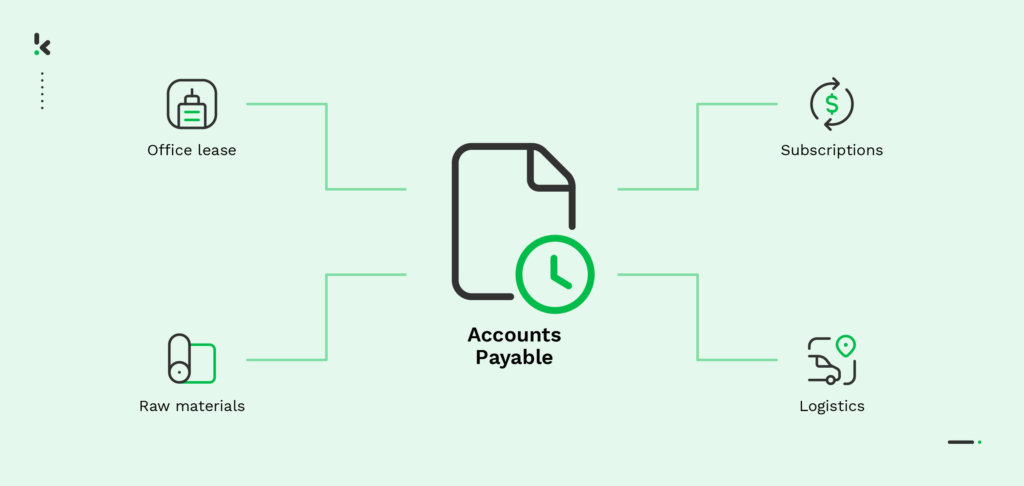
Managing your business finances is stressful, especially when it comes to your supplier payments. Even with the new technology, industry standards, and best practices in finance, the time and labor that go into invoice management remain deeply frustrating.
Business Wire revealed that a staggering 72% of finance teams spend up to 520 hours per year on accounts payable tasks. But what exactly is AP? And how can we make this process more efficient?
In this blog, we will dive into the importance of accounts payable, its role in business and some of the best practices to optimize your work process. Towards the end, we will give you some great tips on how to save countless hours on AP administration.
Key Takeaways
- Definition & Importance: Accounts Payable (AP) represents a company’s short-term liabilities for goods and services received on credit.
- Common AP Expenses: Includes supplier invoices, rent, utilities, payroll obligations, and loan interest due within a short-term period.
- Financial Accuracy: Ensures correct financial reporting by recording liabilities in the right accounting period.
- Balance Sheet Impact: Listed as a current liability until payments are settled.
- Efficient Management: Automating AP processes reduces errors, streamlines payments, and improves cash flow.
What Is Accounts Payable?
Accounts Payable (AP) represents a sum of all company’s short-term financial obligations to its suppliers in return for provided goods and services. It appears on the business balance sheet under “Current Liabilities”.
When a company orders goods or services on credit instead of paying for them upfront, it acquires accounts payable. AP payments rely on the contractually-supported promise that your business will complete payment in the future without incurring penalties such as growing interest or fees.
It is important to note that AP represents only your company’s current assets and counts the debt your suppliers expect you to pay within 12 months. Any obligation you plan to pay off later will be tracked under a different account on your balance sheet.
Additionally, the term accounts payable is commonly used to refer to a department responsible for the company’s administrative, financial and clerical support.
Accounts Payable vs. Accounts Receivable
While accounts payable represents your company’s short-term debt to the suppliers, accounts receivable (AR) represents customers’ liability to your business. In short, AR is the total sum of funds expected from your customers for received goods and services, which is listed under “Current Asset” on the balance sheet.
Similar to the AP, accounts receivable isn’t just a financial term. It’s also the name of the department that handles AR transactions. Once your products or services are delivered, it’s the job of the accounts receivable department or clerk to invoice the customer and register the charged amount in the accounts receivable ledger.
Examples of Accounts Payable
Accounts payable is introduced on the balance sheet as a liability representing the company’s current short-term debt to third-party suppliers. But what kind of expenses a business might list under AP in their financial statements? Here are some common categories falling under the accounts payables range:
- Office lease and utilities
- Equipment
- Subscriptions
- Contractors
- Transportation and logistics
Often, accounts payable includes trade accounts payable. Trade payables represent the money owed to the suppliers for inventory management costs, such as raw materials, office supplies, ingredients, etc.
Steps in the Accounts Payable Workflow
Traditionally, the accounts payable process consists of the following steps:
Step 1: Invoice Receipt and Verification
- Receive Invoices: Collect invoices from vendors, either electronically or in paper form. Ensure all necessary details are present, such as vendor information, purchase order number, description of goods or services, and the total amount due.
- Verification: Match the invoice with the corresponding purchase order and receiving report to ensure accuracy. Verify quantities, prices, and terms to confirm they align with the original agreement.
- Approval: Route the invoice to the appropriate department or manager for approval. Ensure any discrepancies are resolved before moving to the next step.
Step 2: Invoice Recording
- Data Entry: Enter the verified invoice details into the accounting or ERP system. This includes inputting the invoice number, date, vendor name, and payment terms.
- Coding: Assign appropriate accounting codes to each expense to ensure accurate financial reporting. This involves categorizing expenses according to the company’s chart of accounts.
- Reconciliation: Regularly reconcile accounts payable records with vendor statements to ensure all entries are accurate and up to date.
Step 3: Payment Processing
- Scheduling Payments: Determine the optimal payment schedule based on payment terms and cash flow considerations. Prioritize invoices based on due dates and any early payment discounts.
- Payment Authorization: Obtain necessary approvals for payments, ensuring compliance with company policies. Prepare payment batches for processing, which can include checks, electronic transfers, or other payment methods.
- Execution and Documentation: Execute the payment and update the accounting system to reflect the payment status. Maintain proper documentation for audit purposes and future reference.
Establishing a strong accounts payable procedure ensures an efficient payment process that improves supplier relationships. While traditional AP processes have improved precision and efficiency, there is significant scope for refining these conventional methods.
Role of the Accounts Payable Department
The accounts payable team handles short-term credit invoices, ensures a balanced ledger, and provides reliable data for financial statements.
The AP department is directly responsible for maintaining high accounts payable turnover ratio and providing valid data for financial statements like month-end close, ensuring financial transparency and stability of the company.
The AP department plays an essential role in any organization by performing crucial steps for effective invoice management:
- Keeping the master vendor file
- Receiving and categorizing invoices
- Uploading invoices into financial management software
- Verifying and matching invoices
- Routing invoices for approval
- Processing payments
In addition, the AP department handles vendor inquiries, negotiates payment terms with pro forma invoices, and ensures timely vendor payments. Thus, AP management helps maintain financial order and efficiency within an organization, safeguarding the company’s financial integrity.
How to Record Your Accounts Payable
Recording accounts payable accurately is crucial for maintaining financial integrity and ensuring timely payments to your suppliers. Here’s a detailed, step-by-step guide on how you can effectively manage this process:
1. Receive the Invoice
- Verification: Upon receiving an invoice from a supplier, verify that the goods or services were received as described. Cross-check the invoice details with purchase orders and delivery receipts.
- Approval: Ensure the invoice is approved by the relevant department before recording it in your accounts payable system.
2. Enter Invoice Details
- Accounting Software: Use your accounting software to input the invoice details. Ensure you enter the invoice date, due date, supplier name, invoice number, and the amount due.
- Expense Allocation: Assign the invoice amount to the appropriate expense accounts or cost centers. This categorization is essential for accurate financial reporting and budget management.
3. Create the Journal Entry
- Debit and Credit: Record a debit in the expense account reflecting the incurred cost and a credit in the accounts payable account to indicate the liability.
4. Track Due Dates
- Aging Report: Maintain an accounts payable aging report to monitor outstanding invoices and their respective due dates. This helps in prioritizing payments and managing cash flow efficiently.
- Set Reminders: Set up reminders or automated alerts for upcoming payment due dates to avoid late fees and maintain good supplier relationships.
5. Process Payment
- Prepare Payment: When an invoice is due for payment, prepare the payment via check, bank transfer, or any agreed method.
- Record Payment: Upon payment, record the transaction in your accounting system. Debit the accounts payable account and credit the cash or bank account used for the payment.
6. Reconcile Accounts
- Monthly Reconciliation: Regularly reconcile your accounts payable ledger with supplier statements and your general ledger. This ensures all entries are accurate and helps identify any discrepancies early.
By following these steps meticulously, you ensure that your accounts payable are recorded accurately, facilitating smooth financial operations and maintaining strong relationships with your suppliers.
Accounts Payable Best Practices
As your company grows, the process of managing your accounts payable becomes more complex and time-consuming. From processing orders to initiating the payment, the responsibilities that come with traditional AP practices are quite overwhelming.
In this part of the blog, we will provide examples of the AP practices that will allow you to save time, reduce costs and improve your supplier relationships. Here are only a few of the best practices in accounts payable that will effectively streamline your invoice payment process:
- Establish a system for tracking your AP process – A spreadsheet or accounts payable software will help you manage your AP by monitoring all your invoices effectively. This method ensures priority invoices are paid first, promoting timely payments and accurate record-keeping.
- Set up payment schedule – Establish a payment schedule to enhance your AP process. You can prevent missed or late payments that could harm your company’s reputation by outlining when invoices are due and setting payment terms that align with common settlement periods.
- Eliminate AP fraud – Prevent invoice fraud in the accounts payable process through strict financial system controls, routinely reviewing vendor payments and invoices, and utilizing fraud detection software.
- Limit access and establish internal control – Shield your organization from internal employee fraud by establishing internal authority within the AP process. Limit access to the master vendor file and offer better control over the approval process by allocating and periodically rotating tasks to various employees.
- Use AP automation – Increase efficiency, reduce manual labor, and streamline your accounts payable management by employing software solutions to automate invoice processing and payments.
Why Automating Accounts Payable is Essential for Your Business
Nowadays, countless tools can streamline your company’s AP management. However, accounts payable software remains the most effective and cost-saving solution among all other options. Various AP automation software utilize innovative technologies such as OCR (Optical Character Recognition) and AI, limiting the need for manual input.
It is crucial to note that each software on the market offers different features. However, for the ultimate impact on your AP management, your automation software must provide you with the following benefits:
- Efficient data entry – Allow your employees to invest time into tasks that matter, eliminating the need for repetitive manual data entry with OCR automatic field recognition.
- Accurate records – Eliminate human errors by allowing AP software to extract crucial data from invoices.
- Accessible data – Get financial insights and prepare your liability records for financial statements by making your AP data easily accessible and organized.
- Secure environment – Prevent the submission of duplicate or fraudulent invoices by using fraud detection analysis within your AP automation software.
- Clear authority – Swiftly approve invoices by automatically involving solely authorized employees in your review and approval process.
- Strict compliance – Maintain full and accurate data for account statements and audit trails to comply with financial regulations successfully.
Get Started on Automating Your AP with Klippa SpendControl
Forget tedious manual data entry by automating your accounts payable process with Klippa SpendControl. Our award-winning solution allows you to streamline your AP management with just a few clicks, providing a new sophisticated workflow.
Timely approve expenses & invoices, forget about manual data entry, prevent fraud and comply with financial regulations within just one dedicated platform. Increase employee satisfaction and improve supplier relationships while saving precious time and reducing manual labor.
Klippa SpendControl provides access to key features for upgrading your accounts payable process:
- Mobile & web environments offer 24/7 access to your organized AP data
- Built-in fraud detection reduces the risk of invoice fraud with machine learning
- Accurate data extraction eliminates human errors with our #1 OCR technology
- Custom authorization flows and business rules streamline your approval process
- Multi-currency support allows you to process expenses & invoices from all regions
- Ready-to-go accounting and ERP software integrations
Do you want to level up your accounts payable process? Are you looking for the ultimate solution for your company’s financial management?
FAQ – Accounts Payable
Accounts Payable refers to the money a company owes to its suppliers for purchases made on credit, appearing as a liability on the balance sheet. In contrast, Accounts Receivable represents the funds that customers owe to the company for goods or services provided, recorded as an asset.
Examples include amounts owed for inventory purchases, utilities, office supplies, and services like consulting or maintenance that have been received but not yet paid for.
The AP process typically involves receiving and verifying invoices, recording them in the accounting system, and processing payments by the due dates. Efficient AP processes ensure timely payments and accurate financial records.
Proper management of AP is essential for maintaining good relationships with suppliers, avoiding late payment penalties, and ensuring accurate financial reporting. It also helps in managing the company’s cash flow effectively.
Best practices include going paperless, outlining workflows for tracking the AP process, prioritizing invoices and payments, setting up a payment schedule, tracking early payment discounts, keeping accurate AP records, communicating with suppliers, establishing reliable fraud detection, checking for errors and duplicate payments, establishing access controls, and automating AP processes.