

Data capture is crucial for businesses to function. With 97 zettabytes of data created in 2022 alone (worldwide), it is no surprise that data is considered one of the most valuable commodities for businesses.
Unfortunately, more than 80% of business data is trapped in unstructured formats such as documents, emails, PDFs, and images. It is said to be one of the biggest challenges for businesses to convert unstructured data into structured, searchable and machine-readable data. This process is necessary though to use the data in a particular task or process, e.g., entering it into a computer program or using it in an Excel sheet.
This is where data capture comes into play.
But let’s start at the beginning. We first want to define what data capture is, walk you through the process of capturing data, and finish off with a data capture method that makes it easy for you to get started.
What is data capture by definition?
Data capture is the process of extracting structured and unstructured information from any kind of document (paper or electronic). This information is then transformed into a machine-readable format, so that it can be stored, processed and used more efficiently.
Traditionally, data capture is done manually, but the amount of information businesses have to process these days has pushed technological advancements in the field of Artificial Intelligence (AI). This led to technology taking the data capture process to new heights through automation. But more on this later.
First, let’s go through the process of data capture, as this helps to understand what data capture is and how it works.
The data capture process
Usually, the data capture process starts with a form filled in by a person. Let’s take an example: A patient visits a doctor for the first time and has to fill in a questionnaire. The name, address, and other relevant information is written on the (paper) form.
But how can you use the provided information now? Someone has to enter the data into an electronic system or a database to digitize the patient’s information. Only then the patient data become accessible and useful for the people who need it.
In short, the data capture process looks like this:
- Data is received in the form of an image, an email or a document etc.
- Data is extracted and collected (manually or automatically), so it can be saved in a digital format
- Extracted data can then be used for further processes
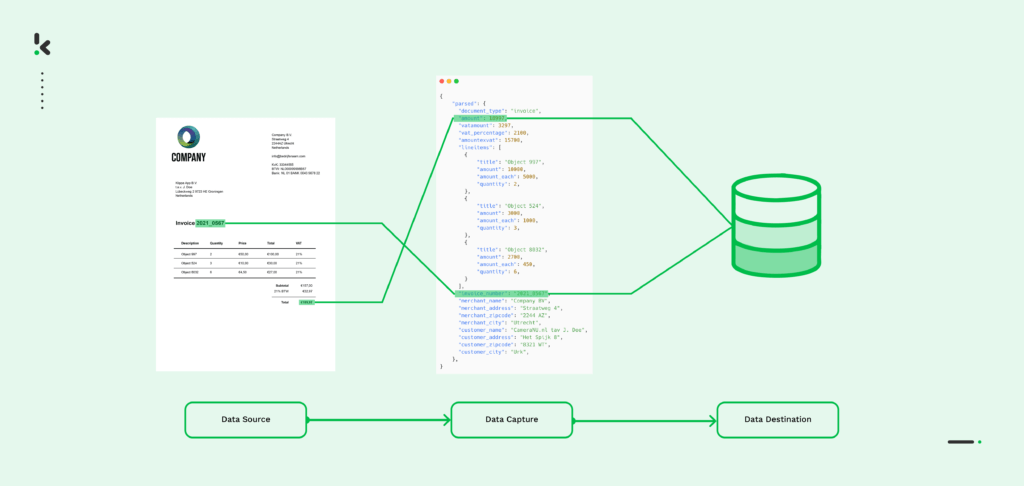
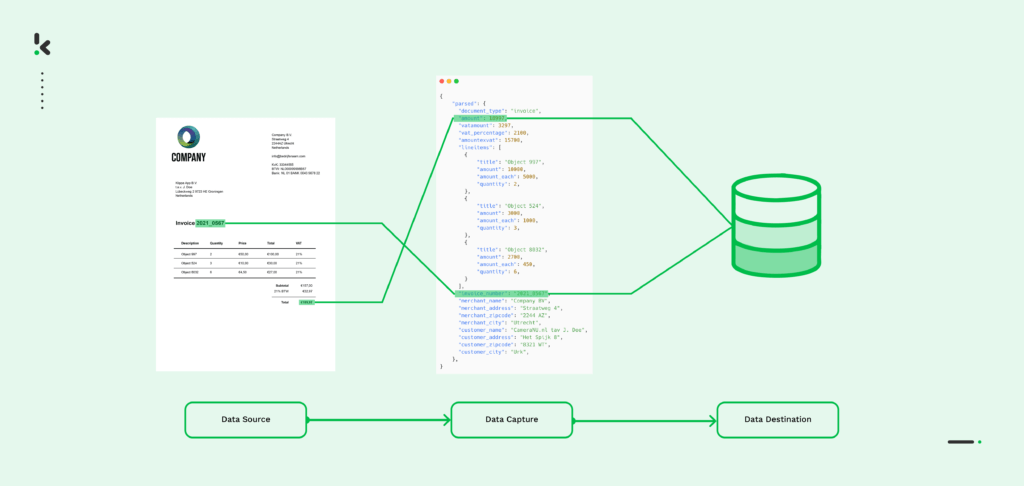
To capture data, different methods can be used. Most of these methods make the collection of data more accurate, simpler, faster, more transparent and effective. But let’s have a look at the different methods in detail.
Data capturing methods
The method of data capture used largely differs based on the type of business and the information needed. For a long time, data has been captured manually, which (with businesses growing) turns out to be far too time-consuming and error-prone.
Let’s explore the different available methods in the paragraphs below:
Manual data capture
As already briefly mentioned, manual data capture was the method used for many years. This method is still suitable for businesses with low data volumes but brings various downsides as well.
The quality of the data captured is limited by the human extracting and collecting the data. This method has led to costly mistakes, which is why it is no surprise that businesses try to replace manual data capture with automated data capture.
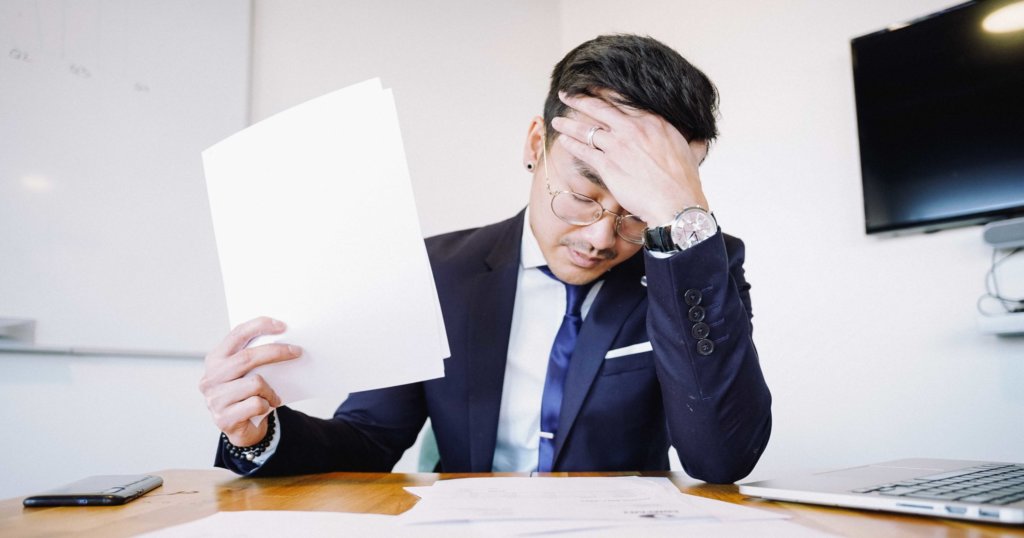
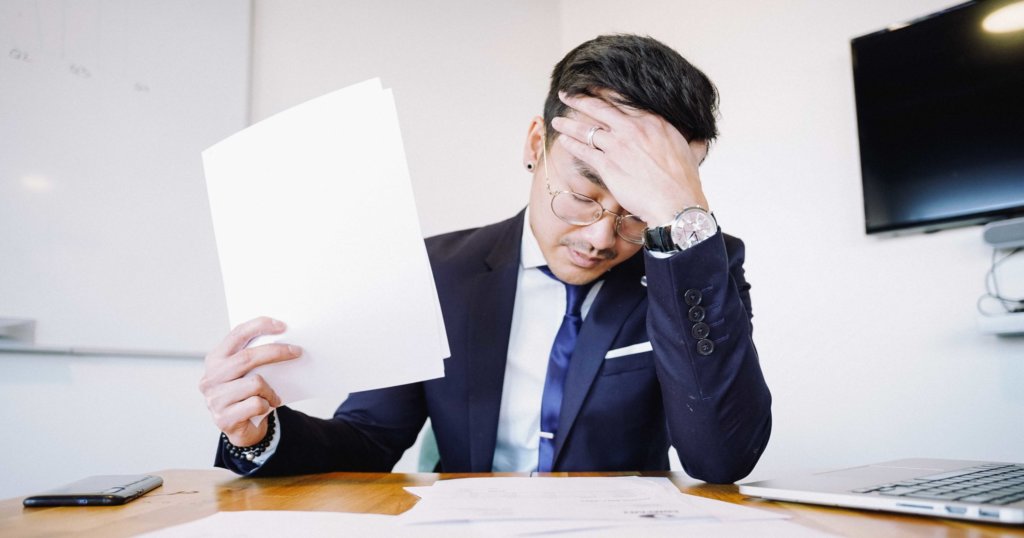
Automated data capture
Data can be found in various formats, which makes manual data capture challenging as it is not scalable. With automated data capture, businesses are able to extract and collect data from various formats with high accuracy and within a couple of seconds making it far more scalable.
This is enabled by the following technologies:
- Optical Character Recognition (OCR) → OCR is used to convert text into machine-readable data read and extract text from scanned documents, PDF files, images, etc. to make data usable. OCR is widely used in industries that experience a high volume of data, for example, in healthcare, insurance, finance.
- Intelligent Character Recognition (ICR) → ICR is a variant of OCR and is widely adopted by banks and financial organizations. This technology is able to read handwritten characters and convert them into meaningful machine-readable data.
- Intelligent Document Processing (IDP) → With AI-based technologies combined with OCR, IDP is able to automate document processing workflows. IDP makes it possible to extract, classify, and verify data.
There are many more data capture methods such as Optical Mark Reading (OMR), Web Scraping, Magnetic Stripe Cards and Smart Cards that businesses can exploit. In order to keep this blog readable, we only covered the four methods above.
The way forward is the use of automated data capture, as it is much more suitable for businesses operating today. Why that is, will be answered by discussing the benefits of automated data capture below.
The benefits of automated data capture
Automated data capture doesn’t only allow you to capture data more accurately and within a couple of seconds. It provides your business with a lot more benefits than that. Let’s explore those next.
- Improve employee satisfaction → Have you ever tried to manually copy information from a PDF file? Exactly. It doesn’t work. Manual data capture makes the lives of employees unnecessarily frustrating and slow. With automated data capture, workloads can be reduced and made more efficient as it eliminates the need for manual data entry. This makes employees happier and allows them to focus on productive and valuable tasks.
- Lower error rate → Over time, humans become fatigued and lose concentration, which leads to errors and costly mistakes. With an automated solution, human mistakes are drastically reduced and costly mistakes are prevented.
- Enhances security → Storing paper documents can first of all occupy a lot of space, but are also hard to store safely. Confidential and sensitive information could be exposed to unauthorized people. With automated data capture solutions, this is history. There are a few solutions that enable encrypting and masking sensitive information, protecting it from data leakages and unauthorized accesses.
- Centralized access → Storing paper documents in an archive makes it impossible to access data from remote locations. This means that processes slow down and workflows are interrupted. With automated data capture, data can be stored in the cloud, allowing various people and departments to have access to the required data.
- Better decision-making → With the more efficient data capturing method, automated data capture, businesses can collect more data accurately without delays. This allows businesses to base their decisions on accurate, reliable and up-to-date information.
- Available around the clock → Are you operating internationally? Then it is important for you to have access to required data 24/7. With an automated solution that stores data in a cloud, employees around the world are not restricted to opening hours or geographical locations. Data is accessible whenever and wherever you want.
With these advantages, it becomes quite clear how automated data capture can benefit your business. To visualize automated data capture and show the process in action, we want to talk about some typical use cases for automated data capture.
Industries that use automated data capture
In the following, we discuss five industries with different use cases for automated data capture to understand their relevance. The list is not exhaustive.
- Banking
- Accounting
- Legal
- Human Resources
- Retail
Banking
Automated data capture is typically used in the banking industry to:
- Process banking documents such as account opening forms, bank statements, tax statements, credit card applications, fund transfer applications, and much more.
- Validate and organize customer identification data.
- Verify identities and KYC documents with, e.g., biometric identification and report fraud detected.


Accounting
Accountancy firms have to process a high volume of data in various formats. This makes it challenging to keep up with the amount of work, and thus automated data capture can benefit the industry greatly in the form of:
- Being better able to manage the high volume of documents such as invoices, receipts, tax statements, payslips, and much more.
- Improved and faster approval workflows of business expenses
- Automate data entry
Legal
Most of the time lawyers have several clients at once. This leads to a great amount of information and data. Therefore, automated data capture is great to:
- Process legal documents such as contracts, permits, and other legal documents.
- Simplify the onboarding process for new clients.
- Improve workflows and centralize data in one location.
Human Resources
In day-to-day operations, HR heavily relies on data to manage employees effectively. With automated data capture solutions, HR can:
- Update payslips and payrolls automatically.
- Accelerate the employee onboarding process.
- Speed-up pre-employment screenings
Retail
The retail industry can make use of automated data capture in various ways:
- Making use of encrypted information in barcodes to keep track of inventory.
- Improving customer experiences by using QR codes to direct customers to webpages, documents or other information.
- Processing documents of suppliers such as invoices or purchase orders.


Now that we discussed different data capture methods, the benefits of automated data capture and how the solution looks in practice, you might be wondering how to get started and implement such a solution into your own business.
How to get started with automated data capture?
In general, many OCR software solutions are able to automate data capture, Klippa being one of them. With Klippa’s mobile scanning SDKs data capturing becomes really easy as they can turn mobile devices into data capture machines.
By implementing mobile SDKs from Klippa, your employees can capture documents with their mobile phone and quickly extract all relevant information. The data can then be saved in your own database or electronic system such as Enterprise Resource Planning (ERP) or accounting for further processing.
Our mobile software solution simplifies the whole process as we provide the following features with our SDKs:
- Real-time user feedback → Guide users when taking a picture (e.g., “Move closer to the document”, “Hold the camera still” and “Conditions too dark”), so that the captured image quality is as high as possible.
- Handling of low-light (extreme dark) conditions → Users can turn on the flash via flash control, which helps you to get the clearest image possible.
- Image auto-cropping → Our scanning SDK recognizes the borders of a document and crops it automatically. This makes the process of getting a clean and high quality image very convenient.
- Image enhancement → The quality of the document is enhanced by our camera SDK’s image processing features to ensure the best picture quality possible for data extraction.
- Automated detection of various document types → This makes our SDKs suitable for various industries and allows users to switch between document types if necessary.
- High data extraction accuracy (up to 95%) → Only accurate data are valuable data. Our scanning SDKs combined with OCR ensure high accuracy, which allows users to use extracted data for further business processes.
Additionally, our solutions are GDPR-compliant, as we don’t save any of yours or your customer’s information in our database. Klippa’s SDKs are customizable and well documented, making it super easy to implement them into your own solution.
Do you also want to capture data more accurately and efficiently to improve your business? Get more information about our mobile scanning SDKs by scheduling a free demo below or contacting one of our experts.