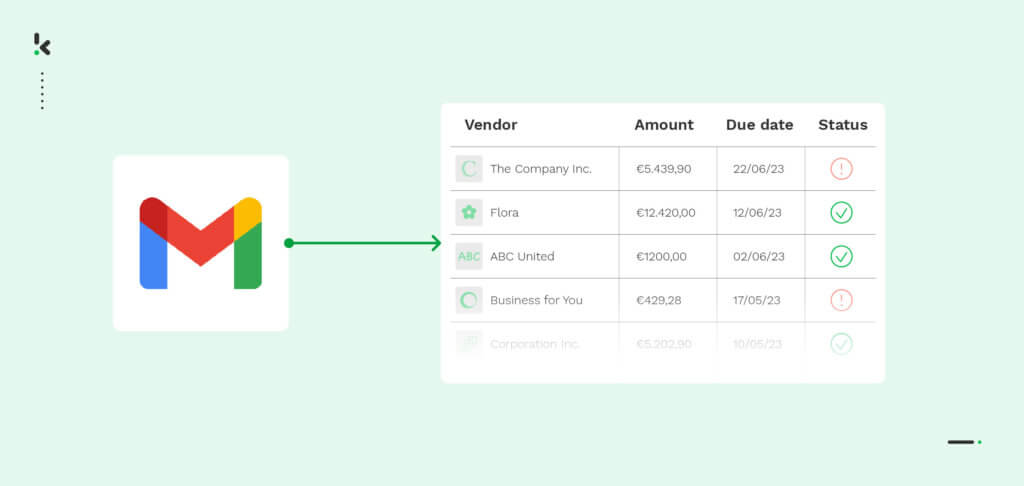
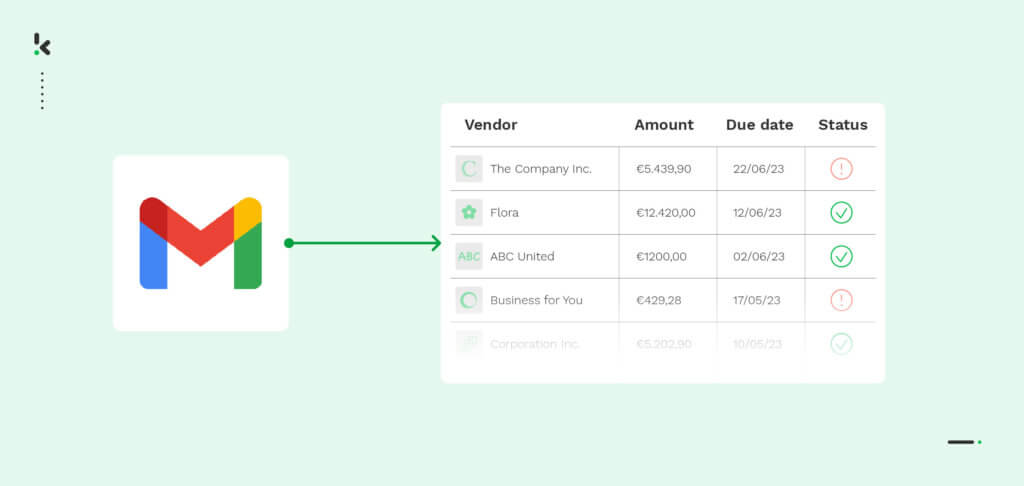
On average, office workers in the USA spend 3.1 hours daily on work-related emails and an additional 2.5 hours on personal correspondence, reaching more than 5 hours spent solely on emails and their attachments. Usually, these attachments include invoices, delivery notes, and purchase orders from customers, suppliers, and partners—often in various formats and languages, which slows down the workflow and efficiency of a company.
To avoid potential bottlenecks, your business can opt to employ an email parser. This technology automates the extraction and organization of data from emails and their attachments into a structured format, streamlining the process and saving valuable time. If you’re new to the concept of email parsing, this blog will guide you through what it is, how it works, and its benefits and applications for your business.
Let’s begin!
What is Email Parsing?
Email parsing is the process of automatically extracting data from emails and their attachments. It aims to recognize and organize information in a way that mimics human logic but at a much higher speed and accuracy.
In order to parse emails and extract data from their contents and attachments in a structured format, an email parser is employed. Before going into the specifics, let’s see what an email parser is exactly.
What is an Email Parser?
An email parser is the actual software used in email parsing. The software uses AI technologies to capture text from both the email header and the body, but also their attachments, such as PDF documents, CSV files, or Microsoft Office files.
Although the definition of email parsing is rather straightforward, the actual process might get more intricate. Let’s discover together how email parsing works and what are the technologies behind it.
How Does Email Parsing Work?
The process of email parsing may sound fairly straightforward. However, there are many technologies and smart automated processes that help parse emails accurately. Let’s see a breakdown of these processes in the following section.
Data Extraction
Email parsing automates data extraction by searching for specific terms and key-value pairs within every email. You can do so by using an email parser that follows certain logic or employs AI-powered OCR technology to automate data capture within emails and email attachments.
Data Conversion
The data extracted by the email parser is first converted into either a usable plain text format or a JSON format, then organized in a structured format, ready for further processing. For example, email parsers can scan through your recent emails to gather a comprehensive list of contact details, which can then be directly uploaded into your Customer Relationship Management (CRM) system, thus streamlining your email to CRM process.
Structured vs. Unstructured Email Parsing
Email parsers can also have either a structured or an unstructured format. Structured email parsers use a set of rules, since the layout is consistent at all times, while unstructured email parsers are defined by the use of Natural Language Processing (NLP) for pattern recognition. Here is a more detailed explanation:
Structured Email Parsing
Structured email parsers operate by opening an email and searching for a specific keyword or a particular location within the text, such as a label or a specific headline. For these parsers to function effectively, the emails must maintain a uniform format. This uniformity enables the parser to be set up to identify and retrieve specific data elements from the same parts of the email at all times.
Unstructured Email Parsing
On the other hand, unstructured email parsers are designed to detect data that doesn’t appear consistently in the same location within emails. Instead, they identify patterns that signify important information, allowing them to extract relevant data from any email, regardless of its format.
Unstructured email parsers use pattern recognition techniques learned from training sets, which are employed using Machine Learning (ML) technologies. First, a collection of manually labeled data is used to teach the software what are the data fields that need to be captured. Then, with continuous training, the email parser will be able to identify the key-value pairs and extract them on its own.
These examples might include different email data fields, such as the header, various fields within the email body, or signature. Over time, with sufficient data, the parser learns to identify these patterns automatically, allowing it to locate and extract the desired data from any email, enhancing its versatility and utility in handling various data extraction tasks.
Email parsing comes in handy, regardless of the way it is employed. Structured or not, an email parser helps your business extract important information in an instant, thus improving your workflow efficiency. Let’s see some other examples of the benefits that email parsing brings.
Benefits of Email Parsing
After seeing how email parsing works, it’s clear that this technology has the potential to revolutionize the way you handle your business information. Now, let’s explore some of the more tangible benefits of email parsing:
- Increased Operational Efficiency: Email parsers automate the extraction of data from emails, which reduces the need for manual entry and allows your employees to focus on more high-value tasks.
- Enhanced accuracy: With automated email parsing, there are fewer human errors, which leads to more reliable data extraction output.
- Improved Data Accessibility: With all email-parsed data organized in one place, your business can manage information more efficiently and access all data in one place. This is possible with structured data formats that result from parsing.
- Better Scalability: Email parsers can process large volumes of emails and email attachments in bulk, without additional resource allocation. This makes them ideal for scaling business operations and getting important business information without bottlenecks.
- Lower Operational Costs: Automating email parsing reduces the labor costs associated with manual data entry and document processing.
- Enhanced Security and Compliance: Email parsers can be programmed to redact sensitive information automatically, helping businesses comply with data protection regulations, such as GDPR and HIPAA.
Email Parsing Use Cases
Email parsing can be employed in a multitude of ways. No matter the industry of your business or the information you need to process on a daily basis, having the advantage of parsing emails comes in handy, regardless.
E-commerce and Retail Automation
Whether it’s PO processing or inventory management that your business has to deal with, automated extraction of order details such as product IDs, quantities, and customer contact information from emails can streamline the whole order fulfillment process. By setting up parsing rules to detect inventory-related emails, you can update stock levels in real time and keep track of all logistics flows, helping maintain accurate inventory records.
Streamlining Financial Services
One of the most common tasks that your business might deal with is invoice processing. With an email parser solution, you automatically extract invoice numbers, total amounts, or delivery dates from invoices received via email and integrate it into various applications, such as accounting software, ERP systems, or an existing database.
Additionally, you can ensure the protection of sensitive financial information with automated fraud detection to conduct duplicate detection and metadata analysis that flags potential duplicates or fraudulent invoices.
Improving Human Resources Processes
Email parsing can streamline resume processing and employee onboarding, so your experts can prioritize employee professional development rather than filling documents. By automatically extracting candidate details from resumes and cover letters received via email, you get the information directly into your HR systems for more straightforward access and analysis.
Moreover, it simplifies the onboarding of new employees by organizing crucial data from onboarding documents emailed by new hires, ensuring that all necessary information is efficiently managed and easily accessible. The personal information of candidates and employees is also protected at all times, with automatic data anonymization processes, which redacts sensitive data.
Ensuring Efficiency in the Healthcare Industry
In the healthcare sector, email parsing facilitates critical administrative tasks such as patient appointment scheduling and insurance claim processing. It helps automatically extract patient details and appointment times from incoming and existing emails, updating electronic health records and scheduling systems without manual input.
An email parser also accelerates insurance claim processing by efficiently extracting relevant data from emails and directly integrating this information into claim processing systems, streamlining workflows and enhancing service delivery.
We know it can get rather overwhelming to make a decision about something that can drastically change how you operate, especially with so many viable options on the market. But let us make that decision easier for you! With Klippa DocHorizon, you can get all of the features you need to accurately parse emails and further process the data, exactly as you wish.
Parse Emails with Klippa DocHorizon
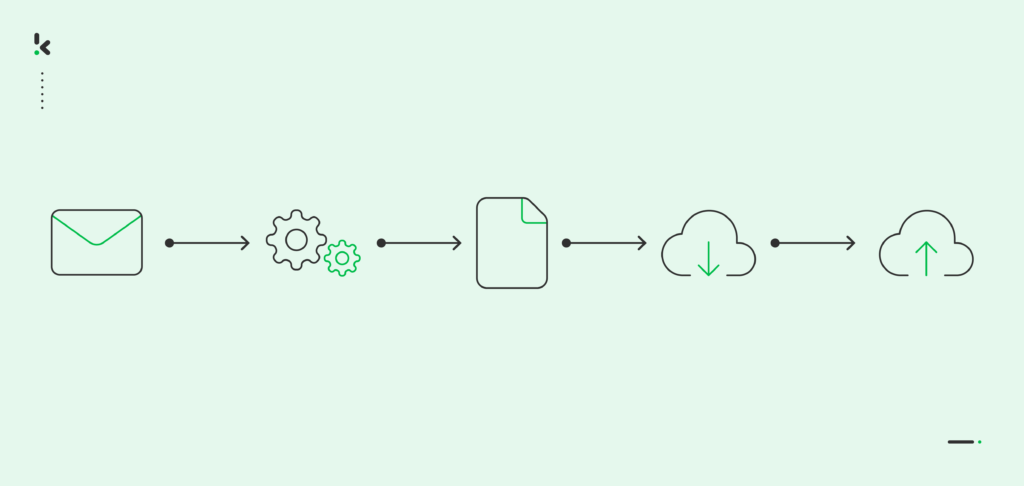
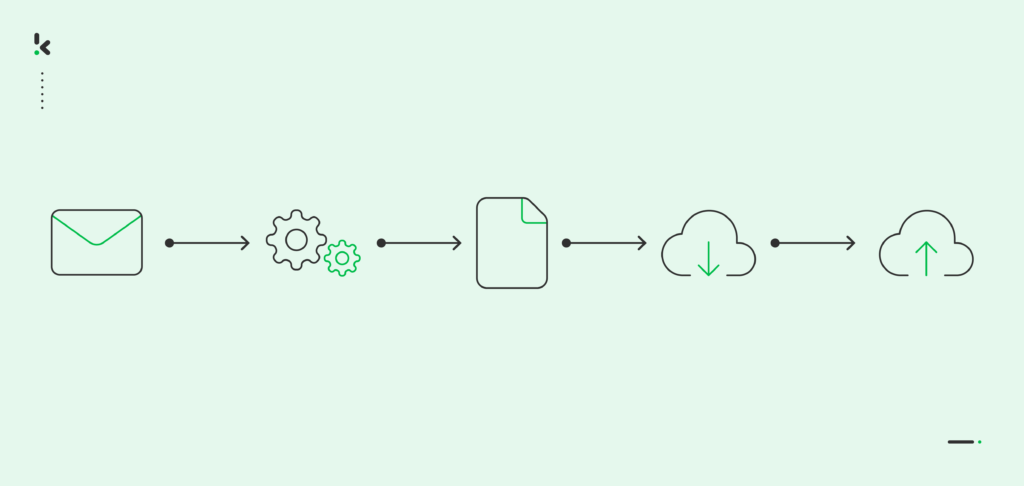
Klippa DocHorizon is an Intelligent Document Processing solution for accurate email parsing, which takes all information from incoming and existing emails and attachments, and extracts solely the data you need. With an AI-powered OCR, this end-to-end automation platform helps you parse emails, in just 4 easy steps:
- Select your email application: With Klippa you can select the email application you are using as the input source for parsing. We support Gmail and Outlook out of the box, but you can use any application and create the connection via API.
- Extract the data you need: Select the right capture module based on what data you would like to extract from your emails and attachments. You can use our pre-existing templates or set up your own template with our prompt builder to get custom data extracted.
- Convert the data into structured format: By default, all the data extracted in the DocHorizon platform is converted to JSON format. However, you can choose from many other format variations that we support such as XML, CSV, XSLX, UBL and so on.
- Define where the data goes: After your data is extracted and converted to the format of your choice, you can now select to integrate your information into applications such as Google Drive, Excel or Google Sheets, CRM or ERP systems, or even your company’s database.
With Klippa DocHorizon, you can create an end-to-end email parsing workflow, cutting down the bottlenecks, while ensuring the data is business-ready and accessible for the people who need it. If you’d like to know more, contact our experts or simply book a free demo down below!