Document Checking Powered by AI
Speed up your document checks with AI-powered software. Perform thorough document checking and prevent fraud automatically.
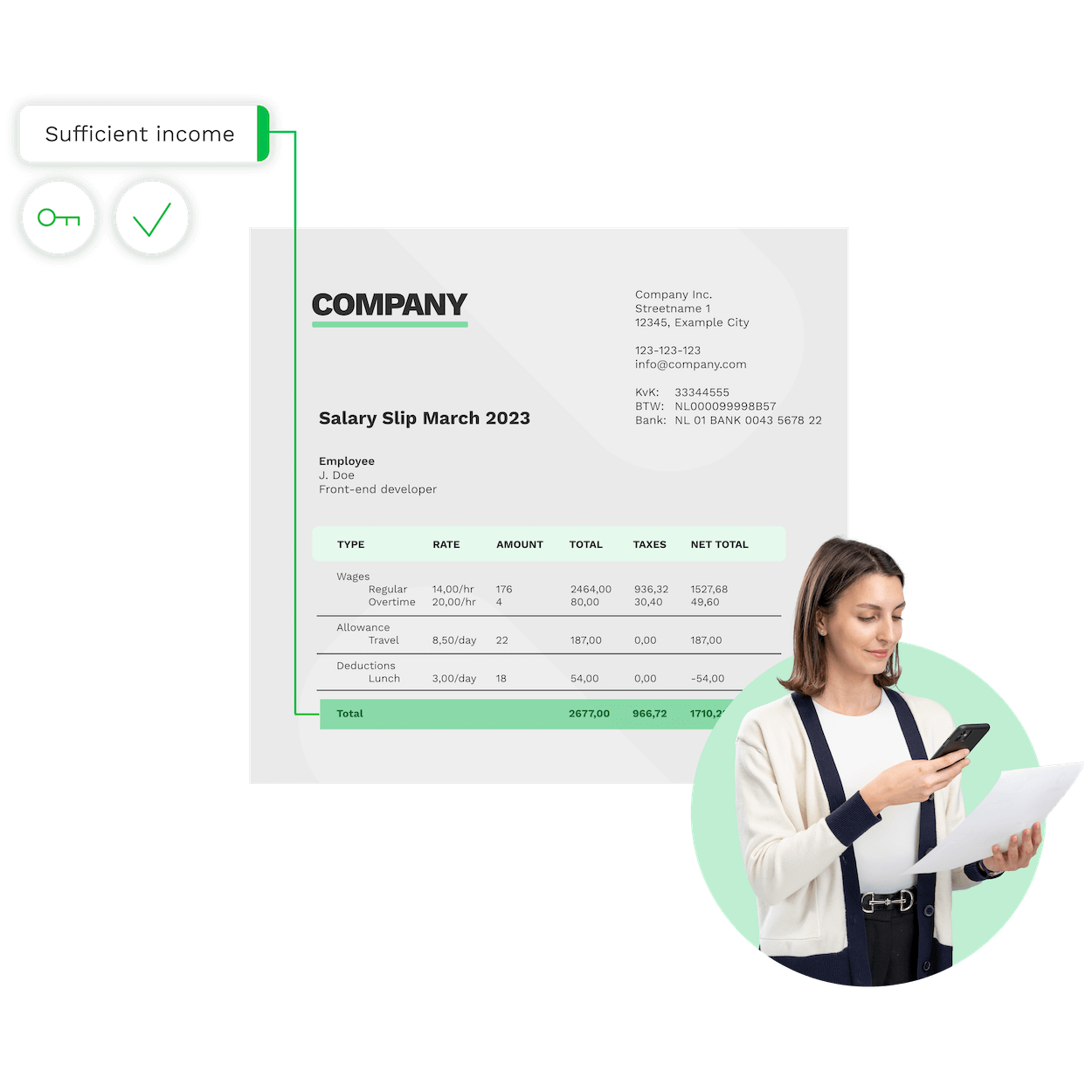
Trusted by 1000+ brands worldwide

<img decoding=”async” src=”https://www.klippa.com/wp-content/uploads/2024/02/Banijay-grey-logo.png” alt=””/> 
<img decoding=”async” src=”https://www.klippa.com/wp-content/uploads/2024/02/Online-Payment-Platform-grey-logo.png” alt=””/> 
<img decoding=”async” src=”https://www.klippa.com/wp-content/uploads/2024/02/DZBank-grey-logo.png” alt=””/> 
<img decoding=”async” src=”https://www.klippa.com/wp-content/uploads/2024/02/Nivea-grey-logo.png” alt=””/> 
<img decoding=”async” src=”https://www.klippa.com/wp-content/uploads/2024/02/Krombacher-grey-logo.png” alt=””/> 
<img decoding=”async” src=”https://www.klippa.com/wp-content/uploads/2024/02/Car-Offer-grey-logo.png” alt=””/> 
<img decoding=”async” src=”https://www.klippa.com/wp-content/uploads/2024/02/Car-Offer-grey-logo.png” alt=””/>
Focus on Screening, not Document Checks.
Klippa DocHorizon is designed to automate your document checking tasks, allowing you to focus on screening rather than dealing with stacks of paper.
Perform Document Checks On 50+ Types
Perform document checks on IDs, visas, bank statements, salary slips, passports, and many other documents.Protect Your Business From Fraud
Klippa’s document fraud technology enables you to spot altered documents for a more secure vetting process.Save Time With Automation
Klippa minimizes the need for manual review, allowing your staff to complete the screening processes faster.Scale Up Document Checking As You Grow
Our software allows you to scale your document checking capabilities and eliminates potential headcount issues.
A selection of checks that we support.
Klippa DocHorizon is trusted across multiple industries, including healthcare, gambling, retail, banking, insurance, and hospitality. Our document checker provides tailored checks for every sector, simplifying comprehensive screening profiles.
Document specific checks for various profiles
- ✓ Bank Statement Check
- ✓ Tax Statement Check
- ✓ Passport Check
- ✓ Working Permit Check
- ✓ Drivers License Check
- ✓ ID Card Check
- ✓ Payslip Check
- ✓ Salary Slip Check
Checks for screening processes
- ✓ Identity Check
- ✓ Age Check
- ✓ RTW Check
- ✓ Residency Check
- ✓ Diploma Check
Checks to ensure document completeness
- ✓ Signature Check
- ✓ Image Check
- ✓ MRZ Check
- ✓ Hologram Check
- ✓ SNN Check
- ✓ VAT Number Check
How hotelinking Processes 20,000+ ID Documents Monthly with Klippa
With Klippa’s OCR, we never have to worry about long processing times or inaccurate data. The global coverage for identity documents has also been a great advantage, especially because we have clients from all over the world.
How it works
Automatically conduct document checks in seconds.
Upload your documents
Upload any file from email attachments to scanned documents and our software handles the rest.
Supported formats include:
.jpg, .jpeg, .png, .pdf, .doc, .docx, .xlsx, .heic, .webp, and more.Data Extraction
Our advanced AI-powered OCR analyzes and extracts data from documents without relying on templates.
Document verification with checks
After data extraction, our solution validates the information, performs customized checks, and flags any missing or potentially fraudulent data.
Export structured data
You can forward structured data in your CRM, ERP or database directly – or export the data as
.json, .csv, .xml, .xls, .ubl, and more.- ✓ Secure

<img class=”lazy lazy-hidden” decoding=”async” src=”https://www.klippa.com/wp-content/uploads/2024/06/Security_Logos_Box.jpg” data-lazy-type=”image” data-src=”https://www.klippa.com/wp-content/uploads/2024/06/Security_Logos_Box.jpg” style=”display: inline; max-width: 100%; border-top-left-radius: 10px; border-top-right-radius: 10px; border-bottom-left-radius: 10px; border-bottom-right-radius: 10px; “/> - ✓ Compliant

<img class=”lazy lazy-hidden” decoding=”async” src=”https://www.klippa.com/wp-content/uploads/2024/06/security-compliance-data.jpg” data-lazy-type=”image” data-src=”https://www.klippa.com/wp-content/uploads/2024/06/security-compliance-data.jpg” style=”display: inline; max-width: 100%; “/> - ✓ Protected

- ✓ Hosted in EU/US

- ✓ Trusted

Why Businesses Choose Klippa For Document Checks
- Near 100% accuracyExperience unparalleled accuracy in OCR text conversion, ensuring every word is captured correctly.
- AI-powered OCRWe leverage the power of AI to enhance OCR capabilities, making document processing smarter and faster.
- Wide document supportOur solution supports various document in 150+ languages ensuring versatility and flexibility.
- Seamless integrationWith a comprehensive documentation you can implement DocHorizon via API or SDK within 24 hours.
- Image pre-processingOur OCR engine automatically enhances image quality for accurate document data extraction and analysis.
- 20+ formats supportedWe support JSON, CSV, PDF, XML, XLS, XLSX, UBL, PNG, TIFF, DOC, DOCX, JPG, and many more.
- Batch processingUpload multiple documents at once, ensuring scalable, efficient, and accurate data extraction.
- Ensured data protectionBy default, We do not store any data that is being processed on our servers to ensure regulatory compliance.
Frequently Asked Questions
How does Klippa verify document authenticity & validity with checks?
How does Klippa verify documents’ authenticity & validity with checks?
Klippa combines multiple technologies to verify the authenticity and validity of documents by analyzing their content. We use OCR, data parsing, machine learning, and computer vision technology developed in-house to conduct thorough document checks.
Additionally, Klippa’s solution leverages AI to analyze the pixel-level structure of documents in the metadata to detect fraud. Additionally, it performs third-party verification checks to ensure the documents’ validity.
On what platforms does document checking work?
On what platforms does document checking work?
Klippa provides its document checking services via an Intelligent Document Processing Platform, API and SDK.
This means our software can be implemented into any existing workflow (web & mobile applications). With the API integration, you would only need an internet connection.
What types of checks can Klippa perform?
What types of checks can Klippa perform?
Klippa DocHorizoncan be used to perfrom ID checks, insurance checks, resume checks, right to work checks, income checks, age checks, and many more thanks to our AI models.
If you have a specific question about your use case, feel free to contact us.
What document types can Klippa perform the checks on?
What document types can Klippa perform checks on?
On every document type, image, PDF or other file format, various checks can be done. Additionally, we support over 150 languages with our current AI-powered document checking solutions.
Contact us to find out if we can support your use case. In most cases this will be possible, but it might require training data.
What about data privacy and security measures?
Data privacy and security are very important to us.
By default, Klippa does not store any customer data on its servers. Data is always processed under a data processing agreement (DPA) and all services from Klippa are compliant with GDPR.
All data transfer is done via secure SSL connections. Our servers are ISO-certified and by default located in Amsterdam, the Netherlands. Getting a custom server on a location of choice is possible in any location worldwide.
On a regular base, our security is tested via third-party penetration testing to ensure state-of-the-art security at all times.