Automated Document Conversion Software
Transform your documents into formats suitable for your business workflow with zero manual effort. Powered by AI.
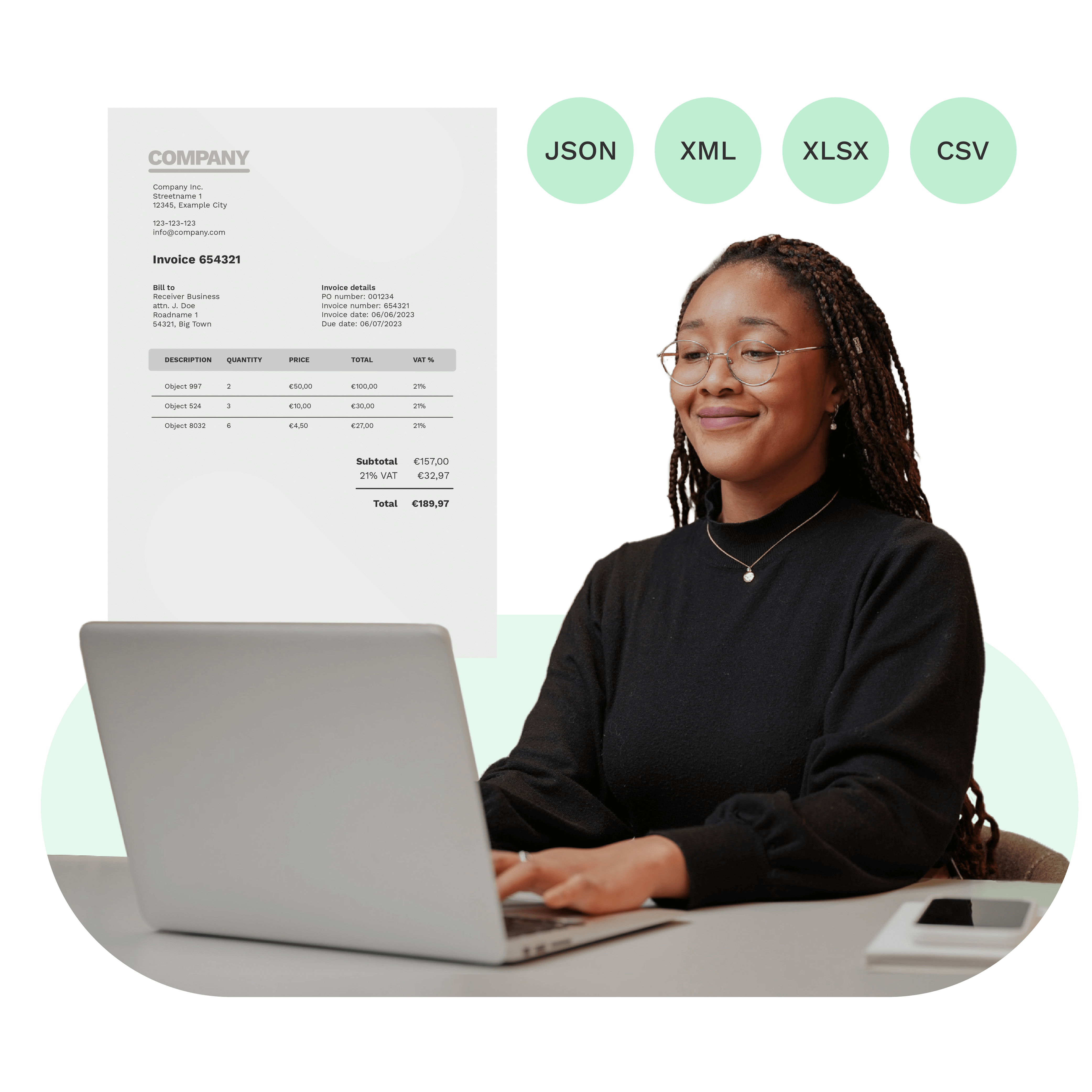
Trusted by 1000+ brands worldwide

<img decoding=”async” src=”https://www.klippa.com/wp-content/uploads/2024/02/Banijay-grey-logo.png” alt=””/> 
<img decoding=”async” src=”https://www.klippa.com/wp-content/uploads/2024/02/Online-Payment-Platform-grey-logo.png” alt=””/> 
<img decoding=”async” src=”https://www.klippa.com/wp-content/uploads/2024/02/DZBank-grey-logo.png” alt=””/> 
<img decoding=”async” src=”https://www.klippa.com/wp-content/uploads/2024/02/Nivea-grey-logo.png” alt=””/> 
<img decoding=”async” src=”https://www.klippa.com/wp-content/uploads/2024/02/Krombacher-grey-logo.png” alt=””/> 
<img decoding=”async” src=”https://www.klippa.com/wp-content/uploads/2024/02/Car-Offer-grey-logo.png” alt=””/> 
<img decoding=”async” src=”https://www.klippa.com/wp-content/uploads/2024/02/Car-Offer-grey-logo.png” alt=””/>
Accurate data
Up to 100% accurate data extraction & format conversion.
Minimal costs
No extra overhead costs with automated conversion workflows.
Scalability
Easy bulk uploads & multiple conversion workflows at once.
Fast integration
Seamless integration with your software or applications of choice.
THE SOLUTION
Document conversion software for any workflow
How it works
Automated document conversion made easy
Select input for your documents
Scan your documents with our mobile scanning SDK or transfer them to our platform in any of these formats:
.jpg, .jpeg, .png, .pdf, .doc, .docx, .xlsx, .heic, .webp, or otherConvert your documents
Define what data you want to convert or what other conversions like splitting or renaming need to happen. Then, simply select the format for your output such as
.json, .xml, .csv, .pdf, etc.Forward converted data
After completing your conversion, you can automatically forward the output to your accounting, ERP, CRM, or other preferred software and applications like Dropbox or Google Sheets. Check our documentation.
Compatible With Your Favourite Tools

<img decoding=”async” src=”https://www.klippa.com/wp-content/uploads/2023/07/googlemail.png” alt=””/> 
<img decoding=”async” src=”https://www.klippa.com/wp-content/uploads/2023/07/googledrive.png” alt=””/> 
<img decoding=”async” src=”https://www.klippa.com/wp-content/uploads/2023/07/onedrive.png” alt=””/> 
<img decoding=”async” src=”https://www.klippa.com/wp-content/uploads/2023/07/microsoftmail.png” alt=””/> 
<img decoding=”async” src=”https://www.klippa.com/wp-content/uploads/2023/07/sharepoint.png” alt=””/> 
<img decoding=”async” src=”https://www.klippa.com/wp-content/uploads/2021/11/Oracle-NetSuite-partner-01-e1637526692391.png” alt=””/> 
<img decoding=”async” src=”https://www.klippa.com/wp-content/uploads/2019/08/xero-klippa.png” alt=””/> 
<img decoding=”async” src=”https://www.klippa.com/wp-content/uploads/2023/07/dropbox.png” alt=””/> 
<img decoding=”async” src=”https://www.klippa.com/wp-content/uploads/2023/07/quickbooks-Round.png” alt=””/> 
<img decoding=”async” src=”https://www.klippa.com/wp-content/uploads/2023/07/zohobooks_short.png” alt=””/>
See all of our 50+ integrations.
“For us, it is outstanding that the integration is seamless, so our customers don’t see that they are actually using another tool.”
What Alasco was able to achieve with Klippa’s API:
How Real Estate Software Alasco Automates Invoice Workflows
- ✓ Secure

<img class=”lazy lazy-hidden” decoding=”async” src=”https://www.klippa.com/wp-content/uploads/2024/06/Security_Logos_Box.jpg” data-lazy-type=”image” data-src=”https://www.klippa.com/wp-content/uploads/2024/06/Security_Logos_Box.jpg” style=”display: inline; max-width: 100%; border-top-left-radius: 10px; border-top-right-radius: 10px; border-bottom-left-radius: 10px; border-bottom-right-radius: 10px; “/> - ✓ Compliant

<img class=”lazy lazy-hidden” decoding=”async” src=”https://www.klippa.com/wp-content/uploads/2024/06/security-compliance-data.jpg” data-lazy-type=”image” data-src=”https://www.klippa.com/wp-content/uploads/2024/06/security-compliance-data.jpg” style=”display: inline; max-width: 100%; “/> - ✓ Protected

- ✓ Hosted in EU/US

- ✓ Trusted

USE CASES
Bring document conversion to your day-to-day
With the DocHorizon Platform, you’re able to automate any document conversion workflow. Don’t see your example? No worries! Conversion with DocHorizon is fully customizable.
FAQ
Frequent questions about document conversion
Discover Our Insightful Blogs
Explore our step-by-step blogs on how to automate document conversion on the DocHorizon Platform.